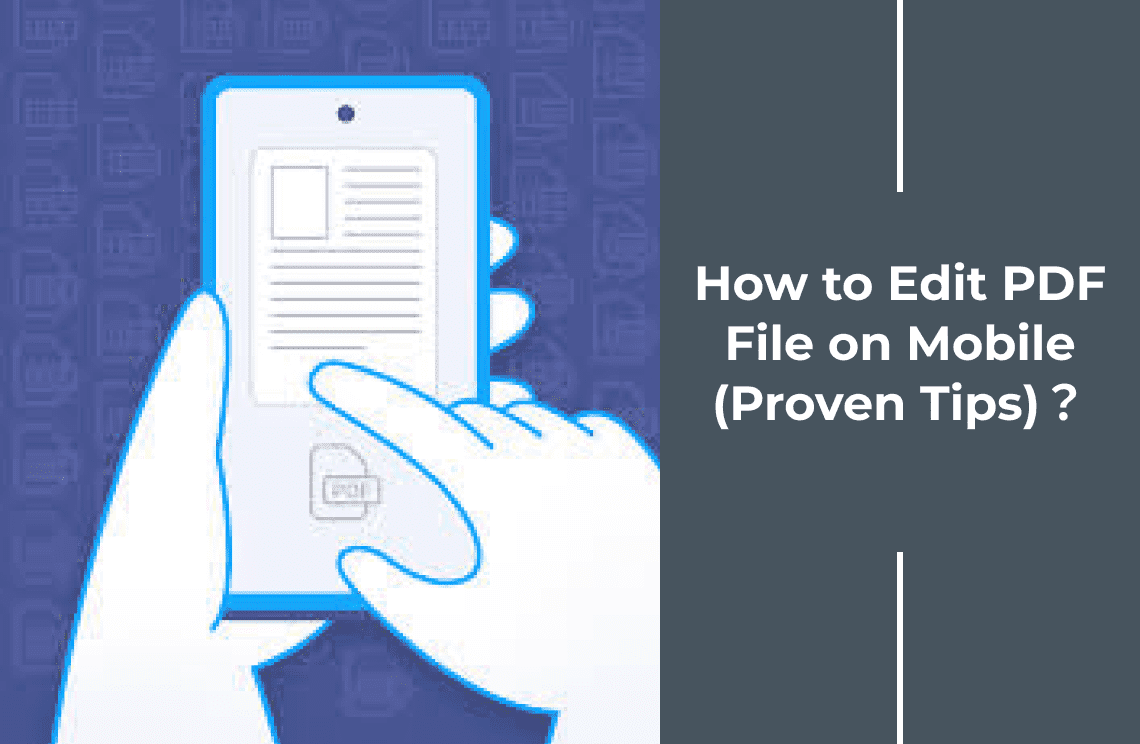Category Archives: How-to & Tips

How-to & Tips5 Mins
How to Add Checkmark to PDF
Add checkmark to PDF with any PDF editor using three easy steps. Select the add signature option in the menu bar and click on the “check” shape. Position the checkmark with the cursor and enter.
Read More >>

How-to & Tips6 Mins
How to Add Pages to PDF
Easy steps for adding pages to a PDF. In four simple steps, learn how to add pages to a PDF using PDF editors. Open the PDF, click on the insert page, select blank page, and add.
Read More >>

How-to & Tips6 Mins
How to Add Text Box to PDF
Find the best compatible tools to add text box to PDF on any device and operating system. Open the file you want to edit and add a text box with a few simple clicks.
Read More >>

How-to & Tips3 Mins
How to Edit PDF File in Mail
How do I edit PDF files emailed to me? This question bothers Gmail users who often deal with PDFs and must add a signature, more text, images, or watermark to a PDF in an email. Read on to see how.
Read More >>

How-to & Tips3 Mins
How to Import and Edit PDF in AutoCAD?
AutoCAD now allows users to import and edit PDF files but there are limitations to this new feature, and it can be difficult to use it. See how to import and edit PDF in AutoCAD with this simple guide.
Read More >>

How-to & Tips4 Mins
2 Ways on How to Edit PDF with Apple Pencil
If you are looking for the best annotation tool for your PDF files on an Apple device, this guide will show you how to edit PDF with an Apple Pencil. Read on to see how.
Read More >>

How-to & Tips3 Mins
How to Edit PDF in Overleaf
Issues such as reading or editing a PDF file in the Overleaf online tool can arise. To see how to edit PDF in Overleaf. See how to edit pdf online and convert pdf to latex using the Overleaf tool.
Read More >>