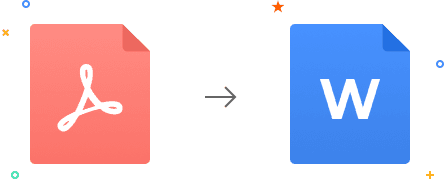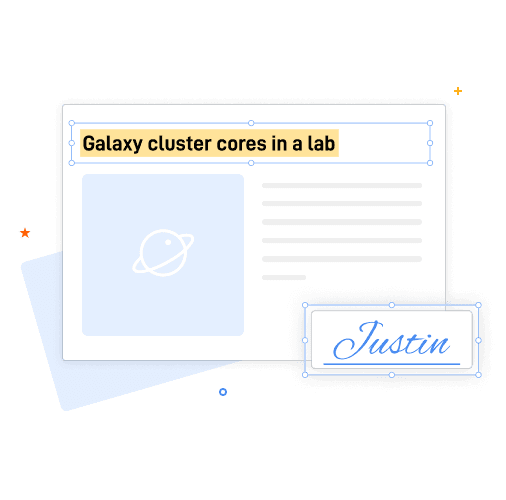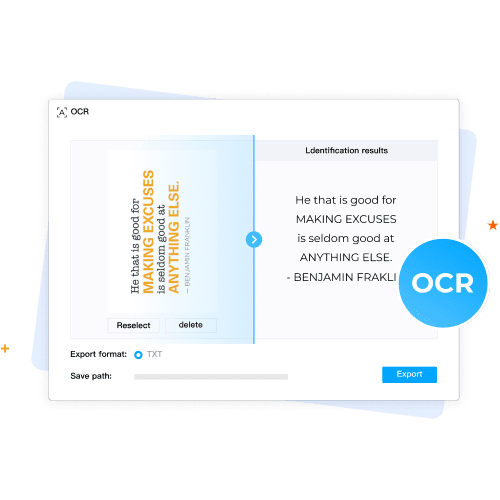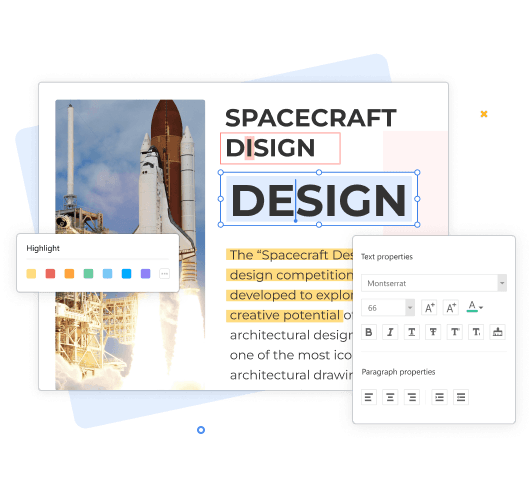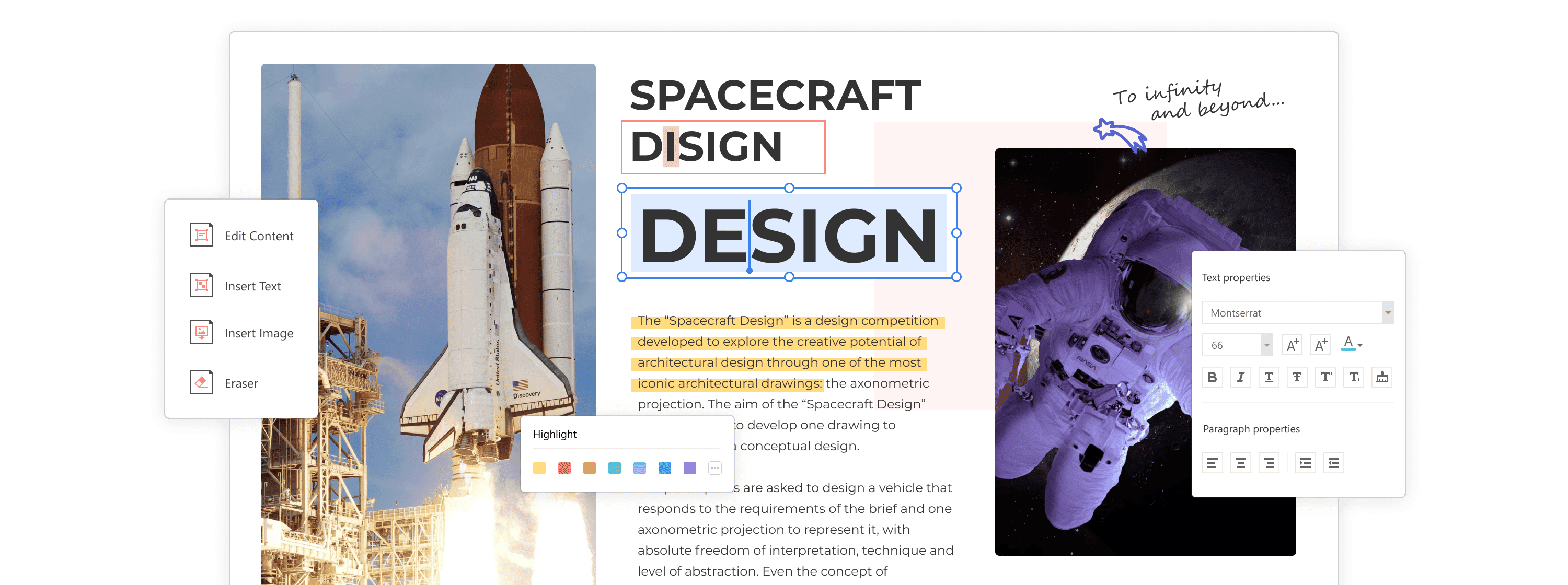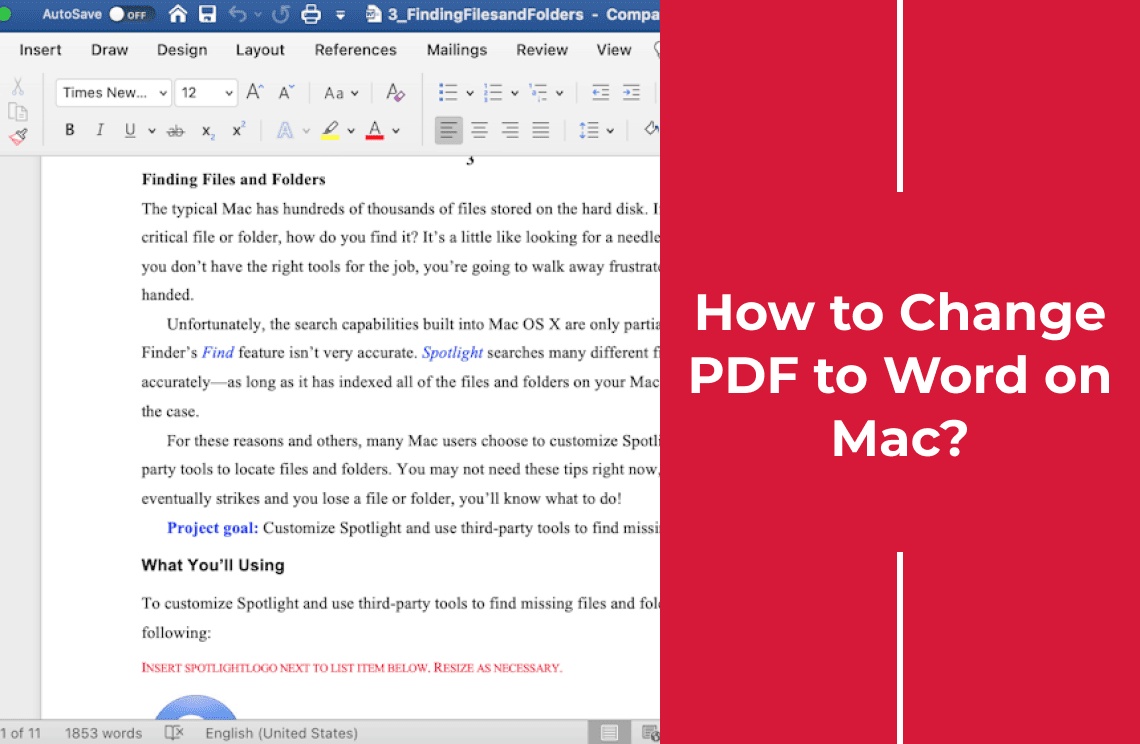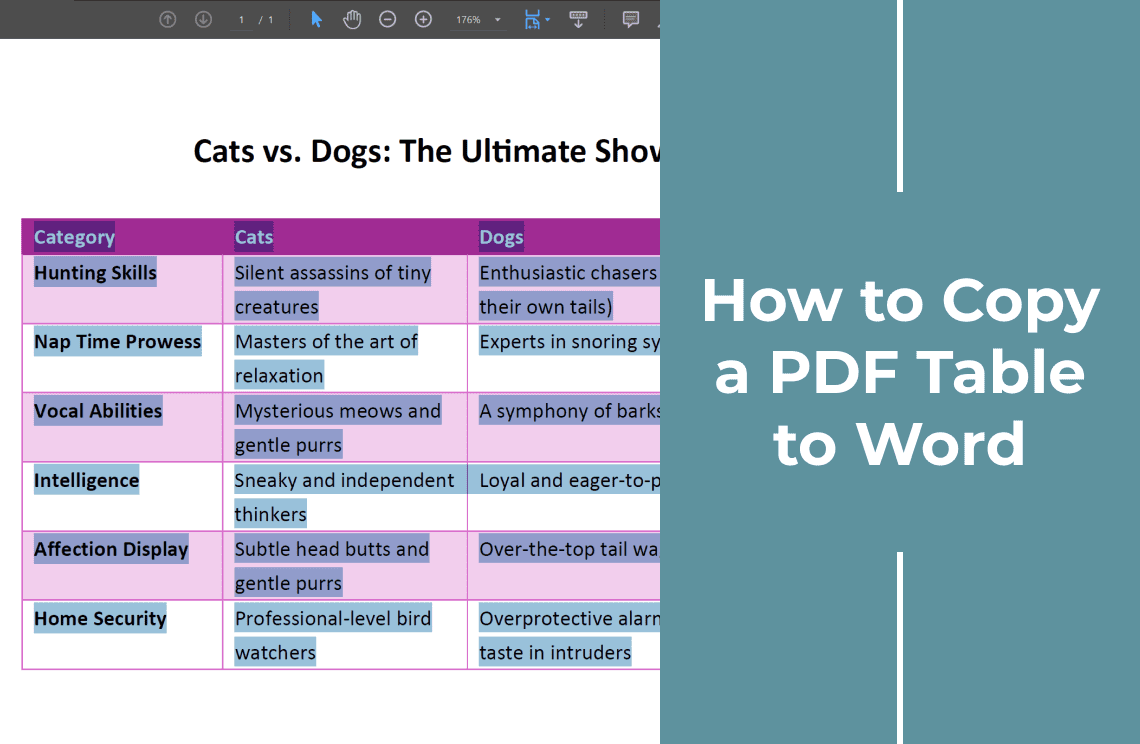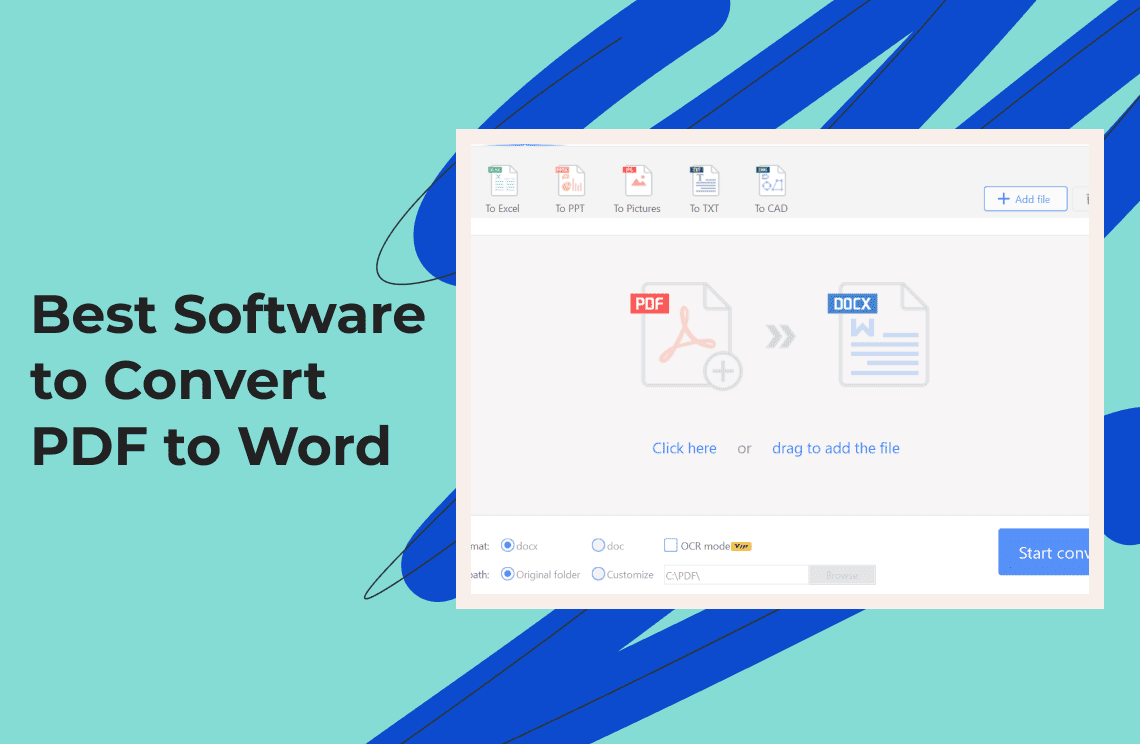1. Select your PDF file by either clicking "Choose file" to open your device's file explorer, or by dragging and dropping it onto the designated area.
2. Please wait while your PDF is converted to a Word document. The process may take a few moments depending on your file size.
3. Once the conversion is complete, a “Download” button will appear. Click this button to save the converted Word file to your device.