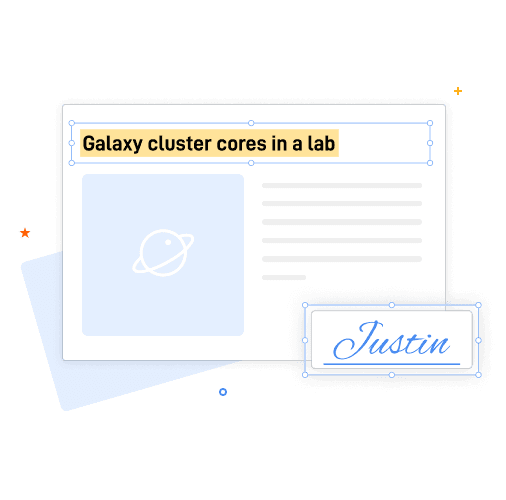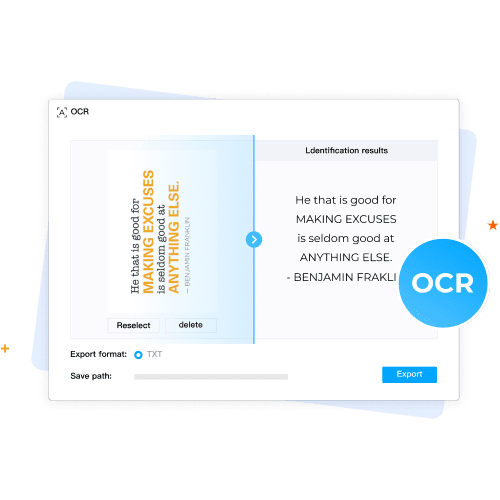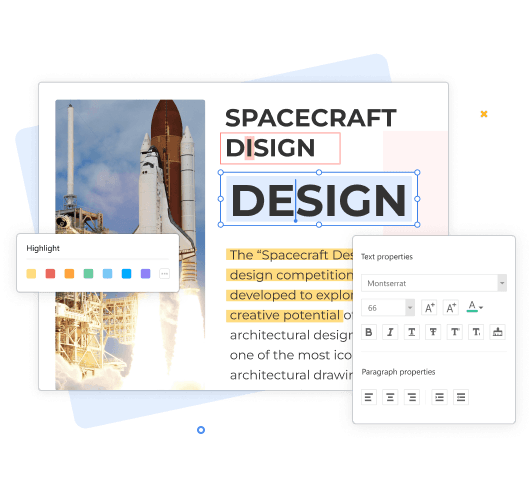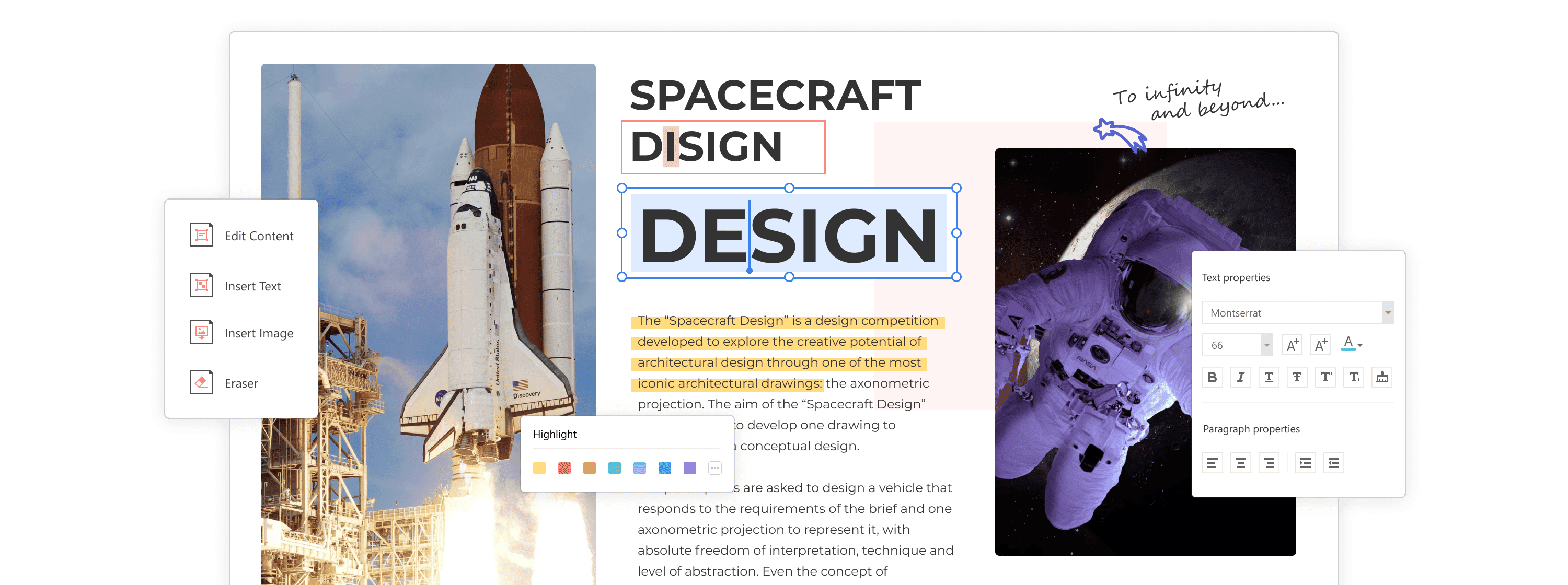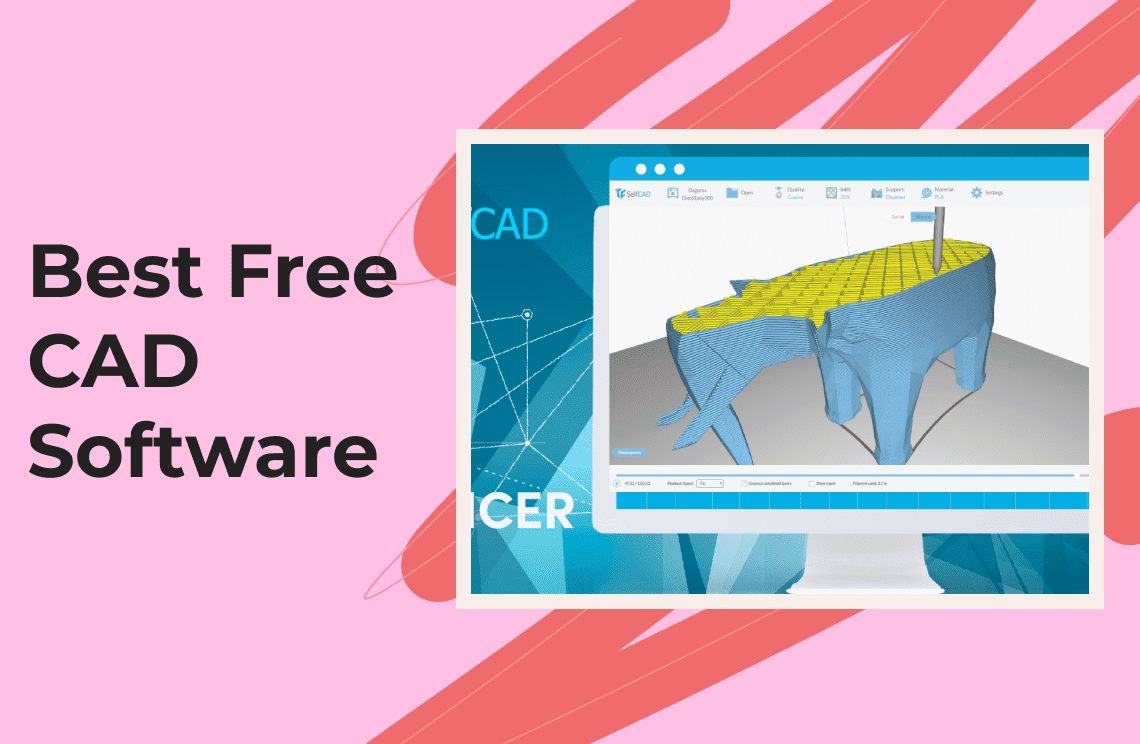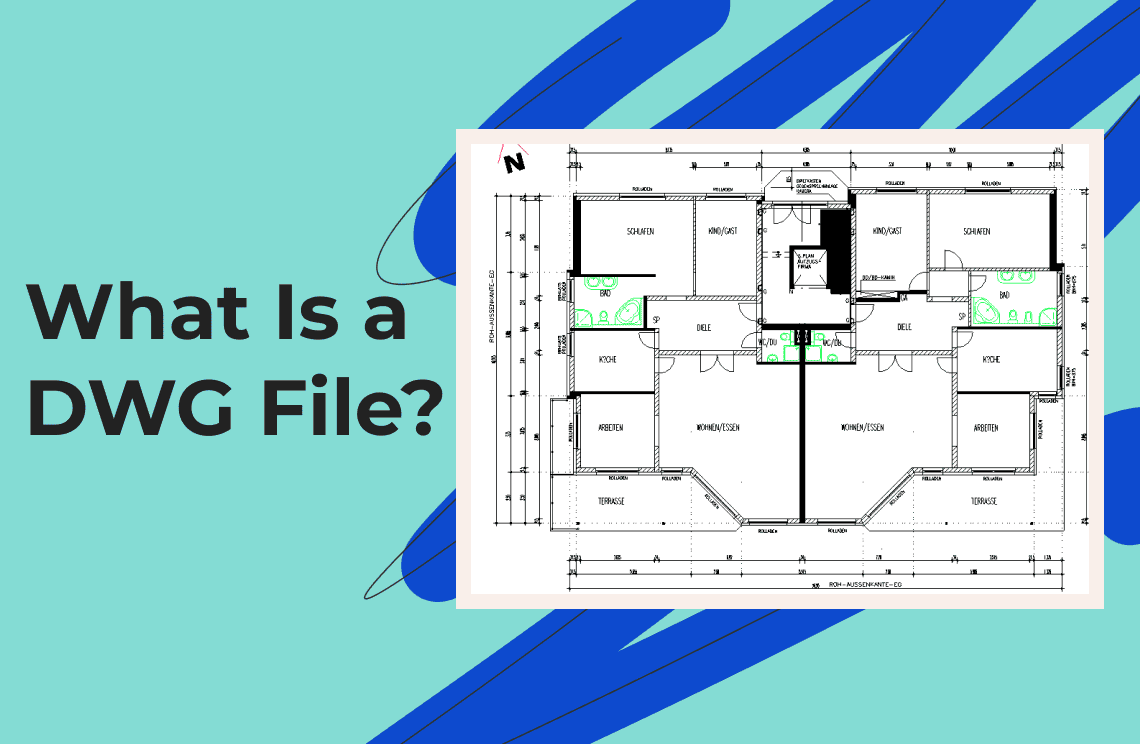1. Select the required DWG file from your system, or drag and drop the file on the online DWG to PDF converter. It can easily convert files with images, diagrams, and text.
2. Click "Convert", PDF Agile will start to convert the DWG to PDF, and it will take a couple of seconds with the advanced conversion engine.
3. After the process completion, PDF Agile will display the converted PDF file; you can download it for free.