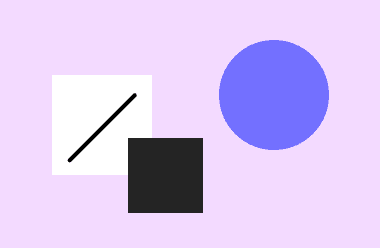Category Archives: How-to & Tips

How-to & Tips3 Mins
How to Edit PDF in Foxit Reader
Are you looking for a free PDF editor? If yes, you can use Foxit PDF editor. Click on this link to learn how to edit PDF in Foxit Reader with the detailed steps.
Read More >>
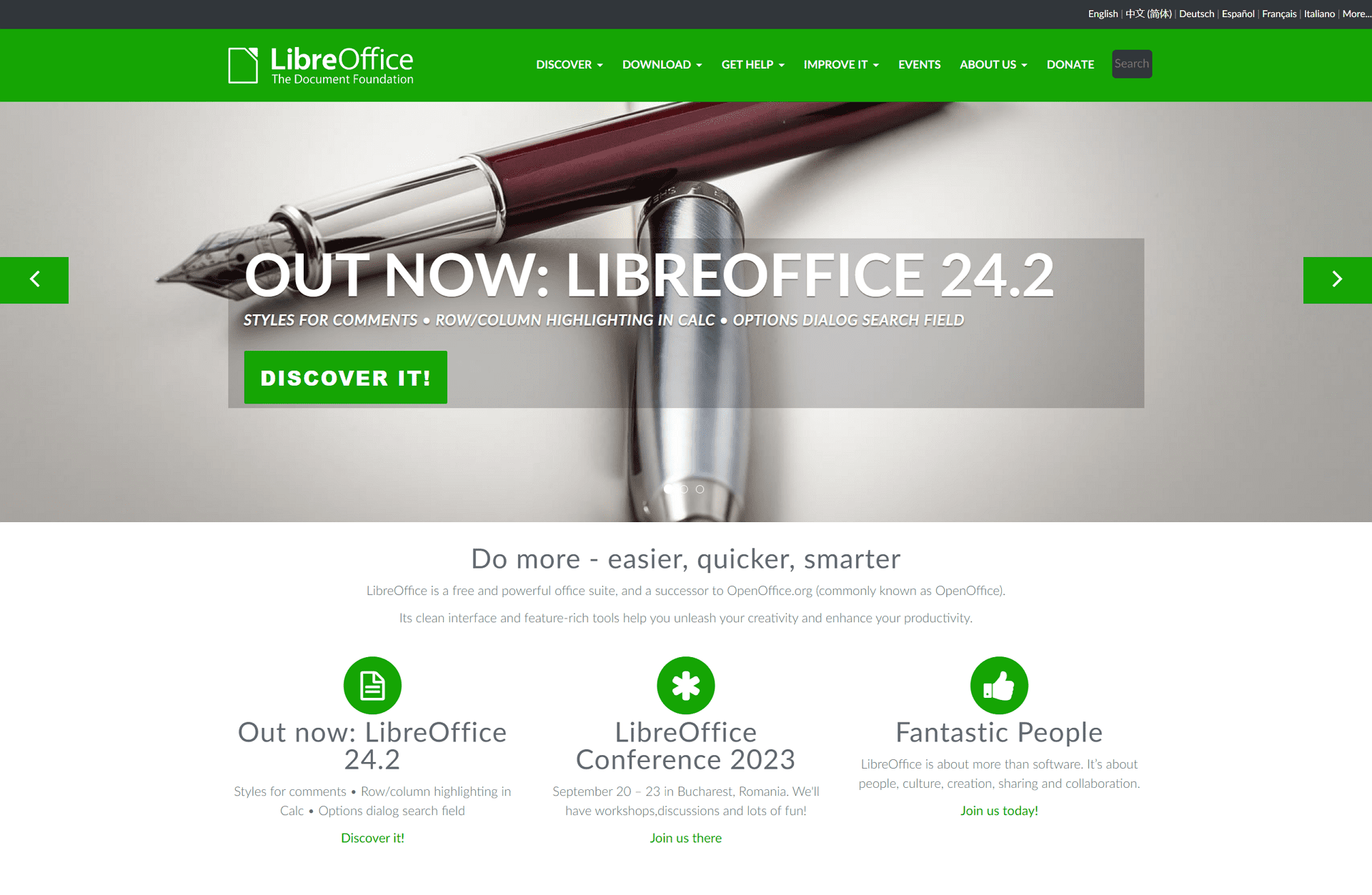
How-to & Tips3 Mins
How to Edit PDF with LibreOffice
Searching for “Can you edit PDF with LibreOffice” on the web? If yes, read this guide to know the answer to this question and find out how you can edit PDF with LibreOffice.
Read More >>

How-to & Tips3 Mins
The Most Accurate PDF to DWG Converter
Searching for the best PDF to DWG Converter for the premium conversions? Read this guide to learn the best converter, features, and how to use it.
Read More >>

How-to & Tips5 Mins
10 Websites to Download The Most Romantic Novels PDF
Are you craving to read some romance novels but don’t know where to download them? Click on it to know the libraries that offer free e-books.
Read More >>

How-to & Tips3 Mins
How to Edit PDF on Chrome
Are you looking for a way to edit PDF on Chrome? Chrome features a built-in PDF viewer. Click on this link to learn how to edit within Chrome Browser.
Read More >>
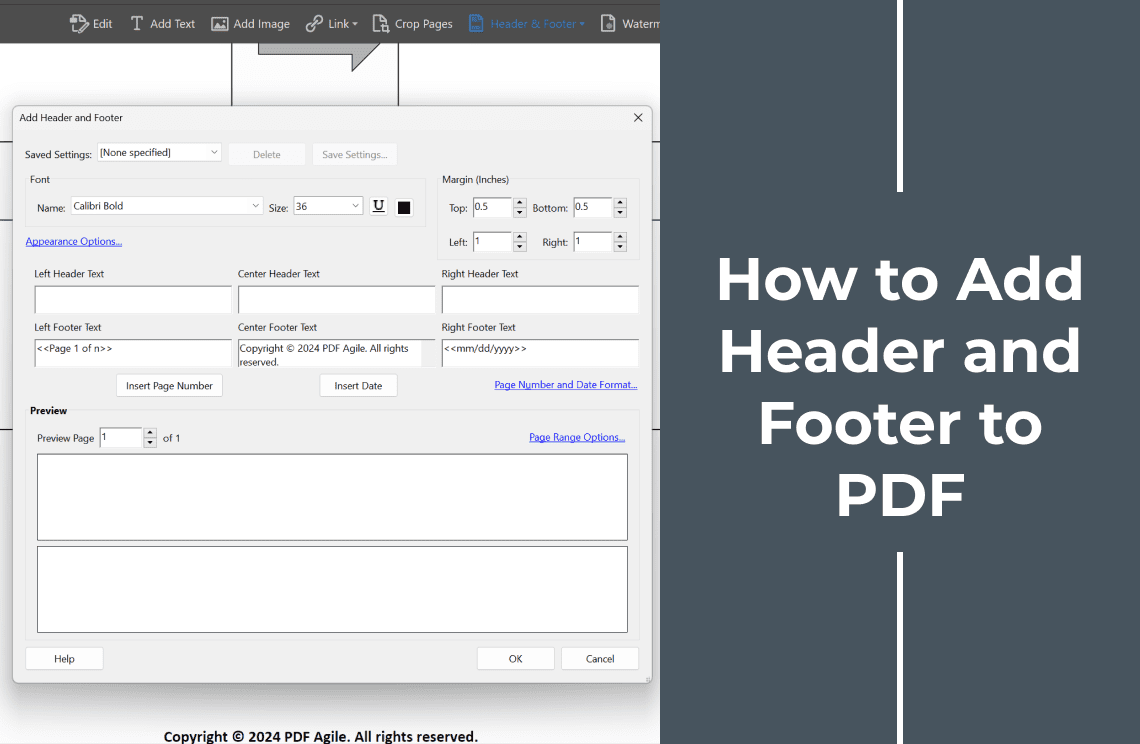
How-to & Tips9 Mins
How to Add Header and Footer to PDF
Add header to PDF in three easy steps. Go to the header & footer tool and click on "Add." Specify the header properties like the page range, margin, and style. Type the text and click ok.
Read More >>

How-to & Tips7 Mins
How to Add Bookmarks in PDF
How to add bookmarks in PDF? Open your PDF in PDF Agile, go to the bookmark tab and click on add bookmarks. Select the page or text you want and type the bookmark name.
Read More >>