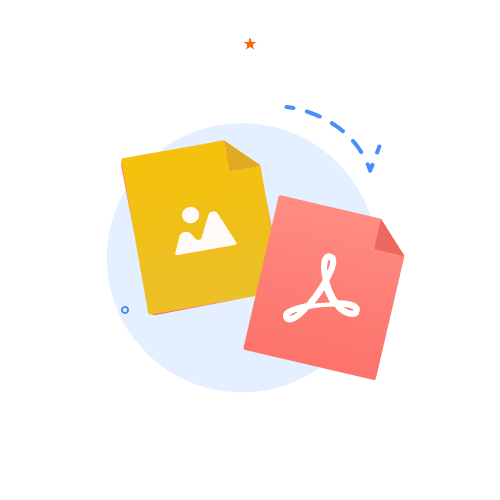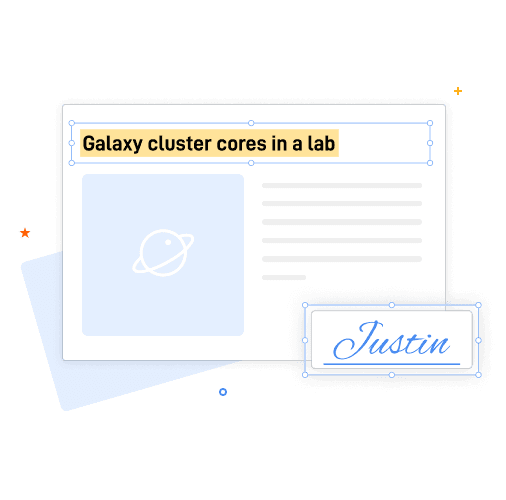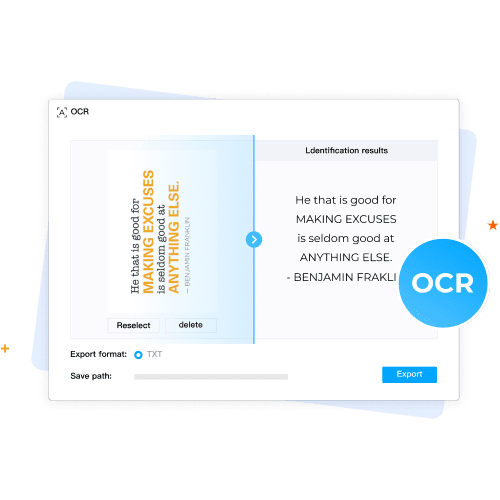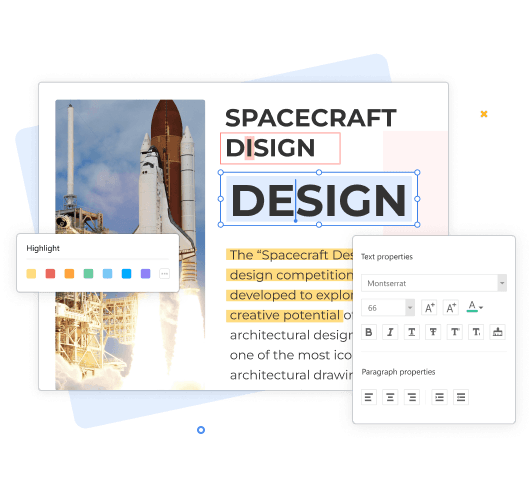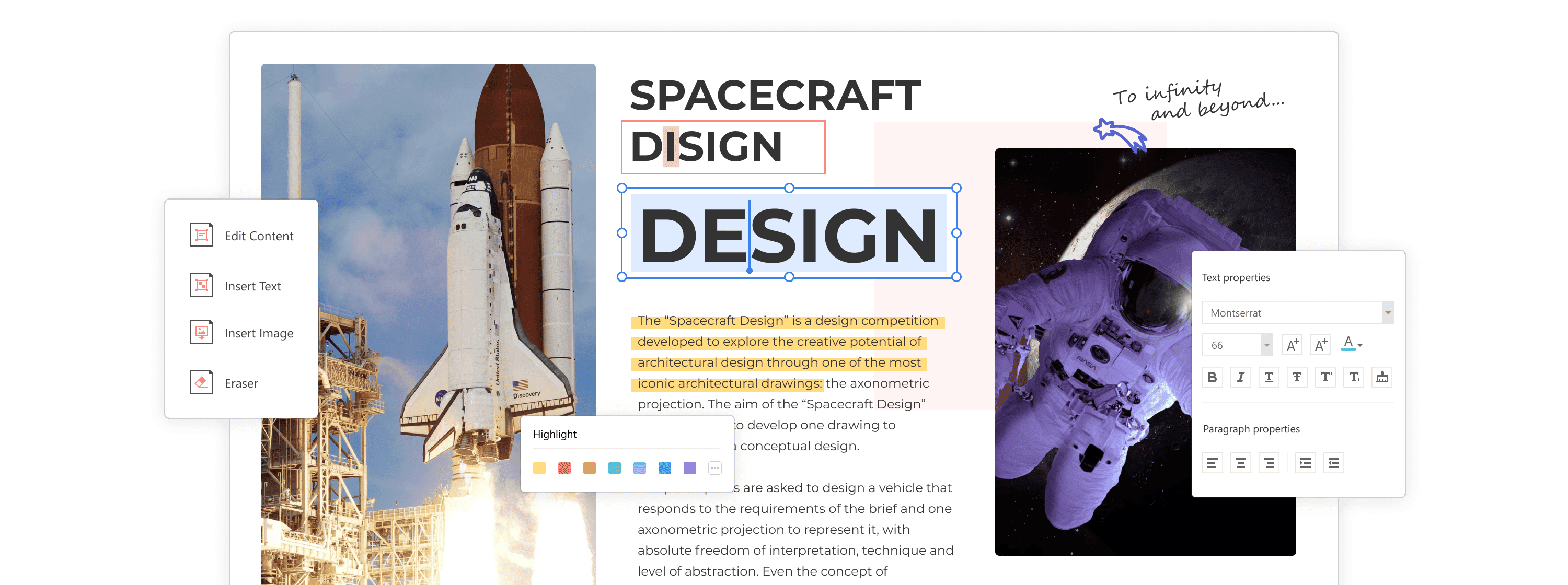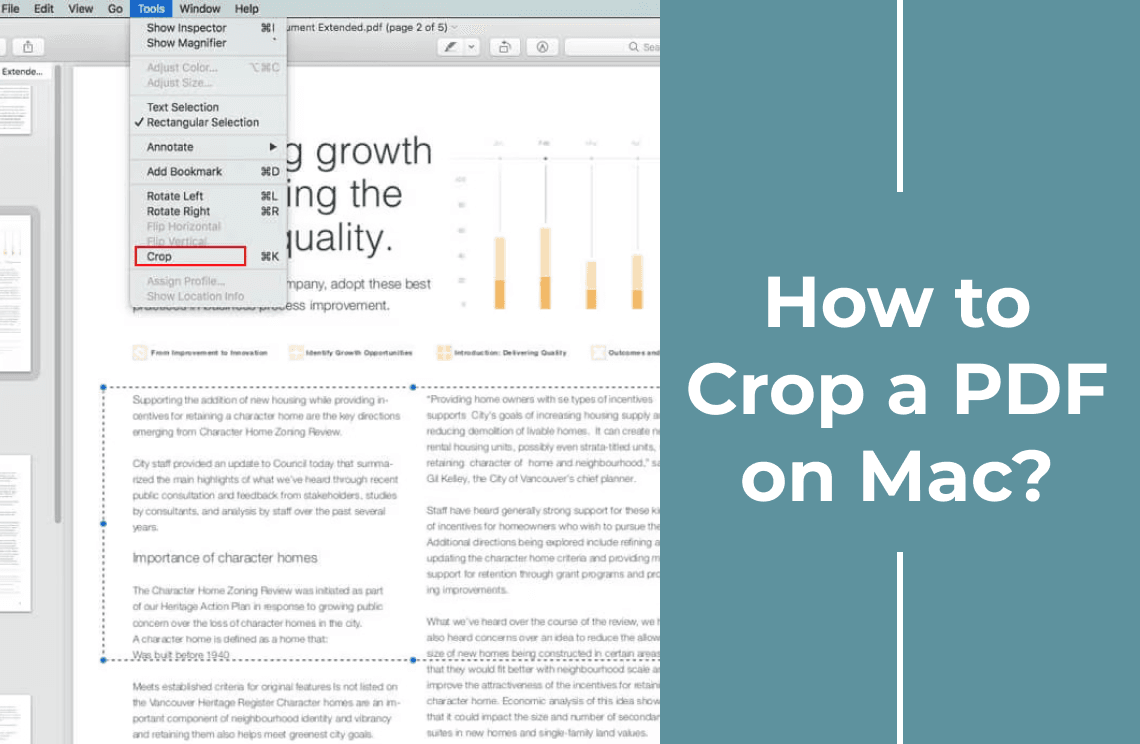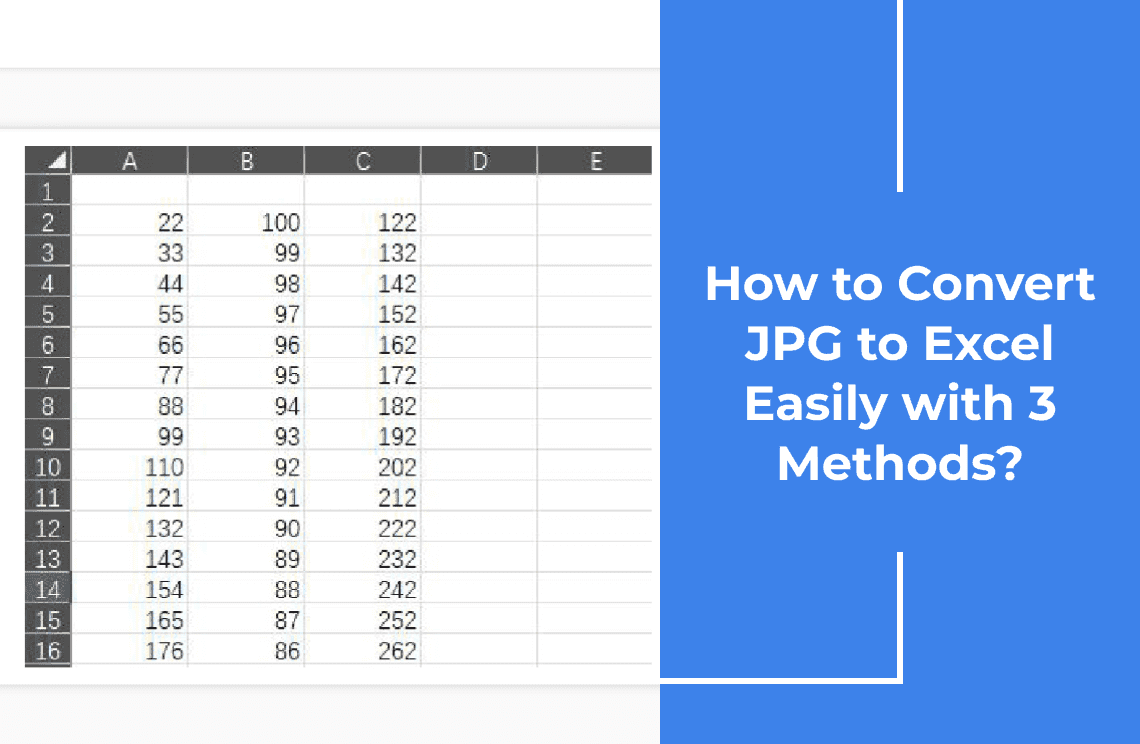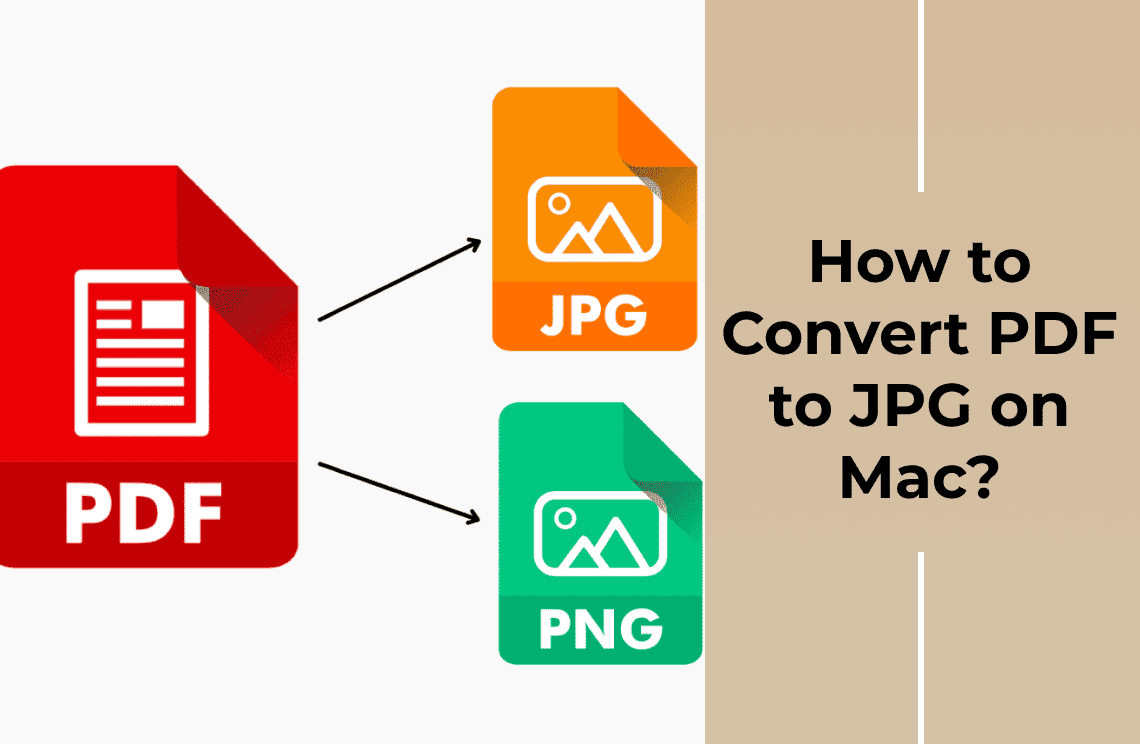1. Open PDF Agile on the browser, click to upload the selected JPG file, or use the drag and drop button.
2. Tap to start the conversion process of your uploaded JPG files to PDF.
3. Once you get the prompt, click on download to save the PDF on your PC or laptop.