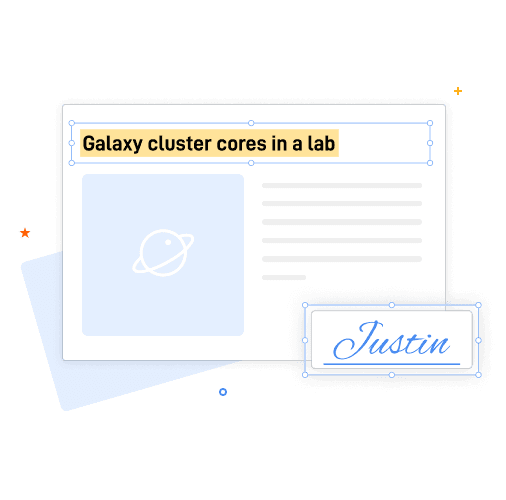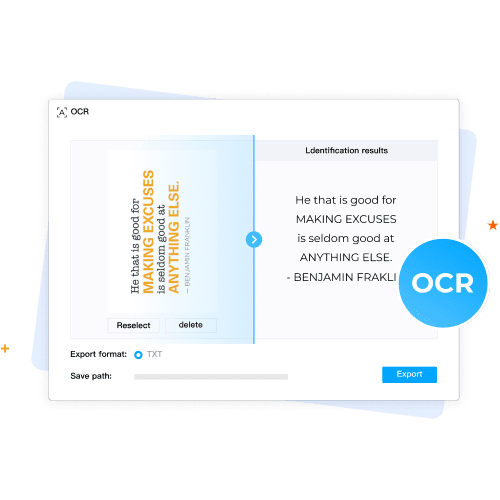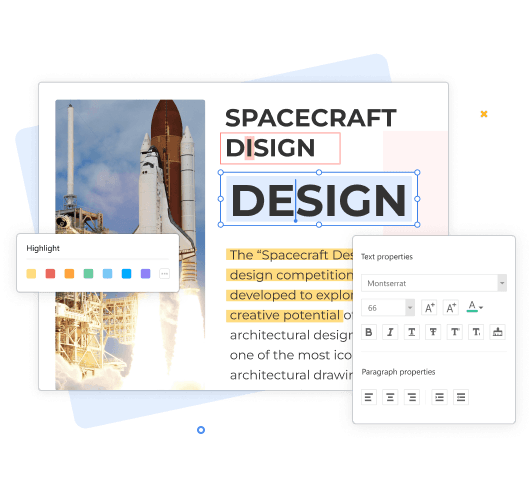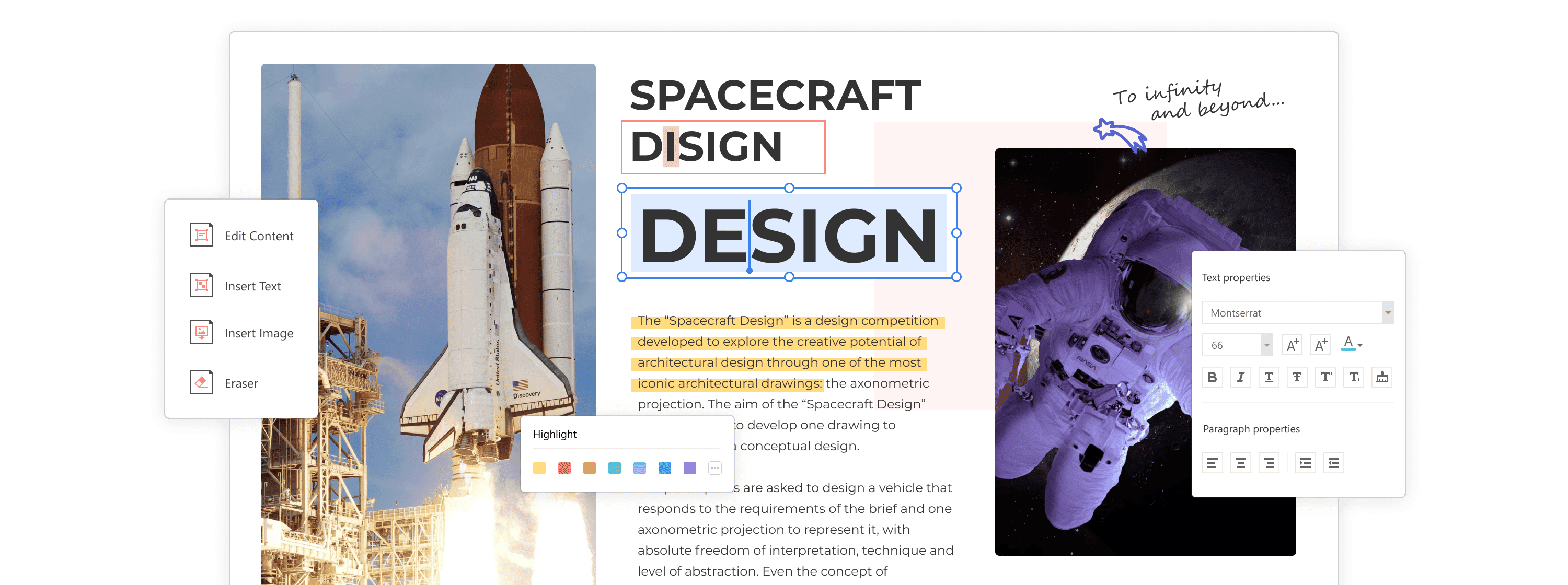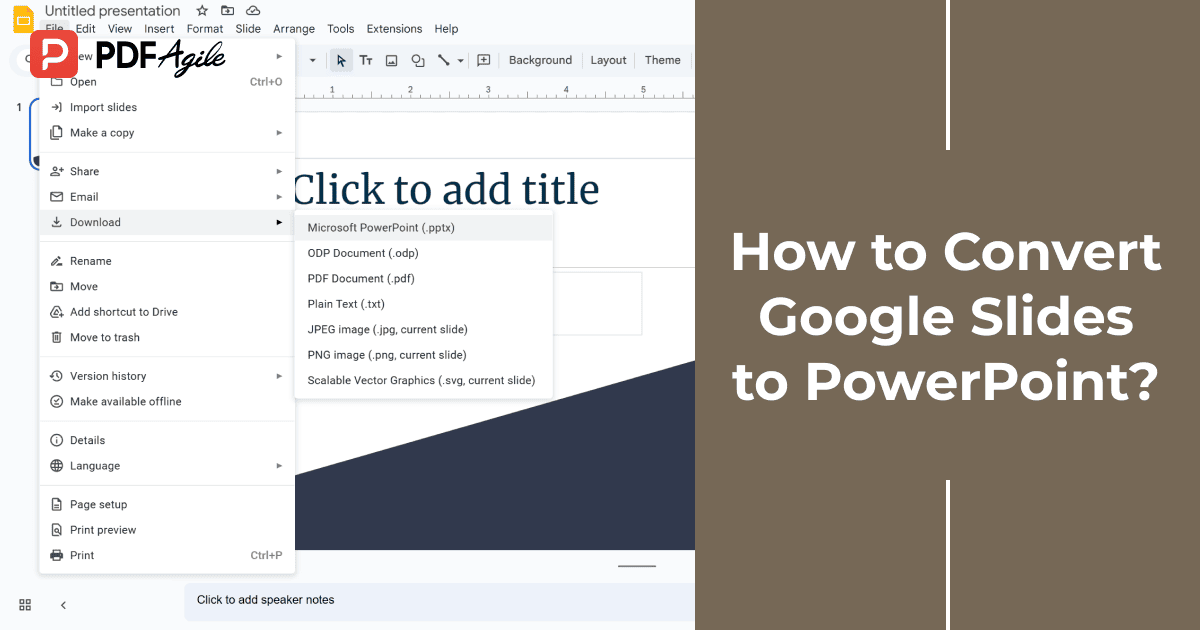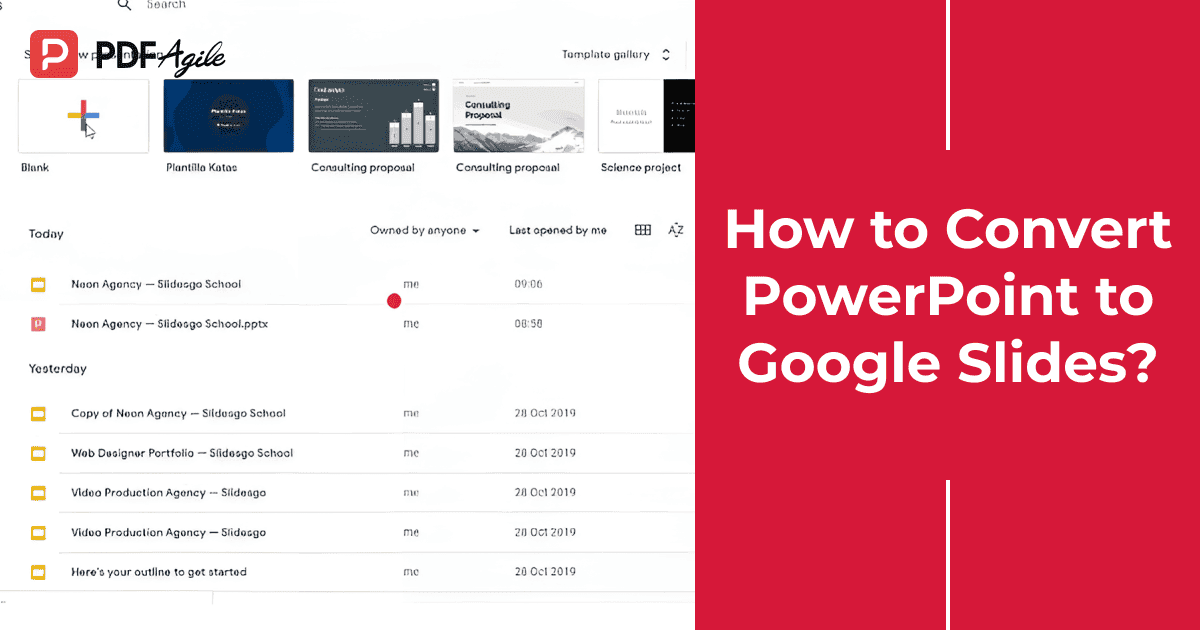1.Select a PDF file from your computer by clicking the “Choose File” option. You can convert any PDF file having text, pictures, and various formats into a PPT file to make your presentations worth it.
2.Click "Convert", and it now start processing the PDF to PPT conversion using a spectacular processing system. It will take a few seconds.
3.After some time, you will be provided with the converted PPT file, which you can download easily to your system plus, it lets you edit the document.