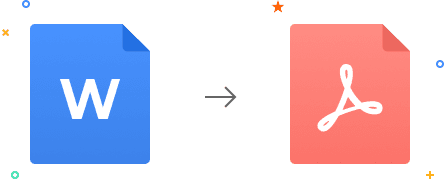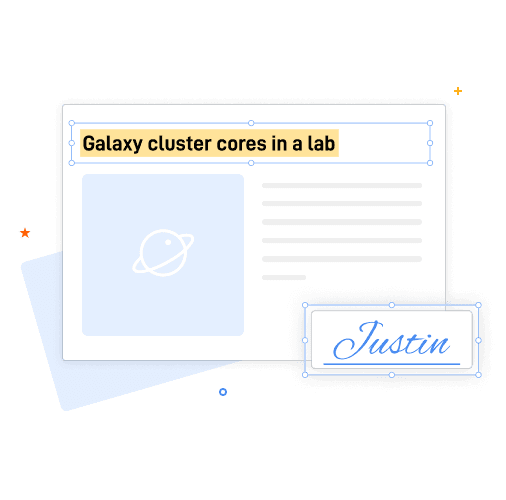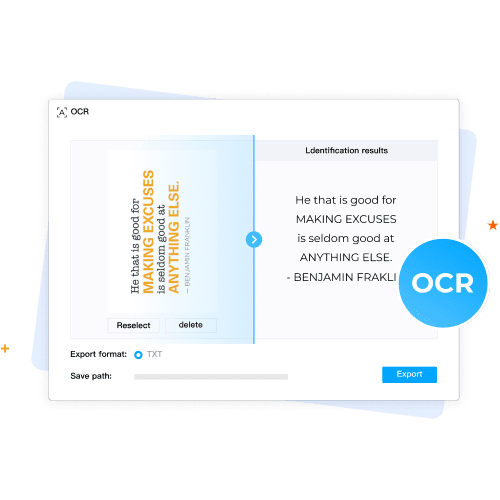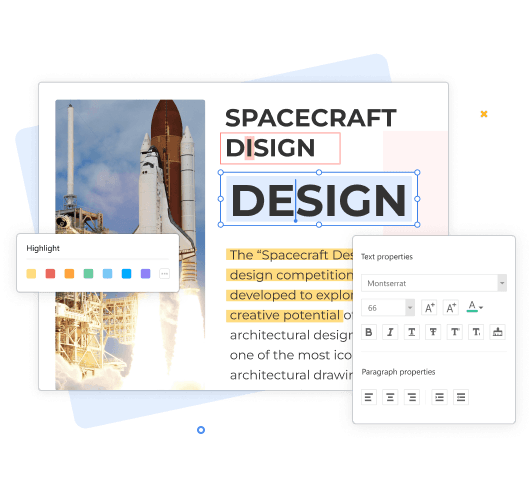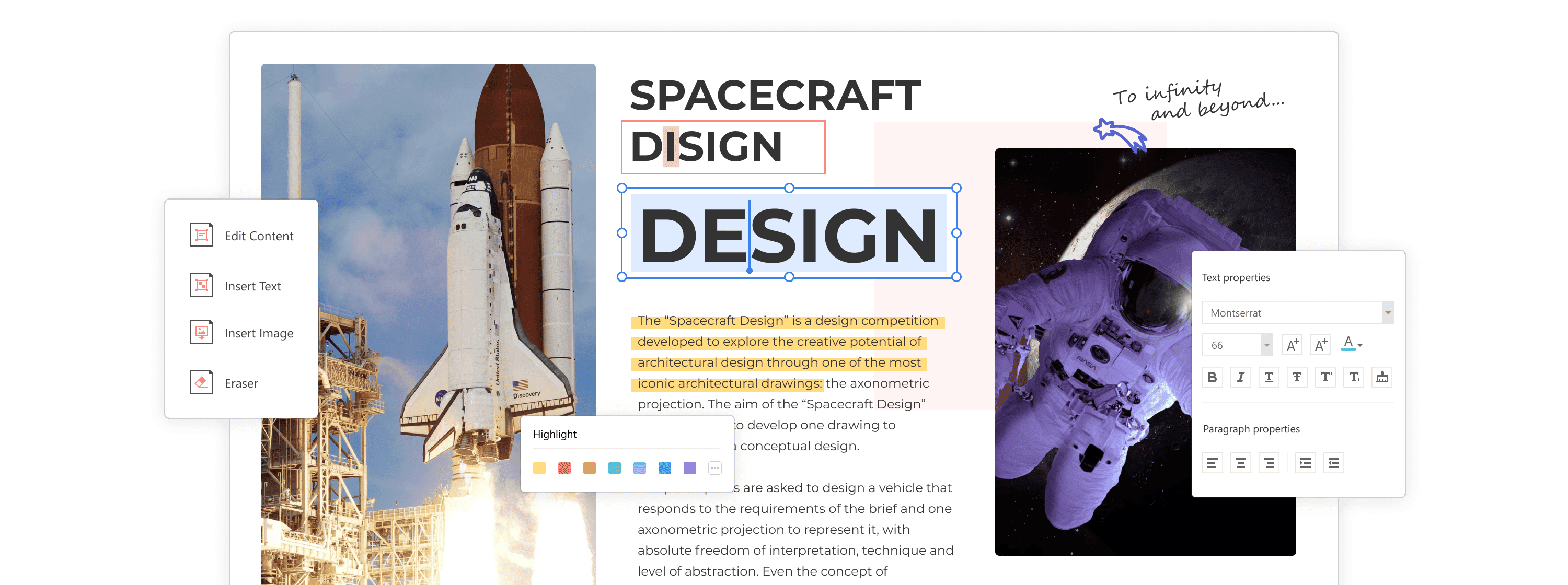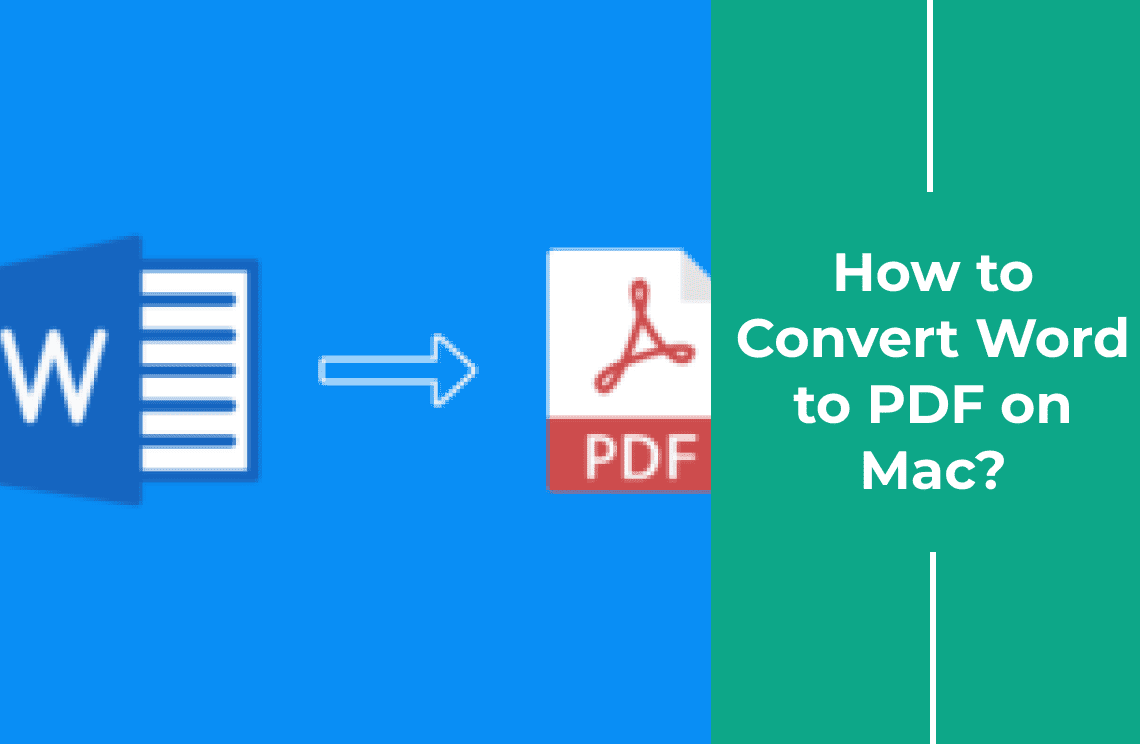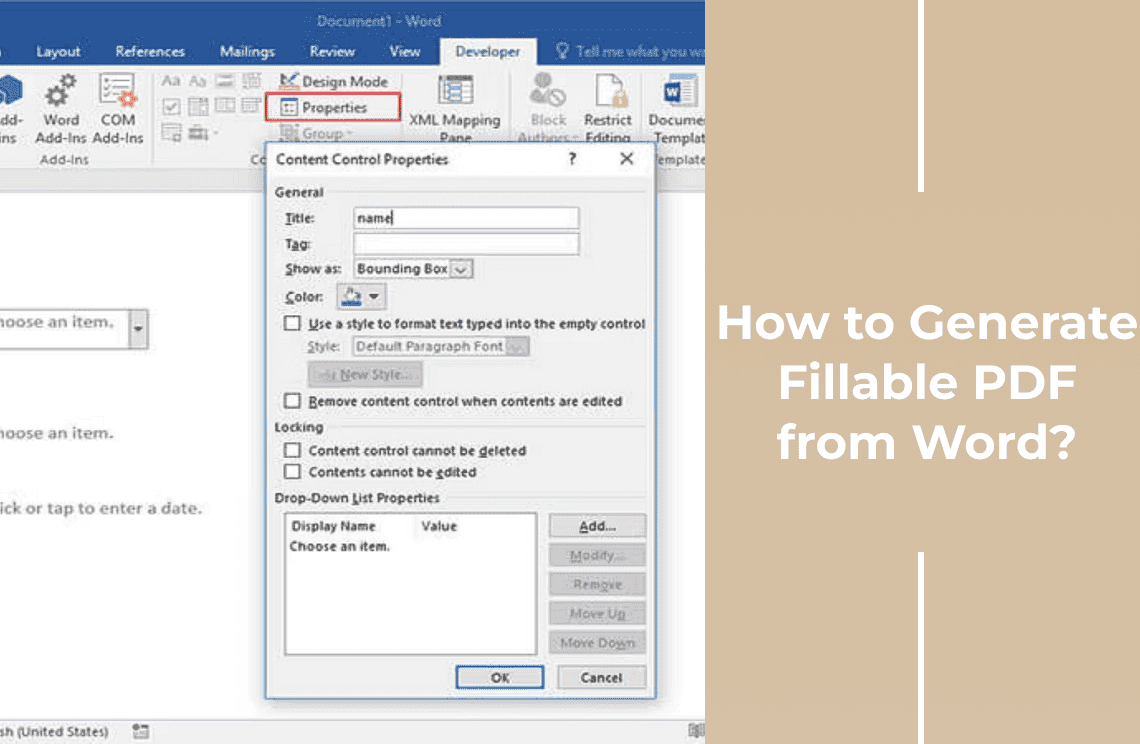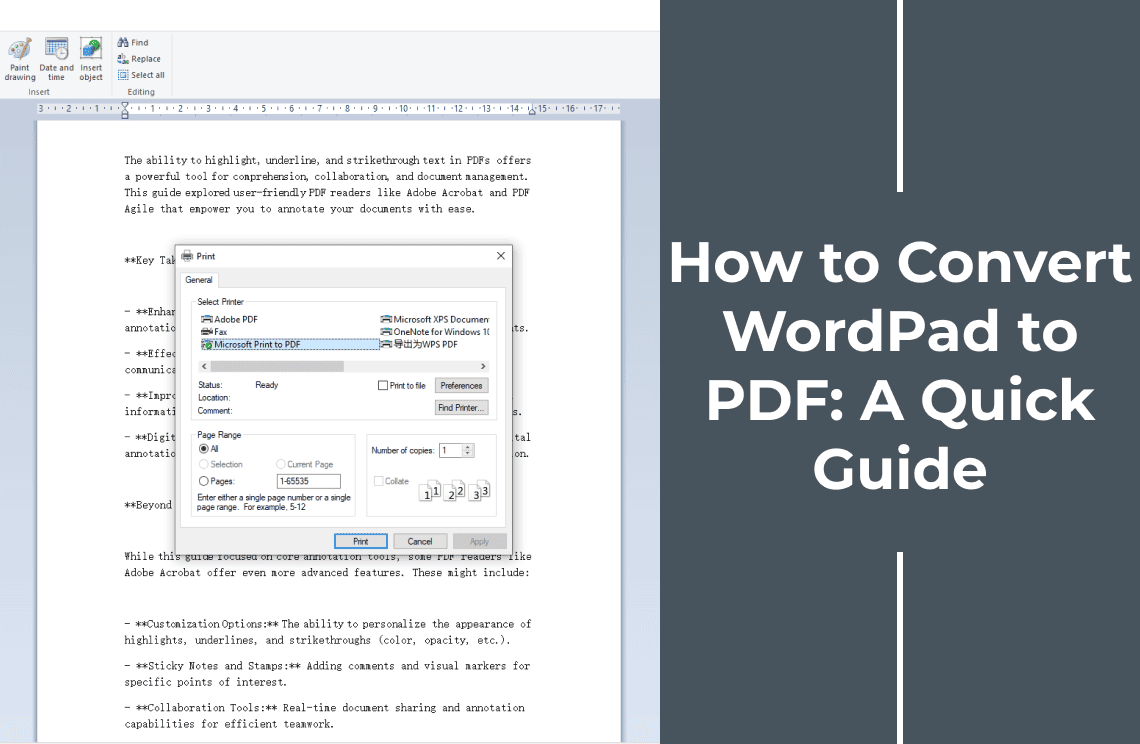1. Click "Choose File" and select the required Word file from your system. You can choose any file having text, symbols, tables, or pictures.
2. The Online PDF converter will now start the conversion process, and it will take seconds to complete the process.
3. Now your PDF file is ready to download to your system, and you can edit it by using several supporting tools and features by downloading PDF Agile.