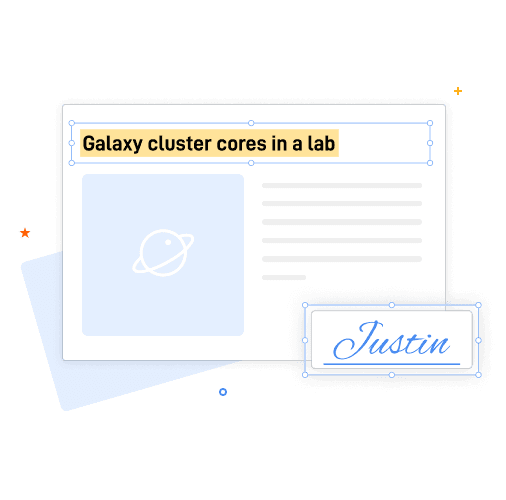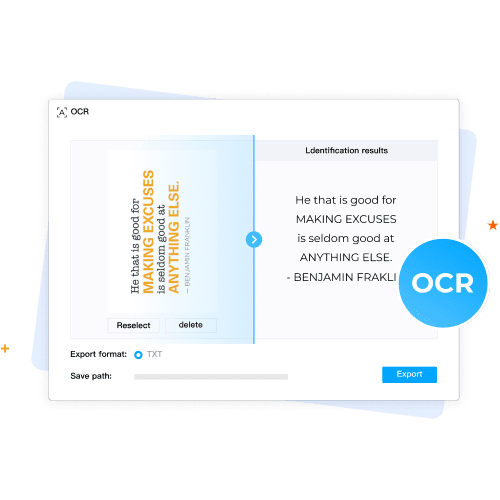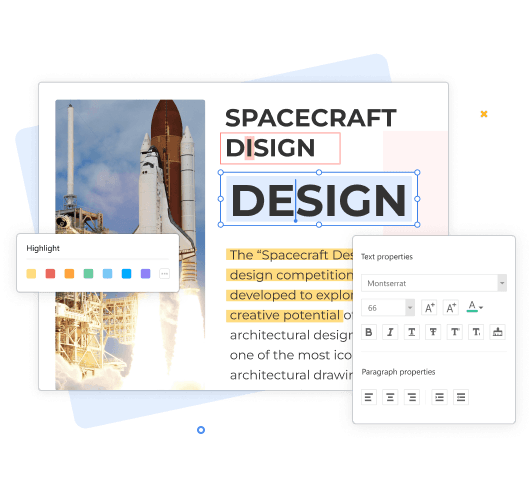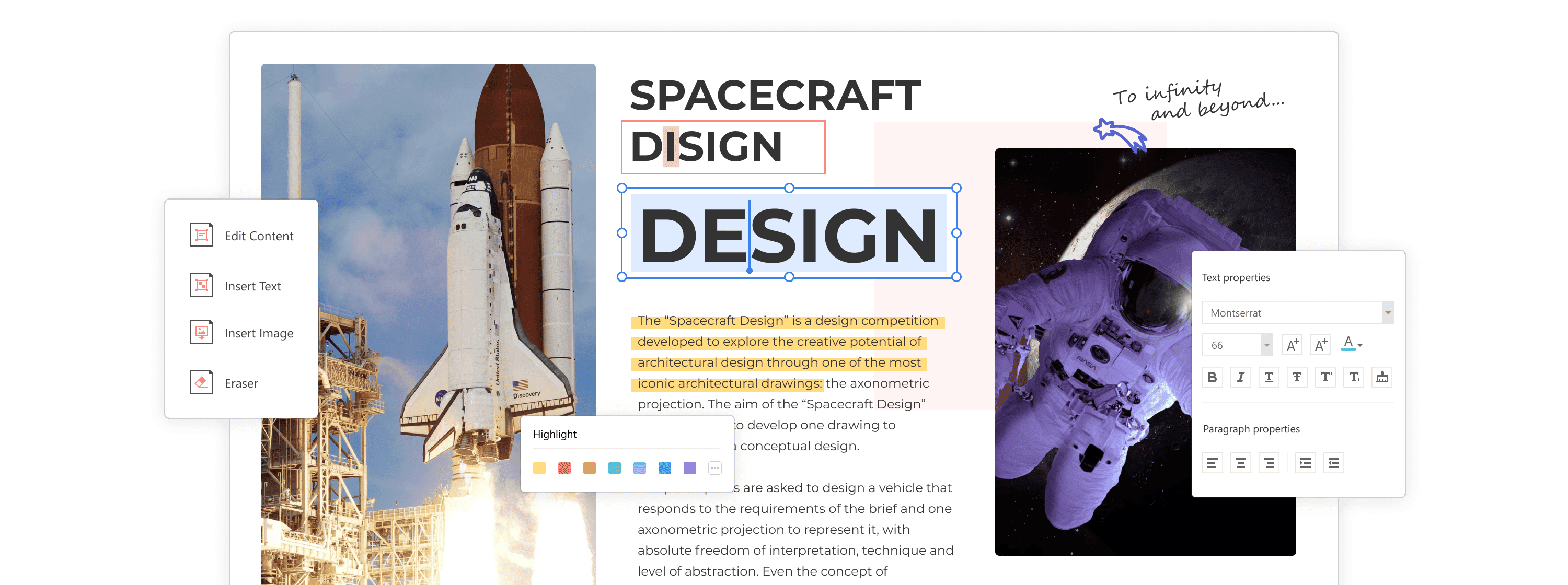1. Select the file with any select an Excel file from your system by clicking the "Choose file" option. It'll direct you to the page where you have to choose Excel to PDF.
2. Click "Convert", and wait for a second to start the conversion process. It takes seconds to complete the procedure.
3. After the file is converted to PDF, you get the option to download it to your system. Select the "Download" option and export it successfully.