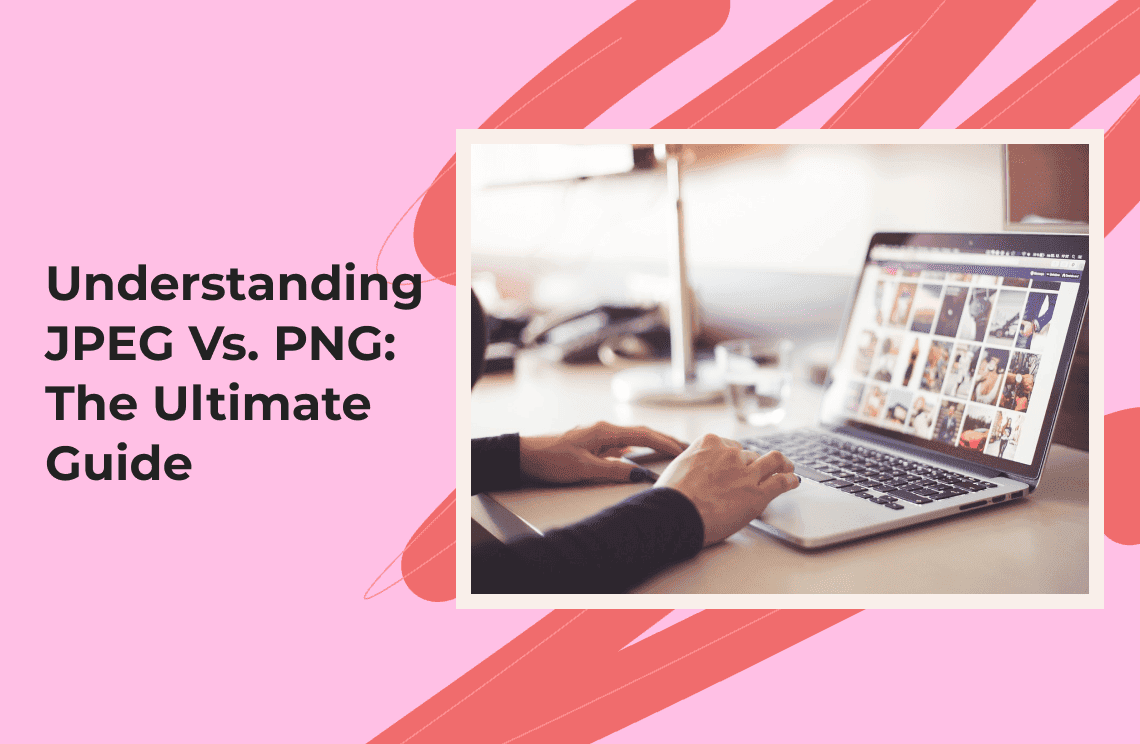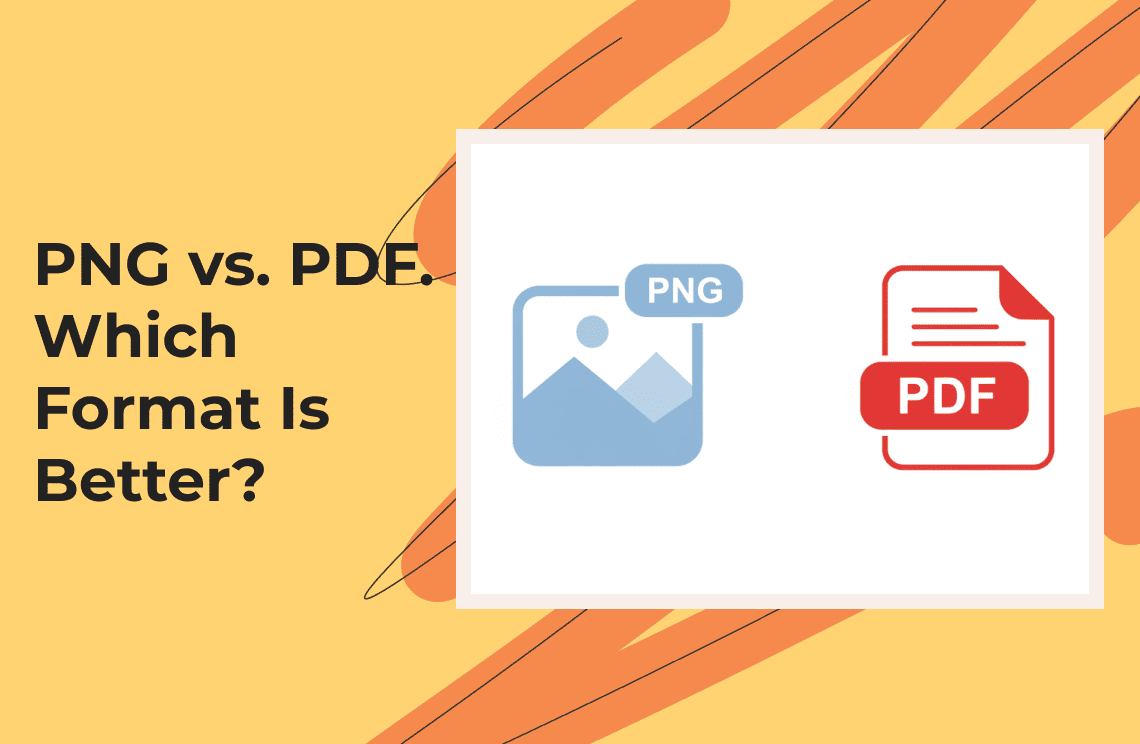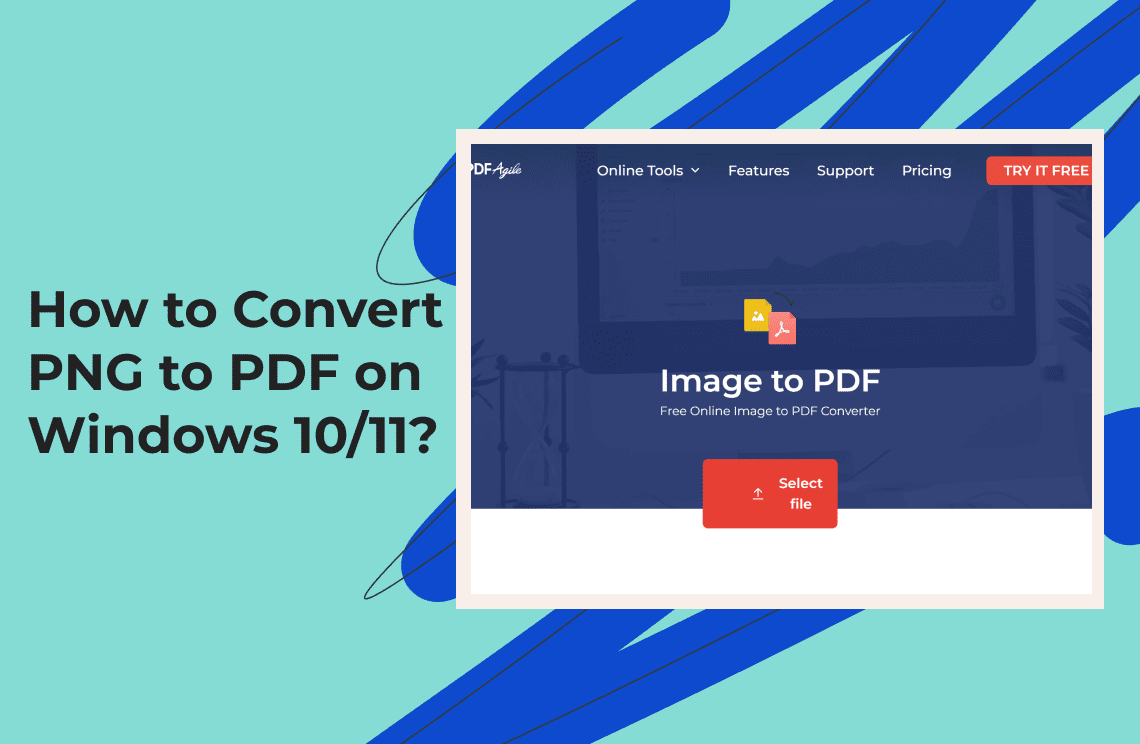Have you ever tried to understand which one is better, jpeg or png? People who have to choose between the two image formats stand between two decision points where one offers minimized sizes while the other guarantees sharp edges. The ability to decide between jpeg vs png determines success in all photo-based activities, from blog edits and social media snapshots to polished presentations.
By reading this comprehensive guide, you will understand the fundamental aspects between these two formats. Your understanding of the jpeg vs png format selection will improve by the end of this piece.
PDF Agile tool stands out as the top choice for simplifying the process of working with both formats, which includes cropping and converting, along with optimization.
Diferences between JPEG and PNG
1. The Backstory: Where They Came From
The Joint Photographic Experts Group (JPEG) appeared for the first time during the early 1990s. The goal? People needed to reduce the size of pictures to store them on minimal storage drives during a time of slow computer interfaces. It used “lossy" compression, which tosses out data the eye probably won't notice.
PNG (Portable Network Graphics) became the modern successor to GIF from 1996. It dodged patent hassles by inventing its own "lossless" compression, so images stayed pristine—no data was ever thrown away.
2. Compression: Lossy Meets Lossless
Here’s where things get interesting. JPG converts colors into mathematical data before uniting similar tones and discarding information that human perception cannot detect. That’s why a photo saved at 80% quality still looks awesome but might be half the size of a PNG.
PNG files compress their data through zip compression without discarding any original information. Its trick? The two-part image compression process first analyzes pixel rows for patterns and after that uses LZ77 to optimize these patterns. The result: perfect results, every single time. The downside? Those files can get hefty, especially with photos.
3. Color Depth and Transparency
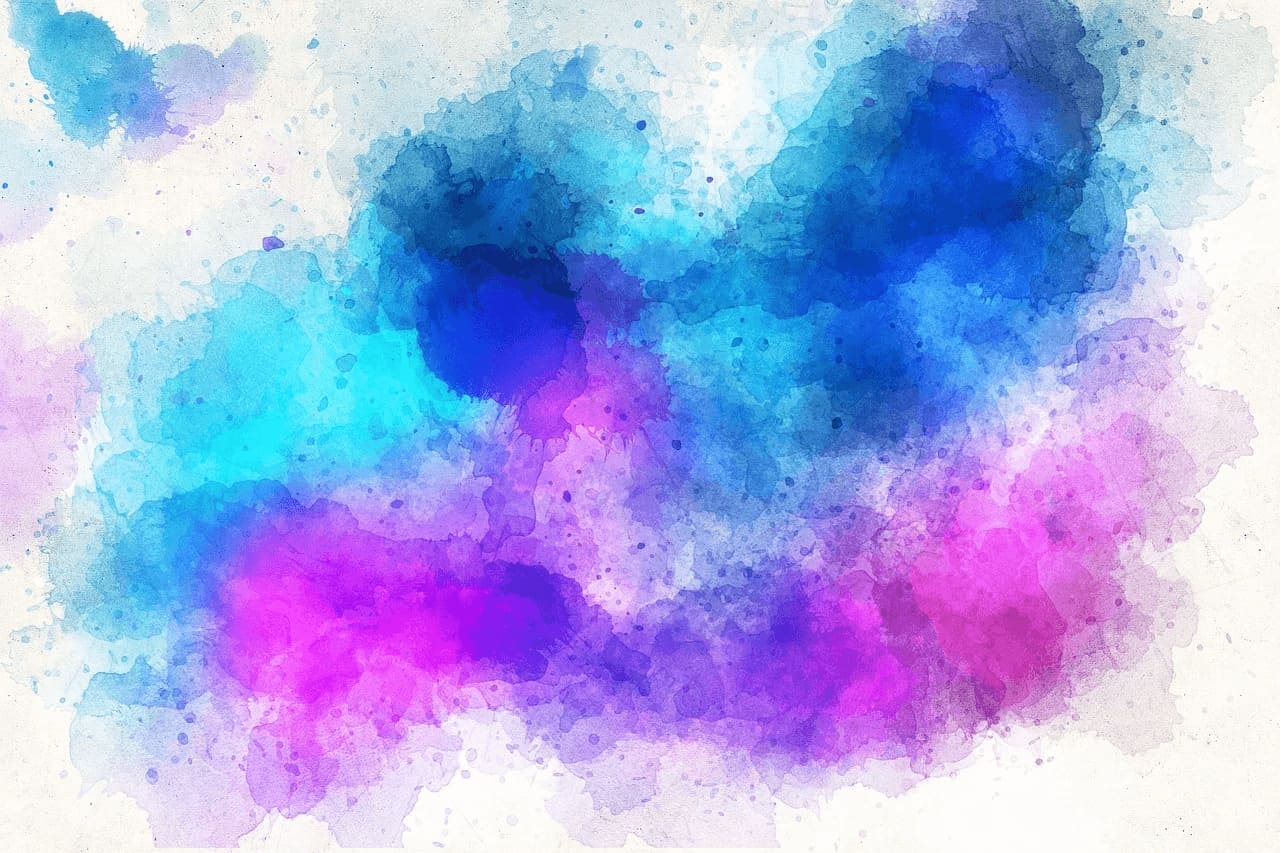
Color depth is a big deal. JPEG handles 24-bit color—about 16.7 million colors. Most photographic images require less than 16.7 million colors (256 red x 256 green x 256 blue). The need for transparency requires PNG because JPEG cannot provide such functionality.
The PNG file format offers a complete RGBA range support along with a wide variety of color options. All pixels in PNG files can be set for transparency from absolutely clear to completely solid, which makes this format the best option for making graphics with faded boundaries.
JPEG uses lossy compression, meaning it reduces file size by discarding some image data, which can lead to a decrease in image quality. On the other hand, PNG uses lossless compression, ensuring that the image quality remains intact, albeit at the cost of larger file sizes.
3. Progressive Loading: Watching Images Come to Life
Nobody likes staring at a blank space while a heavy image loads. Both formats have clever tricks to give you a quick preview:
- Progressive JPEG: It loads a blurry, low-res version first, then sharpens up over time as more data is loaded. This results in a faster initial load, improving user experience in slow networks.
- Interlaced PNG: It uses the Adam7 method to display a rough outline in seven sub-images, each adding more detail sequentially. This allows users to preview the image progressively before it fully loads.
4. File Sizes and Web Speed
File size? It’s everything on the web. A JPEG file that measures 200KB requires virtually no time for complete loading. PNG files tend to carry sizes of over 500KB when representing an image that holds 200KB of data as JPEG. Smaller files mean faster pages, better SEO, and happier visitors.
PNG does not always bring the biggest impact compared to other file types. If you've got a simple logo or a screenshot with big blocks of color, PNG can out-compress JPEG. Context is king.
5. Quality and Artifacts
Here’s where you learn why those odd blocky blobs show up in photos saved at high compression. The generation of JPEG artifacts like mosquito noise and blockiness along with strange color alterations occurs because lossy compression techniques are used. Each JPEG save will lead to the small disappearance of details from the picture. It’s a one-way street.
PNG stays faithful to the original. A PNG stays completely unaltered during each instance of opening, saving, or transferring. The reuse of images makes PNG an optimal format because it retains its original quality effectively.
Picking the Right Format

So, when do you pick JPEG or PNG? Here's a rundown:
- Need transparency or sharp edges? Choose PNG.
- Working with photos and care about file size? JPEG is your best option.
- Saving something you’ll keep editing? PNG preserves every pixel.
- Want the fastest loading for images without transparency? JPEG triumphs.
- Dealing with graphics or text-heavy images? PNG keeps details crisp.
Tips for Getting Even Better Results
You can get maximum benefits from your chosen format. The following modifications benefit jpeg or png files:
- Choose a JPEG quality value between 70 and 85% when optimizing files. Images automatically achieve optimal quality when you choose a setting between 70–85% in JPEG format.Progressive mode should be selected when working with large photos so viewers can instantly check them out.
- An 8-bit palette should be your selection whenever you work with PNG files that don’t require complete color depth. Process images through pngcrush and zopflipng to remove metadata and recompress. PDF Agile is your ideal tool for effortlessly converting and optimizing images.
FAQs
Q: How do I decide between jpeg or png for a photo?
JPEG stands out as a suitable file format for users who can accept dropped image resolution in exchange for a smaller file size. A PNG file should be your choice when pixel perfection is essential like building an upscale portfolio.
Q: Can I convert a PNG to JPEG without losing transparency?
Nope. JPEG doesn’t support alpha channels. The need for transparency determines whether you should flatten the transparent image to a background layer for conversion or keep it as a PNG file.
Q: What’s the deal with WebP and other newer formats?
Both WebP and AVIF have advantageous features of lossy and lossless compression standards while providing transparent images. WebP maintains good browser support although there remain a few exceptions. Keep jpeg vs png knowledge handy, then dip toes into WebP when you can.
Q: Why does my PNG sometimes load slower than a JPEG?
PNG files tend to be bigger when they store full-color photos. Use PNG for graphics, JPEG for photos, and tools like PDF Agile to test and tweak file sizes.
Q: Will my image look different in different browsers?
Generally, no. Both formats are standardized. Tiny differences can occur in how each browser renders gamma or color profiles, but for everyday use, what you see is what you get.
Conclusion
The choice between jpeg or png depends on picking the file format that meets your priority requirements, including speed, image quality or transparency, and editing capabilities. Photos work best in JPEG format whenever file size takes priority. Thorough detail and transparency demand PNG to serve as the format. Once you nail that choice, tools like PDF Agile step in to make saving, converting, and optimizing smooth as butter. Your decision on jpeg vs png depends on the needed format for the task while optimization through PDF Agile ensures effortless completion.