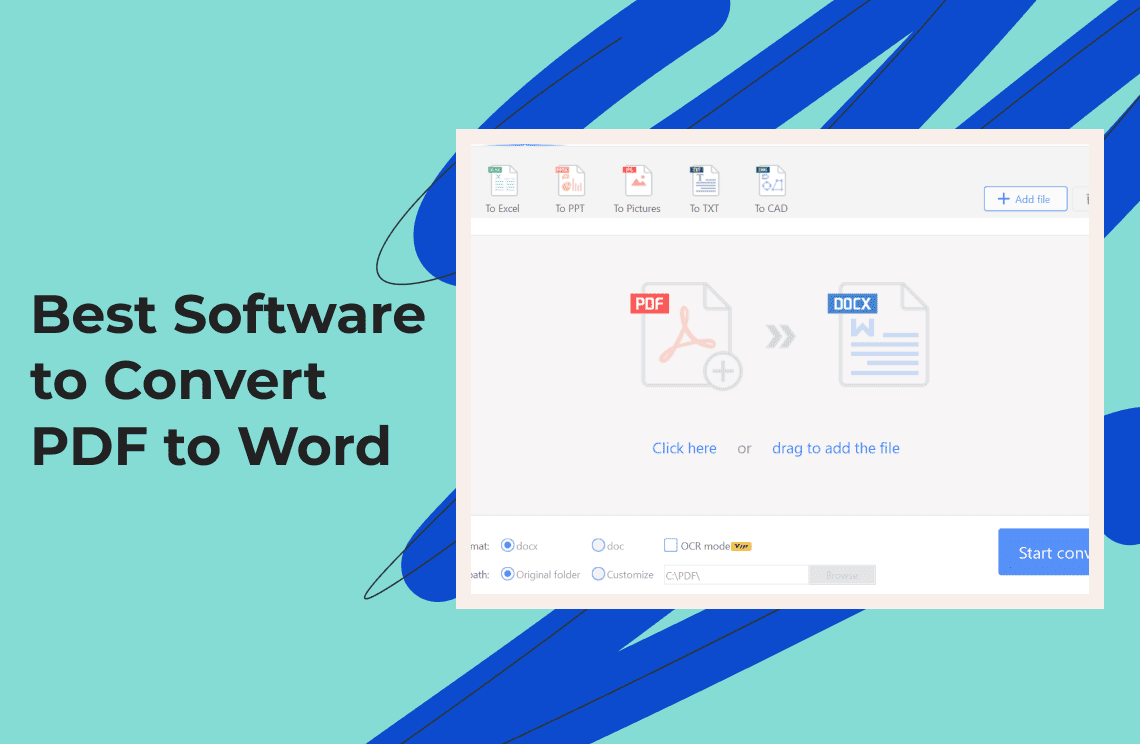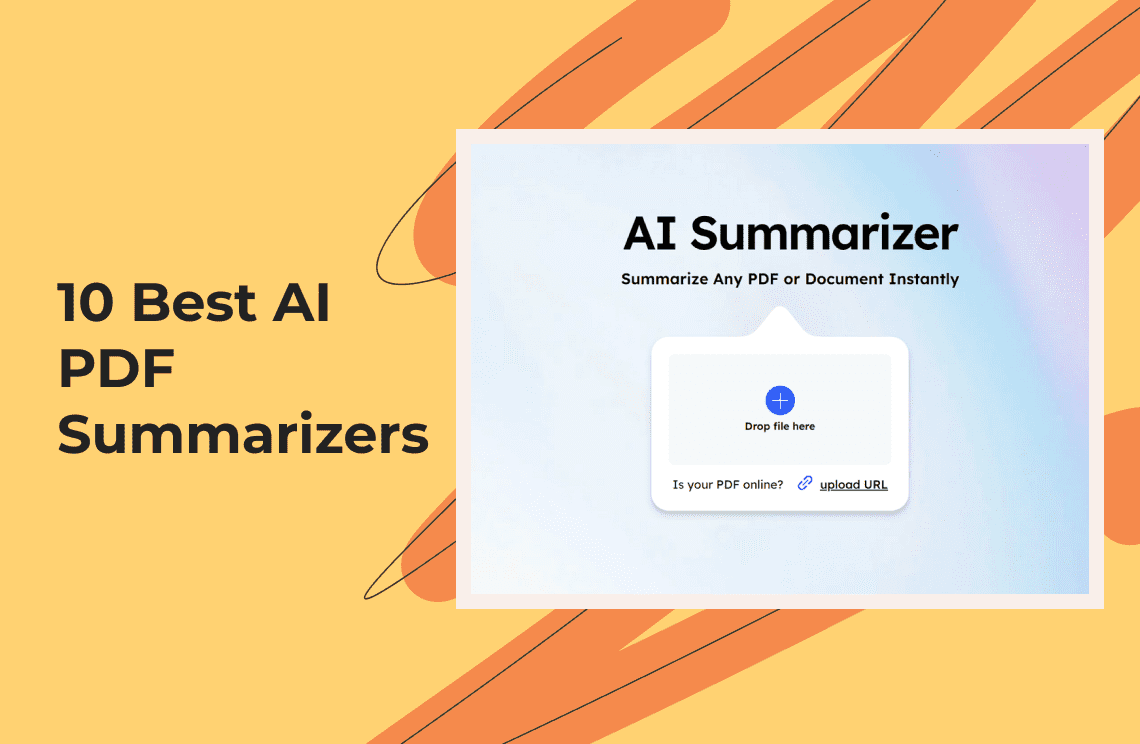In today's digital world, Portable Document Formats (PDFs) are a cornerstone of document sharing. They ensure consistent formatting across devices, making them ideal for everything from resumes and reports to ebooks and research papers. But to effectively interact with these documents, you need a good PDF reader.
This guide explores some of the best free PDF readers available in 2024, helping you choose the one that best suits your needs.
The Importance of Choosing the Right Free PDF Reader
Not all free PDF readers are created equal. Before diving in, consider these factors:
- Features Needed: Do you simply need to view PDFs, or do you require annotation tools, form filling capabilities, or even basic editing functionalities?
- Operating System Compatibility: Ensure the reader works on your device (Windows, Mac, Linux, or mobile).
- File Size and Processing Speed: For low-powered devices, a lightweight reader might be ideal.
- User Interface and Ease of Use: A reader with an intuitive interface will enhance your productivity.
Top 7 Free PDF Readers in 2024
Here's a closer look at some of the top free PDF reader options available:
1. Adobe Acrobat Reader DC
Developed by Adobe, the creators of the PDF format, Acrobat Reader DC is a household name when it comes to PDF readers. It boasts excellent compatibility with virtually any PDF you encounter. While it focuses on core functionalities like viewing, searching, and commenting, it also integrates with Adobe Cloud services (paid subscription) for advanced document management features like cloud storage and online collaboration.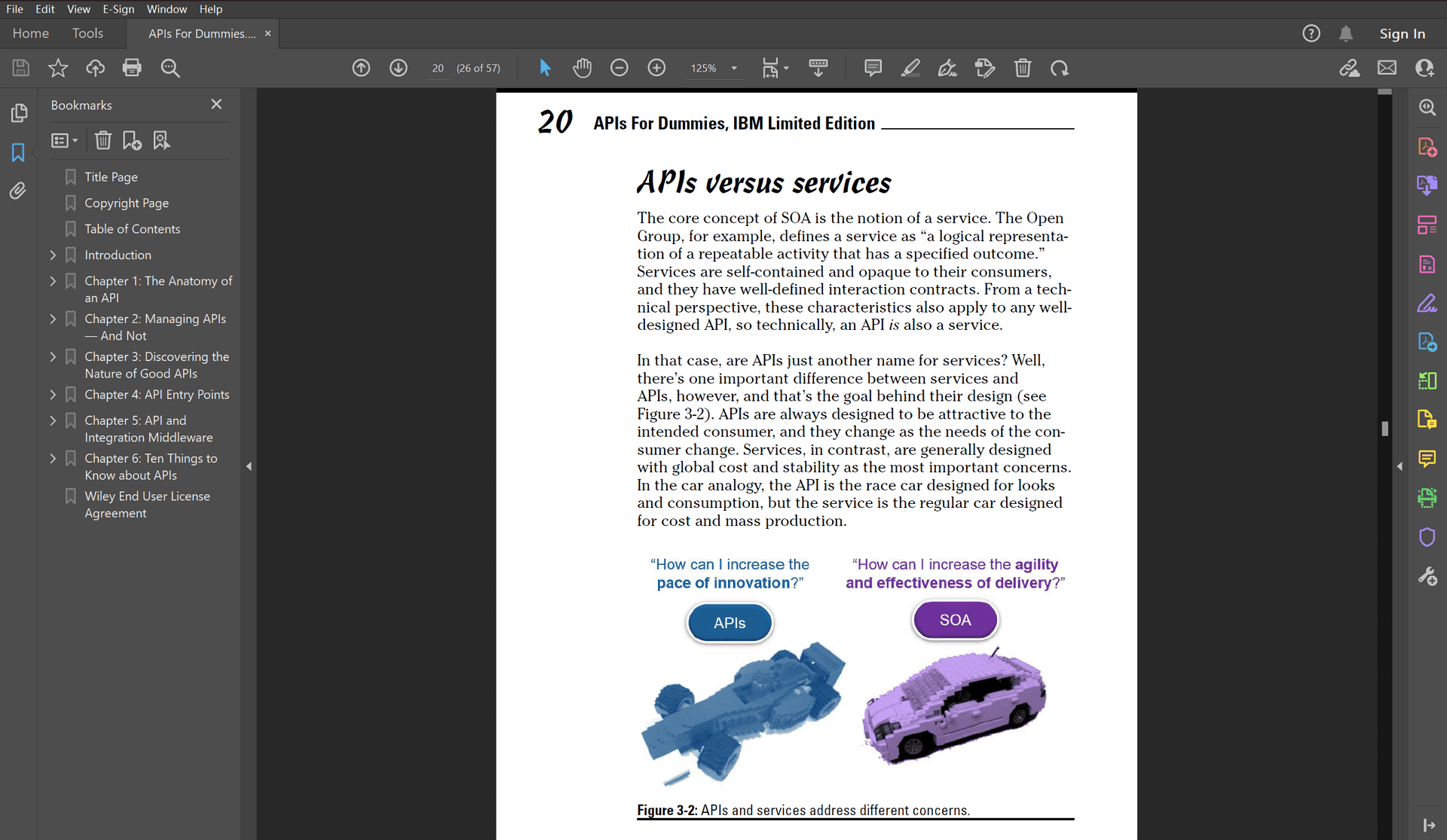
Pros:
- Unmatched Compatibility: Ensures seamless viewing and interaction with almost any PDF file.
- Trusted Brand: Developed by the creators of PDF, offering a sense of reliability.
- Basic Annotation Tools: Allows for highlighting, commenting, and basic markup.
- Integration with Adobe Cloud (Paid): Unlocks advanced features like document sharing and online signing (subscription required).
Cons:
- Limited Free Features: Lacks advanced editing or form filling functionalities in the free version.
- Larger File Size: Compared to some lightweight options, it might require slightly more processing power.
- Encourages Paid Subscription: The free version prominently advertises premium features.
2. Foxit PDF Reader
Renowned for its speed and clean interface, Foxit PDF Reader is a great choice for users who prioritize efficiency. Beyond basic viewing, it offers a range of useful functionalities in the free version, including annotation tools for highlighting, commenting, and adding shapes. Additionally, you can fill out forms and even sign documents electronically (with limitations in the free version).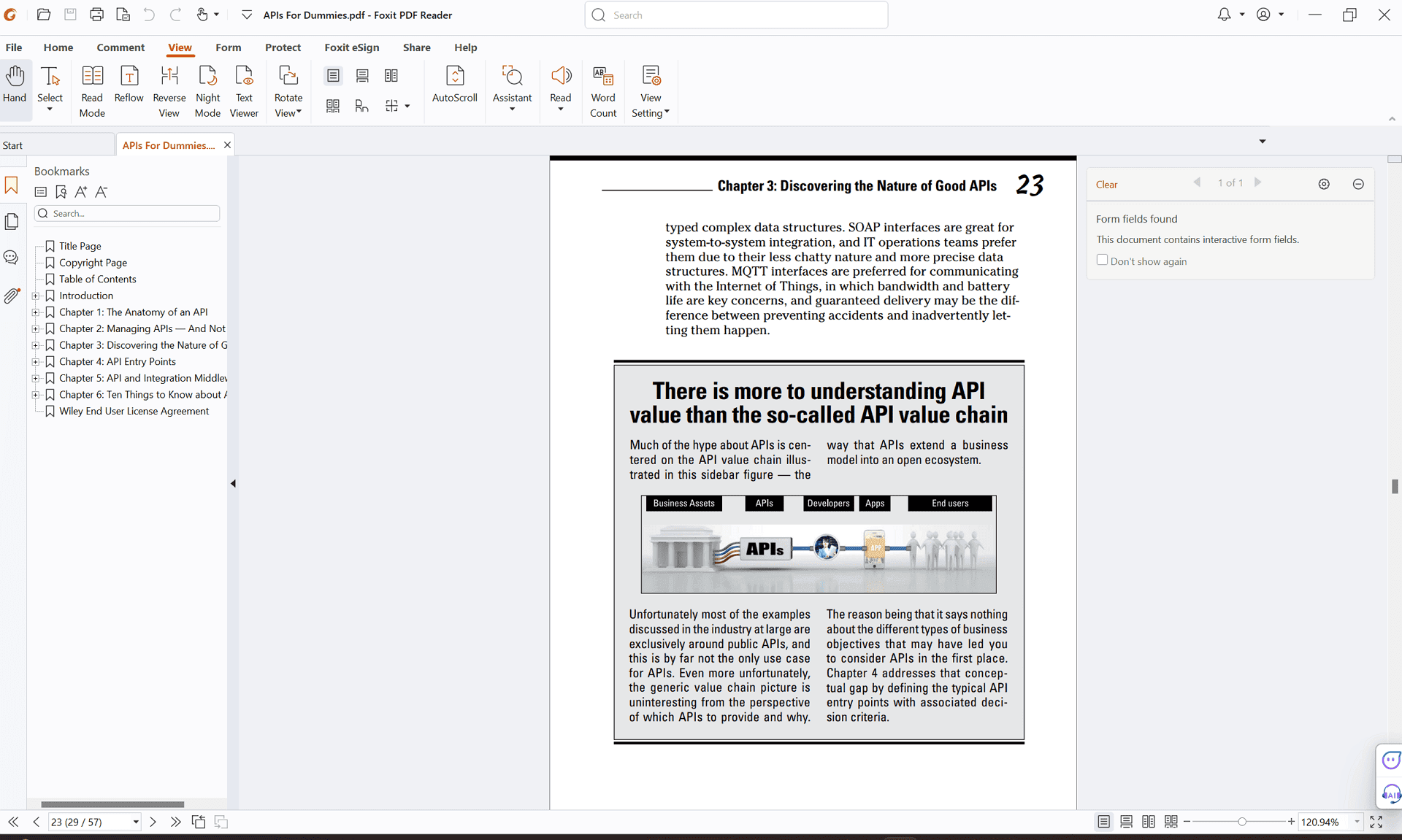
Pros:
- Lightweight and Fast: Ideal for low-powered devices and users who prioritize quick loading times.
- Clean and Intuitive Interface: User-friendly layout allows for easy navigation and interaction with PDFs.
- Annotation and Form Filling: Includes tools for highlighting, commenting, and filling out fillable forms (free version limitations apply).
- Digital Signatures (Free Version Limited): Enables adding electronic signatures to documents for a touch of security (limited uses in the free version).
Cons:
- Limited Free Editing Features: Extensive editing functionalities are restricted to the paid version.
- Fewer Advanced Features Compared to Some Options: Lacks OCR and some advanced document management features found in other free readers.
3. PDF Agile
A powerful contender in the free PDF reader landscape, PDF Agile goes beyond basic PDF viewing with a focus on enhancing your digital reading experience. It offers three dedicated modes to cater to different scenarios:
- Read Mode: Ideal for comfortable reading, this mode optimizes the layout for continuous text flow and reduces distractions.
- Full-Screen Mode: Eliminates unnecessary elements for a truly immersive viewing experience.
- Slideshow Mode: Transforms your PDF into a sequential presentation, displaying one page at a time for a focused and organized viewing experience. This mode is ideal for showcasing specific pages, delivering presentations, or guiding others through your PDF document.
Beyond these viewing modes, PDF Agile provides a range of functionalities in the free version, including annotation tools for highlighting, commenting, and adding shapes. Additionally, it allows for basic document editing (limited functionalities), form filling, and even Optical Character Recognition (OCR) to convert scanned PDFs into editable text (limited pages in the free version).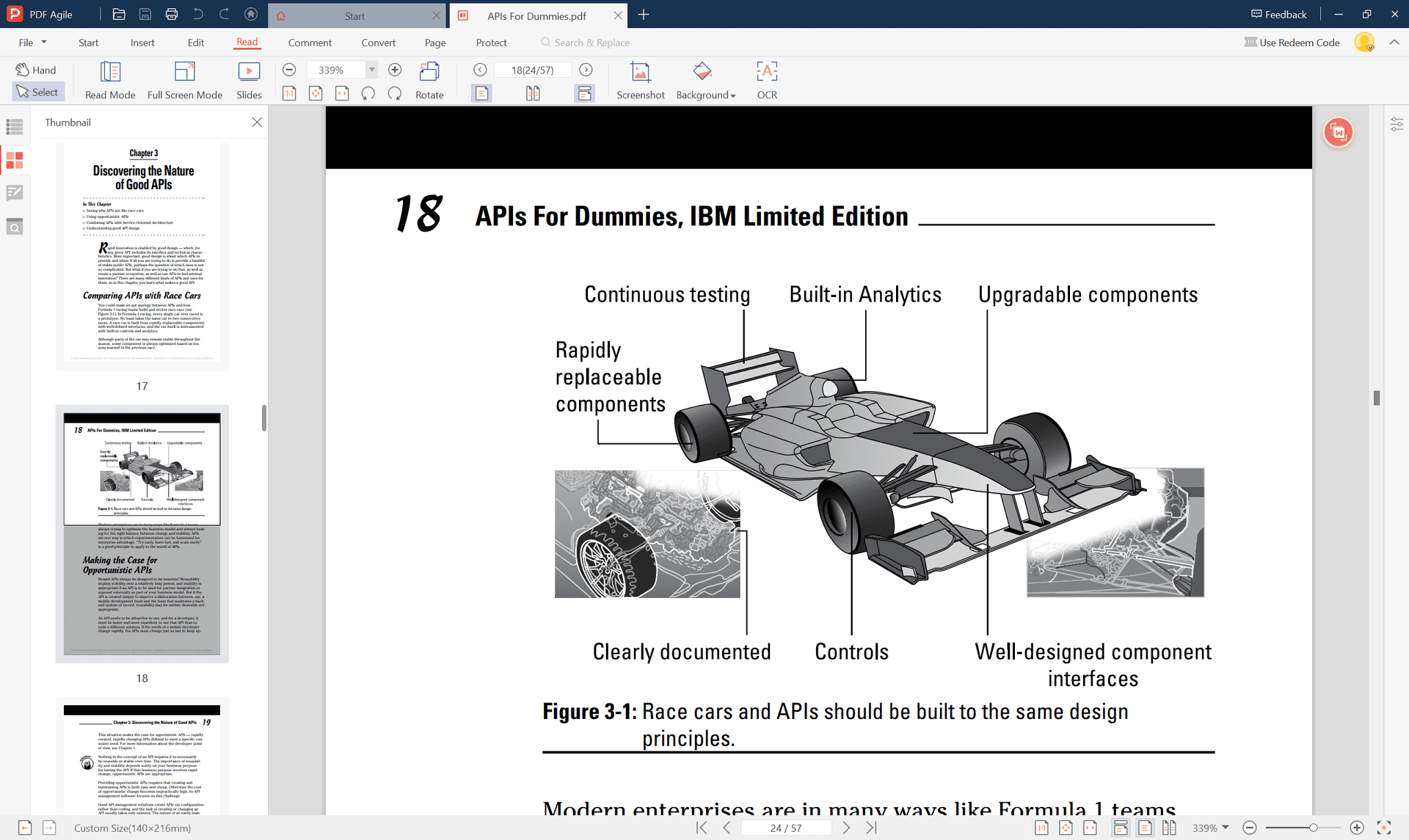
Pros:
- Enhanced Reading Experience: Three dedicated viewing modes optimize your experience for different reading scenarios.
- Feature-Rich Free Version: Offers annotation, basic editing, form filling, and OCR functionality (limited uses).
- Good Balance of Features and Ease of Use: Provides a user-friendly interface with a range of functionalities.
Cons:
- Limited Editing Features in Free Version: Extensive editing capabilities require upgrading to the paid plan.
4. Sumatra PDF
An open-source darling, Sumatra PDF prioritizes speed and efficiency. Incredibly lightweight, it's ideal for users with low-powered devices or those who simply need a fast and no-frills PDF viewer. It excels at core functionalities like viewing, searching, and basic navigation. However, keep in mind that features like annotation or form filling are not available in Sumatra PDF.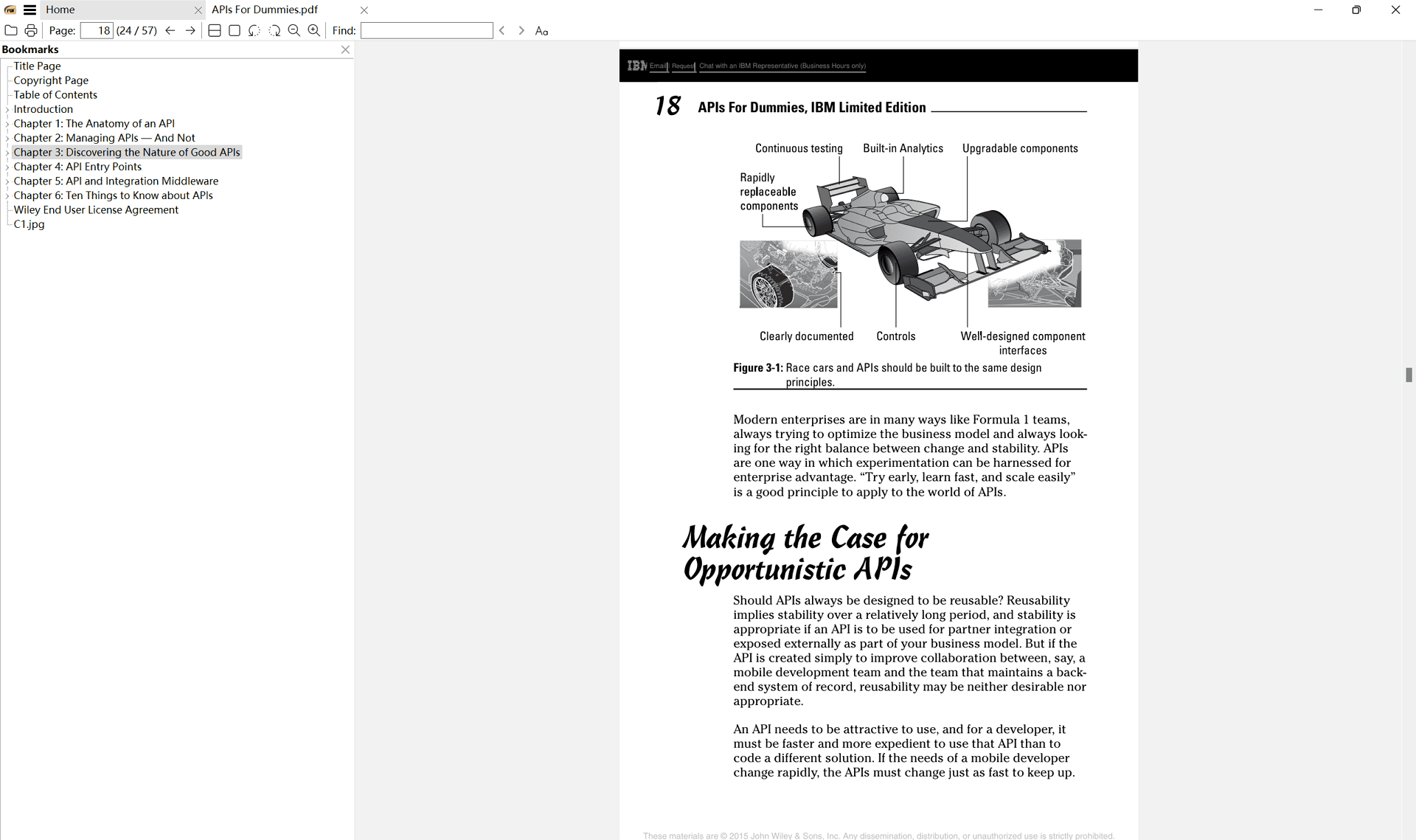
Pros:
- Open-Source and Free: No hidden costs or limitations on basic functionalities.
- Incredibly Lightweight: Runs smoothly even on older devices with minimal resources.
- Fast Loading and Navigation: Offers a quick and efficient PDF viewing experience.
- Portable: Available as a portable version, allowing you to run it directly from a USB drive.
Cons:
- Limited Features: Lacks annotation, form filling, and any form of editing capabilities.
- Basic Interface: The interface prioritizes functionality over aesthetics.
5. PDF-XChange Editor Free
Striking a balance between features and ease of use, PDF-XChange Editor Free offers a well-rounded free PDF reader experience. It goes beyond basic viewing by including basic annotation tools for highlighting, commenting, and adding shapes. Additionally, it allows for form filling and document signing (free version limitations apply). While some advanced editing features are restricted in the free tier, it caters well to users who need more than just viewing capabilities but don't require extensive editing functionalities.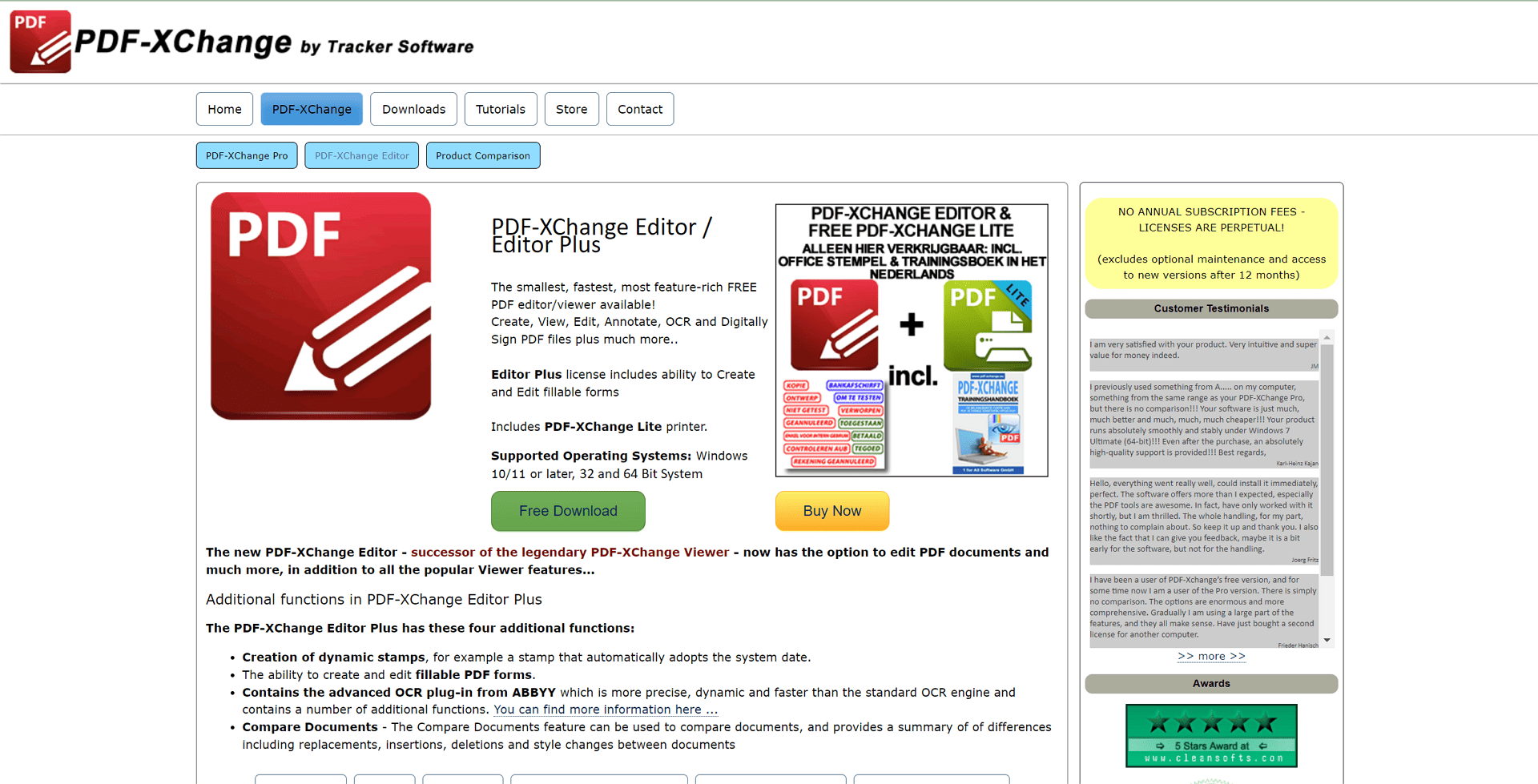
Pros:
- Good Balance of Features: Provides basic annotation, form filling, and document signing functionalities (free version limitations apply).
- User-Friendly Interface: Easy to navigate and use, even for beginners.
- Free Version Offers More Than Basic Viewing: Provides functionalities beyond just viewing PDFs.
Cons:
- Limited Editing Features in Free Version: Extensive editing capabilities are reserved for the paid version.
- Larger File Size Compared to Lightweight Options: Might require slightly more processing power than some free readers.
6. Nitro PDF Reader
Presenting a clean interface and a good range of features, Nitro PDF Reader is a solid choice for users who need a balance between basic and some advanced functionalities. In the free version, you can utilize basic annotation tools for highlighting, commenting, and adding shapes. Additionally, it allows for document comparison, a feature helpful for identifying changes between different versions of a PDF. However, advanced editing capabilities are limited in the free tier.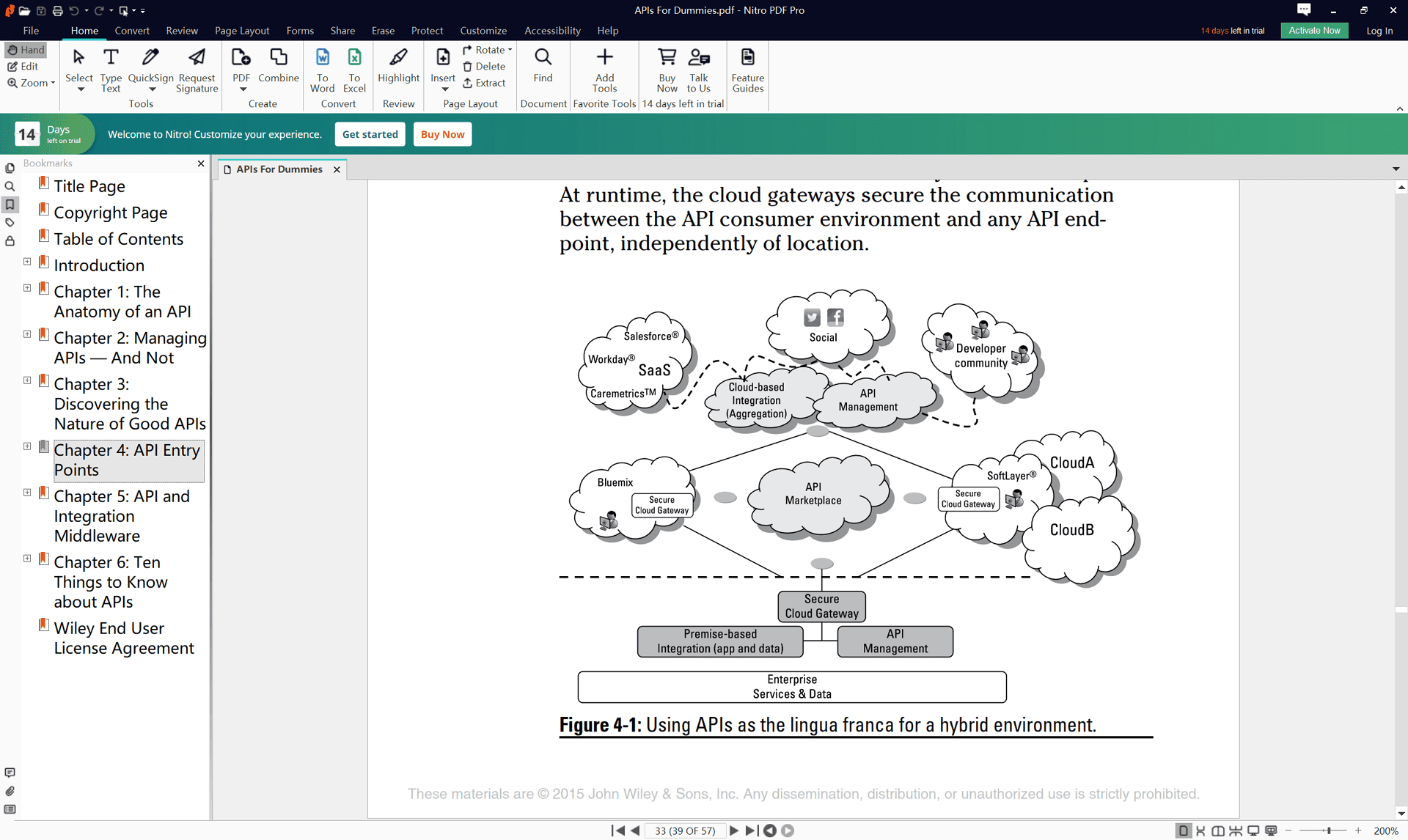
Pros:
- Clean Interface: Easy to navigate and use for various PDF tasks.
- Basic Annotation Tools: Allows for highlighting, commenting, and adding shapes to PDFs.
- Document Comparison (Free Version): Enables comparing different versions of a PDF to identify changes (free version functionality).
Cons:
- Limited Editing Features in Free Version: Extensive editing functionalities require upgrading to the paid plan.
- Focuses on Business Users: The interface and features might cater more towards business users compared to casual readers.
7. Slim PDF
Slim PDF is a lightweight desktop PDF reader ideal for users who prioritize a streamlined and minimalist experience. It boasts a compact size, taking up only a few megabytes of storage space. This makes it a great option for users with limited hard drive space or those who prefer a fast-loading and efficient reader. While it focuses on core functionalities like viewing and basic annotation, it doesn't offer the advanced features found in some other desktop applications.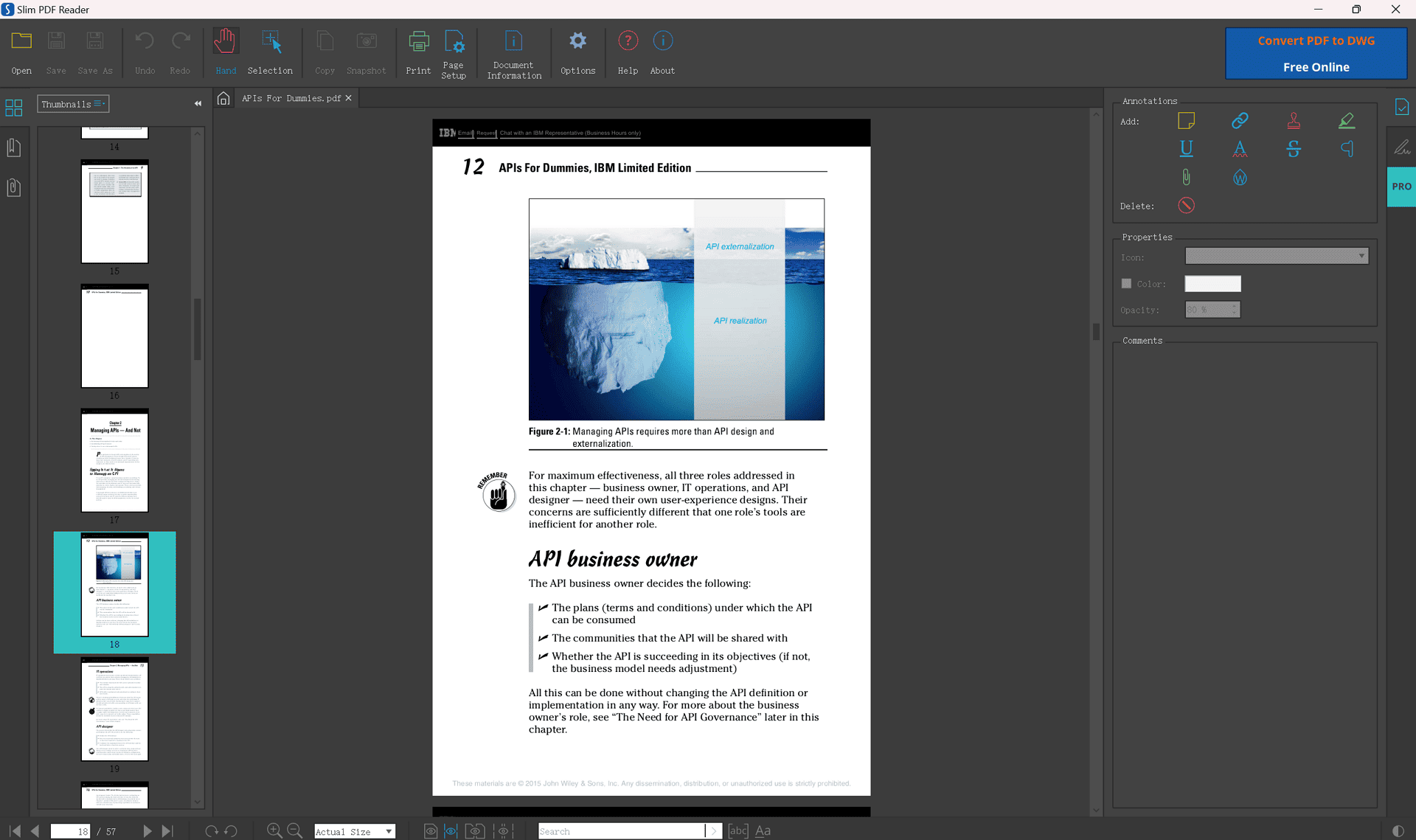
Pros:
- Lightweight and Fast: Takes up minimal storage space and offers quick loading times.
- Simple Interface: Easy to navigate and use for basic PDF viewing and annotation.
- Desktop Application: Provides a familiar and potentially more reliable experience compared to cloud-based options.
Cons:
- Limited Features: Lacks advanced functionalities like editing, form filling, and OCR.
Choosing the Right Reader for You
Now that you've explored these options, consider your specific needs:
- Basic Viewing Needs: For simple viewing on a low-powered device, Sumatra PDF or Slim PDF might be ideal.
- Annotation and Form Filling: If annotation and form filling are crucial, consider feature-rich options like Foxit Reader, PDF Agile, or PDF-XChange Editor Free.
- Limited Editing Needs: While PDF Agile offers some basic editing capabilities in the free version, extensive editing might require exploring premium options.
FAQs about PDF Readers
What is a PDF reader and what does it do?
A PDF reader allows you to view, navigate, and interact with PDF documents. You can zoom in and out, search for specific text, and sometimes even add annotations or comments.
What features should I look for in a free PDF reader?
The features you prioritize depend on your needs. Basic viewing, annotation tools, form filling, and OCR are some common functionalities to consider.
What are some of the limitations of free PDF readers?
Free versions often have limitations on advanced features like extensive editing or document conversion capabilities.
Are there any free PDF readers that can edit PDFs?
Some free readers, like PDF Agile, offer limited editing functionalities. For extensive editing needs, exploring premium options might be necessary.
Can I convert PDFs to other formats with a free PDF reader?
While uncommon in free readers, some premium options offer PDF conversion capabilities.
Conclusion
Choosing the right free PDF reader empowers you to efficiently manage your PDFs. By considering your needs and exploring the options listed above, you can find the perfect tool to streamline your workflow and boost your productivity.
Additional Resources:
For further information on specific PDF readers or advanced functionalities, you can explore these resources:
- Adobe Acrobat Reader DC official website: https://acrobat.adobe.com/us/en/acrobat/pdf-reader.html
- Foxit PDF Reader official website: https://www.foxit.com/pdf-reader/
- PDF Agile official website: https://www.pdfagile.com/
- Sumatra PDF official website: https://www.sumatrapdfreader.org/download.html
- PDF-XChange Editor Free official website: https://www.tracker-software.com/product/pdf-xchange-editor
- Nitro PDF Reader official website: https://www.gonitro.com/pdf-reader
- Slim PDF official website: https://www.investintech.com/resources/freetools/slimpdfreader/
Bonus Section:
While this guide focuses on free PDF readers, there are also premium options offering a wider range of functionalities, including:
- Advanced editing tools for extensive document modification.
- PDF creation capabilities for generating new PDF documents.
- Document conversion features for converting PDFs to other formats like Word or Excel.
Popular premium options include Adobe Acrobat Pro DC and Nitro Pro. Consider exploring these if your needs extend beyond the capabilities of free readers.
This comprehensive guide has equipped you with the knowledge to choose the best free PDF reader for your requirements. Remember, the ideal reader hinges on your specific needs and preferences. So why wait? Start exploring and unlock a world of efficient PDF management!