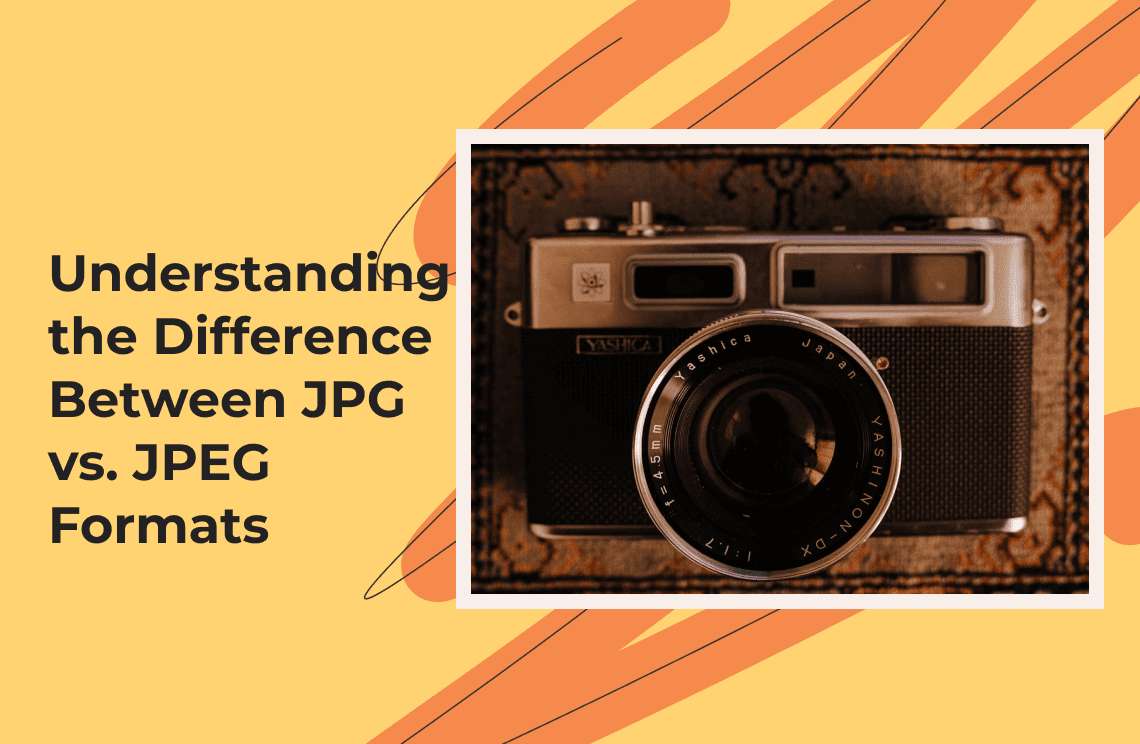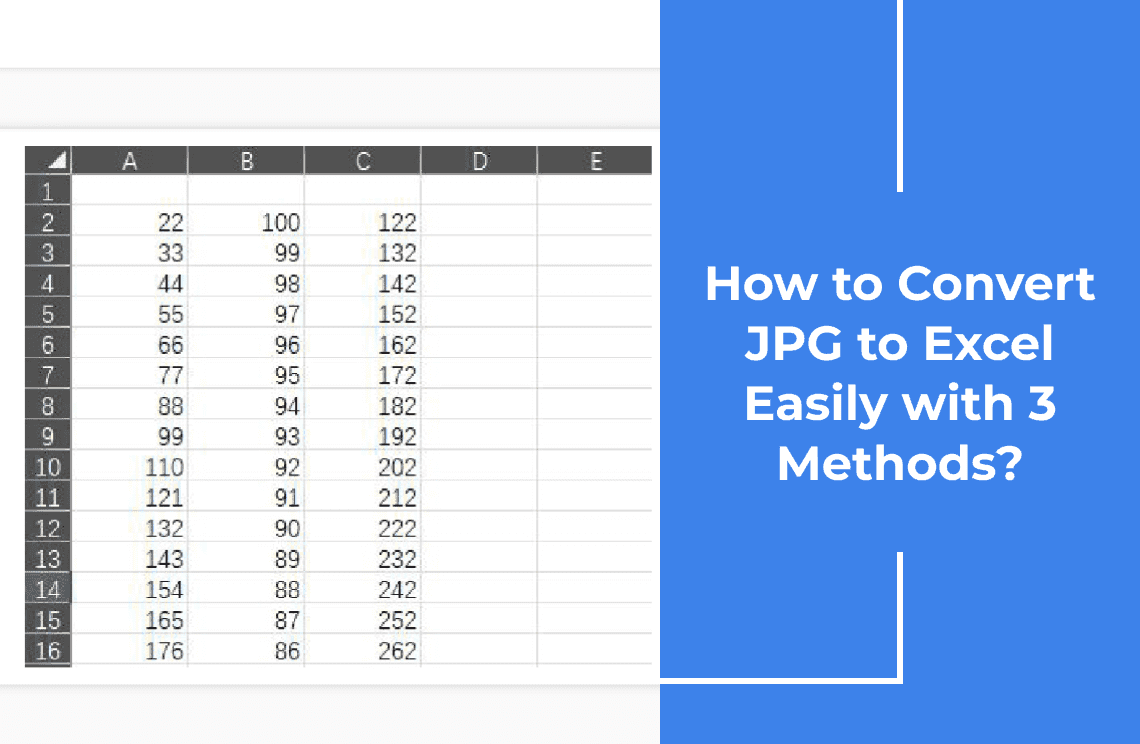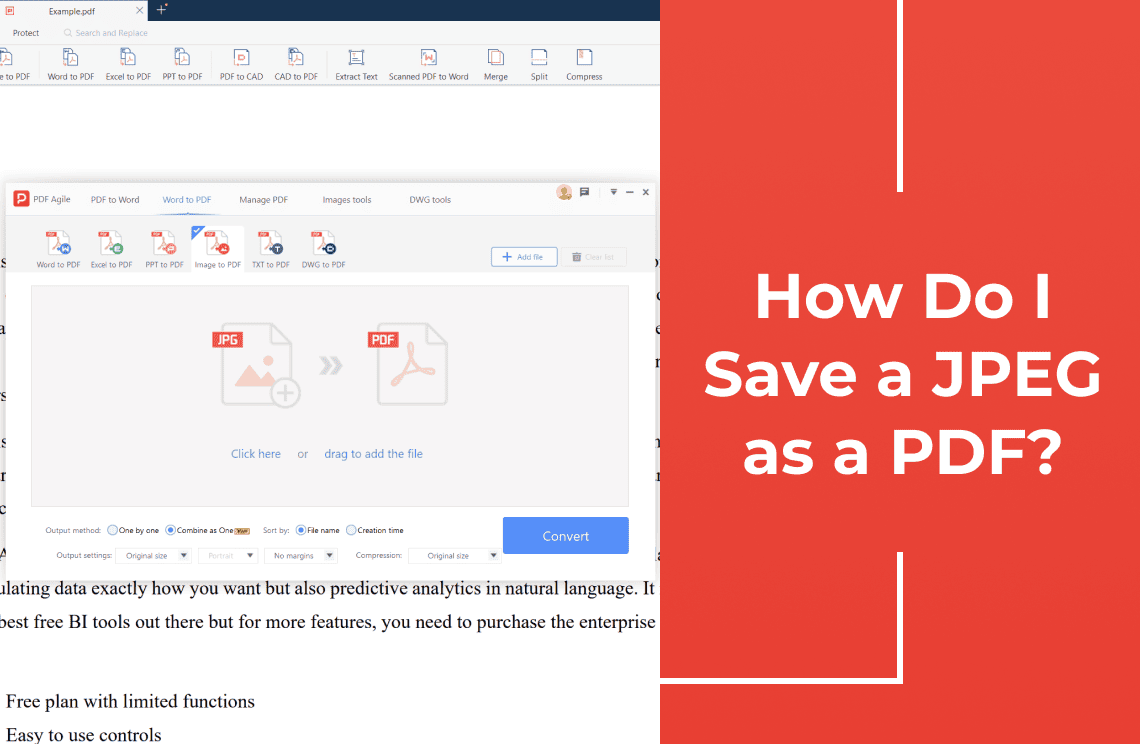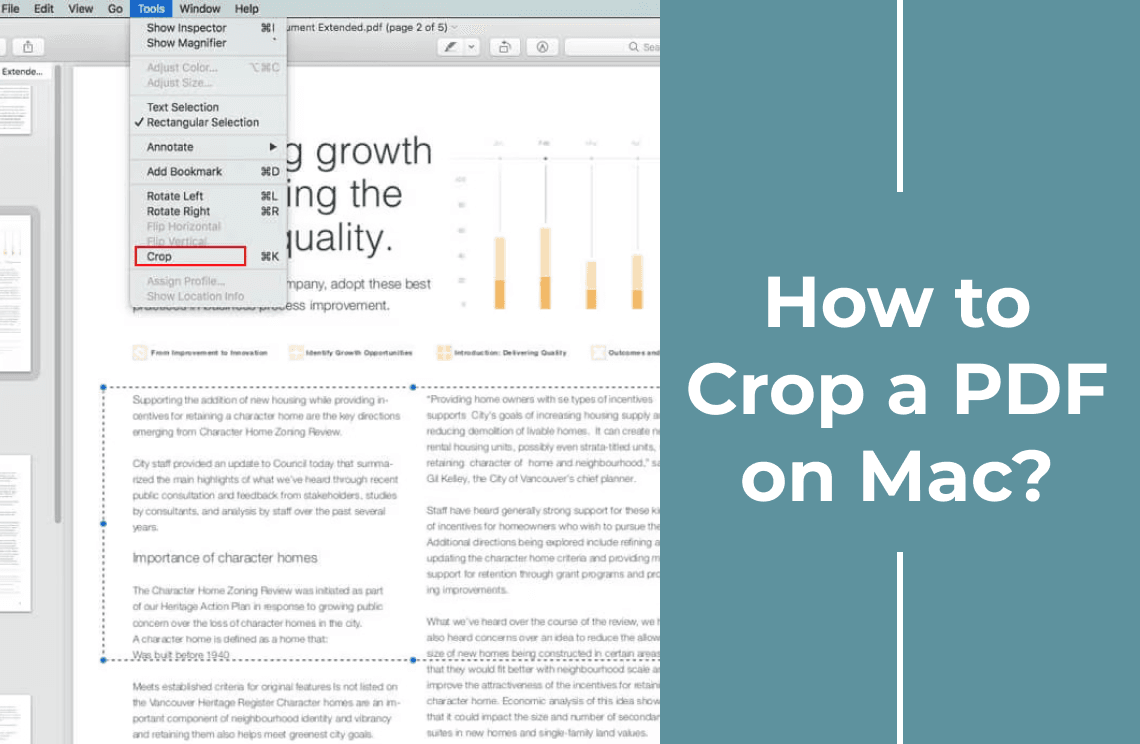Whether you're working on your website or just downloading images on your PC, you'll most likely encounter different image file formats. The most common ones are JPG and JPEG. Do you ever wonder if these two are the same or not? Is there a difference between them? These questions and more are what the succeeding sections will explore. Diving deeper into its nuances and differences will allow you to understand the purpose of JPEG and JPG. Read through to learn more.
What is a JPEG file?
JPEG is more than just a file format. There are three distinct and interesting meanings surrounding this term.
- JPEG lossy compression. As you upload images on a website, you will most likely want to find the balance between maintaining the photo quality and reducing website speed. A photo with a large file size may take longer to load on a user’s browser. JPEG lossy compression helps keep image sizes small, allowing for faster loading times on the site.
- JPEG as a committee. JPEG also signifies the Joint Photographic Experts Group. It is a subcommittee responsible for developing the JPEG image standard.
- JPEG as a file format. This is the same format you see when downloading or uploading image files. It is the most common file format used by digital cameras and supports approximately 16.7 million colors.
JPEG stands for more than just a file type—it refers to a compression method, a technical committee, and a widely used image format. It balances quality and size, making it ideal for web and digital use.

What is JPG?
Technically, JPG is the same file format as JPEG. However, as you can see, it has fewer characters in its file extension. A quick explanation about this is that the earlier versions of Windows (MS-DOS 8.3 and FAT-16), only allowed a maximum of three letters for file extensions. Thus, the JPEG must be saved as a JPG. While JPGs are not the standard for image clarity and quality, they are versatile across multiple systems and websites. Some photo editing software like Gimp and Adobe Photoshop save a JPEG file by default to the JPG extension on both Mac and Windows.
JPG is essentially the same as JPEG, with a shorter file extension due to early Windows limitations. While not the best for image quality, JPG is widely compatible across systems and platforms, making it a versatile format for most users.
Is there a Difference between JPG and JPEG?
Nothing. JPEG and JPG are interchangeable file extensions that represent one image format. The only difference between these two terms is the way they’re named. As mentioned, JPG came first due to restrictions on the number of characters supported by specific operating systems. The JPEG file extension was introduced later, as operating systems evolved and were updated.
How Similar are JPG and JPEG?
Now that we have cleared that these two file extensions are indeed similar, it’s just fitting to look into the elements that make them identical. See the points below.
1. They are raster images
Raster images are a collection of pixels that are individually coded in specific hues. When they are put together, they create a whole different image that you see on your screen. However, because of their raster graphic nature, they will mostly suffer from poor image quality when blown up in size. These images are considered the web standard and are preferred for most images you see on the internet.
2. JPG and JPEG lose some image quality when saved
Among the features of JPEG is lossy compression, which means some photo quality is lost as the image file size decreases. When uploaded on the website, it is expected that the image’s size will be smaller than its original, resulting in a much faster loading time.
3. They’re mostly used in digital photography
A digital photograph comes with extensive color gradations that will look seamless when saved as a raster JPEG or JPG image. This means viewers can see beautiful images if it is saved in the said format and uploaded to the website.
The Popularity of JPEG and JPG file extensions
These file extensions are commonly used, primarily if you work closely with images and web design. Its popularity stems from the several advantages people can experience when using JPEG or JPG.
All major operating systems, including Windows, Linux, and macOS, support it. Even web browsers, photo editors and viewers, mobile gadgets, and digital cameras are compatible with such file extensions. Most importantly, there is no software or third-party plugins required. Since the file size is much smaller than other file formats, JPG/JPEG is easier and faster to share.
The JPEG and JPG file extensions are widely popular due to their compatibility with all major operating systems, browsers, and devices. Their small file size makes sharing faster and easier, without requiring additional software or plugins for use.

Use PDF Agile to edit your JPEG/JPG files
While you have photo editing tools available to modify colors or crop sections in your JPEG or JPG photos, there are times when you need to annotate them, just like you do with PDFs. Thankfully, PDF Agile supports JPEG/JPG conversion to PDFs, making it easier to edit your documents. We are providing a few easy steps on how to do it.
1.Install PDF Agile on your computer and open it.
2.Go to ‘File’ and click ‘Open.’ Choose the image file you want to edit.
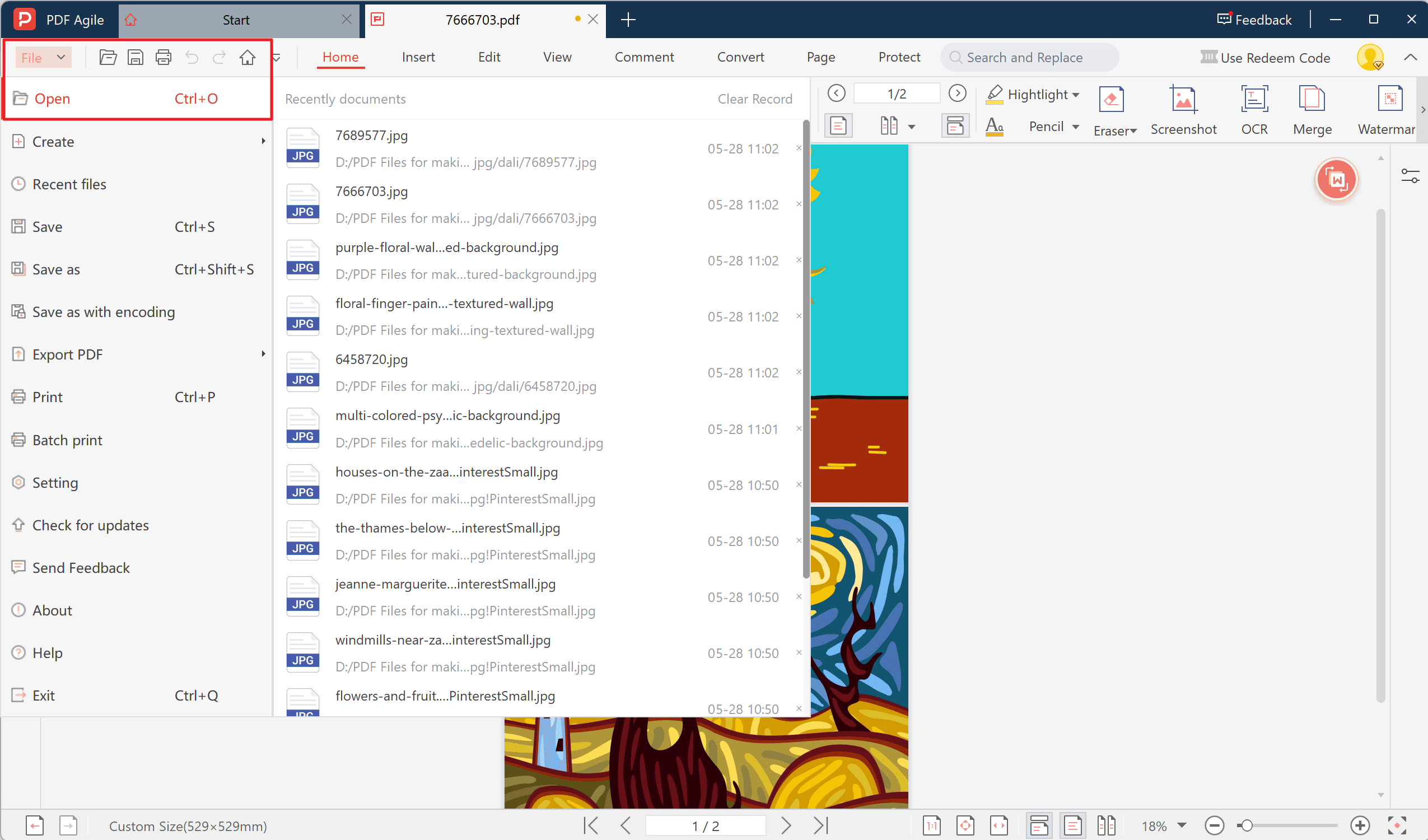
3.Once imported, PDF Agile automatically converts your JPEG or JPG files to PDF.
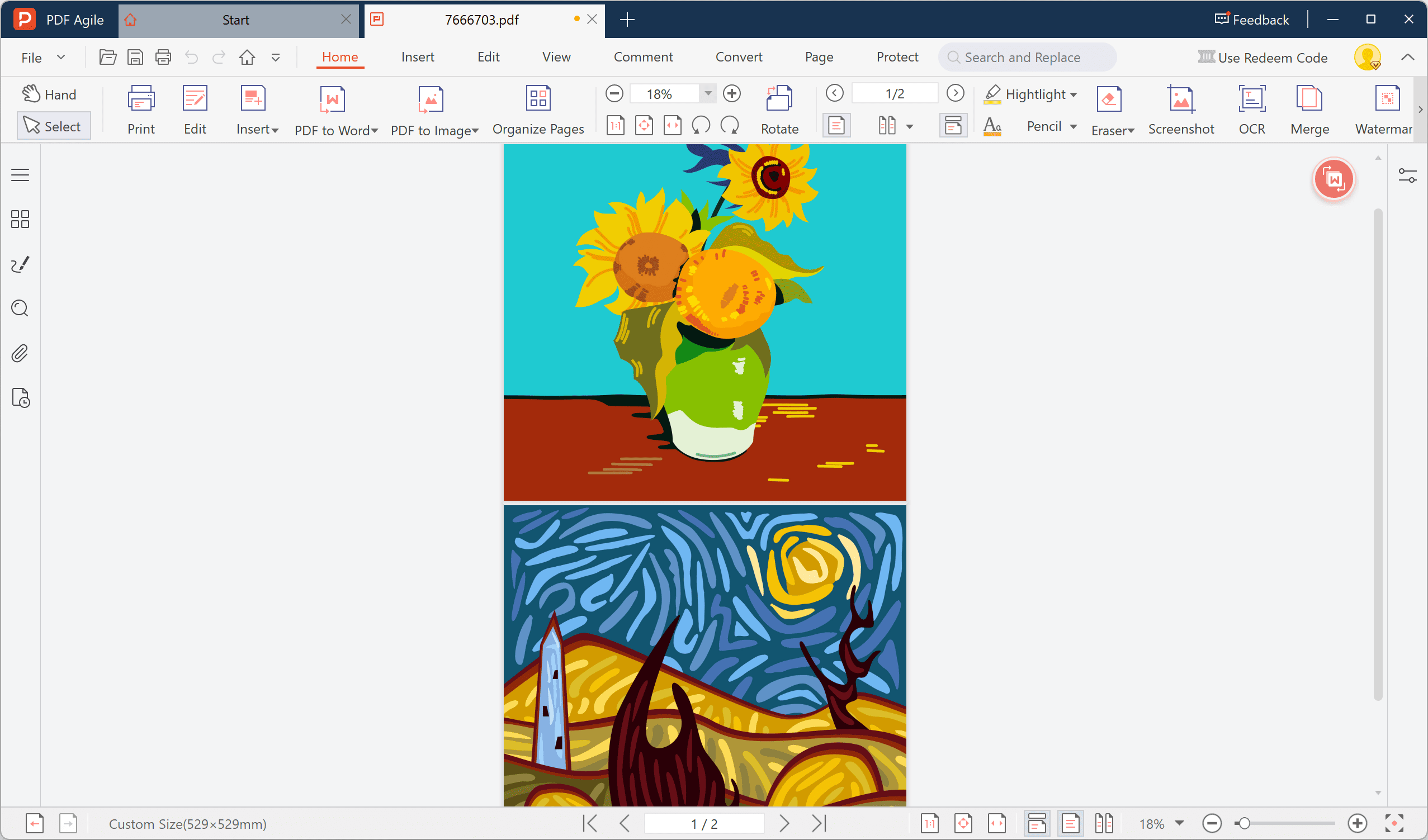
4.Explore PDF Agile’s features, tools, and other commands on the interface.
The software’s free version already offers extensive features that all users can take advantage of. It is an intuitive platform designed to accommodate all types of users. If it’s a scanned legal document where you need to write your signature, you can follow the steps above and insert your eSignature.
You may also want to put proper credits on the photos. PDF Agile’s ‘Watermark’ will do the trick. The PDF editing capabilities of this software are endless. You only need to explore each feature and see which one can address your JPEG or JPG editing concerns.
Conclusion
Ultimately, JPEG and JPG are both the same. So, the argument between JPEG vs JPG should end after reading this article. It just so happened that one’s name was made ahead of the other. Regardless of what you call them, these file extensions provide excellent benefits, especially in picture management and web design. Its versatility also allows you to modify the images and convert them into other formats that are more convenient for collaboration and sharing.