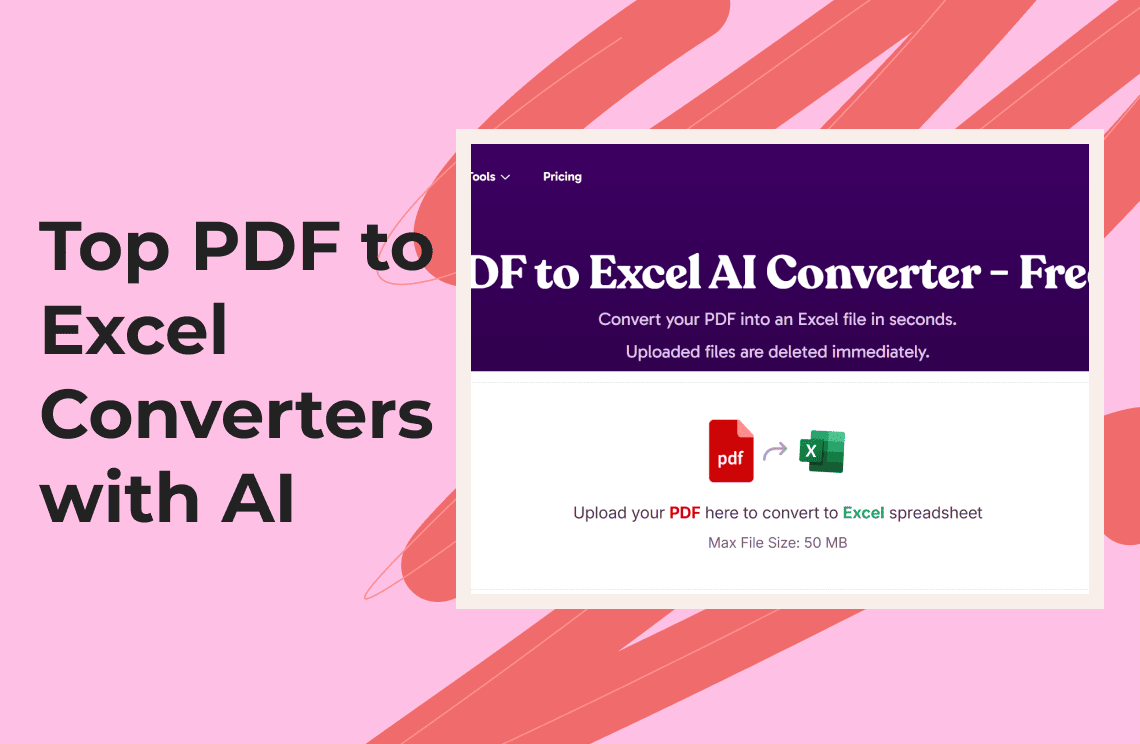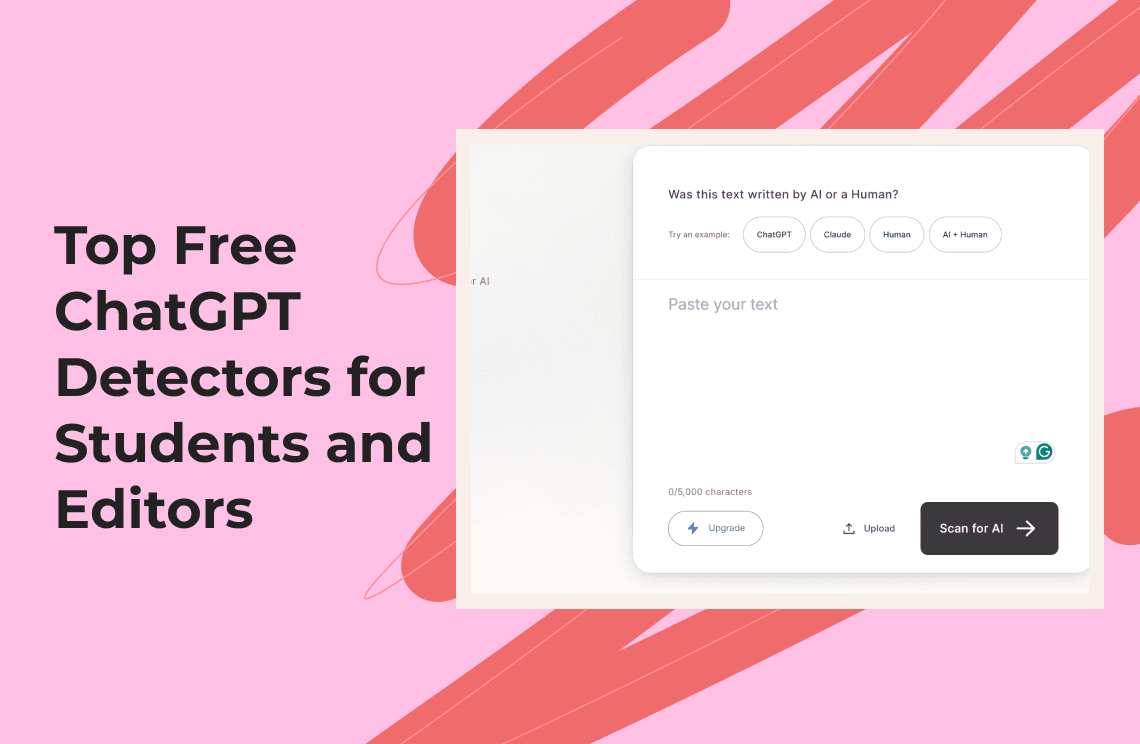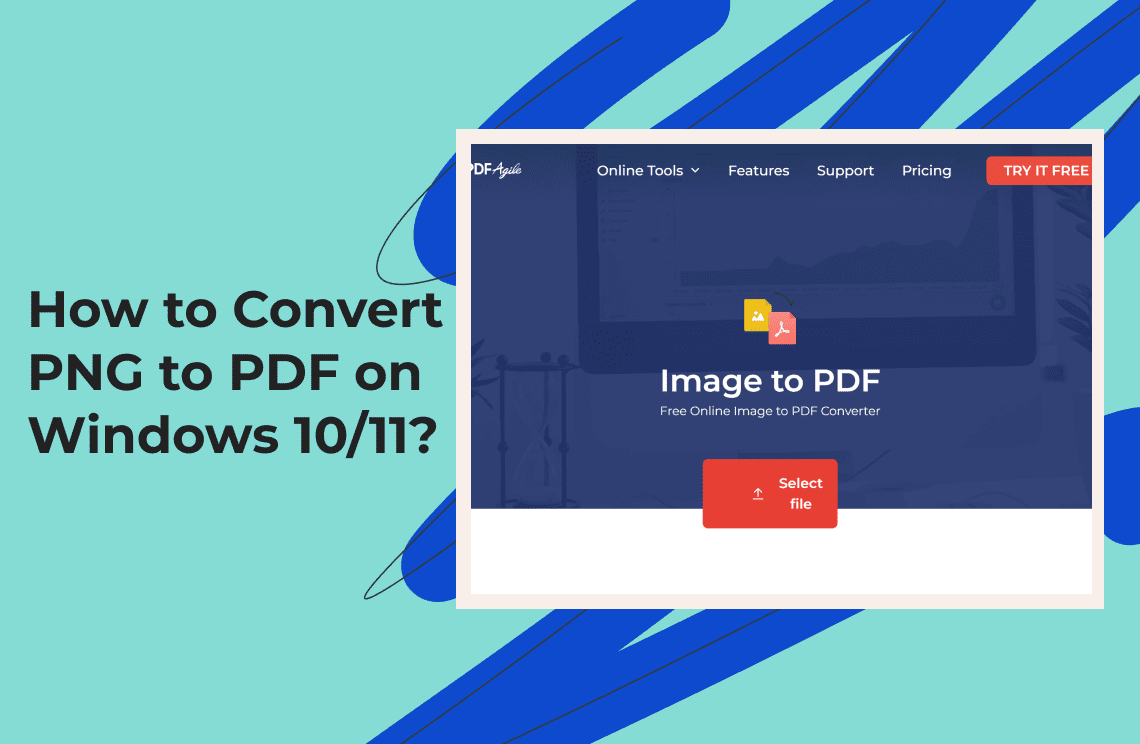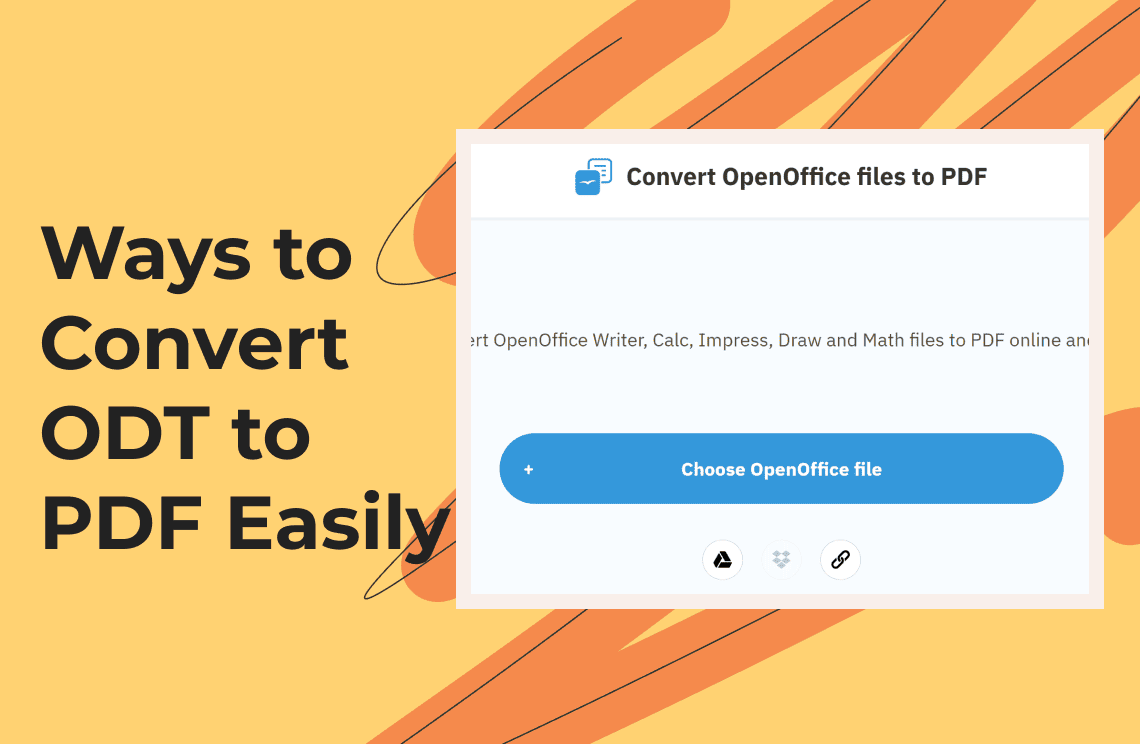The 2025 version of AI converter technology enables PDF-to-Excel conversion through processors that provide easy and accurate PDF data extraction at rapid speeds. Industry leaders Adobe Acrobat Pro DC join forces with contemporary competitors PDF Agile to convert all types of documents, from structured tables to unstructured scanned documents.
Users have multiple choices, ranging from desktop to web applications and workflow integration automation, which provides all types of users with innovative PDF to Excel converters. The following section explores the top 10 picks you should know about this year.
How AI is Revolutionizing PDF to Excel Conversion in 2025
The practice of manually retyping tables from PDF documents into spreadsheets is becoming a thing of the past due to advancements in AI converter technology. AI converter developments in PDF to Excel conversion technologies have made the previous manual retyping practices of tables mostly obsolete. The next-generation tools detect all rows and columns, applying OCR technology for scanning while preserving formatting, along with direct workflow connections. The automation handles 90% of the manual work, allowing you to regain time while finding data manipulation more enjoyable again.
This current listing offers a combination of enterprise software, flexible cloud service options, and specialized platforms focused on artificial intelligence. All users will find an extraction solution to match their budget and skill level among the available options, even if they only need occasional conversions or require automated extraction. Let’s jump in.
1. Adobe Acrobat Pro DC
The PDF toolkit from Adobe delivers its best performance by making the Excel conversion of tables effortless. As the original architects of the PDF format, they built AI converter tools directly into their format to maintain complex document structures.
Users can initiate conversions by dragging files into the web application, whereas batch conversion requires the use of the desktop client program. The application provides complete preservation of rows, columns, fonts, together with cell borders and advanced Optical Character Recognition services for scanned documents. The Creative Cloud ecosystem of Adobe enables users to route output directly to their other apps without extra steps.
Additionally, Adobe offers cloud-based collaboration features that allow teams to review converted Excel sheets in real-time. With seamless file-sharing capabilities and automatic version tracking, document management becomes much easier for businesses and professionals.
Unique Selling Point: Adobe Acrobat Pro DC enables users to create PDFs natively and utilizes AI converter technology with the highest possible accuracy to preserve document components that support complex layouts, including fonts and cells, while maintaining seamless connectivity to Adobe Creative Cloud for uninterrupted workflow continuity.

2. PDF Agile
PDF Agile offers users a simple editing system with an advanced OCR functionality that supports 22 different languages, thus benefiting international teams. The application provides standard PDF editing features, including annotation tools and merge functions.
Run full-text OCR on scans, then click “Export to Excel” and watch as it accurately maps every cell. Users love PDF Agile because its cloud-based and desktop applications synchronize smoothly, and the service provides immediate, fast support, along with regular program updates.
Unique Selling Point: PDF Agile offers a comprehensive PDF and table management solution, featuring a complete full-text OCR engine for 22 languages, along with various perpetual and subscription licensing options. This solution reduces costs by 50% compared to competitors while maintaining a user-friendly interface.
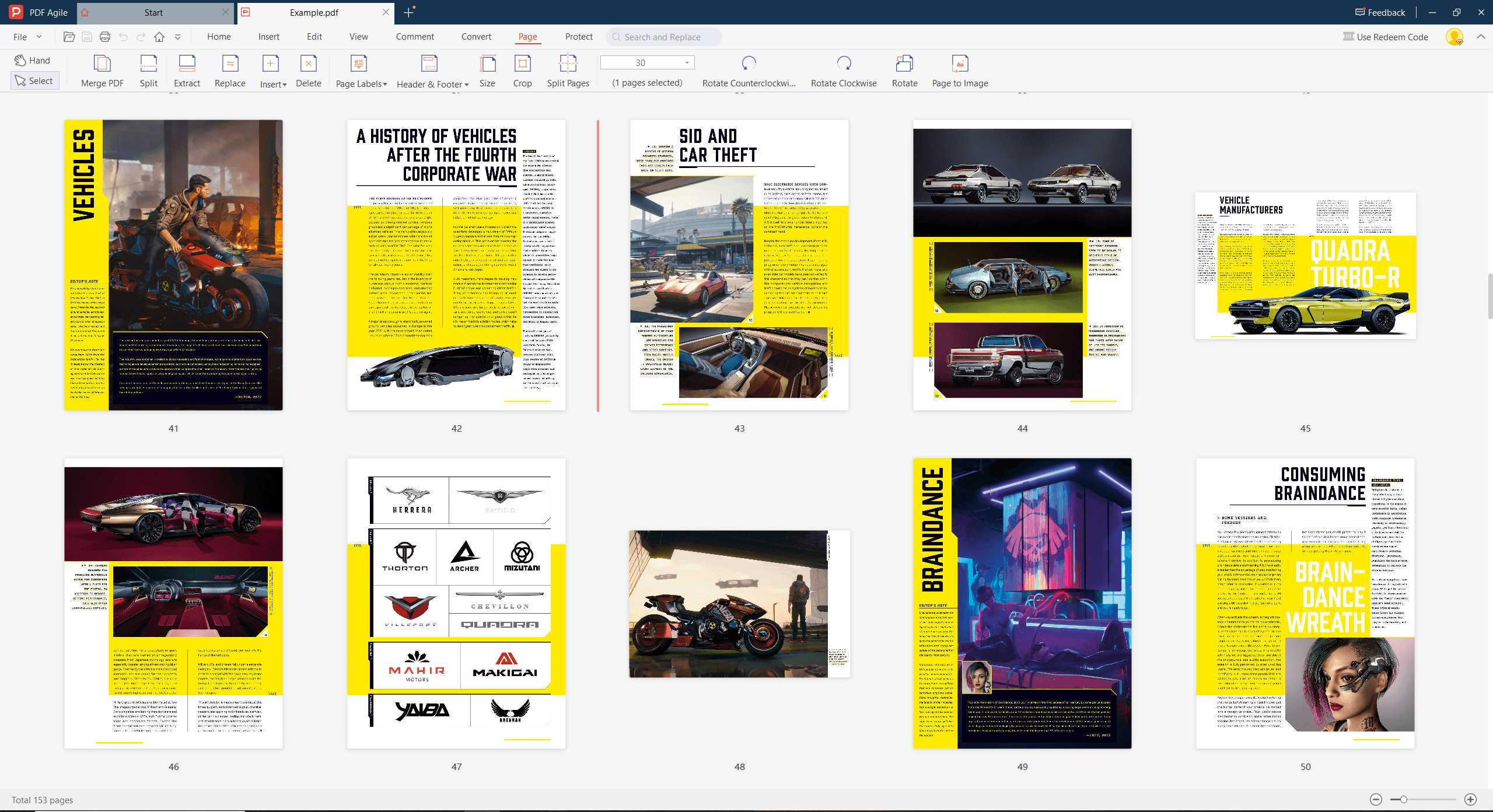
3. Wondershare PDFelement
If you love intelligent assistants, PDFelement’s “Lumi” is like having a friendly guide in your corner. Such PDF to Excel converters include a chat support system similar to ChatGPT, together with OCR functionality that works across more than 20 languages. Users can choose between point-and-click methods for both partial-page conversions and full-document conversions, which Lumi will help resolve instantly.
The product offers batch processing capabilities for handling large document sets at a yearly rate of under $80, making it suitable for minor operations and users without enterprise budget needs.
Furthermore, PDFelement features customizable templates and automated workflows that enhance productivity. Users can predefine export settings, create Excel files ready for analysis, and integrate the tool into broader office automation environments for an even smoother experience.
Unique Selling Point: PDFelement offers users an AI converter solution through Lumi AI Assistant, providing desktop, mobile, and web-based editing experiences, along with cost-effective pricing structures and adaptable licensing frameworks.
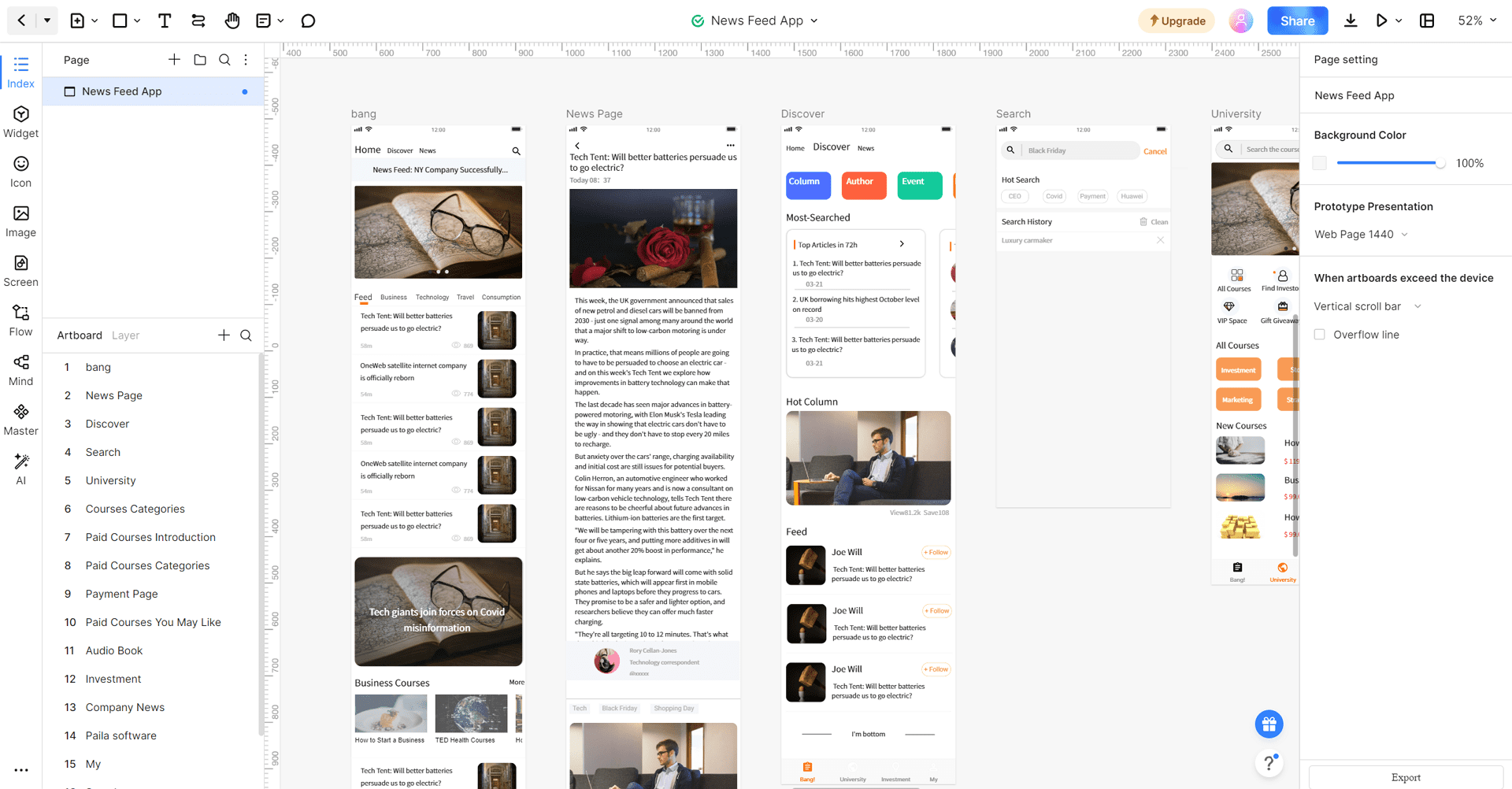
4. Cradl AI
Data teams requiring precise data extraction should work with Cradl AI, as the platform specializes in schema-based table extraction. Define which fields or columns you want, train the Line Items model on a few sample PDFs, and then let it process through batches.
The visual validation interface displays each document cell in detail, allowing you to verify information before the export process. The system enables native integration with Power Automate and Zapier, allowing for the automatic connection of extracted data with Excel or Google Sheets.
Cradl AI also supports API-based workflows, which makes it ideal for businesses aiming to scale document processing operations. With customizable confidence thresholds, teams can ensure that only verified data enters their target databases and reporting dashboards.
Unique Selling Point: The Line Items field from Cradl AI offers schema-based extraction through its AI-powered OCR technology, which enables simple verification by mapping visual locations. Additionally, it integrates with Zapier and Power Automate.
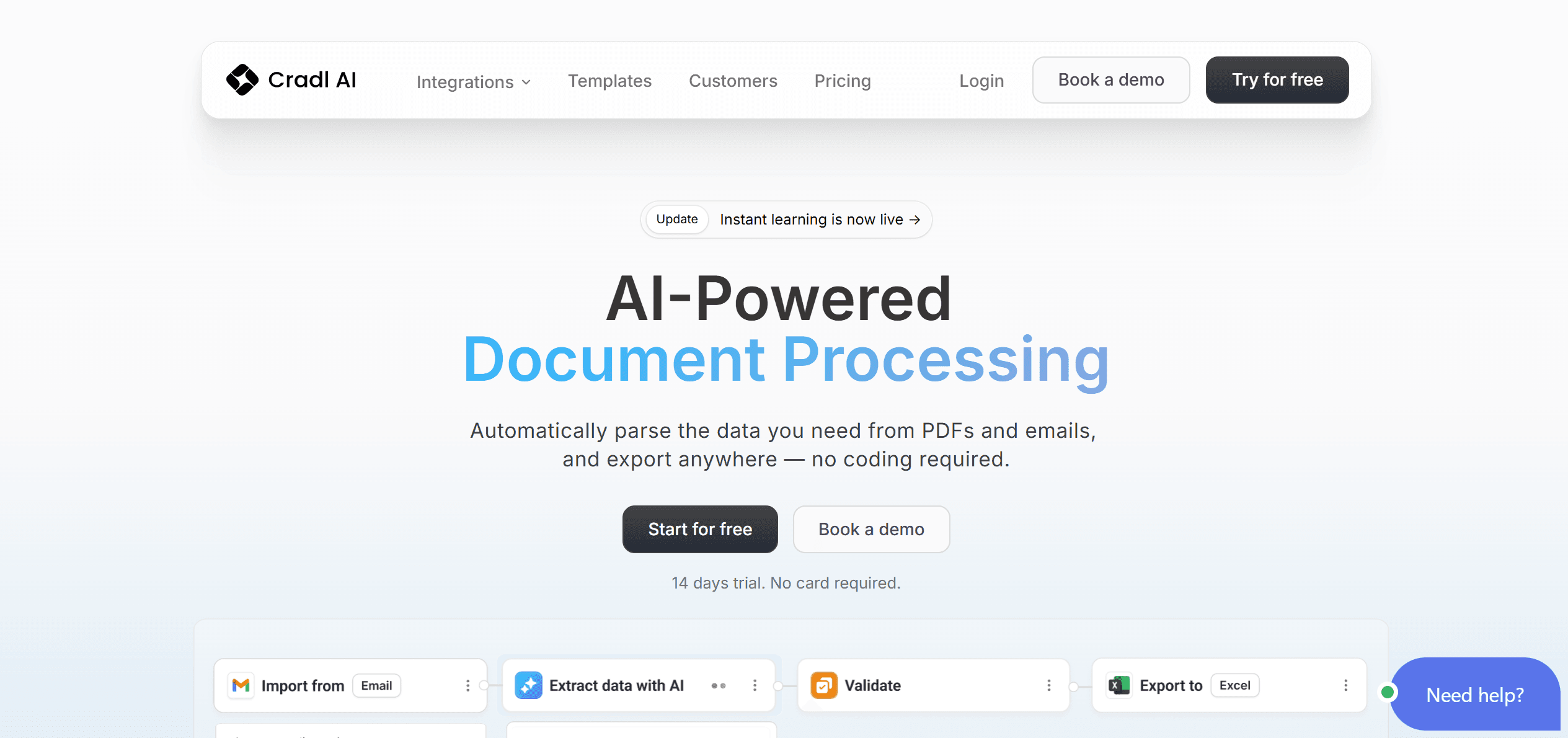
5. Able2Extract Pro
The conversion processes of Able2Extract transform complex PDFs, including bank statements alongside engineering reports, using custom panels with artificial intelligence templates.
Drag selection lines to fine-tune rows and columns, preview in real-time, then bulk-process hundreds of pages. The product's single purchase fee operates beyond subscription limitations while its offline features maintain data security within the on-site environment.
Unique Selling Point: Able2Extract offers AI-generated Smart Templates for automatic PDF to Excel conversions, which operate from a single permanent license while running on standalone desktops for enterprise-grade security.
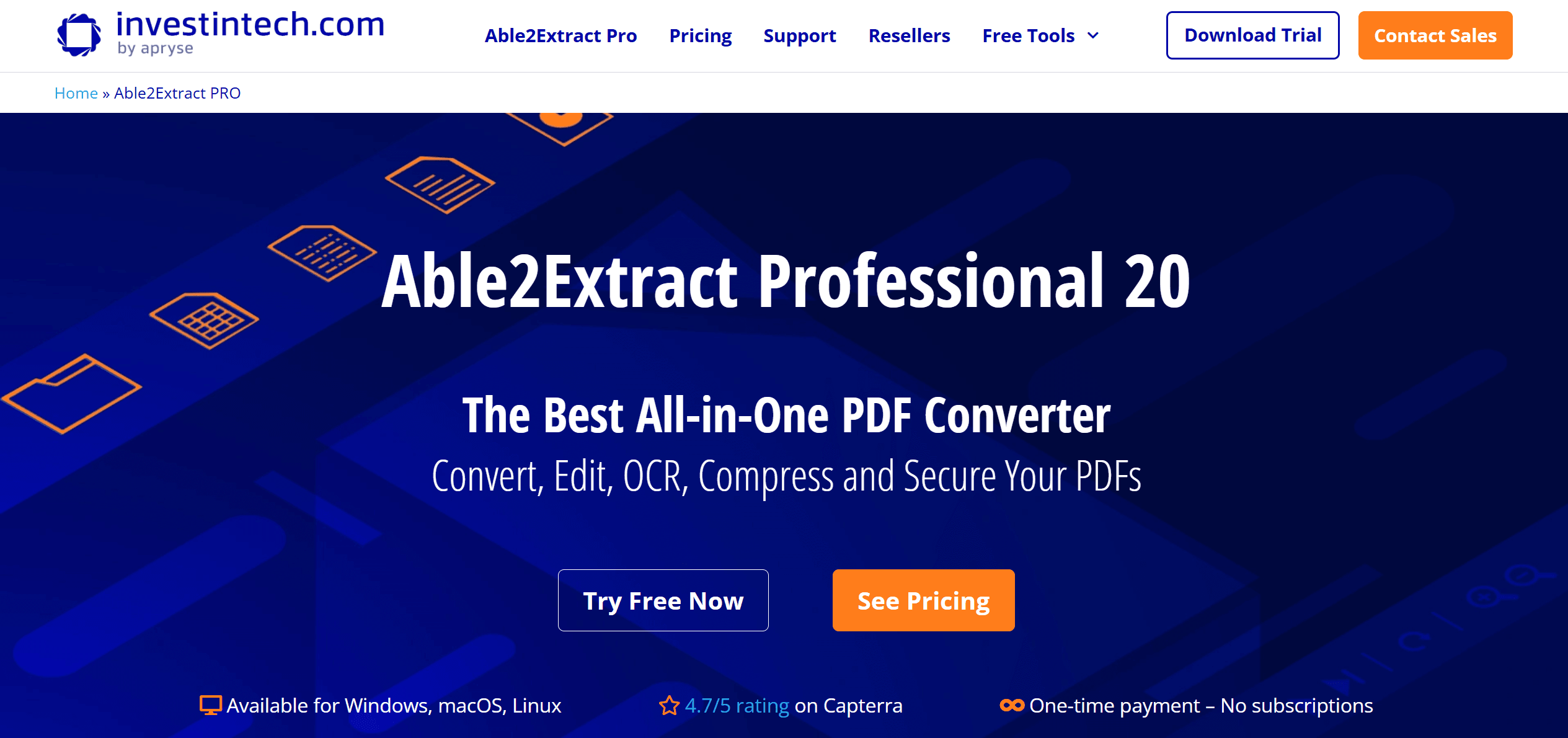
6. DocHub
DocHub has gained popularity through its quick and straightforward service model. The free online AI converter function on DocHub enables users to convert PDFs into Excel spreadsheets through a simple process, which requires no additional installations or complicated configurations.
You can use the drive upload function, followed by conversion, and then download the sheet. Users who require fast file conversions and simple operations should choose this service due to its straightforward nature. DocHub provides all essential tools, from annotation to signing and form creation, which allows you to complete workflows within a single application.
Unique Selling Point: You can perform quick web-based AI converter operations through DocHub's no-install interface, which enables you to edit drawings and signatures, as well as export PDFs and Excel files free of charge with no limits on accessibility.
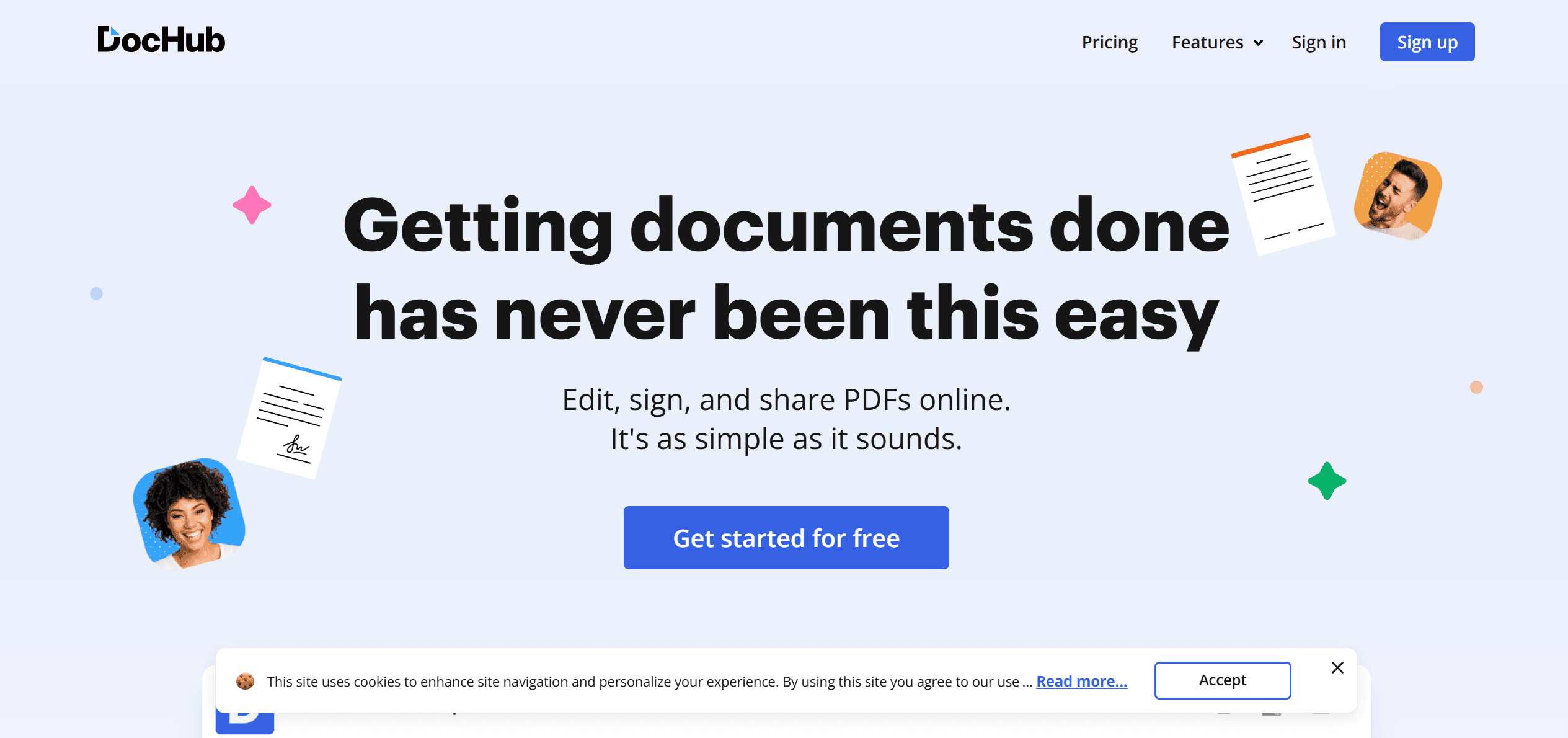
7. Nitro Pro
The enterprise edition of Nitro Pro delivers its functionality through perpetual licensing. Drag your PDF into the “Convert to Excel” menu, choose output options, and batch-run multiple files simultaneously.
The tool performs perfectly when extracting table structures, and it also features an interface that minimizes complexity. Users can benefit from a free web converter service through Nitro, which enables them to explore the application with one-time conversion tasks without committing to purchase.
Nitro Pro also includes collaboration features such as commenting and markup tools, making it easier for teams to review converted documents. It’s an efficient option for businesses needing consistent PDF-to-Excel workflows.
Unique Selling Point: Users who need robust PDF to Excel conversion with a drag-and-drop interface and eSign features along with OCR and batch processing functions should choose Nitro Pro.
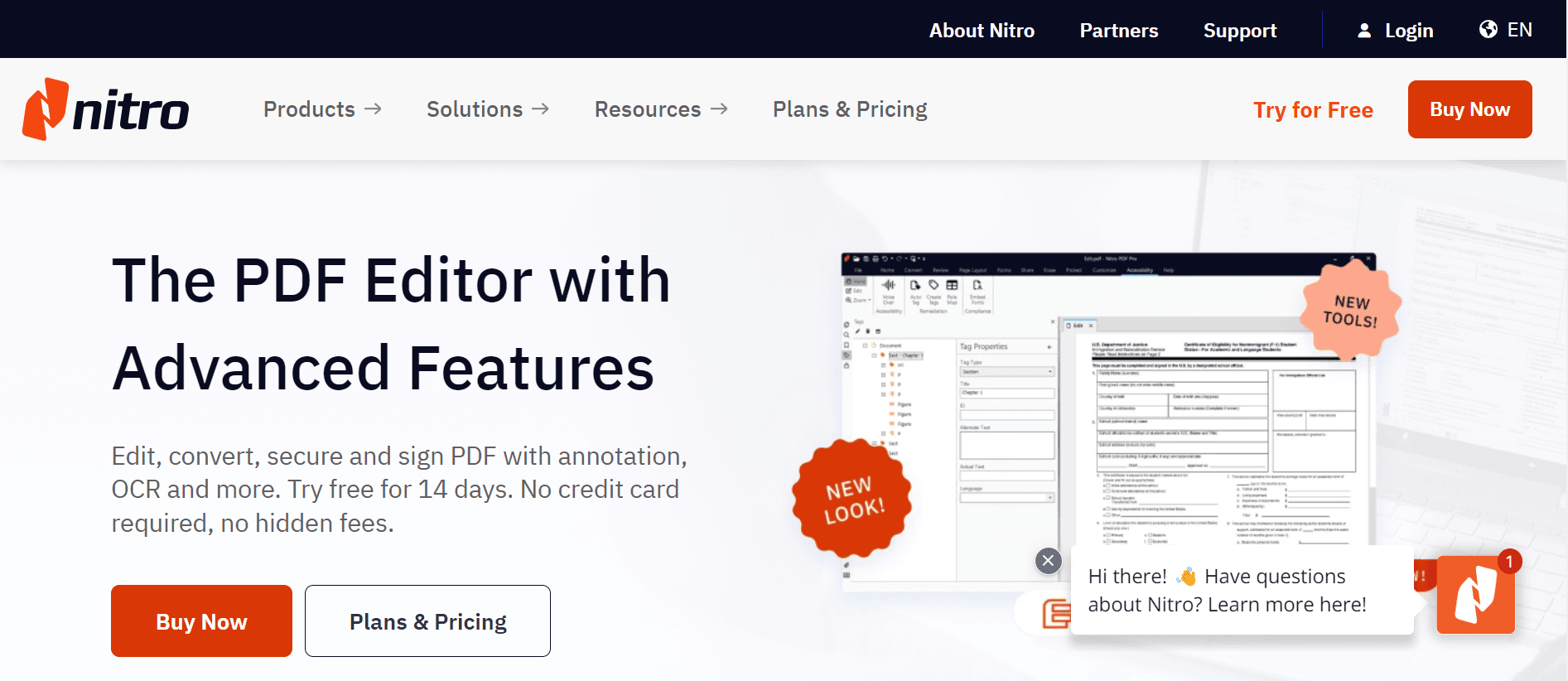
8. Smallpdf
Smallpdf maintains its position as a leading cloud tool by providing secure services alongside user-friendly interfaces, advanced TLS encryption, and meeting GDPR, CCPA, nFADP, and ISO/IEC 2700 compliance standards. Drop an input PDF into the system and select 'PDF to Excel' from the options. Then, activate the AI OCR process to maintain formatting and mathematical functions. Users can convert documents through their mobile devices thanks to available mobile applications. This AI converter serves as the primary choice for remote work groups, as well as for completing tasks instantly.
Unique Selling Point: Since 2013, Smallpdf has provided a quick browser-based PDF to Excel conversion service to its 1.7 billion users without requiring sign-ups or downloads, backed by advanced TLS encryption, and meeting GDPR, CCPA, nFADP, and ISO/IEC 2700 security standards.

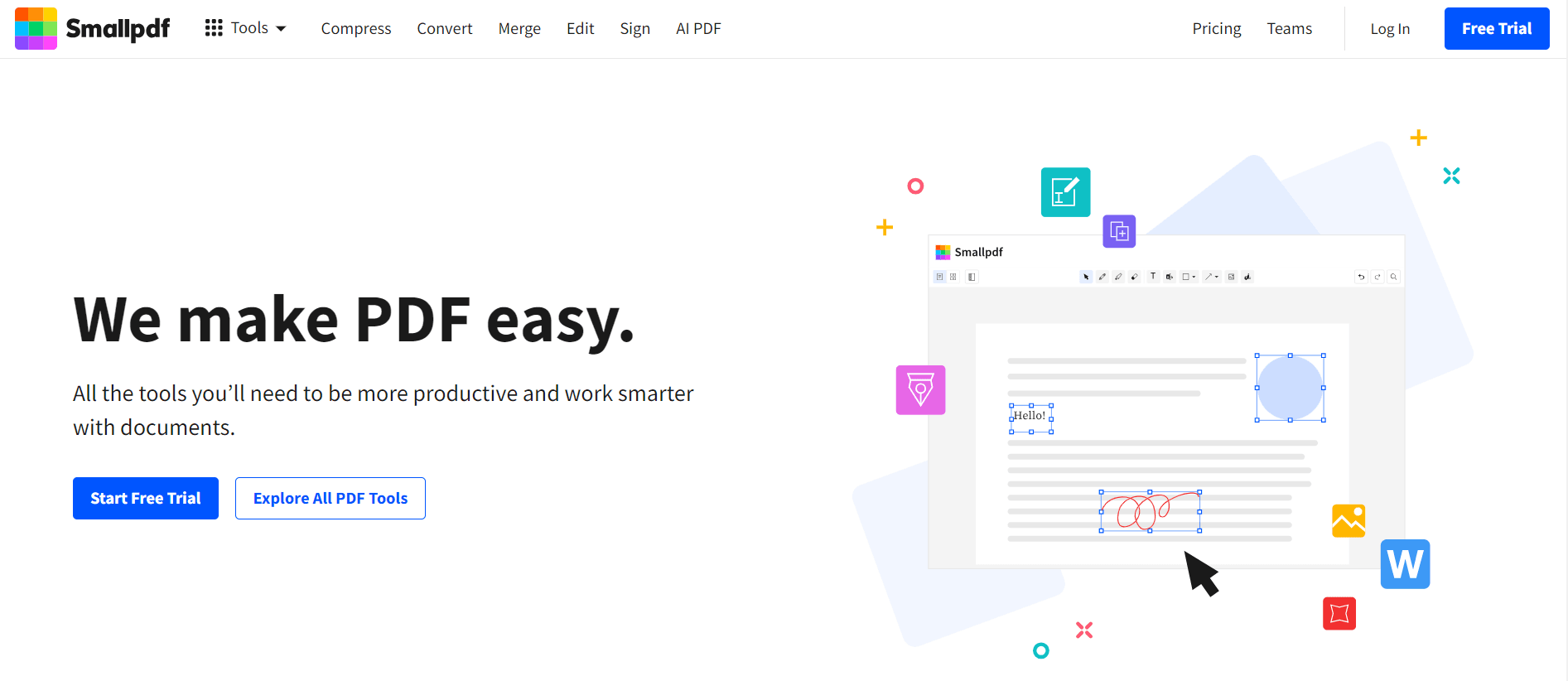
9. pdftoexcel.net
Users have access to a straightforward PDF-to-Excel conversion experience on this website, as it is designed exclusively for this functionality. The process begins with a PDF drag-and-drop, followed by setting preferences, and then clicking the 'Convert' button.
The website keeps file formatting during conversion, allowing users to run multiple jobs, and then automatically deletes the input documents. Every feature on this platform is optimized for peak Excel export, as it specializes exclusively in PDF-to-Excel conversions.
Unique Selling Point: The free converter provided by pdftoexcel.net enables users to convert native and scanned PDFs using OCR, allowing them to import content directly from Google Drive, Dropbox, and OneDrive without registration or fees.
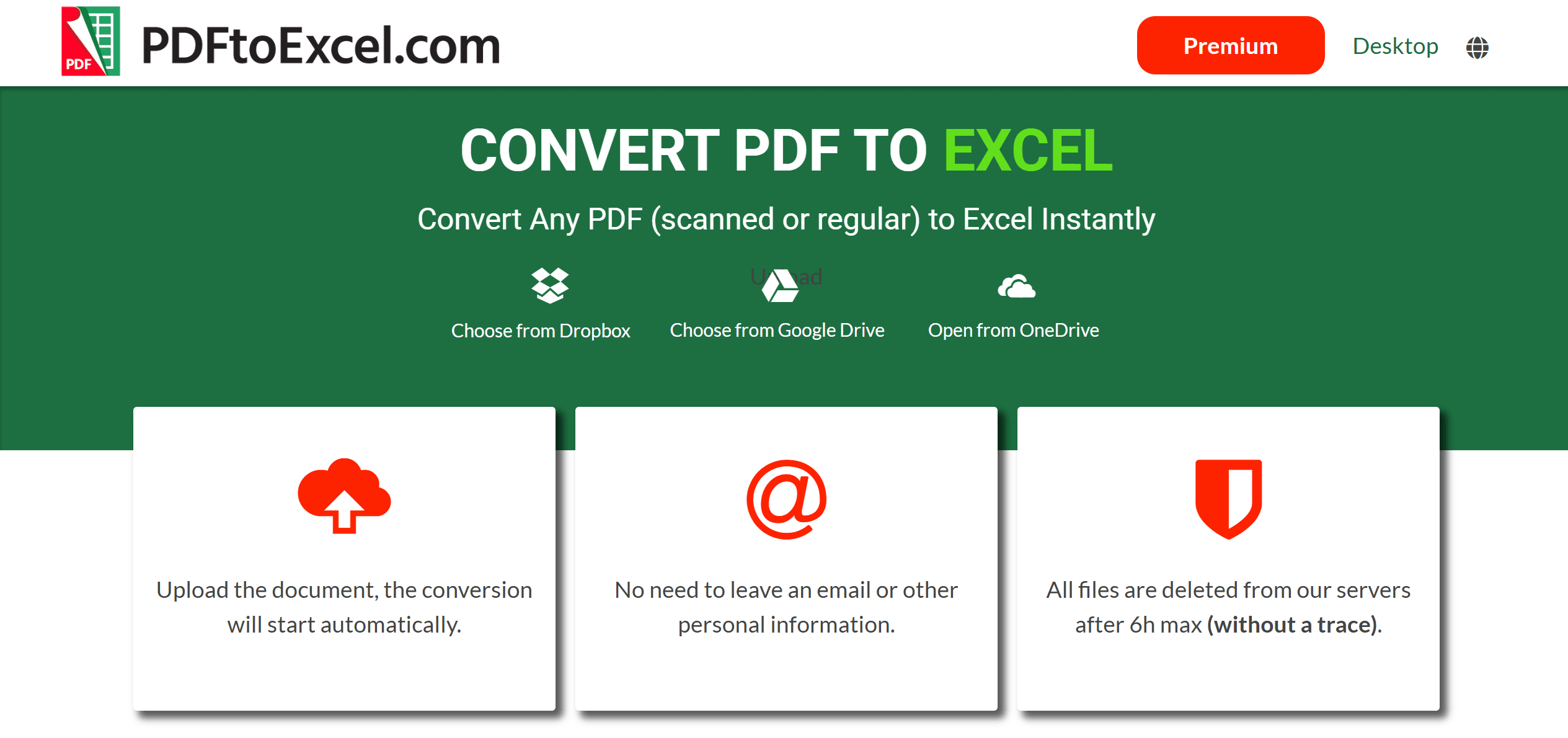
10. Soda PDF
Under one system, you can access the desktop and web versions offered by Soda PDF. The tool automatically converts PDF tables with their cell boundaries into new Excel sheets. With this tool, you can process several pages simultaneously while adjusting header and footer settings and linking them to cloud storage options.
Light usage of Soda PDF works with their free web tool, yet premium access enables desktop batch capabilities and Optical Character Recognition.
Unique Selling Point: Using Soda PDF, users can convert their PDF documents to Excel spreadsheets with format maintenance functions. Additionally, data files are automatically erased after 24 hours, and users can quickly upload files from their devices or primary cloud storage services through the platform for easy access.
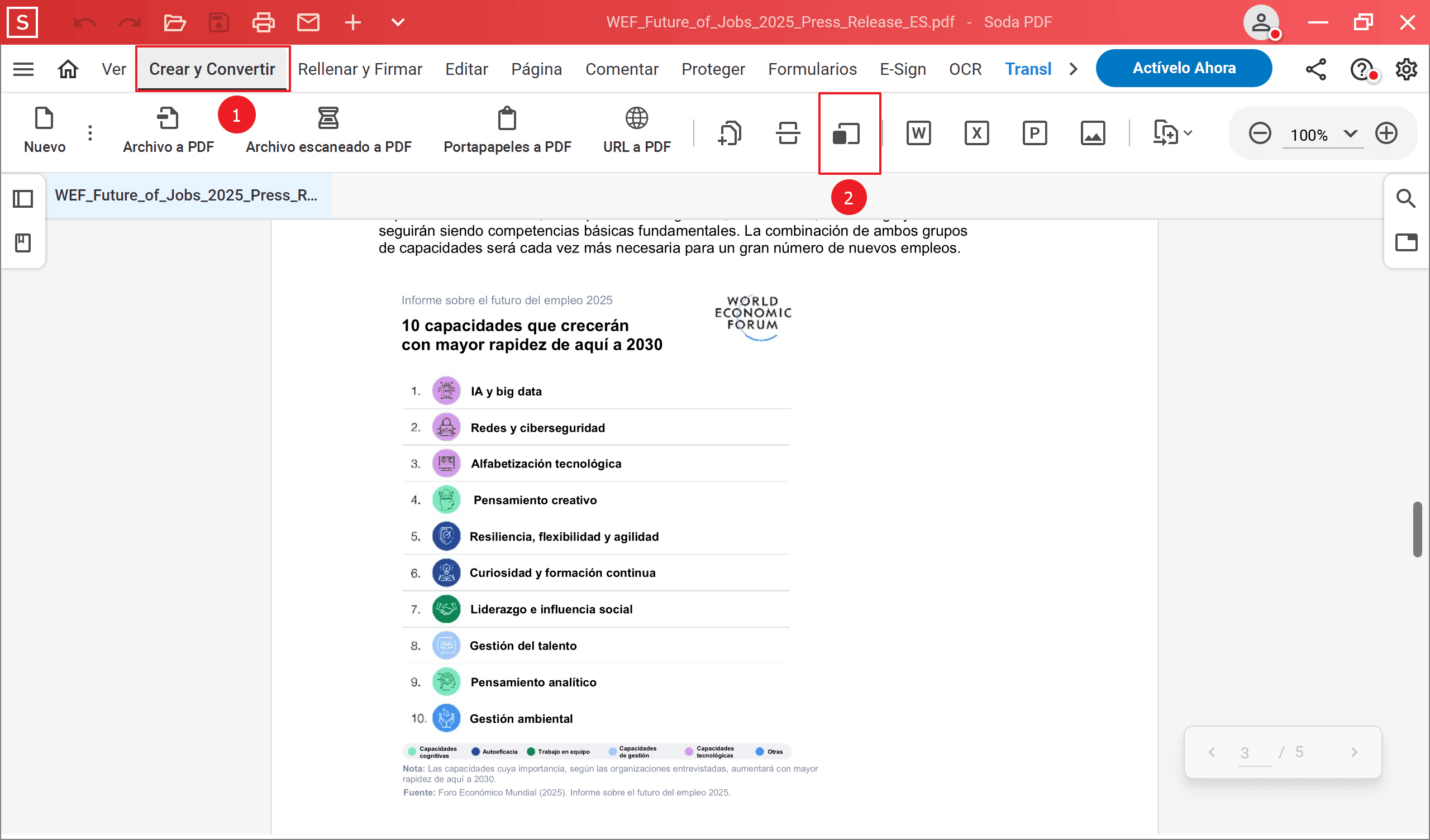
FAQs
Q: Is investing in an AI-powered PDF to Excel converter worth it?
A: Absolutely. The use of AI-based PDF to Excel converters eliminates the need for manual cleanup, as they automatically interpret tables along with text, resulting in accuracy levels of over 95%.
Q: Which tool is best for one-off conversions vs. heavy workflows?
A: For quick, occasional tasks, PDF Agile or pdftoexcel.net shines. However, the batch processing and API options can be found in Cradl AI, Able2Extract Pro, and Adobe Acrobat Pro DC.
Q: Can these converters handle scanned or low-quality PDFs?
A: Yes—tools with advanced OCR capabilities, such as Adobe Acrobat Pro DC, Wondershare PDFelement, and PDF Agile, can extract data from scans, even in multiple languages.
Conclusion
Today's market offers a wide range of PDF to Excel AI converter solutions. Every PDF conversion need is satisfied because 2025 offers Adobe Acrobat Pro DC as a single-platform solution, along with Cradl AI's artificial intelligence expertise, and Agile PDF, which provides financial value to users.
Pick the one that matches your workflow—desktop or web, single file or batch, occasional or automated—and watch your data headaches melt away. These ten selected converters will enable you to make smarter PDF conversions. Finally, if you need to modify your PDFs or create one before generating Brainrot content, download PDF Agile. Also, you can find more interesting knowledge articles in Knowledge | PDF Agile.