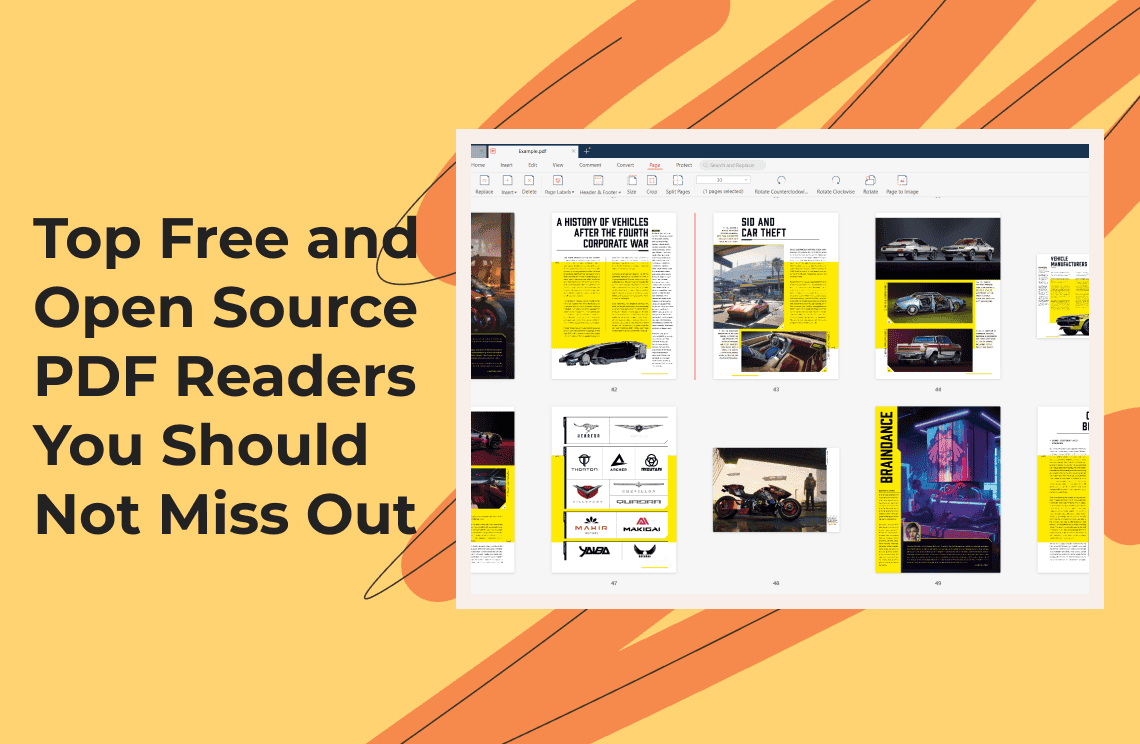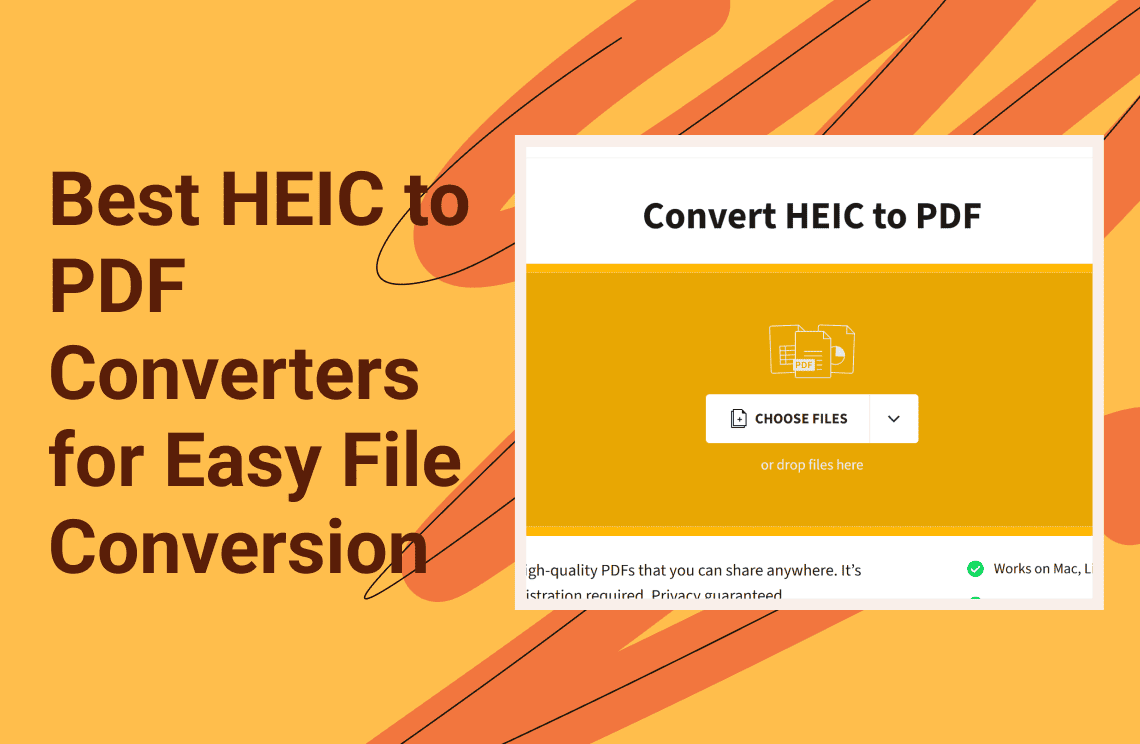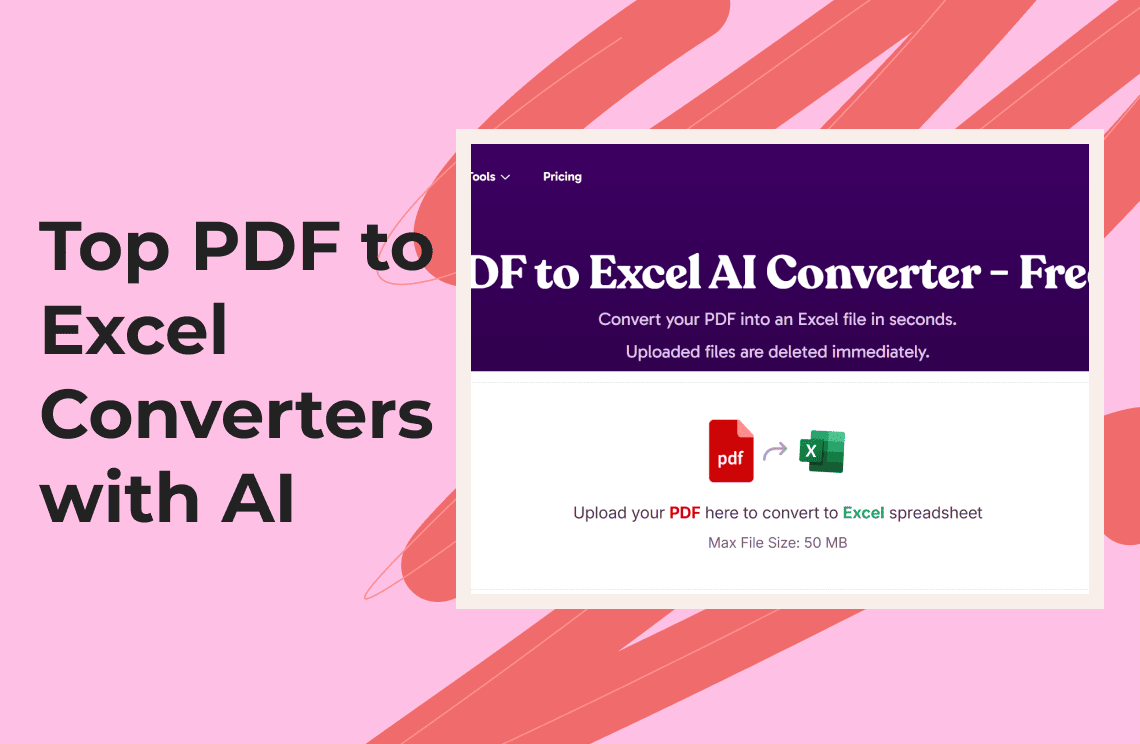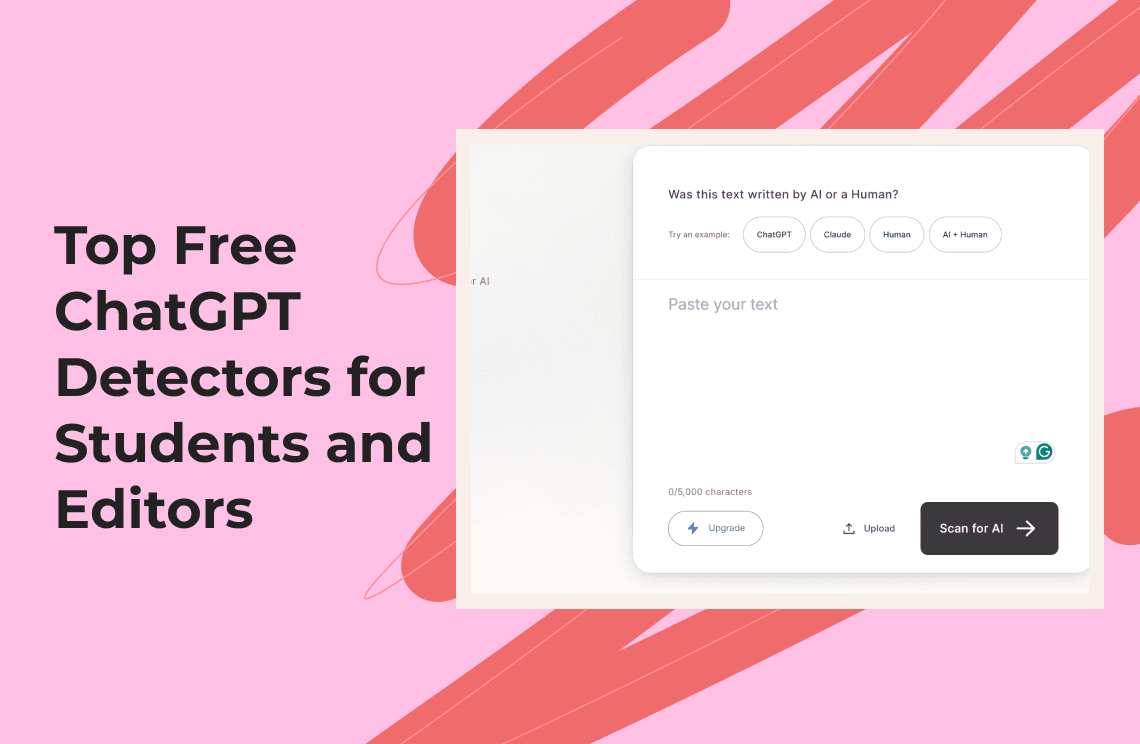You will find many commercial PDF tools there today that offer advanced features. However, open-source PDF readers are a better alternative thanks to their versatility. The tool blends practicality with freedom and will cost you a thing. Aside from being cost-free, the free PDF reader is also easy to use, transparent, community-supported, and highly adaptable. They are, therefore, the perfect smart choice for individuals and organizations alike. There are so many free and open-source PDF readers out there today, and you may be confused about the right one to choose if this is your first time using the tools.
Before choosing a PDF reader, find out if it is reliable so that you can get the best out of it. A reliable open-source PDF reader should offer easy and consistent access to the PDF document you want to read. It should also have enhanced workflow and productivity. In addition, the PDF reader must be able to facilitate collaboration. A reliable PDF reader should equally offer you many advanced features for specialized needs, while also ensuring your privacy and offering assured security. The information provided in this informative write-up will show you the top 7 open-source PDF readers that will serve your desired purpose.
1. Sumatra PDF
Sumatra PDF is a lightweight, fast, and Windows-focused open-source PDF reader designed for users who value speed and simplicity over feature-heavy software. Its minimalist approach ensures a smooth reading experience, even on older or resource-limited systems. As a beginner, this tool is your best bet since it is very easy to navigate.
Key features:
- Minimalist and easy-to-navigate interface.
- Supports multiple formats including PDF, ePub, MOBI, XPS, and DjVu.
- Offers a portable version — no installation required, perfect for on-the-go use.
The tool is perfect for users who want speed over feature bloat.
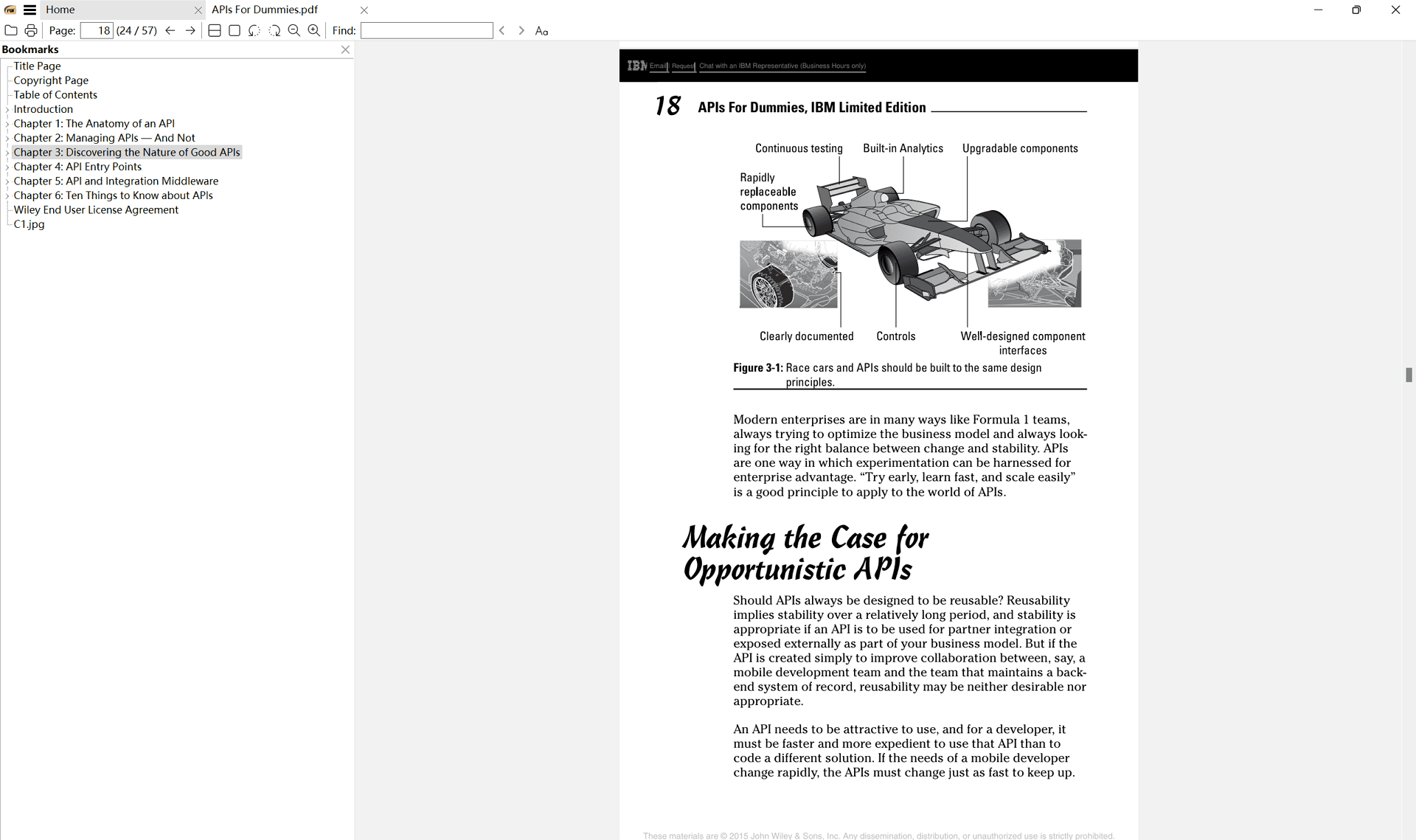
2. Okular
The tool is developed by the KDE community and is a versatile and feature-rich open-source document viewer. Its many features make it able to handle much more than just PDFs. With strong cross-platform support, Okular offers a consistent and reliable experience whether you are using Windows, Linux, or macOS, making it one of the most versatile open-source PDF readers available today.
Key features:
- Built-in annotation tools for highlighting, commenting, and marking up documents.
- Supports a wide range of file formats, including PDF, EPUB, DjVu, PostScript, and more.
- Fully cross-platform, making it ideal for users who work across different operating systems.
The tool is perfect for students, researchers, and professionals who need both flexibility and powerful annotation features across multiple devices and platforms.
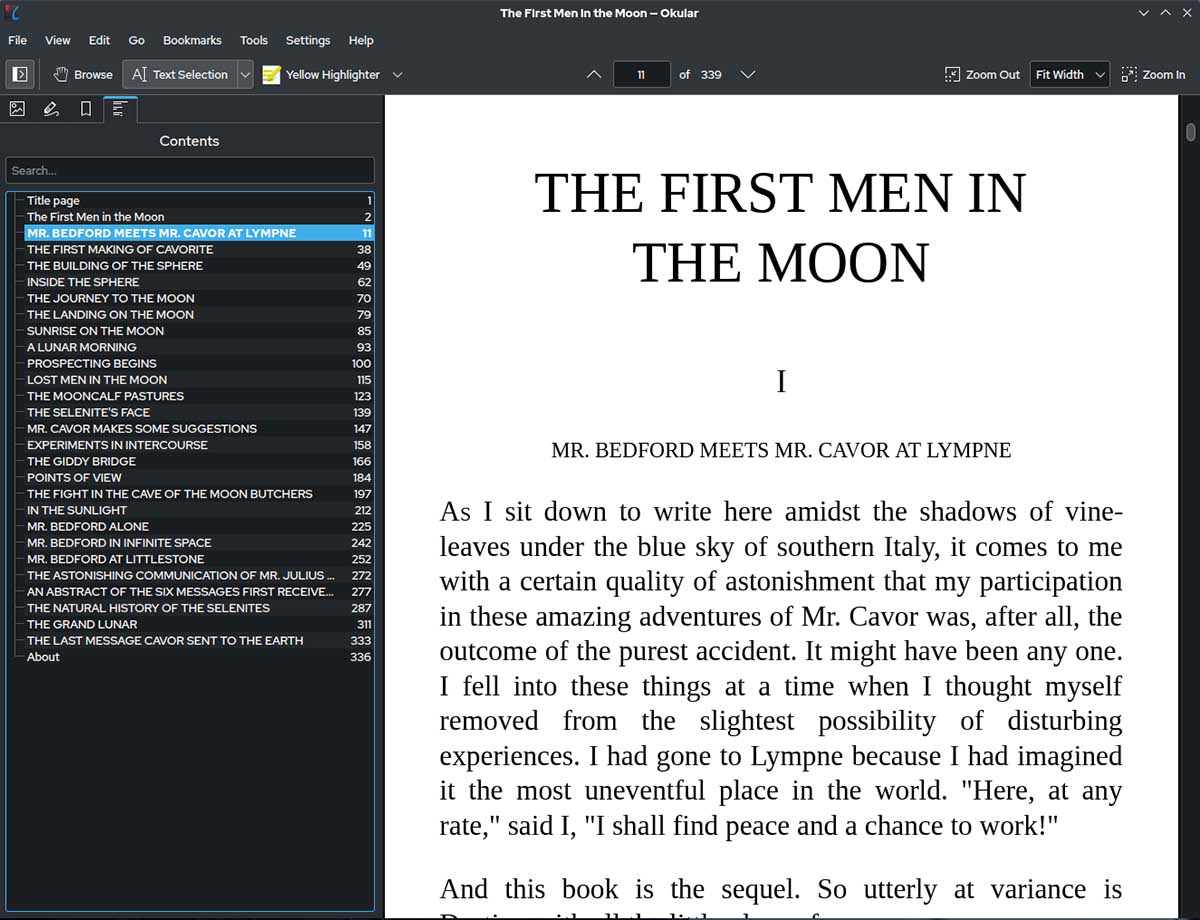
3. Evince
Evince is the default document viewer for the GNOME desktop environment, built to offer a clean, and straightforward PDF reading experience. While originally designed for Linux, Windows builds are also available, allowing a broader range of users to benefit from its simplicity. The user interface is friendly too, making it just right for beginners.
Key features:
- Clean and intuitive user interface that minimizes distractions.
- Supports encrypted PDFs and basic annotation features.
- Primarily designed for Linux systems, but Windows-compatible versions are available.
The tool is perfect for Linux users who prefer a lightweight, no-frills document viewer focused on simplicity and ease of use.
4. MuPDF
MuPDF is a lightweight, high-performance PDF viewer and toolkit designed for users who prioritize speed and efficiency. Its incomparable speed makes it one of the best open-source PDF readers around. Beyond its minimal user interface, MuPDF offers powerful command-line tools and an embeddable library, making it an excellent fit for developers and advanced users.
Key features:
- Ultra-fast rendering for smooth and responsive viewing.
- Command-line utilities for advanced PDF manipulation and automation.
- Embeddable library, allowing developers to integrate PDF functionality into custom applications.
It is perfect for developers and experienced users who prefer terminal-based tools and lightweight software for handling PDF tasks.
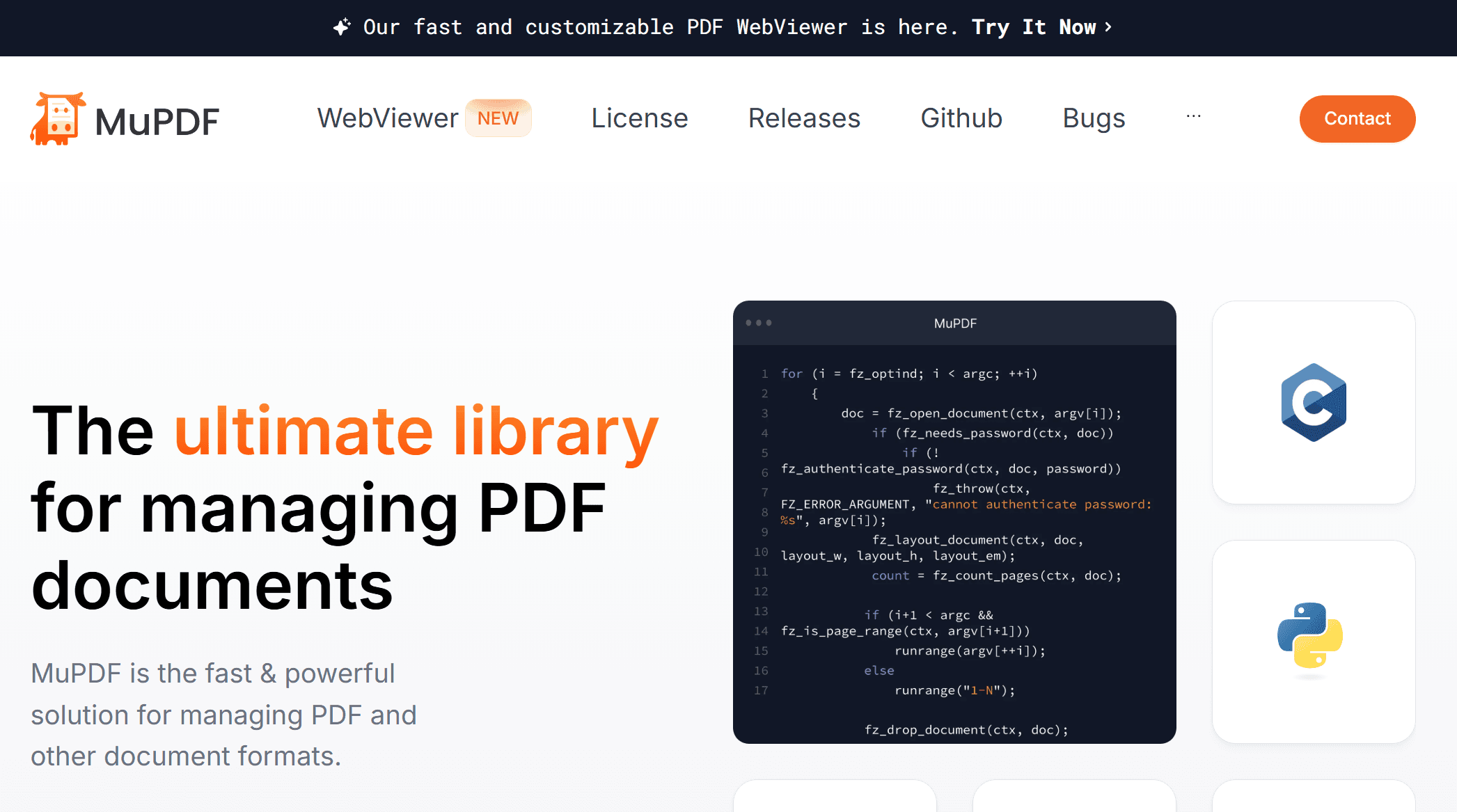
5. PDF Agile
PDF Agile is a comprehensive PDF tool known for its editing and conversion capabilities, but it also offers a powerful and feature-rich free PDF reader. It focuses on providing a comfortable and versatile reading experience with multiple viewing modes and handy annotation tools, even without a paid subscription. However, the tool is not among open-source PDF readers. Nevertheless, it is a good choice for those searching for free PDF readers if they do not mind it not being open-source. It is even more powerful than many open-source tools for PDF viewing. PDF Agile has both free and premium versions, but the free version can still do a lot.
Key features (Free Version):
- It comes with multiple dedicated reading modes (Read, Full-Screen, Slideshow) for enhanced viewing.
- It also has a built-in screenshot/snapshot tool for capturing content.
- The tool offers free annotation tools for highlighting, commenting, and adding shapes.
- In addition, it allows basic form filling without payment.
- It is also included with limited basic editing and limited OCR functionality in the free version.
The tool is perfect for users looking for a free PDF reader with enhanced viewing modes, basic annotation, and limited editing features, and who may consider upgrading later for advanced capabilities.
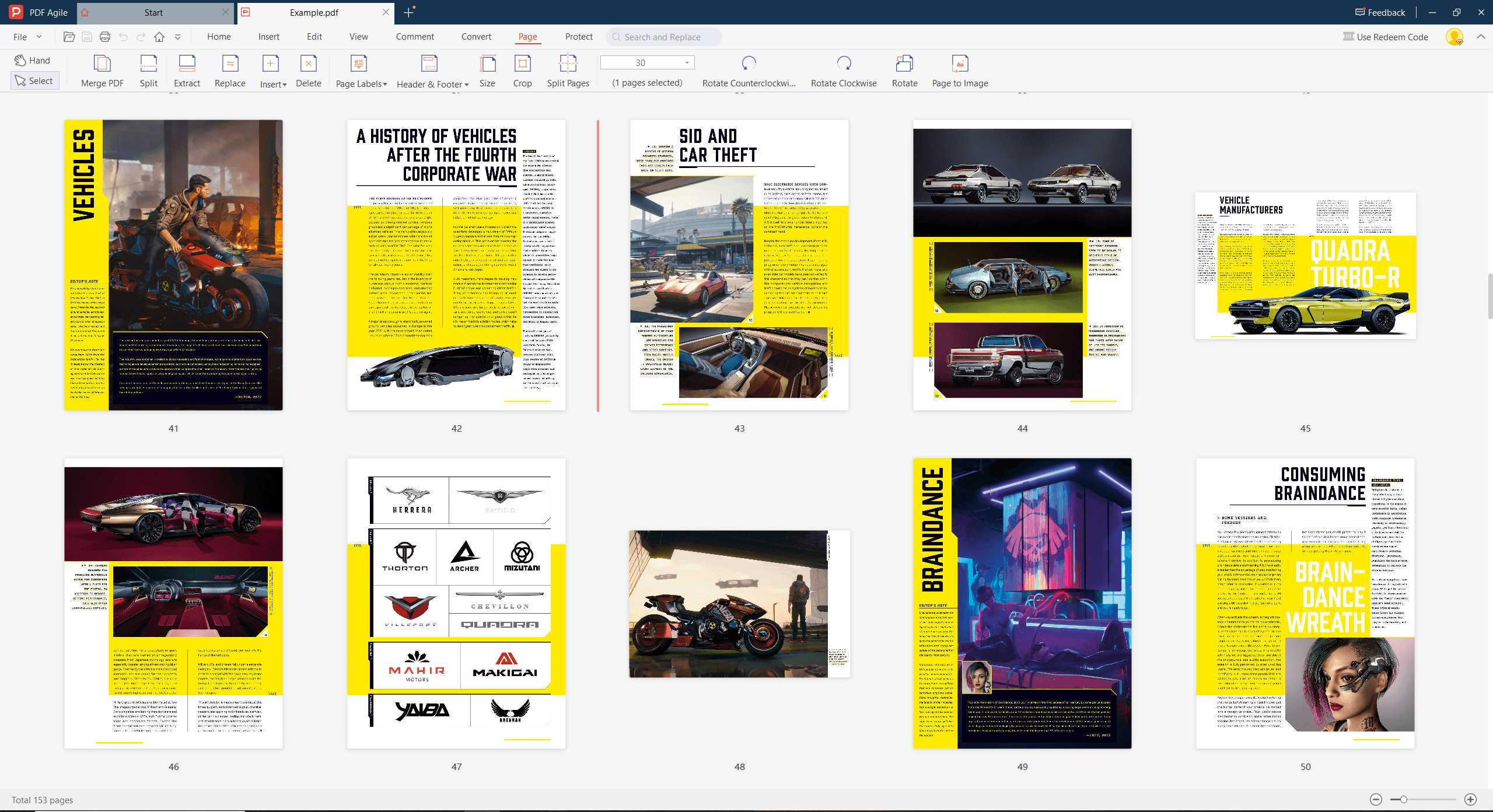
6. PDF-XChange Editor
PDF-XChange Editor is a feature-rich and highly customizable PDF reader and editor designed for Windows users. The tool is known for its advanced functionality, and it offers a professional-grade toolset even in its free tier. Bear in mind, however, that PDF Xchange Editor is not fully open-source; rather, it is partially open-licensed. Despite not being fully open source, the proprietary product has a free version that contains exciting features. You can still go for it when looking for open-source PDF readers. However, you will have to pay before you can enjoy its full functionality.
Key features:
- The tool comes with several comprehensive annotation tools for highlighting, commenting, and marking up PDFs.
- It also has Optical Character Recognition (OCR), which is fully available in the paid version, and partially usable in the free version.
- Highly customizable interface, allowing users to tailor the workspace to their specific needs.
The tool is perfect for power users on Windows who want a free yet feature-packed PDF editor with flexibility and room to upgrade if needed.
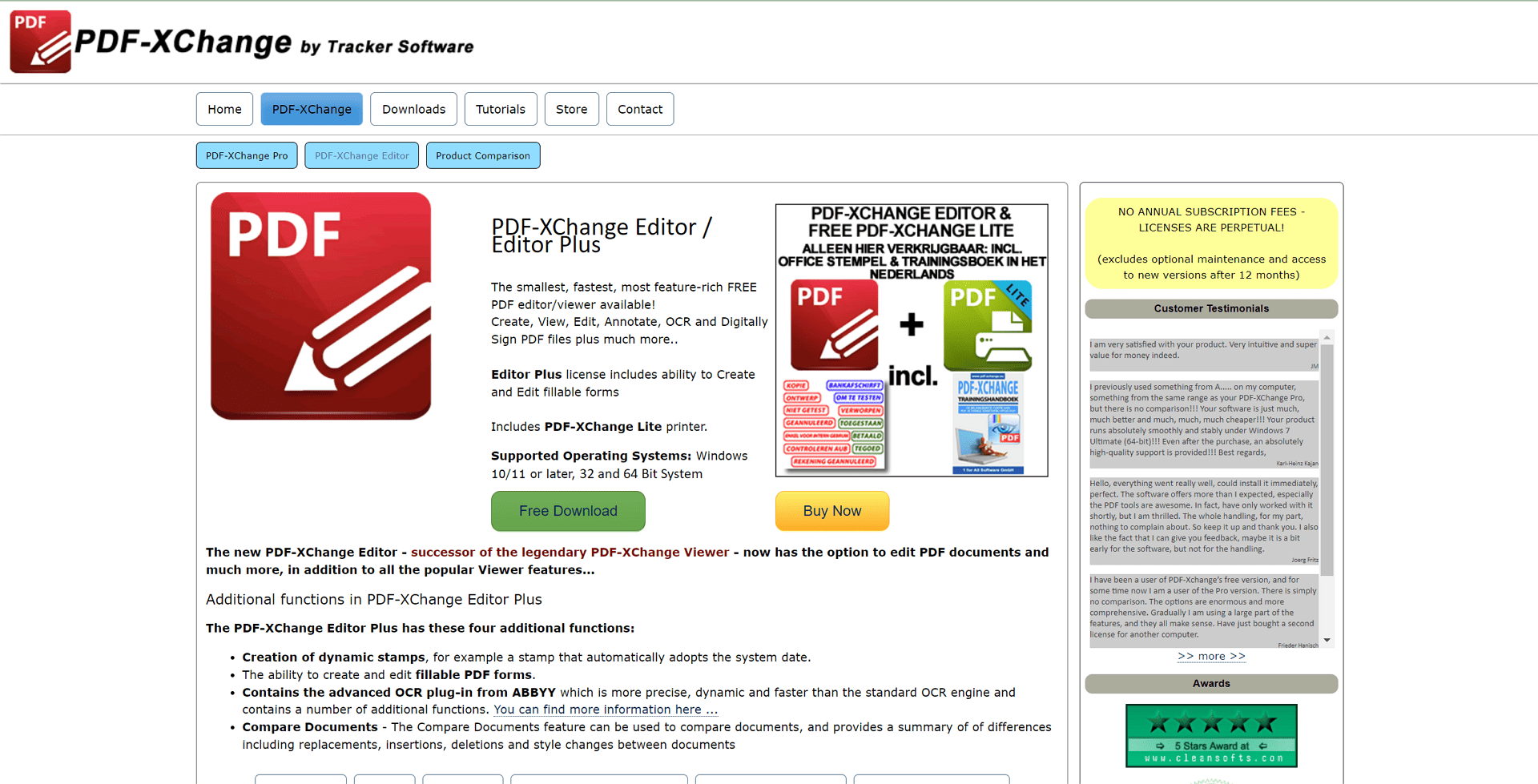
7. qpdfview
Qpdfview is a tabbed, modular, and lightweight PDF reader designed to deliver a smooth user experience, especially for those working in academic or technical environments. It is available for both Linux and Windows, and offers just the right balance of functionality and simplicity. The tabbed browsing feature also enables you to handle multiple tasks simultaneously.
Key features:
- It has tabbed browsing for easy multitasking with multiple documents.
- The tool also supports SyncTeX, making it ideal for users who integrate LaTeX into their workflow.
- In addition, it is optimized for performance — fast, stable, and responsive even on older hardware.
Qpdfview is perfect for academic users, researchers, and LaTeX enthusiasts looking for a clean, efficient PDF reader with multitasking capabilities.
The Benefits of Open-source PDF Readers
- Cost-free: Thanks to free open-source PDF readers, you can enjoy the full functionality of the tools at no cost, without a subscription or purchase. These tools are ideal for budget-conscious individuals, students, or small businesses aiming to reduce software expenses significantly.
- Community-driven development: Open source tools or projects receive contributions from developers from across the world; these developers are part of a community for that project. When any feature needs to be improved or a bug needs to be fixed, members of the community can be trusted to come up with solutions.
- Privacy and security: Open-source software offers transparency, ensuring users' data isn't collected or sold. Because the source code is publicly available, the community can audit it for vulnerabilities, helping ensure strong privacy protections and fostering trust among users concerned about digital surveillance or misuse.
Common Pitfalls to Avoid when Using Open-Source PDF Readers
The open source PDF viewers have limited features in free versions. For example, the OCR in PDF-Xchange can only function fully if you go for the premium version of this tool. MuPDF also offers several advanced features, many of which are only available in the premium version.
A series of compatibility issues also prevails in PDF readers. For example, Okular does not provide full support for the latest PDF specifications. Some end users reported “Incorrect file version” and “Version incompatibility” when trying to launch their PDF files using this tool. Formatting corruption and limited editing capabilities have also been recorded.
Performance issues can equally arise in some PDF readers when handling complex or large PDFs. Some of the tools find it difficult to load non-standard or high-resolution images since they require a lot of processing power and memory.
Conclusion
If you are looking for functional open-source PDF readers, you can go for any of the great tools described above. Open-source PDF readers prove that powerful tools do not always require a price tag; they are free but as functional as premium products. The tools are also backed by active developer communities, making them reliable. These applications often evolve faster, adapt better to user needs, and offer transparency that proprietary software can't always guarantee. Try out any of them today, and you will rarely need a premium PDF reader again!