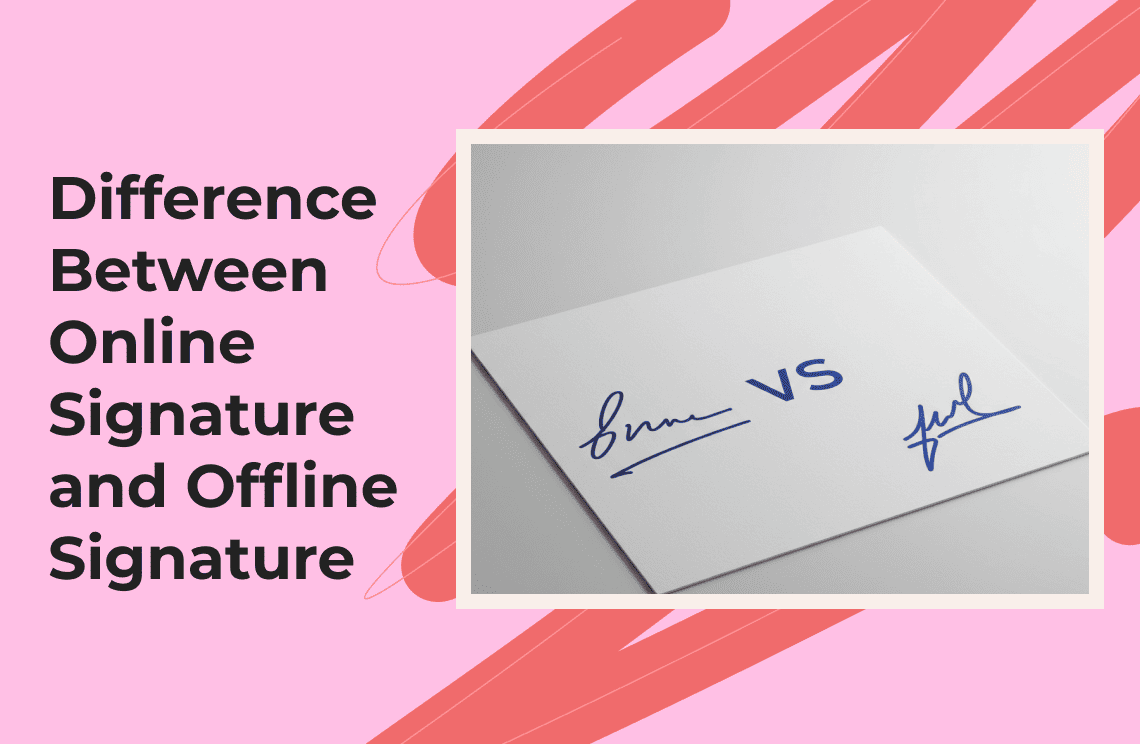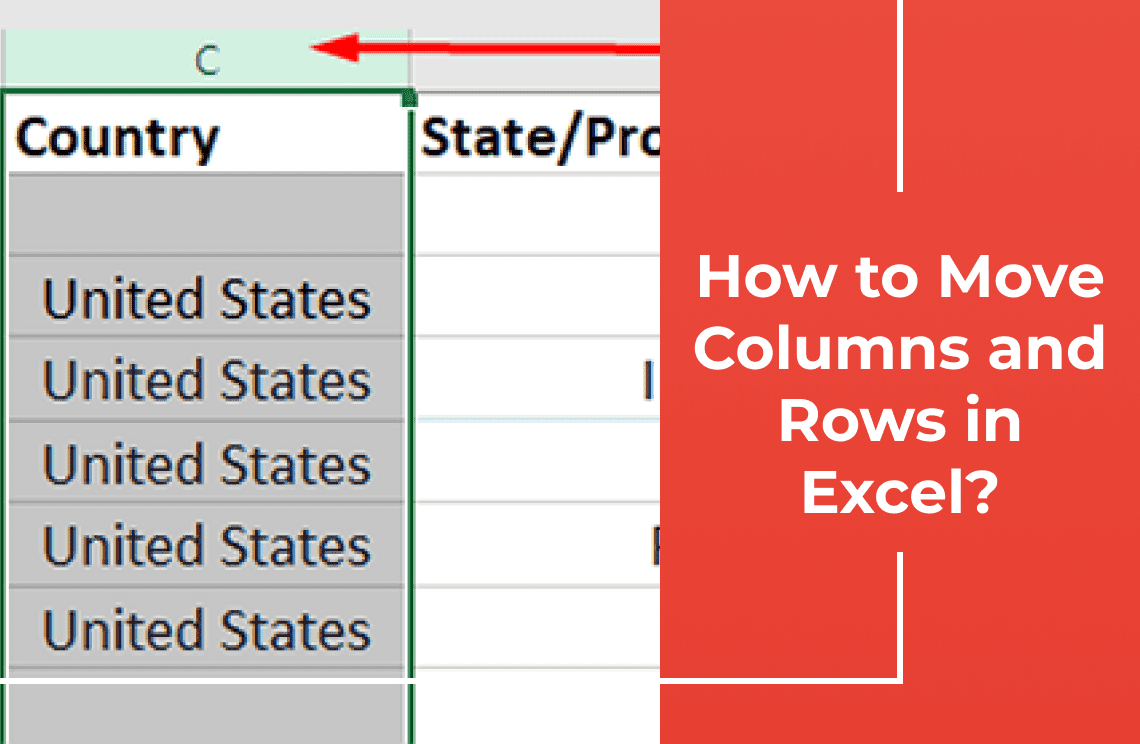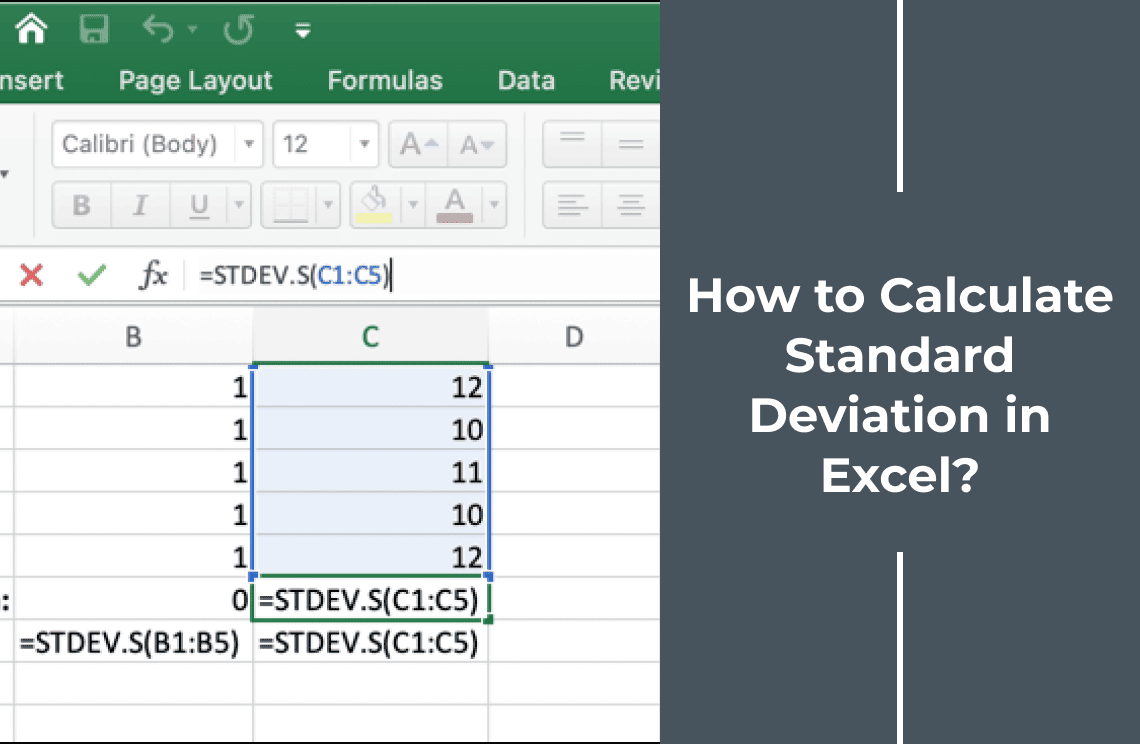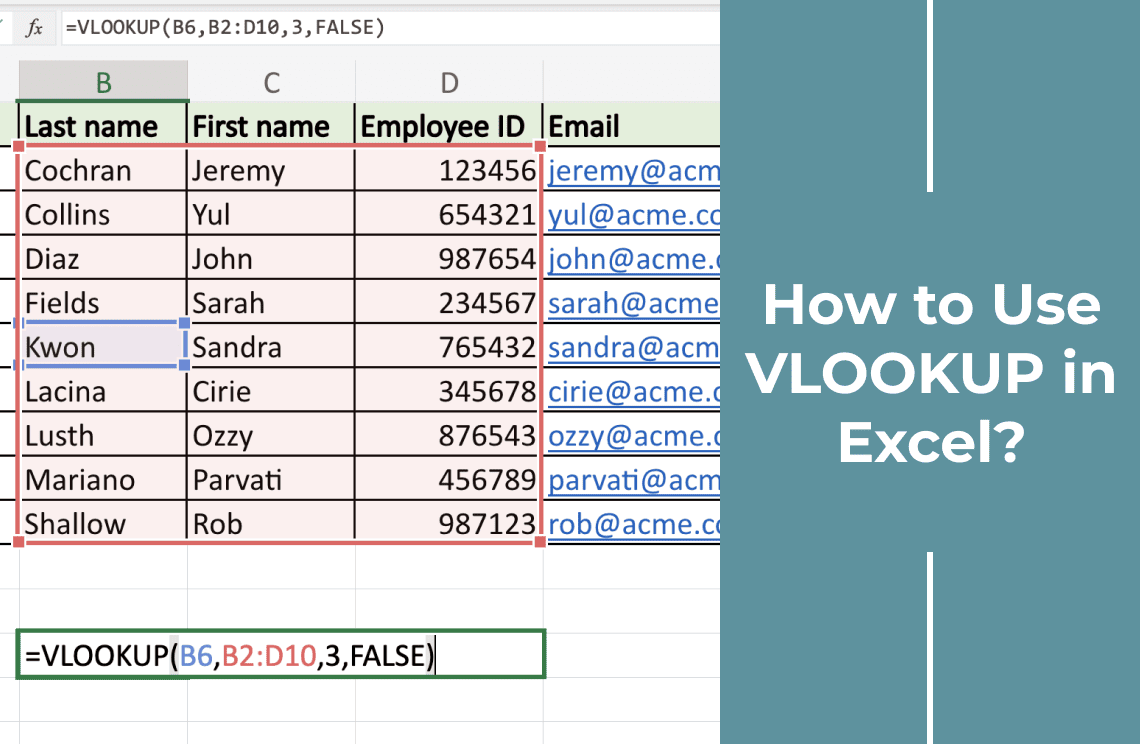As the world continues to adapt to digitalization, businesses and even our daily lives have become more automated. You have seen how people transition from paper-based processes to using digital systems. This includes the eSignatures or online signatures. You might have even used such signatures on your digital documents.
However, are they better than offline signatures? Or should you stick to the traditional way of signing documents? The following sections will discuss these two types of signatures and explore their differences to give a much clearer perspective. Read along to know more.
Offline Signature
An offline signature is the conventional way of document signing using a pen and paper. In short, it's handwritten and is typically applied to documents like agreements, contracts, checks, and other forms to authenticate an individual's identity and confirm their intent.
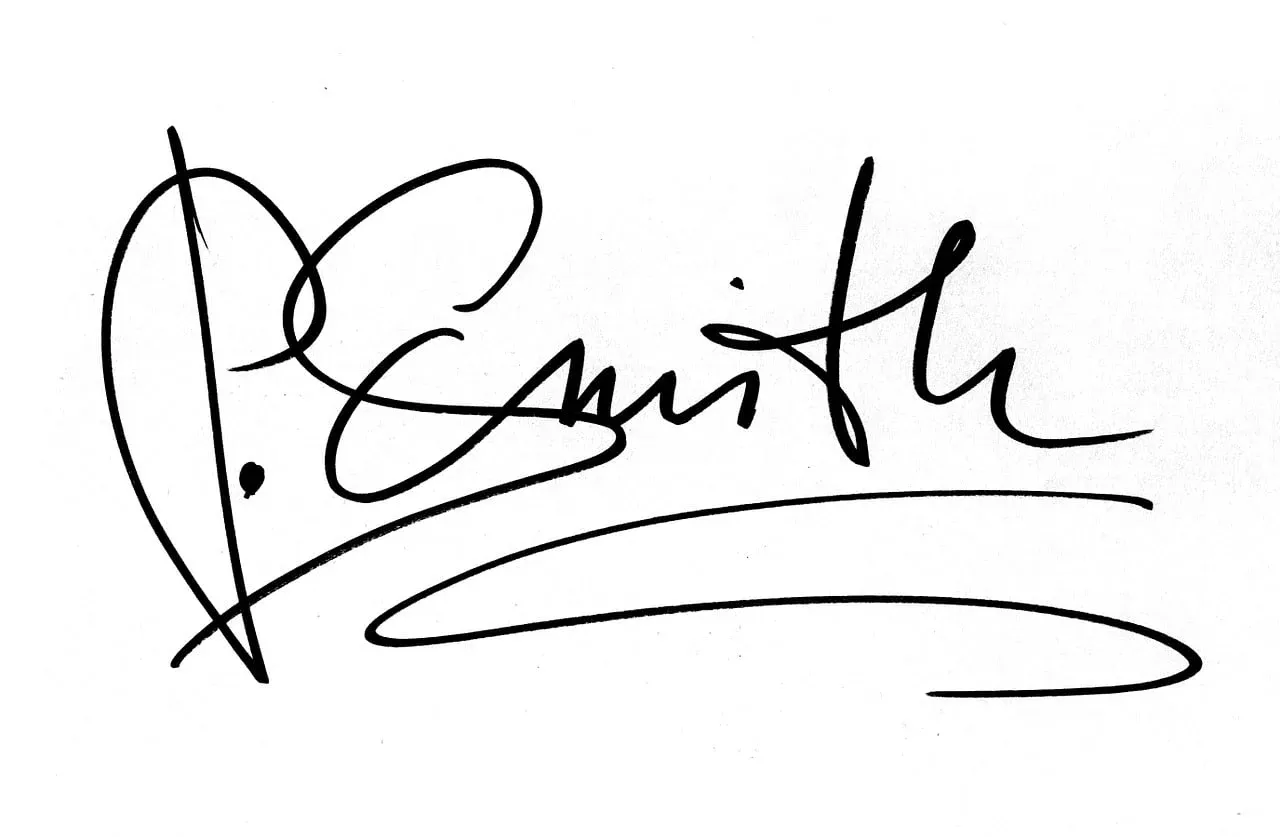
Online Signature
Besides calling it an eSignature, other people term it a digital signature. It's essentially generated through electronic means that range from a scanned photo of a handwritten signature to a more sophisticated type using eSignature software and applications.

Use Cases
Despite the digital systems everyone is enjoying today, some situations still require traditional processes. This includes offline signatures, which are typically needed on notarized and legal documents that require in-person witnessing. As you know, some industries rely heavily on paper documentation.
Meanwhile, online signatures are often used in remote work setups. You'll likely use your digitally generated signatures on digital contracts, financial agreements, and HR documents. Some businesses and organizations want to scale their operations efficiently, which is why they use online signatures.
Online vs Offline Signature: The Key Differences
While both signatures are beneficial, it’s still worth exploring how they differ. The points below will show you how.
1. Fraud and Security Protection: An offline signature is generally prone to tampering and forgery. There's also the need for handwriting experts to verify the authenticity of the signature. In short, it may involve a lot of processes to confirm whether it's legitimate. An eSignature is more secure as you can protect it using an encryption protocol or a digital certificate. They reduce the risks of forgery and fraud.
2. Cost: Both online and offline signatures require money to generate. If you opt for an offline signature, remember that costs related to storage, printing, and postage might be involved. If you own a business, these costs can add up over time. Meanwhile, an online signature costs less as you only need to pay subscription or usage fees. There are even apps and software that allow signature generation for free.
3. Environmental impact: A paperless process always has a lesser environmental impact. In this category, an online signature is the winner. With a paperless workflow, you’re helping the organization reduce its carbon footprint and adopt more sustainable practices. In contrast, offline signatures not only consume paper but also ink and physical storage space.
4. Convenience: There are several processes involved when dealing with an offline signature. This includes the requirement for physical interaction, scanning, printing, and mailing documents. These factors may result in possible delays. In short, it takes a lot of time. Meanwhile, more people opt to use online signatures to automate significant workflows. As a result, document signing and sharing are expedited, saving time and effort.
5. Legal Validity: Online vs offline signature - which is accepted legally? Technically, both are recognized as legal in several countries. However, some regulations may vary. An offline signature is universally accepted as a requirement of more legal frameworks. On the other hand, the legal status of online signatures depends on the jurisdiction.
6. Verification Processes: Your offline signatures are usually verified by comparing them to your ID documents. Meanwhile, digital footprints through timestamps, digital audit trails, and biometric identifiers make verification of online signatures more reliable and objective.
Transitioning from Offline to Online Signature
Suppose you decide to use the more convenient way of signing documents online. In that case, it might also be beneficial to know that some users may find it challenging to use digital tools due to familiarity concerns and a lack of trust in technology.
As mentioned, the legality of online signatures varies depending on regional laws. This may be a concern if your location has complex requirements for authenticating online signatures. And while more secure, your online systems must be well-protected against data breaches and cyber threats.
Use PDF Agile to Authenticate Documents with your eSignature
Now that you have finally made up your mind to switch to online signatures, it’s time to search for an app or software. Look no further, though, as PDF Agile provides an easy-to-use tool where you can write your signatures on digital documents.
After installing the app on your computer, go to the Edit section and select the Signature tab to add your eSignature. PDF Agile offers three signature options including handwritten signature creation, plain text entry, and image signature upload. A range of options enables you to select your preferred signature method.
Add Digital Signature by PDF Agile
Start by opening your PDF file for signing ,then access the Protect tab on the main toolbar using PDF Agile. In the digital signing panel, you reach the Digital Signature option, which may also appear as Certificate. A prompt will appear asking you to create a new digital ID or import an existing one. When generating a new digital ID, you must supply your name, email address, along with details about your organization and physical location. A strong password secures the digital ID which becomes necessary for all future signing.
You have the option to set up the visual presentation of your digital signature. The appearance settings allow you to select whether your name, the signing reason, a timestamp, or your handwritten signature image will be displayed. An optional logo or seal can be uploaded to accompany your signature. Once you have finalized the appearance settings, proceed by selecting the “Place Signature” option and move the cursor over the document to select where you want to place the signature. You can adjust this field by resizing or moving it to the desired position.
Choose your digital ID through the prompt when you’re prepared to sign and enter the password before specifying the signature reason like “Approved for release.” Begin by clicking “Sign” to initiate PDF Agile embedding of both a cryptographic signature and secure timestamp from a trusted server after final confirmation.
Finally, save the signed document. The digital signature will be embedded into the document and any standard PDF reader, such as Adobe Acrobat Reader, can verify it. Upon accessing the signature panel, the signer's identity, together with certificate details, timestamp information, and any modification alerts, becomes visible. The procedure delivers cryptographic security and legal validation while meeting international e-signature requirements for your document.
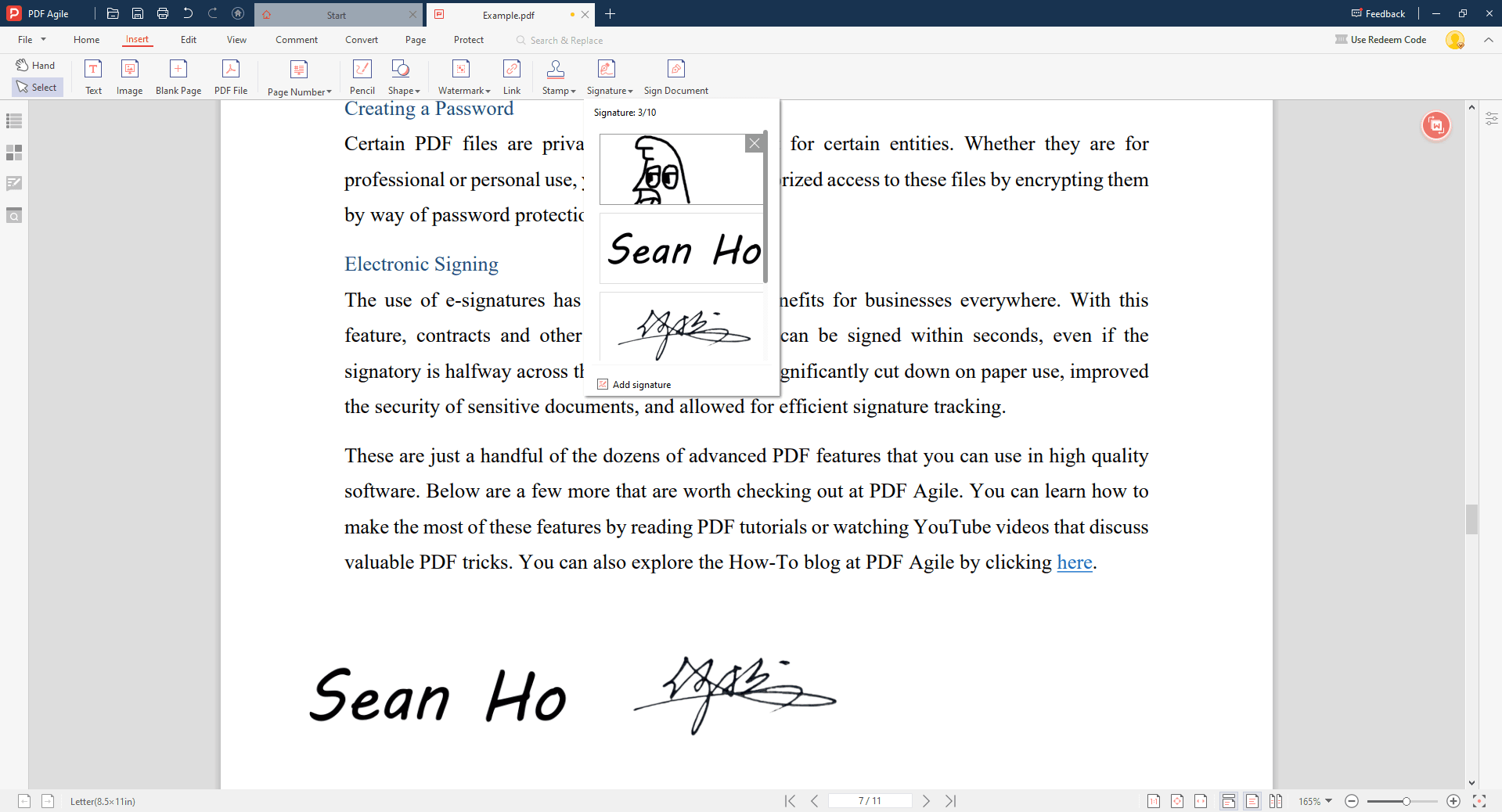
This software can be downloaded at no cost with free tools and features you can maximize. Once you have installed the app on your PC or laptop, go to the Edit section and click the ‘Signature’ tab to input your eSignature. PDF Agile lets you make a handwritten signature, enter plain text, or upload an image of your signature. The options are varied, and you can pick the one that you’re most comfortable using.
Most users open the PDF document where their signature is required, add their signature to the document, and then save it again as a PDF. As the software's name suggests, PDF Agile offers features that will be useful in editing and annotating your PDF files. If you need to modify elements on PDFs, trust that PDF Agile is equipped with the right tools.
Conclusion
In conclusion, online and offline signatures have distinct advantages depending on the context. While offline signatures remain essential for legal and notarized documents, online signatures offer greater security, cost-effectiveness, and convenience, especially for digital transactions. The transition to online signatures is increasingly common in remote work environments, reducing paperwork and environmental impact. However, the legal validity of online signatures may vary by jurisdiction, and some users may face challenges in adopting digital tools. Regardless, the growing trend toward digitalization makes eSignatures a more efficient and reliable option for modern businesses and individuals.