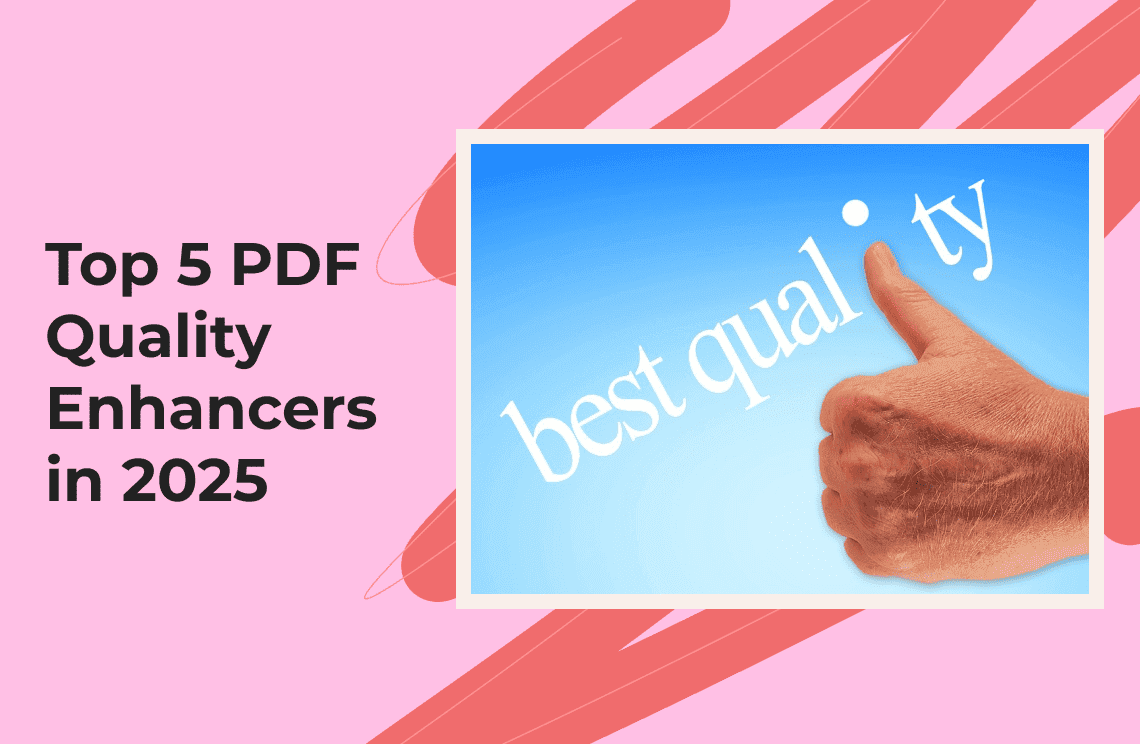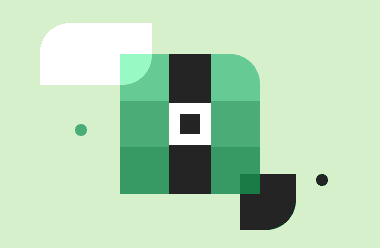The PDF quality enhancer tools market reached its peak in 2025, offering five innovative solutions that cater to AI-based scan correction and professional-level resolution adjustment needs.
PDF quality enhancer refers to advanced features beyond basic editing and simple file conversion. True PDF quality is about three core aspects: the readability of text (sharp, correctly rendered characters), the clarity of images (high-resolution, noise-free graphics), and the faithful reproduction of scanned materials (properly deskewed, despeckled pages). The best PDF enhancer 2025 provides automatic deskewing alongside despeckling capabilities and contrast/brightness adjustments. This is while enabling image upscaling to meet print-standard DPI and delivering structural fixes to restore scanned documents.
The Growing Need for High-Quality PDF Enhancers in 2025
When viewing PDF files, your attention is often disrupted by distorted text and blurry images, which can hinder your reading process. The year 2025 underscored the importance of reliable PDF quality enhancer tools for professionals who need to refine their documents for remote presentations and digital submissions.
Modern times have rendered grainy scans and awkward, bulky files obsolete, which often refuse to load correctly. These top five PDF enhancer 2025 solutions provide the necessary support. PDF quality enhancer tools equipped with AI upscaling and advanced OCR engines work to restore poor-quality PDFs into high-quality professional documents ready for use.
PDF Agile: The All-in-One Powerhouse
PDF Agile is the ultimate tool that corrects text while performing precise edits on image-based PDFs. It's the "Deskew" feature that straightens tilted scans automatically: Select Deskew to automatically straighten all pages without losing any content. To adjust images in a PDF, open an image-based file, then right-click the image. Select Edit picture and click Lighten, which will fade shadows and brighten faded inks, allowing you to Save As or make it a Cover Image afterwards.
The compression algorithms built into the platform deliver significant file size reductions, which maintain high clarity standards for individuals who frequently post extensive reports or schematic drafts through online channels. The OCR feature of this software converts old document types into editable, searchable text files in mere seconds, eliminating time-consuming manual document entry. The cherry on top? PDF Agile delivers customized workflows specifically for educational, legal, and technical publishing, positioning itself as the preferred PDF enhancer in 2025 for working professionals from various industries.
Moreover, PDF Agile’s versatility makes it suitable for a wide range of business environments, from small startups to large enterprises. It simplifies document management, enhances productivity, and ensures that your PDFs are always high-quality and optimized for printing, sharing, and archiving.

pdfFiller: Professional Resolution Enhancement
The Adjust Resolution tool in PDFiller enables users to increase the image and page DPI to meet industry standards by clicking a few times. When your PDF is open, select Adjust Resolution from the toolbar and pick your desired DPI value, which is typically 300 for standard print clarity or 600 for extreme detail requirements. The engine processes pixels through interpolation while smoothing edges and maintaining color fidelity to maintain sharpness on digital displays and printed materials.
The platform integrates with Google Drive and Dropbox, allowing users to perform resolution enhancements through the cloud-based system. A simple slider system in the interface will enable non-specialists to fine-tune pictures, as the advanced features remain hidden from view.
With pdfFiller, users benefit from enhanced security protocols that protect sensitive files during editing and storage. End-to-end encryption ensures that individual and business users can confidently manage documents, knowing their data is safeguarded at every step of the process.

i2PDF: AI-Powered Scan Enhancement
When dealing with scanned documents, i2PDF operates as a divinely helpful program. The software utilizes artificial intelligence algorithms to refine text images with blurriness, poor contrast, and background interruptions, producing final digital-quality PDFs. The main function of i2PDF is cleaning scanned documents. The free Deskew PDF tool from i2PDF straightens crooked pages while enabling users to adjust output DPI settings and select color profiles to achieve the best combination of image clarity and file size.
The Contrast PDF module improves contrast and brightness by transforming pages to images and using histogram-based adjustments to make text stand out against its background before putting them back together into a refined PDF. The “Enhance scanned PDF” function improves the legibility of handwritten notes by sharpening faded ink and minimizing background noise in PDF documents.
Any organization can utilize its web-based nature to access this free tool quickly, as it does not require installation or account signup before processing. The combination of i2PDF with an advanced editor, such as UPDF, enables users to utilize AI enhancement capabilities on both scanned and text-based PDF files, creating endless possibilities in workflow development.
Moreover, i2PDF supports batch processing, allowing users to enhance multiple documents simultaneously. This not only speeds up large projects but also maintains consistent quality across all files. With its intuitive interface and AI-powered precision, i2PDF is ideal for personal and professional document management.

Adobe Acrobat: Industry Standard Enhancement
The familiar interface you were used to is updated with professional scanning fixes in Adobe Acrobat’s 2025 enhancements. The Enhance Camera Images function corrects document photos by deskewing pages, eliminating background inconsistencies, and fixing perspective issues during import. Select Auto Detect to enable Acrobat's analysis of lighting and shadows, or manually adjust Deskew and modify brightness and contrast for optimal results.
The automated content detection feature of this tool performs custom adjustments for whiteboards, forms, and text pages, producing accurate results without requiring manual slider adjustments. Acrobat provides users with precise brightness controls, as well as contrast adjustments and sharpness settings, allowing them to achieve custom perfection in every situation.
In addition to its advanced features, Adobe Acrobat integrates seamlessly with cloud services, enabling users to access and edit their PDFs across devices. This functionality ensures that even teams working remotely can maintain high productivity levels and achieve optimal results, no matter where they are.

Viesus PDF Enhancer: AI-Powered Print Optimization
The Viesus PDF quality enhancer turns low-resolution images into high-quality print-ready results. The award-winning AI technology enables this software to increase image resolution by 400%, transforming a 150 DPI graphic into a sharp 600 DPI image while maintaining clean edges. The tool uses AI artifact removal to eliminate JPEG blockiness and despeckle noise and rebuilds facial details in headshots so catalogs and photo-intensive brochures achieve magazine-quality perfection.
Viesus PDF quality enhancer ensures that every image stands out in printed materials. The tool achieves award-winning AI upscaling, converting low-resolution graphics into high-resolution masterpieces while eliminating errors.
The same technology prevents compression problems and restores the facial characteristics of scanned photos to achieve magazine-quality standards in your PDFs. The Viesus application enables Pro operators to embed its functionality through API into their print workflows for real-time automatic processing.
With seamless integration into existing workflows, Viesus PDF Enhancer significantly boosts productivity. Users can effortlessly enhance images and text, ensuring consistent high-quality prints without manual intervention, resulting in time and cost savings for businesses and professionals.

FAQs
Q: Can these PDF enhancers improve the quality of scanned handwritten documents?
Absolutely. PDF Agile and i2PDF use OCR technology alongside AI-driven enhancements of contrast and clarity that help to refine messy handwriting. Documents with highly complex cursive handwriting remain difficult to process, but most enhancement tools successfully remove smudges and improve faded ink to enhance note readability.
Q: Do PDF quality enhancers affect the accessibility of PDF documents for users with disabilities?
Great question. The best PDF enhancement tools, such as PDF Agile, enable users to generate or maintain tagged PDF files, which assistive technologies like screen readers need. When these tools maintain existing tags or add necessary ones with a logical reading order, they can enhance accessibility instead of degrading it. You can find further information about creating tagged PDFs here.
Q: Can PDF quality enhancers help reduce file size without losing significant quality?
PDF Agile and Adobe Acrobat utilize advanced compression algorithms that reduce image sizes and eliminate unnecessary data while maintaining text clarity. Your files may show drastic size reductions of 50% or more without any noticeable changes in appearance.
Q: What is DPI, and why is it important for PDF quality, especially for printing?
DPI indicates "dots per inch," which determines the dot count that forms an image during printing. Higher DPI settings deliver sharper images with more detail, while 300 DPI serves as the common standard for printing. Documents enhanced to 300 DPI or higher by PDF enhancers maintain professional quality with sharp text and images when printed.
Conclusion
Choosing the perfect PDF enhancer 2025 depends on workflow requirements. Users should select pdfFiller for high-resolution printing, i2PDF for free AI scan fixes, Adobe Acrobat for enterprise compatibility, and Viesus for advanced image enhancement.
The combination of editing, compression, OCR, and cross-industry templates positions PDF Agile as the top PDF quality enhancer available in 2025. This tool efficiently addresses all PDF issues, allowing users to focus on delivering professional messages to their audience.