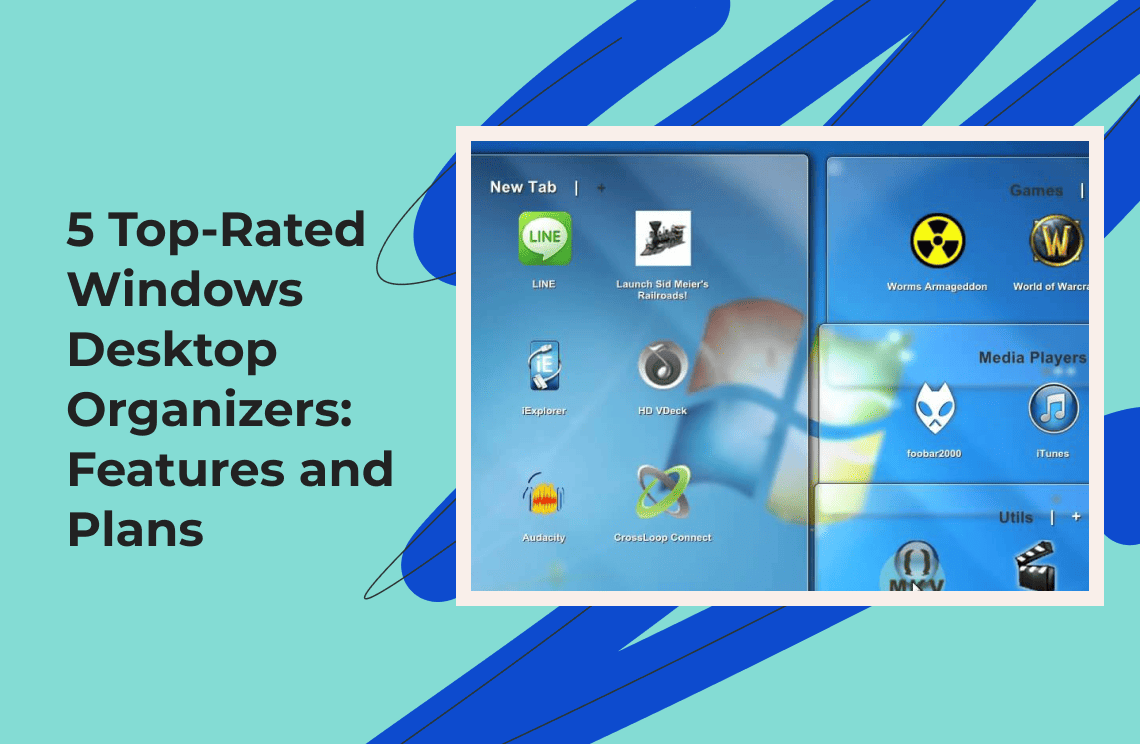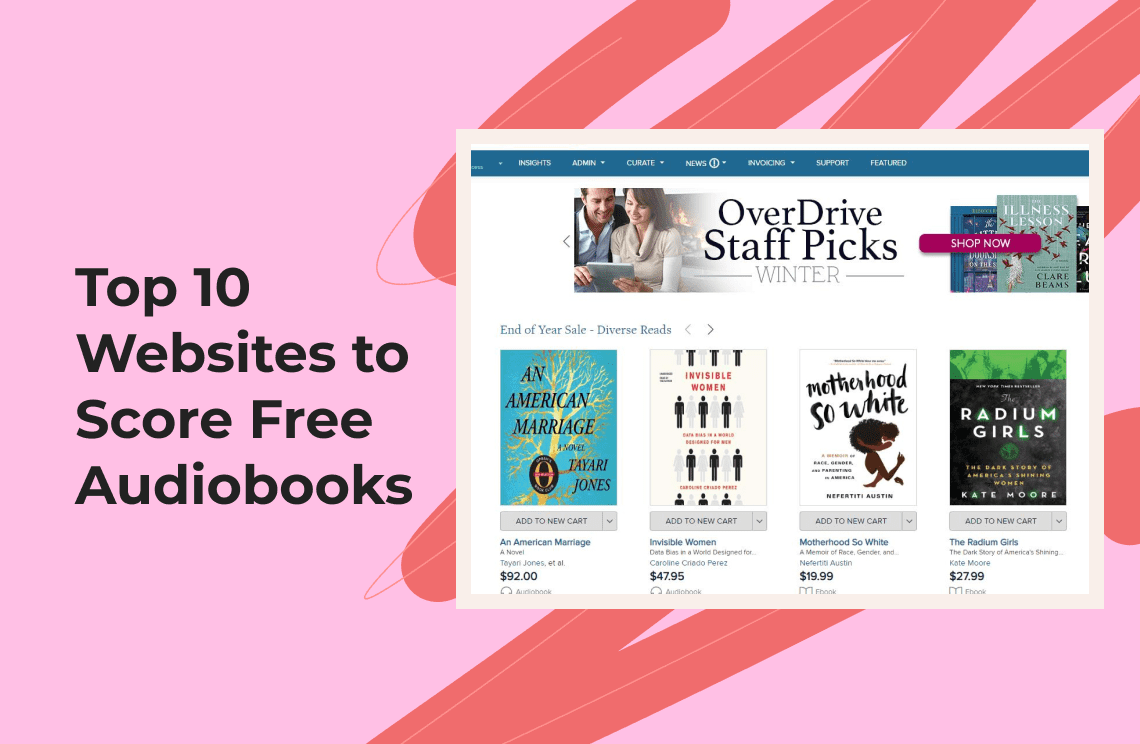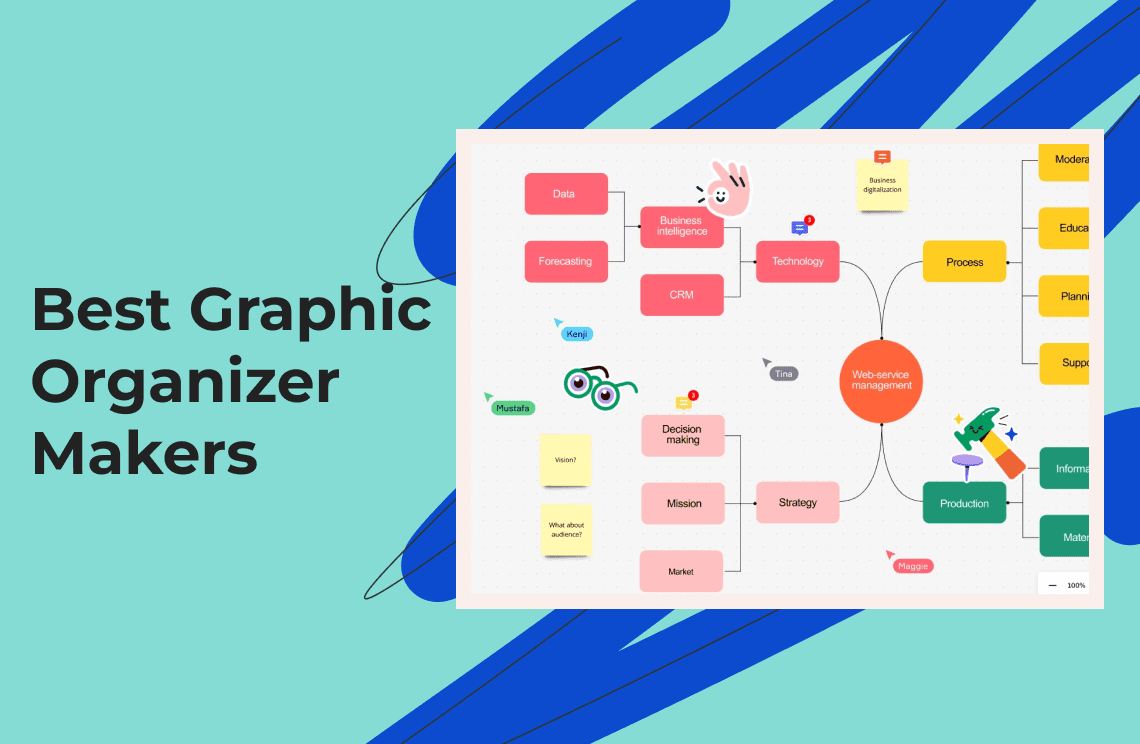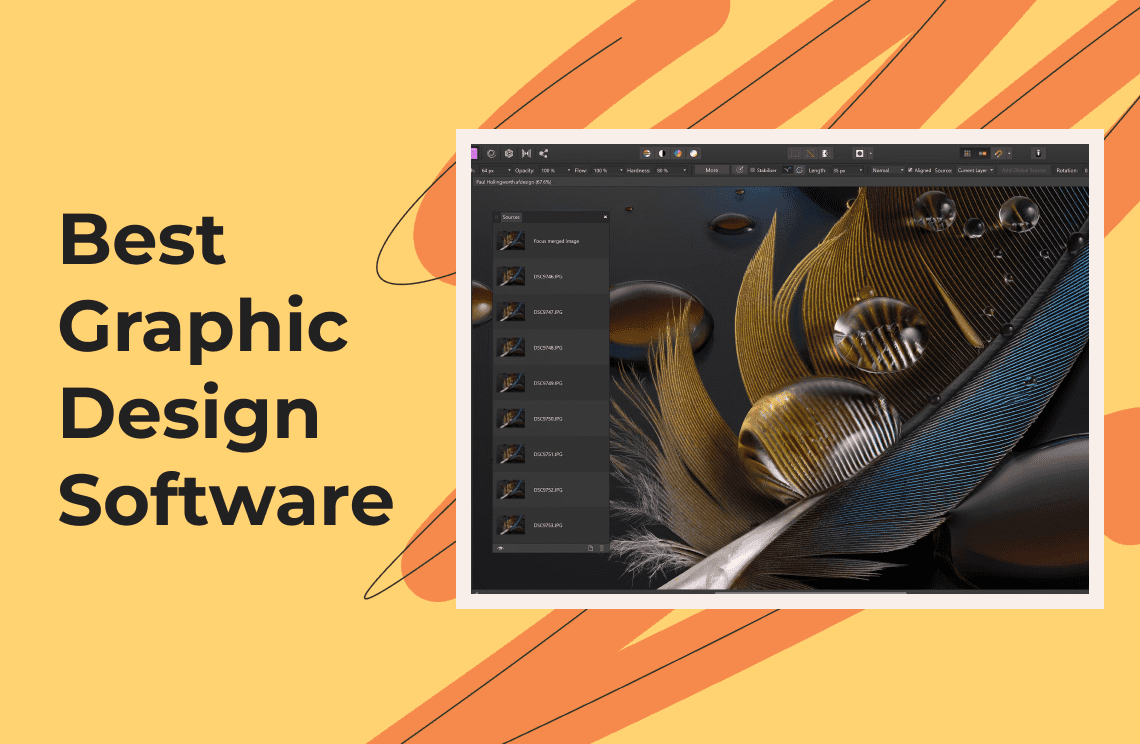A cluttered desktop can slow productivity and make it harder to find what you need at specific times. You will not understand how unhelpful it is to have your computer desktop cluttered until you need to access a file or document in an emergency from so many disorganized documents on your desktop. Thankfully, Windows desktop organizers can help to streamline your workspace and also group your files and shortcuts. It can equally offer quick access to your most-used items. In this informative write-up, we will show you the 5 Top-Rated Windows Desktop Organizers and also enlighten you about their specific features to enable you to make the right choice among them with ease.
1. Stardock Fences
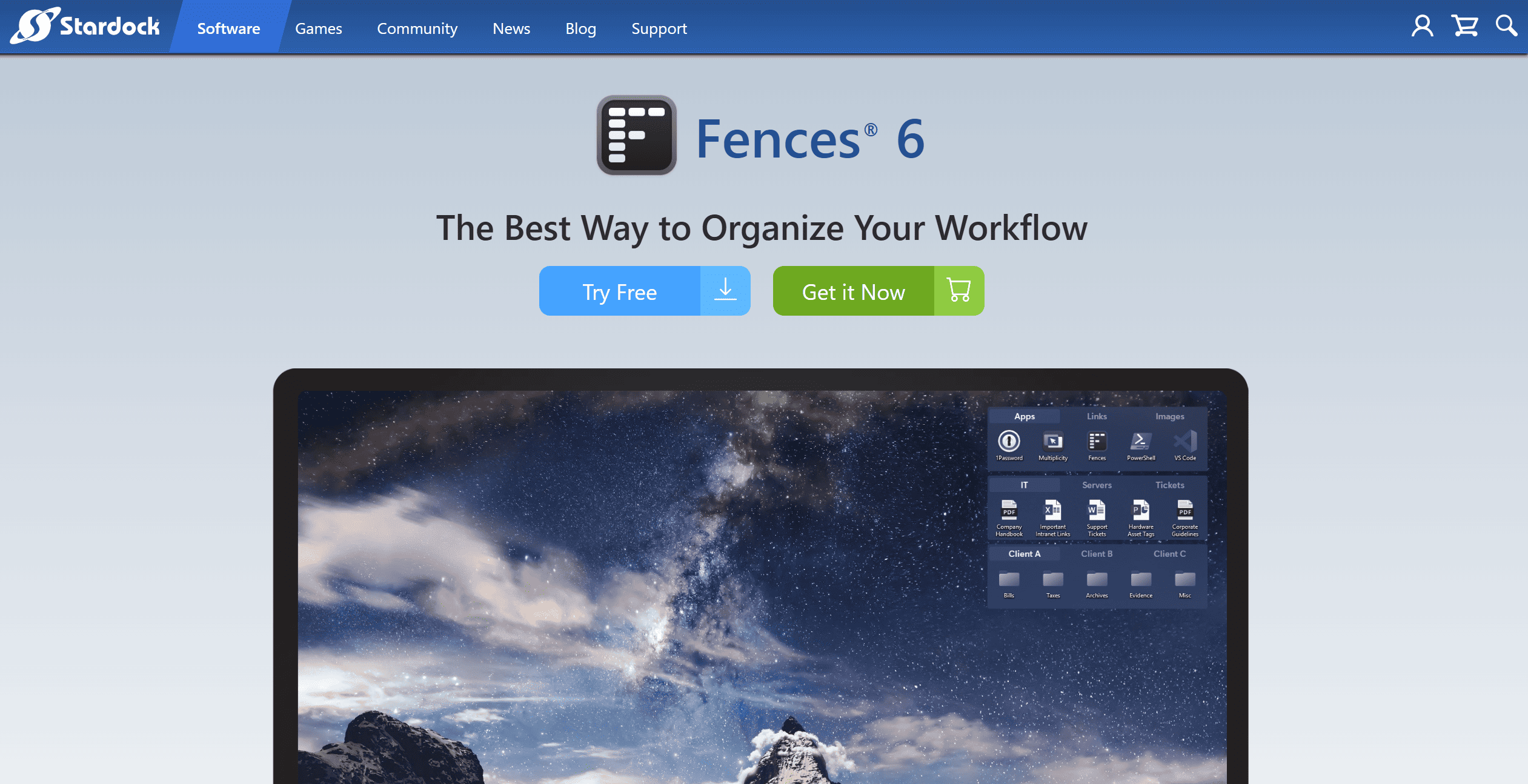
Stardock Fences deserves a place among the most popular and established desktop organizer tools for Windows. The tool allows the end users to create shaded “fences” or containers on their computer desktops so that they can easily group icons, files, and folders based on different categories or projects. Some of its key features are highlighted below:
It has customizable fences that enable you to create, resize, and move fences anywhere on your desktop. It also features automatic organization so that you can set rules to automatically sort new icons into specific fences. Its folder portals feature enables the end users to access the contents of any folder directly from their computer desktops. In addition, the multiple desktop pages make it easy to swipe between several desktops for different workflows. Some other features of note are:
- Quick hide: You can use it by double-clicking the desktop to hide or reveal all fences and icons.
- Multi-monitor support: It enables you to seamlessly organize desktops across multiple monitors.
- Enterprise features, which offer centralized deployment, management tools, and integration with business software for large organizations.
Plans and pricing:
- The free version offers basic fence creation and icon grouping for individuals or small businesses.
- The pro version, on the other hand, costs a $9.99 one-time fee per user, with advanced features such as folder portals and multi-monitor support. You can also get additional features for $9.99/year.
- Finally, the enterprise version comes with custom pricing for large deployments, including priority support and centralized management.
You can go for Stardock Fences if you want a robust, professional-grade desktop organizer with automation and advanced customization, for individuals to large enterprises.
2. iTop Easy Desktop
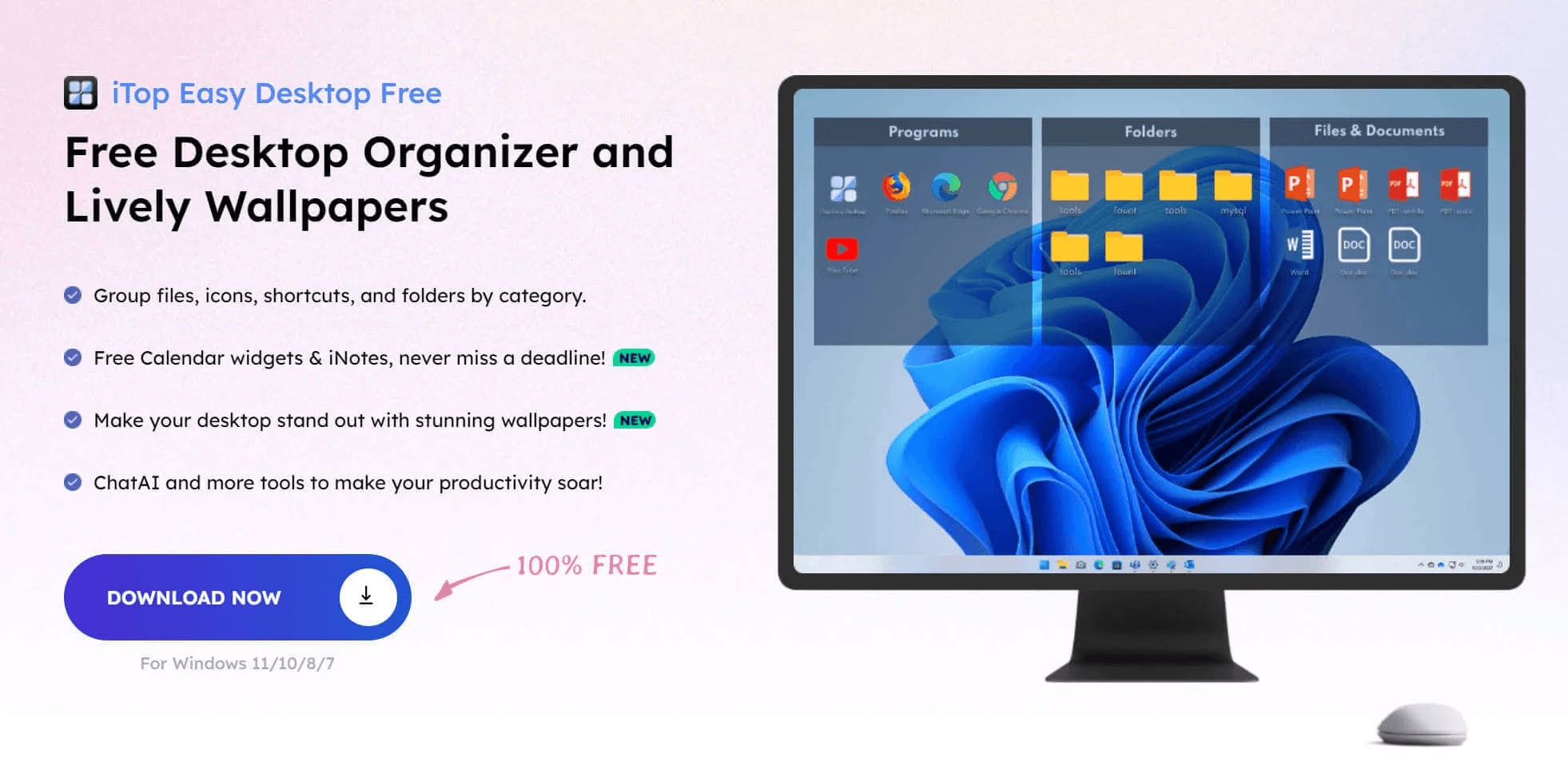
You can always trust in iTop Easy Desktop to organize your computer desktop. It is a lightweight tool and also user-friendly, making it very easy to use. The tool focuses on decluttering and personalizing your desktop and will give value for money. In addition, it is known for its intuitive interface and visually appealing organization methods.
Some of its key features are discussed below:
The tool is capable of automated and manual organization, making it one of the best desktop organizer tools for Windows. You can rely on it to group icons, files, and folders into customizable "boxes" by type or manually. It also offers box customization, enabling the end user to adjust box size, color, title, and numbering. You can also scroll through the contents with ease if a box is too small.
The context menu enhancements feature in the tool can help you to quickly perform tasks directly from your computer desktop. In addition, its reliable file security will enable you to password-protect any sensitive files on your desktop.
Some other noteworthy features are highlighted below:
- Smart search, which will help you to find programs, documents, or media quickly, with results tailored to your usage habits.
- Live and static wallpapers will help you to personalize your desktop with animated or daily-updated wallpapers.
- Its multi-language support is offered in more than 30 languages.
- It also features ChatAI Integration, enabling you to access ChatGPT for quick tasks like summarization r translation.
Plans and pricing:
The tool is 100% free; which is fully featured and compatible with Windows 11, 10, and older versions. There are no paid plans at all.
You should go for it if you need a visually rich, highly customizable, and free desktop organizer that also comes with modern features and AI integration.
3. SideSlide
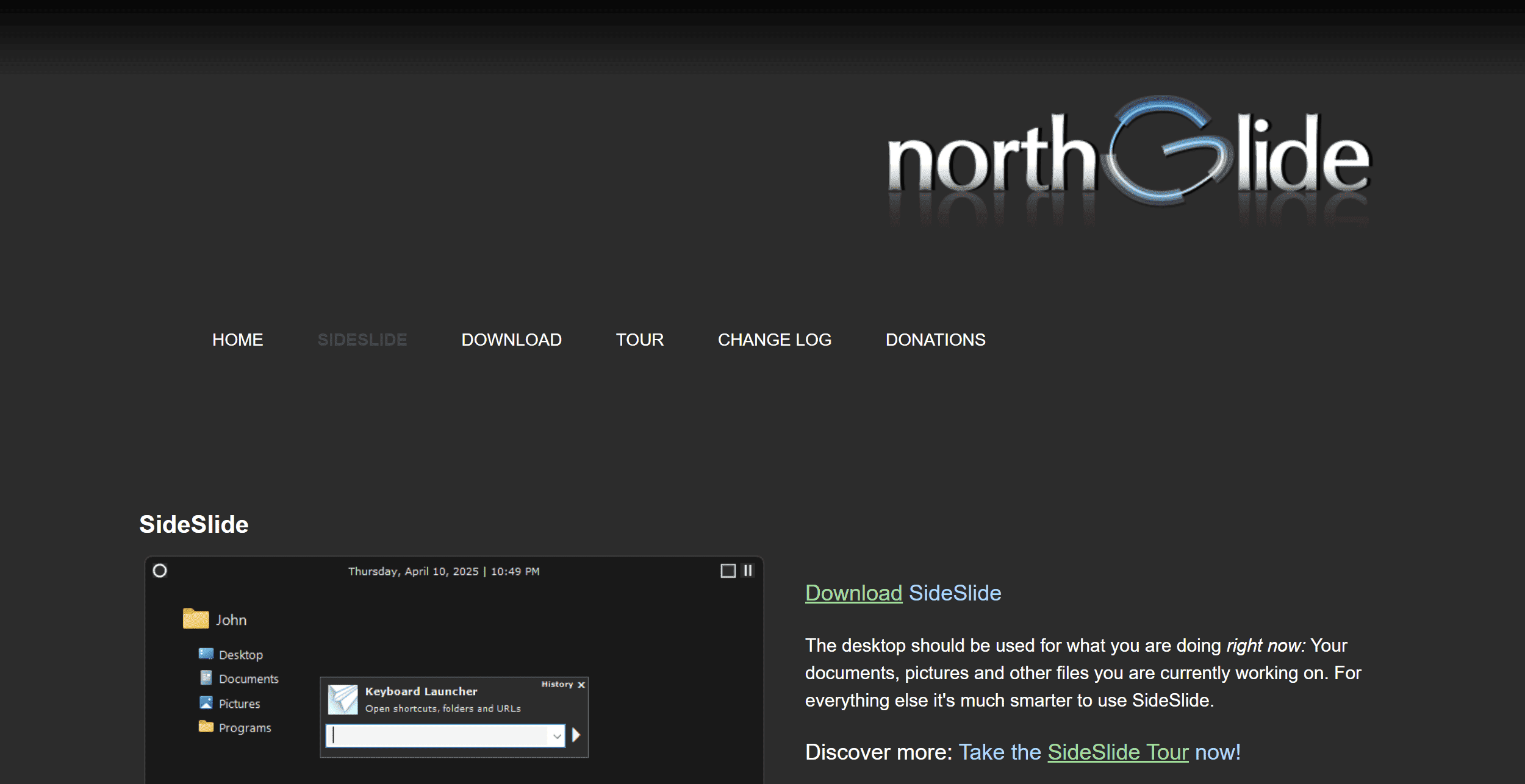
SideSlide is one of the best desktop organizer tools for Windows and it offers a unique approach to desktop organization by providing a retractable workspace that can be hidden when not in use. It is THE ideal tool for users who want a flexible, unobtrusive way to organize shortcuts, notes, and widgets on their desktop computers.
Some of its features are discussed below:
Its custom workspaces make it easy for the end users to create and hide workspaces filled with shortcuts to apps, files, folders, and websites. It also comes with widgets that make it easy to add alarms, reminders, and custom widgets for enhanced desktop organization productivity.
In addition, its grouping feature eases the process of categorizing links, files, and notes for easy access. It permits automation via which you can create scripts to automate tasks and program launches. You can access a notebook in the tool to help you store and organize text, images, and multimedia.
Some other features are highlighted below:
- Customization, which helps to personalize workspace backgrounds, colors, and images.
- Portability, which ensures you can run the tool from a USB drive for on-the-go access.
- Security, which makes it easy to password-protect your data.
- Quick access, which can help to access workspaces quickly from the Windows Taskbar.
Plans and pricing:
All features in SIdeslide are available for free. The tool is best for power users and multitaskers who need a highly customizable, retractable workspace that offers automation and widget support.
4. ViPad

ViPad is a special desktop organizer designed for users who prefer a tabbed, app-launcher-style desktop organizer. It has a series of features, making it a perfect replacement or complementary tool for the traditional desktop. The tool also comes with a sleek, modern interface making it one of the best desktop organizer tools for Windows.
ViPad comes with a tabbed interface that makes it easy to organize your apps, files, music, games, and web links into customizable tabs. Thanks to its one-click access feature, you can quickly launch any of your frequently used items. In addition, its drag-and-drop feature will help you to effortlessly arrange apps and files.
Some other features are:
- Custom icons, via which you can personalize tabs and icons for a unique look.
- Desktop replacement, helping you to optionally replace the standard desktop for a minimalist experience.
- Sleek design that offers modern, smartphone-like navigation and appearance.
Plans and pricing:
All its features are available for free. ViPad is best for users who are looking for a visually appealing, tab-based launcher that can serve as a complete desktop replacement.
5. LaunchBar Commander
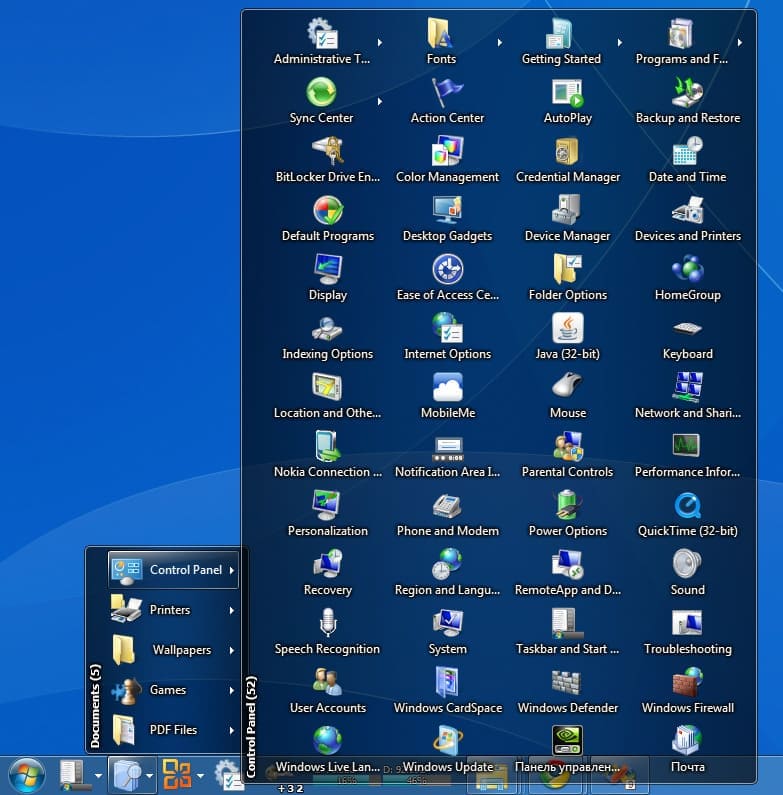
LaunchBar Commander is a powerful, highly configurable app launcher that focuses on top functionality. It is the perfect tool for users who want to create complex menus and docking bars on their desktop computers for quick access to their programs and files.
It comes with docked launch bars via which you can place customizable launch bars on the side of your screen. Its hierarchical menus will help the end user build deep, tree-structured menus for organizing shortcuts. In addition, it comes with multiple docks that support multiple launch bars
Some other features are:
- Virtual file menus that permit access to specific folders directly from the launcher.
- Drag-and-Drop feature that helps end users to easily add files and programs to bars.
- Enhanced portability that helps to store configurations in self-contained files for easy backup and transfer.
Plans and pricing:
All its features are available for free. The tool is best for advanced users in need of granular control over their launchers and menus, and those who frequently switch between different configurations.
Conclusion
You would have learned about the top 5 tools for organizing your computer desktop from the information provided above. Each desktop organizer addresses different organization styles and productivity needs; so, it is important to determine your specific needs before using them. Whether you want a minimalist launcher, a visually dynamic workspace, or advanced automation, you can trust any of the tools above to make this possible. Both the paid and free versions are great. You can, therefore, use the free versions with confidence if you cannot spare the cost of the premium tools.