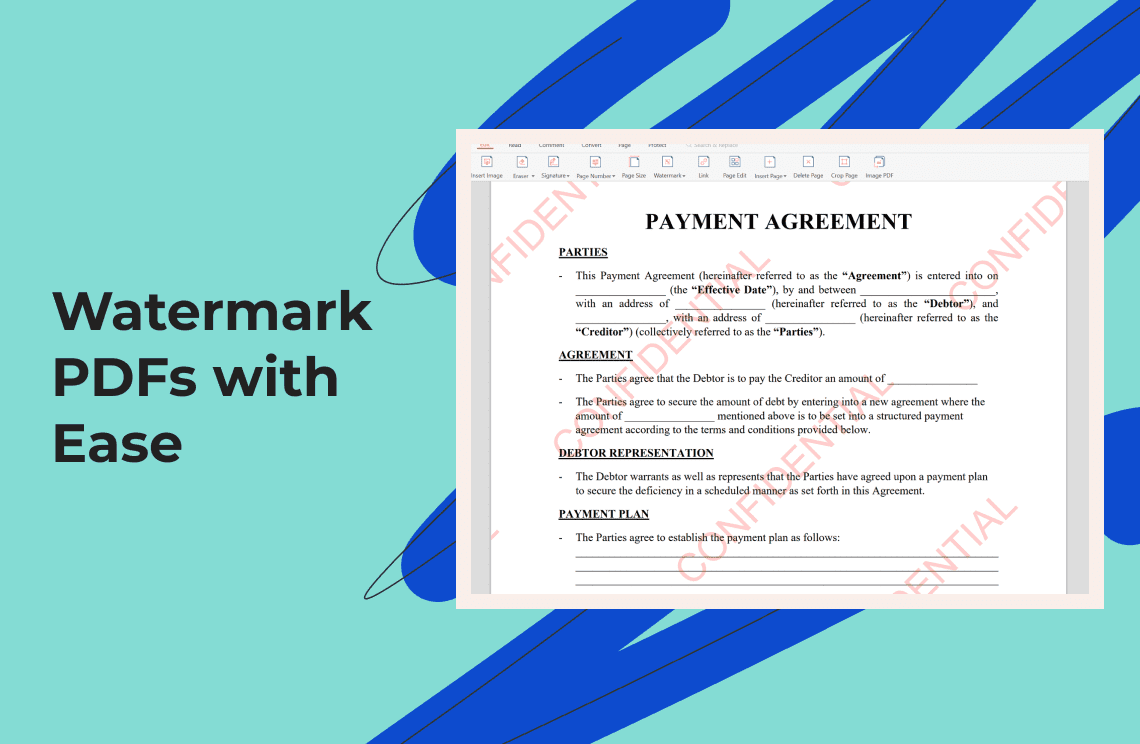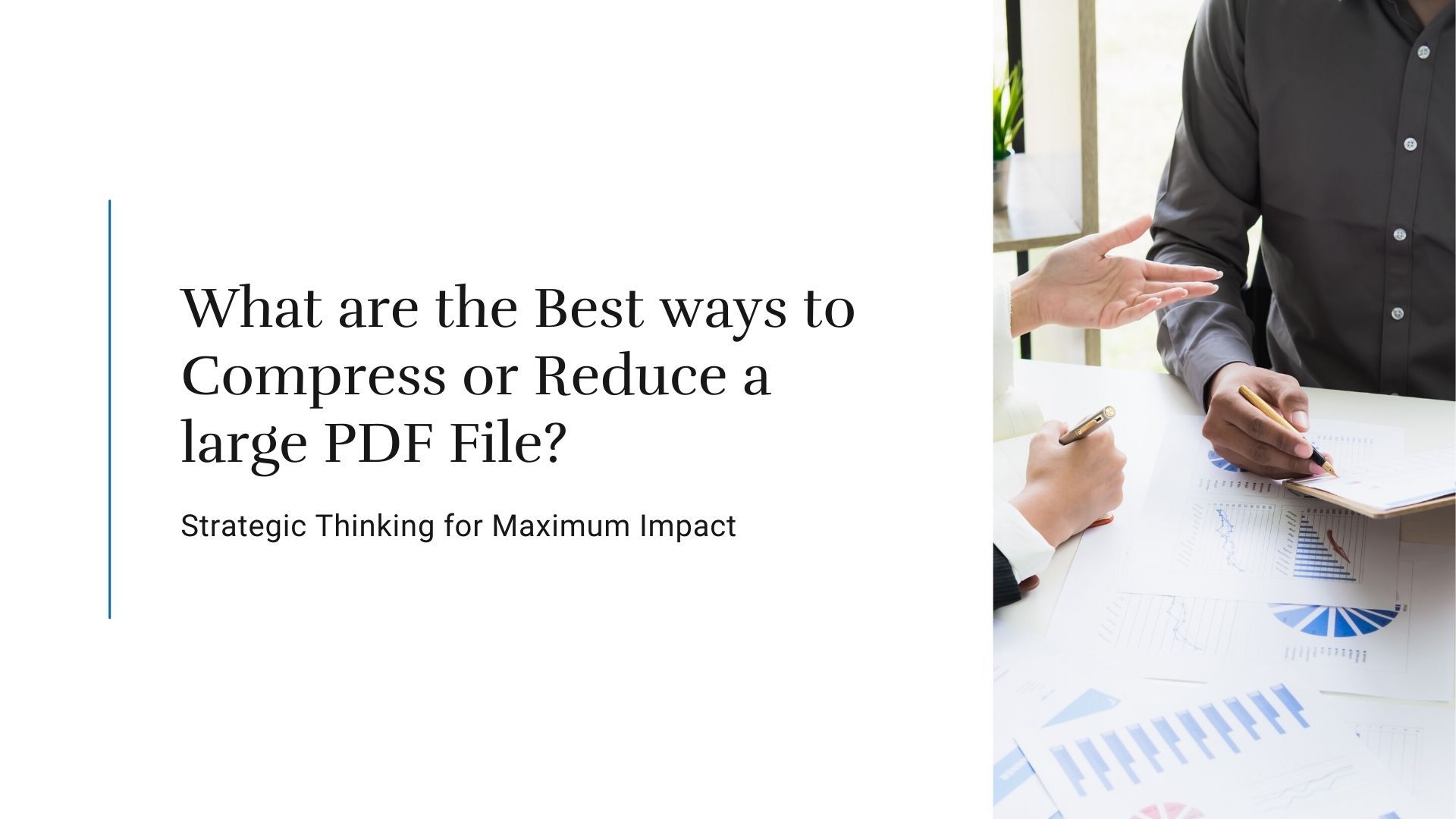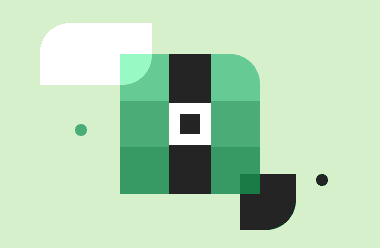The fact is, although Macs are pretty safe and perform faster as compared to Windows PCs, quite a few programs are available for the platform. If you want to reduce PDF size Mac computer has, you must do extensive research before deciding upon the best tool that meets your requirements and delivers satisfactory outputs.
That said, in the following sections, you will learn about a couple of online tools and a few free programs to compress PDF Mac PC has on its local storage device.
Part 1.1: Two Online Free Tools to Reduce PDF Size
Plenty of tools are available online to reduce PDF size Mac PCs have. Because such apps work on a web browser, they are not restricted to Mac only but can be accessed from any computer that you may have. Among all those free Internet applications, the two most popular are suggested below:
- Smallpdf (https://smallpdf.com/compress-pdf)
One of the highly ranked online solutions, Smallpdf allows a drag and drop facility where you can simply drag large PDF files to the portal, wait while the documents are compressed for free, and download the outputs post completion. Smallpdf can accept PDF files as large as 5GB in size and compress them accordingly. However, with free account, you can reduce PDF size Mac has only up to 40%. On the other hand, if you have a paid subscription, the compression can go as high as 75%.
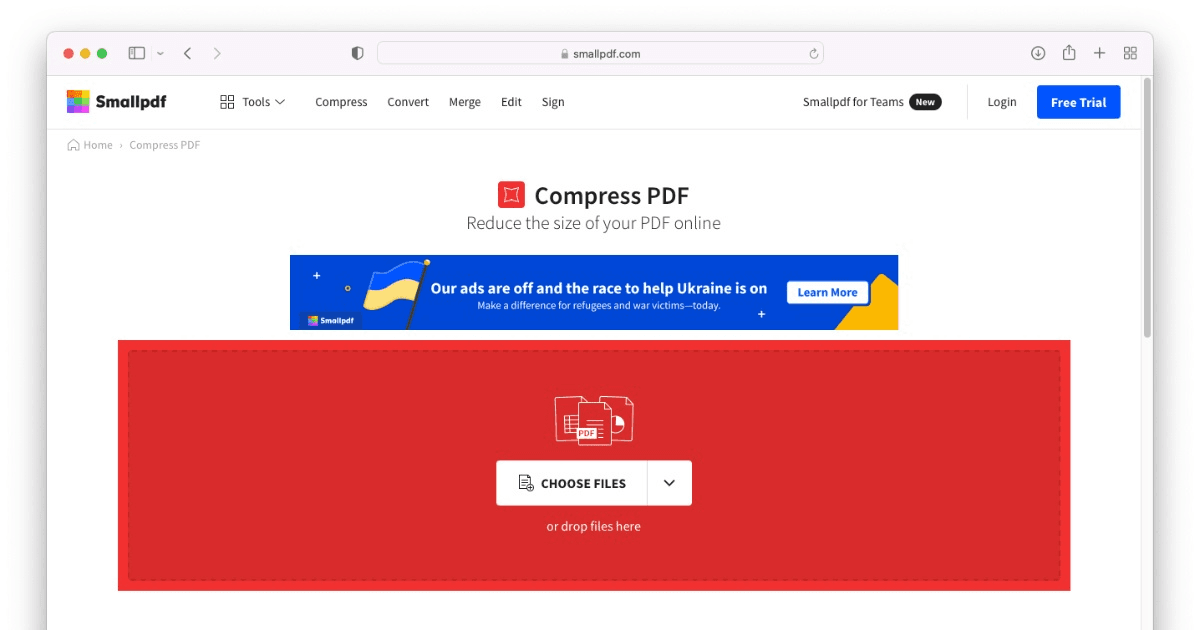
- iLovePDF (Compress PDF) (https://www.ilovepdf.com/compress_pdf)
iLovePDF is an online toolkit for almost all kinds of PDF treatments. Some most valuable things that iLovePDF allows you to do include merging PDFs, splitting a PDF file, inserting and/or removing pages from a PDF, repairing a PDF, etc. As for reducing PDF size, the compression is as high as 57%. This means that a 100MB PDF file can be compressed down to 43MB within a couple of seconds, that too without installing any program on your computer.
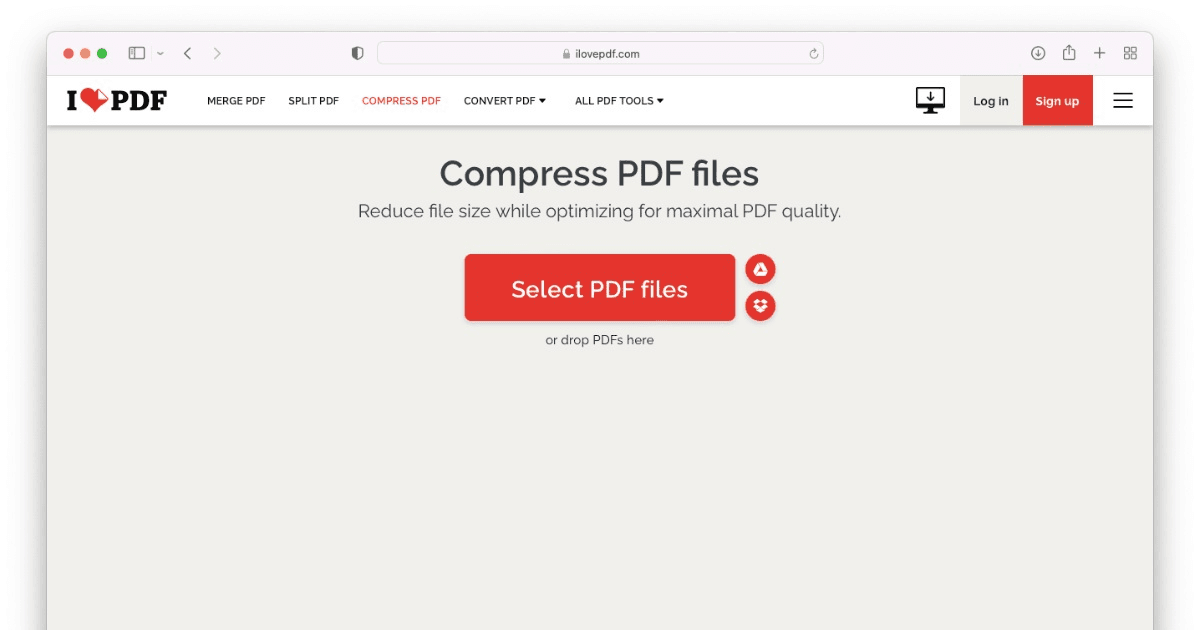
Part 1.2: Two Free Software to Reduce PDF Size
To reduce PDF size Mac has, although you can use any web app that doesn’t require you to install any program on your PC, such portals have certain restrictions such as file size limit, forced watermarks, a limited number of conversions per day or per week, etc.
Considering the limitations, many people prefer installing a PC application that allows them to compress PDF Mac computers have for an unlimited number of times without any file size restrictions whatsoever. While some programs are average, a few of them are extremely robust and outperform all their competitors without even spending a single dollar.
Listed below are two such software that are available for Mac PCs and are capable enough to get the job done quite efficiently:
- PDF Agile (https://www.pdfagile.com/)
PDF Agile is a freemium application available for both Windows and Mac platforms and is fully dedicated to PDF files. Some of the features that PDF Agile is equipped with include:
- Conversion of documents from other formats to PDF
- Conversion of PDF files to other document types without compromising the quality or the layout
- Merging two or more PDFs into one
- Splitting a PDF document into multiple files
- And, of course, reducing the size of a PDF to save disk space
When talking about how to make PDF smaller Mac computer has, the process is pretty straightforward. You can learn how to shrink PDF file size Mac by following the step-by-step instructions that are explained below:
Step 1: Open PDF with PDF Agile
Assuming that you have already installed PDF Agile on your Mac PC (MacBook Pro M1 is used here for illustrations), launch the application, go to the File menu, click Open, and locate and open the source PDF file from your local drive to PDF Agile.
Step 2: Get to the PDF CONVERTER Box
From the menu bar at the top, go to Convert, and click Compress PDF from the ribbon.
Step 3: Compress PDF Mac Has
On the PDF CONVERTER box, make sure that you are on the Compressor tab. Here, you can define output preferences such as output folder, compression type, etc., and/or add more files for conversion. Once you are all set up, click Start compression from the bottom-right area to begin to shrink PDF Mac has.
- Lightweight PDF
This free PDF compressor can reduce PDF size Mac has by up to 90%. The software allows the drag and drop option and therefore you don’t have to go through the lengthy process of locating and importing the files for compression. The only drawback that Lightweight PDF has is that it does not support any document format other than PDF.
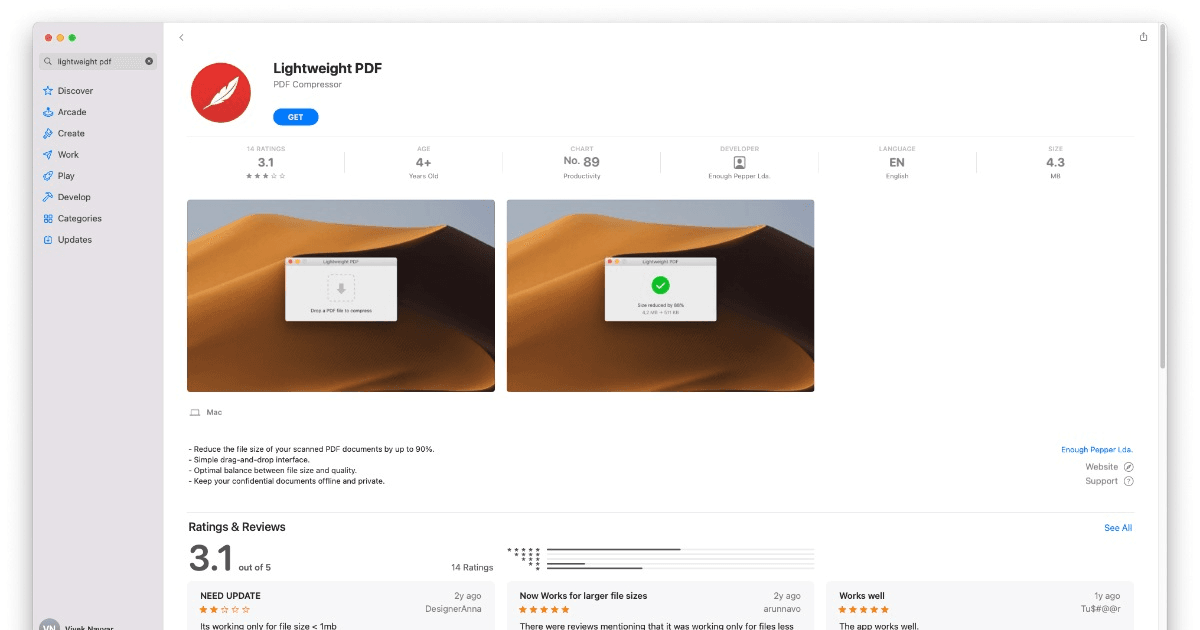
Part 1.3: Chrome Extension to Reduce PDF Size
If you don’t want to go online to compress PDF Mac PC has, and neither do you wish to install a dedicated program on your Mac, you can always install a Chrome extension that works on the Google Chrome web browser, and can reduce PDF size Mac machine has in it.
Among many extensions, the one with a decent number of positive reviews is:
- Compress PDF (https://chrome.google.com/webstore/detail/compress-pdf/hjoenpcoghflmcbjdfknjebchdndmnoo?hl=en)
This free tool to shrink PDF file size Mac has doesn’t need any registration or signing in to your account. You can install the extension on Google Chrome and start using it right away. Furthermore, Compress PDF has an intuitive interface using which you can upload the source PDF and download the compressed file to your PC or Google Drive.
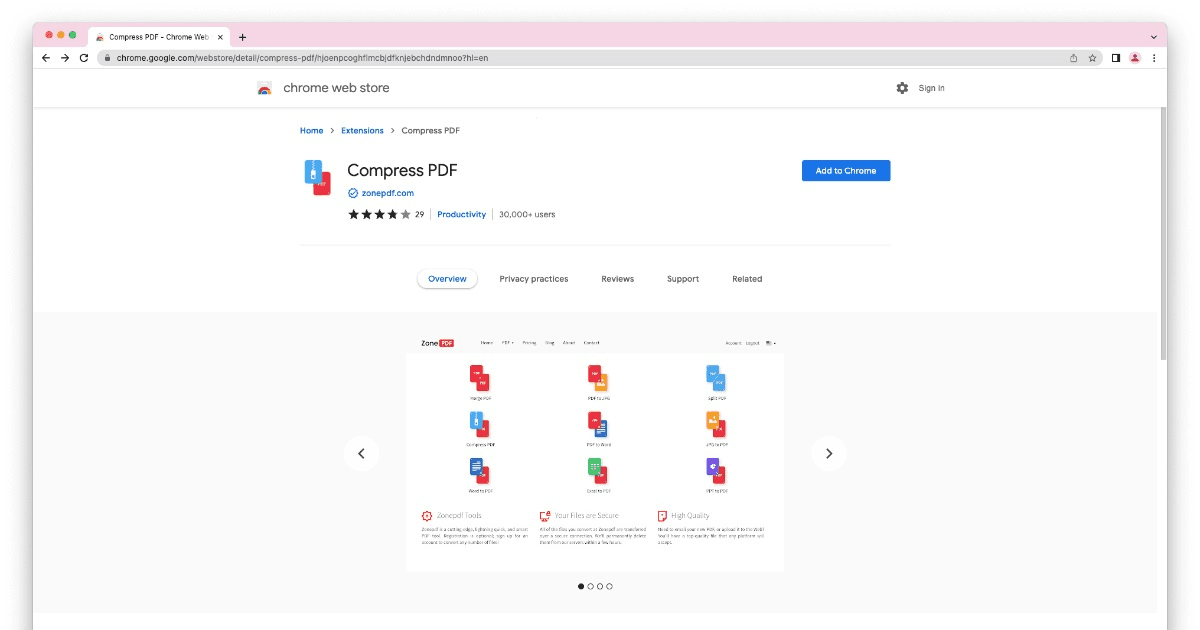
Part 2: Paid Software You Can Choose to Reduce PDF Size on Mac
To reduce PDF size on Mac, although you can choose a free program or an online solution, sometimes you may want to choose a paid application because of the following few reasons:
- You need to access advanced tools offered by the software
- You want to unlock the restrictions that are imposed while using the free version of the program
- You liked the application and want to keep it for future uses
- You want to get rid of the advertisements that the free variant shows from time to time
Regardless of the reason, one paid tool that is considered better amongst its competitors is:
- Soda PDF (https://www.sodapdf.com/)
Although Soda PDF is a paid web tool, you can subscribe for free to try and see how efficiently it works. Some noteworthy features that Soda PDF has let you edit a PDF file to revise its contents, merge the documents, compress PDF on Mac, and recognize text from the images using built-in Optical Character Recognition (OCR) technology on your web browser without installing the program on your Mac computer.
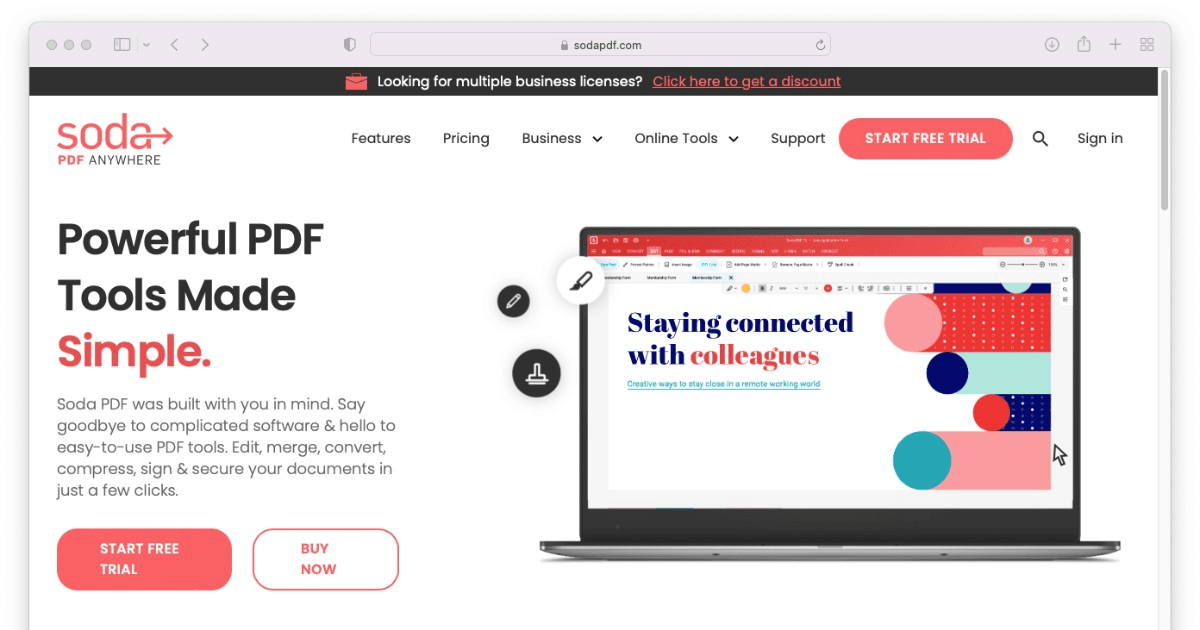
Part 3: Best Software to Reduce PDF Size Without Losing Quality
If you want to compress PDF Mac PC, you can use some online tools like SmallPDF or iLovePDF that require no downloading or installation but impose certain restrictions during compression. However, to get rid of such limitations, you can try a free desktop application like Lightweight PDF or PDF Agile that is more versatile and feature-enriched. Lastly, if you want unrestricted access to a decent PDF treatment we app, you can go for a paid one like Soda PDF to reduce PDF size Mac computer has.