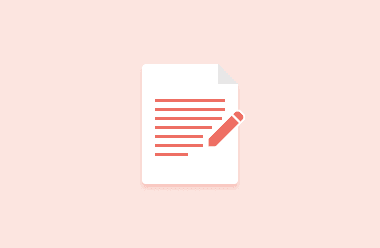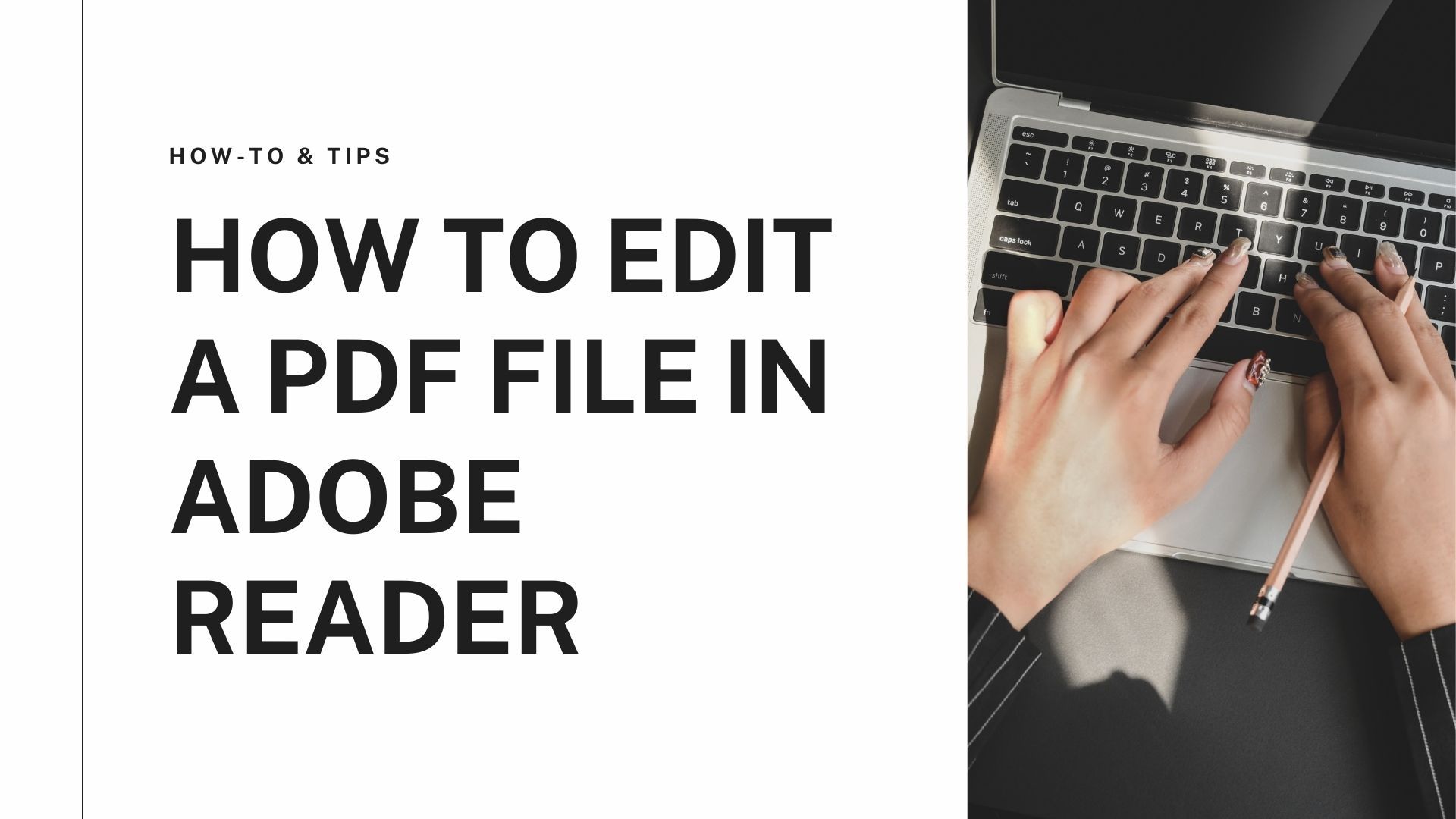The PDF file type is still a favorite type of internet document, even though it is more than 25 years old. PDFs are generally used to access information such as your W-2, a contract, and eBooks. Usually, the first solution that springs to mind when you need to open a PDF document is to use the web browser, which comes with its PDF viewer. Don't you think with this, the need for a dedicated pdf reader software has declined? Probably, the answer is yes, but then the other advanced features of the Pdf readers such as editing, e-signature, etc., have brought PDF software to life.
There are abundant options 4when it comes to downloading PDF viewers for windows 10 and 11. However, the dilemma of choosing the best one compels you to study about every software and its advanced features.
- Nitro reader
Nitro is a famous name in the world of PDF reader and viewer software. It has maintained a balance in everything, and organizations consider it a productive tool. The Nitro reader has an intuitive interface and gives access to various tools to view and read the pdf. Nitro's paid version allows editing in Pdf files and numerous other options.
Pros
- Easy to use interface even for a naive user.
- The application has some unique features.
Cons
- Fewer features in the free version.
- Compels the users to try the pro version’s free trial.
- Foxit reader
Foxit Reader is the PDF reader with the most powerful features in the industry.
Take control of your PDF with desktop, mobile, and web viewing, annotating, filling out forms, and signing - no matter where you are. Moreover, if you aim to use robust software for windows11, go for Foxit reader. It is light compared to Adobe DC or other software and comprises new features like connectedPDF Document Management System.
Pros
- It has advanced editing features.
- It contains cloud-sharing tools.
- It is not expensive
Cons
- It lacks OCR in the free version.
- It has some glitches.
- Slim Pdf
Slim PDF being a small pdf loads fast, and you can complete your work in a few minutes. Do not be disappointed if this Windows PDF reader does not support many commonly used keyboard shortcuts. It will just take up 15 MB of space on your PC. This tiny software can help you edit and read out the Pdf stuff every day. It consists of numerous advanced features like zoom, search, rotation, and others. Slim Pdf can be the solution that strikes a perfect balance when you juggle things every day. This software is compatible with Windows and Linux.
Pros
- Light-weighted software.
- Easy interface.
Cons
- It does not support keyboard shortcuts.
- Not so efficient in file handling.
- Javelin Pdf reader
Featuring all the basic pdf reading functionalities, this software is one of the best applications. This window software product is safe and digitally signed and supports internal and external hyper links.
Pros
- Best software for those who only want to view and read the pdf
- Easy and convenient application
Cons
- Not suitable for advanced players
- Lacks advanced features
- Soda PDF
It is another free PDF viewer and reader for Windows 10. You can install it to study and annotate the documents and pdfs. The user interface of the Soda PDF is simple and astounding and can be linked to Google Drive or other cloud platforms. The SODA PDF can batch process the documents at once.
Pros
- It is compatible with all PDF types.
- It consists of various pdf editing tools.
- It is compatible with cloud platforms.
Cons
- Lacks some advanced features
- Perfect Pdf Ultimate
If you want one application for your PDF files, nothing is better than Perfect Pdf Ultimate. You can get it directly from the Microsoft Store and is used for pdf creation, viewing, and editing. The software can effortlessly generate interactive page forms and split the files into two parts. Adding e-signatures and other essential things are also a part of it. The software is easy to use because its user interface is easy.
Pros
- It is a user-friendly software
- Easy to download from the Microsoft store
- It contains advanced functionalities.
Cons
- Its tools are basic for an experienced user.
- It does not allow pdf conversion to other formats.
- PDF-XChange Editor
It is compatible with Windows 10/11 and is free software. This software has been revamped and changed entirely. No doubt it is a light-weighted software and provides easy reading and viewing. Even in the free version of Pdf-XChange Editor, you get 60% of the features
.
Pros
- Editing text is super easy.
- The user interface is well-maintained and organized.
- Portable PDF reader for windows
Cons
- It leaves a watermark on the documents.
- Power PDF
Power Pdf is another notable software because of its high-end features, enterprises use it. People use it to create, read and view Pdfs. It comes with advanced features targeting the business owners, etc. It allows accessing the pdf documents wherever you want.
Pros
- It comes it a plethora of viewing and reading features.
Cons
- It is a bit expensive.
- Web browser
Web browsers are perfect for those who desire to open the Pdf and view it without any features. Web browsers like Google Chrome, Firefox, and Opera, come with in-built pdf readers. There is not even any need to install a particular application. The web browsers provide you clutter-free reading and viewing experience.
Pros
- No need to install anything
- Convenient and efficient pdf handler
Cons
- It lacks editing and other features.
- It is not used by advanced users.
- Adobe Acrobat DC
This is an undeniable fact that Adobe is an industry giant and has created an extensive fan base. It is an application that comprehends the exact user needs and provides the solution in the form of tools and features. You can effortlessly do your editing work task on desktop, mobile phone, and tablets. What else is needed. The free pdf reader connects to the one drive, Dropbox, etc. One of Adobe Reader DC's most prominent features is its ability to read text out loud, which aids you in reading challenging documents. It is a blessing for busy professionals because it can explain the pdfs, as it contains an annotation feature.
Pros
- It works everywhere PCs, tablets, and mobile phones.
- It can read out the text aloud.
Cons
- The free version has limited features.
- You can have more advanced options.
How to choose a pdf reader and viewer software?
It is crucial to determine your needs correctly to select the correct PDF reader application for Windows. Choosing the proper pdf application suiting your needs in the new century is not difficult, but you need to know which options are available. Having appropriate knowledge protects you from spending on software with low functionalities.
It is essential to examine the features and performance of many applications before choosing the best PDF reader for Windows. If you have a large or complex PDF, make sure the software can load it quickly. You should also take note of the usability and simplicity of the PDF reader and viewer.
Conclusion
We listed down the best PDF software for you, and it is up to you to compare them and analyze their pros and cons. As per our recommendation, Nitro and Adobe Acrobat are in high demand, and organizations use this software because of their functionalities, features, and reliability. Some people bother installing software, and if that is your case, proceeding with web browsers and Google drive is best.