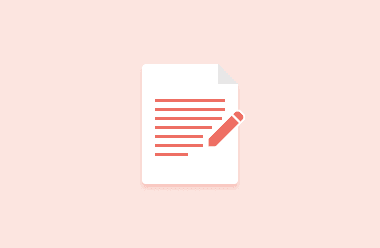The best PDF reader for tablets is the one that makes it easy to manage PDF files on a tablet, allowing you to annotate, edit, merge, etc. Most tablets can read PDF files. However, if you want to do anything more, you must install additional software.
There are various PDF reading applications on the Internet with new additional functions and features, like the ability to edit PDF files which is sometimes very valuable for users. Other elements might be able to annotate PDF files and print them out or insert forms similar to user-interactive PDF files.
Thus, we have compiled a selection of the best free PDF reader for tablets to ease your work.

Part 1: What Is the Best Free PDF Reader For a Tablet?
- PDF Agile
This best PDF reader for a tablet and converter offers customers an easy way to set up a customized e-filing system. Users can also better handle PDF files and document metadata with this PDF tool.
Pros
- Convert Word, Excel, PowerPoint, TXT, pictures, and CAD files to and from PDF.
- Organize and manipulate PDF documents by users to complement their processes.
- Split and combine documents; easily apply stamps, watermarks, headers, and footers; drag and drop pages inside a file or from one document to other.
- Users can improve their digital reading experience by switching between Reader Mode, Full-Screen Mode, and Slideshow
Cons
- It is not free to use
Link: https://www.pdfagile.com/
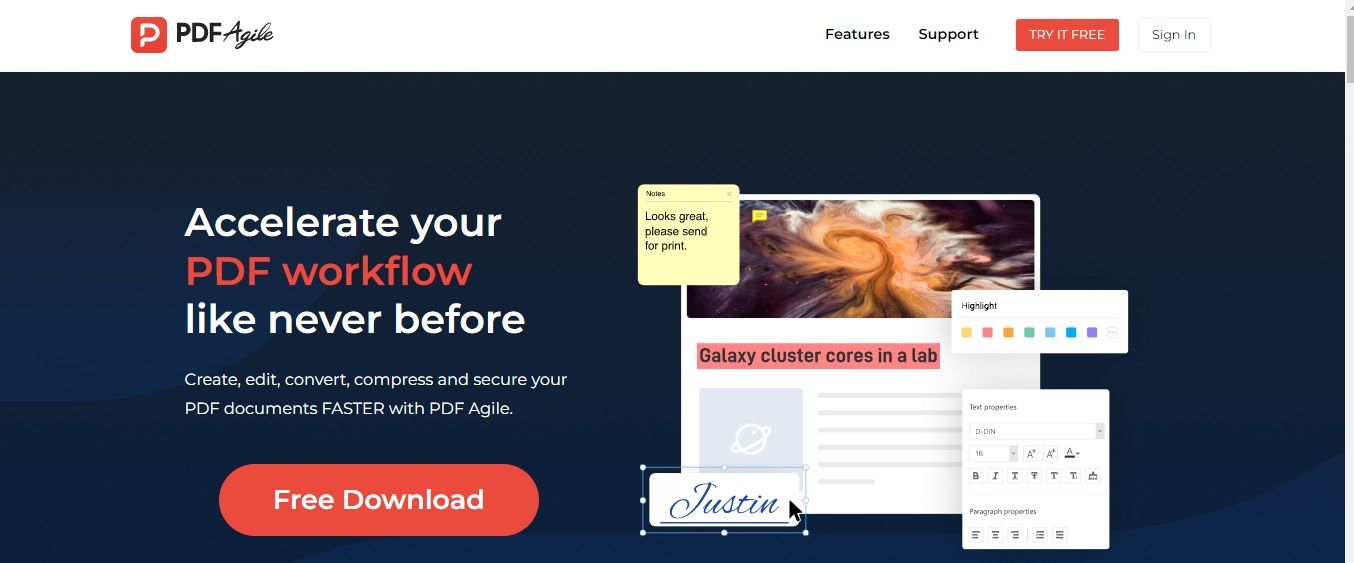
2. Ilovepdf
This is a great online platform to read, downsize, edit, export to different formats, and even spin the document. It is a superb handy tool for free.
Pros
- Almost everything is for free.
- No watermark
- The layout is straightforward to understand, so it is effortless to maneuver.
- It has a lot of functions.
Cons
- Their website has too many ads, which can get a bit annoying.
3. Adobe Acrobat PDF Reader
This offline tool is also the best PDF reader for tablets that you can install on your Windows or Mac. The functionality of this PDF reader is limited to annotations and signing PDFs, features available after the free trial period is over.
Pros:
- Users can easily upgrade to Acrobat DC or Pro DC
- The UI is well polished with clear feature segregation
- When you upgrade, you can get access to a mature PDF tool with lots of additional features
Cons:
- This free PDF reader is a downgrade from the full version
- The paid license upgrade is quite expensive
4. SumtraPDF Reader
Sumatra PDF is a free PDF reader for Windows that is simple to use. While it is simple to use, it also allows for extensive customization if you so desire.
Single Page, Facing, Book View, and Presentation are various viewing modes available. The latter view is ideal for uninterrupted reading.
Numerous keyboard shortcuts make moving throughout a PDF file more effortless, which you may find in the online documentation.
Pros:
- Lightweight and open source.
- There are dozens of languages available.
- Easy to use and fast.
Cons:
- Because there is no anti-aliasing, some typefaces appear distorted.
- The main menu selections are hidden within another menu.
Link: https://www.sumatrapdfreader.org/free-pdf-reader
5. Sorax PDF Reader
As a free PDF reader for Windows, Sorax is available. The standard PDF opener functions are available, including searching through text, copying text from the document, zooming, and changing the viewing mode.
The Email toolbar button in this program also allows you to transmit the currently open PDF to someone via email.
Pros:
- Lightweight and quick.
- Free of unnecessary clutter.
- Printing PDF files Zooming in and out.
- Rotating displayed pages.
- Displaying document bookmarks and page thumbnails.
- Selecting text on the viewed page
Cons:
- Zooming possibilities are limited.
- There are no help files included.
Link: https://download.cnet.com/Sorax-PDF-Reader/3000-18497_4-10581170.html
6. Javelin PDF Reader
Javelin PDF Reader is another best PDF reader for tablets. The application interface is devoid of other functions such as editing or conversion.
Everything is immaculate and straightforward to comprehend. The search feature isn't the best, but it does the job.
It can open a PDF in full-screen mode to make reading more accessible, and you may scroll through the pages by simply clicking the screen.
Pros:
- For Windows, there's a free PDF viewer.
- Fast, light, and simple to use
- Standard PDF files can be viewed and printed.
- Secure PDF files with DRM protection can be viewed and printed.
- PDF annotation and markup, as well as secure PDF documents (mobile versions of Javelin)
Cons:
- Clumsy performance now and then.
- The setup procedure is challenging.
Link: https://www.drumlinsecurity.com/javelindownloads.html
7. Cool PDF Reader
Cool PDF Reader is a lightweight PDF reader for Windows, weighing in at under 4 MB for the portable version.
While it doesn't take too much space on your computer, it isn't the greatest PDF reader accessible. If you don't want the others on this list, you may go for this one.
Pros:
- It can convert between different formats (TXT, JPG, etc.).
- On mouse hover, command icons describe their function.
- Easily extract the text of the PDF document to a .txt file.
Cons:
- It has very few features; no search option, and scrolling isn't particularly smooth.
- The help file is insufficient.
Link: https://download.cnet.com/Cool-PDF-Reader/3000-18497_4-10597056.html
8. PDFelement
This PDF reader with professional features can quickly add texts, draw shapes, and add handwritten signatures in PDF. In addition, it allows users also to convert PDFs and create, combine, organize, and edit documents with ease.
Also, if you need to protect your document from copying and editing, you can add the passwords for it within PDFelement. These features make PDFelement one of the best PDF readers for tablets that you can download for a free trial.
Pros:
- It is secure, flexible, and easy to use
- Conversion result is high-quality
- OCR features available
- Supports multiple languages
- The ability to easily edit PDFs
Cons
- Requires users to log in and save documents
- Lots of watermarks in a document
9. Wondershare Document Cloud
This online PDF reader allows users to draw, add notes, insert PDF texts, and collaborate with other authorized users. Its secure cloud storage platform dedicated to PDF documents enables you to print, upload, download, and comment on PDF files in Cloud, making it an ideal tool for online PDF collaboration.
Pros:
- Allows private and public annotations
Cons:
- There is no direct PDF editing
- Allows the hosting of PDF files
- Expensive price
Part 2: Comparison Between Different Free PDF Readers
Features | Compatibility | Price | Function |
PDF Agile |
| Totally Free | Convert Word, Excel, PowerPoint, TXT, pictures, and CAD files to and from PDF without losing format |
Wondershare Document Cloud | All device’s web browser |
| It is a powerful tool for collaborative annotations and commenting |
IlovePDF | All device’s web browser | $3.96/user - Per month | A lot of functionality and no watermark |
Adobe Acrobat PDF Reader |
|
| There are lots of Amazing Features in the Upgrade. |
SumtraPDF Reader |
|
| Lightweight and open source.
|
Sorax PDF Reader |
|
| Free of unnecessary clutter. Printing PDF files Zooming in and out.
|
Javelin PDF Reader |
| Free download | Secure PDF files with DRM protection can be viewed and printed |
Cool PDF Reader |
|
| Easily convert between different formats. |
Conclusion
So, that was our top 10 PDF reader list for tablets. Therefore, to get the perfect result, choose the best PDF tool to select from this well-selected list of best free PDF readers for tablets indicated in this article to get work done quickly.