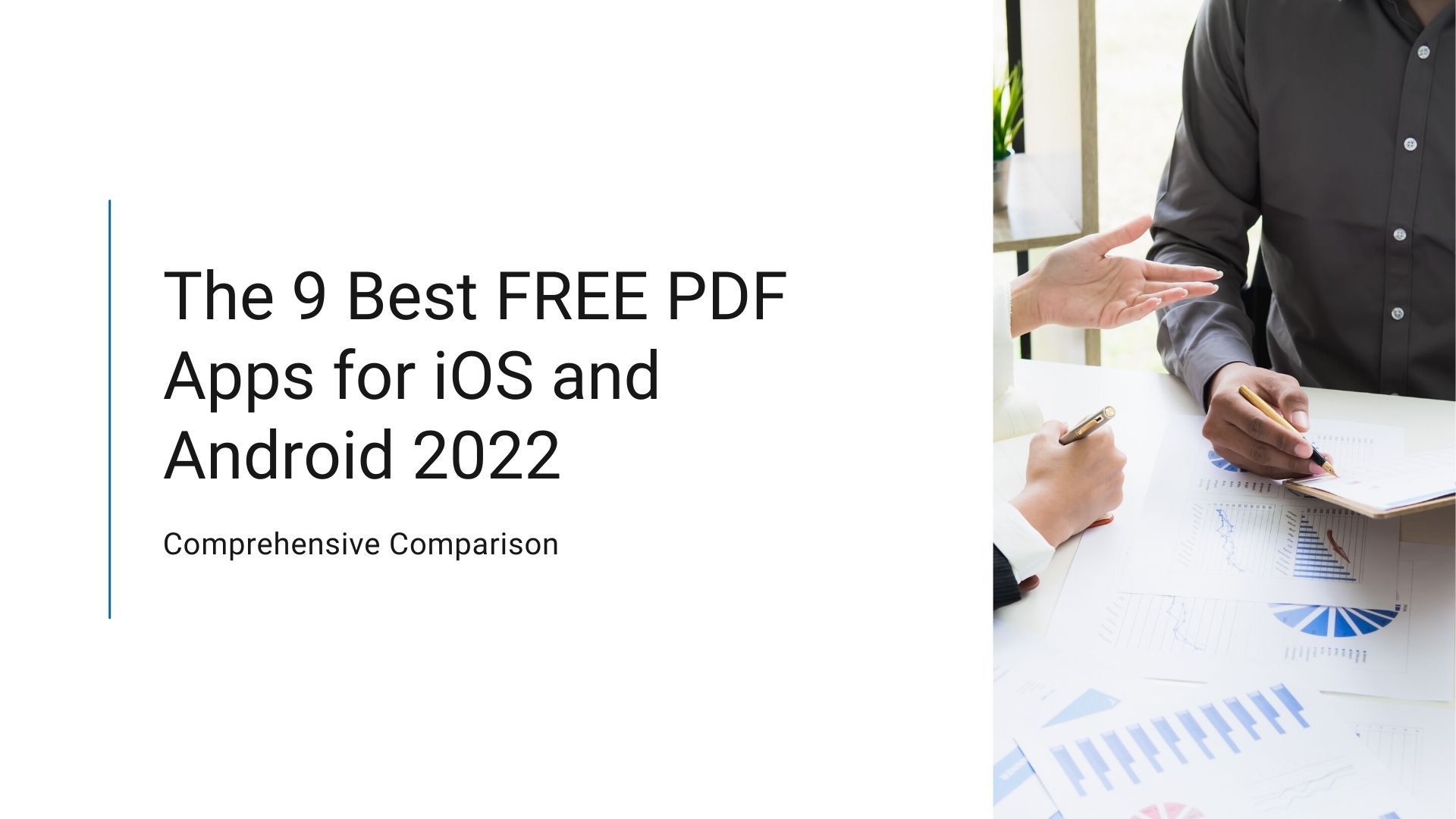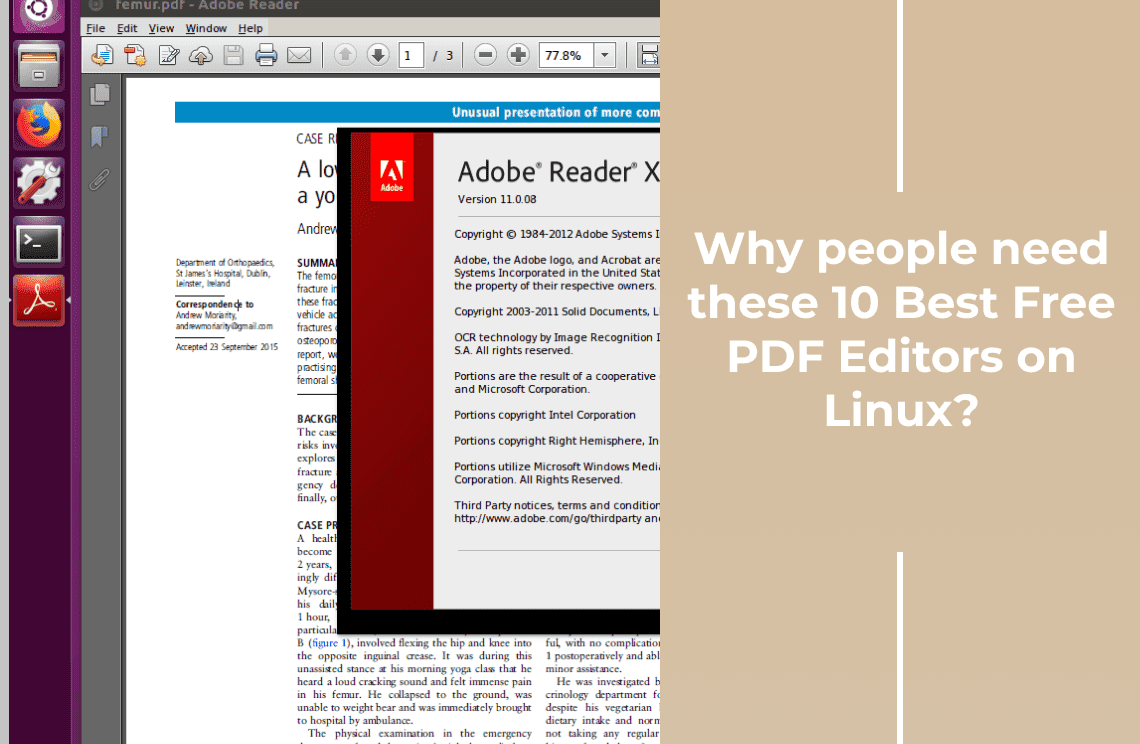PDF editor app is an app that allows users to edit, annotate, and export PDF documents. It is a useful tool for editing and sharing documents. The most common use of the PDF editor app is to create a new document from scratch or add content to an existing one. The other way it can be used is by using the annotation features of the software. The user can then share the document with other people who will also be able to view it on their own devices when they are connected online.
But the question is which one a user can choose. There are so many apps that claim to be the best pdf editor app, and trusting them is not an option. Well, to cater to the same need, here we will help you to know about some of the best options available.
Part 1: 10 PDF Editor Apps
In this section, we will help you to know the best PDF editor apps that you can use. These are as follows:
- PDF Agile
- Adobe Acrobat Pro DC
- Nitro PDF Pro
- Foxit PDF Reader
- PDF Complete Office
- PDFelement Pro
- Smallpdf
- PDF Candy
- PDFsam Basic
- PDF Architect
PDF Agile
PDF Agile is our first choice. This App comes up with an innovative interface and has all the necessary features that the best PDF editor must have. The PDF Agile allows users to create, edit, annotate and share PDFs. It has a user-friendly interface, and it is compatible with multiple operating systems. The tool allows users to create, edit, annotate and share their documents in one place without any hassle.
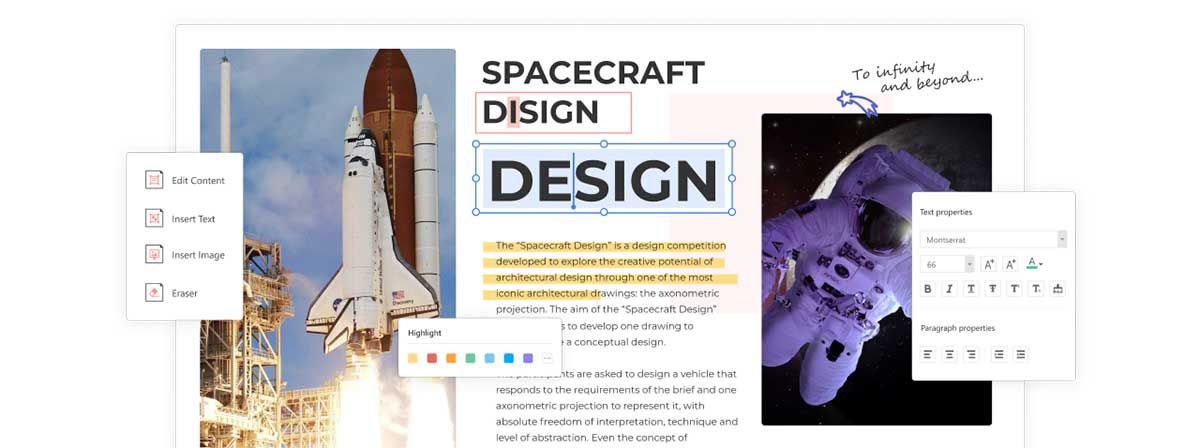
Furthermore, if you are looking to apply the electronic sign, the same can be done seamlessly with it. The major features making it the choice are OCR which helps extract the data from the image, rearrangement of pages, page numbers, and so on. Overall, this tool will cater to all the editing needs of the user.
Pros:
- Page size can be adjusted.
- Editing can be done in a few steps only.
- Applying an electronic signature is easy.
- OCR extracts the data from the scanned images.
- The highlighting feature is there and many more.
Cons:
- No as such cons to mention for this ultimate tool.
Adobe Acrobat Pro DC
Adobe Acrobat Pro DC is a pdf editor that allows users to create, edit, and share pdfs. It is compatible with Windows, macOS, and Linux operating systems. This tool allows you to manipulate text and images as well as add interactive features like form fields. It also can convert files into pdf with ease. It can also be used in conjunction with other Adobe products like InDesign and Photoshop.
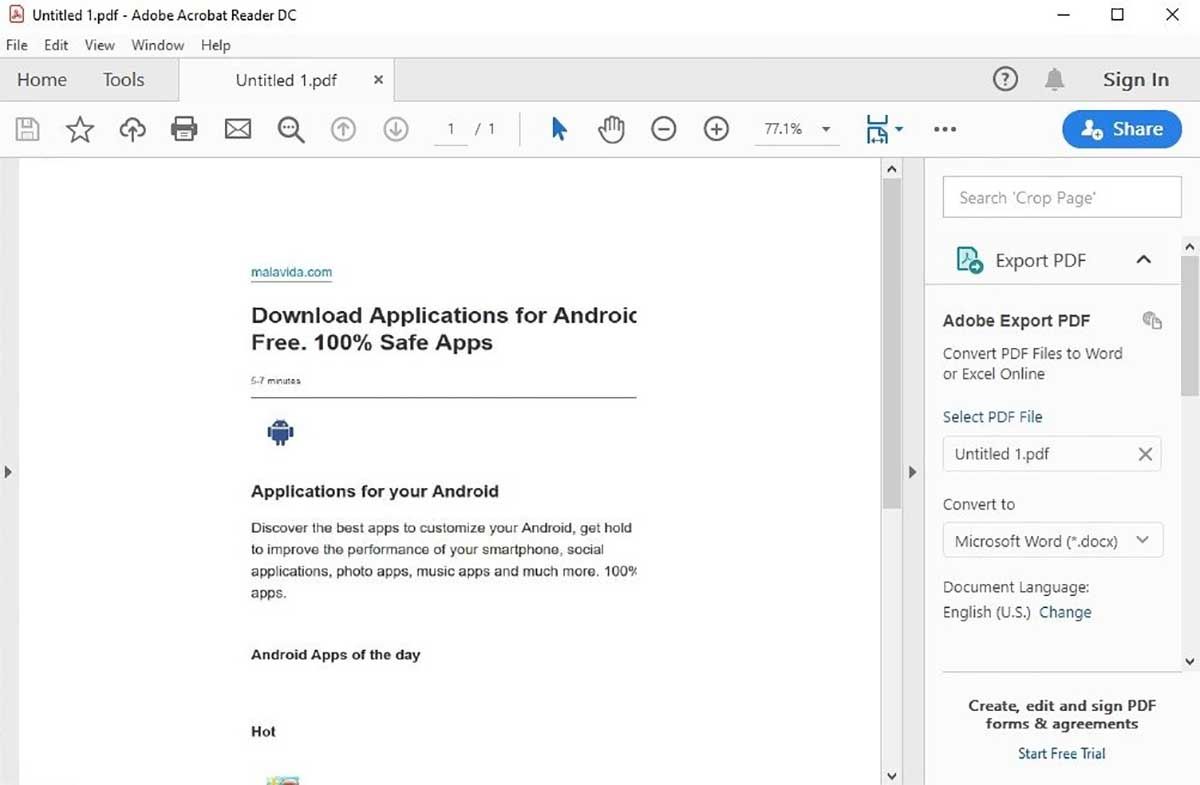
The latest version of the product includes a new document management system that makes it easier for users to organize their workflows and track changes made by multiple people on the same document at once.
Pros:
- Edit PDF easily.
- Convert files into PDF.
- It can be used in conjunction with other Adobe products.
Cons:
- Not come up with a user-friendly interface.
Nitro PDF Pro
Nitro PDF Pro is one of the most popular pdf editors. It has a sleek and intuitive interface that is easy to use. It is perfect for anyone who needs to create, edit and manage documents on their computers. It's also great for those who need to collaborate with others on documents or presentations.
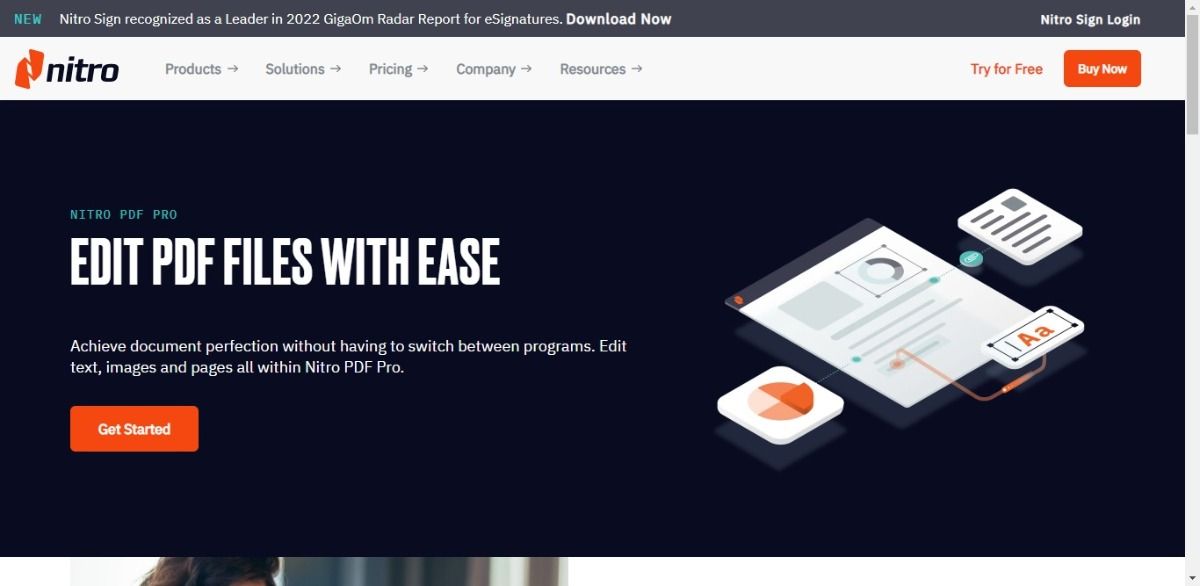
The software offers the ability to save files in different file formats such as Microsoft Office Word, PowerPoint, Excel, and PDFs. It also supports drag-and-drop functionality for creating new documents without having to go through any cumbersome steps. It offers a lot of features and tools to help you create and edit pdf documents quickly.
Pros:
- Create, edit, sign, encrypt and share PDFs with ease
- Preview changes in real-time
- Create files from scratch or existing images or text files
Cons:
- Some find it difficult to use.
Foxit PDF Reader
Foxit PDF Reader is a free and easy-to-use software for viewing and editing pdf files. It has a built-in annotation tool that allows users to add comments on the pages of the document as well as text boxes for writing notes. It also has a digital signature feature that allows users to sign their documents digitally.
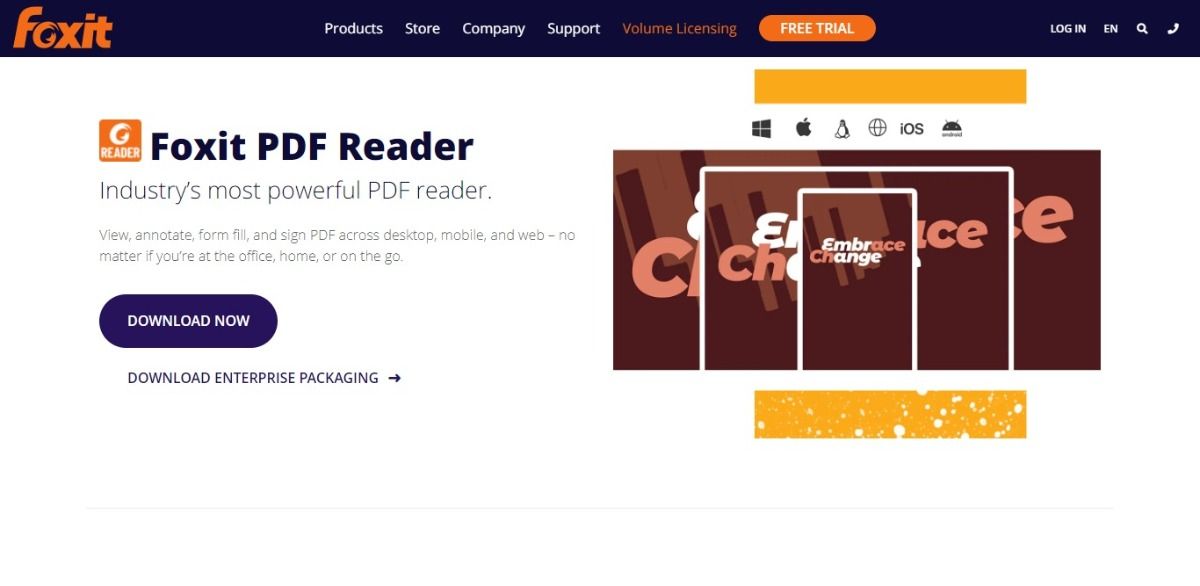
This feature can be used by lawyers or accountants who need to sign documents with their digital signatures or by companies who need to send signed contracts electronically. It is the most popular pdf reader in the world. It has also been downloaded over 100 million times on Android devices.
Pros:
- Add comments.
- Easy to use.
- Sign documents easily.
Cons:
- Editor lags at some points.
PDF Complete Office
PDF Complete Office is a PDF editor that provides features such as text formatting, page layout, and an advanced search tool. The software is available for Windows and Mac OSX operating systems and can be downloaded for free.
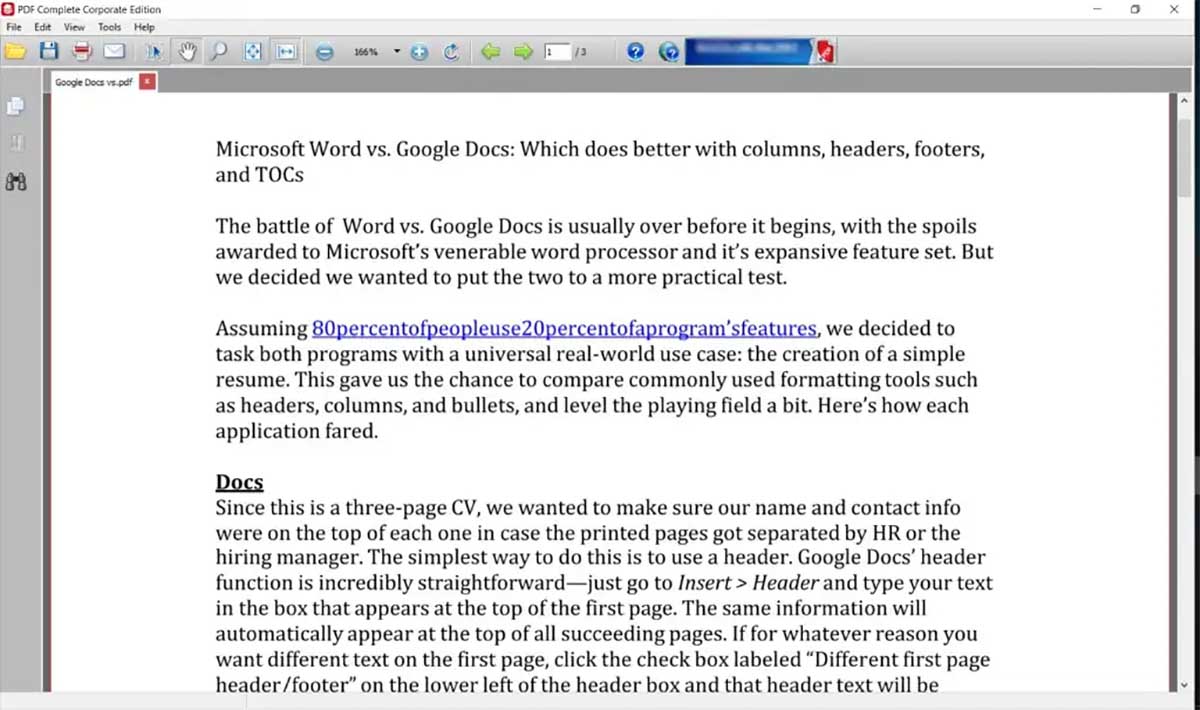
With the help of PDF Complete Office, users can easily create, edit, and save documents in PDF format. This software also has a built-in spell checker to ensure that your documents are error-free.
Pros:
- Complete tool for editing and setting the PDF file.
- Easy to use.
- No lags in the App
Cons:
- No as such cons to mention.
PDFelement Pro
PDFelement Pro is a professional PDF editor that allows users to create, edit and convert files. It has a set of tools that are essential for creating and editing PDFs. Users can create a PDF file from scratch or import existing documents.
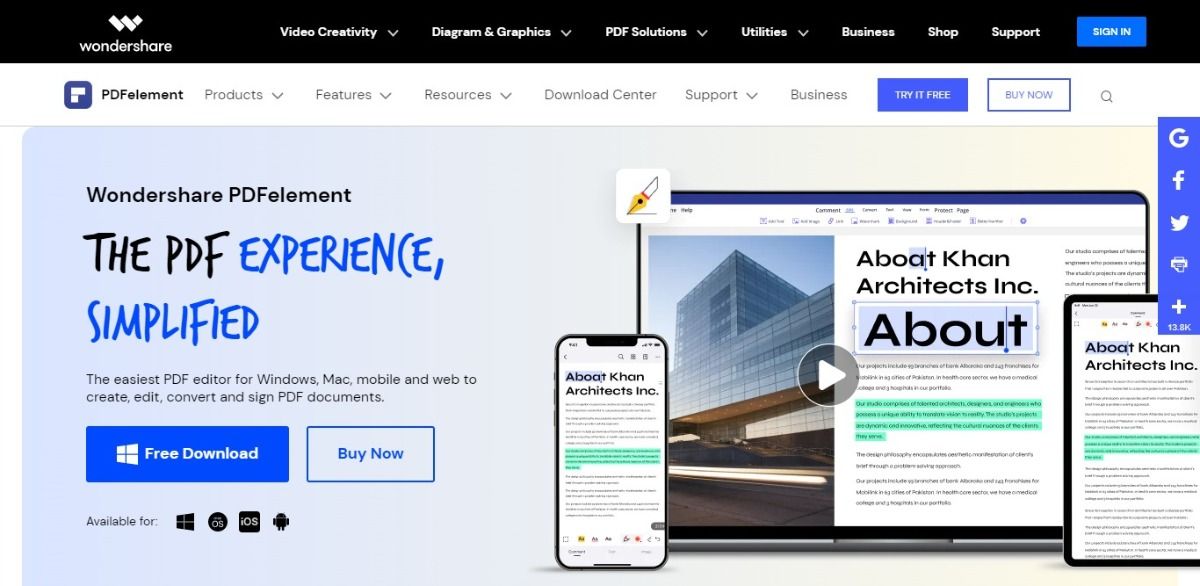
They can also make edits and add annotations to existing files. It allows you to edit text, insert images, and type in your fonts. You can also quickly create tables and charts, add annotations, and add watermarks.
Pros:
- Additional editing tools.
- Formatting of the PDF can be done.
- Insert images easily.
Cons:
- A lot of features have been added that make users feel confused.
Smallpdf
Smallpdf is an open-source PDF editor that allows you to edit, annotate, sign, and share PDF documents. It offers a lot of features for both beginners and advanced users. With its ability to be used on all major operating systems, including Windows, Mac OS X, Linux/Unix-based systems (such as Ubuntu), and Android devices, it turns out to be the best device to date.
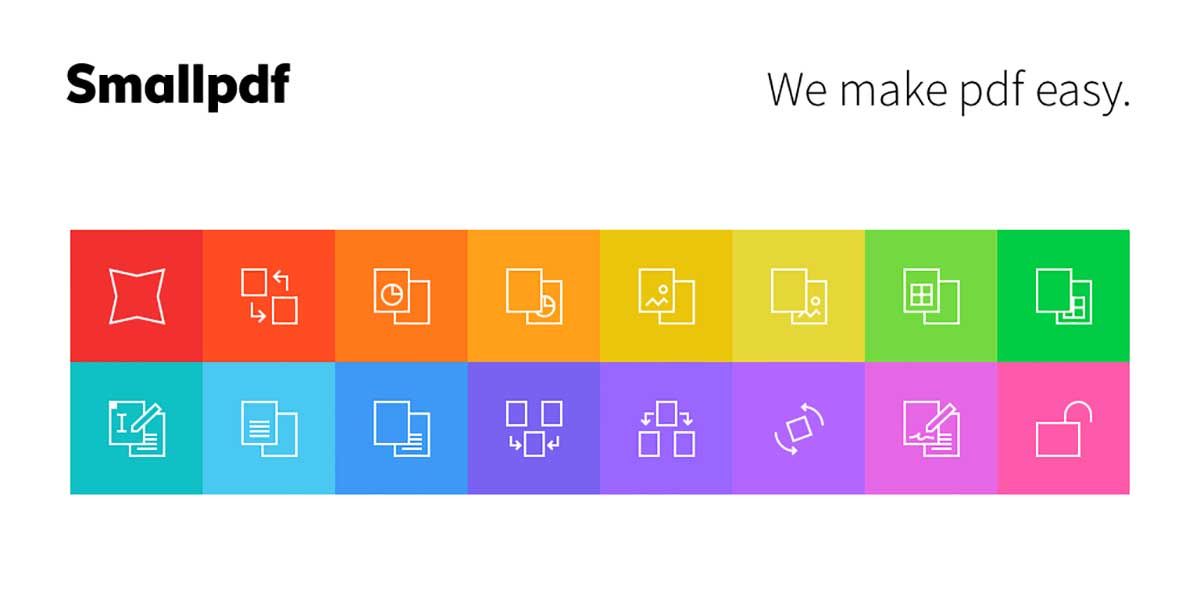
Smallpdf has no ads or in-app purchases but does offer premium features such as cloud storage for signed documents or annotations made on multiple pages.
Pros:
- Compatible with most of the devices.
- Easy to use.
- Secure to use.
- Adding text and signing PDF is easy.
Cons:
- Not a choice for all as some find it very unprofessional.
PDF Candy
PDF Candy is a free, open-source editor for Microsoft Windows. It has a very similar interface to Adobe Acrobat. The software is available in multiple languages, including English, French, Spanish, Portuguese, and Chinese.
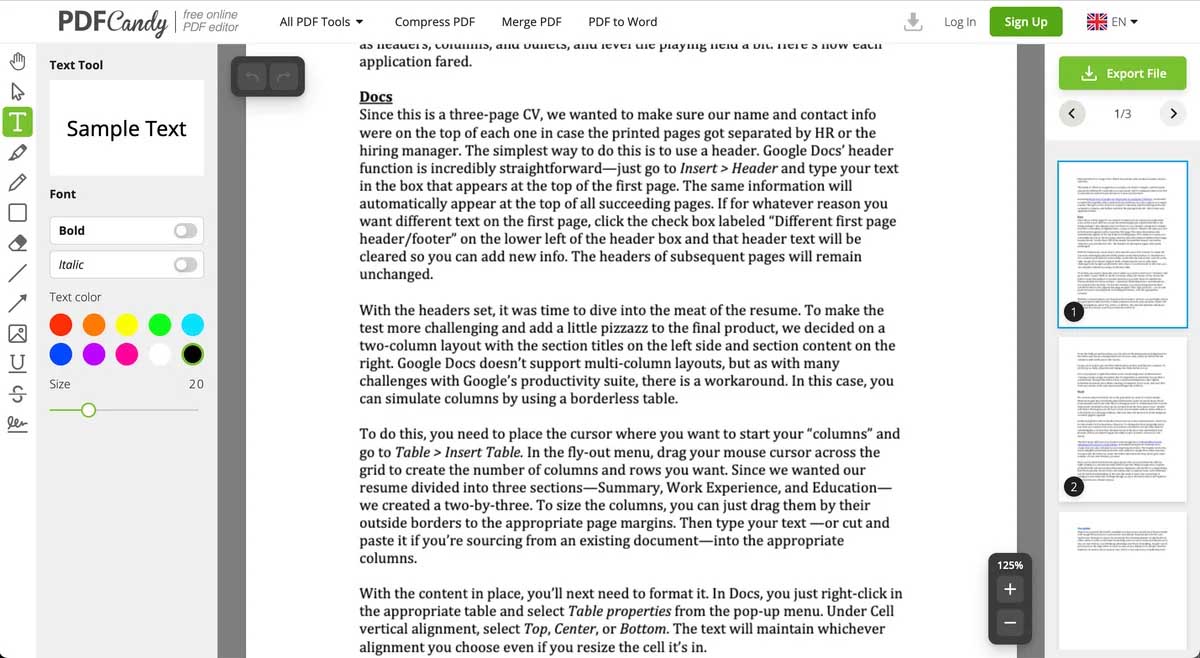
The software provides users with the ability to edit PDF files in a more efficient way than other PDF editors do. This includes adding text and images to the document as well as creating new pages and rearranging existing ones.
PDF Candy also has advanced features like advanced search options and support for annotations which are created using the software's drawing tool.
Pros:
- Secure to use.
- Add text and images simultaneously.
- Available in m different languages.
Cons:
- The interface appears to be complicated to understand.
PDFsam Basic
PDFsam Basic is a free and open-source pdf editor that is made for beginners. It is easy to use and has a variety of features that make it a good option for those who want to get started with creating and editing pdf files.
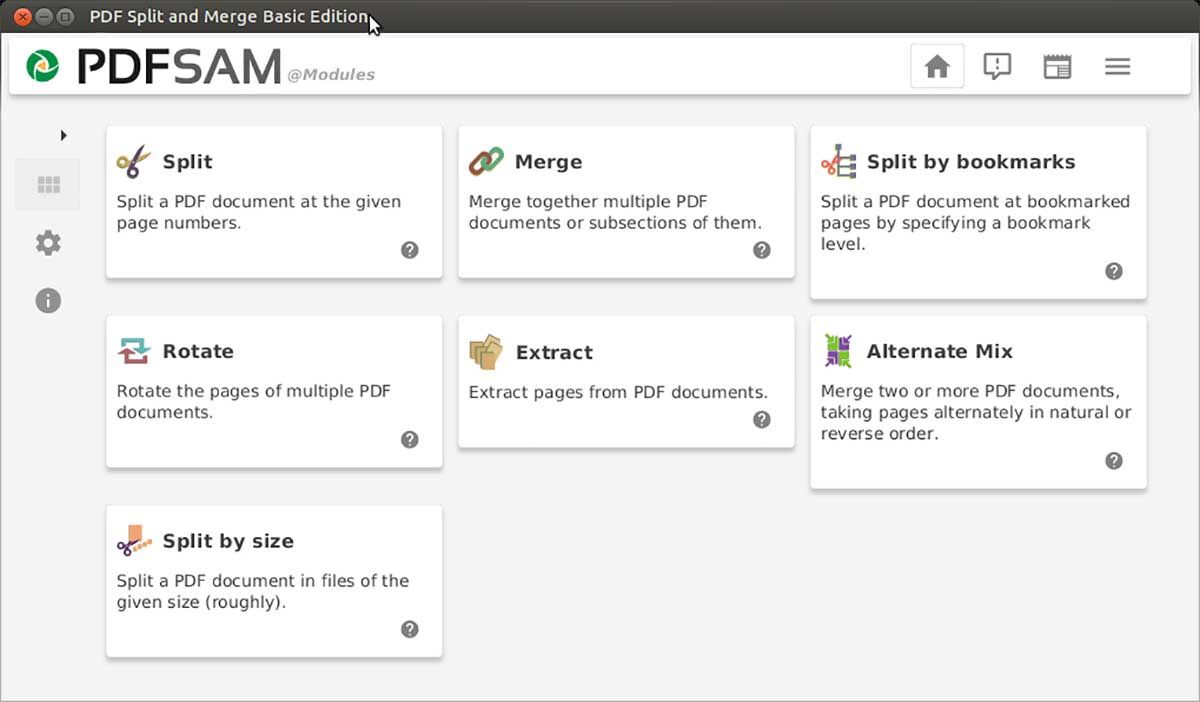
This software is not as powerful as other professional editors, but it provides an easy way to create and edit pdf files. It also has a very simple interface that makes it easy to use.
Pros:
- Simple interface.
- Editing can be done easily.
- Secure to use.
Cons:
- A bit unprofessional.
PDF Architect
PDF Architect is an advanced PDF editor with a lot of features. It's not just a simple text editor with preview and print options but also can extract text, images, and other elements from existing PDF files.
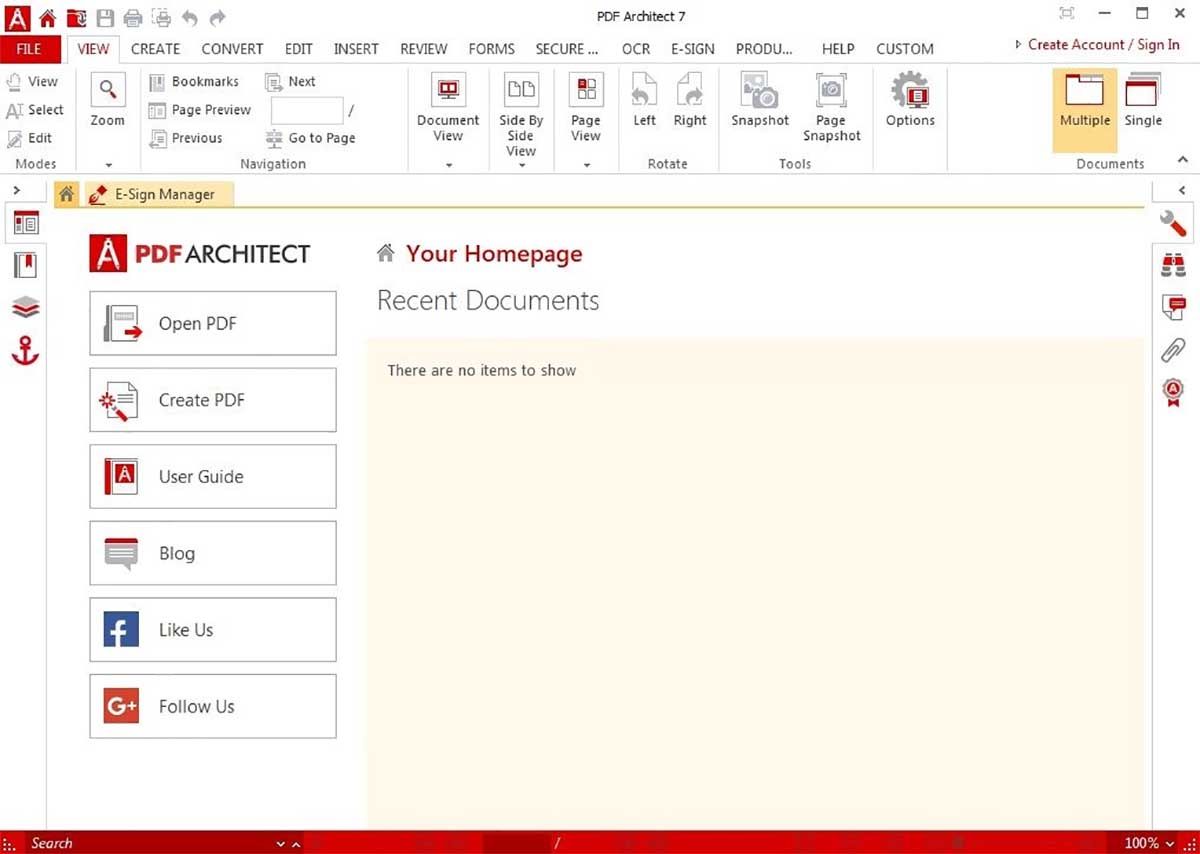
The software also has a built-in OCR engine that can convert scanned documents into editable text. It also supports multi-threaded conversion for faster conversions and supports both Windows and Mac OS.
Pros:
- OCR is featured.
- Extract text and images easily.
- Compatible with Windows and Mac both.
Cons:
- No cons to mention.
Conclusion
PDF editor apps are best to consider when it is about editing the existing PDF. Well, if you are looking to choose the best App, then try out the PDF Agile we have discussed above. This is one of the simplest applications with an innovative interface and features. After using it, you will not like to use any other app for sure.