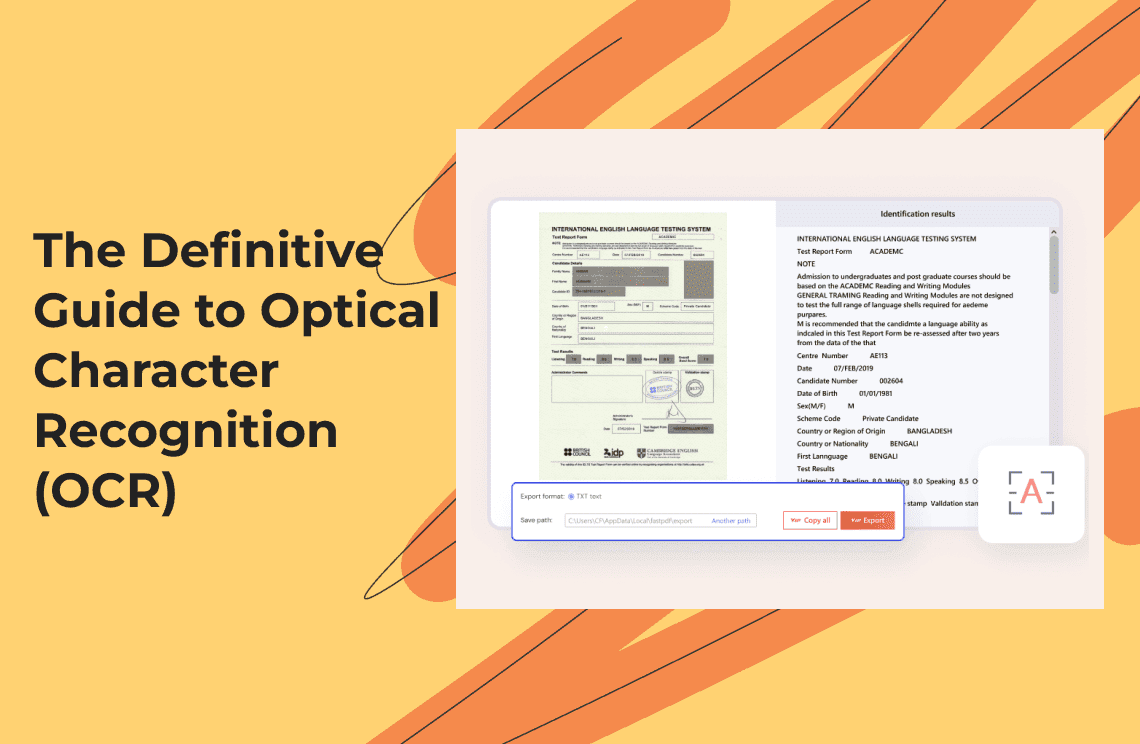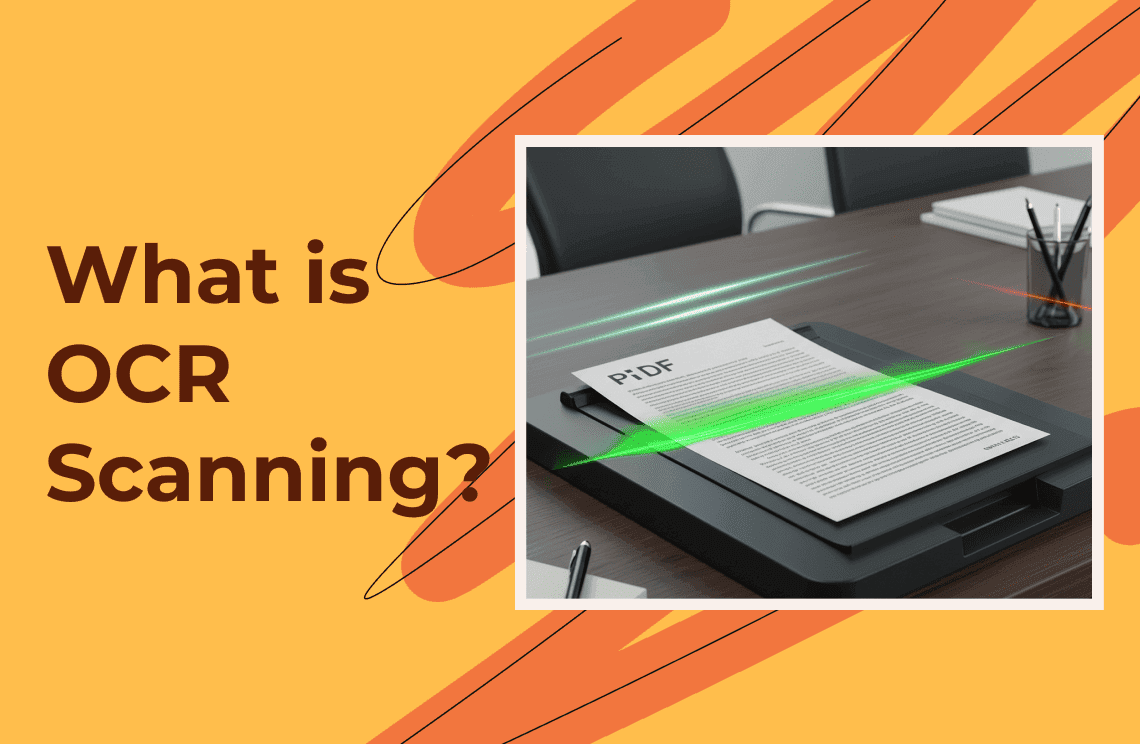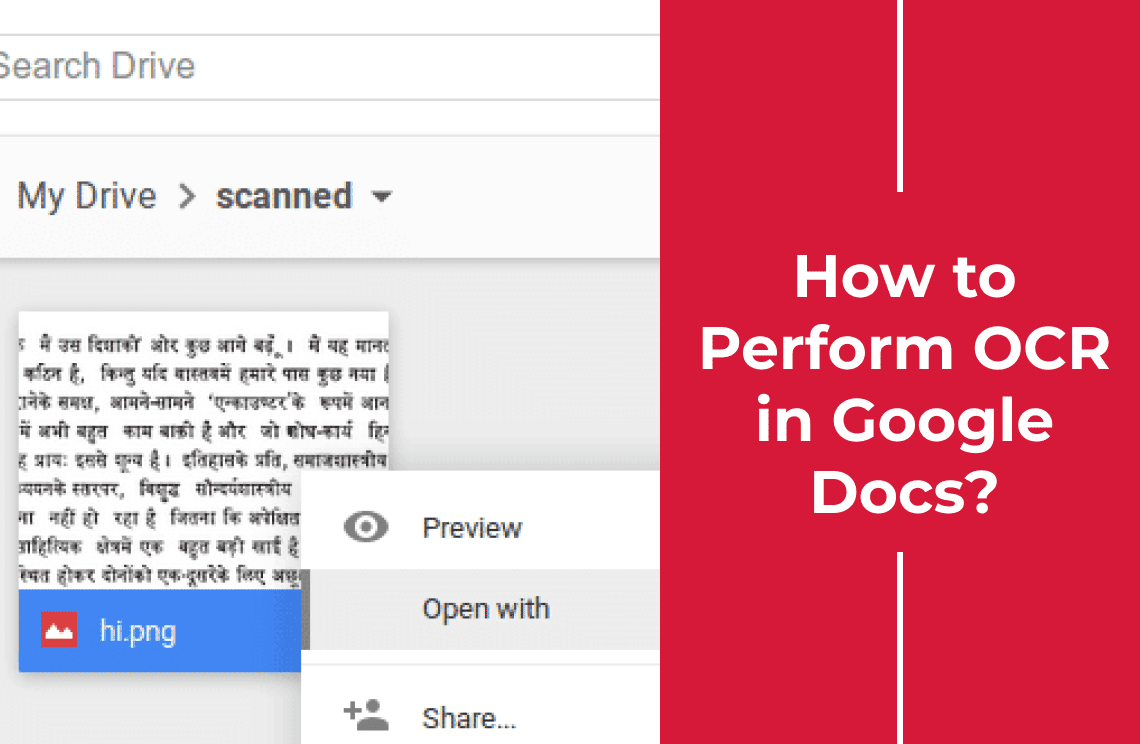Part 1: Deconstructing the Technology - How OCR Translates Pixels to Text
Optical Character Recognition (OCR) is a technology that facilitates the conversion of text from physical documents or digital images into a machine-readable, editable, and searchable format. While often perceived as a monolithic process, OCR is, in fact, a sophisticated, multi-stage workflow that combines principles from computer vision, pattern recognition, and, increasingly, artificial intelligence. Understanding this intricate process is fundamental to appreciating both its profound capabilities and its inherent limitations. At its core, OCR systematically deconstructs a visual representation of text, analyzes its components, and reconstructs it as digital data, bridging the gap between the analog and digital worlds.
1.1 The Core OCR Workflow: A Four-Stage Process
Virtually all OCR systems, from simple mobile applications to complex enterprise platforms, adhere to a universal, four-stage process to transform an image into structured text data. The success of each stage is heavily dependent on the quality of the output from the preceding one, creating a cascade effect where early precision is paramount for achieving a high-quality final result.
Stage 1: Image Acquisition
The OCR journey begins with image acquisition, the initial step of converting a physical document into a digital file. This is typically accomplished using an optical scanner or a digital camera, which captures the document and renders it as a digital image, such as a bitmap or raster image.2 The scanner or camera reads the document and translates it into binary data, where each pixel is assigned information about its color and brightness.2 The OCR software then performs a preliminary analysis of this digital file, classifying the lighter areas as background and the darker areas as potential text that needs to be recognized.3 This initial conversion is the gateway to the entire process; the fidelity of the digital image—its resolution, clarity, and lighting—directly and significantly impacts the accuracy of all subsequent stages.7 A poor-quality scan will invariably lead to a poor-quality OCR result, regardless of the sophistication of the software.
Stage 2: Preprocessing
Once an image is acquired, it enters the critical preprocessing stage. This phase is not merely about cosmetic enhancement; it is a series of algorithmic "cleaning" operations designed to correct errors and standardize the image to optimize it for the recognition engine.6 A well-executed preprocessing routine can dramatically improve the accuracy of the final output by removing visual "noise" that can confuse the recognition algorithms. Key techniques employed during this stage include:
- Deskewing: This process corrects alignment issues that occur when a document is scanned at a slight tilt or angle. The software detects the baseline of the text lines and rotates the image so that they are perfectly horizontal, which is essential for accurate line and character segmentation.
- Binarization: To simplify the image and enhance contrast, the software converts it from grayscale or color into a two-tone (black and white) format. This makes the distinction between the text (foreground) and the page (background) much sharper and easier for the recognition algorithm to process.
- Noise Reduction (Despeckling): Scanned images often contain extraneous pixels or digital "spots" from dust on the scanner glass or imperfections in the paper. Despeckling algorithms remove these artifacts and can also smooth the edges of characters, making their shapes more distinct and recognizable.2
- Normalization: This technique adjusts the intensity and contrast of pixels to a standard range, ensuring consistency across the entire document and making the recognition process more reliable.
- Zoning (or Layout Analysis): Before character recognition can begin, more advanced OCR systems perform zoning. This crucial step analyzes the overall structure of the document, identifying and separating different page elements such as blocks of text, columns, tables, images, and headers/footers. By isolating text zones from non-text elements, the system ensures that it only attempts to recognize actual characters and preserves the document's original layout.
Stage 3: Text Recognition
This is the heart of the OCR process, where the cleaned and prepared image is analyzed to identify individual characters. This stage itself involves two key sub-processes: character segmentation and the application of recognition algorithms. The system first breaks down the identified text zones into lines, then words, and finally into individual character images, which are known as "glyphs".9 Once these glyphs are isolated, the recognition engine employs one of two primary algorithmic approaches to identify them.
Stage 4: Post-processing
After the recognition engine has converted the image into raw text, a final post-processing stage is initiated to refine the output and correct errors. No OCR engine is perfect, and this step acts as a quality control check to enhance the accuracy of the final result. The gathered information is converted into a computerized file, which can be an editable format like a.txt or.docx file, or an annotated PDF that cleverly layers the recognized text invisibly over the original document image, preserving the original look while making the text searchable and selectable.
Advanced post-processing techniques may include:
- Lexical Correction: The system compares the extracted words against a built-in dictionary or glossary. Words that are not found in the lexicon (e.g., "lettcr" instead of "letter") can be flagged or automatically corrected.3
- Contextual Analysis: More sophisticated systems use Natural Language Processing (NLP) to analyze the context of words and phrases. This helps correct errors that result in valid but incorrect words (e.g., mistaking "l" for "1" in a context where a letter is expected).1
- Format Preservation: The system may attempt to reconstruct the original document's formatting, including tables, bullet points, and paragraph structures, to create a more usable final document.
1.2 The Recognition Engine: A Tale of Two Algorithms
The core recognition stage of OCR relies on two fundamental types of algorithms to identify characters. The choice of algorithm historically defined the capability and flexibility of an OCR system, with modern systems often blending these approaches with artificial intelligence.
- Pattern Recognition (or Pattern Matching): This is the more traditional and simpler of the two methods. It works by storing a library of character templates, or glyphs, for various fonts and sizes. During recognition, the system isolates a character from the input image and compares it pixel by pixel against the templates in its database. When a match is found, the character is identified. This method is fast and effective for documents with known, standard fonts that have been typed uniformly. However, its primary limitation is its rigidity; it can only recognize characters for which it has a pre-existing template. It struggles with new fonts, stylistic variations, or degraded text, as there is no "close enough" match—it either finds a template or it fails. This is why early OCR systems were famously limited to recognizing only one or a few specific fonts.
- Feature Extraction (or Feature Detection): This represents a more advanced and flexible approach. Instead of matching whole character patterns, feature extraction breaks characters down into their fundamental building blocks or "features." These features include elements like lines, curves, closed loops, line intersections, and the direction of lines. The system analyzes the input character, identifies its constituent features, and then compares this feature set against its database to find the best match or "nearest neighbor". For example, the character 'A' might be defined as two diagonal lines meeting at a point, connected by a horizontal line. This method is far more powerful than pattern matching because it can recognize characters even in fonts it has never seen before, as long as the fundamental features are consistent. This ability to generalize marked a significant leap forward in OCR technology, paving the way for the more intelligent and versatile systems in use today. When a character is successfully identified, it is converted into a standard computer code, such as ASCII (American Standard Code for Information Interchange), which allows computer systems to process and manipulate it as text.
1.3 Beyond the Basics: A Spectrum of Recognition Technologies
The term "OCR" is often used as a catch-all for any technology that converts images of text into digital data. However, the document processing landscape is populated by several distinct, specialized technologies that evolved to address the specific shortcomings of traditional OCR. The emergence of these related technologies, such as Intelligent Character Recognition (ICR), Optical Mark Recognition (OMR), and Intelligent Word Recognition (IWR), was not accidental. It was a direct response to pressing business needs that basic OCR could not fulfill. As organizations sought to automate the processing of a wider variety of documents—from handwritten forms to multiple-choice surveys—new innovations were required to handle these diverse data types.
This evolution followed a clear problem-and-solution trajectory. Traditional OCR excelled at reading clean, machine-printed text, but it failed when presented with the variability of human handwriting. This led to the development of ICR, which incorporated machine learning to tackle hand-printed characters. Similarly, the task of tabulating surveys or tests, which involves detecting marks rather than reading characters, was inefficient for OCR. This gave rise to OMR, a simpler, faster technology optimized for that specific purpose. Finally, the challenge of reading connected, cursive script and understanding context—a task beyond even ICR's character-by-character approach—spurred the creation of IWR, which analyzes whole words at a time. This progression illustrates a key theme in the history of document processing: as the scope of automation expands, so too does the need for more specialized and intelligent recognition tools.
The following table provides a clear, comparative overview of these key technologies, demystifying their functions and primary use cases.
Table 1: Comparison of Recognition Technologies (OCR, ICR, OMR, IWR)
| Technology | Primary Use Case | How It Works | Key Differentiator |
| Optical Character Recognition (OCR) | Digitizing machine-printed text (e.g., books, invoices, typed reports). | Uses pattern matching or feature extraction to identify individual typed characters. | Optimized for standard, printed fonts and structured text. |
| Intelligent Character Recognition (ICR) | Processing hand-printed text (e.g., filling out forms, handwritten checks). | Utilizes machine learning (ML) to analyze and learn different styles of hand-printed characters, one at a time. | An evolution of OCR that extends recognition capabilities to non-cursive handwriting. |
| Optical Mark Recognition (OMR) | Capturing data from marked fields (e.g., surveys, multiple-choice exams, ballots). | Detects the presence or absence of a mark (e.g., a filled bubble or a check in a box) in a predefined area. | Recognizes marks and their positions, not alphanumeric characters. It is faster and more accurate for this specific task. |
| Intelligent Word Recognition (IWR) | Reading cursive handwriting and unstructured, contextual text. | Recognizes entire words or phrases as a single unit, using context to improve accuracy. | More advanced than ICR; it can handle connected cursive script and leverages context, making it a precursor to modern NLP-enhanced systems. |
Part 2: The Evolution of OCR - A Century of Innovation
The story of Optical Character Recognition is not a recent tale of the digital age but a century-long journey of innovation that mirrors the broader history of information technology itself. From its conceptual roots in electromechanical devices to its current state as an AI-powered cloud service, the evolution of OCR has been driven by a relentless pursuit of automating the conversion of visual information into machine-readable data. This historical context is essential for understanding how the technology matured from a niche, specialized tool into a cornerstone of modern digital transformation.
2.1 The Pioneers: From Telegraphy to a Statistical Machine (1914-1950s)
The conceptual origins of OCR can be traced back to the era of telegraphy, long before the advent of the modern computer. On the eve of the First World War, in 1914, physicist Emanuel Goldberg invented a machine that could read characters and convert them into standard telegraph code, representing one of the earliest attempts to automate reading. In the 1920s and 1930s, Goldberg further developed this concept with his "Statistical Machine," an electromechanical device designed to search through microfilm archives using an optical code recognition system.4 At a time when businesses were beginning to microfilm records for storage, Goldberg's invention addressed the critical challenge of retrieving specific information from these vast archives. The U.S. patent for this machine was later acquired by IBM, a clear indicator of its perceived commercial potential even in these early days.
The first machine that could be considered a true OCR system emerged in the 1950s. David H. Shepard, a cryptanalyst at the U.S. Armed Forces Security Agency, developed a machine named "Gismo" in his spare time. This device was capable of reading all 26 letters of the English alphabet from a typewritten page and converting them into machine language, marking the true beginning of automated data capture from documents. Recognizing the commercial possibilities, Shepard founded Intelligent Machines Research Co. (IMR) and, in 1954, sold the first commercial OCR system to the magazine
Reader's Digest. This system was used to convert typewritten sales reports into punched cards for processing by a computer, a landmark moment in the history of business automation.
2.2 The Kurzweil Revolution and the Dawn of Omni-Font OCR (1970s-1980s)
For decades, OCR technology remained constrained by a significant limitation: systems had to be trained for each specific font they were expected to read. This changed dramatically in the 1970s with the work of inventor and futurist Ray Kurzweil. In 1974, Kurzweil founded Kurzweil Computer Products, Inc. and developed a revolutionary technology known as "omni-font OCR". This was the first system capable of recognizing text printed in virtually any normal font, a breakthrough that vastly expanded the technology's applicability.
Kurzweil's first application of this powerful technology was not for business but for social good: he created the Kurzweil Reading Machine for the blind. This device combined a flatbed scanner with his omni-font OCR engine and a text-to-speech synthesizer, allowing visually impaired individuals to have printed material read aloud to them for the first time. This demonstrated the profound societal impact the technology could have.
The commercial potential of omni-font OCR was not overlooked. In 1980, Kurzweil sold his company to Xerox, which was keen to commercialize the process of paper-to-computer text conversion. Throughout the 1980s and into the early 1990s, OCR technology entered the mainstream, becoming instrumental in large-scale digitization projects. Libraries, universities, and government agencies began using OCR to convert historical newspapers, books, and archival documents into searchable digital text, preserving cultural heritage and making vast amounts of information accessible to researchers and the public.
2.3 The Digital Age: The Rise of AI and Deep Learning (1990s-Present)
The trajectory of OCR's evolution reflects a broader technological paradigm shift: the move from specialized, expensive hardware to accessible software, and ultimately to intelligent, cloud-based services. In the late 1980s, the introduction of OCR programs like OmniPage for personal computers began to democratize the technology, moving it out of the exclusive domain of large corporations and into smaller offices and homes.
The true turning point, however, arrived in the 2000s with the integration of Artificial Intelligence (AI) and Machine Learning (ML) into OCR systems. This marked a fundamental departure from the rigid, rule-based algorithms of the past. AI-powered OCR could learn from data, allowing it to handle a much wider variety of documents, including those with unstructured layouts and diverse fonts, with significantly higher accuracy.
This advancement was supercharged by the development of Deep Learning, a subset of machine learning that uses neural networks with many layers. Modern OCR systems heavily rely on specific types of neural networks:
- Convolutional Neural Networks (CNNs) are exceptionally good at visual analysis. They are used to process the input image, breaking it down to identify low-level features like edges and curves, and then higher-level features that correspond to characters and words.
- Recurrent Neural Networks (RNNs), particularly a type called Long Short-Term Memory (LSTM) networks, are designed to process sequences of data. They are used to analyze the sequence of characters identified by the CNN, using the context of surrounding characters to improve recognition accuracy.
This combination of CNNs and RNNs allows modern OCR engines to learn and improve over time, effectively mimicking the way a human reads by combining visual recognition with contextual understanding. This has pushed the accuracy of leading OCR systems to over 99% for many document types, a level of precision that was unimaginable with earlier technologies.
This evolution culminated in the current era, where OCR is often delivered as a cloud-based service via an Application Programming Interface (API). Companies no longer need to install and maintain complex software; they can simply send an image to a cloud service provider like Amazon, Google, or Microsoft and receive the extracted text back in seconds. This has transformed OCR from a distinct product into an embedded, almost invisible utility that powers countless applications, from mobile scanning apps to large-scale enterprise automation platforms. The focus has shifted from the act of recognition itself to the intelligent use of the recognized data, a concept now widely known as Document Intelligence.
Part 3: Strategic Implementation - Applications and Benefits Across Industries
The true value of Optical Character Recognition lies not in the technology itself, but in its strategic application to solve real-world problems. By automating the extraction of data from documents, OCR serves as a foundational technology for digital transformation, enabling organizations to reduce costs, accelerate processes, and unlock new insights from previously inaccessible information. The business case for OCR has evolved significantly; what began as a tool for simple digitization to reduce paper storage has matured into a strategic asset for driving intelligent automation and data-driven decision-making.
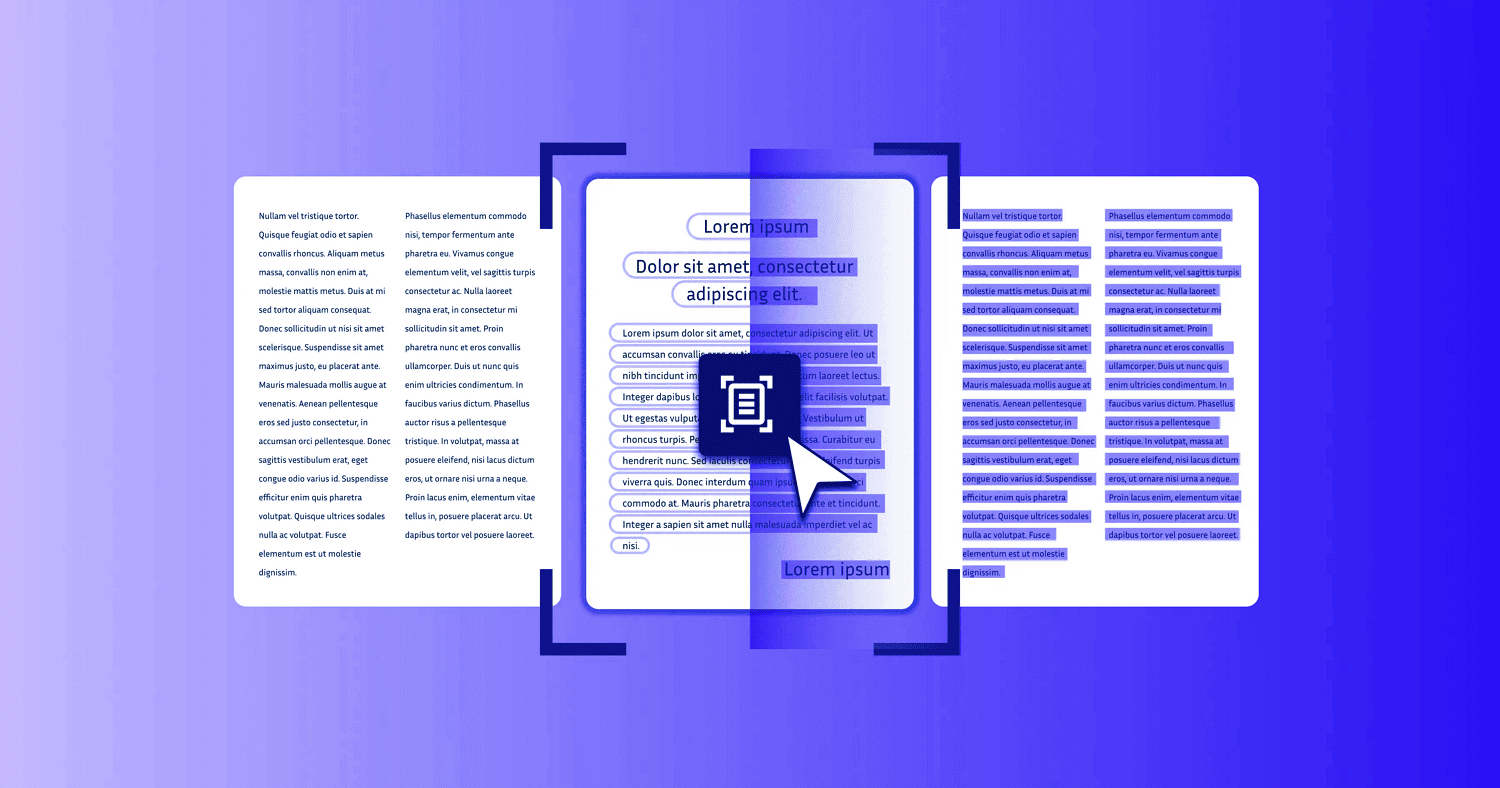
3.1 The Business Case for OCR: Quantifying the Core Benefits
The adoption of OCR technology delivers a range of tangible benefits that can be quantified in terms of cost, speed, accuracy, and security. These advantages form a compelling business case for organizations across all sectors.
- Cost Reduction: The most immediate benefit of OCR is the dramatic reduction in costs associated with manual data entry. By automating the process of transcribing information from paper or image-based documents, organizations can significantly lower labor costs and free up employees to focus on higher-value tasks. Further savings are realized by reducing the need for printing, shipping, and physical storage of paper documents. For regulated industries, the impact can be even more profound; some analyses suggest that AI-enhanced OCR systems can reduce compliance-related costs by as much as 30-50%.
- Process Acceleration & Efficiency: OCR acts as a catalyst for business process automation. Workflows that previously depended on the manual handling of paper documents—such as invoice processing, customer onboarding, or insurance claims management—can be accelerated by orders of magnitude. For instance, an invoice that might take days to be manually entered and approved can be processed in minutes. A report from Gartner indicates that businesses that adopt automation technologies like OCR can expect to see a 40-60% improvement in operational efficiency within just two years of implementation.
- Improved Accuracy: Human data entry is inherently prone to error. OCR technology, particularly modern AI-powered systems, can achieve accuracy rates of 98-99% or higher for machine-printed text, far exceeding manual benchmarks. This heightened accuracy is critical for maintaining the integrity of business data, preventing costly mistakes in financial transactions, and ensuring the reliability of information used for analytics and decision-making.
- Enhanced Data Accessibility & Searchability: One of the most transformative benefits of OCR is its ability to convert static, "dead" information locked in paper archives or image files into dynamic, fully searchable digital assets. An organization's entire history of contracts, reports, and correspondence can become a searchable knowledge base. This allows employees to retrieve critical information in seconds, rather than spending hours or even days manually searching through physical files, thereby boosting productivity and improving customer service.
- Improved Security & Compliance: Digitizing documents with OCR enhances security in several ways. Digital files can be encrypted, backed up, and stored in secure, centralized repositories, protecting them from physical threats like fire, theft, or loss. Access can be controlled and audited, providing a clear chain of custody. Furthermore, advanced OCR systems can be configured to automatically identify and redact personally identifiable information (PII) or other sensitive data, helping organizations mitigate the risk of data breaches and comply with data privacy regulations like GDPR and HIPAA. OCR also assists with data retention policies by creating secure, long-term digital archives.
3.2 Sector-Specific Use Cases: A Deep Dive
The application of OCR technology spans nearly every industry, with specific use cases tailored to the unique document-centric challenges of each sector. The value proposition has clearly shifted over time. Initially, the goal was simply to digitize documents to solve the "paper pile problem." This evolved into making those digital archives searchable, which was a significant leap in utility. Today, the most advanced applications focus on intelligent automation, where structured data is extracted from documents and fed directly into other business systems to trigger automated workflows, often without any human intervention. The final and most sophisticated stage, which is now emerging, is to use this extracted data for intelligence and analysis—for example, to detect fraudulent patterns across thousands of insurance claims or to analyze spending trends from a year's worth of invoices.
Financial Services:
- Invoice and Receipt Processing: This is one of the most common OCR use cases. Accounts payable departments use OCR to automatically extract key information—such as vendor name, invoice number, date, line items, and total amount—from incoming invoices. This data is then fed directly into accounting or Enterprise Resource Planning (ERP) systems, automating the approval and payment workflow.
- Bank Statement and Loan Application Processing: Financial institutions leverage OCR to digitize vast amounts of client paperwork. It automates the extraction of data from bank statements for income verification, from loan applications to pre-populate internal systems, and from financial reports for risk analysis, dramatically speeding up lending decisions.
- KYC and Customer Onboarding: To comply with Know Your Customer (KYC) and Anti-Money Laundering (AML) regulations, banks use OCR to automate the extraction of data from identity documents like passports and driver's licenses. This accelerates the customer onboarding process, reduces manual errors, and enhances security.
Healthcare:
- Patient Record Digitization: Hospitals and clinics use OCR to convert legacy paper-based patient records, lab results, and medical histories into a standardized, searchable format for inclusion in Electronic Health Record (EHR) systems. This makes patient information instantly accessible to authorized providers, improving the quality and speed of care.
- Medical Billing and Claims Processing: OCR automates the extraction of data from complex medical bills and insurance claim forms (like the CMS-1500). This reduces the manual effort required for billing, minimizes coding errors, and accelerates the reimbursement cycle from insurers.
- Prescription Management: Digitizing handwritten prescriptions via ICR can help reduce the risk of dangerous medication errors caused by illegible handwriting. The digitized text can be automatically checked for potential drug interactions and entered into the pharmacy's system.
Insurance:
- Claims Processing Automation: The insurance industry is heavily reliant on documents. OCR is used to extract data from claim forms, police reports, vehicle damage estimates, and medical reports. This automation allows claims adjusters to process claims faster, leading to improved customer satisfaction.
- Fraud Detection: By digitizing and structuring data from thousands of claims, insurance companies can use analytics and AI to detect fraudulent patterns. For example, a system could flag multiple claims from different individuals that list the same address, or identify inconsistencies in a claimant's story by cross-referencing data points across various submitted documents.
Logistics and Supply Chain:
- Automated Data Capture: OCR is used to automatically extract data from critical shipping documents like bills of lading, packing lists, and commercial invoices. This data is then used to update inventory management and transportation management systems (TMS), providing real-time visibility into the supply chain and reducing manual data entry at warehouses and distribution centers.
Legal and Law Enforcement:
- e-Discovery and Litigation Support: Law firms use OCR to convert massive volumes of documents—contracts, depositions, correspondence—into searchable digital text. This is essential for the e-discovery process, where legal teams need to quickly find relevant documents and keywords within millions of pages of evidence.
- Evidence and Records Management: Law enforcement agencies digitize incident reports, case files, and witness statements. This creates a searchable database that allows officers to easily access historical records and find connections between different cases.
Public Sector and Historical Preservation:
- Archival Digitization: National archives, libraries, and museums use OCR to digitize historical documents, books, and newspapers. This not only preserves fragile materials but also makes them accessible to a global audience of researchers and students.
- Citizen Services: Government agencies use OCR to automate the processing of forms like tax returns and applications for public services. It is also used at border control to quickly scan and verify passports and visas, streamlining identity verification.
Accessibility:
- Assistive Technology for the Visually Impaired: OCR is a cornerstone technology for blind and visually impaired individuals. When combined with a text-to-speech engine or a Braille display, OCR-powered devices can read printed books, restaurant menus, mail, and other documents aloud, providing a level of independence and access to information that was previously impossible.
Part 4: Navigating the OCR Market - A Guide to Solutions and Providers
The market for OCR technology is diverse and multifaceted, offering a wide array of solutions tailored to different users, from individuals digitizing receipts on their smartphones to large enterprises processing millions of documents per day. Selecting the right OCR tool is a strategic decision that depends on a careful evaluation of specific needs, technical requirements, and budget constraints. A one-size-fits-all approach is ineffective; the optimal solution for a small business is rarely suitable for a global financial institution.
4.1 Choosing the Right Tool: Key Factors to Consider
Before exploring specific products, it is essential to establish a framework of key evaluation criteria. A thorough assessment of these factors will guide the selection process and ensure the chosen solution aligns with organizational goals.
- Accuracy and Reliability: This is often the most critical factor. The required level of accuracy depends on the use case. For critical financial or medical processes, near-perfect accuracy is non-negotiable, whereas for casual note-taking, a lower accuracy rate might be acceptable. The reliability of the system under various conditions, such as with poor-quality images, should also be tested.
- Document Type and Complexity: The nature of the documents to be processed is a primary determinant. Does the workflow involve highly structured documents with consistent layouts (e.g., invoices from a single vendor), semi-structured documents with variable layouts (e.g., invoices from many different vendors), or completely unstructured documents (e.g., letters and contracts)? Does the solution need to handle machine-printed text, hand-printed text (requiring ICR), or complex layouts containing tables, images, and multiple columns?.
- Scalability and Performance: The required processing volume is a key consideration. Will the system need to handle a few documents per day or millions per month? For high-volume environments, features like batch processing and a multi-thread engine that can process multiple documents simultaneously are essential. Performance, measured in processing time per page, is also critical for real-time applications.
- Integration Capabilities: In a business context, OCR rarely functions as a standalone tool. Its value is maximized when it integrates seamlessly with other business systems. The ability to connect with existing Enterprise Resource Planning (ERP), Customer Relationship Management (CRM), or document management systems via an Application Programming Interface (API) is often a crucial requirement for automating end-to-end workflows.
- Security: For industries handling confidential information—such as healthcare, finance, or legal—security is paramount. This includes features like data encryption both in transit and at rest, robust access controls, and detailed audit logs. The deployment model is also a key security consideration; some organizations may require an on-premise solution to keep sensitive data within their own infrastructure, rather than using a public cloud service.
- Cost and Pricing Model: The total cost of ownership is a significant factor. Budgets will dictate whether a free tool, a low-cost subscription, or a significant enterprise investment is feasible. It is important to understand the pricing model: is it a one-time perpetual license fee, a recurring monthly or annual subscription, or a usage-based, pay-per-page model? Each has different implications for budgeting and forecasting.
4.2 OCR for Individuals and Small Businesses: Mobile & Desktop Solutions
The consumer and small-to-medium business (SMB) segment of the OCR market is largely characterized by accessible, user-friendly applications that bundle scanning and recognition into a single, convenient package. The ubiquity of smartphones with high-quality cameras has fueled the growth of mobile OCR apps, which have become powerful tools for on-the-go digitization of receipts, business cards, whiteboard notes, and documents. The predominant business model in this space is "freemium," where basic scanning functionality is offered for free to attract a large user base, while core OCR features and advanced capabilities—such as exporting to editable formats, cloud synchronization, or batch processing—are reserved for paid subscribers. For this user segment, the key differentiators are typically accuracy, ease of use, and integration with popular cloud storage services like Google Drive and Dropbox.
The table below compares some of the leading mobile and desktop OCR solutions suitable for individuals and SMBs in 2025.
Table 2: Top OCR Solutions for Individual & SMB Use (2025)
| Tool | Best For | Standout Feature | Platform(s) | Pricing (USD) |
| Adobe Scan | A robust free option with cloud integration. | Automatically detects and makes phone numbers/URLs clickable. | iOS, Android | Free; Premium features at $9.99/month or $69.99/year. |
| Microsoft Lens | Microsoft Office users and text-to-speech needs. | "Immersive Reader" mode for text-to-speech and easy reading. | iOS, Android | Free. |
| CamScanner | Users needing a wide variety of features. | Highly detailed scans and AI-powered features like math solving. | iOS, Android | $9.99/month, $69.99/year, or $299 lifetime. |
| Pen to Print | Digitizing handwritten notes. | Specialized and accurate recognition of messy and cursive handwriting. | iOS, Android | OCR features from $2.99/month or $29.99 one-time. |
| ABBYY FineReader PDF | High-accuracy PDF editing and conversion. | Professional-grade accuracy and cross-platform PDF management tools. | Windows, macOS | Starts at $16/month or $99/year. |
| Readiris | Users preferring a one-time purchase. | Lifetime license model avoids recurring subscriptions; includes voice annotations. | Windows, macOS | Lifetime license from $69 (Pro) or $139 (Corporate). |
4.3 Enterprise-Grade OCR: Platforms and APIs
The enterprise OCR market operates on a different scale and with a different set of priorities. Here, the focus is on high-volume, high-accuracy, and highly automated document processing. Enterprises cannot rely on manual, one-at-a-time mobile scanning; they require solutions that are programmatically integrable, massively scalable, and capable of forming the backbone of complex automated workflows. This need has given rise to the dominance of cloud-based OCR-as-a-Service platforms, delivered via APIs.
This market is led by two main types of providers. First are the major cloud infrastructure giants—Amazon (with Amazon Textract), Google (with Document AI), and Microsoft (with Azure AI Vision)—who leverage their vast computing power to offer powerful, general-purpose OCR engines that can be integrated into any application. Second are specialized document intelligence companies—such as ABBYY, Nanonets, and Hyperscience—that compete by offering more tailored, end-to-end solutions. These often include pre-trained AI models for specific document types (like invoices, receipts, or passports), advanced workflow automation tools, and sometimes on-premise deployment options for enhanced security. The choice for an enterprise often comes down to whether they need a powerful, flexible OCR engine to build their own custom solution (favoring the cloud giants) or a more turn-key, specialized platform that solves a specific business problem (favoring the specialists).
The following table provides a comparative overview of leading enterprise-grade OCR platforms for 2025.
Table 3: Comparison of Leading Enterprise OCR Platforms (2025)
| Platform | Best For | Key Features | Pricing Model (USD) |
| Amazon Textract | Extracting structured data (forms, tables) within the AWS ecosystem. | Strong capabilities for form key-value pair and table extraction; deep integration with other AWS services. | Pay-per-page (e.g., text detection from $0.0015/page; forms from $0.05/page). |
| Google Document AI | AI-powered document classification and intelligent extraction. | Uses generative AI and foundational models for high accuracy; integrates seamlessly with Google Cloud Platform. | Pay-per-page (e.g., Custom Extractor from $30/1,000 pages). |
| Microsoft Azure AI Vision | General-purpose, developer-focused OCR within the Azure ecosystem. | Robust REST APIs for easy integration; supports a wide range of languages; offers both cloud and on-premise deployment. | Pay-per-transaction (tiered pricing). |
| ABBYY (Vantage/FlexiCapture) | High-accuracy, enterprise-scale document processing, often in regulated industries. | Industry-leading accuracy; advanced layout analysis; pre-built skills for specific documents; on-premise options. | Custom subscription/license; desktop versions start around $165/year. |
| Nanonets | No-code, AI-powered workflow automation for businesses of various sizes. | User-friendly interface; AI models that learn from user feedback; pre-trained models for common documents. | Tiered subscription; starts at $999/month after free tier. |
| Hyperscience | Very high-volume, complex document processing for large enterprises. | Specializes in automating data extraction from complex structured and semi-structured documents at massive scale. | Custom enterprise licensing. |
4.4 Understanding Pricing Models
Navigating the OCR market requires a clear understanding of the different pricing models employed by vendors, as they have significant implications for the total cost of ownership.
- Pay-Per-Use / Pay-Per-Page: This model is standard for the major cloud API providers like AWS Textract and Google Document AI. Customers are charged based on the number of pages or API calls they make. This is highly cost-effective for organizations with fluctuating or low-volume workloads, as there are no upfront costs. However, costs can become substantial and less predictable at very high volumes.
- Subscription (Monthly/Annual): This is the most common model for desktop software (e.g., Adobe Acrobat Pro, ABBYY FineReader PDF) and many SaaS platforms. Customers pay a recurring fee for access to the software. This model provides predictable, consistent costs, which is advantageous for budgeting. Enterprise subscriptions are often tiered based on features, user count, and processing volume.
- Perpetual License: This model involves a one-time, upfront purchase of the software, granting the user the right to use it indefinitely. It is common with some desktop software like Readiris. While the initial investment is higher, it can be more cost-effective in the long run as it eliminates recurring fees. However, major version upgrades may require an additional purchase.
- Custom / Enterprise Licensing: For large-scale enterprise deployments, pricing is often customized. Vendors will negotiate a contract based on a combination of factors, including the expected annual document volume, the specific features and APIs required, the number of users, and the level of support and service needed. This model offers the most flexibility but requires direct engagement with the vendor's sales team.
Part 5: Challenges and the Path Forward
While OCR technology has made remarkable strides in accuracy and capability, it is not an infallible solution. Acknowledging its inherent limitations is crucial for setting realistic expectations and implementing effective document processing workflows. The path forward for the industry involves not only refining the core technology but also integrating it with human oversight and more advanced artificial intelligence to create truly intelligent systems that go far beyond simple character recognition.
5.1 Acknowledging the Limitations: Where OCR Can Falter
Even the most advanced OCR systems can struggle under certain conditions. Understanding these challenges is the first step toward mitigating them.
5.1.1 Dependency on Image Quality: This is the most significant and pervasive limitation of OCR. The principle of "garbage in, garbage out" applies directly. Low-resolution images, poor or uneven lighting, low contrast between text and background, physical smudges, or faded ink can all severely degrade recognition accuracy.
Mitigation: The most effective mitigation is to ensure high-quality image acquisition through the use of good scanners and proper lighting. Robust preprocessing steps, such as deskewing and noise reduction, are also essential to "clean" the image before recognition begins.
5.1.2 Complex Layouts: Documents that deviate from a simple, single-column text format can pose a significant challenge. Multi-column layouts (like in newspapers), text embedded within images, and unconventional formatting can confuse the layout analysis (zoning) stage of the OCR process, leading to text being read in the wrong order or missed entirely.
Mitigation: Advanced OCR solutions that employ sophisticated layout analysis algorithms or AI-powered document segmentation are better equipped to handle these complexities. Zonal OCR, which allows users to define specific regions of a document for extraction, can also be an effective strategy.
5.1.3 Handwriting and Font Variability: Despite the advancements of ICR, accurately recognizing handwriting remains one of the toughest challenges in the field, especially for cursive script where characters are connected and styles vary immensely between individuals. Similarly, highly stylized, decorative, or unusual fonts can confuse even omni-font OCR engines.
Mitigation: Using specialized ICR or IWR engines is necessary for processing handwritten documents. For unique fonts, it may be possible to train the OCR model on examples of that specific font to improve its recognition capabilities.
5.1.4 Loss of Formatting: A common frustration with OCR is that while it may extract the text content accurately, it often fails to preserve the original document's formatting. Elements like font styles, sizes, colors, spacing, and the precise layout of tables are frequently lost or distorted during the conversion process. This can be a major issue if the formatting itself conveys important information.
Mitigation: Some high-end OCR software includes features that attempt to reconstruct the original layout and formatting. In many cases, however, manual reformatting of the output document is required.
5.1.5 Lack of Contextual Understanding: Traditional OCR is a mechanical process; it recognizes characters but has no understanding of their meaning or the context in which they appear. For example, it can extract the characters "01/01/2025," but it does not inherently know that this represents an "invoice date" as opposed to a "due date". This limitation prevents it from performing true data interpretation.
Mitigation: This is the primary area where modern AI is making an impact. By integrating OCR with machine learning and Natural Language Processing (NLP) models, systems can be trained to understand the context and semantics of the extracted data, identifying specific data fields based on their meaning and relationship to other elements in the document.
5.2 The Human-in-the-Loop (HITL): Bridging the Accuracy Gap
Given that no OCR system can guarantee 100% accuracy in all scenarios, a pragmatic approach known as Human-in-the-Loop (HITL) has become a best practice for critical business applications. HITL is a workflow that intelligently combines machine automation with human oversight.
In a HITL system, when the OCR engine processes a document, it assigns a confidence score to each piece of extracted data. If the confidence score for a critical field (e.g., the total amount on an invoice or a patient's medication dosage) falls below a predefined threshold, the document is automatically routed to a human operator for review and validation. The operator can then quickly verify the data and correct any errors before it is passed to downstream systems.
The benefits of this approach are manifold:
- Risk Mitigation: It prevents incorrect data from entering critical business processes, mitigating the financial and operational risks associated with automation errors.
- Data Completeness and Accuracy: It ensures that the final data is both complete and correct, even when the initial OCR process is imperfect.
- Continuous Improvement: The corrections made by human operators can be fed back into the system as training data, allowing the AI model to learn from its mistakes and improve its accuracy over time. This creates a virtuous cycle of continuous improvement.
5.3 The Future of Document Intelligence: Beyond Character Recognition
The field of OCR is rapidly evolving, moving beyond the simple transcription of text toward a more holistic and intelligent approach to document processing. The future lies not in making OCR marginally more accurate, but in fundamentally changing what we can do with the information it extracts.
- The Rise of Document Intelligence: The industry vernacular is shifting from "OCR" to "Document Intelligence". This reflects a change in focus from the
act of recognition to the goal of understanding. The objective is no longer just to extract a string of characters, but to comprehend the document's type (Is this an invoice or a contract?), its structure (Where are the line items?), and its context (What is the purpose of this data?) using advanced AI. - Integration with Generative AI: The emergence of powerful Generative AI and Large Language Models (LLMs) is set to revolutionize the field. Future systems will not only extract data but will also be able to interact with it. A user could upload a 50-page legal contract and ask, "What are the key liability clauses?" or "Summarize the payment terms." The system would use OCR to read the document and an LLM to understand and answer the query, transforming static documents into conversational knowledge bases.
- End-to-End Automation: The ultimate trajectory for this technology is the creation of fully autonomous, end-to-end document workflows. In such a system, an incoming email with an invoice attachment would trigger a process where the document is automatically read, its data is extracted and validated against business rules and past records, the information is entered into the company's ERP system, and the payment is scheduled for approval—all with zero human intervention. In this vision, OCR is the essential first step—the sensory input—in a much larger, intelligent automation chain that promises to redefine the nature of knowledge work.