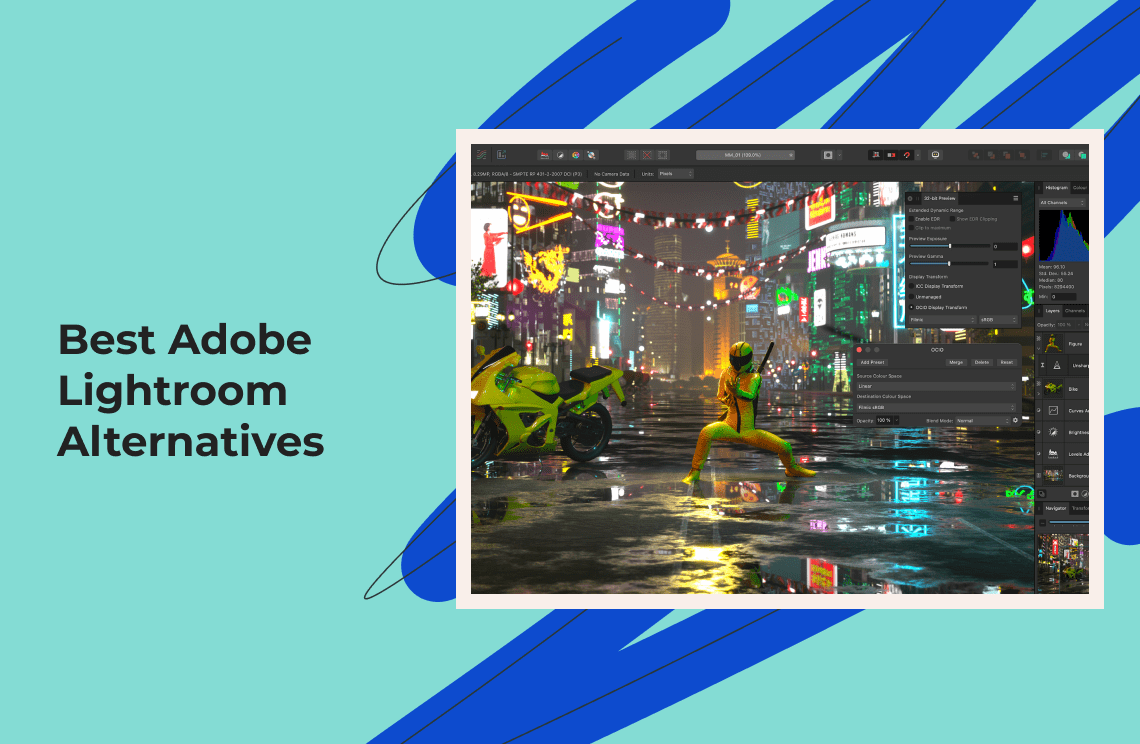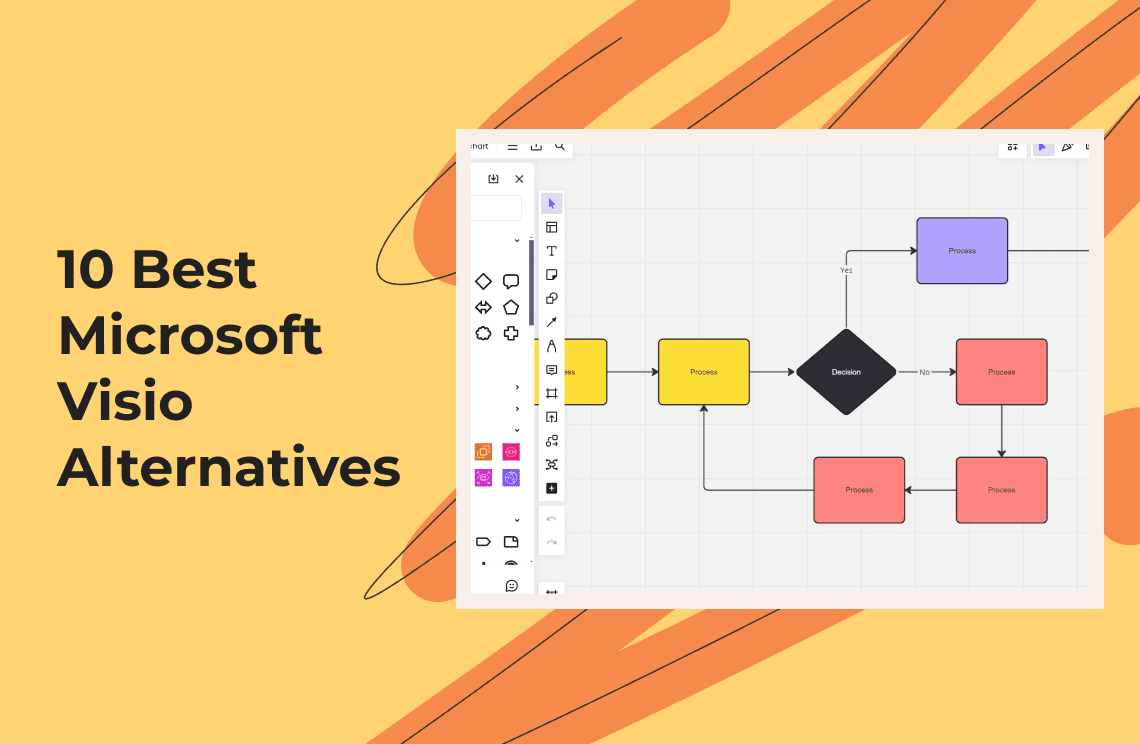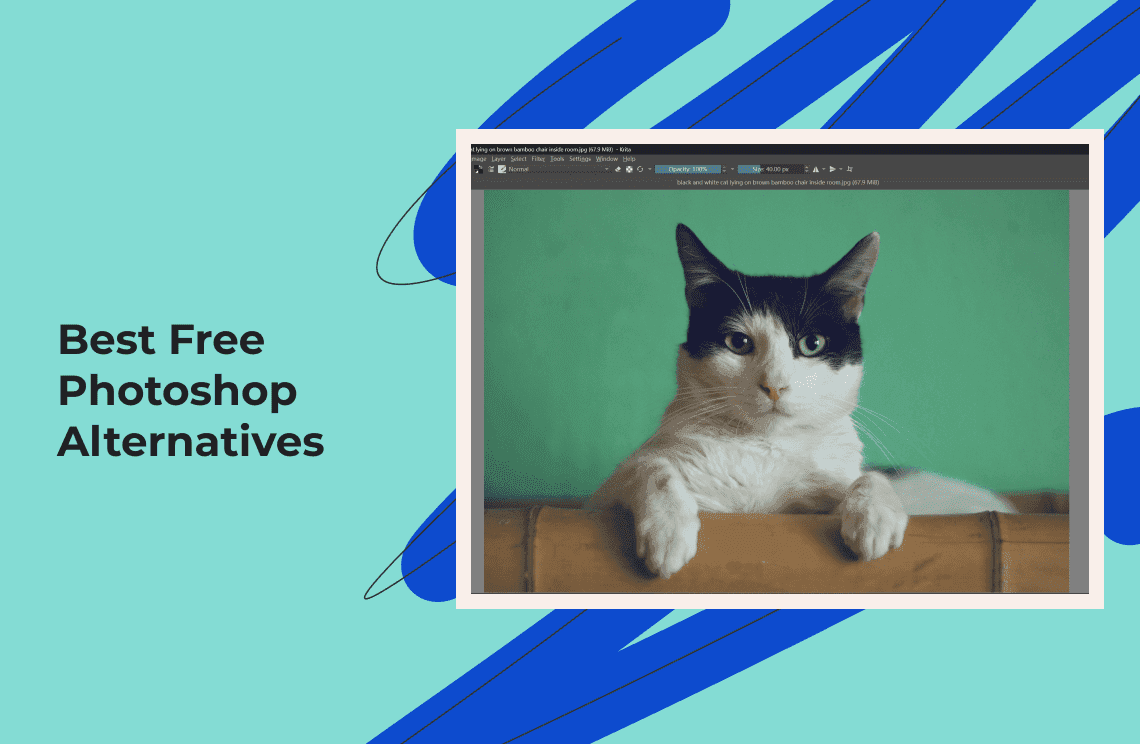As someone who's always on the lookout for the best design tools without breaking the bank, I've spent quite some time experimenting with various Adobe Illustrator alternatives. In 2025, the landscape of free and cost-effective design software has broadened impressively, offering creative solutions that cater to professionals and hobbyists alike. Let's dive into some of the best finds I've made, detailing everything from their compatibility and pricing to key features and slight drawbacks. My aim? To give you the lowdown so you can choose the right tool for your design needs.
By providing a firsthand look into these tools, I hope to demystify the process of finding an Adobe Illustrator alternative that not only fits your budget but also enhances your design workflow in 2025.
1. Affinity Designer
Starting off strong, Affinity Designer caught my attention with its robust compatibility that includes EPS, JPEG, PDF, SVG, PSD, PNG, TIFF, and GIF formats. Sketching on an old-fashioned piece of paper or on a cutting edge tablet, you will have all the essential features you need for your projects. "Onetime payment" approach is another persuasive factor for this software as there is no need to pay the monthly subscription, making it a cost saving option for both professionals and starters. Its performance is well-optimized across different platforms and thus, even if the project is complex, snags, and lagging is easily avoided.
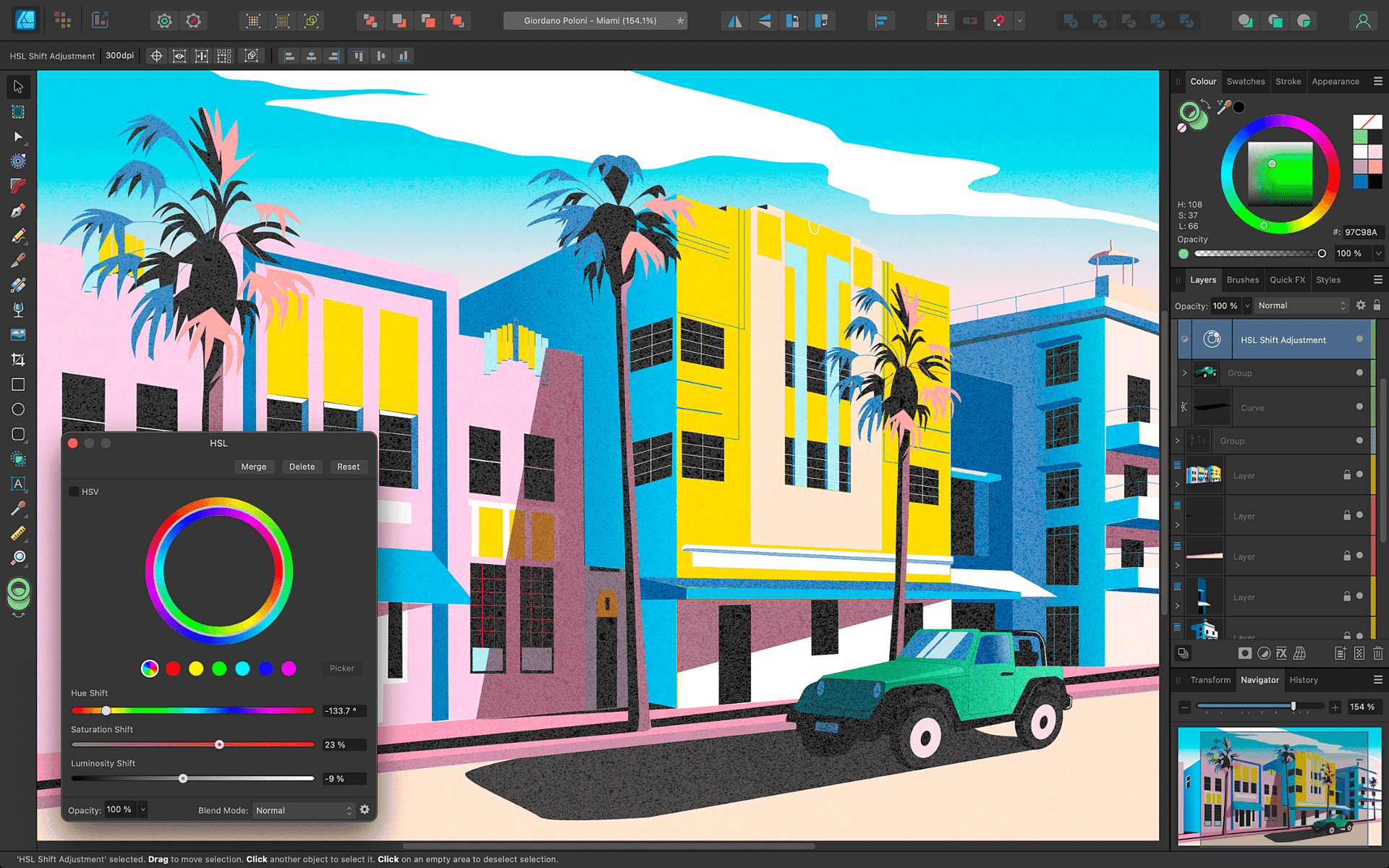
Pricing:
The beauty of Affinity Designer is the way it won't make you pay too much. An one-off payment of $69.99 is required for either Mac or Windows, or you can get the entire suite on all platforms for only $164.99 with the Universal License. Additionally, the price of $19.99 on iPad makes it a no-brainer; this is the best deal considering the many features available in the app.
Salient Features:
- Slick, user-friendly interface that doesn't take weeks to get used to.
- Exceptional vector illustration capabilities that rival the best in the biz.
- Comprehensive raster and vector toolset, making it a versatile choice for various design tasks.
Reasons to Avoid:
- Might be overwhelming for absolute beginners due to its extensive feature set.
2. CorelDRAW
After having worked with CorelDRAW for ages, and with the advancement it has made so far, it is still on the top of my recommendations. You can also use it with a lot of different formats such as AI, PSD, PDF, JPG, PNG, SVG and others. This makes it convenient to use in a wide variety of projects.
Armed with its devoted audience and robust technical service, you would initiate or solve problems more easily than you can imagine. CorelDRAW offers a wide range of specialized tools for all the tasks related to vector illustration, layout, photo editing, and typography, which is very important when it comes to creative design work.
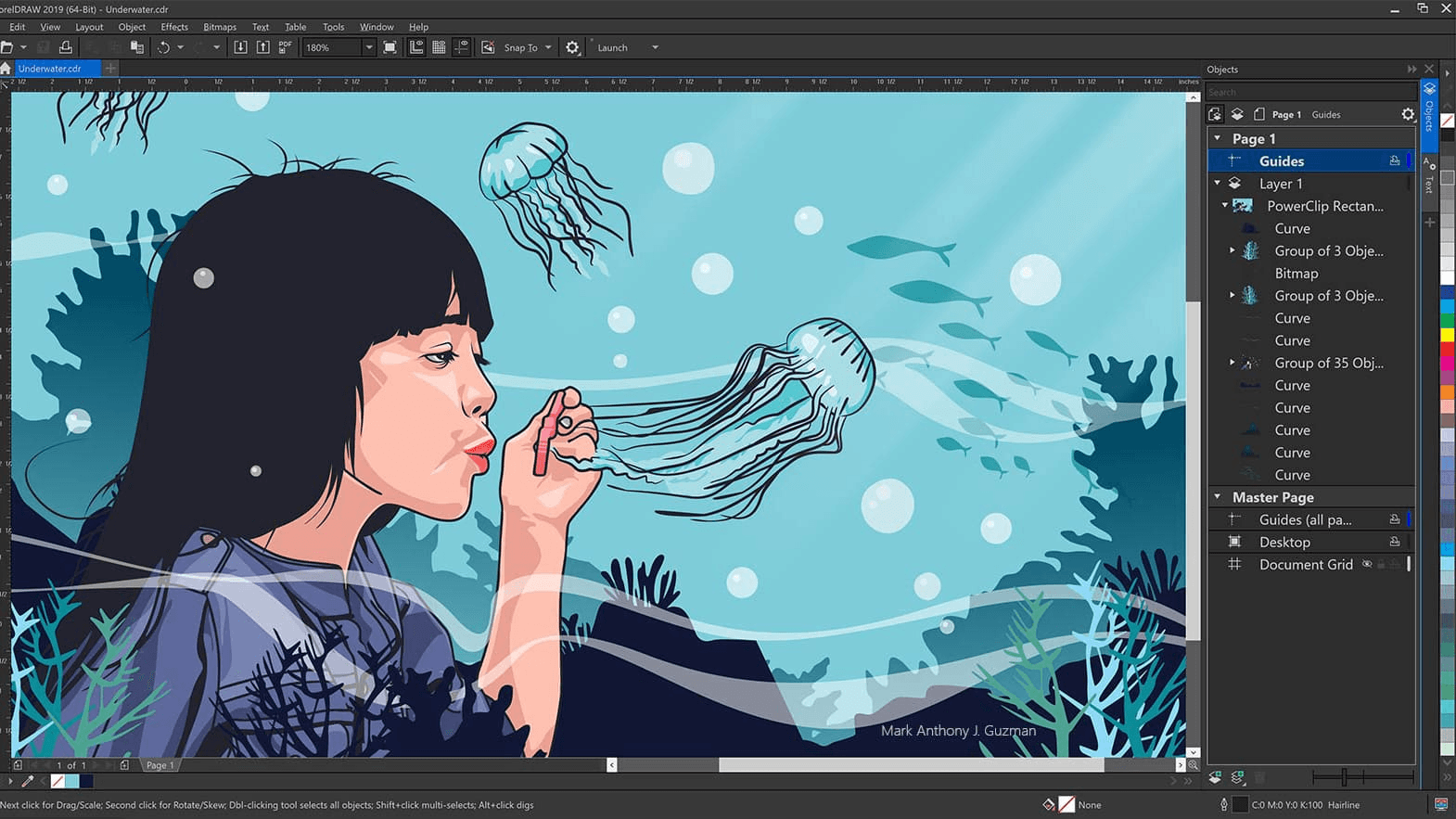
Pricing:
CorelDRAW strikes with a 15-day free trial, which is pretty standard. However, the annual subscription model at $439 or the full license for $859 might require some budget consideration.
Salient Features:
- A comprehensive toolbox for both bitmap and vector images.
- Cloud storage integration for easy access to your work anywhere, anytime.
- Tailored workflow interfaces that can be customized to match your work style.
Reasons to Avoid:
- The cost could be prohibitive for freelancers or small studios on a tighter budget.
3. Pixelied
Pixelied is a dark horse in the realm of cloud-based design tools, offering a seamless, no-installation-required experience for designers who prefer working across different devices. It's a powerful solution for those needing quick edits, template-based designs, and collaborative features without the steep learning curve. Plus, its library of stock photos, icons, and templates provides a rich resource pool that significantly speeds up the design process, making it perfect for social media marketers and content creators looking for efficient workflows.
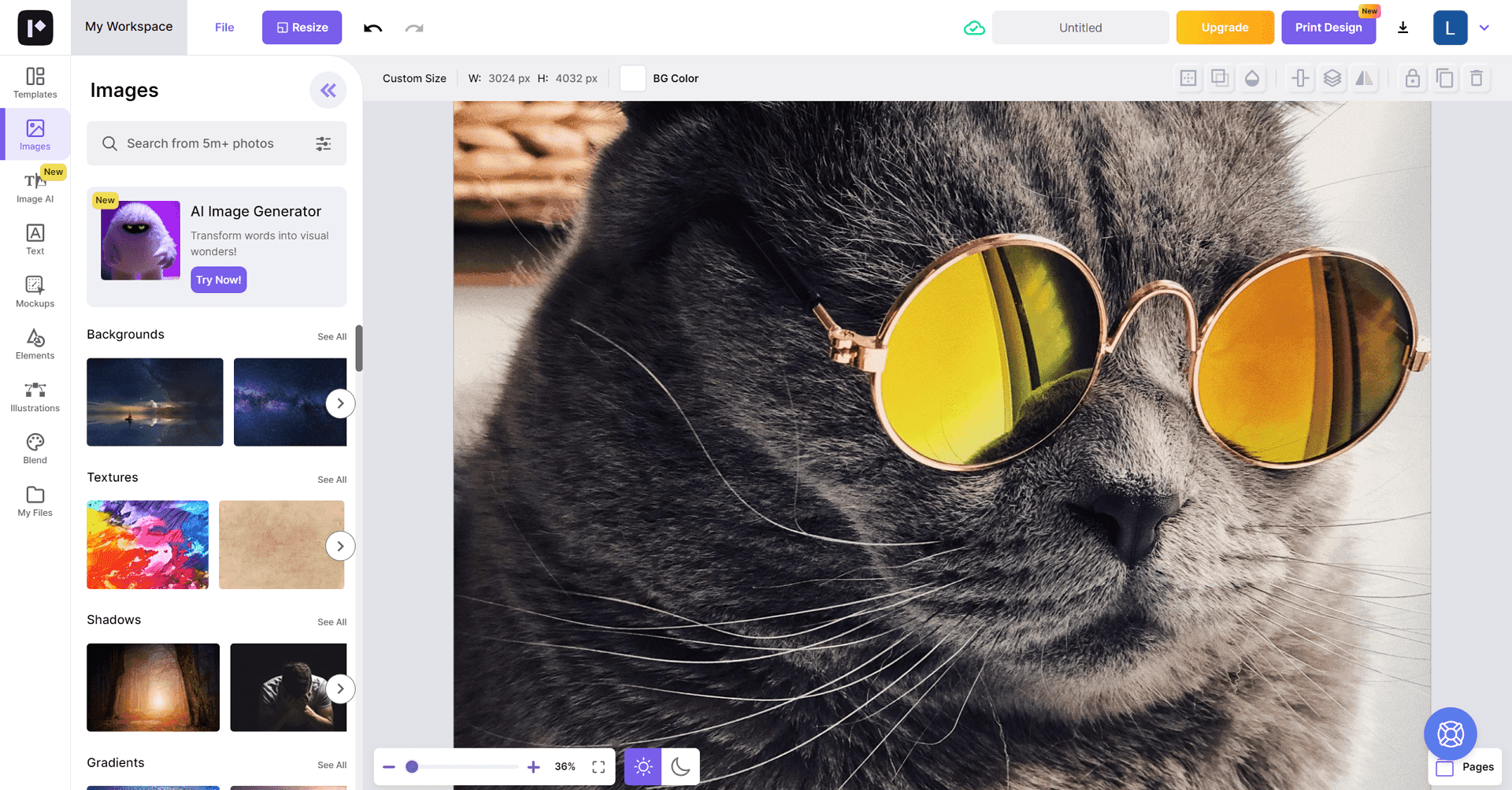
Pricing:
Pixelied starts free and with a Pro plan at $47 per year and a Pro+ plan at $79 per year.
Salient Features:
- A comprehensive suite of design tools that cater to both beginners and seasoned pros.
- Tailored templates and assets library that accelerates the design process.
- Cloud-based nature ensures your projects are accessible wherever you go.
Reasons to Avoid:
- Being web-based, its performance can hinge on your internet connection's reliability.
4. Sketch
Sketch has been a mainstay for UI/UX designers, particularly those entrenched in the Mac ecosystem. Its focus on digital design makes it a go-to for app, web, and interface projects. The software's vector-based approach ensures scalability and precision, which are crucial for screen design. Moreover, Sketch's comprehensive plugin ecosystem enhances its capabilities, allowing users to customize the tool according to their workflow needs, fostering a highly efficient and personalized design experience.
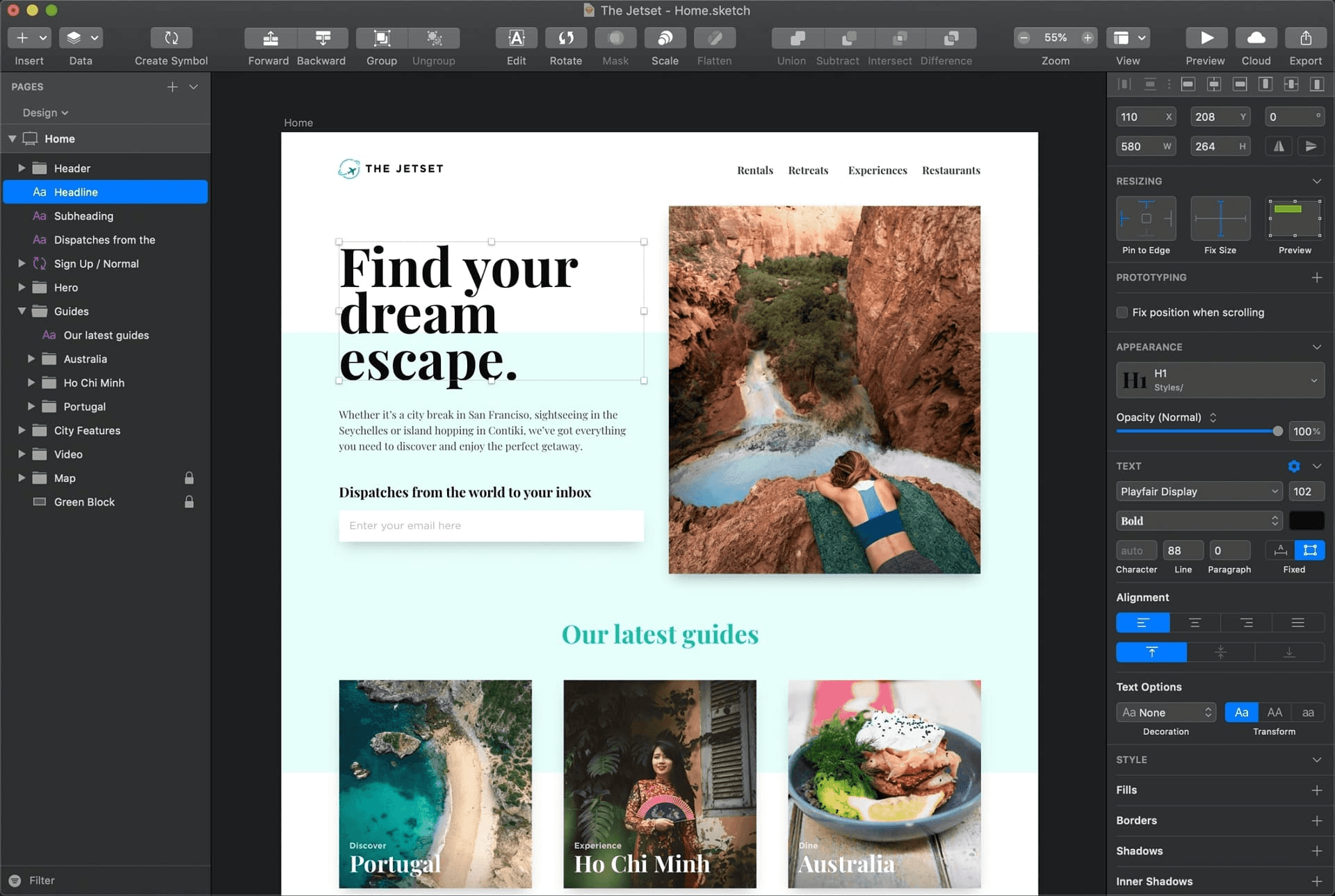
Pricing:
The 30-day trial is a nice touch, but the real value comes in its straightforward, one-time payment of $120 for a mac-only license. Teams will find the annual plan more fitting at $120 per contributor.
Salient Features:
- Vector-based toolkit tailored for screen design.
- Extensive plugin library that extends functionality beyond the basic toolkit.
- Collaborative features for teams, streamlining the design feedback loop.
Reasons to Avoid:
- Limited to MacOS users, which can be a drawback for those in a multi-operating system environment.
5. Figma
In the world of design, Figma undoubtedly has become an integral part of design community as an online collaborative platform that provides projects without any hassles. The architecture of its platform well fits the UI/UX design. Real-time collaboration feature undeniably works as game-changer as it allows users to cooperate on the same tasks being located in different places. Moreover, the considerations toward user interface and experience design turn it into an important tool, especially, for product teams and start-ups focused on improving work efficiency.
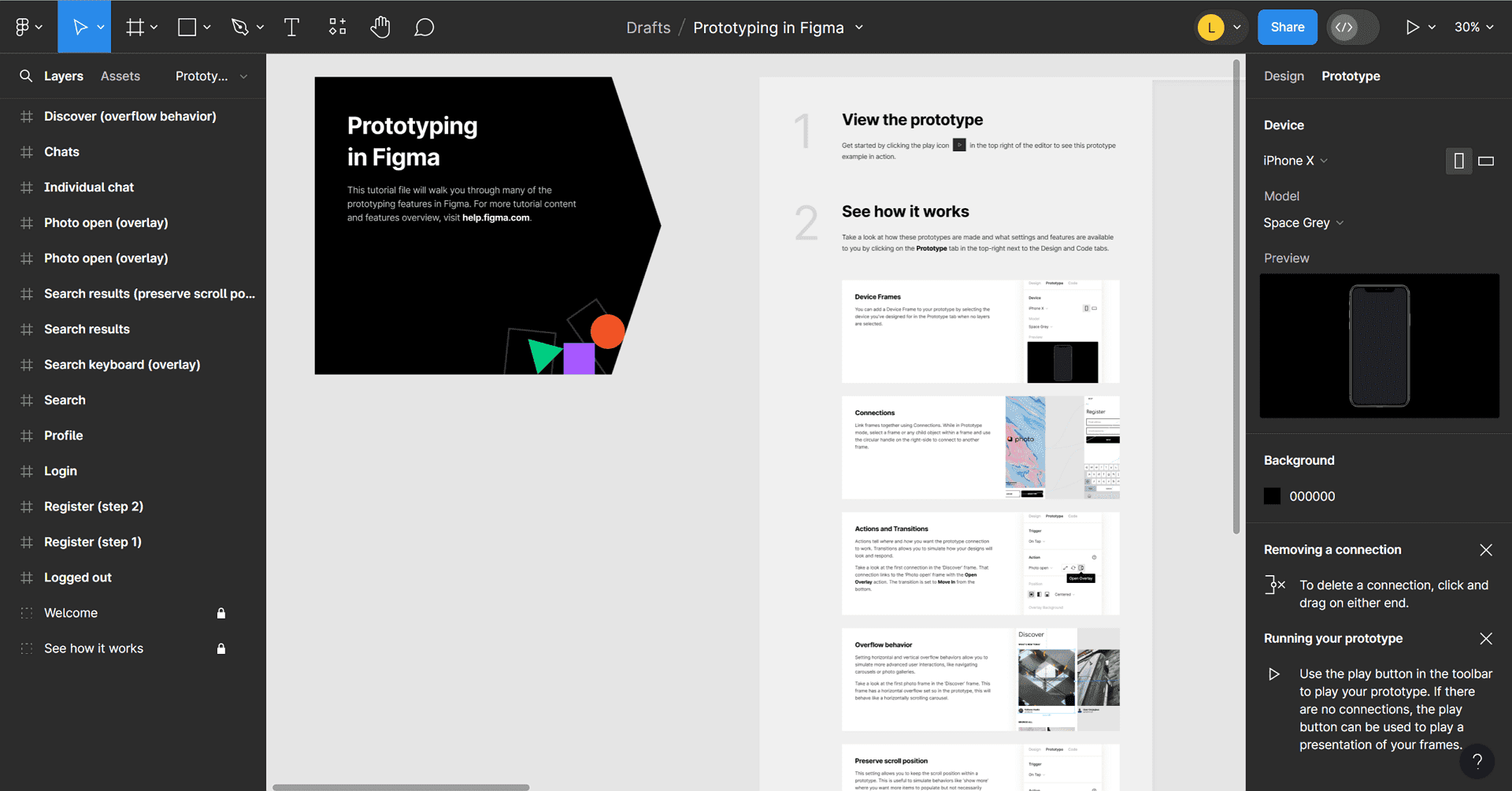
Pricing:
Figma allows free use for up to 3 collaborative design files for one team project, which is ample for small teams or individual projects. Should your needs expand, paid plans start at $12 per editor per month, billed annually.
Salient Features:
- Real-time collaboration that lets multiple users work on the same project simultaneously.
- Extensive library of plugins and community resources to boost productivity.
- Browser-based access means no hefty downloads or updates; just log in and get to work.
Reasons to Avoid:
- For larger projects or bigger teams, the freemium features might feel restrictive, nudging you towards the paid plans.
6. Boxy SVG
Boxy SVG is undoubtedly a very excellent vector graphic editor for designers who need no much of a hassle in the process. It is simple to run it on MacOS and Linux and also has a web-based-cloud version which is convenient. This software does not lost by its simplicity and thus is perfect for the beginners who need it for the more detailed work as well. Moreover, it is also an inexpensive solution with its low price tag which makes it a perfect competitor for more expensive design software.
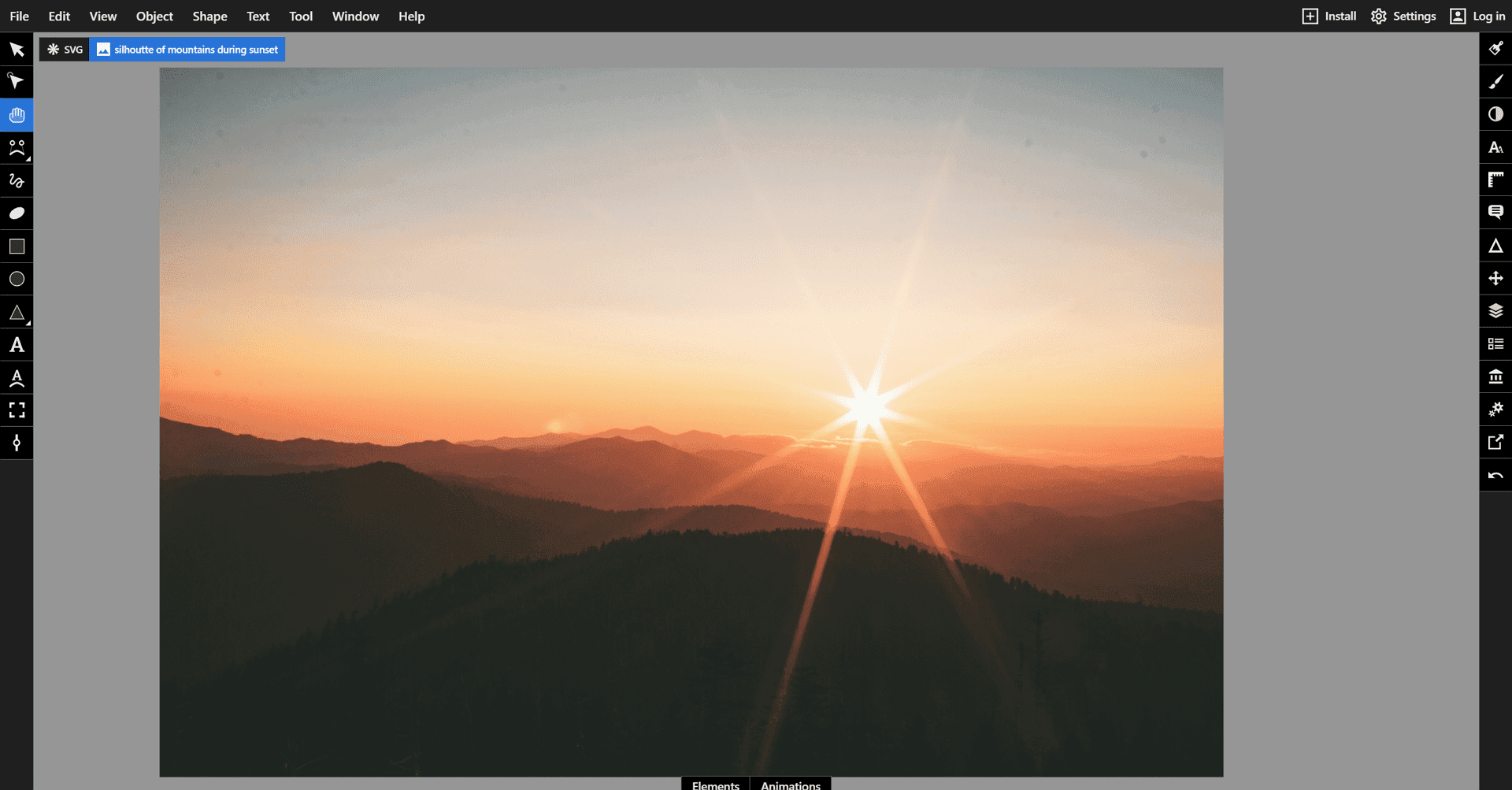
Pricing:
The 15-day free trial gives you a good taste of what Boxy SVG can do. Paid plans are affordable, starting at $9.99 per year for both web and Mac versions, and it's free on Linux!
Salient Features:
- Simplicity in design and functionality, makes it ideal for beginners or those who need quick vector edits.
- Good support for web-centric graphic formats alongside traditional ones.
- Integration of Google Fonts and a host of other web integrations.
Reasons to Avoid:
- Professionals might find the features somewhat limited compared to more comprehensive design tools.
7. Graphic
Now called a Graphic, as previously known as iDraw, it is an efficient vector illustration tool with the setting for MacOS and iOS platforms. This makes it a splendid fixture in the Apple environment for designers. An Apple enthusiast would be easily attracted to its aesthetically designed interface and the way how it cleverly harmonizes with the staying theme of Apple devices to make it user-friendly. The graphic app is a perfect combination of suitable drawing tools and features that makes it possible to create attractive and complex graphics without using analogue tools like brushes and markers.
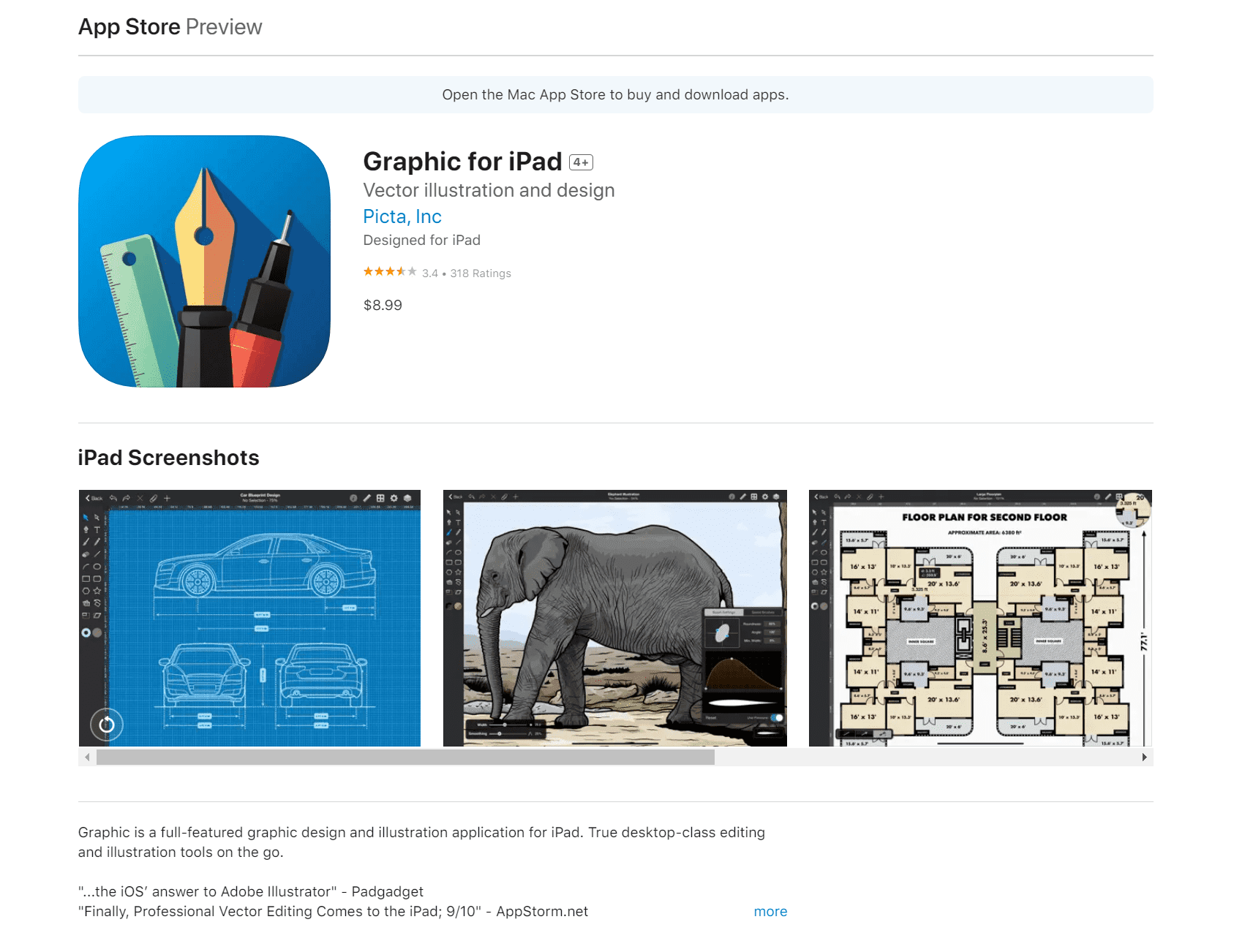
Pricing:
Graphic's appeal to all customers is based on affordability, as it has a one-time price of $29.99 for Mac, $8.99 for iPad, and for an App Store purchase.
Salient Features:
- Seamless synchronization across all your Apple devices.
- Impressive precision and control over vector graphics, tailored for detailed illustration work.
- User-friendly interface that complements the OS design philosophy.
Reasons to Avoid:
- Being platform-specific to Apple devices might limit its accessibility if you regularly use Windows or Android devices.
8. Corel Vector
Corel Vector, also known as Gravit Designer, is a versatile application covering all notable systems such as MacOS, Windows, Linux, and Chrome OS, focusing on inclusion as a major factor. Its neat and simple interface is both smooth to learn for beginners and flexible to play around with advanced features for experts. This cloud computing service allows you to work on the same project from different devices and finish it on a different device which gives the freedom and efficient experience of designing. Pricing: It comes with a free version that is full-featured and a PRO version which is priced at $49.99 per year, enhanced functionalities including.
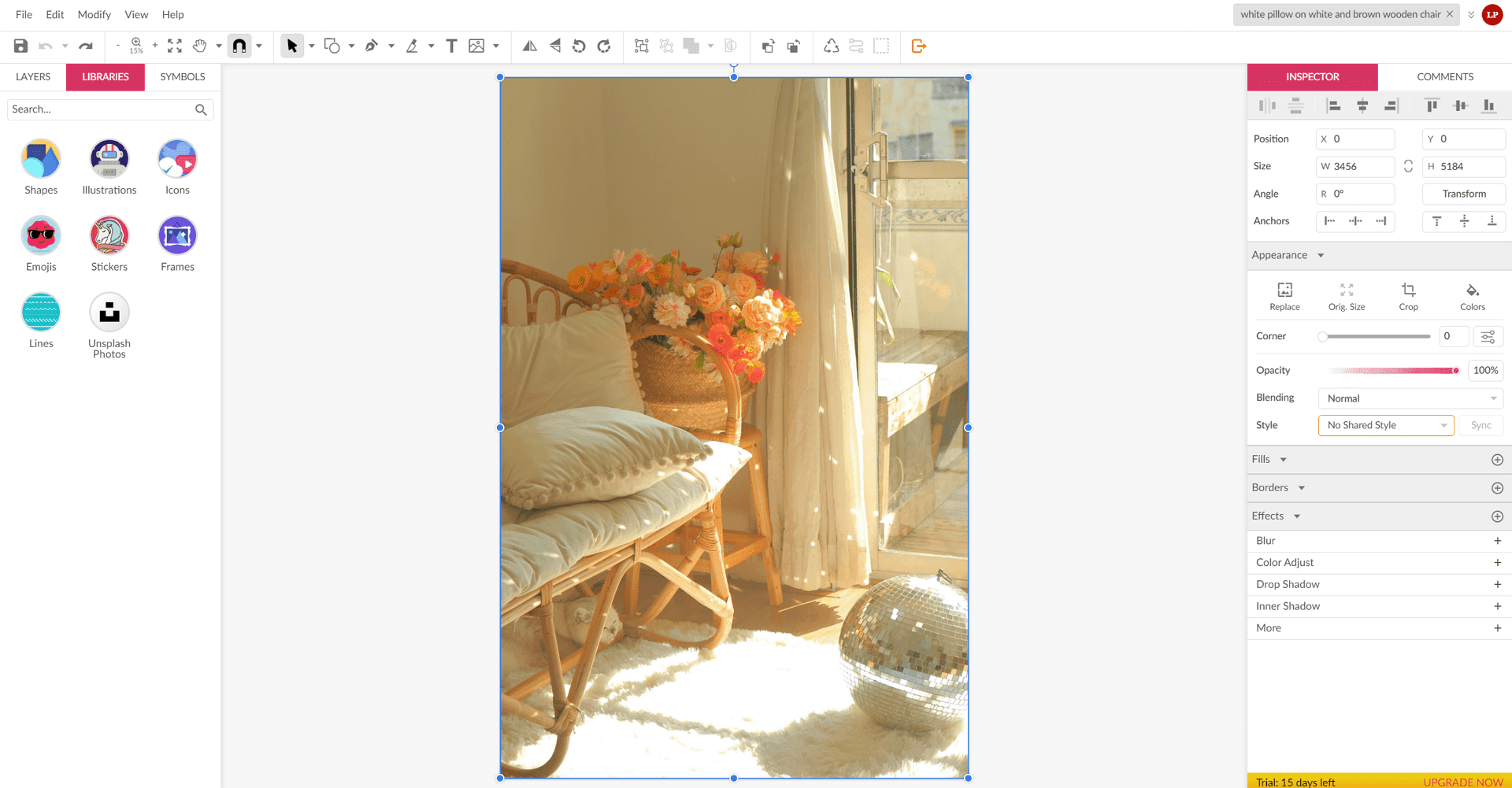
Pricing:
It offers a free version with significant features and an affordable PRO plan at $49.99 per year, providing advanced functionalities.
Salient Features:
- Cross-platform compatibility ensures you can work from any device.
- Wide array of design tools that cater to both vector and raster graphics.
- Intuitive UI that balances depth and accessibility.
Reasons to Avoid:
- The free version might feel limited in features, especially for complex project needs.
9. Inkscape
Inkscape is a well-known free option among graphic designers who need a robust, open-source vector tool. It supports a comprehensive selection of file formats and operates across multiple OS platforms. Despite being free, Inkscape is incredibly powerful, matching many of the capabilities found in premium software. The community around Inkscape is very active, offering plenty of tutorials, extensions, and support for both new and experienced users.
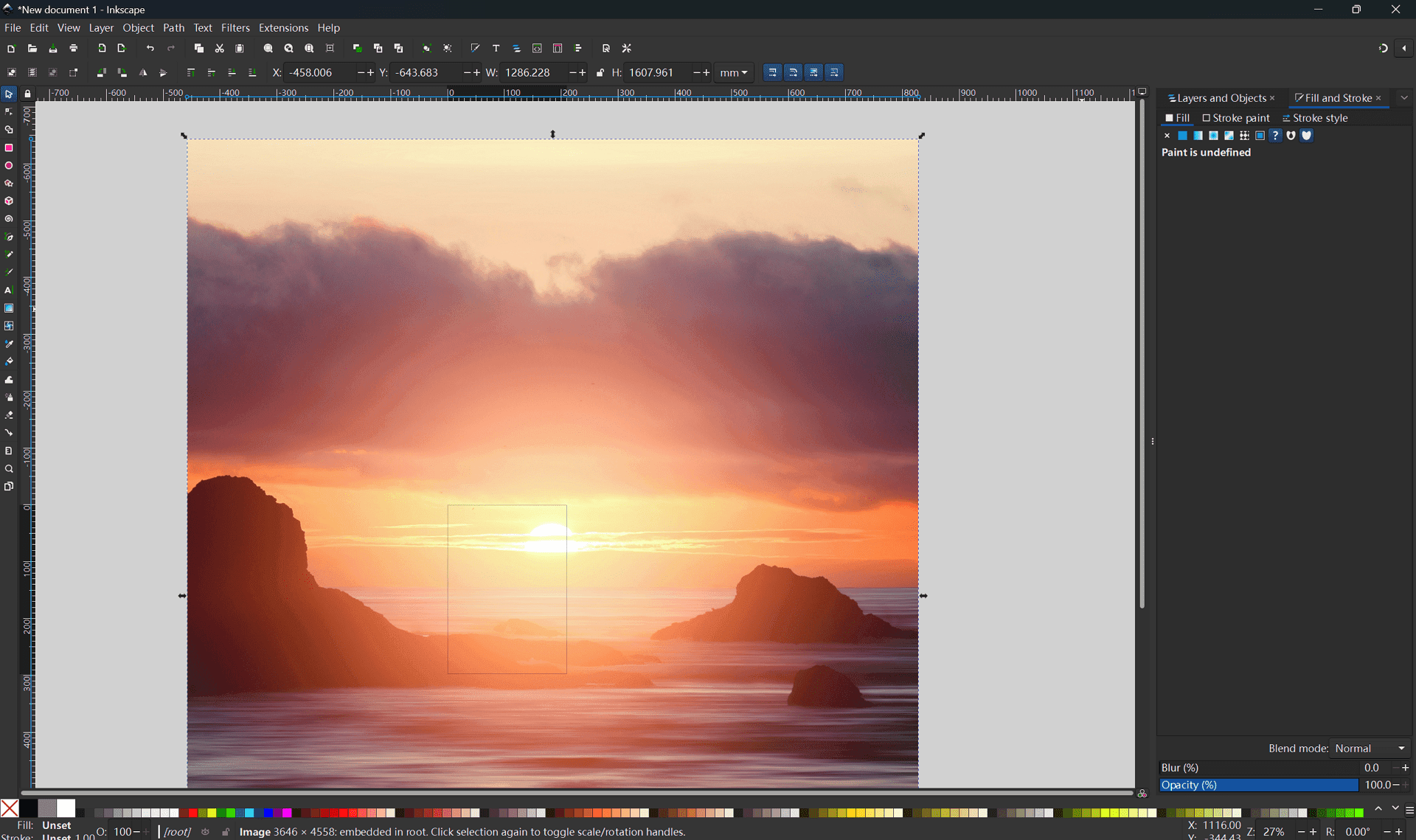
Pricing:
Completely free, which is a massive bonus for designers on a budget or those just starting out.
Salient Features:
- Strong community support and regular updates enrich its capabilities regularly.
- Extensibility with add-ons and plugins that customize the tool to your needs.
- A focus on SVG as a primary format, ideal for web graphics and detailed illustrations.
Reasons to Avoid:
- The interface can be challenging for newcomers, and the learning curve is steeper than some other tools.
10. Vectornator
Vectornator is an intuitive vector graphics software that's tailored specifically for the Apple ecosystem, with seamless operation on MacOS and iOS. It stands out for its incredible speed and efficiency, allowing designers to work on complex illustrations without any lag. Vectornator leverages the full potential of Apple's hardware, offering an integrated and seamless design experience across all your devices, from the iPad to the Mac, without compromising on power or functionality.
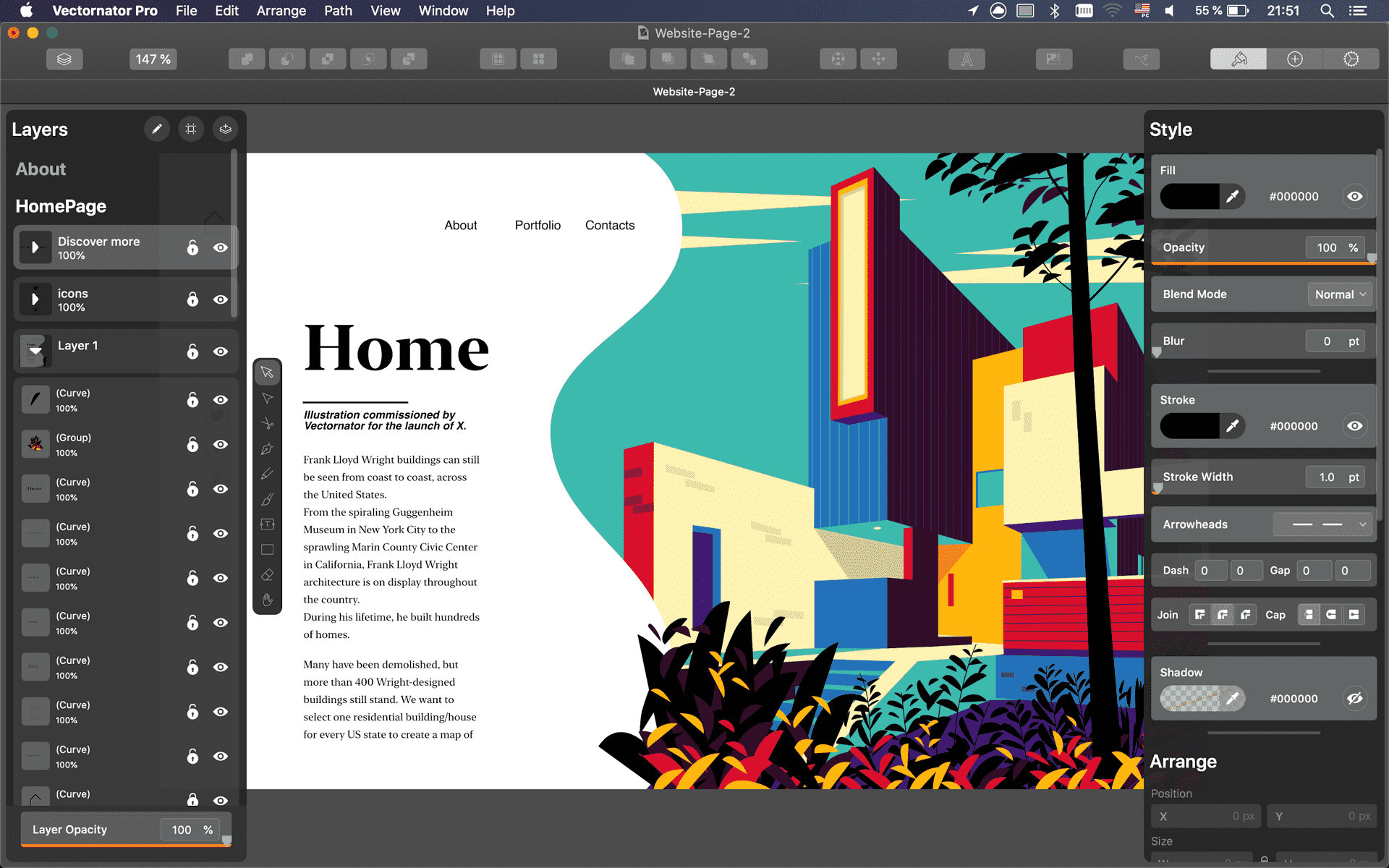
Pricing:
It's completely free, which is a breath of fresh air, especially for Apple device users looking for an Illustrator alternative.
Salient Features:
- Auto-trace technology that efficiently turns sketches into vector graphics.
- Gesture-controlled workflow on iOS devices enhances productivity.
- Integration with Adobe Creative Cloud, extending its utility for professional designers.
Reasons to Avoid:
- The tool's exclusive availability to Apple users might restrict its use if you operate across diverse platforms.
Comparison Chart: 10 Best Adobe Illustrator Alternatives in a Nutshell
This chart outlines the essential aspects of each tool, helping you make an informed decision based on compatibility, price, featured offerings, and potential limitations.
| Tool Name | Platform | Price | Major Feature | Drawback |
MacOS, Windows, iPad | Win or Mac: $69.99 Universal License: $164.9 iPad Only: $19.99 | High compatibility with formats | Limited collaboration features | |
MacOS, Windows | Subscription: $439 Perpetual License: $859 | Specialized features for various creative needs | Can be expensive; learning curve | |
Web | Pro: $47 per year Pro+: $79 per year | Easy to use; no installation | May lack advanced features | |
MacOS | Subscription: $120 per year per editor Mac-Only License: $120 | Ideal for UI/UX design | Only available for Mac users | |
Web, Windows, MacOS, iOS, Android | Paid plans start at $12 per editor per month, billed annually. | Real-time collaboration | Can be complex for beginners | |
MacOS, Linux, Web | 15-day free trial, then $9.99 / year. | Simple interface; budget-friendly | Limited advanced features | |
MacOS, iOS | $29.99 for Mac, $8.99 for iPad | Optimized for Apple ecosystem | Limited to Apple devices | |
MacOS, Windows, Linux, Chrome OS | $49.99 per year | Cross-platform compatibility | Interface may vary per device | |
Windows, MacOS, Linux | Free | Open-source; comprehensive file format support | Interface is not as modern | |
MacOS, iOS | Free | Seamless operation on Apple devices | Focused on Apple ecosystem only |
Please note: Strengths and weaknesses might vary by user needs and experiences.
Our Selection Criteria for The Right Adobe Illustrator Alternative
Selecting the right Adobe Illustrator alternative involves careful consideration of several key factors to ensure it meets your specific design needs and preferences. Our selection criteria primarily focus on compatibility, ensuring the tool works smoothly across different platforms or specifically within your preferred ecosystem, whether it be MacOS, Windows, Linux, or mobile. Pricing is another crucial factor; we seek options offering great value, whether through a one-time purchase, a free version, or a subscription model that matches your budgetary constraints.
We also examine the major features provided, looking for robust functionality that doesn't compromise ease of use for both beginners and professionals. Lastly, we consider potential drawbacks, such as limited advanced features or ecosystem exclusivity, to provide a balanced view that helps users choose software that offers the best mix of features for their individual or organizational needs.
FAQs About Adobe Illustrator Alternatives
Q: What are the main reasons to consider an alternative to Adobe Illustrator?
Users might seek alternatives due to cost, the need for a simpler user interface, compatibility with different operating systems, or specific features that are better suited to their particular design workflows.
Q: Can free Adobe Illustrator alternatives match the quality and features of Illustrator?
Many free alternatives offer robust features and capabilities that can rival Illustrator, especially for general vector design tasks. However, for advanced features, professional environments may find paying for software can offer added benefits.
Q: Are these alternatives compatible with Adobe files?
Most alternatives support the basic import and export of Adobe's AI file format, though there may be some loss of advanced features or formatting. Always check the specific compatibility details of the software.
Q: Can I use these tools for professional graphic design work?
Yes, many Adobe Illustrator alternatives are designed to meet professional standards and are used by graphic designers worldwide for commercial projects.
Q: How do I decide which Illustrator alternative is best for me?
Consider what you value most, whether it's price, specific features like web design or user interface design, compatibility with your operating system, or the software's ease of use.
Q: Is customer support and community support available for these alternatives?
Most established Illustrator alternatives have strong community support and active forums where users can get help. Official customer support varies by software and may depend on your subscription or purchase.
For Further Reading
In conclusion, whether you're a seasoned designer or just dipping your toes into digital creation, there's a slew of tools out there to explore beyond Adobe Illustrator. My journey exploring these tools has revealed that each has its unique strengths and minor drawbacks. Your choice will depend on your specific needs, budget, and the devices you use in your creative process. Give them a try and see which one aligns best with your artistic ambitions!
In addition, if you have keen interest in best software or tools in different fields such as 3D-modeling, floor planning, AI video editing and so forth, I strongly recommend you to read the PDF Agile Toplist Blogs or Tool Blogs.