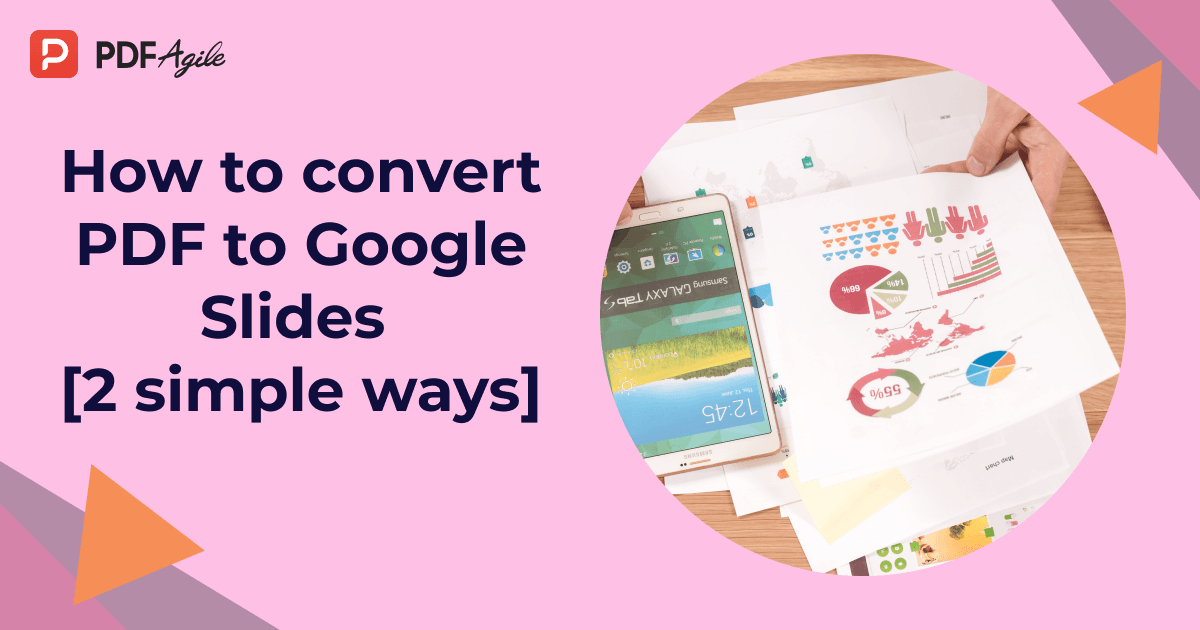PDF file format is among the most beloved document types by users everywhere. This preference is mostly owed to the fact that PDF files are fixed and cannot be easily edited or modified. Besides, sharing a Word document can cause the formatting to change when opened on different devices, whereas PDF files remain unchanged and secure.
For these reasons, it is often necessary to transform your Word file into a PDF. Below, you can find a list of the top Word to PDF converters online to ease this task for you.
- PDF Agile
- iLovePDF
- Adobe Acrobat Online
- PDF2GO
- Online2PDF
- WORDtoPDF
- DOCtoPDF
- pdfFiller
- LuminPDF
- PDFCandy
- PDF Agile
If you are looking for the best PDF to Word free converter, there is no better option than PDF Agile. With a complete and thorough toolset dedicated to PDF documents, PDF Agile contains everything you might need in an online PDF converter.
With the top-tier features of PDF Agile, you can accelerate your workflow and create documents that are the epitome of creativity and elegance. Besides its quick and easy-to-use editing features, PDF Agile also offers an online converter tool that can help you convert PDFs from and into Word documents with incredible ease.
pdf agile online converter
Pros
- PDF Agile offers a simple interface that does not require any technical information and can thus be easily operated by all users.
- The tool maintains the standard of the output files so you can get premium-quality results.
- Besides format conversion, PDF Agile offers numerous editing options for PDF files, including changing the layout, modifying text, adding multimedia, and more.
Con
- The online tool of PDF Agile only offers file conversion. To get access to its additional PDF editing features, you will have to download the software.
Among the top online PDF to DOC converter tools available today, iLovePDF is a fairly good choice. This web-based tool offers a wide range of conversion and editing options related to PDF documents.
The site offers a simple and straightforward interface where you can easily upload your files. The free version of the site offers access to PDF-related features and is supported by almost all browsers. The tool also offers premium pricing plans at an attractive cost, providing additional services such as OCR and digital signatures for PDF files.
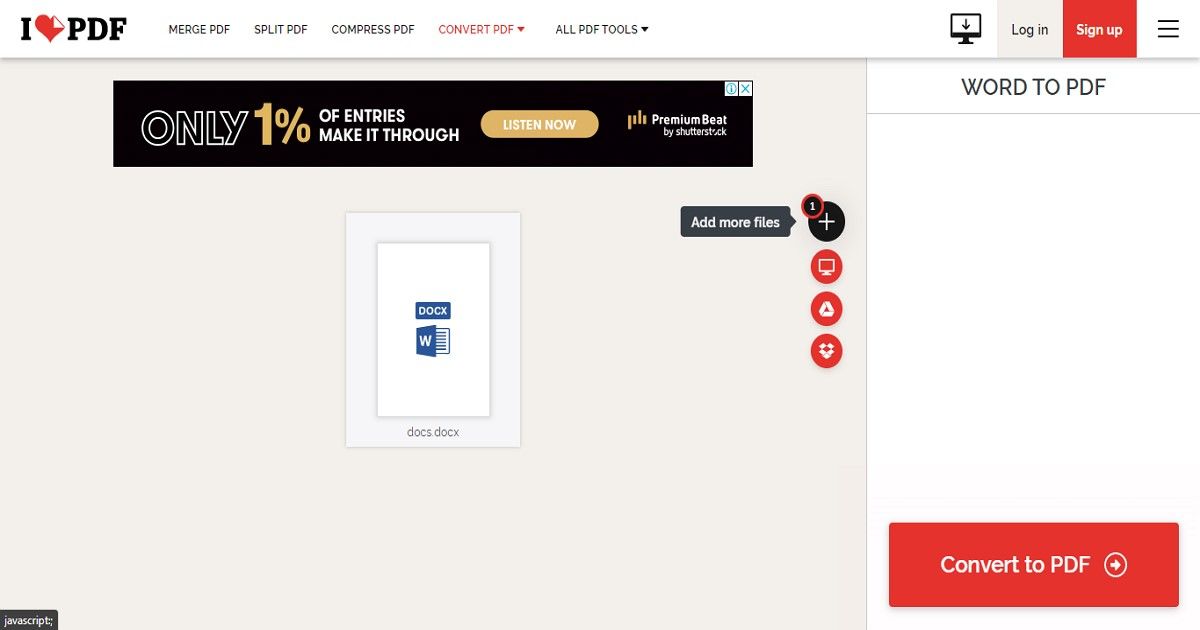
ilovepdf online converter
Pros
- The site offers integration with major cloud storage services such as Drive and Dropbox.
- You can upload and process multiple files in batches on iLovePDF.
- Besides dealing with Word and PDF files, iLovePDF can also convert PDF documents into Excel, PowerPoint, and other formats.
Con
- You cannot share your projects and make a dynamic collaboration in the free version of iLovePDF.
One of the most successful and widely used products of Adobe is its Acrobat Pro, which is a complete tool for PDF files. With Acrobat’s online version, you can easily convert PDF to DOCX and vice versa.
Acrobat Online has an easy-to-use interface that only requires you to upload your files, and it will do the rest. With fast conversion and high-quality results, it is certainly a one-of-a-kind tool for PDF conversion and editing.
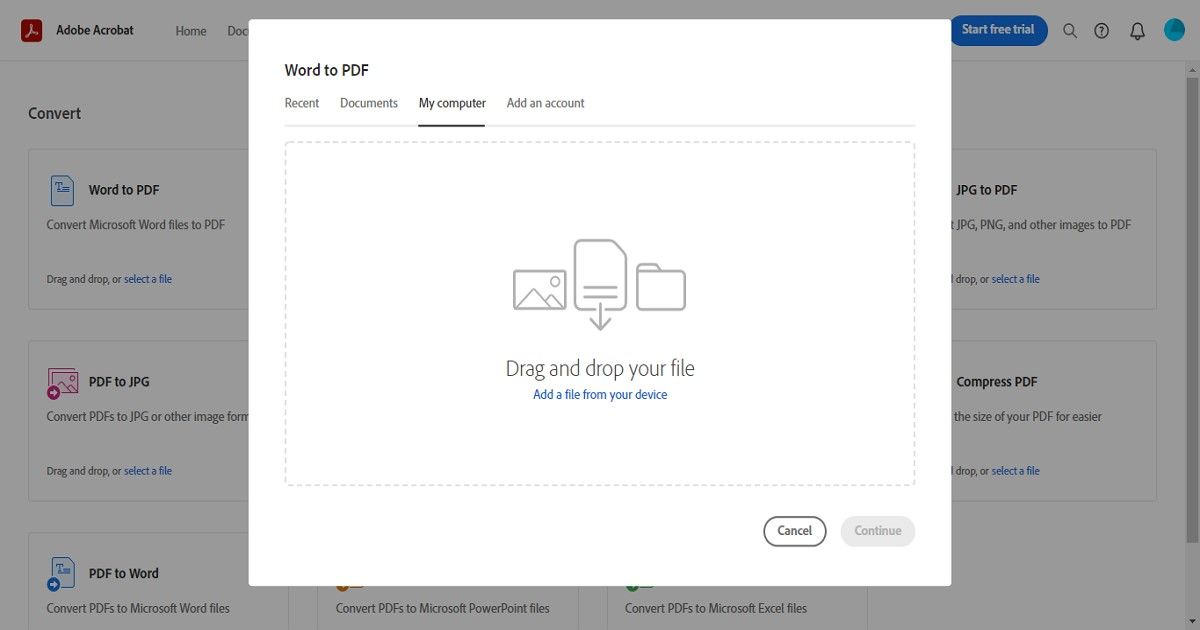
adobe acrobat online tool
Pros
- The processed files on Acrobat Online feature commendable quality.
- Acrobat Online processes and converts file instantly, saving you precious time.
- The tool can also convert DOCX, RTF, and TXT files to PDF with ease.
Con
- You can only upload files via the OneDrive cloud storage on Acrobat Online.
PDF2GO is a notable web-based tool offering valuable services as a DOC to PDF converter. The multiple handy features and simple interface of PDF2GO make it one of the best PDF tools currently available on the internet.
With PDF2GO at your service, you can easily interconvert any PDF or Word file. There are many practical features offered by the tool to ensure that the resultant files meet the mark. You can open PDF2GO anywhere from smartphones to tablets and laptops and convert files on the go.
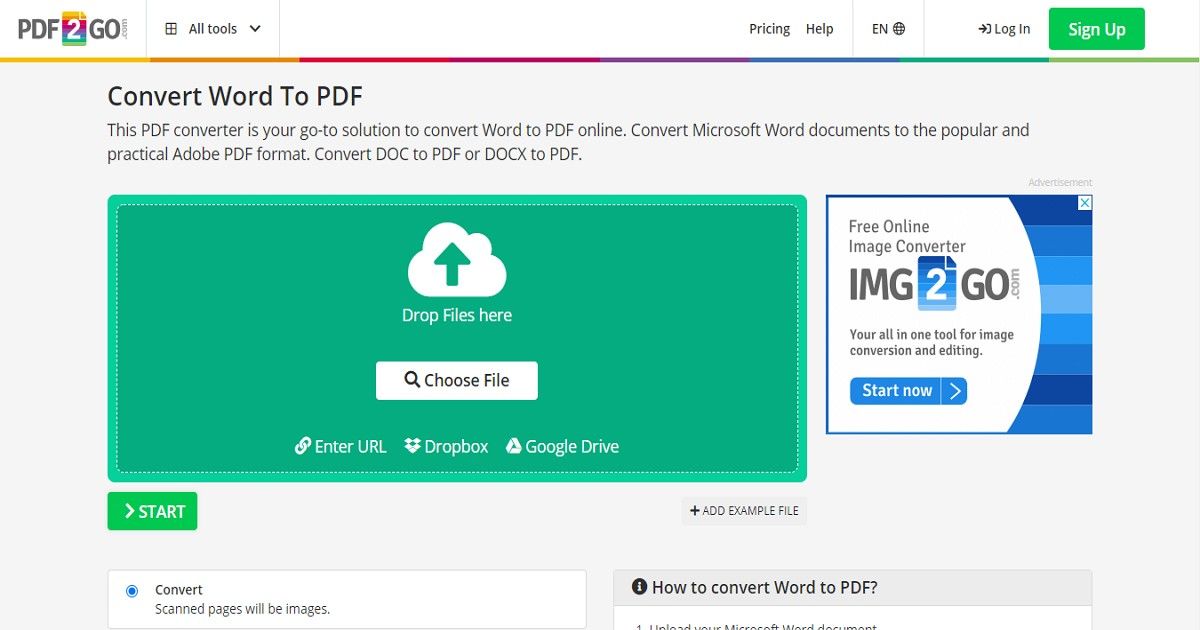
pdf2go word to pdf converter
Pros
- PDF2GO offers an OCR function to help you extract text from scanned pages.
- The tool offers multilingual support, so you can specify the language of your document and ensure all characters are retained in the final product.
- You can save the results to a cloud storage site directly or get a QR code for them.
Con
- You cannot add e-signatures to your PDF document using PDF2GO.
Online2PDF is a dedicated Word to PDF converter online that can produce your desired results easily. From file conversion to easy editing features, you can do it all on this tool.
With Online2PDF, you can easily convert files in the DOC or DOCX format into PDF with a few simple clicks. You can choose multiple files for converting with a maximum size limit of 150 MBs. Besides converting DOC to PDF, you can also compress, protect, change the layout, or convert other file types and images into PDF documents with ease using Online2PDF.
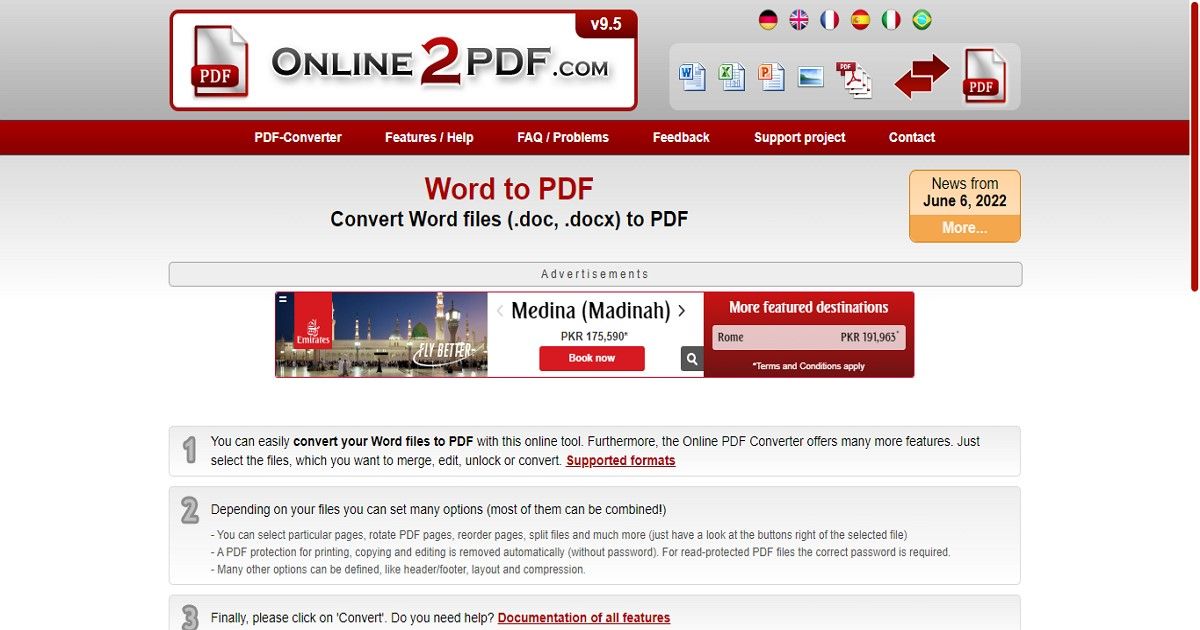
online2pf tool interface
Pros
- Online2PDF supports batch processing of documents.
- It can process encrypted or password-protected PDF files.
- You can also rotate and reorder PDF pages using the online tool.
Con
- The site has an ad-laden interface which makes it difficult to navigate.
WordtoPDF.com is an online file converter tool powered by Nitro, which is quite a resourceful app for PDF documents on its own. You can easily convert a PDF file to and from many different file types.
On the WordtoPDF website, you can add your file types, and the site will turn your file into the format of your choice. You also have to enter an email to get the processed file sent directly to your inbox.
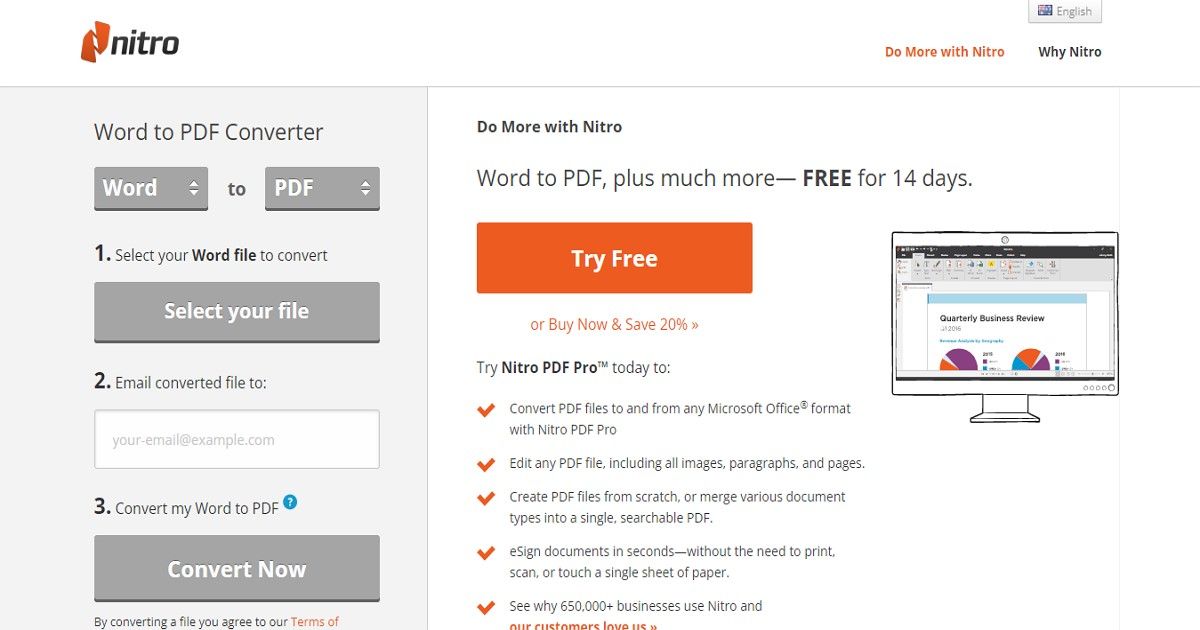
wordtopdf tool by nitro
Pros
- The site features a simple and straightforward interface.
- The conversion process is quick and efficient.
- WordtoPDF keeps all the formatting of your original file intact, so the result is as you desire.
Con
- The site can only convert one selected file at a time, which can be quite time-consuming.
This is another efficient online DOC to PDF converter that can prove quite useful in helping you change the file format of your document whilst keeping all the formatting and layout settings intact.
DOCtoPDF can help you convert up to 20 files at once. You can get your processed files in good quality and ready for direct download. The site also offers a compressed zip version for the output files, which you can easily download with just a single click.
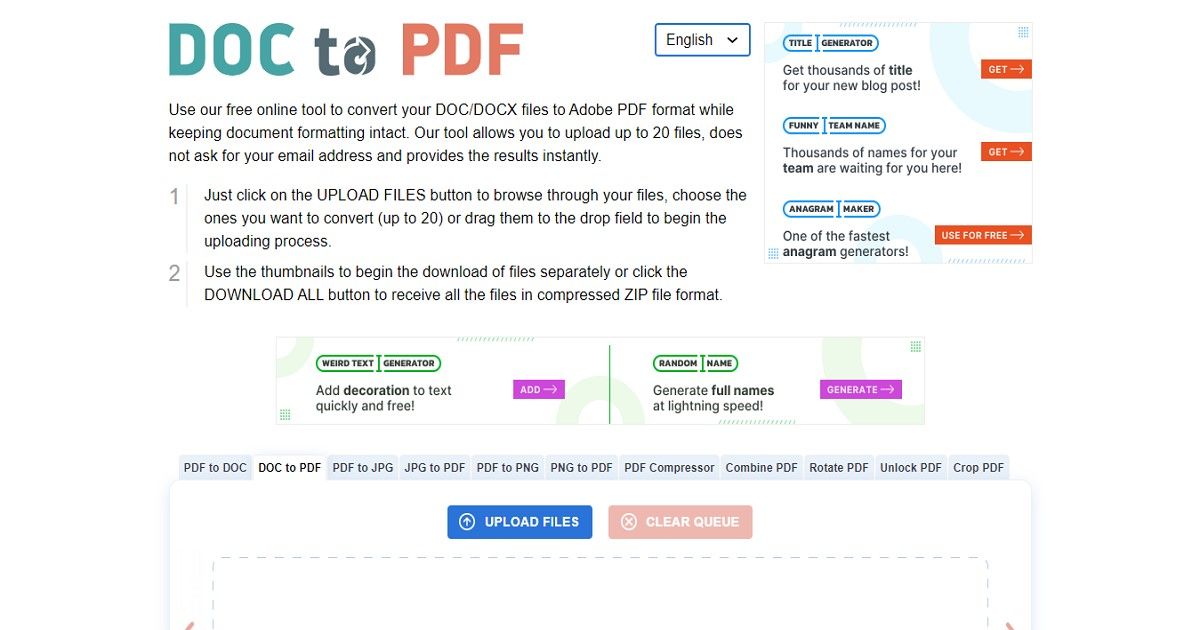
doctopdf converter
Pros
- The process of converting files from DOC to PDF is quite easy on the site.
- The edited files on DOCtoPDF do not contain a watermark.
- You can upload multiple files and process them in one go using this tool.
Con
- There are no additional functions to edit or optimize files on DOCtoPDF.
When you are searching for a noteworthy Word to PDF converter online, pdfFiller certainly makes a list. It is a resourceful tool with a dedicated toolbox for the effective creation, editing, and management of PDF files. From converting document formats to rearranging the pages and splitting files, pdfFiller lets you do it all.
Despite being rich in PDF-related features, the tool provides its online service free of cost. With its ease of use and high-quality results, pdfFiller is indeed a good choice for users everywhere.
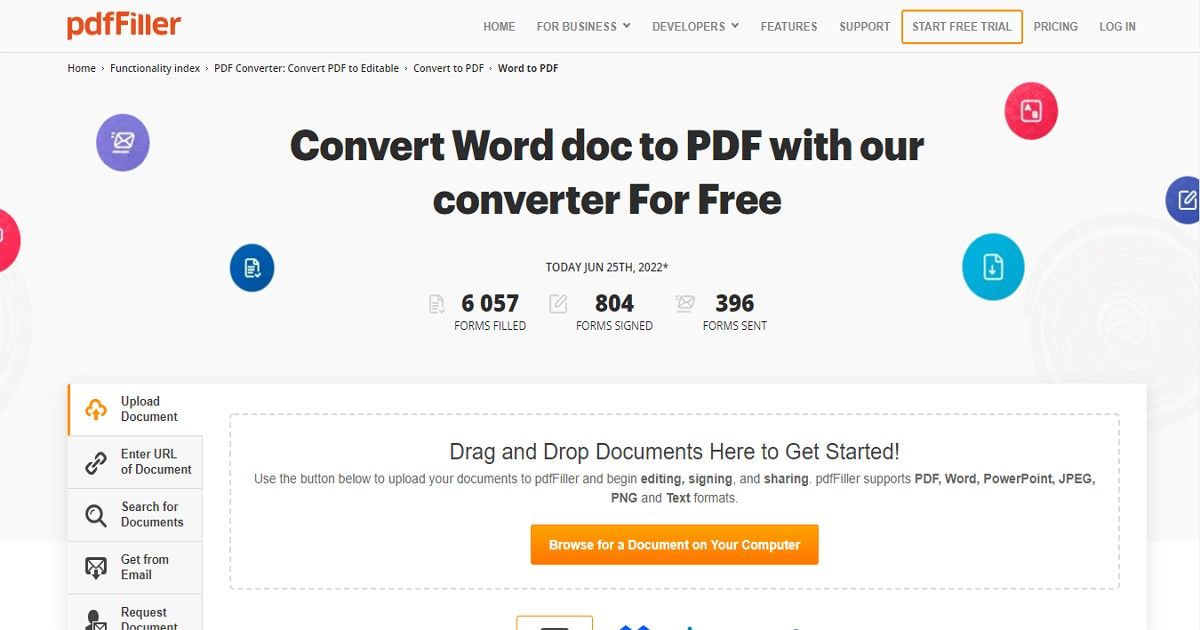
pdfFiller online pdf tool
Pros
- pdfFiller offers multiple options to upload files, including local storage, URLs, cloud storage services, emails, and more.
- You can collaborate on projects by effortlessly sharing your documents with teammates.
- To seamlessly organize your documents, you can add smart tags to them using pdfFiller.
Con
- It doesn’t support batch conversion of Words files to PDF format.
Lumin is an intuitive tool that can act as a free PDF to DOCX converter. With its powerful tools and an interactive UI, you can bring your documents to life on Lumin.
LuminPDF uses a simple, cloud-based, and resourceful interface to help you manage your workflow effectively. You can use this one-stop PDF toolbox to take your PDF journey to the next level. The site’s easy editing tools, cross-platform integrations, and syncing options make it stand apart as a premium PDF resource box.
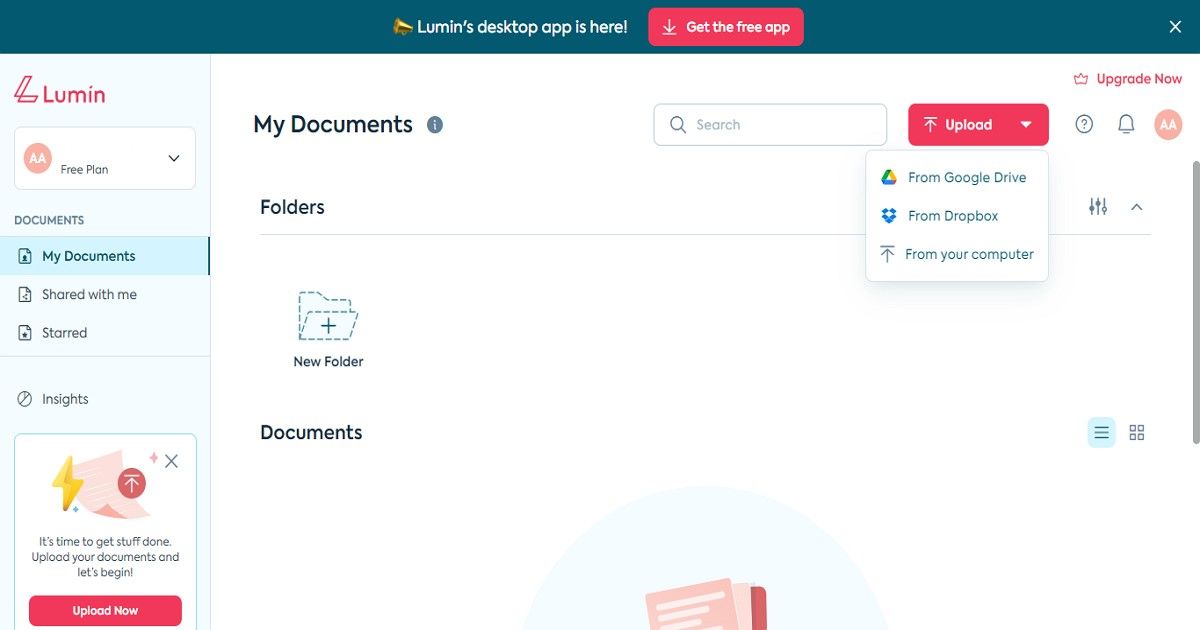
luminpdf online pdf tool
Pros
- You can sync your files to Google Drive, Classroom, or Dropbox to ensure you don’t lose any important data.
- LuminPDF offers OCR to help scan text from paper with ease.
- The tool can also help you remove passwords and encryptions from PDF files in a few clicks.
Con
- The free version of LuminPDF is highly limited in functions, whereas the subscription plans can tend to be pricey for most users.
To make your document editing and converting journey seamless and stress-free, you can try PDFCandy. It is a useful online converter tool offering all the essential features you might look for in a DOC to PDF converter.
Using just one click, you can upload or drag and drop your desired file on the site. After quickly processing your file, PDFCandy provides you with the result that can be downloaded on your device easily. The site offers multi-platform support and can easily turn multiple file formats from and into PDF documents.
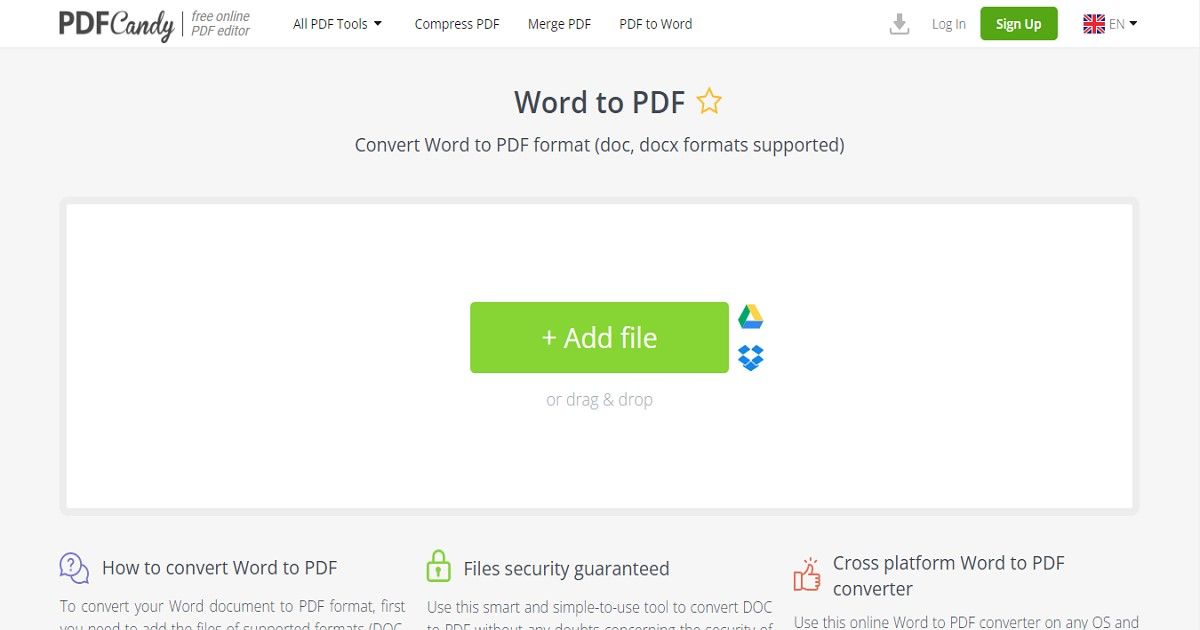
Pros
- After conversion, you can add stamps and digital signatures to your documents using PDFCandy.
- The output quality of files on PDFCandy is impressive, and the original structure of the document is preserved.
- You can import files via Google Drive or Dropbox in addition to the local storage.
Con
- The site is rather slow when processing large PDF files.
Conclusion
Although there are many DOC to PDF converter sites that offer free file conversion, none of them are as efficient as PDF Agile. With state-of-the-art features and a comprehensive toolset encompassing your every need, PDF Agile is all you need for your PDF documents. You can convert your documents seamlessly with this or other tools mentioned above.