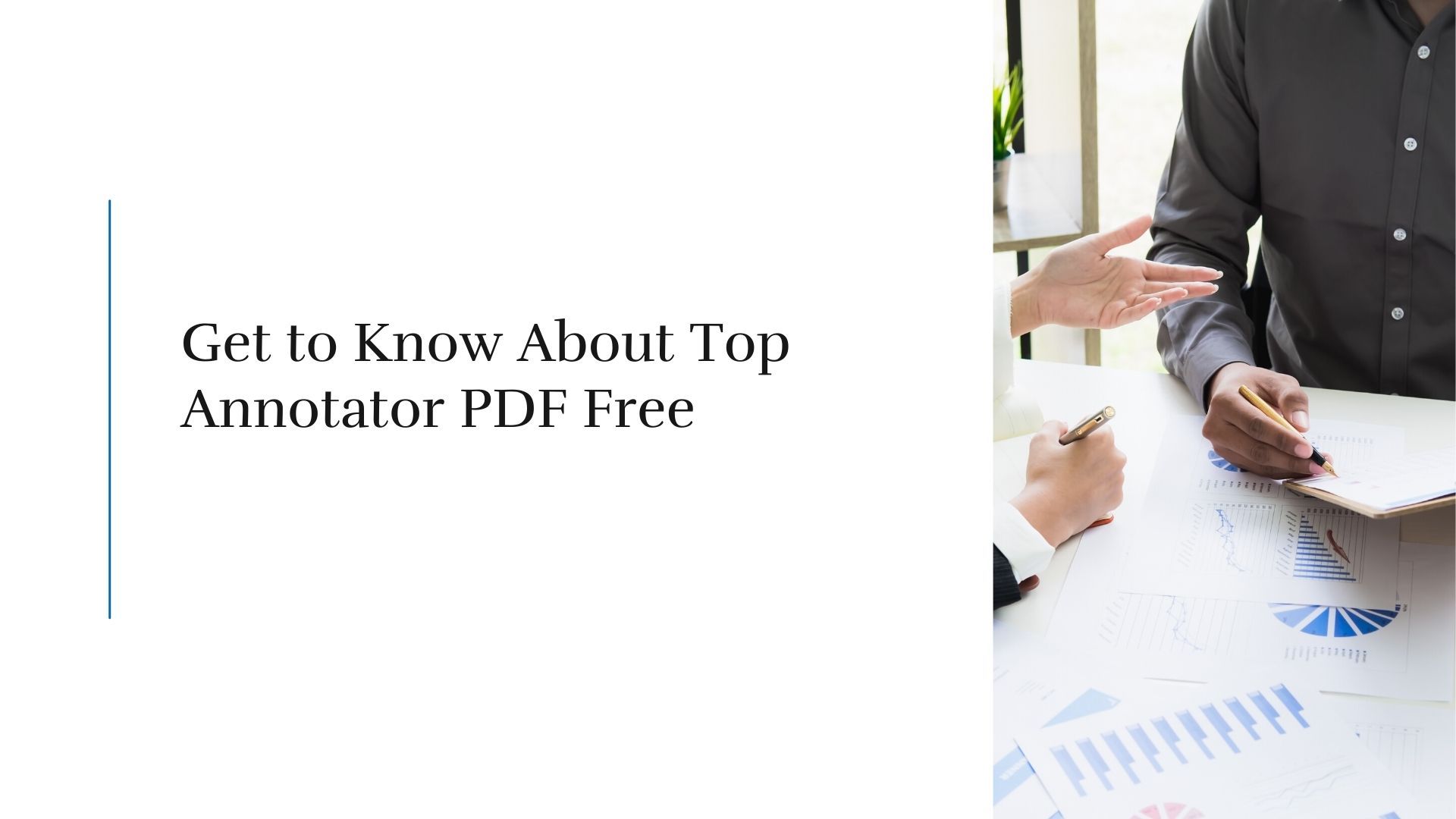Choosing software for everyday use or suggesting it to someone is quite a difficult task. After all, everything depends on the type and quality of the software. Whether you are choosing for yourself or recommending someone else, try to have an overview of the software, its pros and cons, features, and support options. Everyone deals with Pdfs every day, it is something that no one can overlook. Having software that supports pdf and allows edits without converting it into word format is indeed a blessing.
Fortunately, we have some big players such as Nitro and Adobe. These both provide excellent pdf opening and editing functionalities. Nitro is famous for providing nitro pdf readers for free. They differ in certain functionalities and features, but they are pertinent for users. This article is all about the debate of whether Nitro is better than Adobe DC Pro. In this article, rather than debating, we will be discussing each factor and feature of both software to make it easy for you to choose the one you want.
Introduction to Acrobat DC Pro
Acrobat is the standard software and leader for PDF offering two different plans for business professionals and individuals. There is not a tremendous difference in the pricing plans.
It is top-rated and considered the best PDF solution. It is more trusted, has unique and powerful features, and works on all devices.
Introduction to Nitro
Nitro was founded back in 2005, but it is the most affordable e-signature and PDF solution. That is why it is said to unleash productivity with Nitro. If you don't have Adobe, Nitro is the best alternative because it has extended features like eSignature and document intelligence solutions. Nitro has nitro pdf reader free for users who want to create, view, and edit using this software
Features of Nitro and Adobe Acrobat
Both the software are in neck-to-neck competition with each other in terms of features and overall functionalities. Thus, it can be difficult to judge but we are still writing down the features below.
The user interface of Nitro pro
Nitro Pro is designed by keeping the user interface in mind. The user interface is divided into ten key areas File menu, quick access toolbar, ribbon tabs, document pane, zoom controls page view, etc., making it easy for users to navigate wherever they want.
The user interface of Adobe Acrobat
Adobe Acrobat has a seamless UI and is highly efficient. It has made it easy for users to access different tools. Users can easily access the tools on the home page. The changes in the UI cause irritation to customers.
Adobe Acrobat Functionalities
1. It allows PDF protection with permissions and passwords
2. It allows HTML pages to Pdf conversion.
3. It allows editing of scanned table data
4. It supports PDF creation
5. e-signature and form filling plus signing
6. File merging into one PDF.
7. Online file sharing and tracking facilities
Nitro Functionalities
Nitro Pro is designed by keeping the user interface in mind. The user interface is divided into ten key areas like the File menu and quick access toolbar, ribbon tabs, document pane, and zoom controls page to view. etc., to make it easy for users to navigate wherever they want.
- It allows converting excel files, word files into editable pdfs.
- It also allows PDF conversion into editable Word, PowerPoint, and Excel files.
- It allows the conversion of scanned documents into Pdfs.
- It can convert the documents into image formats like JPEG or Png.
- It allows CAD conversion to PDFs.
- You can extract text from any image using Nitro Pro.
- It contains nitro pdf reader free.
On the other hand, Nitro Pro is pretty beneficial for IT people. In addition to 3D rendering, CAD, and video embedding, Adobe has high-end enterprise features.
Pricing Comparison
The annual subscription to Nitro is 159 dollars including all the updates, and the VIP Nitro package comes with $49.99.
Acrobat Adobe DC is 22.99 dollars per month, and for an annual subscription, the price goes to 12.99 dollars.
Acrobat Pro comes @ $24.00 every month and takes this to annually, you have to pay $14.99 only.
Support options of Nitro and Acrobat
You can find a rich support system on Adobe Acrobat and some tutorials that can help you get started with the software. The support options of Adobe Acrobat do not end here. They also offer Enterprise support and ticket submission. Adobe Acrobat has a dedicated department to help people who face issues. Adobe provides premium services to its customers like access to named support professionals, sessions for proactive mentoring services, and accelerated service level response targets. Adobe's technical support team has the operational expertise to support you in any complex situation.
On the other hand, Nitro's customer support is at the next level as they have the in-depth product knowledge and guide the customers throughout their journey. You can post queries in Nitro's Community forum, share feedback, and interact with their experienced team members and experts. Also, users can access in-depth guides, and if you have VIP access, you can open and submit support tickets.
Nitro users can read new Nitro announcements and updates and suggest improvements to them. Their Knowledge Base includes a selection of help articles on various topics, including workflows, known issues, and frequently asked product questions.
Nitro PDF Pro and Nitro Admin features are demonstrated through walkthroughs, step-by-step procedures, and screenshots.
They both have different approaches to attending to their customers, and in this comparison, Nitro wins because Adobe lacks personal touch while offering technical support for enterprise-level accounts. It is always the personal touch that means a lot in business.
Reviews for Adobe Acrobat
Super easy editing functions and simple design structure make it one of a kind. Having the app made it super easy to scan stuff in and convert it to a PDF for work.
( Review on GetApp)
It loads fast and lets me print and save with ease. An essential tool for my business to help me view invoices and contracts.
( Review on GetApp)
Reviews for Nitro
As for the product, it is an excellent PDF editing and creation tool. Easy to use with all the primary features you'll find in more expensive versions of PDF software.
(Review posted on Amazon)
This Nitro pdf tool is not bad. It's cheap and has many functions.
(Review posted on Amazon)
Good PDF program. It gives you the ability to "whiteout" portions of documents. Also, you can type in documents. This part is good. The ability to drop signatures on documents is also helpful but see below for the cons of that feature.
( G2 review)
According to the Innovia Group ( Health care Industry) IT Manager: Nitro Pro provided quick and easy tools for automated deployment through our AD infrastructure. Nitro offers nitro pdf reader for free and is the best tool.
Platforms supported by Nitro.
- Web-based
Platforms supported by Adobe Acrobat
- iPhone app
- Android app
- Web-based
Usability
The redesigned Adobe Acrobat caused a considerable backlash among customers after it simplified how documents are sent for signatures. Adobe's continuous UI changes are frustrating for users, unlike Nitro Pro. However, Adobe is the big brand having more fan following than Nitro, but both serve the same services to their users. It was said that Nitro would blow away Adobe because of its highly loved features and because it is a no-brainer. Nitro offers no string attached tools for PDF functionality.
Conclusion
Lastly, it all depends on your choice and requirements as both offers the best possible services. It is up to you to decide which tool fulfills your desire. However, if you are thinking of using a mobile phone application of the two, choosing Adobe Acrobat is best. Nitro Pro is a web-based software whereas Adobe Acrobat has applications for both iPhone and Android. Compared to other tools available in the market, Nitro Pro is an excellent alternative to Adobe's PDF creator tool. With regards to functionality, it is up there with Acrobat Pro and superior to most of its competitors.
This discussion has no end, and the more we go deeper, the more would find discussion elements. We have explored and explained everything in this article to help you choose software for yourself. Summing it up, both software is professional and serves the users as per their needs.