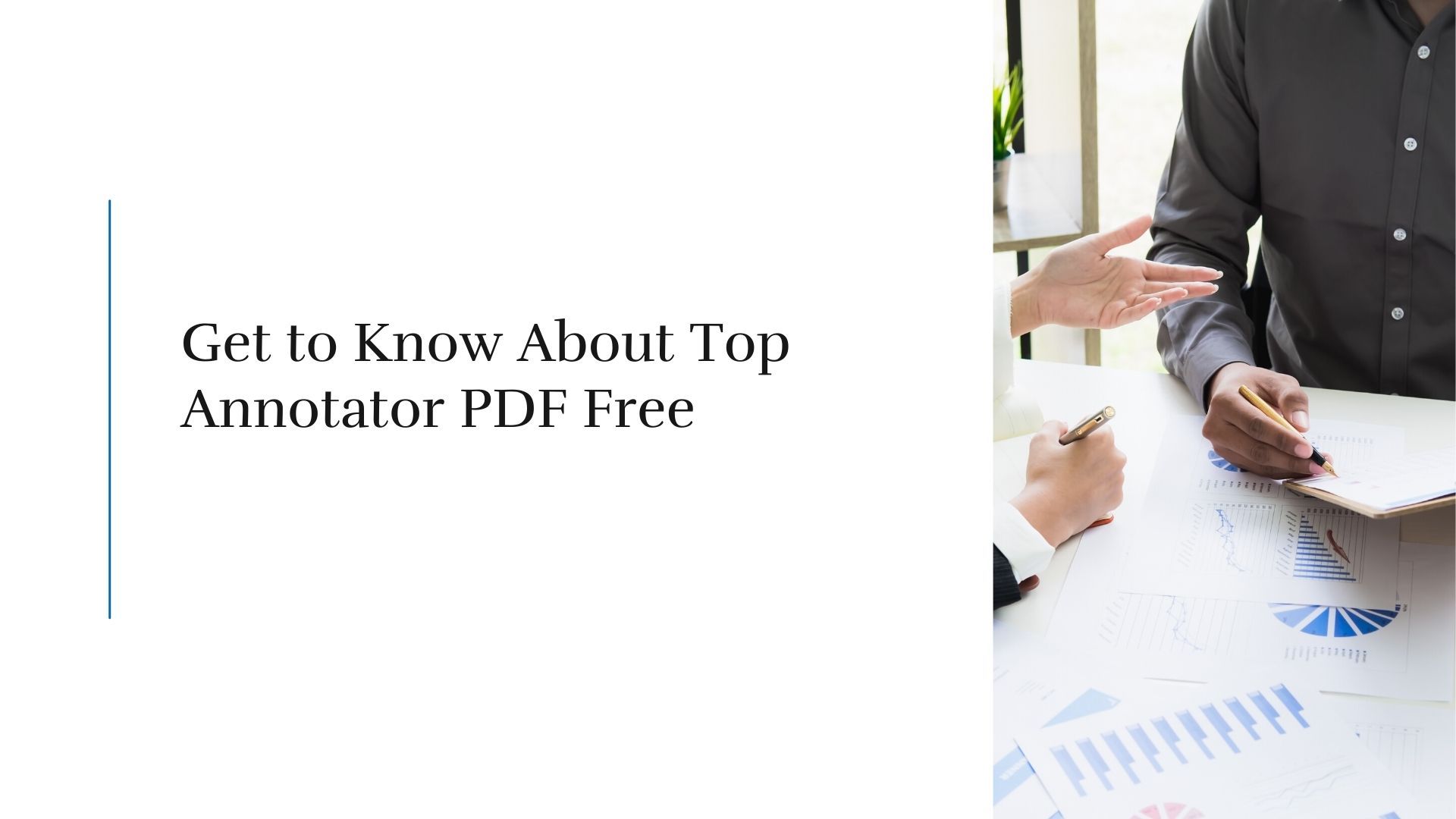PDF is a powerful format that is used widely for handling and transporting data. You can create your own PDF files or you can use the ones created by others. However, there are times when you feel like including additional texts, graphics, and other elements in a PDF file. This is where the PDF annotator comes as assistance for you.
There are many PDF annotators available that let you make some changes to a PDF document. It’s also helpful when you are reviewing a PDF before approval. Your client or team can use a PDF annotator for commenting as done in a word processor. If you want a powerful PDF annotator but can’t afford a paid one, you can get an annotator PDF free.
- Part 1: 5 Free PDF Annotator
- PDF Agile
PDF Agile is the Windows-based fully-featured annotator PDF free for all. It is easy to use with powerful functions such as adding text comments, highlighting texts, filling in forms, and much more. You can convert PDF files from one format to another, merge pages, add stamps, watermarks, footer, header, and so on. You can customize your PDF files with its easy-to-use interactive features and then have all your changes saved in the original file so that nothing gets lost during the process.
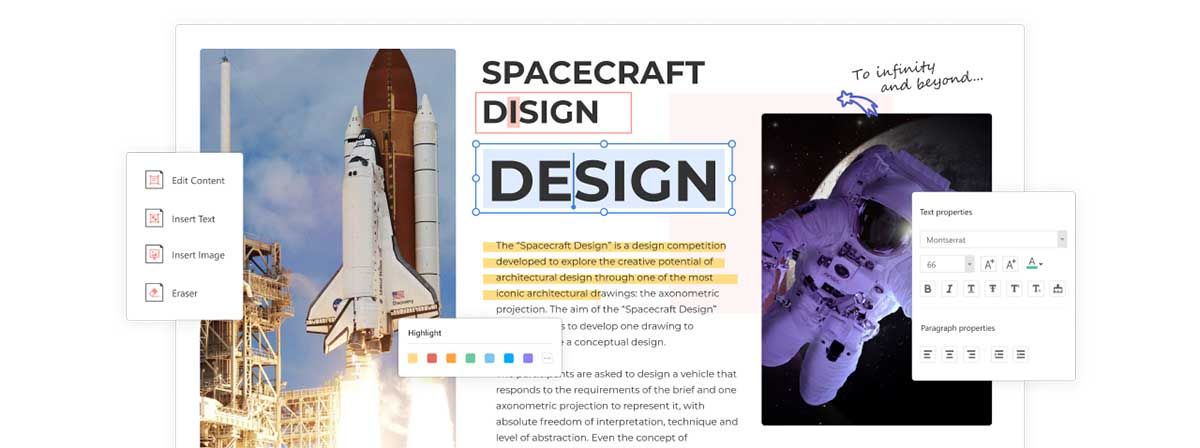
Pros
- Fully featured
- Simplifies the organization of PDFs
- Comes with an OCR integration facility
- Best for students as well as legal, finance, and IT firms
Cons
- Not available for Mac
- Some features are paid
- PDFescape
PDFescape is a web-based annotator PDF free platform that enables you to collaborate on PDF documents and make them easy to edit, fill forms, annotate and share. You can also highlight text, add sticky notes, redact text, crop images, add or delete pages, and encrypt PDF documents. There is everything that you need for annotating a PDF file.
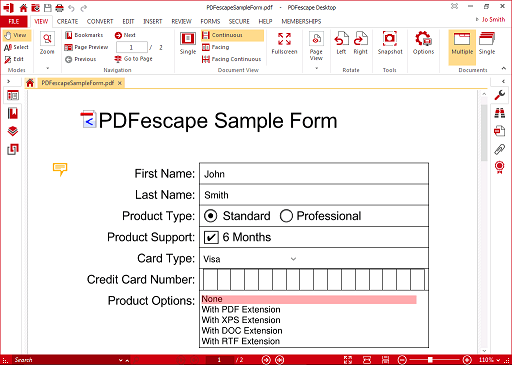
Sometime before, PDFescape had the limitation of annotating files of 10 100, or 50 pages. It has now been increased to 100 pages which lets you do a lot more. It’s an alternative to Adobe Acrobat, which you can download on your Windows for free.
Pros
- Support major desktop browsers like chrome, edge, safari, opera, internet explorer, and Firefox
- Batch processing of PDF files
- The user interface is similar to Microsoft Office
- Available for both offline and online users
Cons
- Limitation of 100 pages in free version
- Subscription-based premium version
- PDF24
It’s a complete online annotator PDF free package for individuals, students, businesses, and freelancers. If you want to avoid complexity and annotate a PDF in the easiest way, PDF tools are the perfect solution. Accomplish your goals of PDF annotation without any need for installation. Get it done fast with the features such as adding text, images, or shapes. Later after finishing up everything, save your PDF file.
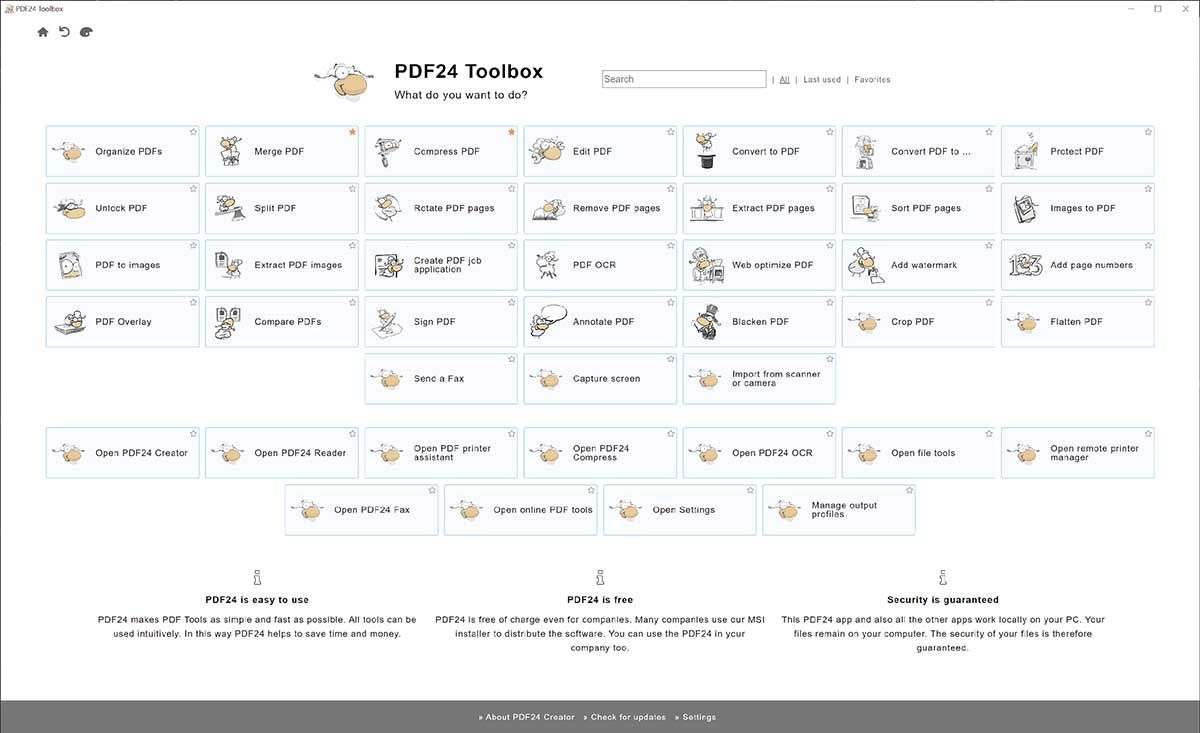
Pros
- Simple to use
- Annotate PDFs easily
- Add text, images, and shapes for free
- Keeps your file secured
- No need of installing the software
- Desktop version available
- Merge, convert, and play with your PDF file
Cons
- Uploaded files remain stored for an hour so there is a risk of security
- PDF4me
Simply drag and drop your PDF document here to begin annotation. With PDF4me you can annotate PDF files online for free, add text, highlight them, and even draw images directly on any PDF document. It's as easy as typing a document or drawing with your mouse! This online platform also offers the conversion capability of a PDF file to another format. Moreover, you can edit, compress, unlock and secure your PDF document too.

Pros
- Compatible with all the browsers
- Powerful and easy to use
- Available for desktop users
- Does more than just annotating your PDF document
Cons
- Not fully featured
- Security not guaranteed
- Markup Hero
Markup Hero is an annotator PDF free platform that makes adding texts, shapes, drawings, and images more effortless than ever. It's super easy to use and works in any modern web browser so you can send feedback right away or work on your project from anywhere.
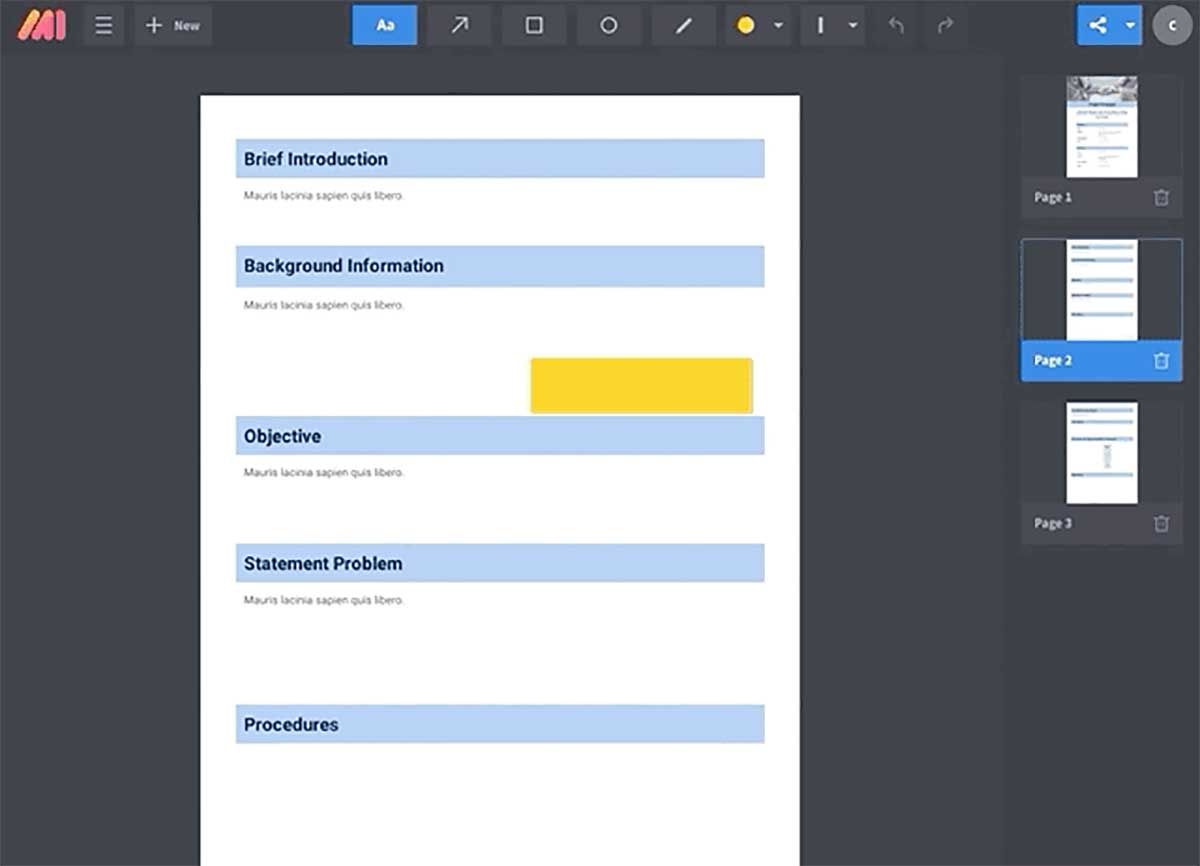
Pros
- More than just a PDF annotator
- Access your PDFs & markups in one place
- Edit or duplicate markup as you wish
- Convenient and easy to use
- Also works as a screenshot tool
Cons
- Limitations while using the free version
- Part 2: 5 PDF Annotator Tools
- PDF Bob
PDF Bob is an easy-to-use annotator PDF free for web-based users. Its ingenious user interface provides access to plenty of annotation tools. Except for signing PDF (coming soon), you can perform every annotation task with ease. Whether you want to add comments for reviewing a PDF file, highlight or mark text, add extended annotation with sticky notes, or add shapes, everything is possible here. Other than all these, the platform can merge PDF documents or convert them to word form when needed.
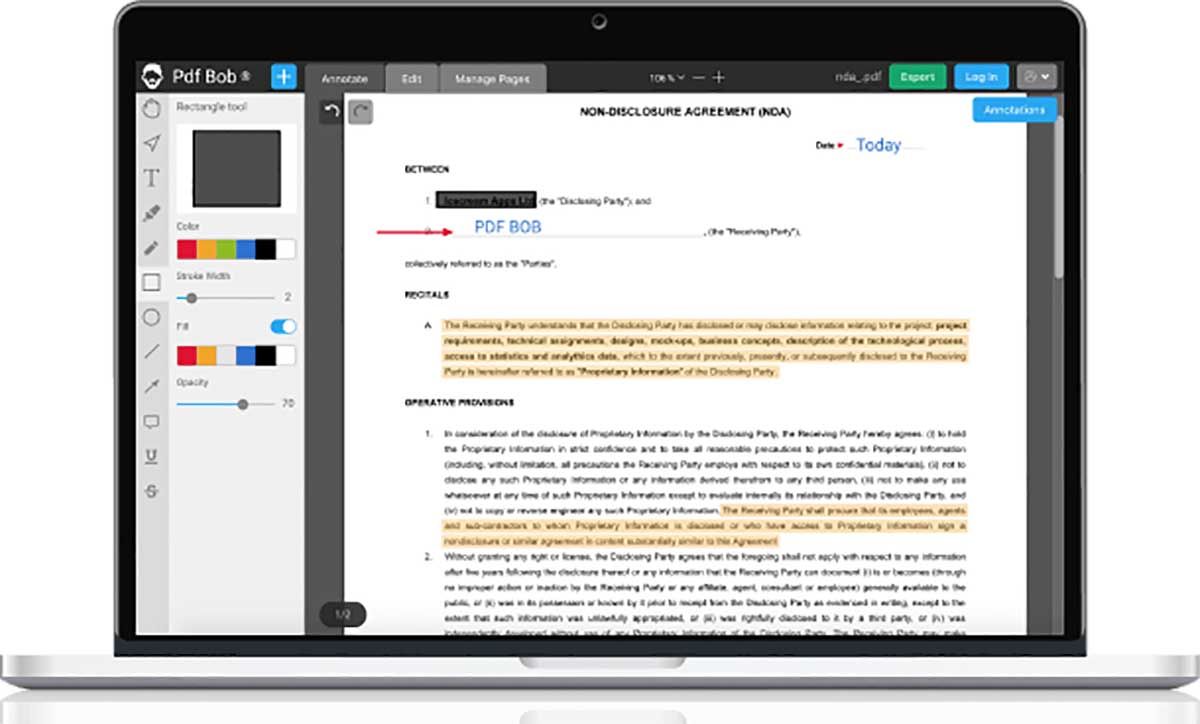
Pros
- PDF to word document converter
- Encrypts your PDF documents
- Rearrange PDF pages
- Adds text, shapes, sticky notes, blank pages, etc.
- Multi-platform support
Cons
- Limited Features
- Not available to download
- Microsoft OneNote
Microsoft OneNote is a compact digital notebook that provides users with a facility to annotate PDFs. It even supports Android apart from Windows, iOS, Mac, and the web. If you own a smartphone, drawing over PDFs is also easy. The flexibility and advanced annotating tools that it provides will let you sketch, list, clip, photos, tables, etc. After PDF Agile, Microsoft One Note is one of the most reliable PDF annotators in the market.
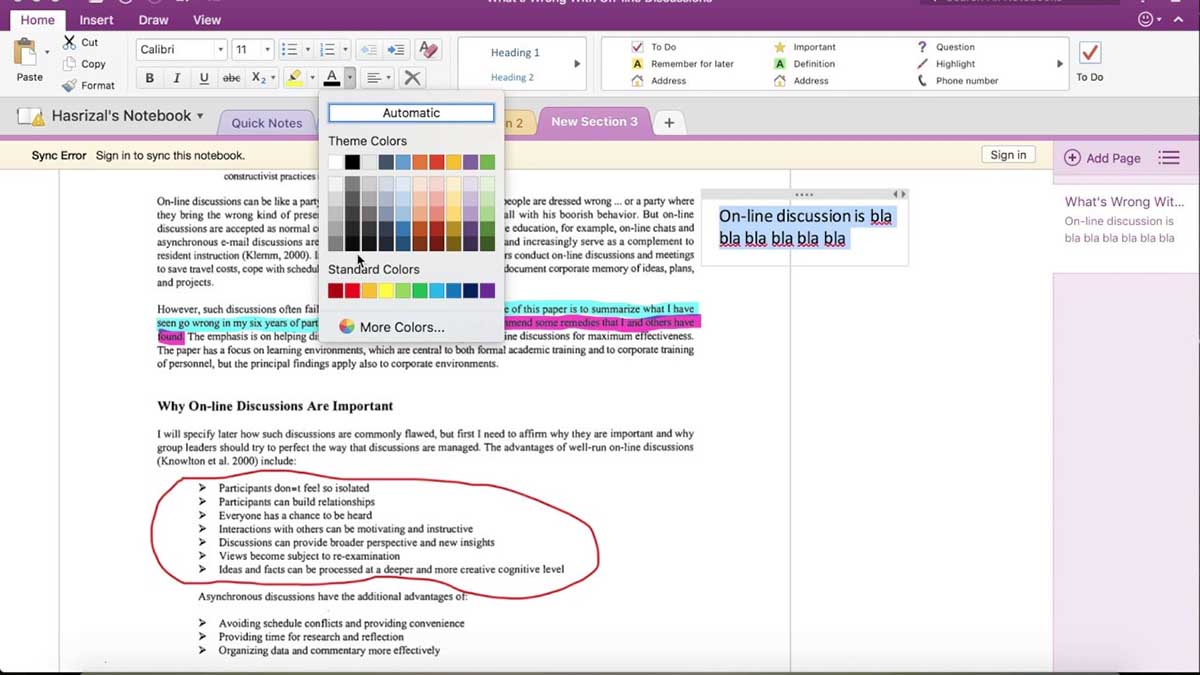
Pros
- Offers cloud storage service and syncing of notes
- Easily share your PDF works on social media
- Voice and audio functions
Cons
- Lacks private encryption option
- Adobe Acrobat Reader
Adobe Acrobat Reader is a popular and highly robust PDF reader and annotation PDF free software for Windows and Mac users. It is free to download on your system. Annotate documents in Adobe Acrobat Reader with the Drawing Markup tools. You can draw simple lines, arrows, boxes, circles, and text boxes on your PDF document. You can also add comments to highlight important information or underline text to call out important passages.
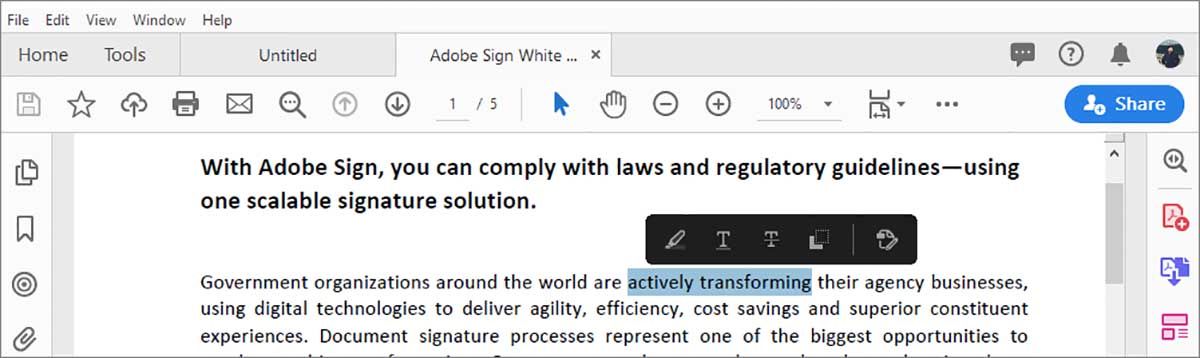
Pros
- Create PDF from scratch
- Text-to-speech feature to ease your workflow
Cons
- The Premium version is a bit expensive
- Not performs optimally in case of large files
- Foxit Reader
Many people love Foxit for its intuitive user interface and fast processing of files. It provides everything you need for editing your PDF and annotating it. There is a typewriter tool, highlighter, text striker, digital stamps, and many more. You can meet all your PDF annotation need using the Foxit reader and editor. Apart from the Windows and Mac versions, its web version is also available to collaborate documents anywhere and anytime.
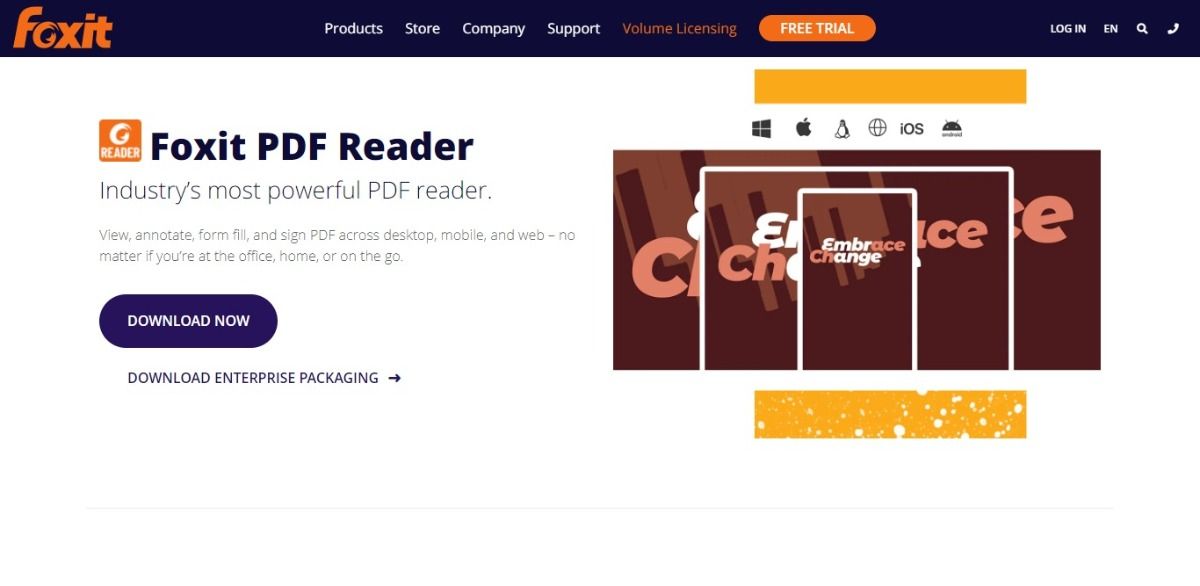
Pros
- Faster and convenient in annotating PDFs
- Offers a night mode feature so never puts a strain on the eyes while reading
- User-friendly interface to
Cons
- Web-version works slow
- Lags some time
- Premium features is expensive
5) Nitro Reader
At last, we want to talk about the Nitro readers, which is the most underestimated annotator PDF free available today. There are many advanced tools that may first sound complicated to use. But as you explore the tool, you will get familiar with the advanced features. It’s even possible to customize the toolbar so that you can instantly access the feature you love the most. The end PDF file you get will be the clean, professional, and standard one.
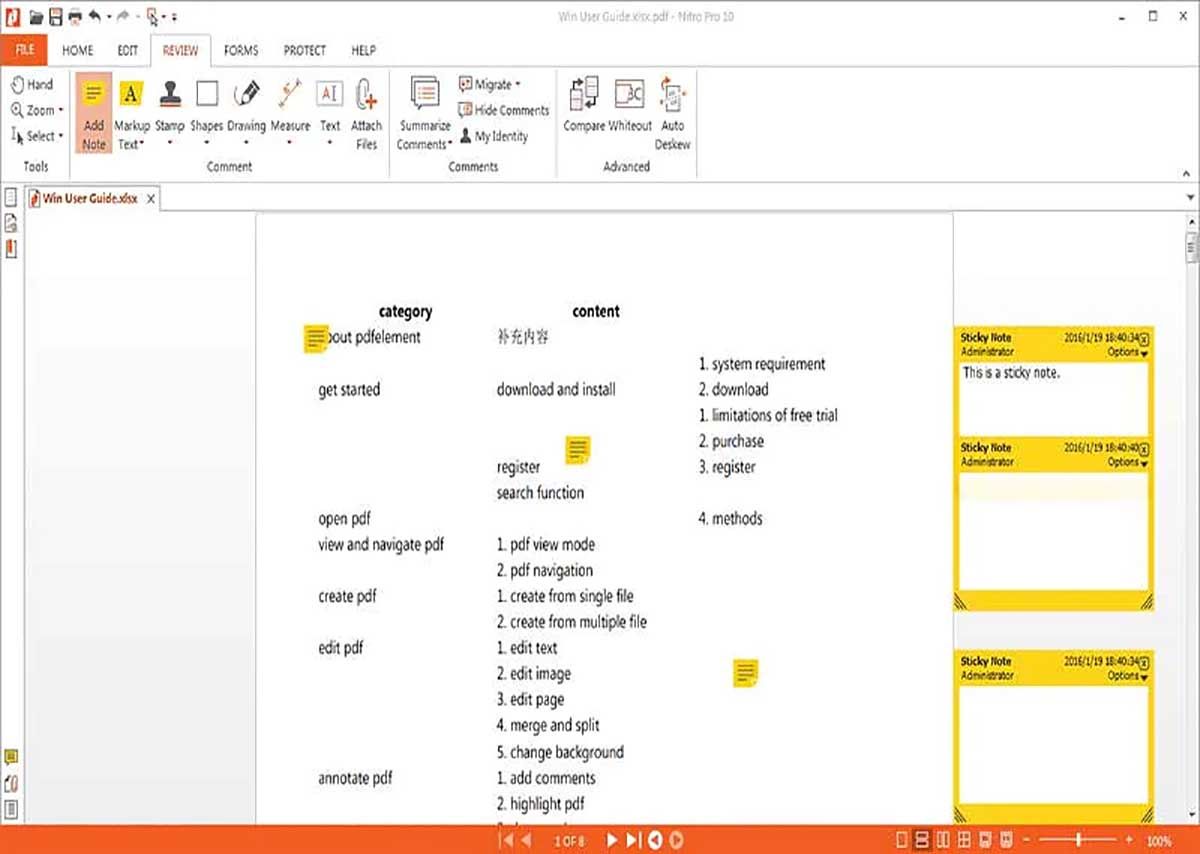
Pros
- Consumes less storage space
- Provides access to all annotation tools
- Works without lag
Cons
- Not work properly when multiple apps are running on your system
- Part 3: Comparison
Online PDF Annotators | Desktop PDF Annotators |
Free to Use | Can be free with certain limitations or fully paid |
Compatible on all the OS platforms | Runs on supported OS only |
Needs No Storage | Consumes plenty of device space after installation |
Not secure as anyone can access the document before deletion | Secure as they operate online |
Pretty Straightforward | Takes time in getting familiar |
Needs Internet Connection | Works without the internet |
- Conclusion
These are some annotator PDF free as well as paid ones for desktop and mobile users. They can make your work efficient and better to access any documents at any time. Using them, you can annotate a document with ease. Both online and desktop editors are capable of annotating PDFs. But, you should use it according to your convenience. Do let us know which one among all here you like and why? Feel free to ask any other query you have.