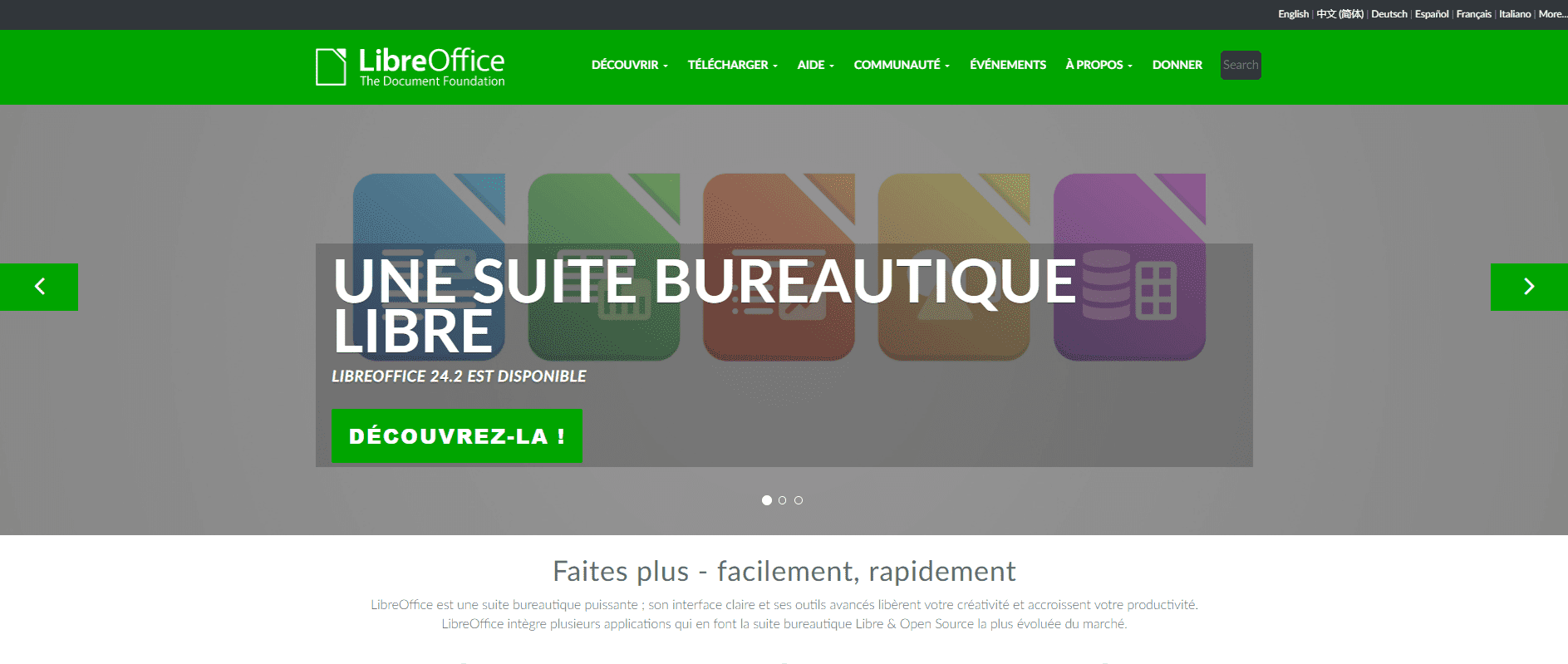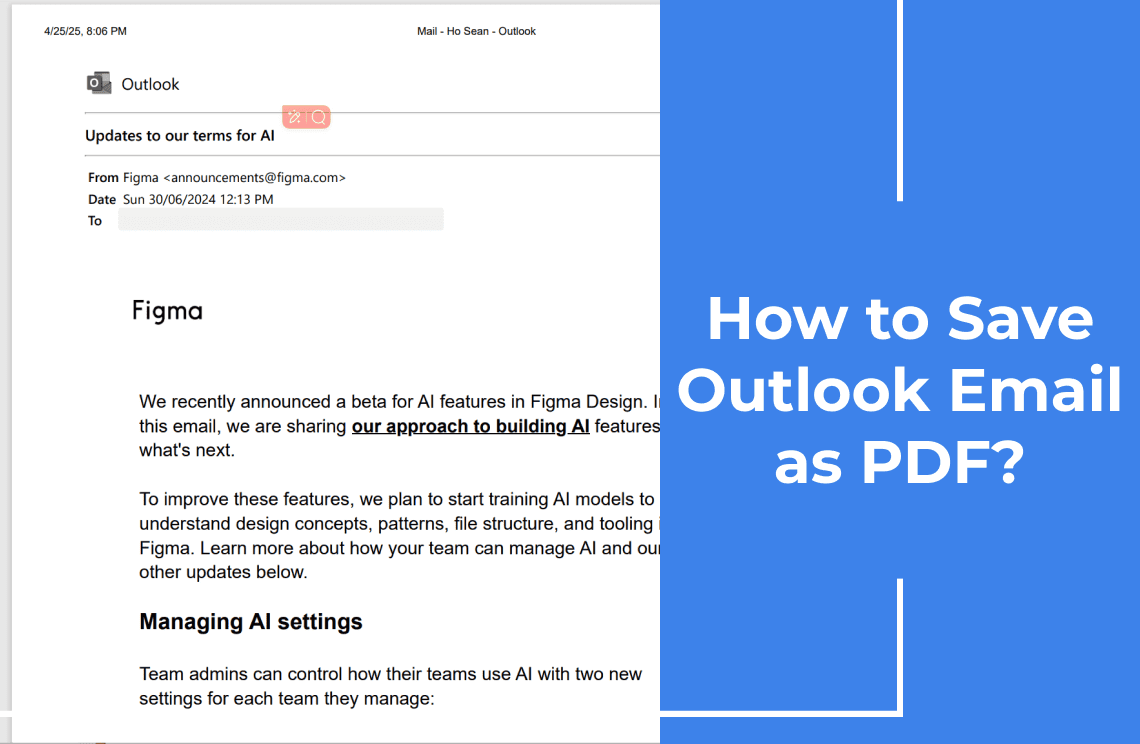Did you try to edit a signed PDF document? If a PDF is signed using a digital id or a certificate, it is locked after signing with a password. Such digital ids or certificates are for legal and commercial use. Laws in different countries govern these certificates. Now the question arises of how to edit a signed PDF. To edit such digitally signed PDF documents, you require some permission from the signer, who is the PDF owner.
How to edit a PDF that has been signed
When you start editing a signed PDF, it has some restrictions legally applied by the signer who owns its legal rights.
Can I edit a PDF file that I signed?
Suppose you are only a signer of the PDF document and own the legal rights. You can remove this digital signature and start working on the PDF document or edit the source document.
Method 1. Edit a signed PDF file using Adobe Acrobat
If you are using Adobe Acrobat, follow these steps to remove that digital sign.
- First of all, launch the adobe acrobat dc. Open the file
- Go to the Tools and click the sign option.
- Now select the digital signature from the file.
- If you own the certificate or are a signer of the PDF document, you can validate the signature. Its certificate is saved locally with a personal key or is saved in the windows certification store. Saving the certificate in windows has an advantage. You can use the sign across the windows in different PDF editors. It is automatically retrieved from the windows certificate folder.
- After validation, click on the digital sign and select the clear signature option.
- You can save this file with another name to use or edit it further according to your requirements.
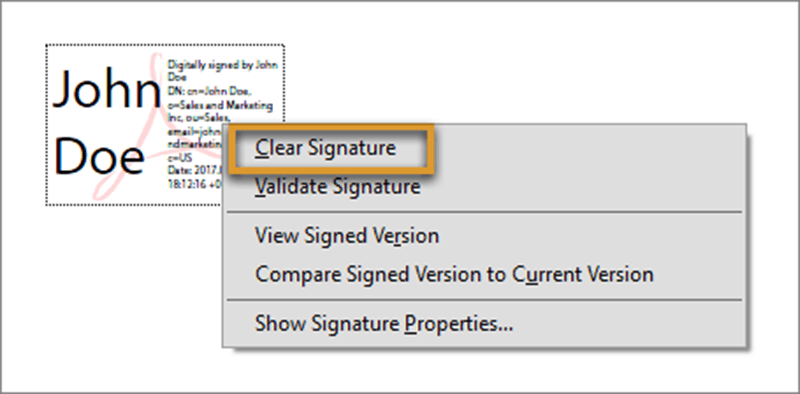
Method 2. Wondershare PDFelement
If you were using PDFelement and signed a document digitally to protect its rights, you can only edit that PDF and remove this digital sign if you have a question in mind, How to edit a digitally signed PDF you owned or have signed? Then I will show you how to edit a digitally signed PDF document within two simple steps.
- Open the PDF while in PDFelement.
- Go to the project option. After that, you can see the sub-menu for signing a PDF with certificates.
- You can either sign or remove the previously placed sign. By clicking on the manage signatures. The options validate all signatures, Clear all signatures, and Digital certificates. You can select bulk options from here and validate or delete all signatures in just one click across the PDF document.
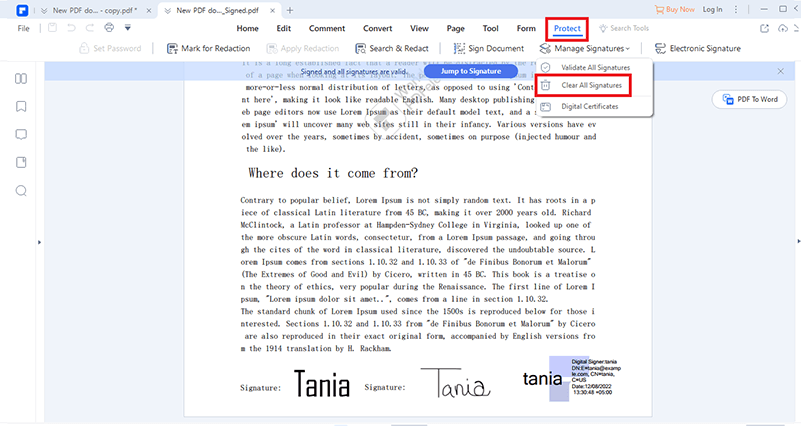
- If you want to remove a specific digital sign, select the correct one and click. You can also validate or see certificates of this single sign too. Please select the first option to clear the signature, then save it as the file with another name to use further.
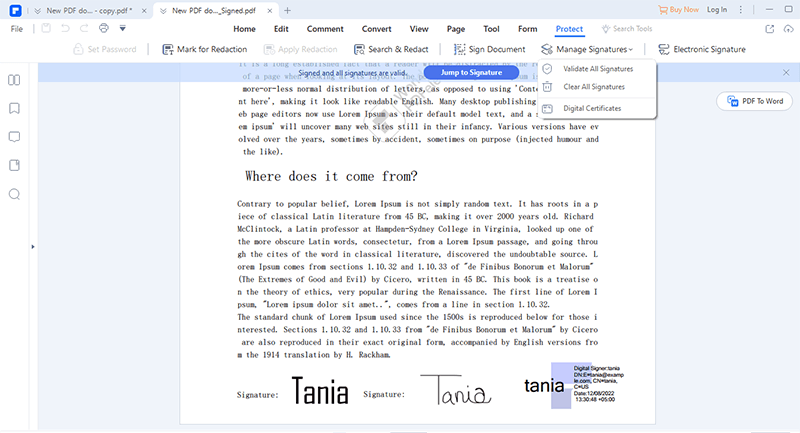
Method 3. Edit a digitally signed PDF with PDF Agile
PDF Agile offers security algorithm encryption of 1024-bit RSA and 2048-bit RSA. It offers high-quality sign protection. You can edit by accessing the protect option and selecting the sign PDF. You can validate the signature. It will show you a green tick if the certificate is saved in the windows certificate store. It always provides a signing with a lock and makes the document read-only for everyone, including the signer.
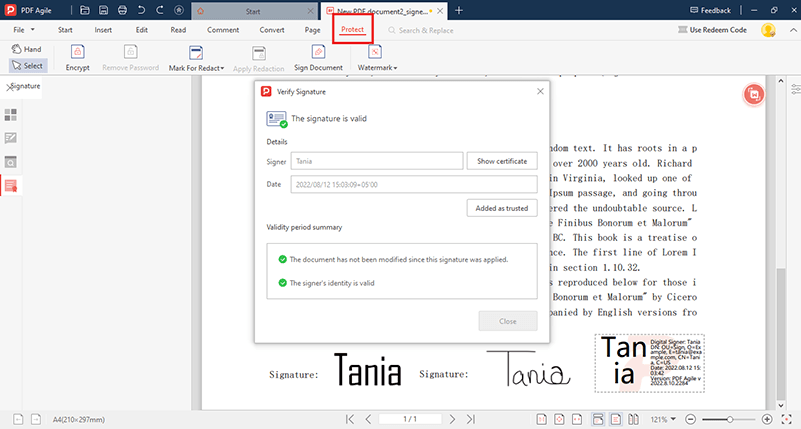
You cannot edit this sign, but you can ask the owner to send you without a digital sign. You can use the unsigned PDF file to avoid copyright protection violations by taking the legal permissions.
What if the PDF is locked after signing? Can I resign it?
If you are only the signer, then you can remove the signature. Otherwise, if you are not the initiator, you can request the owner to send you a copy of the unsigned PDF or send it after removing the digital sign.
What if the PDF is locked after signing?
When the signer chooses the document to lock the PDF after signing, it becomes read-only, including the signer and everyone. This option is only valid when you are the last signer of the PDF file.
What if the PDF is locked after the first sign, but if it requires multiple signatures?
You cannot do anything in this scenario to create the PDF again or request its owner to send it again by unlocking it. It happens when the first signer chooses the lock after sign options while signing the PDF file.
How to handle issues while signing the PDF?
You can make a copy of the PDF document before signing to avoid any issues. While signing a PDF file prompts you to save it as a file with another name. If you expect others to sign the PDF file after you, don't select the lock PDF after sign option and save the file with another name.