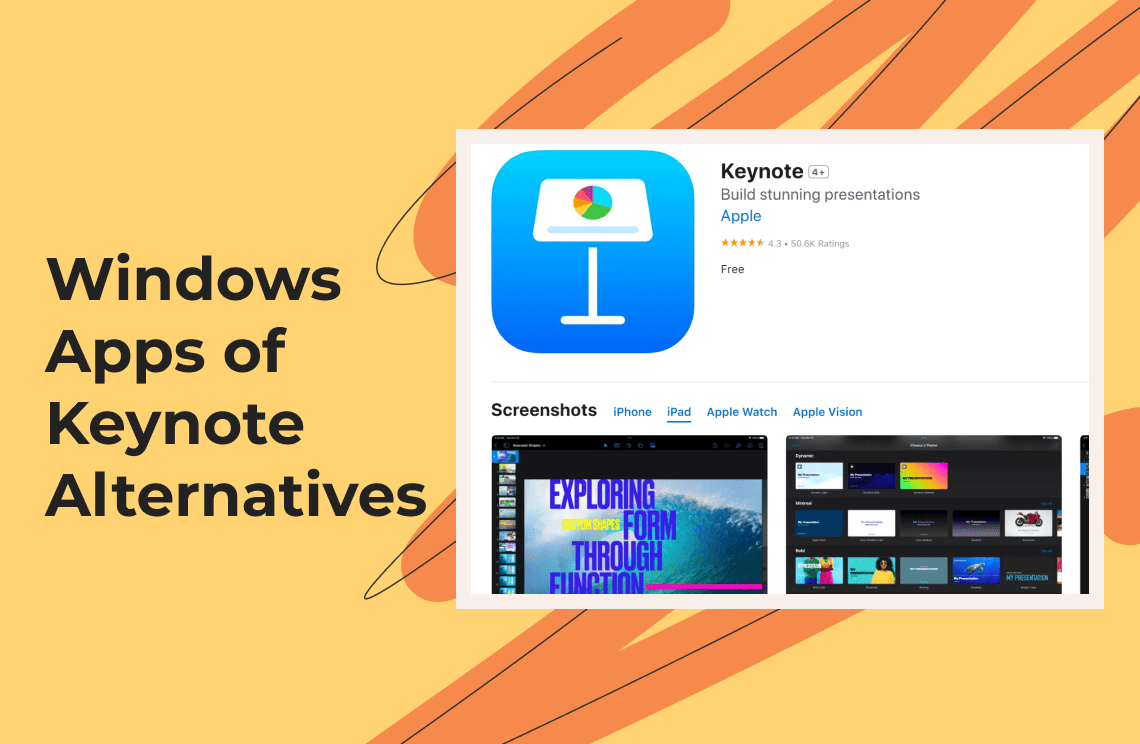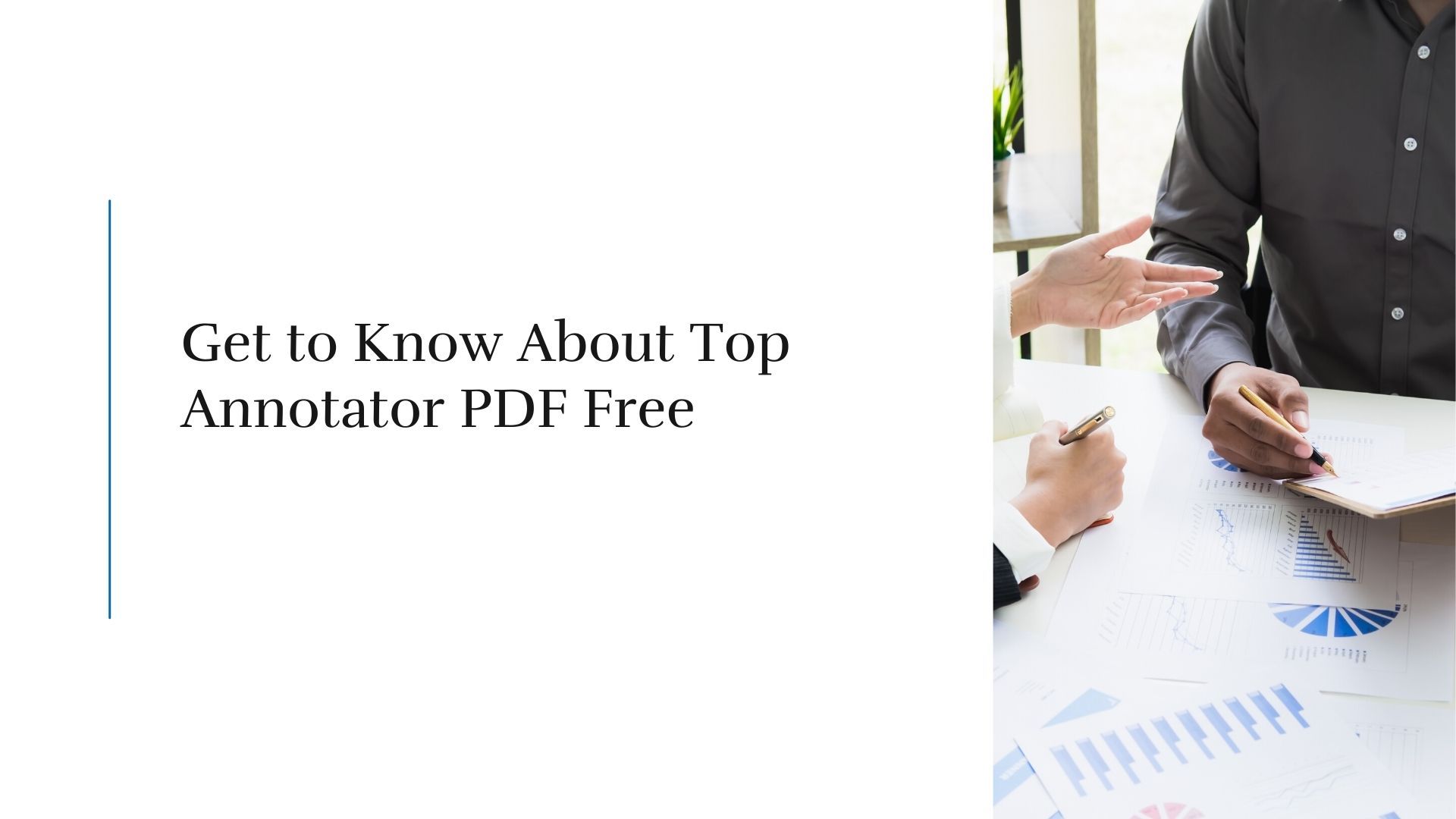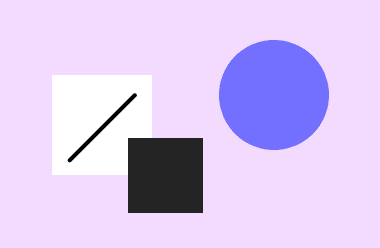If you’re frustrated by the cloudy images and poor audio during client calls or online meetings. Then you need a high-quality webcam to enhance your audio-visual experience. In the past decade, webcams have typically seemed like a fascinating recreational technology device. Even on a lockdown, people are increasingly working from home. To appear in the video conference with the employees and family members requires satisfactory terms of camera resolutions.
Despite the fading pandemic, people prefer to work from home more than before, which increases the need for webcams. The need for webcams in the workplace is essential to interact with distant clients and connect with remote employees. Choosing the webcam is a daunting task and not everyone's cup of tea. Below, we’ve got a list of top-picks webcams to enhance your next virtual team meeting experience easier.
How Should You Choose a Webcam?
Hunting for the best webcams to improve the calling experience? But don’t know which things you need to consider? It’s not easy to find a webcam unless you can check a few things off your checklist. Good webcam resolutions are always important. If possible, choose a model with high-end features to enjoy better picture quality than lower quality webcam models. Mention the following features while picking up the best Webcam, while you are working from home:
High-Quality Resolution
Quality of image always matters. So, don’t forget to mention this quality on your top list of webcams. For video calls, the picture resolution should be 720p. Another factor that makes the screen resolution more reliable is that most virtual live conferences now support the resolution of 1080p, which means the picture can be clear and harsher.
Frame Rate
Webcams cover the 30fps if you want to record your videos with the higher quality resolutions to post on your social platforms on the internet later. Select the camera with 1080 resolution support with a minimum frame rate of 30 Fps.
In-Built Microphones
You can drown out background noise by using a high-up microphone toward your face rather than a microphone near your keyboard.
System Mounting
The unique designed mounting system enables it to efficiently attach to monitors, stands, and bookshelves on the suction cups or the double-sided adhesive.
Field Of View (FOV)
FOV is the width of your webcam shot. Most cameras usually have 78 degrees of width, suitable for your applications. But, keep in mind that the wider the views include, the greater risk of image distortions with smaller pictures.
How To Boost The Picture Quality Of Webcam?
Camera quality based on devices like computers and laptops includes a camera, imaging software, and the environment you are using. The followings are things you need to consider to improve the situation.
- Upgrade your computer/laptop to the most recent versions
- Adjust the lighting conditions
- Fix your lighting settings
- Update camera video settings of the laptop
- Powerup your screen resolution
Top-Grade Webcams For Work From Home
We've gone through numerous testing and optimizations to make sure that you make the right decision to pick the right webcam. It's time to say goodbye to the grainy camera footage lags and say hello to the high-quality resolutions with our best-picks webcams to work from home.
High-Tech Logitech C920 Webcam
Logitech C920 is an insane type of webcam. It gives a clearer and incredible picture quality with 1080p with 30fps with a view field of 78 Degree. Audio in this web camera enables you to listen to a clear and confident voice with no bugs. This webcam has a five-glass lens that catches the sharp images with better colors by focusing on things accurately and smoothly. Thanks to the finest quality of HD resolutions that makes you look aesthetic and bold in your next business virtual meetings.
Elgato Facecam
Elgato brand offers the cutting-edge experience of audio-visual technology for video meetings. It has an Avant-grade sensor that allows the Facecam to capture small details of your virtual workplace. It enables you to introduce yourself with the high-quality resolutions of 1080p with 60 fps in 82 degrees of field view. Most interestingly, the Facecam allows you to select your aesthetic images. The good thing is that you can adjust your brightness, speed and exposure, and color temperature.
PloyStudio P5
Poly Studio P5 is the perfect webcam for your Zoom/Skype business meeting session. This camera is the most simple webcam, which is easy to use. This cam boasts the ability to present a bright color quality picture to make you look better with HD video of 1080 resolutions with 4x digital camera zoom. Poly cam also has the feature of microphones that rectifies your voice with 90-degree noise cancellation to hear your voice clearer and louder.
HD-3000 Microsoft LifeCam
LifeCam studio is not the prettiest form of webcam, but this cam is not designed to look aesthetically pleasing. This camera is considered the Top-grade webcam on our checklist that gives you better picture quality in the low light. It also has built-in microphones that help with noise cancellations that filter the background noise. It allows for improving your picture quality with the 720p high-definition resolutions.
Logitech StreamCam
Logitech StreamCam's less heavyweight webcam features top-quality images with dual mics with noise reduction options. This streamer allows you to stream the video and record the video with smooth flaky details with full-quality 1080 resolutions at 60 fps in a 78-degree field view. Logitech captures the face smart autofocus with a tripod and the monitor mount.
Rayer Kiyo Pro Webcam
The Razer Kiyo Pro's unbelievable features make you not look at other types of webcams. You can comfortably stream the video meetings and conferences with it. An adaptive light sensor allows you to adjust the field of view to watch the image with more clarity. It has paired with the 1080p and 60 frames per second that offers the optimal video resolutions to experience the brighter images. The larger aperture in Logitech allows you to choose the three field view options with the Razer Synapse, which has flexible mounting options.
Logitech C310 Webcam
Logitech C310 Webcams stream the crisp and consistent virtual meetings with the 720p with 30 Fps, 60° degree diagonal field view feature of auto light correction, and built-in noise-reducing mic to ensure to amplified and captured clearly. Not some of the webcams can match the power of the C310. Its mounting firm option is one of the best options on our list that you need to attach to your laptop screen and a myriad of surfaces.
Logitech Brio: Great Image Quality
Logitech Brio is the ultimate webcam for virtual video meetings and streaming sessions. Brio is a webcam that streams the video with outstanding resolution, brighter light, and details. It delivers an Ultra HD video stream at 30 fps and 1080 p resolution for crystal clearness. Now you ask, what about the field of view? Right? Brio enables you to select the adjustable field view to 65°and 78° with ultra HD Zoom.
Kiyo Razer Webcam
If you have a diehard fan of gaming and streaming, the Razer Kiyo webcam is perfect for you. It offers a top-notch video experience with studio-like lighting and HD resolutions for video meetings. It will also allow adjusting the manual focus, brightness, and contrast of your streaming. Kiyo cam manages the flattering lighting on your face while calling outs with the shadow. It gives the high-quality resolutions of 720 p at 60 fps that maintain the visual fidelity for hassle-free streaming.
Best For Businesses: Logitech Webcam C390e
A virtual video conference session without Logitech Webcam C930e is just a nightmare. It holds the boast of the advanced HD resolutions of 1080p/30 fps webcam allows you to stream video anywhere anytime with low-light and zero backlit settings. C930 image sensor gives you HD quality footage without blurry lags with the HD zoom, which allows you to attract people with dual mics. So, it's time to capture your workplace and yourself perfectly with the 90° FOV with autofocus and 4xHD zoom.
Conclusion
High-quality webcams are always helpful for your hunt for virtual live streams and video sessions at the workplace. A great device will always keep the focus. If you're looking for the best live streaming webcams. The above-mentioned checklist will surely help you to complete your search. To enhance your video quality with 4k the Logitech Camera is the best option for you that is compatible with all the devices such as PC, laptops, and Mac devices.