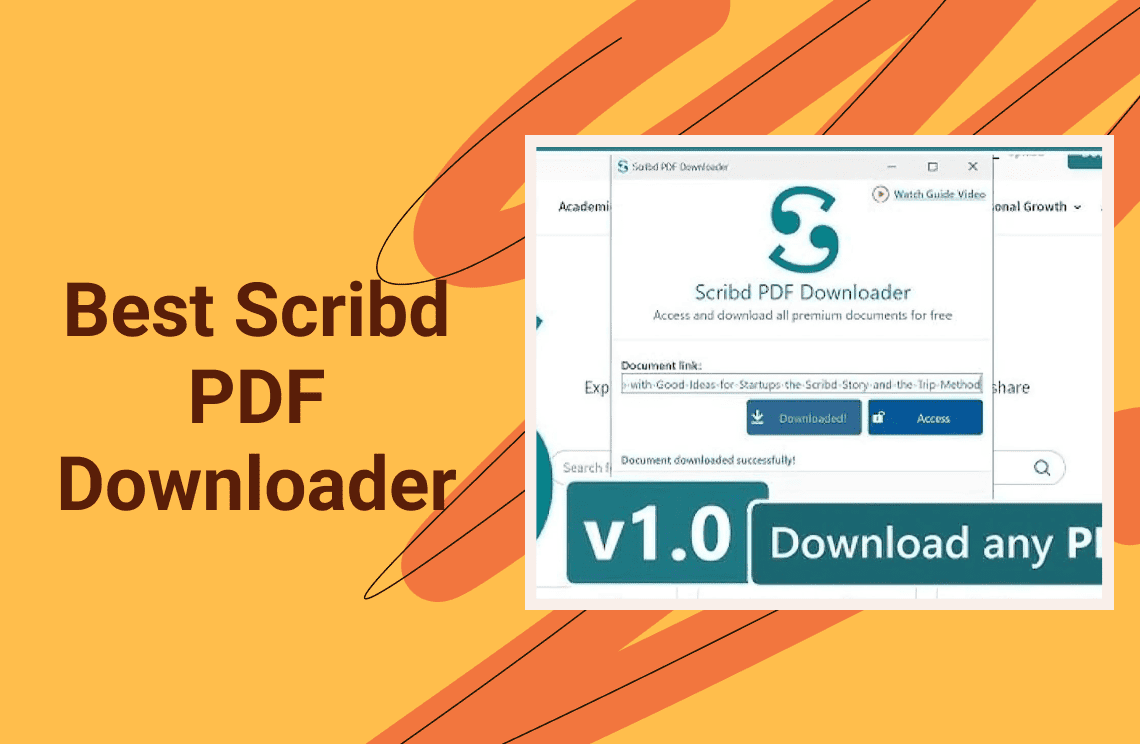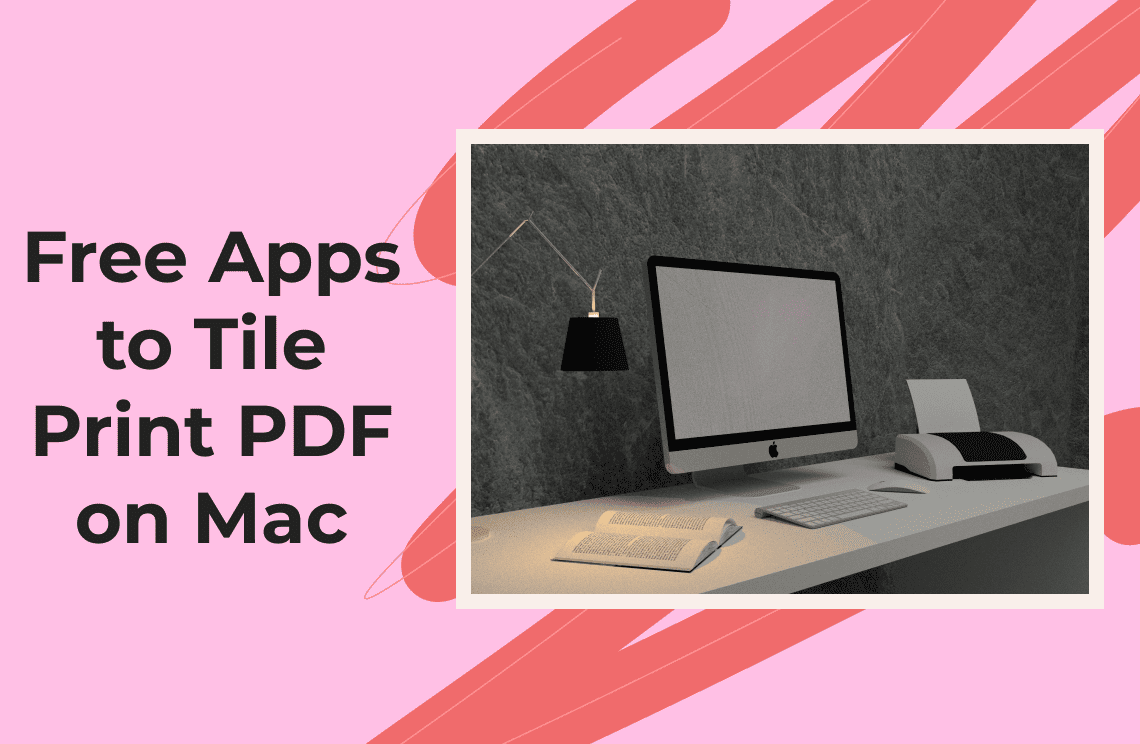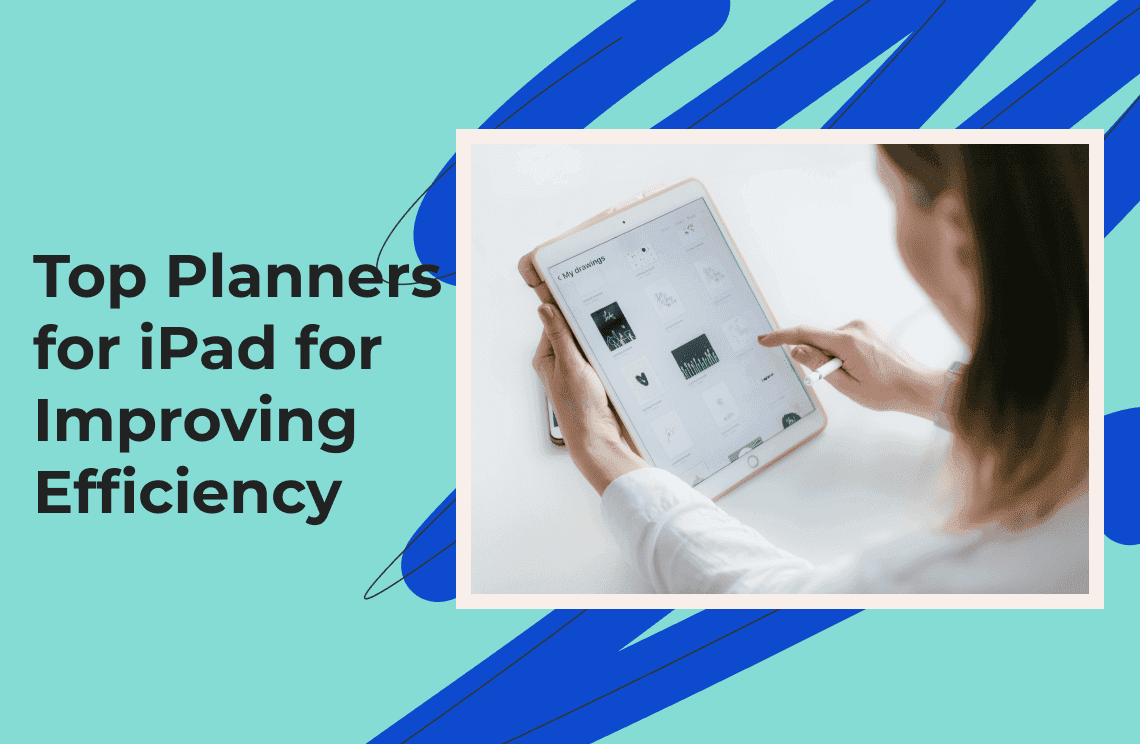If you are an avid reader or researcher you may probably have come across Scribd. Scribd is a popular online platform with millions of books and documents for online consumption. The platform is also home to millions of audiobooks and educational materials. However, you can not download content on the platform without a subscription which is why many use free online Scribd downloaders.
In this article, we want to review nine of the best Scribd PDF downloaders 2025 for those who are unable to pay for subscriptions. We do know that there are different methods to simplify the process but nothing beats the value of free online downloaders.
Whether you are looking for a free option or an option that can convert your Scribd files to PDF, this guide is all you need to get started. With the options we will review in this article, you should be able to discover, access, and manage your Scribd documents with ease. Now is the time to unlock the power and full value of Scribd so let's get started.
Is It Possible to Download Scribd PDFs For Free?
The first thing we ought to do is to clear any grey areas regarding free online downloads of Scribd files. There are many tools available on the internet that can be used to download Scribd PDFs. However, you must stick to the rules and legal restrictions of the platform to avoid violating the terms of the agreement. Knowing the copyright violations of the platform is very important.
Among the many tools for free downloads are free Scribd downloaders. Once you download your preferred file with a Scribd downloader, you can read and even annotate the file using the built-in feature of the application in particular. The best Scribd downloaders use AI tools and can enhance your user experience and management of all documents.
Best Free Scribd PDF Downloaders for 2025
Looking for the best free downloaders for Scribd PDF? Our list contains nine of the best tools on the internet. Our team has carefully researched the web and we have come up with the best tools for the task. Each tool has its unique features that set it apart from the rest. Besides the free download access, you can also perform other tasks like document reading, annotations, file archiving, and management among other things.
1. Scribd Downloader
The first tool on our list is this amazing program called Scribd Downloader. This tool provides an easy-to-use interface, allowing users to effortlessly download Scribd documents. It’s not just popular but also highly effective in managing downloads. With Scribd Downloader, you can download Scribd files for free after installing it on your device. This eliminates the need for any subscriptions or fees, making it a cost-effective solution for accessing documents. It is user-friendly and is compatible with all operating systems, ensuring broad accessibility.
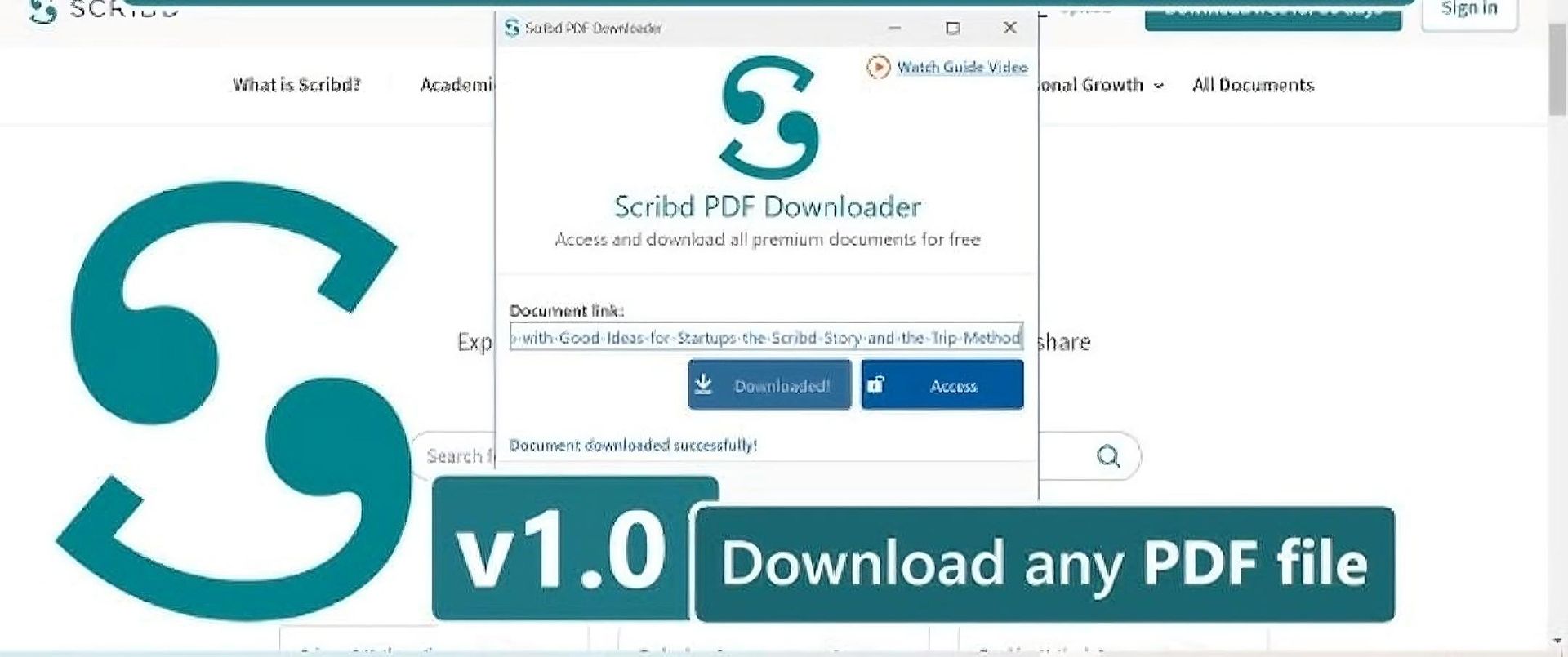
How to Use Scribd Downloader?
1. Open the website on your device and choose "Scribd Downloader" from the options provided to begin the process of accessing the download link for the document you want.
2. Copy the Scribd document URL and paste it into the input box to provide the correct link for the Scribd file you intend to download.
3. Select the “Get Link” option and wait for processing to be complete. This may take a moment depending on the document's size or your internet speed.
4. Follow the prompt to download your file and save it to your device. Ensure that the file is downloaded properly before closing the website.
2. Scribd V Downloaders
The next program on our list is called Scribd V Downloaders. This online tool is reliable. You can download any PDF file you want from the Scribd website without paying a fee. The installation process is straightforward after downloading and the program guides you through the entire process.
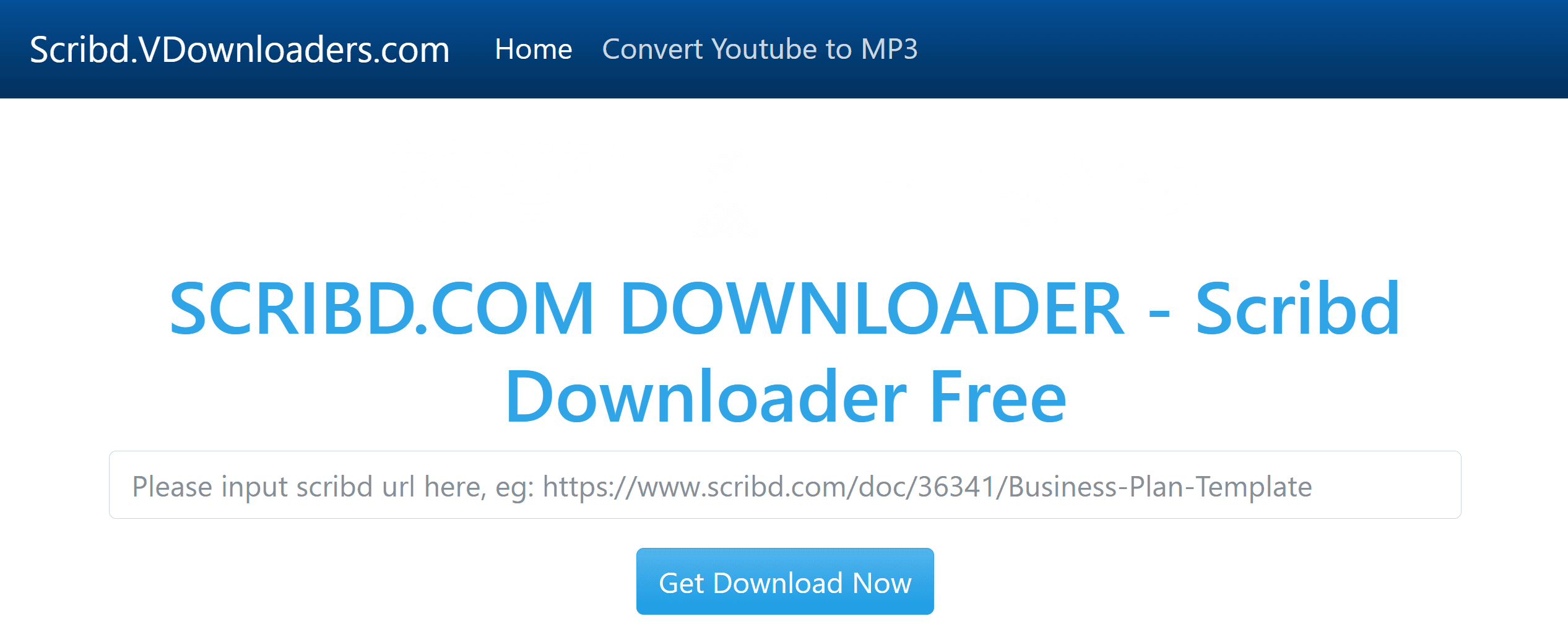
How to Use Scribd V Downloaders?
1. Visit the official website of Scribd V Downloaders.
2. Copy and paste the URL of the document you want to download into the box provided.
3. Select the option for download and wait a while for it to download the PDF file.
4. Follow the prompt.
3. Document Downloader
Document Downloader is a Chrome extension that you can install on your Chrome browser. With this extension, you can download Scribd files with just a few clicks. The only downside to using Document Downloader is that you must have the Chrome browser installed in your device but this shouldn't be a problem since Chrome is also free to use.
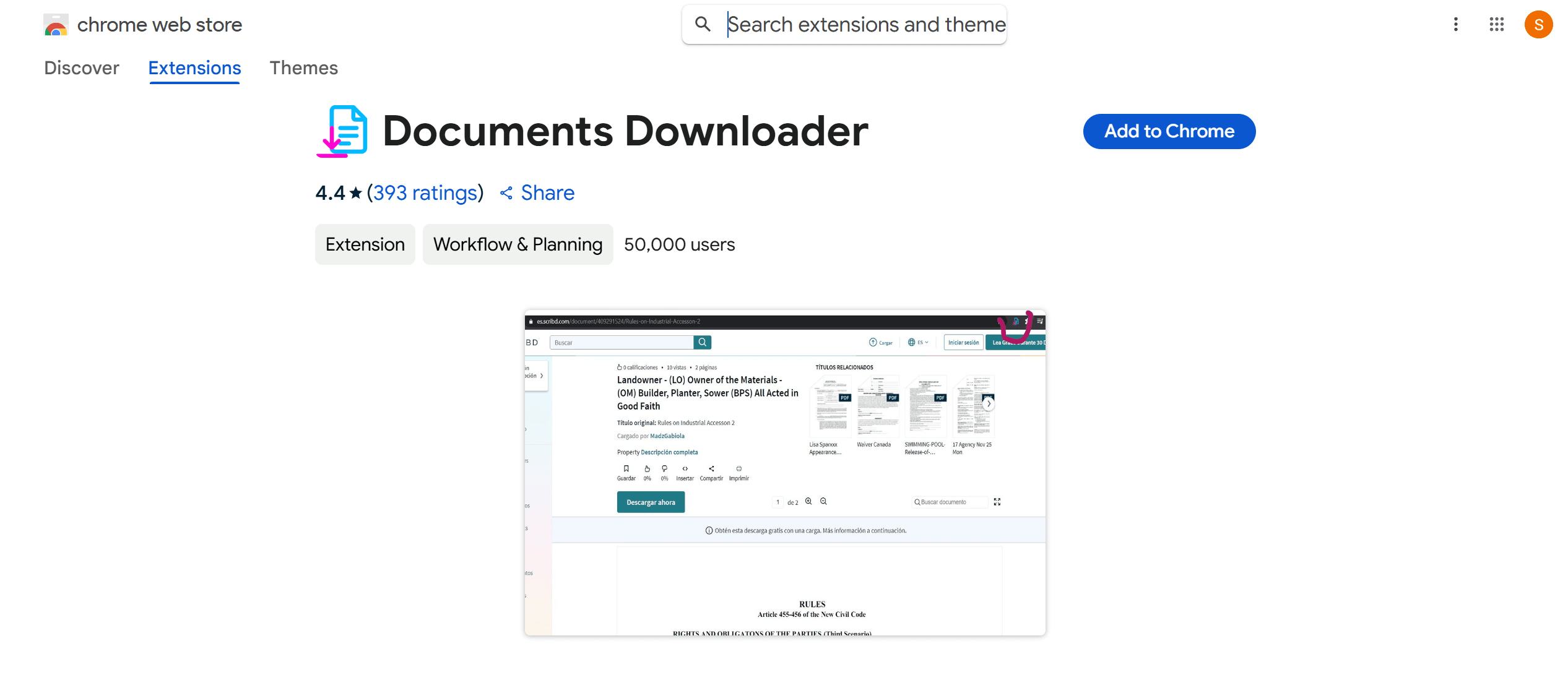
How to Use Documents Downloader?
1. Install Chrome on your device if you haven’t done so previously, then proceed to install the Document Downloader extension to help facilitate the downloading process.
2. Scroll to the Scribd document you want to download and click on the Document Downloader extension after right-clicking the document. This will trigger the download options.
3. Follow the directions to download the Scribd PDF and ensure the download is successful before proceeding with further actions.
3. VPDFS.COM
Ever heard of VPDFS before? It is an online tool for downloading PDFs, including Scribd files, with an easy approach, even for beginners. The tool is completely free, and you don’t have to pay a dime. The downloads can also be very fast, depending on your broadband speed and the size of the file in question. It’s a simple, efficient, and cost-free solution for accessing your desired PDFs.
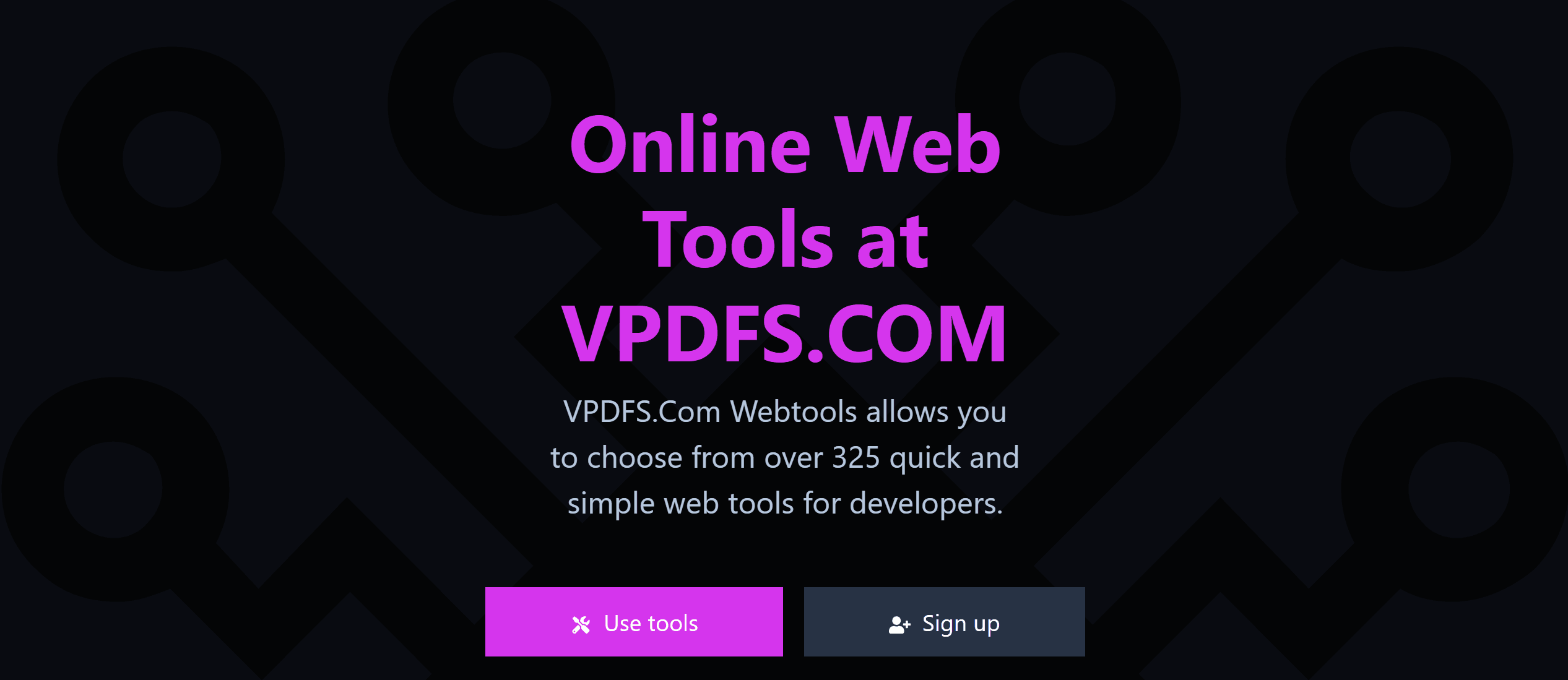
How to Use VPDFS?
1. Open the VPDFS website.
2. Copy and paste the Scribd URL on the box.
3. Press the download button key the tool download and save your PDF.
4. Scribd Downloader Tips
Scribd Downloader Tips is another excellent tool for users looking to download Scribd documents easily. It is versatile, user-friendly, and completely cost-free for anyone who needs it. What’s great is that you don’t even have to download it onto your device; you can use it directly from the official website, making it incredibly convenient. The interface is also quite modern and attractive, with all the icons neatly organized, providing a seamless experience for users of all levels.
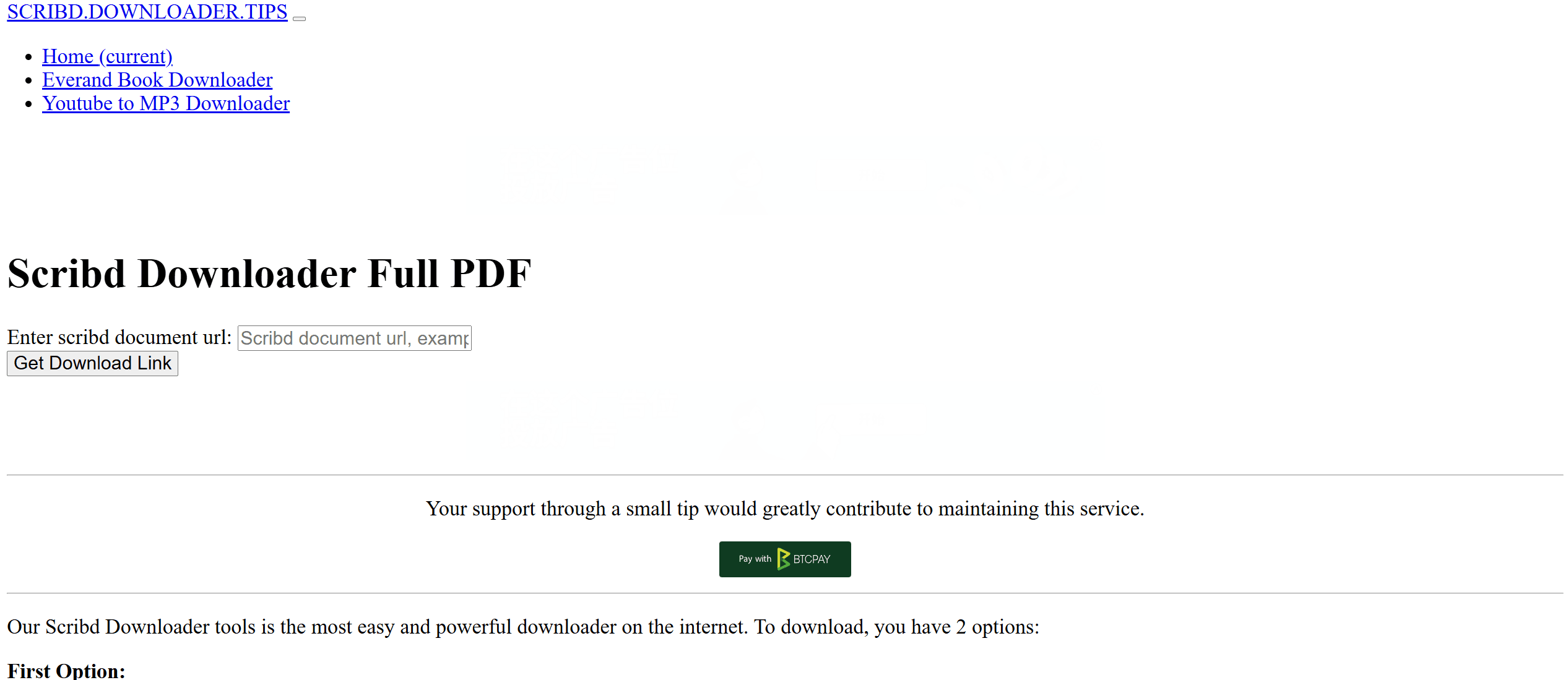
How to Use Scribd Downloader Tips
1. Visit the Scribd Downloader Tips website.
2. Copy and paste the Scribd document URL in the dialogue box.
3. Click the provided download link and wait for the tool to download the PDF.
5. ScribdVPDF
This user-friendly tool was designed for online users. From this website, you can download as many Scribd files as you want at no cost to your purse. Furthermore, all downloaded files are saved in the same location on your device so you can locate them with ease.
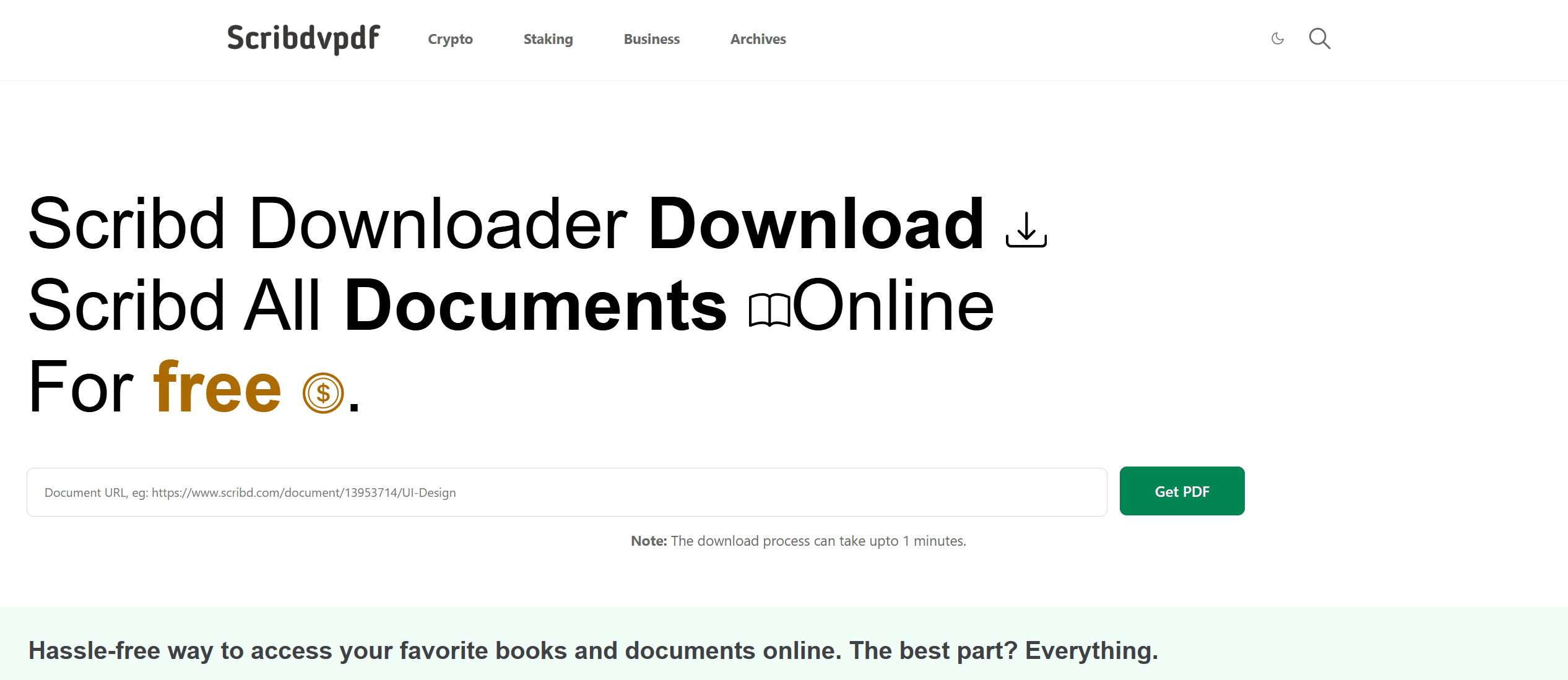
How to Use ScribdVPDF
1. Copy and paste the Scribd URL in the dialogue box on the ScribdVPDF homepage.
2. Once you click the download button the tool will generate the document and offer you the option to save it on your device.
6. Scribd Downloader
This one is different from the first tool on the list as it has a double “DD” at the end of the name. The process is as easy as the other tools in this list. You can download as many files as you wish.
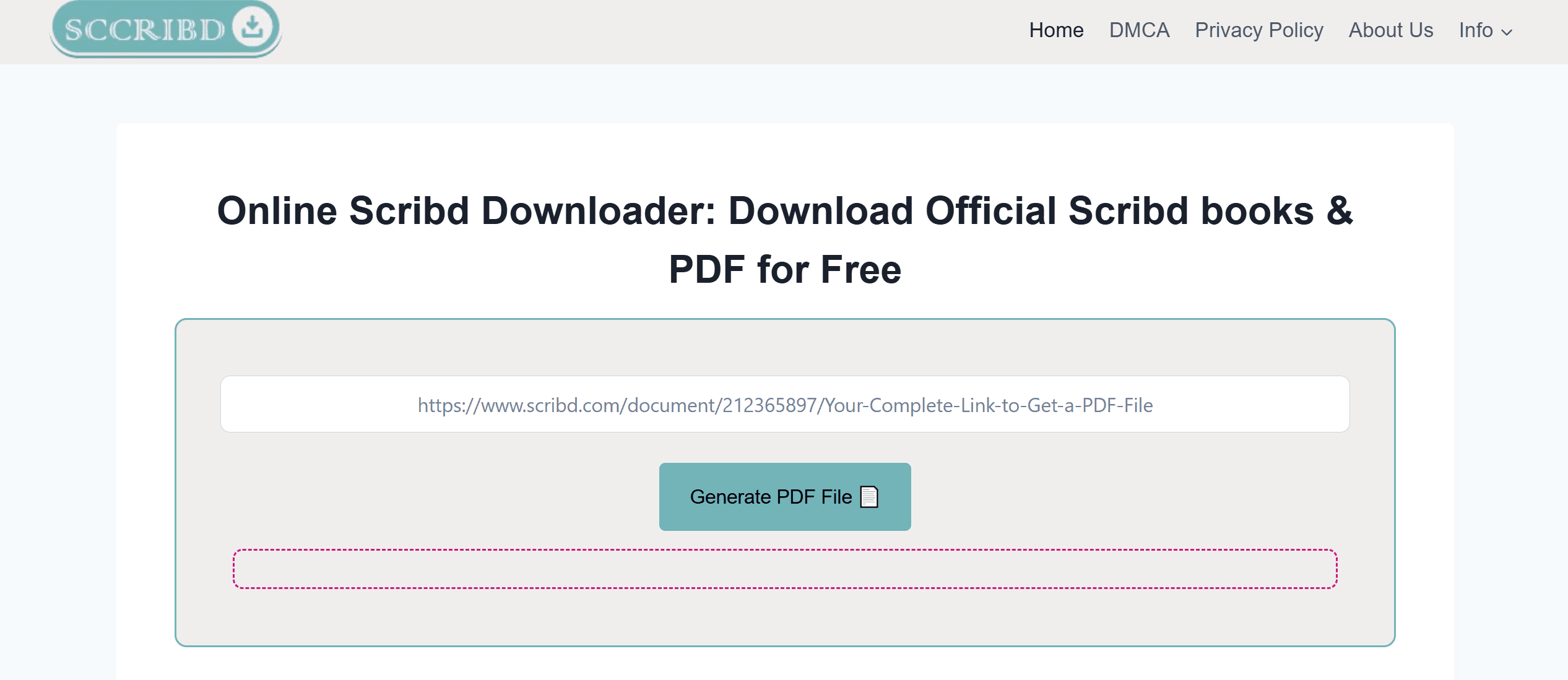
How to Use Scribd Downloader
1. Visit the website of Scribd.
2. Copy and paste your URL in the box.
3. Activate the download process by clicking the download button.
4. After downloading the file will be available for viewing. You can choose to read it directly or save it to a location on your device for future access.
7. FreePDFDownloader
This software allows users to securely and easily convert several Scribd documents into PDFs. It’s compatible with most modern browsers. Of course, ensure you have a valid link to your documents.
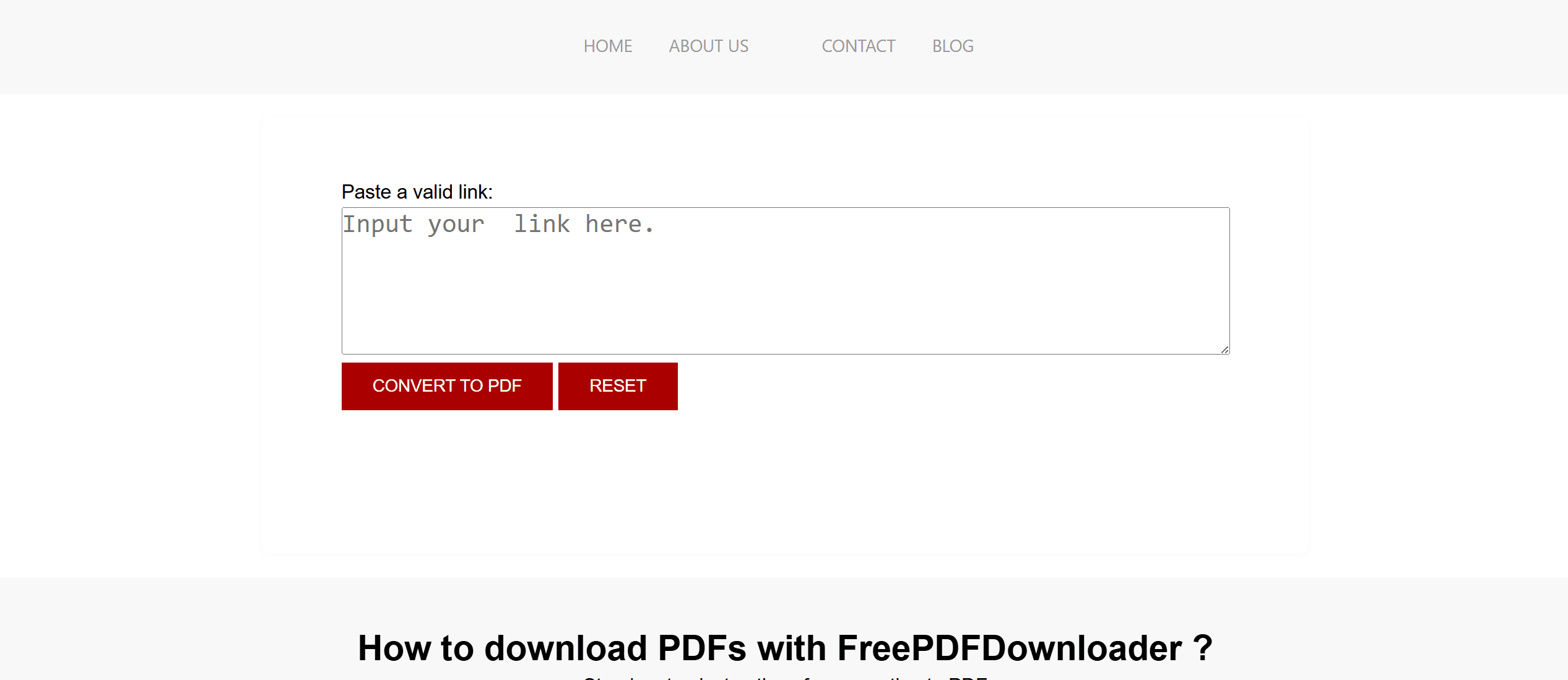
How to Use Scribd.Downloader?
1. Paste the Scribd document’s link into the box provided on the FreePDFDownloader interface.
2. Click ‘Convert to PDF’ to start processing the document.
3. Wait for the conversion to complete to download the PDF file directly.
8. Dlscrib
Last but not least on our list is Dlscrib. This program is super efficient and works with a first-class interface that will rival the best Scribd downloaders online. You can download files and read them later even when you are offline.
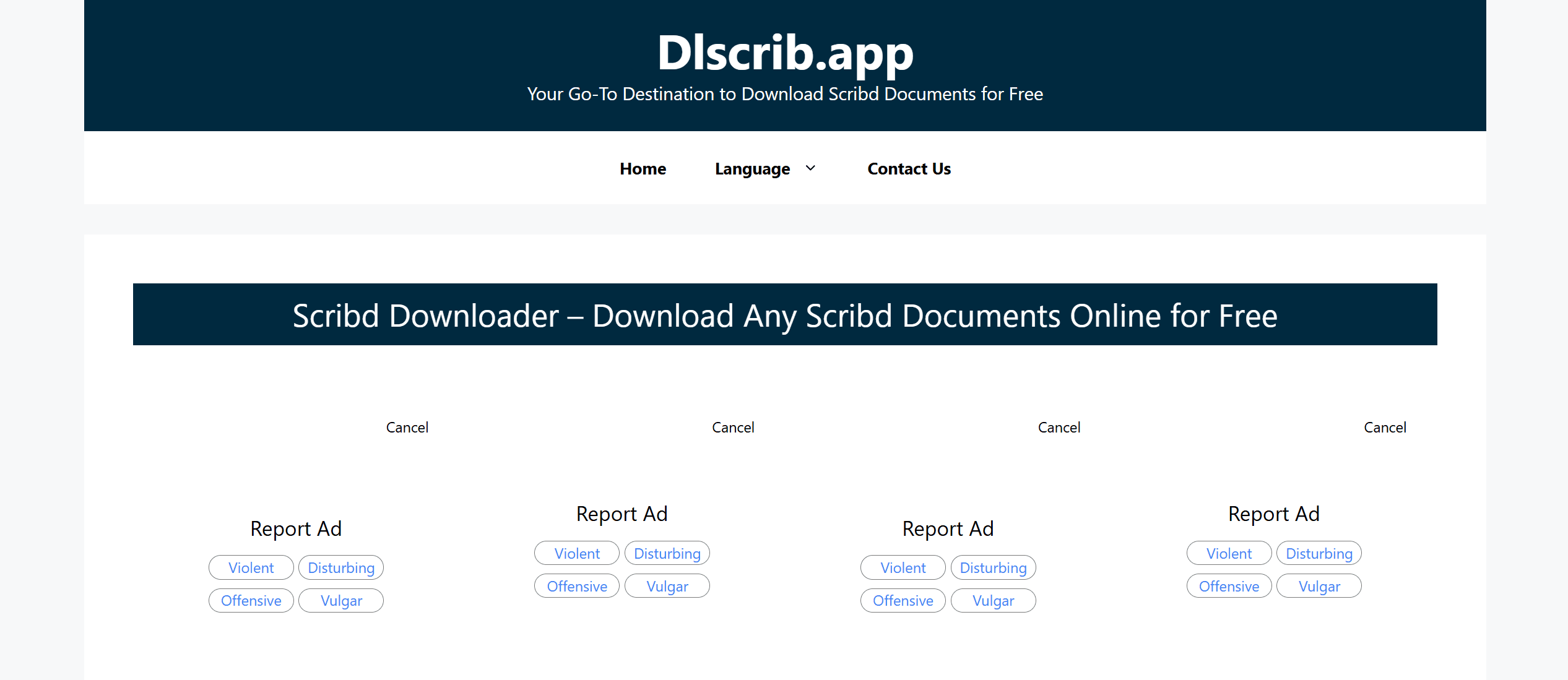
How to Use Dlscrib?
1. Kickstart the process by opening the tool.
2. Copy your Scribd URL and paste it into the download box on the homepage.
3. Select the format you wish to save the file (PDF or TXT).
4. Click the download button.
5. After downloading you can save the file through your download folder or file manager.
Final Thoughts
There are different ways to download Scribd files but a Scribd downloader beats them all. The tools listed in this guide are among the best on the internet and they work quite well. You don't have to pay for them or save them on your device. All you need to do is copy and paste the Scribd PDF link or URL in the input box on your website and you can download the file directly to your device.
For further tech insights and solutions, especially for document handling, visit https://www.pdfagile.com/blog/categories/knowledge for expert guidance.