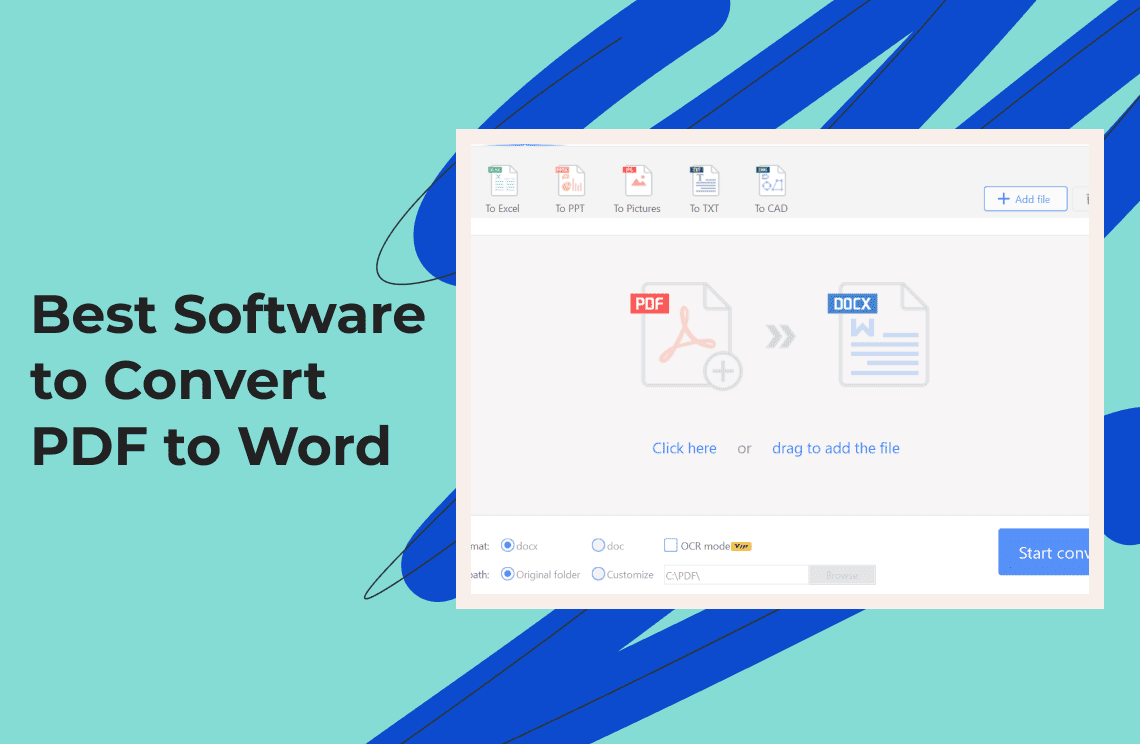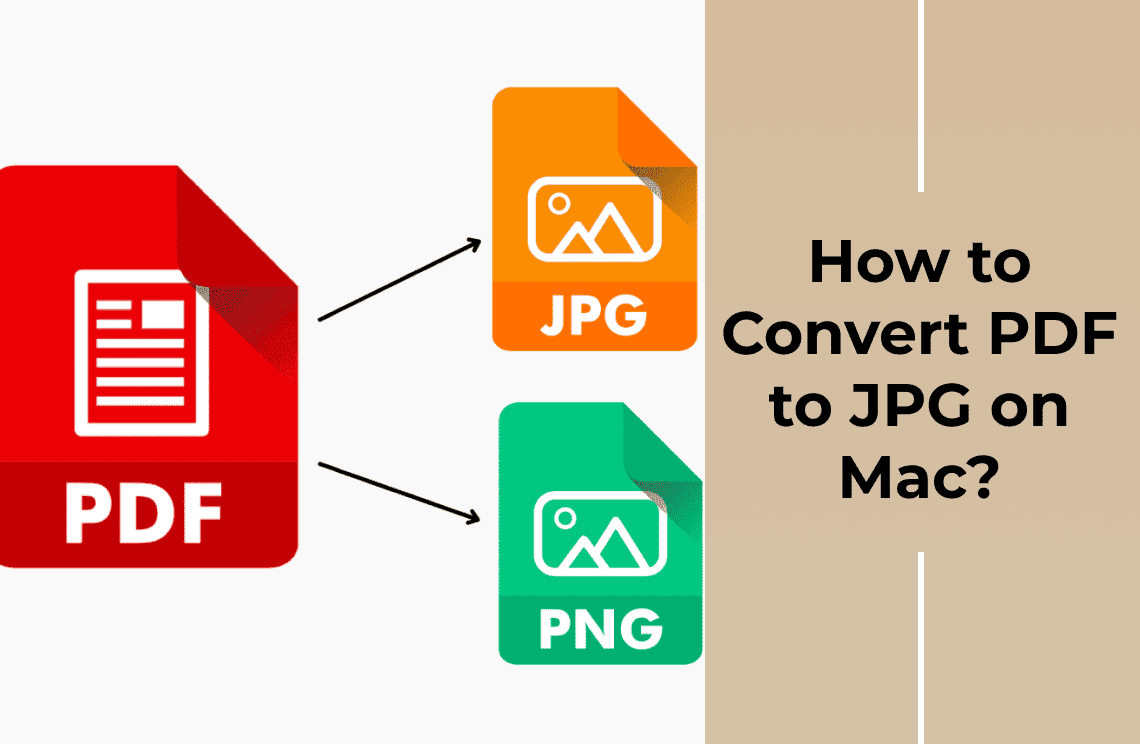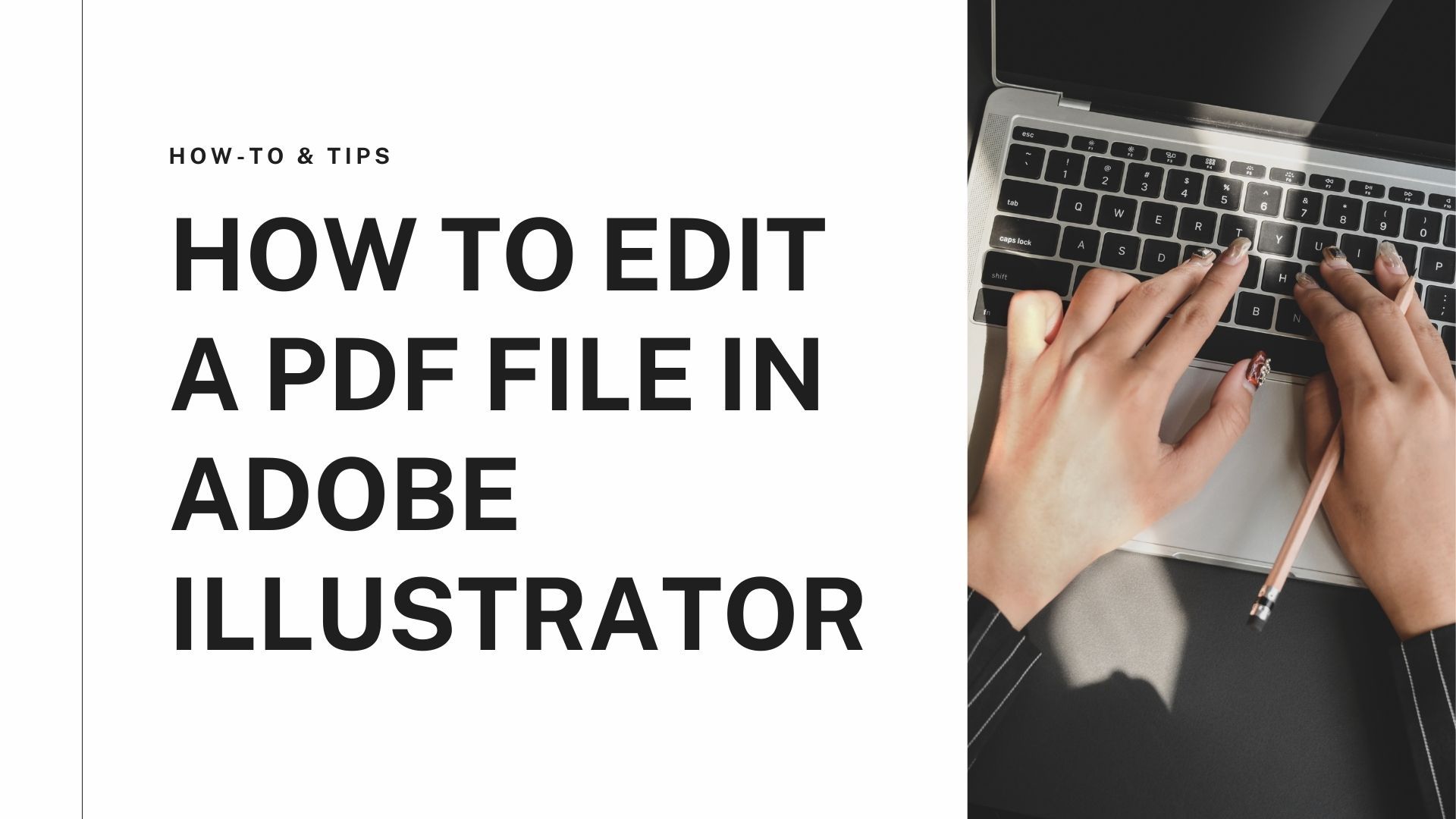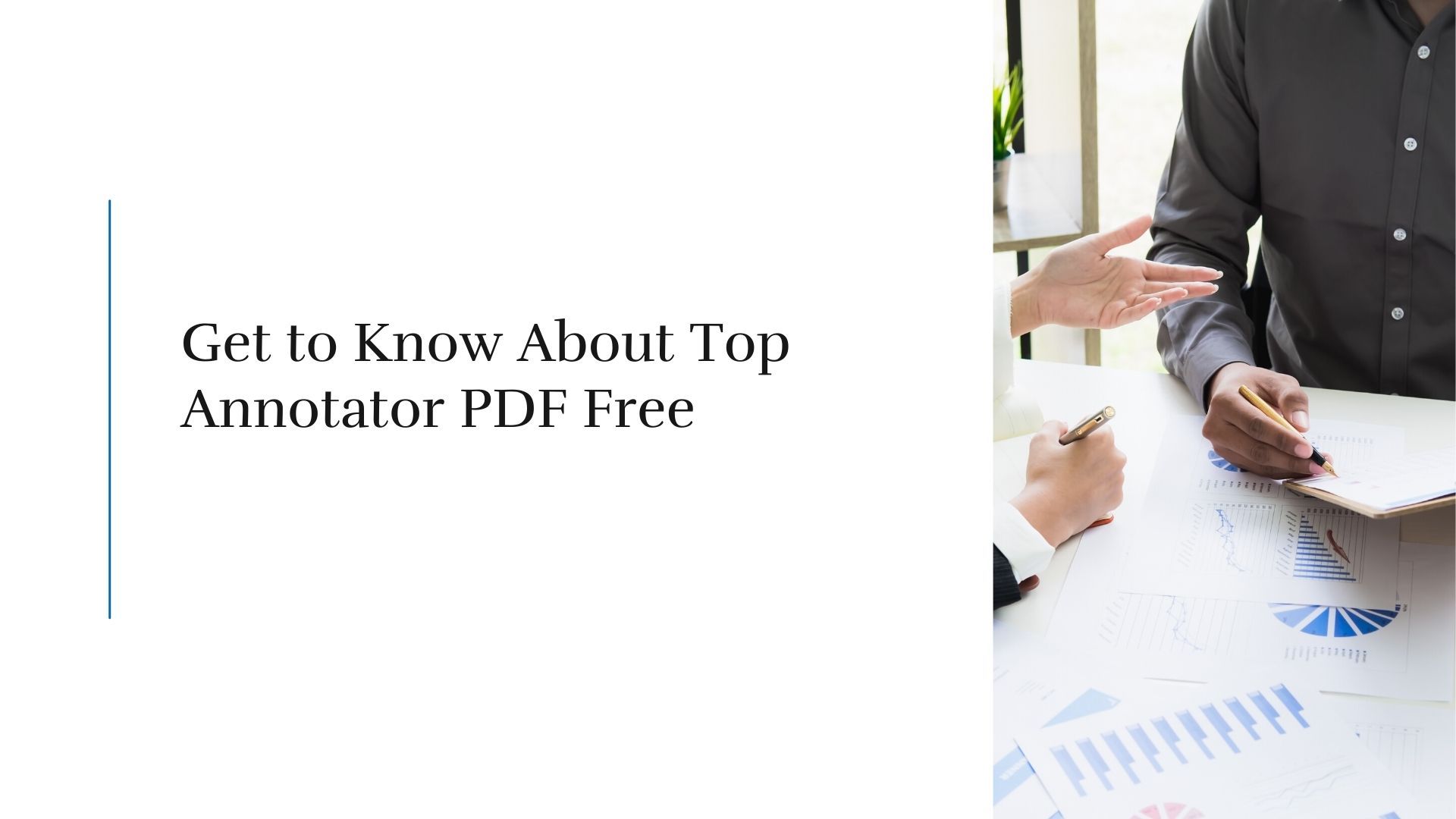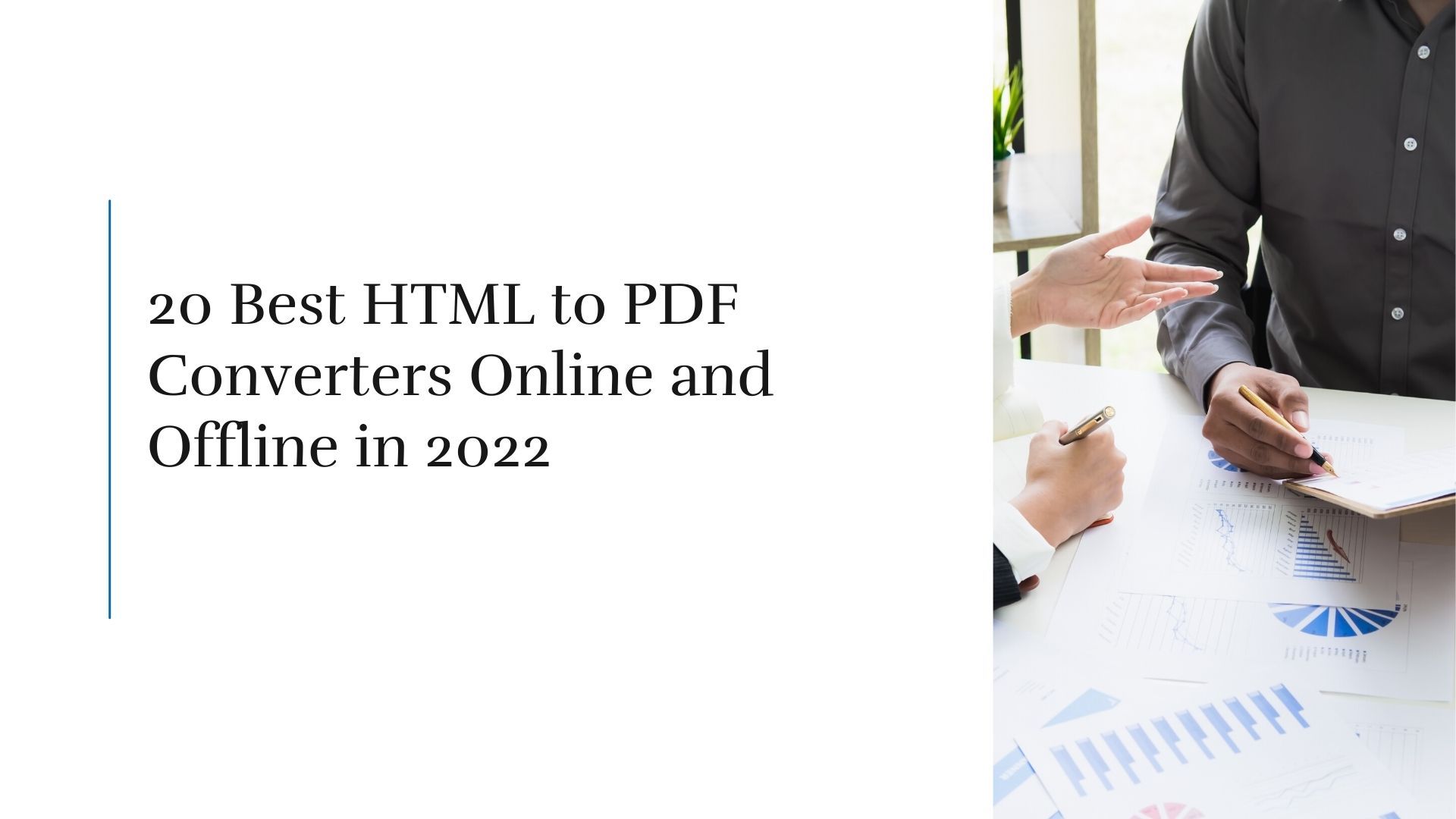PDF format is adopted to transfer files or documents in a fixed format. However, to edit PDF documents, you would require a reliable PDF editor installed in your system. If there is an unavailability of PDF software, you won’t be able to execute modifications in the file easily.
In such cases, you would need to convert PDF to Word format to execute editing and changes easily. This article will talk about some of the popular and authentic tools that can quickly conduct the conversion from PDF to Word.
- PDF Agile
- iLovePDF
- Adobe Acrobat
- Sejda
- Smallpdf
- Soda PDF
- Foxit PDF
- pdfFiller
- PDF2GO
- PDF Candy
1. PDF Agile
PDF Agile is a popular tool that is embedded with advanced features to edit PDF documents. Its converting feature supports various formats like Word, PPT, Excel, TXT, Image, and CAD. Just by uploading the PDF file, you can choose the format you like to convert in and can get the output with a single click. If you are thinking of converting PDF to Word, it’s one of the best available tools.
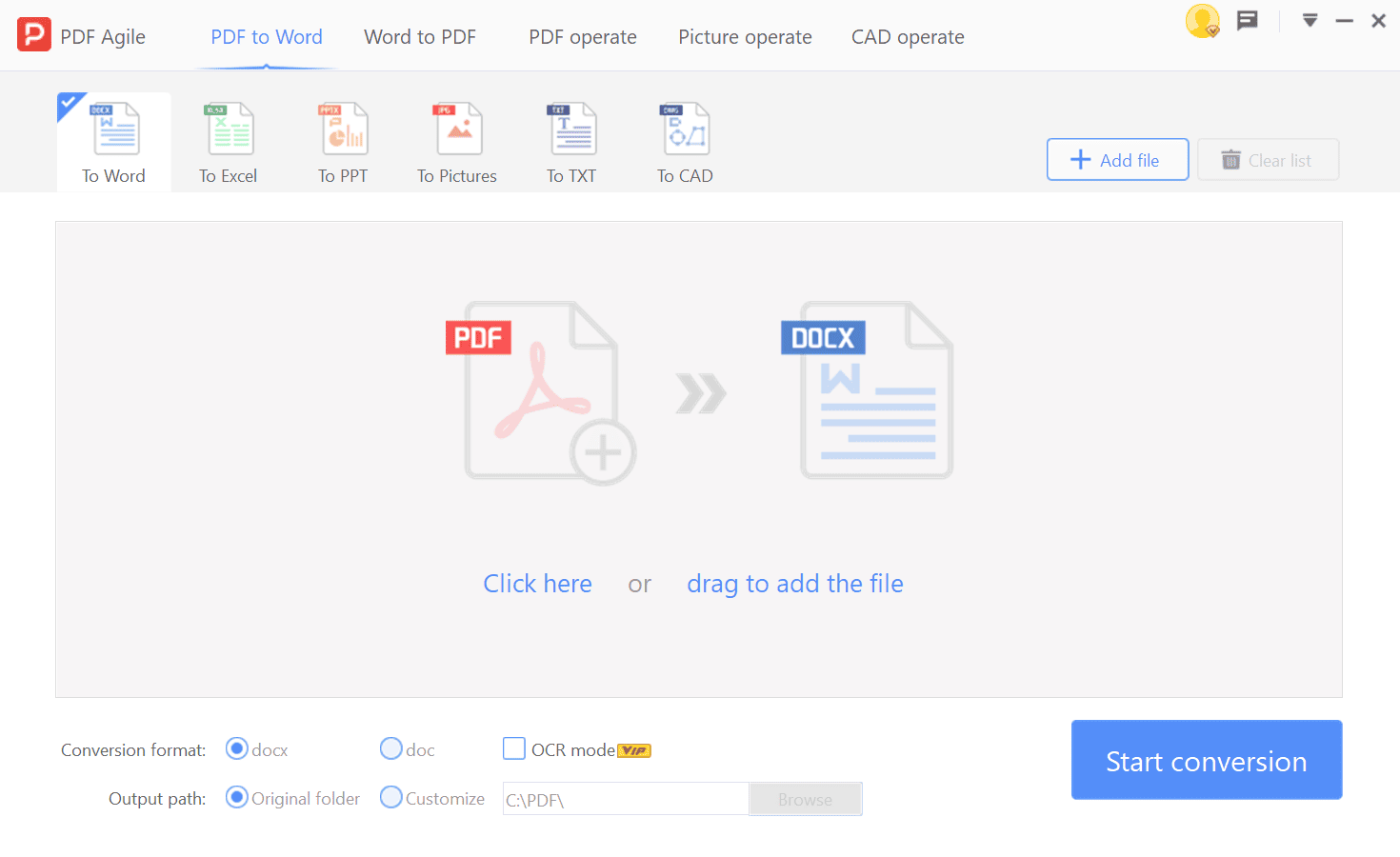
Pros
- The converting feature of PDF Agile is available on both online and desktop platforms.
- You can extract text from the scanned images on your PDF files through its integrated OCR feature.
- You can read your documents in the form of slides to improve your reading experience.
Con
- This tool is not yet available on Mac platforms.
2. iLovePDF
iLovePDF is an exceptional tool that has an organized and easy-to-use interface. You can download this tool both on your desktop and mobile devices easily. Also, you can navigate to this tool on the online platform to quickly execute changes on your PDFs. To convert PDF to Word, you can import files on its online tool either through cloud storage platforms or by browsing directly from your device.
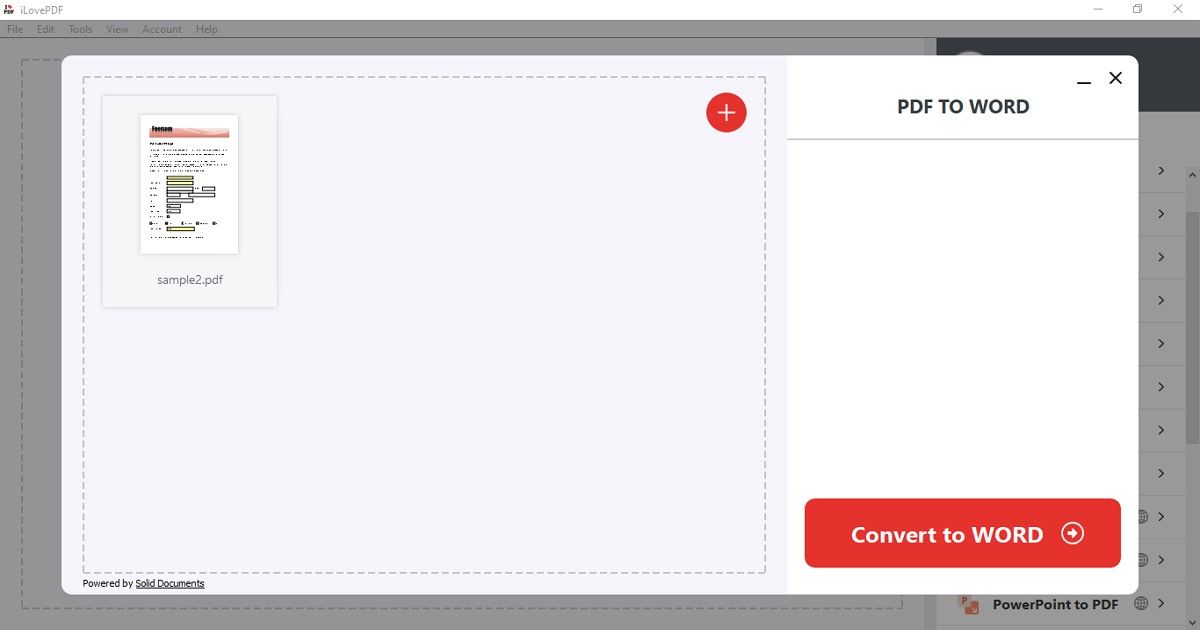
Pros
- You can merge and split PDF files accordingly on this tool without any limitations.
- It offers batch processing through which you can convert multiple PDFs at the same time.
- This tool is compatible with both iOS and Android platforms.
Con
- In the free mode, there are certain restrictions and limited options to edit PDF documents.
3. Adobe Acrobat
Have you ever used the Adobe Acrobat tool for your PDF documents? Adobe Acrobat is one of the widely known software to edit the format of PDF files flawlessly. It contains several distinct features, including a converter through which you can instantly convert PDF to Word within seconds. The main reason behind its popularity is its professional environment that provides the user with advanced options to edit their PDF documents efficiently.
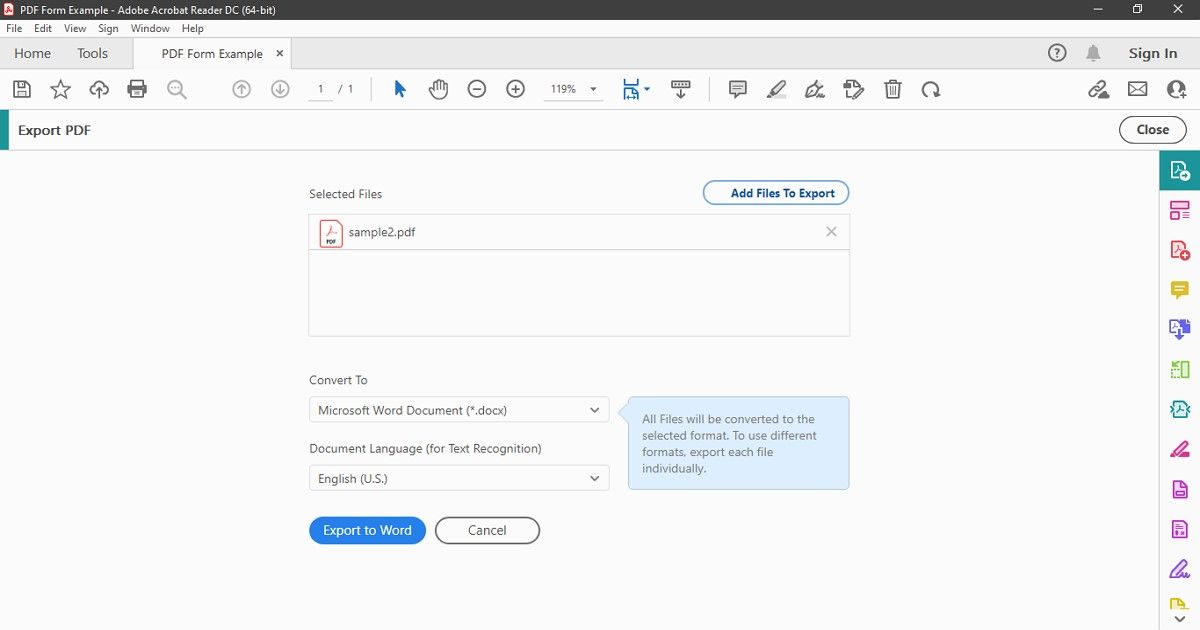
Adobe Acrobat Interface
Pros
- You can also convert scanned images and files into other formats like PDF, TIFF, and JPEG.
- Users can add electronic signatures to their PDF documents to be more productive in their workflow.
- You can quickly share your PDF files to other platforms to enable others to comment or read them.
Con
- There are limited organizational and editing tools in the free version.
4. Sejda
Do you want a secure platform to convert PDF to Word? Use the PDF tool called Sejda to convert various PDF files to major formats like Excel, PPT, and Word. It’s a well-trusted and safe software as it automatically deletes the file from its server after 2 hours if you use its online version. Moreover, you can easily conduct 3 tasks per hour on this tool free of cost.
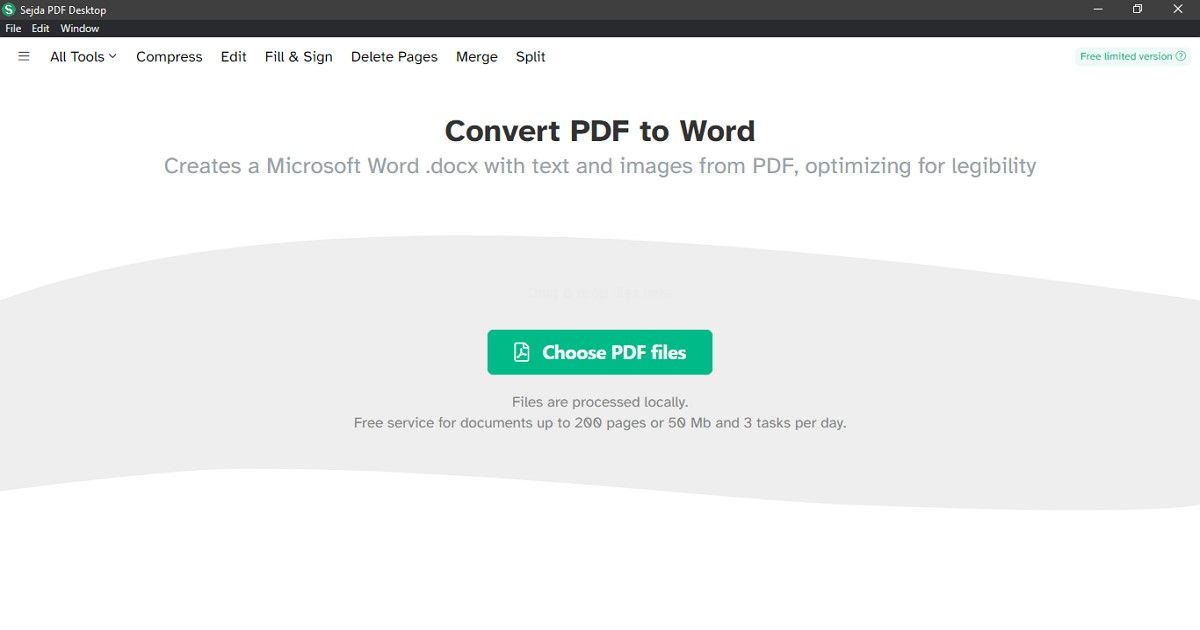
Sejda PDF Desktop Software
Pros
- It offers a PDF compressor through which you reduce the file sizes without harming its original quality.
- You can add and remove bookmarks on your PDF documents effectively.
- You can extract images from the PDF files and can save them as a separate file for your usage.
Con
- You can only upload PDF files up to 50MB in size in its free version.
5. Smallpdf
Smallpdf is a friendly PDF software that is ideal for beginners or non-professionals. To convert PDF to Word, you just need to import the PDF file, and within seconds, you can get the result in high quality. As it offers an online tool too, you don’t need to specially download this tool on your computer. Also, without making an account, you can perform all functions on your PDFs.
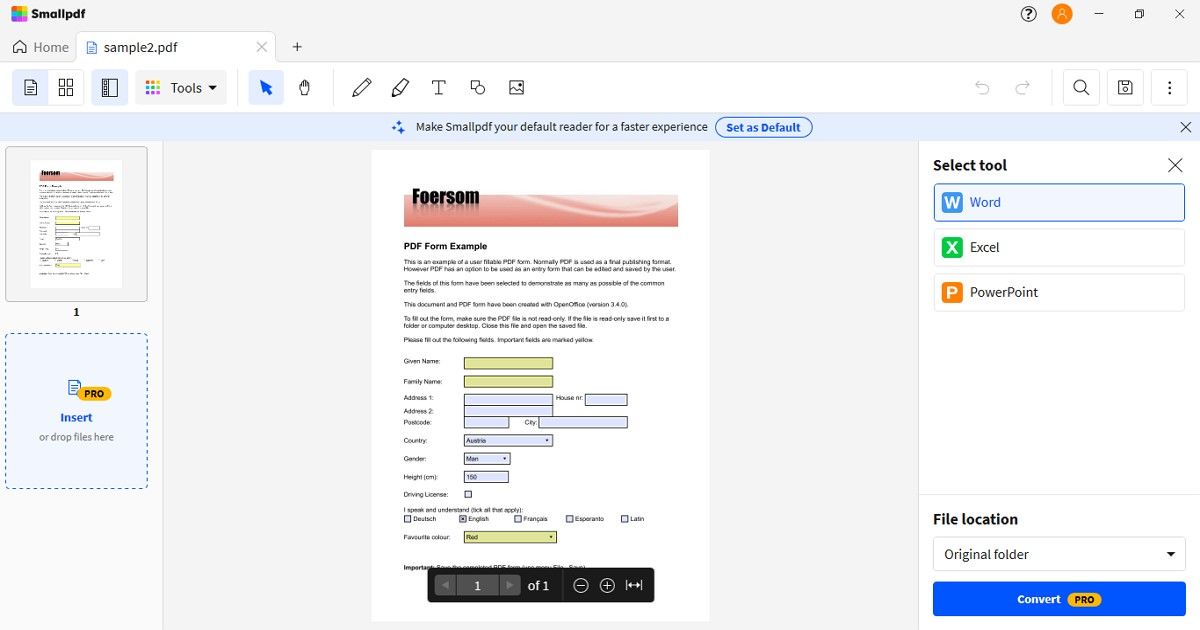
Smallpdf Windows Tool
Pros
- Smallpdf ensures high-quality results after the conversion and provides instant results.
- The user interface is extremely simple and can be ideal for beginners.
- It also allows you to edit your PDF file before converting it to a Word document.
Con
- You can only perform one task each day in its free trial.
6. Soda PDF
Soda PDF is an excellent PDF file manager and editor along with additional distinct features. When it comes to converting PDF to Word, it gives you various options to achieve accuracy in the result. You can choose among these options to convert first, last or all pages. Moreover, you can also set the range of pages for the conversion. By doing so, you can get accurate results.
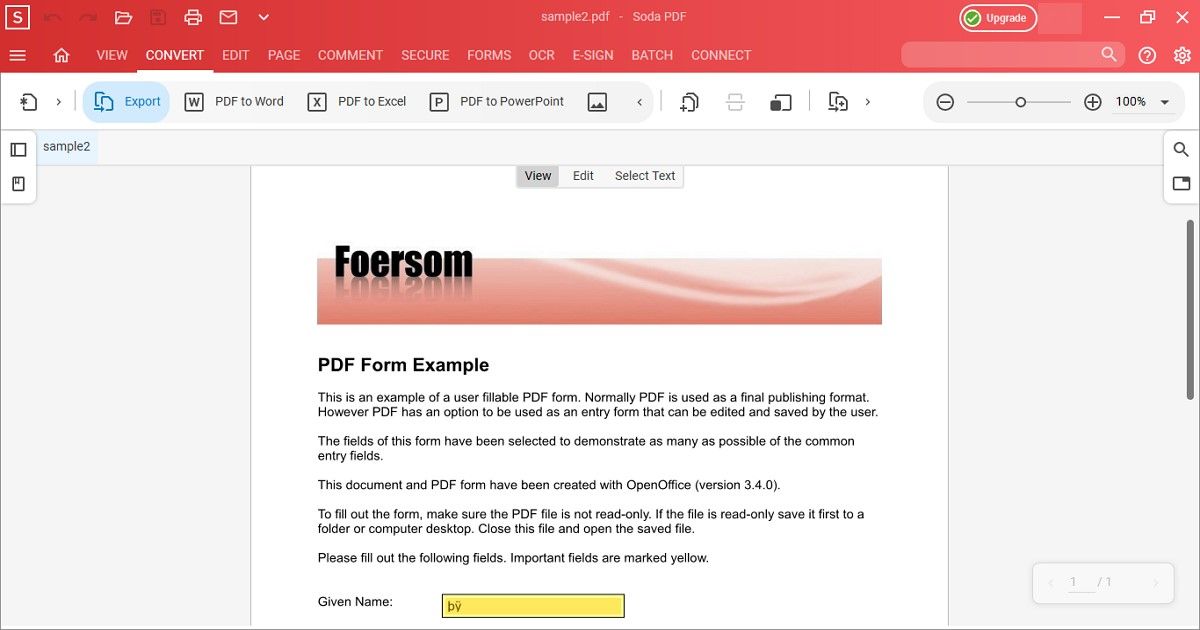
Soda PDF Offline Editor
Pros
- It has unlimited document processing that indicates you can perform various tasks without restrictions.
- Unlike other tools, this software does not include ads in its interface.
- You can secure your PDFs by creating passwords for them through this tool.
Con
- Before using its advanced feature, you need to buy its subscription plan, which can be expensive.
7. Foxit PDF
Foxit PDF is an efficient tool that many users utilize to create and edit PDF documents. Its converting feature supports formats like Word, Excel, Spreadsheet, PPT, and XPS. Along with its converting feature, you can also use other advanced options to control the accessibility of your PDFs. While sharing your PDFs, you can control the settings and restrict the accessibility of your file accordingly.
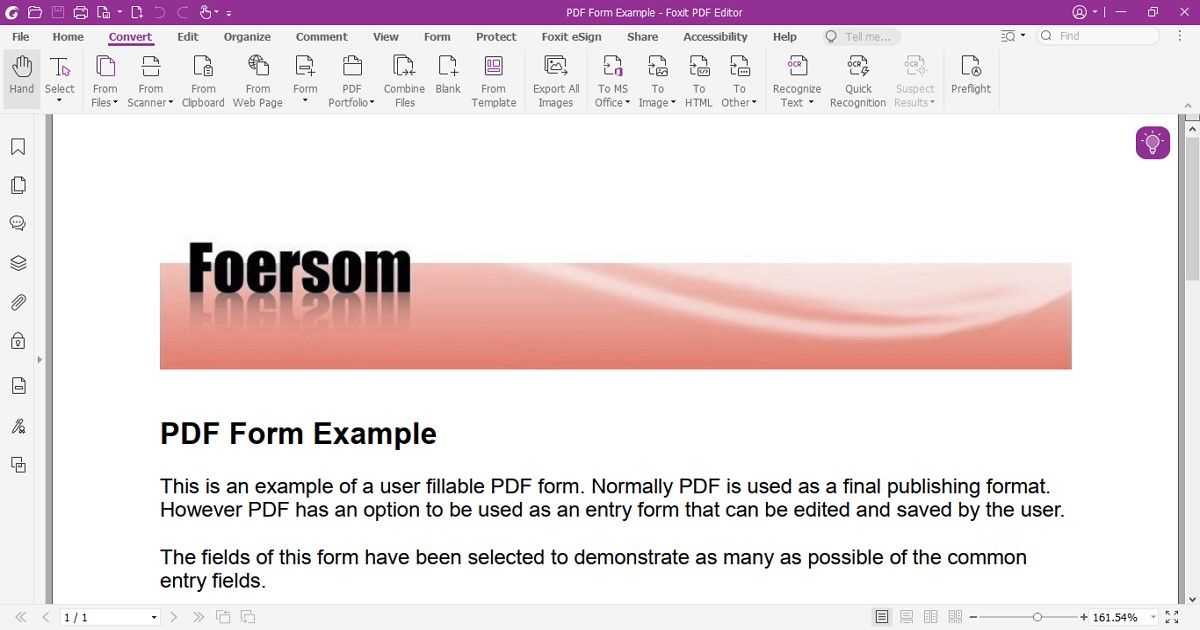
Foxit PDF Editor for Windows
Pros
- The security and sharing features of Foxit are highly impressive and useful.
- You can add stickers and comments to PDFs flawlessly to make your file appealing.
- You can add text boxes for more information and can adjust their alignments effectively.
Con
- Foxit PDF does not support batch processing to save time while working with multiple files.
8. pdfFiller
pdfFiller is known for its efficient managing ability of PDF files. You can transform your ordinary-looking PDF file into an appealing document using its premium features. To use its converting tool, you can upload the PDF file from various platforms like PDF library, Google Drive, Dropbox, Box, and OneDrive. You can also access the PDF files that you have received in your pdfFiller inbox through this tool.
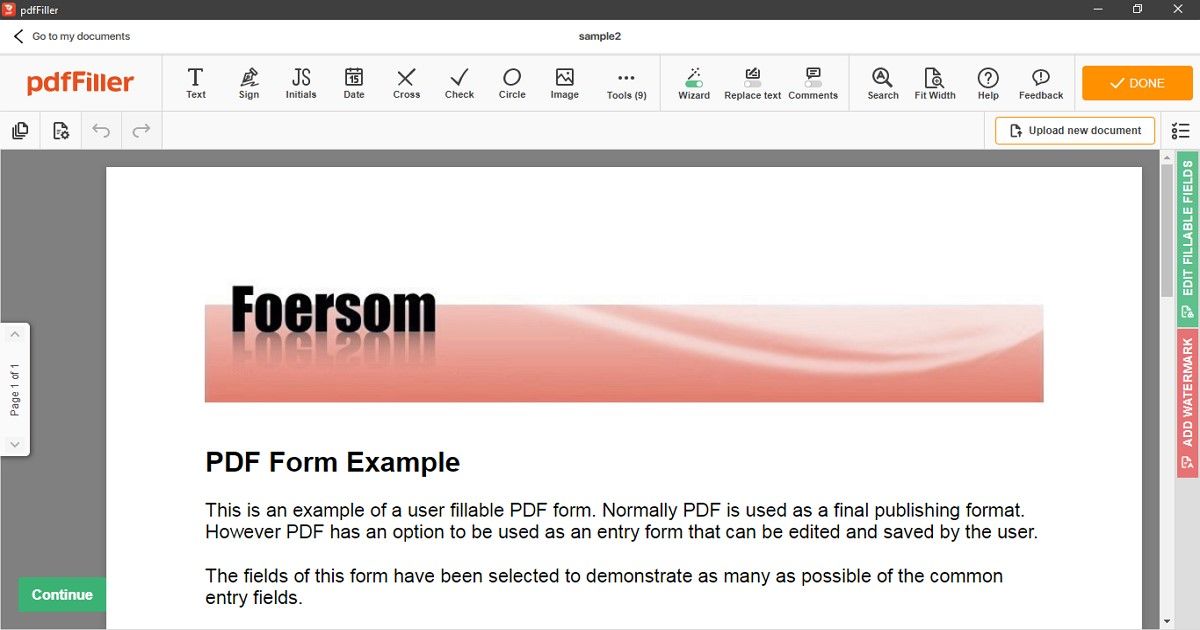
pdfFiller Desktop PDF Editor
Pros
- It provides users with various options to import PDF documents instantly from multiple platforms.
- Along with choosing the format for the conversion, you can also decide on the output destination folder.
- You can get results within 2 minutes regardless of the file size.
Con
- You have to create a pdfFiller account to use its desktop tool.
9. PDF2GO
PDF2GO is an advanced tool that supports OCR technology while converting PDF files. After the conversion, the layout would be the same as your PDF file in high quality. Moreover, by using OCR technology, you can convert scanned PDF files into editable versions in Word format. Hence, it’s a perfect tool for conversion, editing, and creating PDF files professionally.
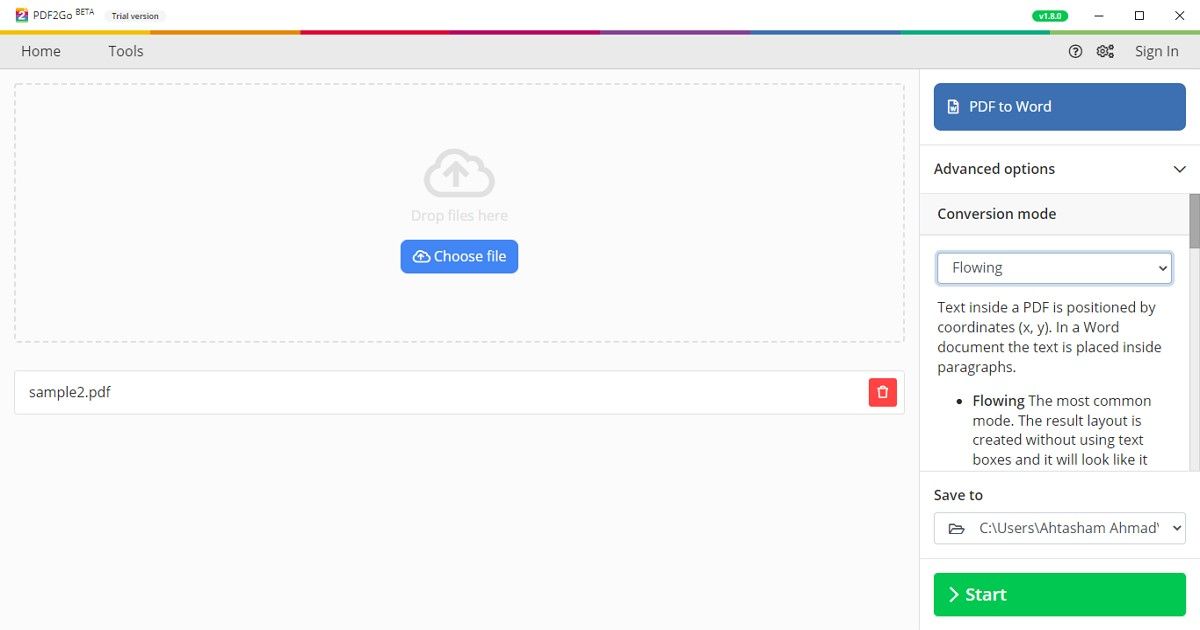
PDF2GO Windows Tool
Pros
- You can repair your PDF files if they get damaged or deleted accidentally through the online version of this tool.
- Its online tools can help you modify the PDF page size easily to adjust to your requirements.
- You can make your PDF searchable with a single click on this platform.
Con
- It only provides PDF conversion, PDF protection, and PDF viewer features in its desktop tool.
10. PDF Candy
Are you looking forward to a simple yet efficient PDF software? PDF Candy is a complete tool bringing lots of features and options to modify PDF files. Its simple and easy interface displays every option in a cluttered-free manner so that you can easily choose among its options. The converter of PDF Candy provides quick results because, with a single click, you can get your converted files.
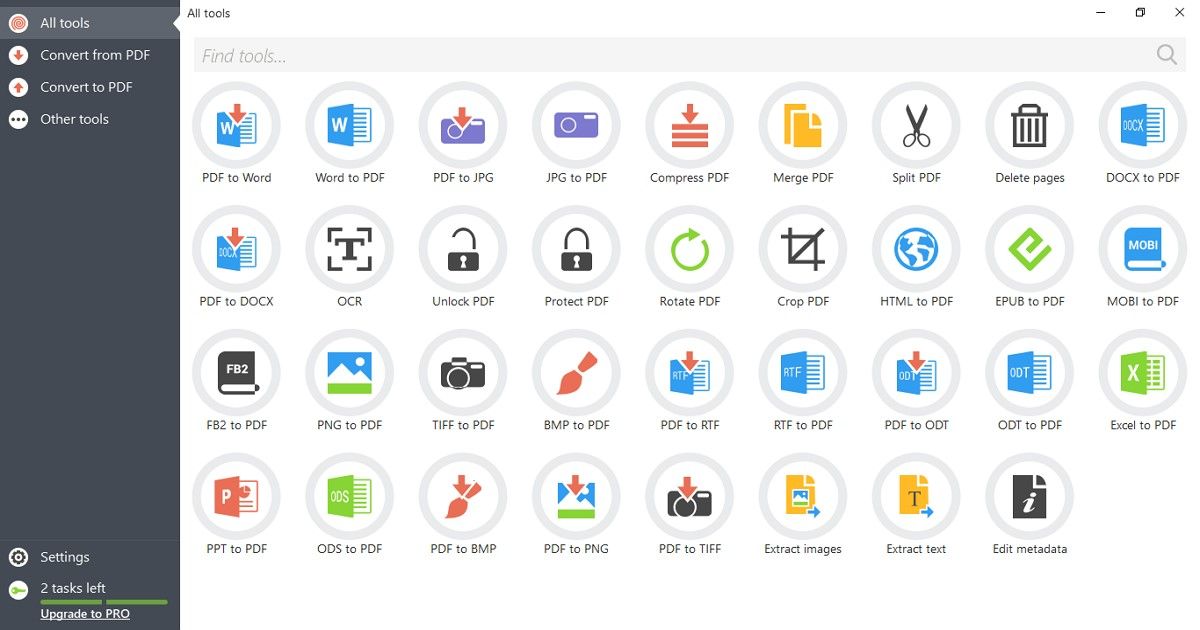
PDF Candy Desktop Version
Pros
- You can unlock PDF files precisely through this tool and can further modify them.
- You can extract text from PDF files instantly and then can save it on your device.
- With a few clicks, you can add page numbers to your PDF files flawlessly.
Con
- The converting tool of PDF Candy does not offer additional settings to get customized results.
FAQs
Q: What is the best software to convert PDF to Word for free?
A: There are several free options available for converting PDF to Word. Some of the popular choices include:
- iLovePDF: Offers a free online tool with basic conversion features.
- Sejda: Provides a free online tool with limited features, but allows for 3 tasks per hour.
- Smallpdf: Offers a free online tool with basic conversion and editing features.
- PDF Agile: Provides a free online tool with basic conversion and editing features.
Q: Can I convert scanned PDFs to Word format?
A: Yes, most of the software listed in the article support Optical Character Recognition (OCR) technology, which allows you to convert scanned PDFs into editable Word documents. PDF Agile, Adobe Acrobat, Sejda, Smallpdf, Soda PDF, Foxit PDF, pdfFiller, and PDF2GO are some of the tools that offer OCR capabilities.
Q: How do I choose the best software for my needs?
A: The best software for you will depend on your specific requirements, such as the frequency of conversions, the size of your PDF files, and the additional features you need. Consider the following factors when making your decision:
- Accuracy and conversion quality: Look for software with a reputation for producing high-quality conversions.
- Speed: If you need to convert large files frequently, choose software that offers fast conversion speeds.
- Features: Consider the additional features you need, such as OCR, batch processing, and editing capabilities.
- Pricing: If you need to convert many files or require advanced features, you may need to invest in a paid software solution.
Q: Are there any limitations to using free PDF to Word conversion software?
A: Free software often has limitations, such as file size restrictions, watermarking, or limited features. Some may also have ads or require you to create an account. If you need to convert large files or require advanced features, you may need to consider a paid option.
Q: Can I edit the converted Word document after conversion?
A: Yes, once you have converted a PDF to Word, you can edit the resulting document using any standard word processing software. However, the formatting and layout may not be perfect, and you may need to make some adjustments.
Q: Is it safe to use online PDF to Word conversion tools?
A: Most reputable online PDF to Word conversion tools are safe to use. However, it's always a good idea to be cautious and avoid uploading sensitive documents to websites you don't trust. Look for tools that have a privacy policy and security measures in place.