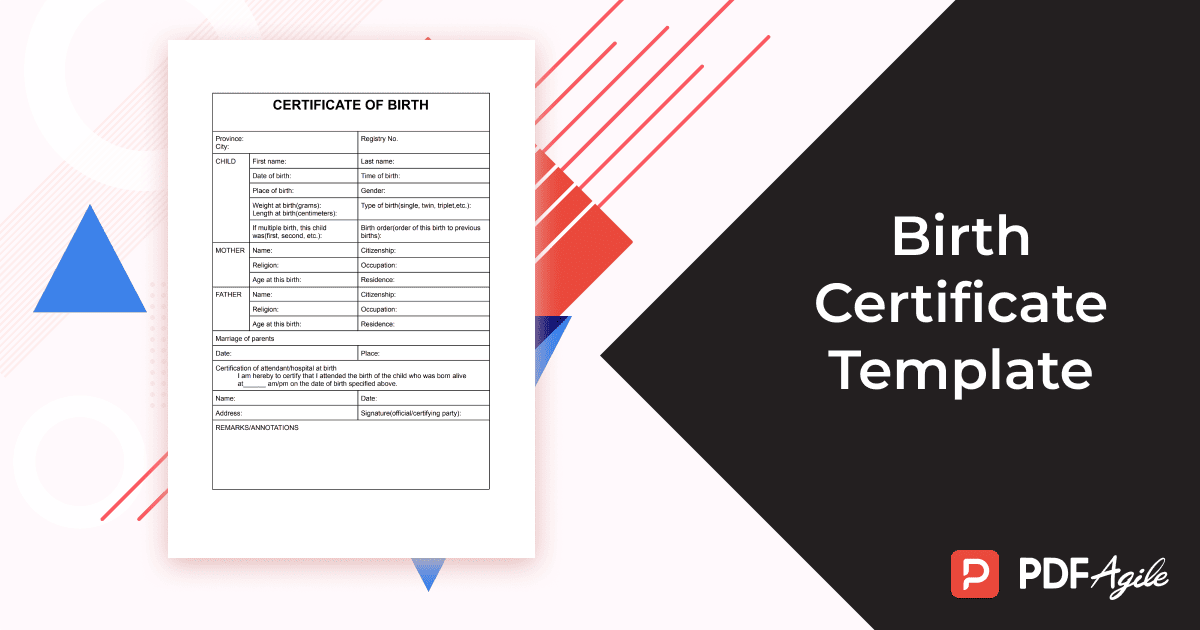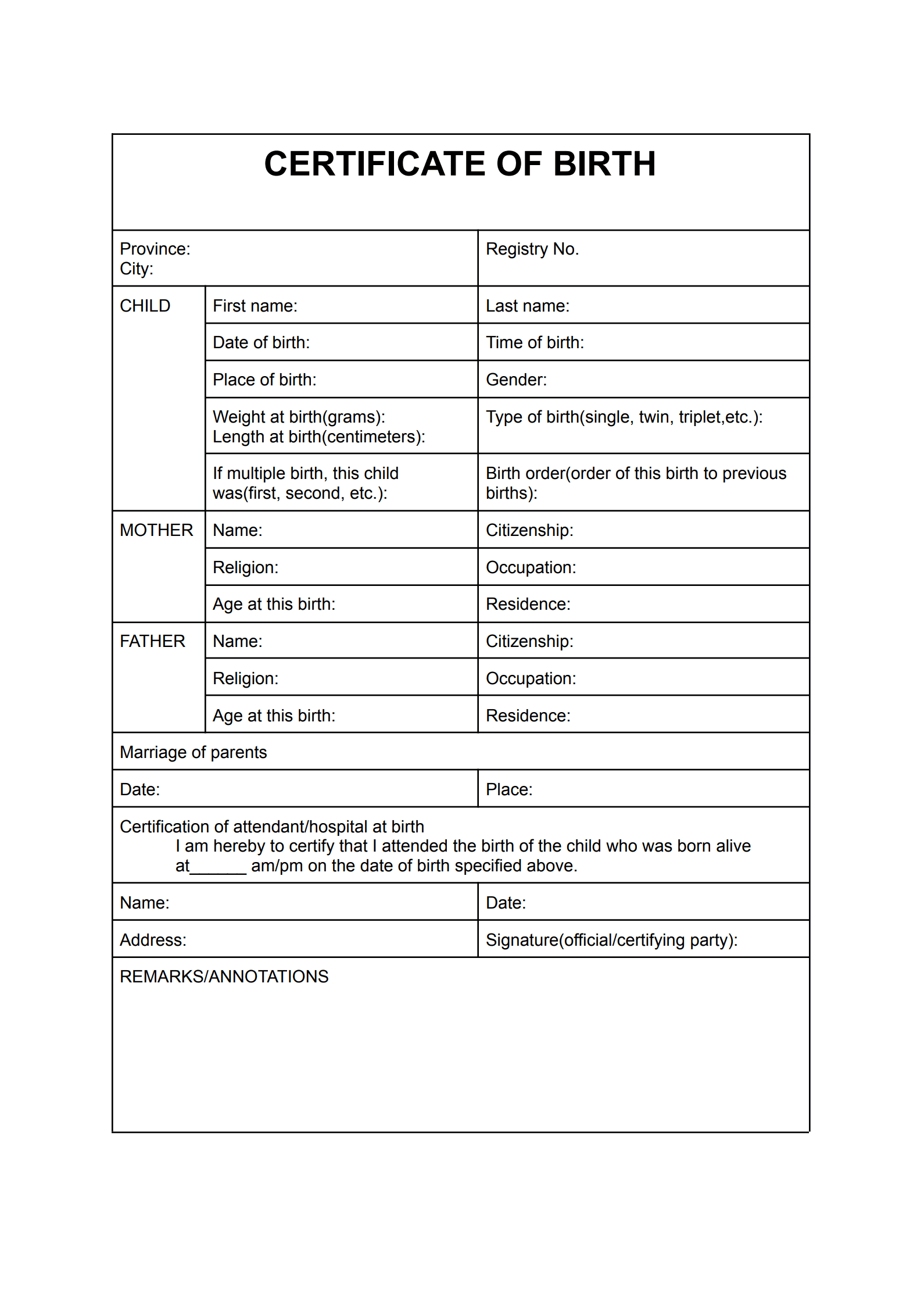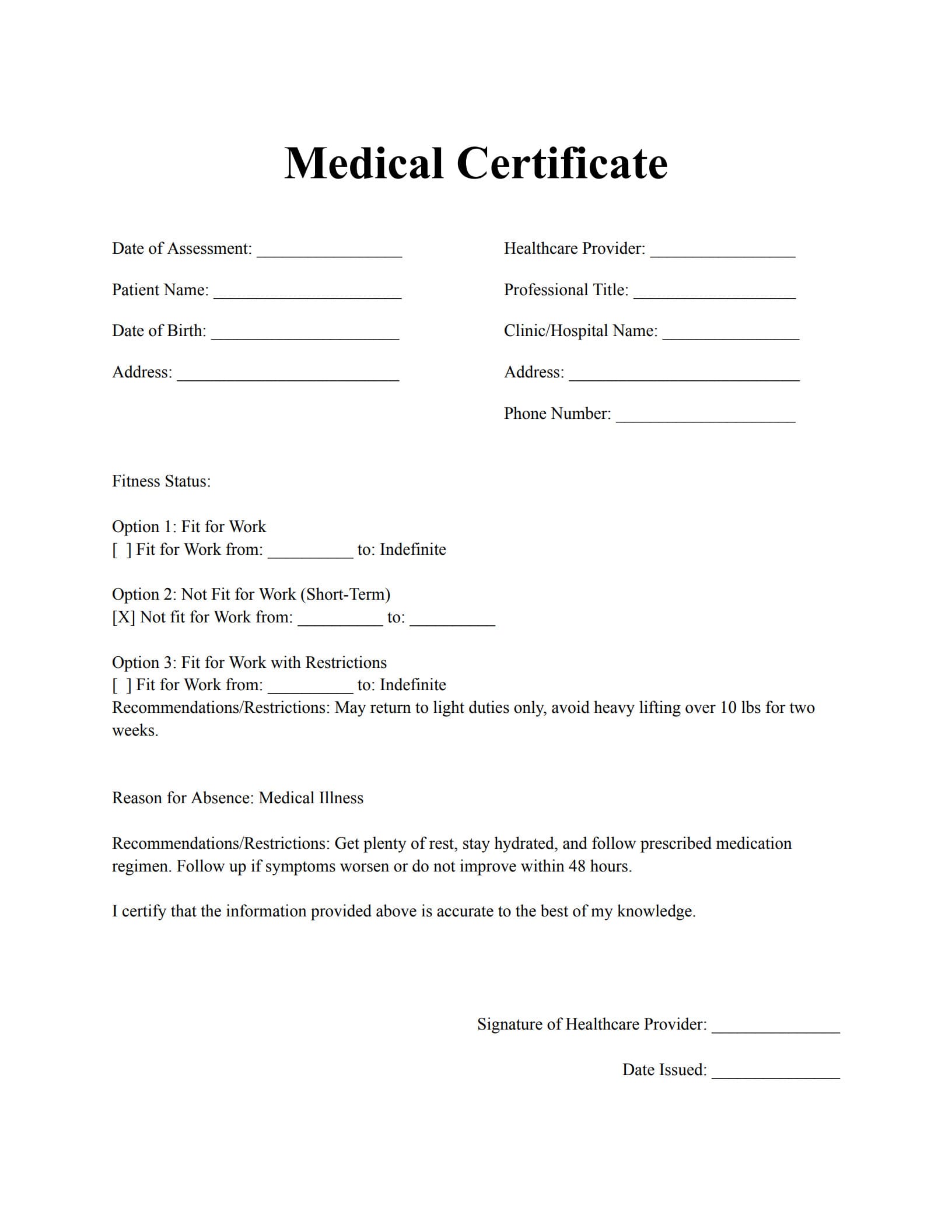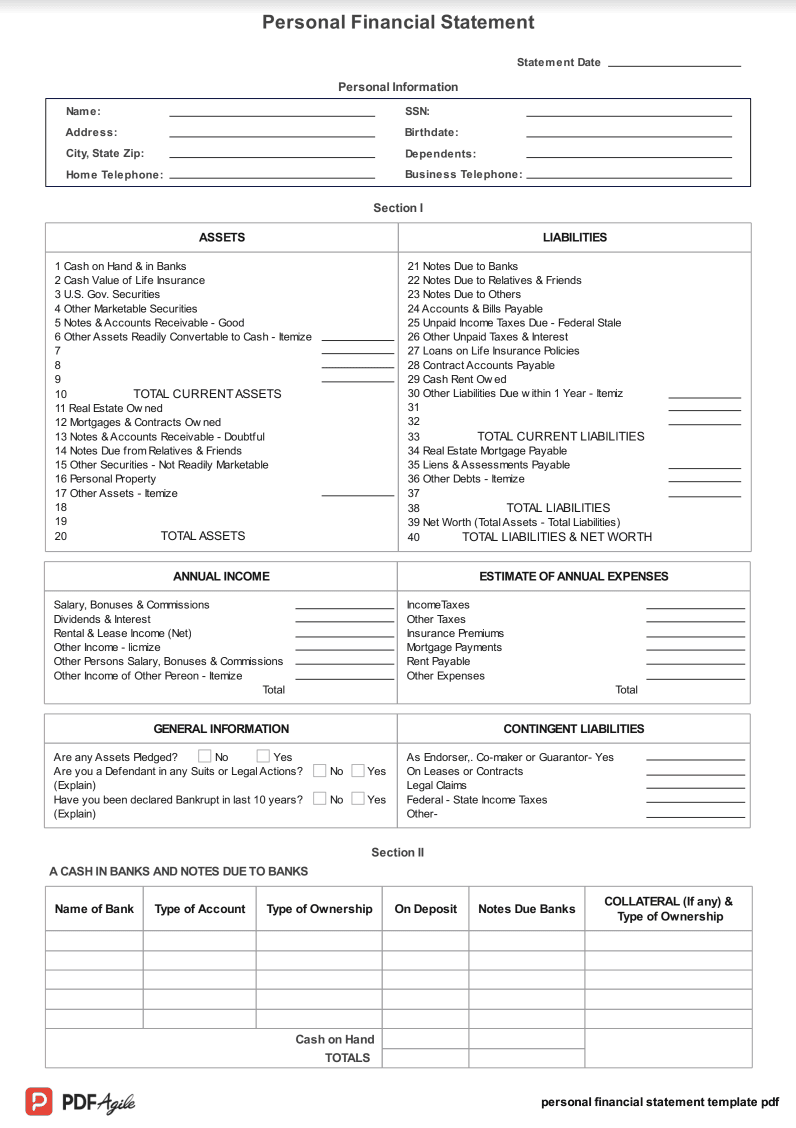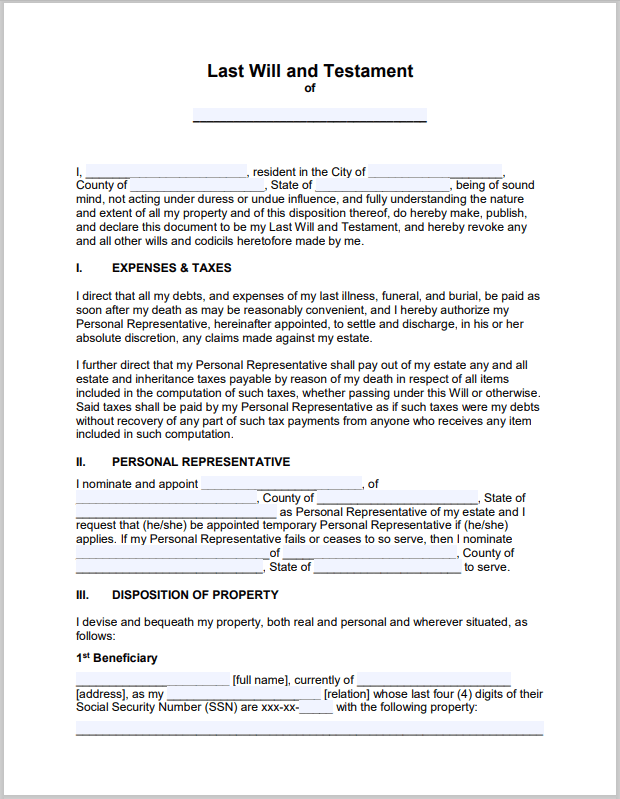There are several scenarios where individuals, schools, or organizations might seek out an editable birth certificate template. Parents may wish to create a keepsake version of a newborn's official birth record. Daycares and preschools often use customizable certificates to commemorate milestones or simulate real-world documents during early education activities. Genealogy enthusiasts may reconstruct ancestral records for personal archives or family trees. Additionally, event planners sometimes design birth certificates for baby showers or naming ceremonies. In all these cases, an editable birth certificate template provides a practical and accessible solution.
What Is a Birth Certificate?
A birth certificate is an official document that records the birth details of a person, including full name, date and place of birth, gender, and parent information. Typically issued by government authorities, this document serves as legal proof of identity, age, and nationality. While official birth certificates are legally regulated and only issued by authorized institutions, editable birth certificate templates serve as non-official replicas or symbolic records used for commemorative, educational, or administrative purposes.
Editable templates are not substitutes for legal documentation but can be useful for internal use, personal record-keeping, or ceremonial purposes. The key advantage lies in their customizable design, which allows users to enter relevant details without altering the overall format and structure.
How to Use a Birth Certificate Template Editable
Using an editable birth certificate template is simple and flexible, especially when paired with user-friendly tools like PDF Agile. Whether you need the template for personal use, education, or ceremonial purposes, PDF Agile allows you to easily open, customize, and export professional-looking certificates in just a few clicks.
Start by selecting a birth certificate template that suits your needs—most are available in formats like PDF, Word, or Google Docs. Once you've downloaded the template in PDF format, open it with PDF Agile. The intuitive interface allows you to click on text fields and directly replace placeholders with accurate information such as the child’s name, date of birth, location, gender, and parent names. You can also adjust the font, size, and color to give the certificate a more personal or celebratory feel.
With PDF Agile, you can do more than just edit text. You can insert logos, hospital stamps, or family emblems, upload photos (like a baby picture), and rearrange elements with drag-and-drop ease. If you’re preparing multiple certificates—for example, for classroom activities or a daycare graduation—you can even use batch editing features to streamline the process.
Once your edits are complete, you can save the customized birth certificate as a high-resolution PDF, ready for printing, sharing digitally, or archiving. Whether you're creating a keepsake, a replica, or a playful version for educational use, PDF Agile ensures that your document is polished, secure, and professionally formatted.
Why Use an Editable Birth Certificate Template?
Using a birth certificate template offers convenience, creativity, and cost-efficiency. Instead of designing from scratch or paying for specialized services, users can simply choose a ready-to-fill format that suits their needs. The template ensures a professional appearance and consistency across multiple copies or variations. It also saves time, especially for organizations that generate certificates regularly.
Beyond aesthetics, templates reduce the likelihood of errors through guided fields, making the process more reliable and structured. Whether you're a parent documenting your child’s birth details, a school conducting early education simulations, or a genealogy hobbyist preserving family history, editable templates provide the right balance between personalization and structure.
Free Download: Your Customizable Birth Certificate Template
Need a quick and easy way to create a professional birth certificate? Download our free, customizable templates by clicking the Use Template button on this page. Simply add your specific information and print them out.