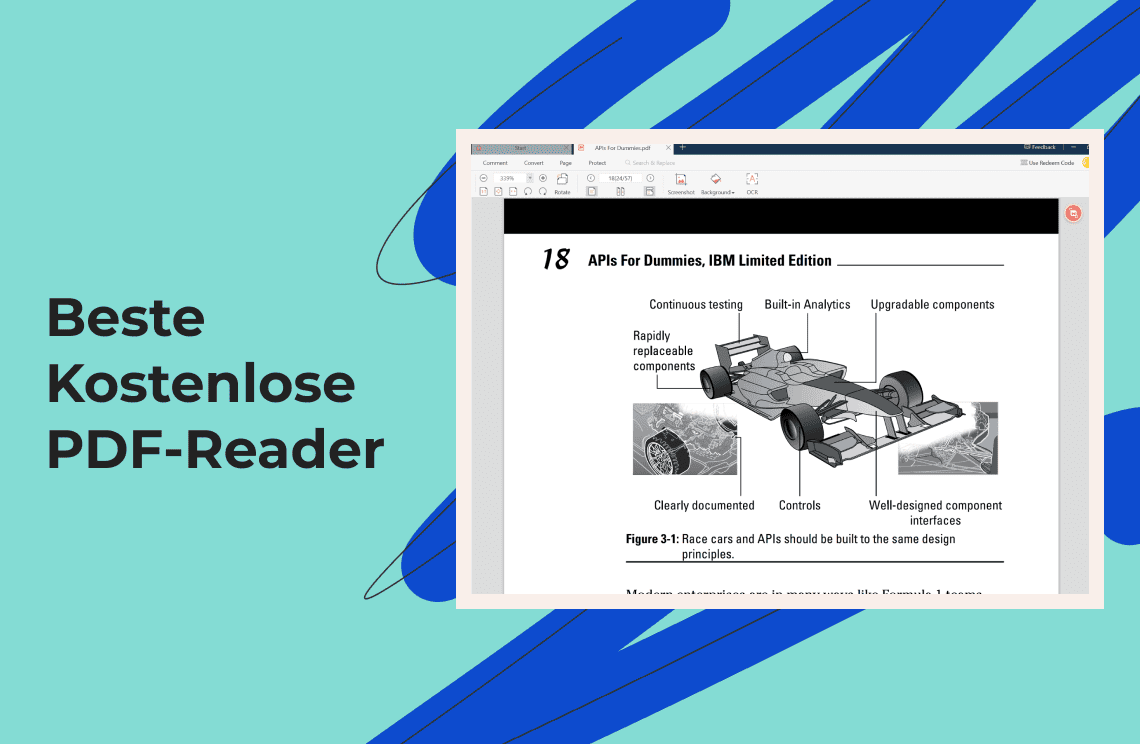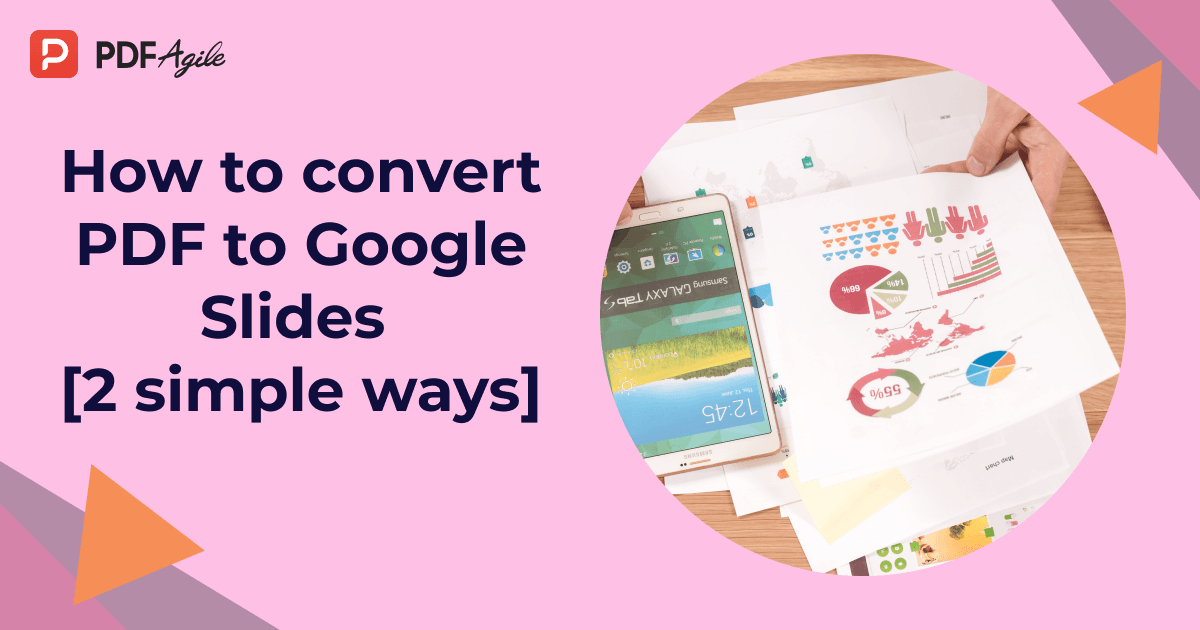Did you sign a pdf wrong or put the signature in a pdf document on the wrong signature section? What happens when a person or a business partner signs a pdf file section meant for you? You must edit the signed pdf file to remove this digital signature. You may think removing a digital signature from a pdf file is problematic. Though, removing a signature from pdf with PDF Agile is easy.
PDF Agile is handy software if you need to add and remove a digital signature from a pdf file. Pdf agile is the ultimate pdf editor for electronically signing a PDF (Portable Document Format). You can enjoy the fantastic and powerful features of PDF Agile and include different types of signatures to enhance the official touch by putting industry-standard electronic signatures also encrypted digital signatures. These options to add a digital signature to a pdf file can fast-track your pdf workflow to make the process easy for your colleagues, business partners and clients.
How to remove a signature from Pdf
Suppose you want to remove a handwritten signature from a pdf file or in a simple text form. To remove the signature from pdf, follow the following steps with PDF Agile.
Step 1. Open pdf
First of all, install the PDF Agile and launch this tool. When the PDF Agile is launched and ready to use, click open and find the signed pdf you want to edit. You can also drag and drop the desired pdf file to the primarily PDF elegant interface to open the pdf file.

Step 2. Remove signature from a pdf
- Click the edit option from the menu.

- Select the signature from the document you want to remove.
- Right-click the signature and select the delete option. It was a step-by-step guide to removing a signature from a pdf.
You can also apply bulk operations on the file to remove the signature from multiple pages. For bulk operations, select the signature, and right-click from the menu to choose the bulk operations.

Select the pages if you want to remove a signature from all pages, then select all and press ok to remove a signature from pdf. Otherwise, if you're going to release a signature from custom pages, you can choose the bulk delete the signature option, enter the pages range, and finally press ok to remove that sign from pdf.
You can use other options to move the signature Up, Down, Upper layer or bottom layer by selecting the signature and then clicking on the layer options for signature.
how to remove digital signature from pdf
With regards to how to remove a digital signature, follow these simple steps.
Step 1. Open pdf
Run the PDF Agile on the computer and open the file, which is digitally signed.
Step 2. Removing the digital signature from a pdf
When the document loads into the interface, click the Protect option from the menu and select the feature of validating all signatures. This step will erase all the signatures on your pdf file. Now you have successfully removed a digital signature from a pdf from a computer using PDF Agile.
If you received the pdf from another person already signed digitally, it becomes read-only after signing. You can request the sender to remove the digital sign for further use. If you are the owner of a PDF file, you can easily remove the digital signature by following these steps.
I want to discuss other exciting features in PDF Agile, which qualify it as the best pdf editor and converter software to manage your pdf workflow.
- It can be adopted for document conversions from pdf to other formats like word, excel, text, images, ppt and other forms.
- PDF Agile offers fantastic features to edit images and text for the user to edit faster with ease. It also lets the user add more text or images to the pdf according to the requirements.
- The optical character recognition (OCR) feature is the most powerful. It also allows you to edit scanned images and rich data files in portable document format.
- PDF Agile is beneficial in the application of signatures in essential documents and validation of signatures, including password protection to keep pdf safe.