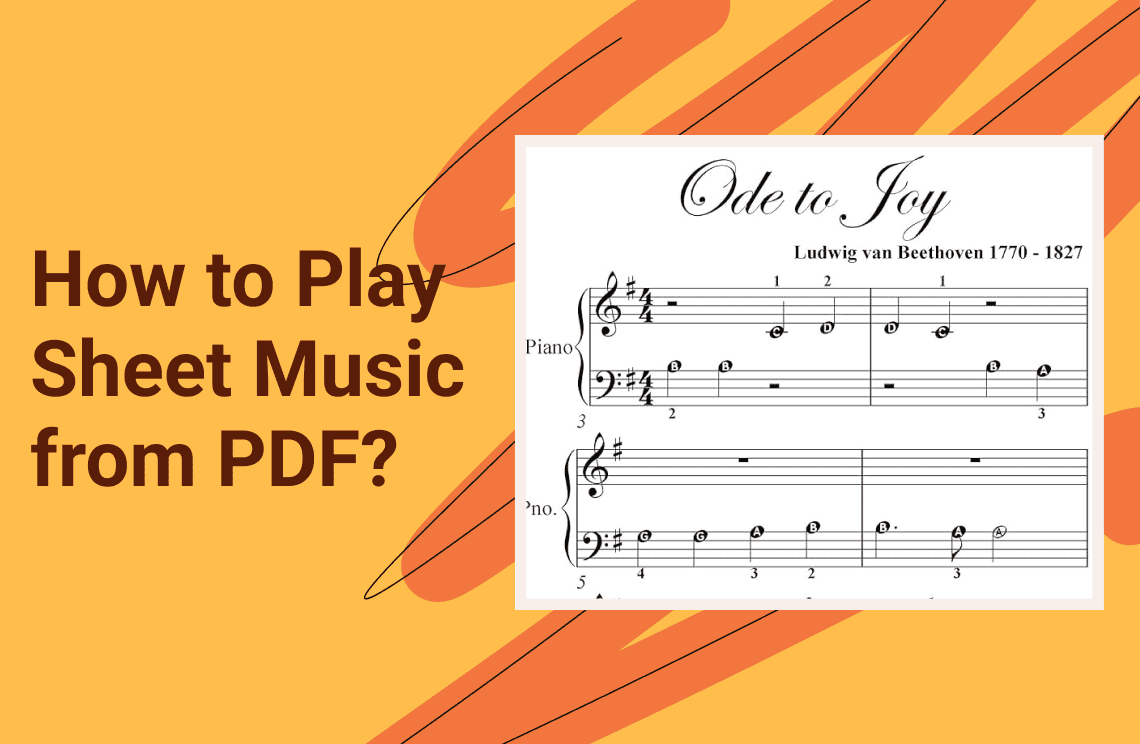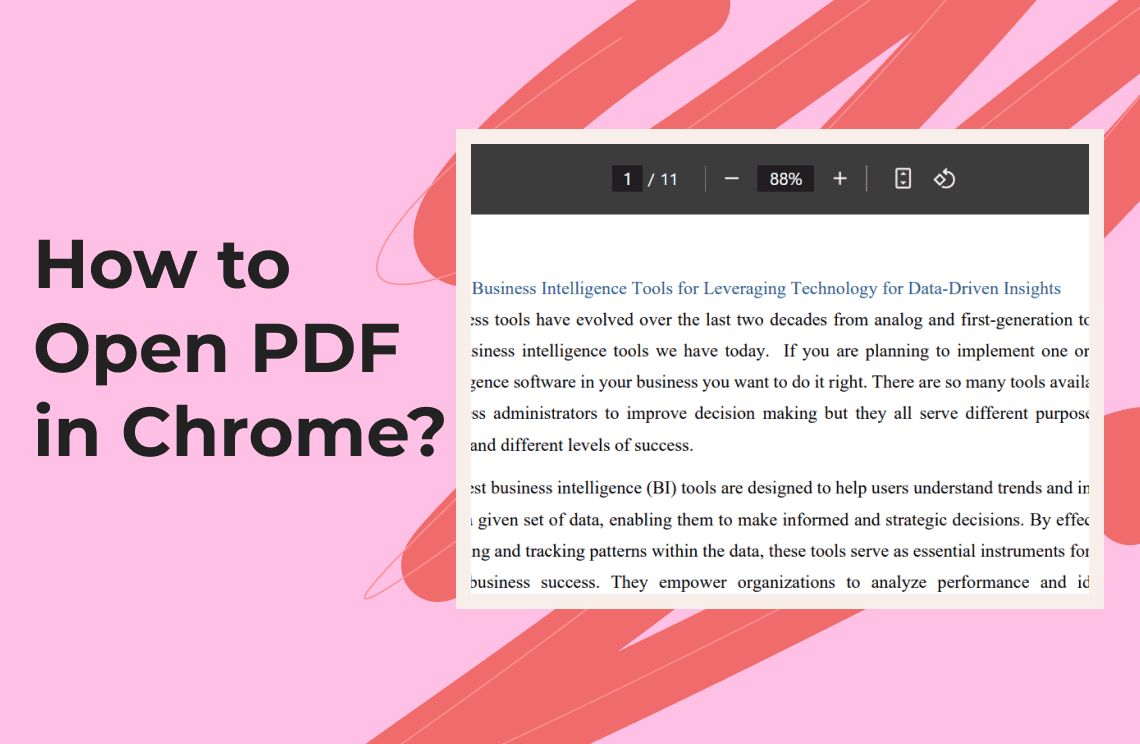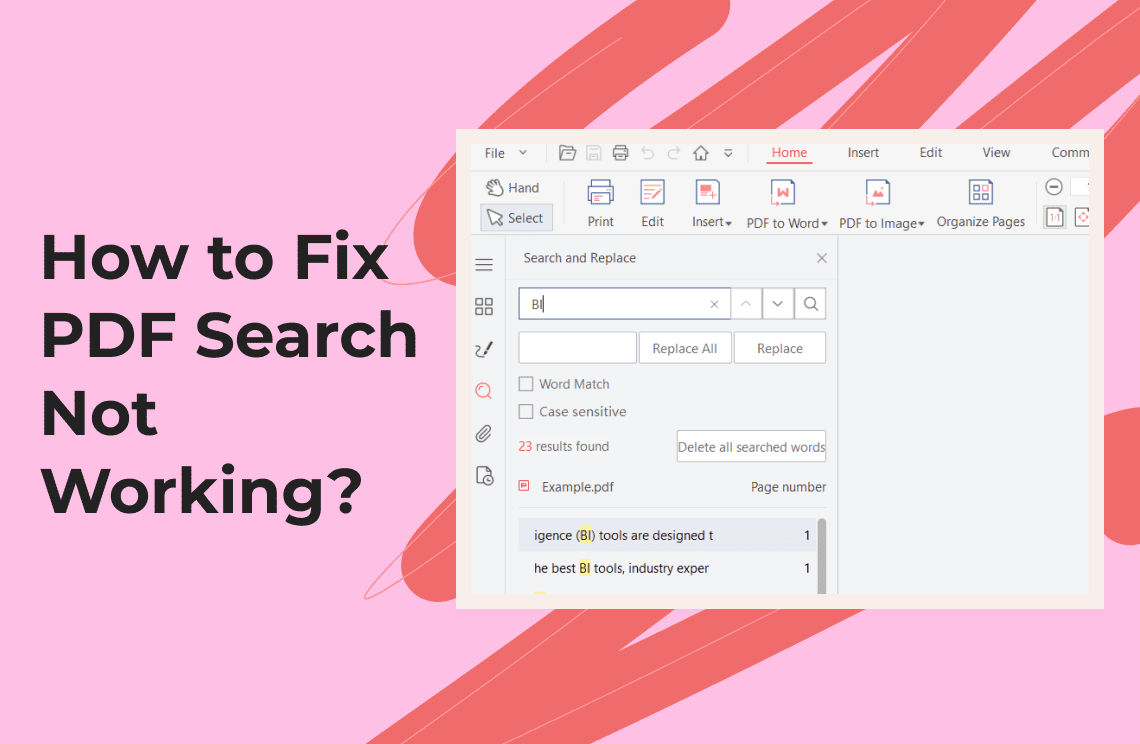Music scoring has transformed from printed materials to PDF documents, which now define how musicians retrieve and play music scores. The convenience of PDF allows musicians to store their complete repertoire at their fingertips, while scoring annotation is possible directly on the sheet. The system provides automatic page turning with audio addition features. Learning how to play sheet music PDF through a proper mastery process helps all musicians at every level improve practice routines alongside performance outcomes.
Digital sheet music promotes interactive musical learning by representing a modern approach to engaging with music through dynamic features. You will encounter digital features that duplicate paper-based practices yet provide more capabilities beyond what printed material can achieve.
Step-by-Step Guide to Playing Sheet Music from PDF
1. Obtaining Your Sheet Music in PDF Format
Acquiring sheet music PDF is the first important step toward becoming a digital musician. The technology exists to turn printed sheet music into PDFs through portable scanning applications on mobile phones and dedicated scanners.
Musicians succeed by using scanning features within dedicated apps made for sheet music. Numerous music publishers and online platforms allow people to buy digital scores while offering some PDF scores free of cost. PDF files provide musicians with dependable storage since they maintain consistent visual presentation while lasting indefinitely.
2. Choosing the Right Digital Sheet Music App
After obtaining sheet music PDFs, it is vital to select an appropriate application. Two music-specific applications, forScore and MuseScore, operate for musicians.
ForScore delivers powerful interactive features, user-friendly organization of PDFs, and Bluetooth controls to auto-flip sheets, which musicians need during live performances.
MuseScore: PDF to Editable Notation
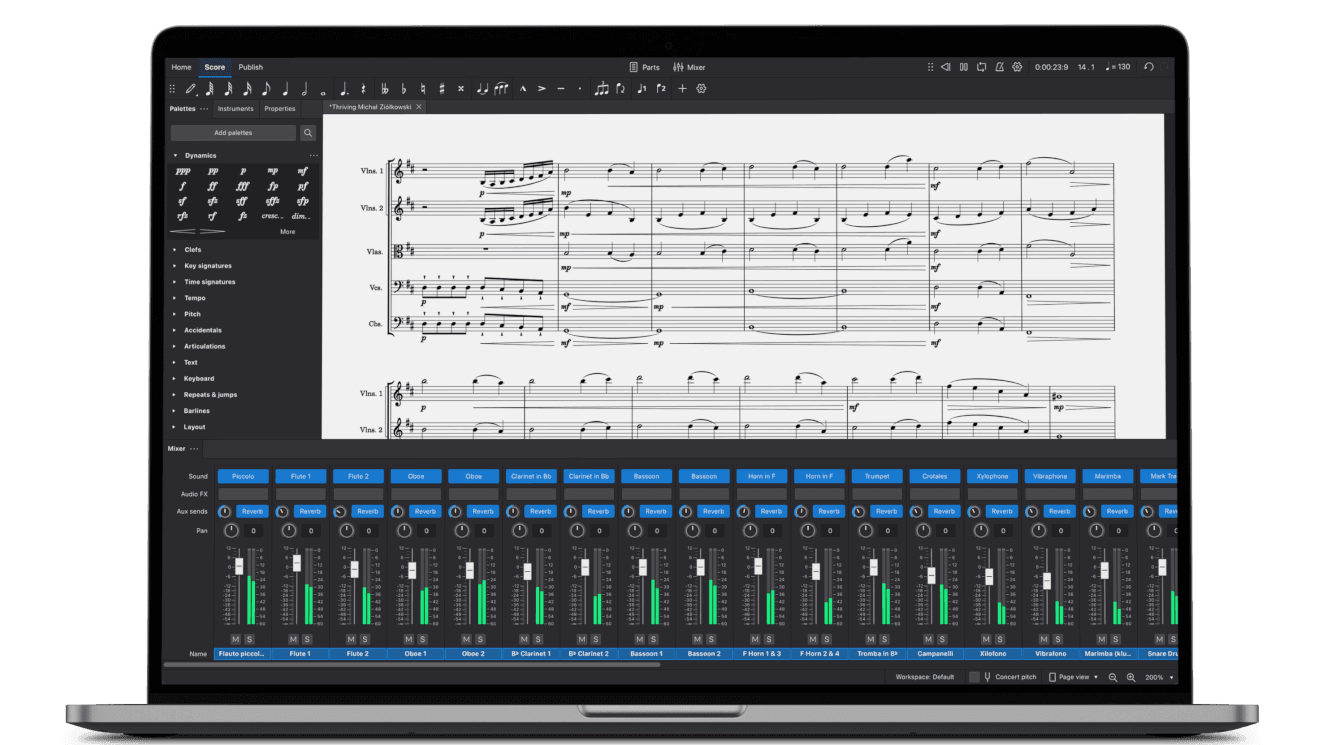
The system within MuseScore allows users to add PDFs and transform them into editable notation for expanded creative features. The first step involves getting MuseScore from its official website, and then proceeding with installation. Once you have the software ready, click on the "Upload" button, usually found at the top right of the interface. The system provides two options to perform PDF file score conversion. Choose your sheet music PDF on the provided screen, and then specify the required information about the title and genre. After PDF conversion, you may need to modify the text format to match the original sheet music design. You can play music score by hitting the play button or pressing your keyboard spacebar after optimizing the score layout. The toolbar provides you with additional options.
Soundslice: Interactive and Collaborative Music Tool
The browser‑based platform, Soundslice, is an interactive score platform that musicians built due to its ability to convert PDF sheet music instantly into an interface tool for loop features and zoom viewing with audio track synching capabilities. Through its user-friendly design, you can manage challenging music measures, establish practice segments, and make notations directly on the sheet music while playing in real-time. The cloud-based system allows you to reach collaborators through shared links that enable joint refinement of your performance. Playing music scores through Soundslice creates an ideal tool for online engagement.
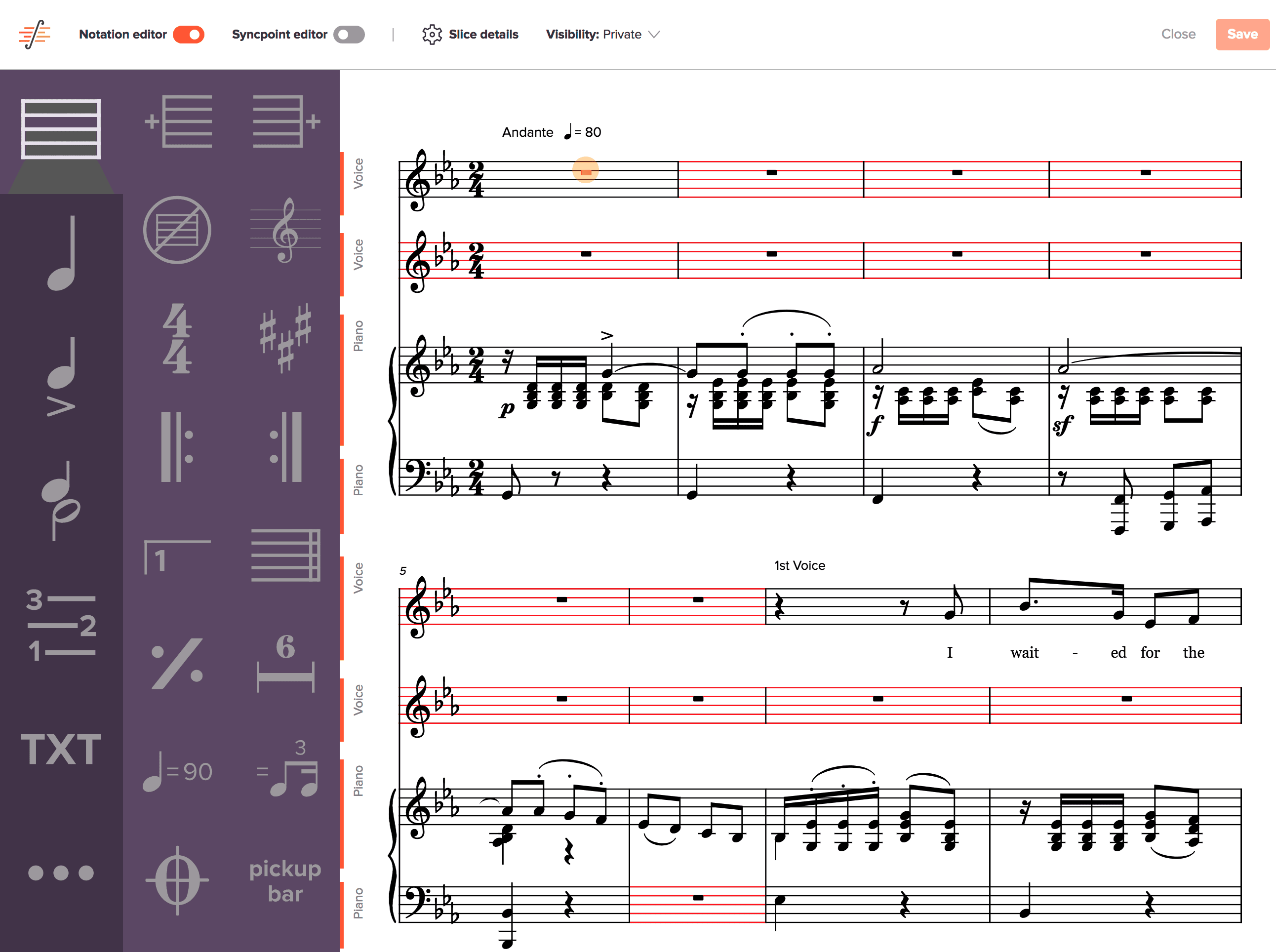
Sheet Music Scanner: Portable Music Transcription
The mobile application Sheet Music Scanner provides equivalent music transcription capabilities, which run on smartphones and tablets. The application turns your camera‑scanned printed pages and imported sheet PDFs into playable digital music scores. Users can easily operate the playback system to begin playing music while stopping playback and jumping between sections through the simple control buttons. They can make these functions perfect for brief practice times and spontaneous rehearsals. The recognition engine in this tool provides precise notation capture capabilities allowing users to store their converted scores for offline access. This makes their entire score collection available no matter the location.
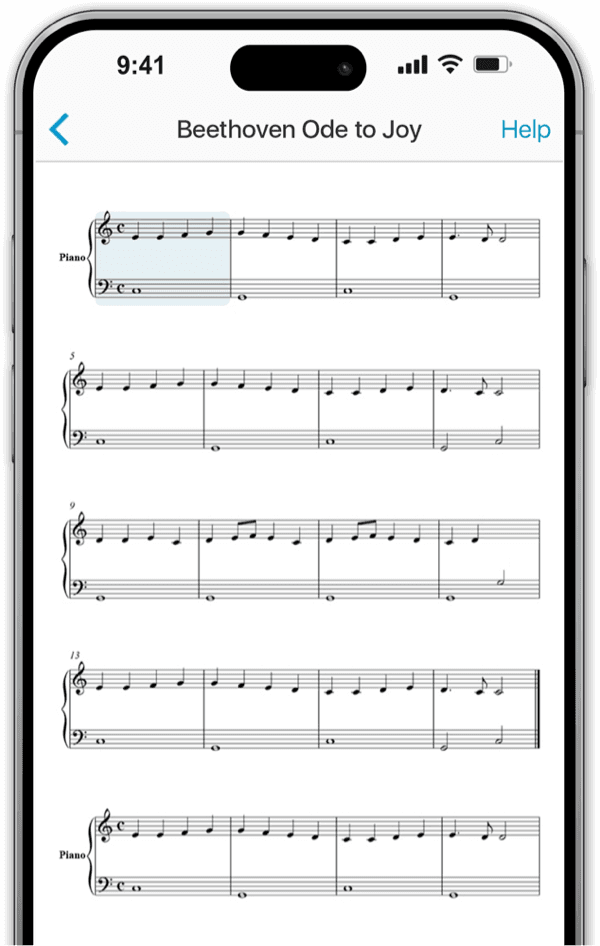
3. Importing PDF Files into Your App
Selecting the desired app should be your first move before importing PDF sheet music. The majority of digital systems enable you to import PDFs through different accessibility options. One common approach is to open the PDF directly from your device’s file manager or cloud storage service and select the option to “Open in [App Name].”
After long-pressing email attachments, the sharing menu will appear, where you can select your preferred application. The designed import workflow makes it simple to shift from handling your PDF score to practicing or performing it.
4. Navigating and Playing the Sheet Music
Your PDF import process to the digital sheet music app lets you concentrate on the performance. Easy manipulation of digital files exists within most apps since pages appear through simple swiping or scrolling motions.
Users face significant difficulties during performances because they do not know how to handle the traditional score page turning. Page-turning solutions in digital apps include hands-free foot pedal controls operated through Bluetooth and automatic page-turning that synchronizes with audio playback.
With digital music sheets, you gain access to tools that allow you to enlarge specific sections and zoom in on minor musical notations. This accessibility tool proves essential for playing complex musical sections. Through one simple gesture, you can easily access more options on the screen to modify your viewing format according to your personal preferences.
5. Enhancing Your Practice with Digital Features
Using digital sheet music lets you improve your practice through interactive tools, which transform your musical rehearsal sessions. Through app functionality, you can mark sections as you play music scores or create performance notations without printing multiple physical copies.
Some applications offer built-in audio functions that allow users to adjust playback speed and enable loops or listen to recorded version comparisons of their performance. Through these features, the practice routine strengthens as you achieve progress with complex parts.
Such applications come equipped with specialized tools that let users generate setlists alongside a liberal library organization through music genre, instrument categories, and linked audio track connections. Digital PDFs are superior to traditional scores since they unite practice tools seamlessly with notation systems.
Where Different Tools Apply
The online platform Soundslice offers perfect playback of music scores directly through the browser without demanding software installation. Your sheet music pdf uploaded through the browser grants you an interactive score platform that lets you zoom while looping and audio synchronization for immediate practice needs. The complete cloud operation lets you begin playing music through Soundslice on any device after a quick setup, thus, making this platform optimal for simple note annotation and fast playback.
The editing capabilities along with arranging and full-scale composition tasks benefit most from desktop applications like MuseScore. MuseScore offers a feature to import sheet music pdf files and transform them into editable notation, which has total tools for adding dynamic markings along with articulations and lyrics options. Users can hear arrangers in high quality through its strong audio playback system with multiple instrument sounds in its library. MuseScore positions itself as the top application choice anywhere you require advanced features and precise score development capabilities.
Sheet Music Scanner provides key features through mobile applications, which operate directly from your smartphone pocket. Applying your camera function or inserting a sheet music pdf into your device enables an instant production of clean musical scores you can play through basic controls. This tool presents unmatched convenience for serving rehearsals, practice sessions, and spontaneous performance evaluations without relying on a computer. The scoring system enables offline saving of converted sheet music, which ensures your entire digital library remains accessible at all times while you travel or work.
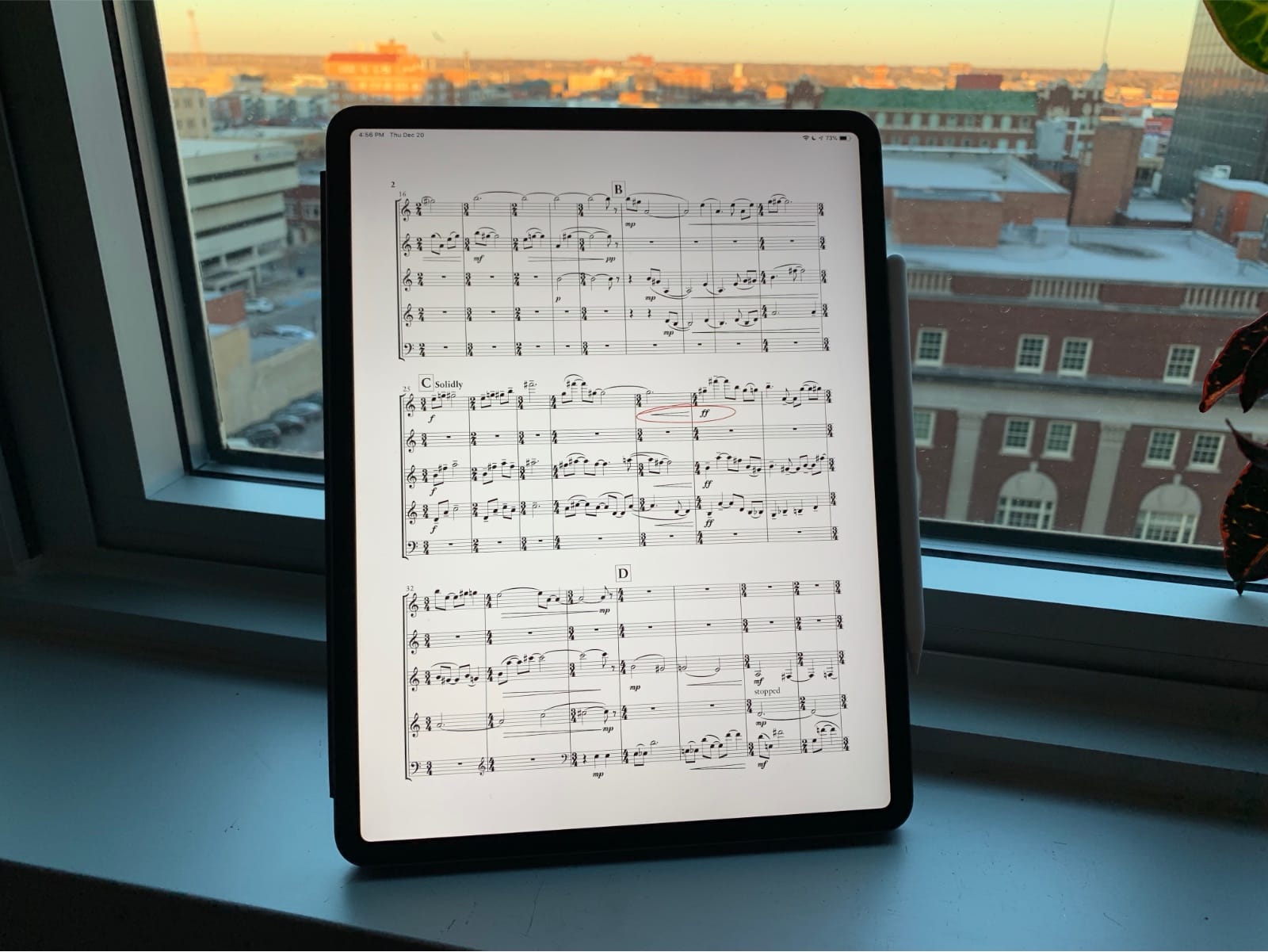
For Further Reading
Digital sheet music PDF makes a transformational change for musicians who perform. This guide provides an organized approach to building efficient practice routines by showing how to achieve high-quality PDFs, then select the best app and import scores before using advanced training elements.
Digital sheet music provides explosive benefits beyond convenient use. It enables practitioners to access various interactive features that boost both practice and performance quality. The advantages of using digital sheet music in your development as a musician will merge into a powerful combination that provides convenience, empowering customization options, and innovative page-turning tools.
PDF Agile is an excellent solution for the entire PDF management of sheet music libraries. PDF Agile functions as a complete PDF editor with conversion abilities and advanced OCR capabilities that enable you to modify digital scores and add annotations. It also lets you change file formats, reduce file size, and reorder pages to enhance performance preparation. Also, you can find more interesting knowledge articles in Knowledge | PDF Agile.