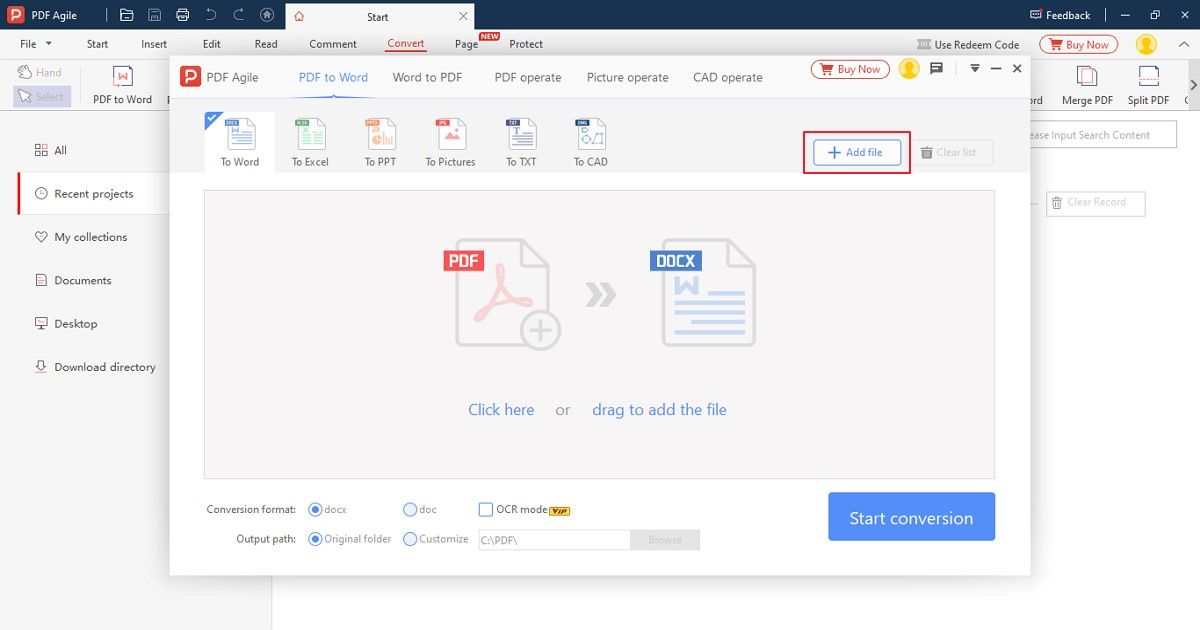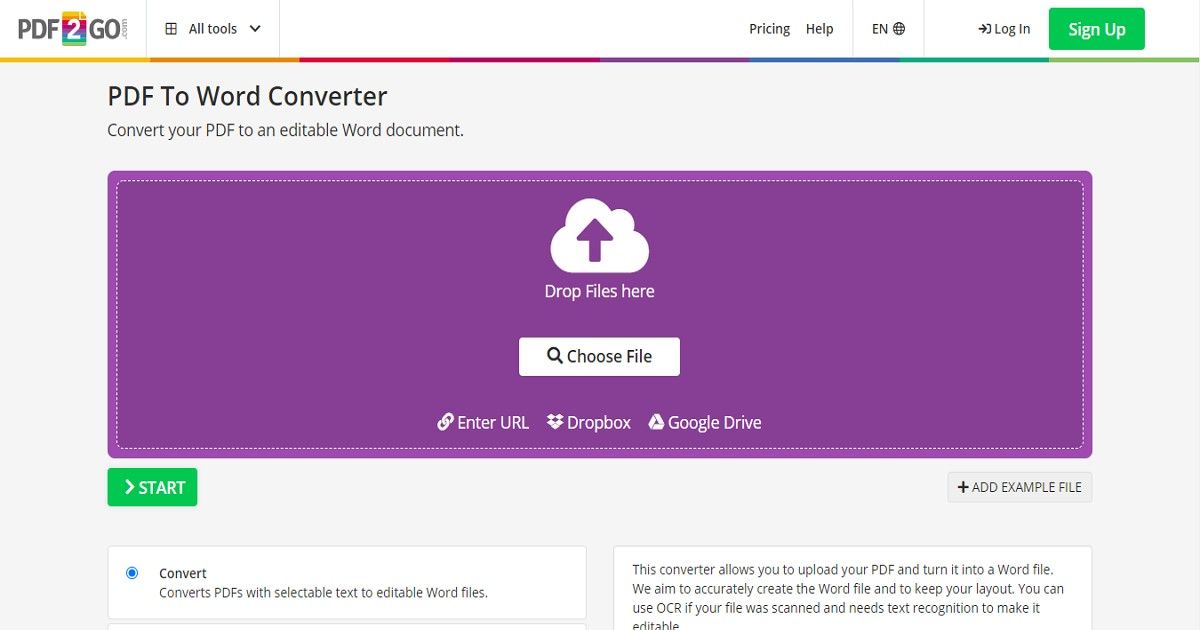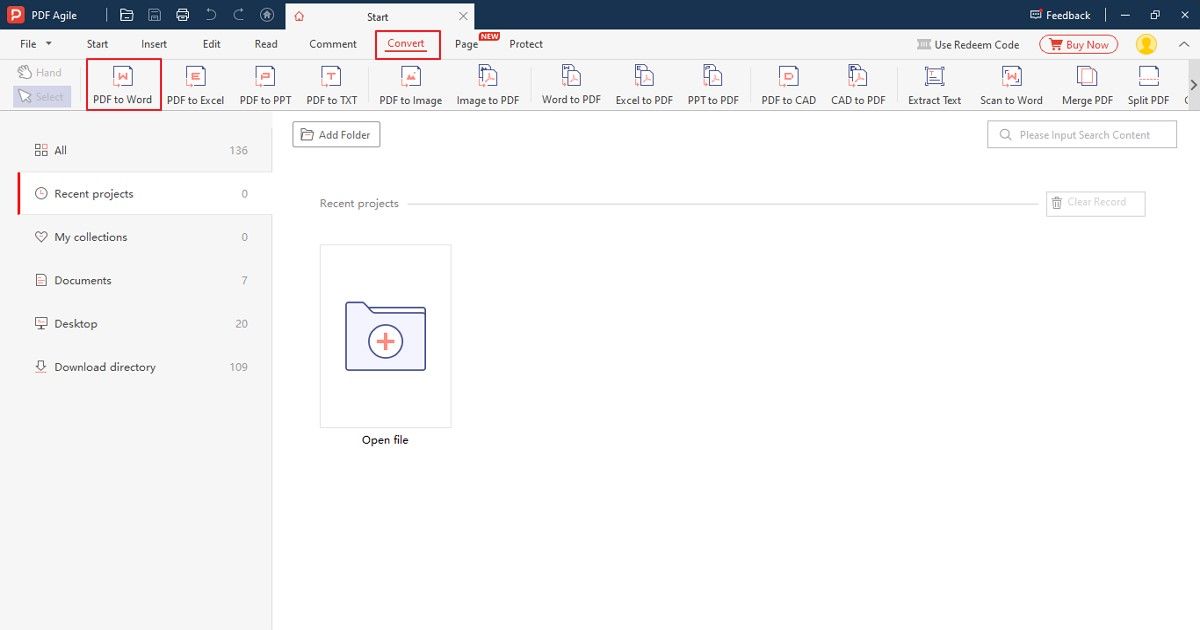PDF format is used to transfer files easily across various platforms. It has brought a lot of conveniences for the users to export the information instantly. However, the PDF file format can have certain limitations that can cause hurdles in your work. For this, you would need a reliable tool that can convert PDF to Word so that you can execute editing on the document more easily.
In this guide, we will recommend a few converting software through which you can instantly convert PDF to DOC in simple steps.
Part 1: What Should You Consider When You Choose PDF Converter?
Part 2: Best Software to Convert PDF to DOC
Part 3: Online Solutions to Convert PDF to DOC
Part 4: Limitations of Using Online Converter Tools
Part 1: What Should You Consider When You Choose PDF Converter?
Before knowing about PDF converter tools, you should keep in mind some essential factors to choosing an efficient PDF to Word converter.
1. Offers Multiple File Formats
An excellent converter tool is one that offers various file formats in its interface. For instance, it should be able to convert PDF format to and from other major formats such as Word, Excel, PPT, and JPG. Due to multiple file format support, you won’t require an additional tool for the conversion to other formats.
2. Supports Multitasking
Everyone wants to be productive by saving their precious time through multitasking. You should consider a converter that supports batch processing so that you can convert multiple files to other formats simultaneously.
3. Clean User Interface
Not everyone is professional and experienced when it comes to using converter tools. That’s why make sure to choose a tool that has a friendly and clean interface for beginners. With a well-structured interface, you can easily execute the conversion with a few clicks.
4. Impressive Processing Speed
Some converters take extra time while converting the imported file into other formats. It can be time consuming and annoying for some users. Prefer a tool that offers fast processing and conversion speed so that you can get your results instantly.
5. Cost-Effective
One of the essential factors is the pricing of the tool. There are many expensive tools available that do not offer desired results. Always make sure to choose a conversion tool that has a reasonable pricing plan yet offers good results.
Part 2: Best Software to Convert PDF to DOC
Are you ready to convert PDF to Word? Download PDF Agile, which is an excellent offline tool through which you can convert your PDF file to any popular format. It is designed in a way that can help beginners to convert several files through batch processing. Without the need for an internet connection, you can download this tool to your system and can convert PDF files anytime you want.
The user interface offered by the platform is easy to operate that can generate fast converting results. It can extract text from the picture through its OCR feature. Also, you can save the output location of the converted file of your will on this tool. Along with the converting options, it also offers other helpful features to organize and edit PDF documents flawlessly. To convert your PDF file into DOC format using PDF Agile, follow the steps below:
Step 1: Click on Convert Tab
Start by running the PDF Agile tool on your computer. Once done, open its interface and select the “Convert” tab from the top. Tap on “PDF to Word” from the below heading to proceed.
Image name: convert-pdf-to-doc-format-1.jpg
Image alt: access pdf to word converter
Step 2: Add PDF File
A new window will open on your screen on which tap on the “Add File” button. Now import your PDF file from your computer on this tool that you want to convert. You can also select the conversion format and output path.
Image name: convert-pdf-to-doc-format-2.jpg
Image alt: import your pdf file
Step 3: Start PDF to Word Conversion
After choosing the conversion format and location, tap on the "Start Conversion" button. Wait for some time, and the tool will convert your file into Word format. Now you can open the converted file on its file location and can evaluate the performance of this converting tool.
Image name: convert-pdf-to-doc-format-3.jpg
Image alt: start the pdf to word conversion
Part 3: Online Solutions to Convert PDF to DOC
Some users may not like to install the converting tools in their systems. For such users, we have explained the effective online converters in this section that can convert PDF to Word online.
1. PDF Candy
PDF Candy is a PDF to Word converter online tool that is compatible with various file formats such as PDF, Word, HTML, JPG, and Excel. You can import files on this tool either from your device or cloud storage platforms like Google Drive and DropBox. The user interface is extremely simple to use as you just need to choose the conversion format for the process. With a single click, you can get the desired output instantly.
Also, you can share the link to the converted file directly from this tool. The link expires after 7 days, and the server of this tool will delete the file for security purposes. Thus, it’s a simple yet reliable tool for conversion.
Image name: convert-pdf-to-doc-format-4.jpg
Image alt: pdfcandy interface
Cons
- It does not offer additional options while converting the file, such as output location or the OCR feature.
- In the free trial, you can only convert one file each hour.
2. PDF2GO
PDF2GO is an excellent and widely used tool to convert any PDF file from and to other formats. The user interface has a modern look and displays each feature in an organized manner. To upload the file, this tool gives various options, such as you can import from the cloud storage platforms or can add the URL of the file. You can also use the drag and drop feature to upload the file from your device instantly.
Furthermore, you can use OCR technology to convert scanned pages into text format. Also. It provides an option to choose various source languages to generate precise results.
Image name: convert-pdf-to-doc-format-5.jpg
Image alt: pdf2go pdf to word converter
Cons
- This tool has file size limitations in its free plan that make it less flexible.
- The user interface contains ads that can disrupt the user experience.
Part 4: Limitations of Using Online Converter Tools
There are several online converter tools that can be used and accessed easily. However, there are certain limitations of PDF to Word online tools that cannot provide you with the best and most authentic results. For using online converter tools, you would need a strong and stable internet connection. If your internet connection becomes unstable during the conversion process, you won’t be able to get your desired result.
Due to an unstable internet connection, the processing speed of the tool can also get affected negatively. Moreover, online converter tools do not offer extensive and advanced features and options. It can restrict your freedom to achieve the best results. Also, many online tools contain ads that can be annoying and disturbing for some users.
On the other hand, offline conversion tools are fast, secured, and ad-free. You won't require an internet connection to use this tool, and you can convert your PDF to DOC anytime you want.
Conclusion
Are you also searching for the tools to convert PDF to Word? This article has provided the online and offline recommendations of the best converter tools that you can explore easily. To achieve the desired results by utilizing additional options, opt for PDF Agile as it is a powerful converter tool that can instantly convert PDF to DOC effortlessly.