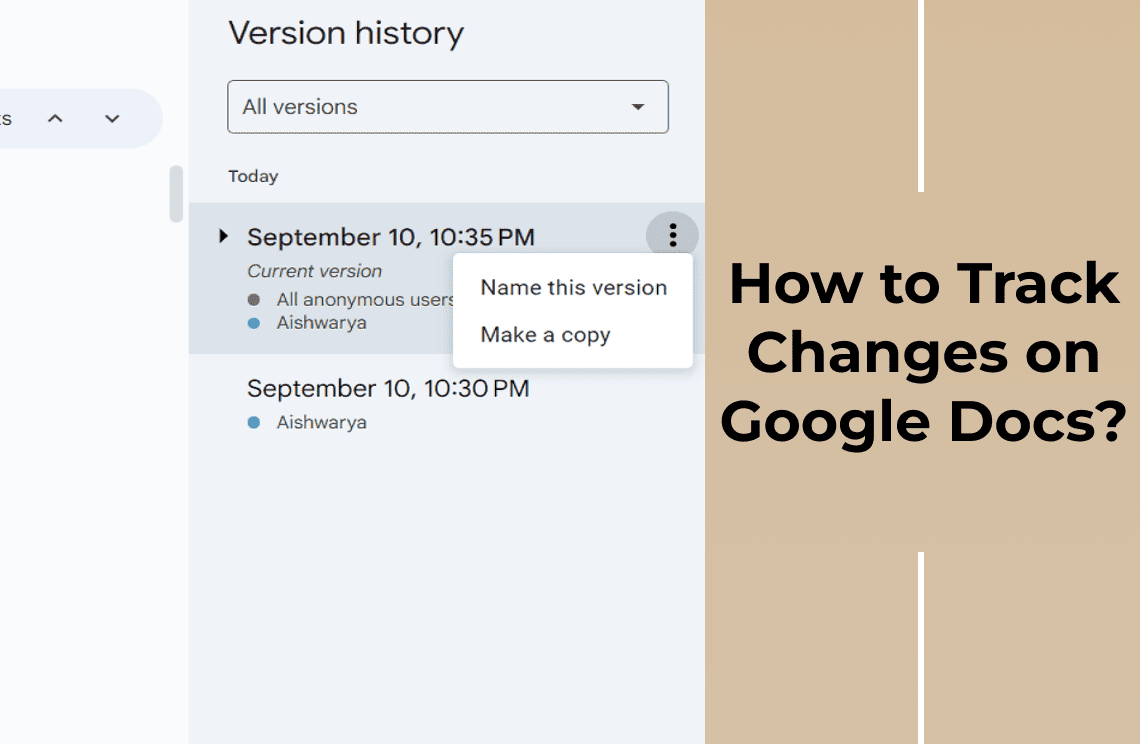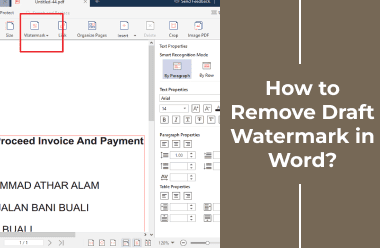Category Archives: How-to & Tips
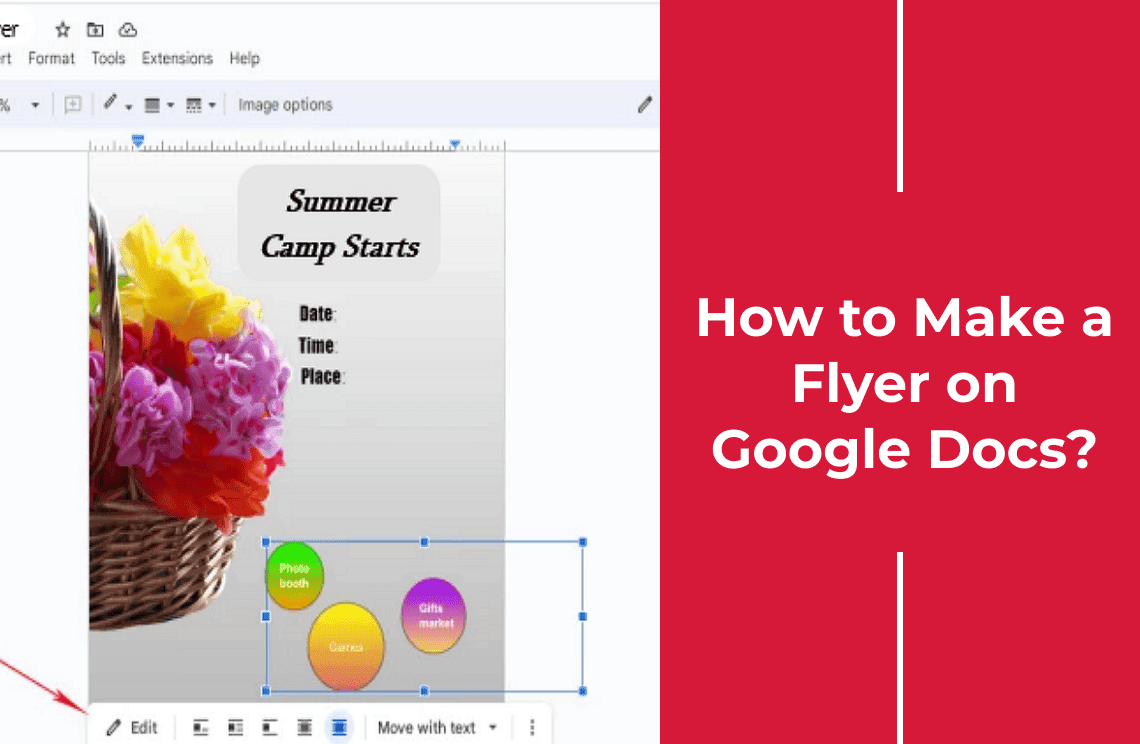
How-to & Tips5 Mins
How to Make a Flyer on Google Docs?
Create eye-catching flyers in Google Docs! Learn easy steps, use free templates, and customize for your brand. Design like a pro today.
Read More >>
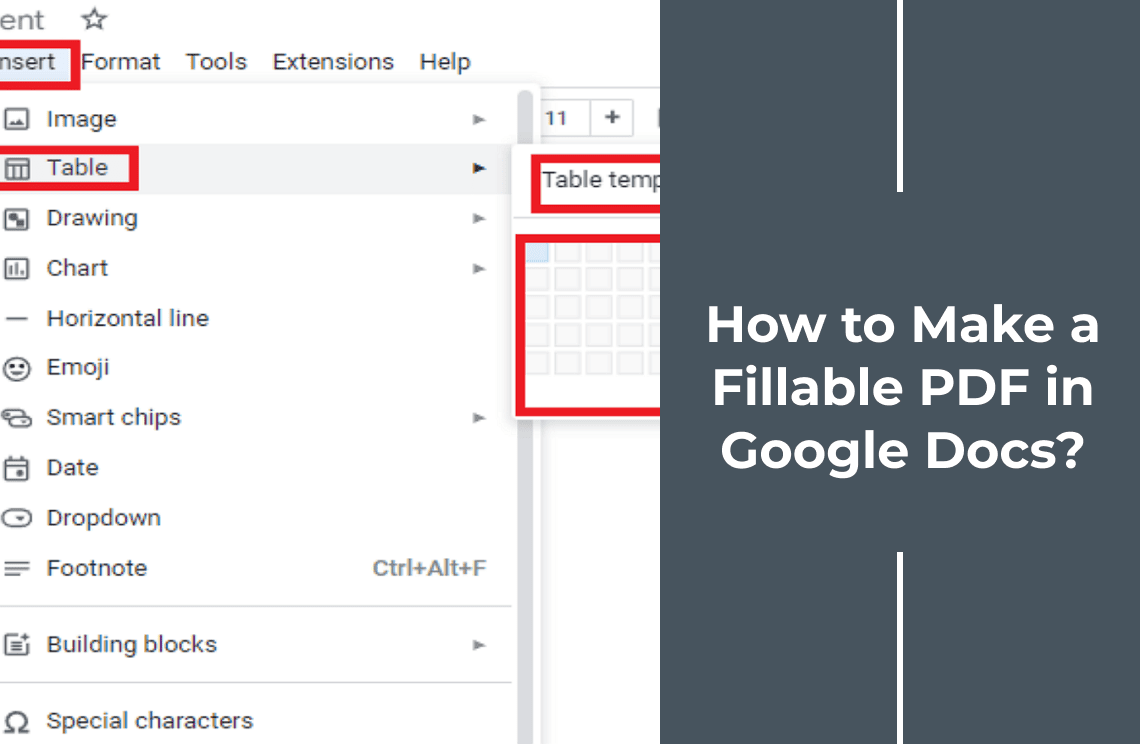
How-to & Tips4 Mins
How to Make a Fillable PDF in Google Docs?
Create fillable PDFs in Google Docs for free! Learn simple steps, interactive elements, and troubleshooting tips for efficient form creation.
Read More >>
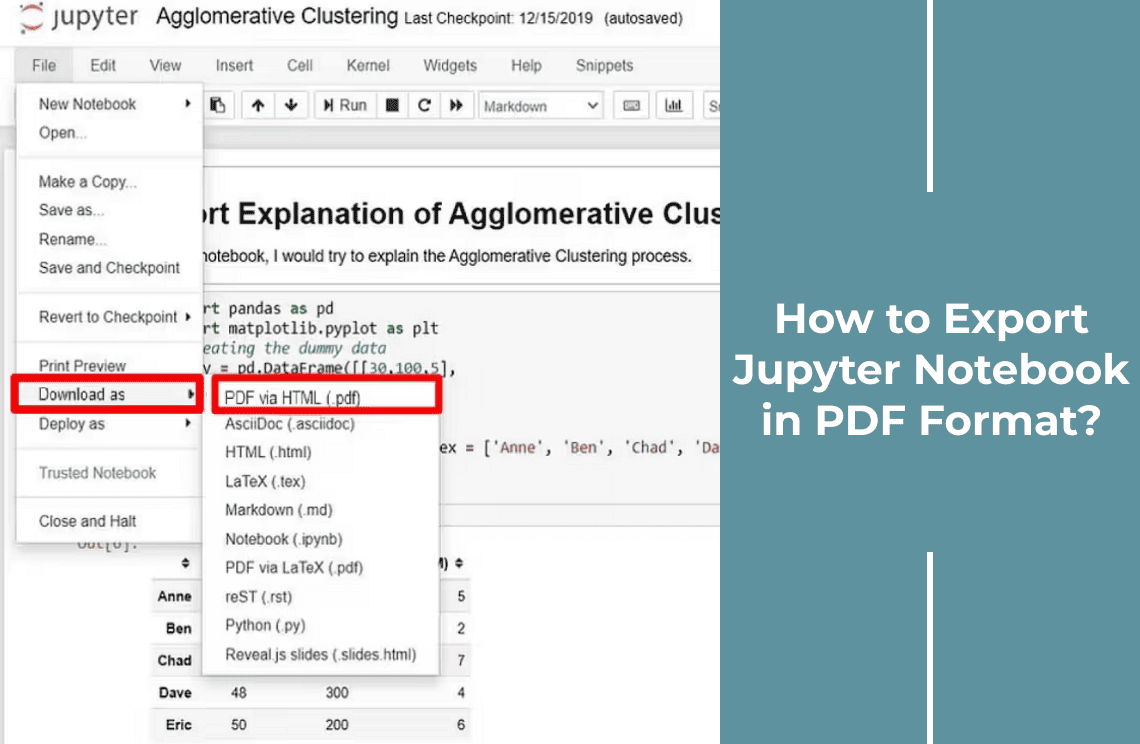
How-to & Tips4 Mins
How to Export Jupyter Notebook in PDF Format?
Convert Jupyter Notebooks to PDF easily! Learn direct exports, command-line methods, and troubleshooting tips for seamless sharing and presentations.
Read More >>
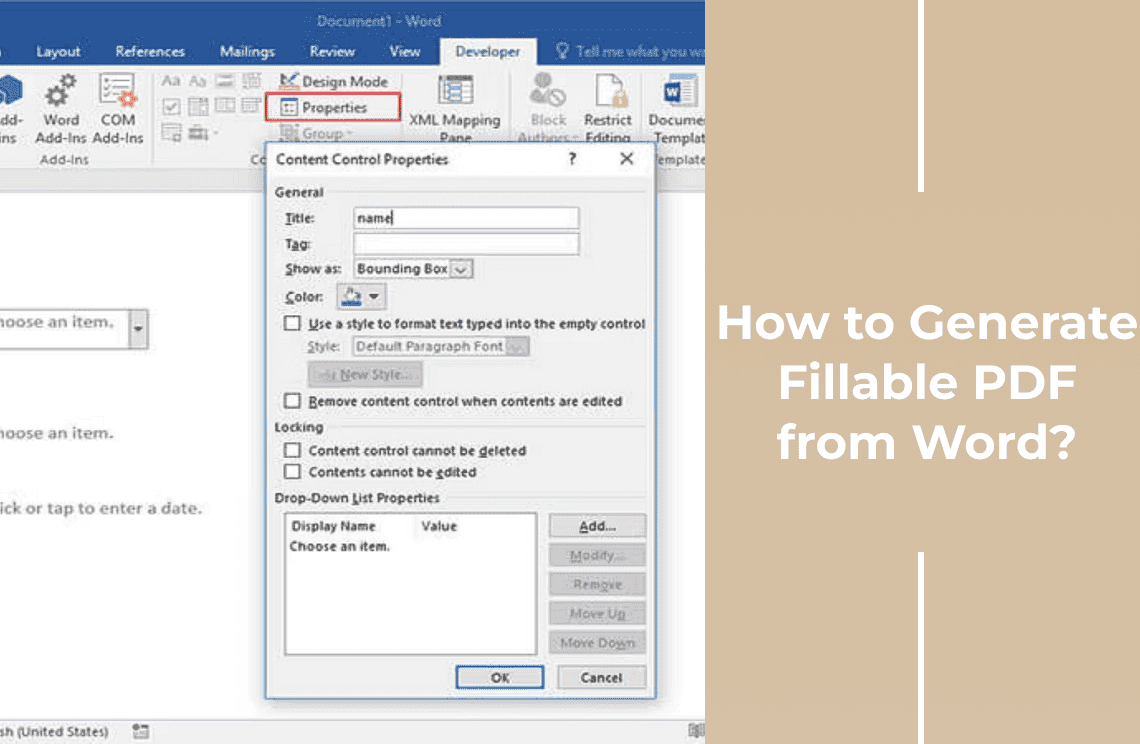
How-to & Tips6 Mins
How to Generate Fillable PDF from Word?
Now learn how to generate fillable PDF forms from Word documents with our step-by-step procedures. Improve your workflow with these simple tool and tips.
Read More >>
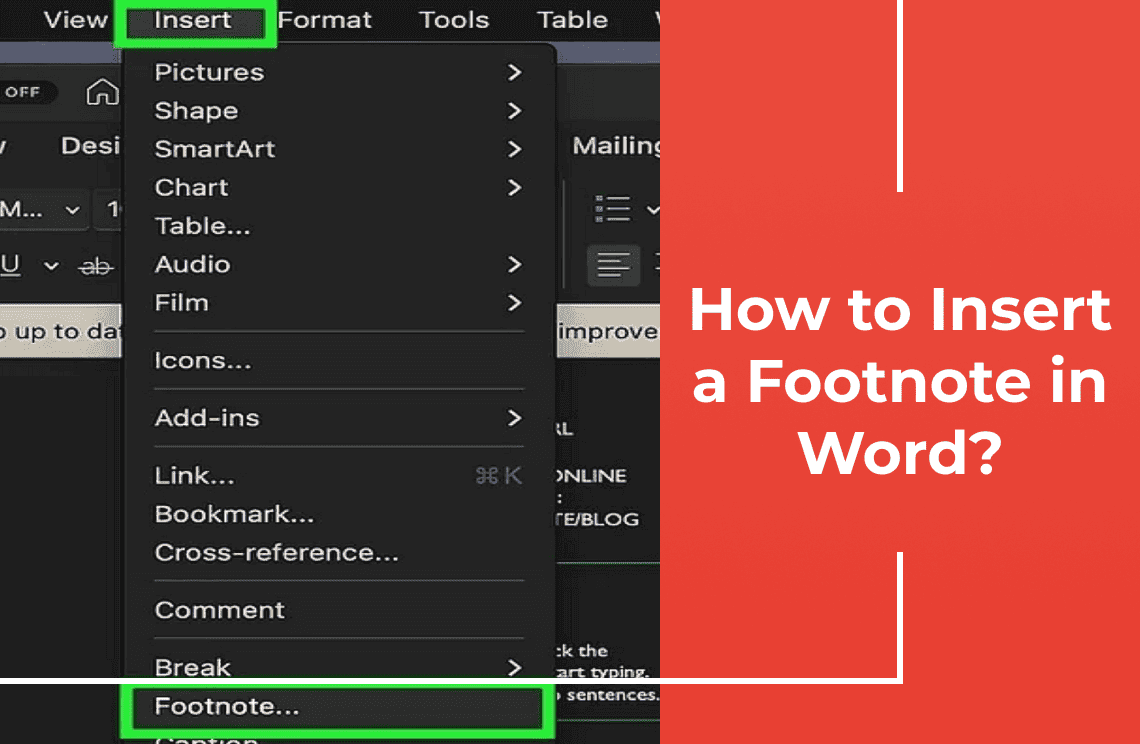
How-to & Tips4 Mins
How to Insert a Footnote in Word with Ease?
Master footnotes in Microsoft Word! Our guide covers all versions with detailed instructions. Learn to insert, customize, and troubleshoot footnotes.
Read More >>
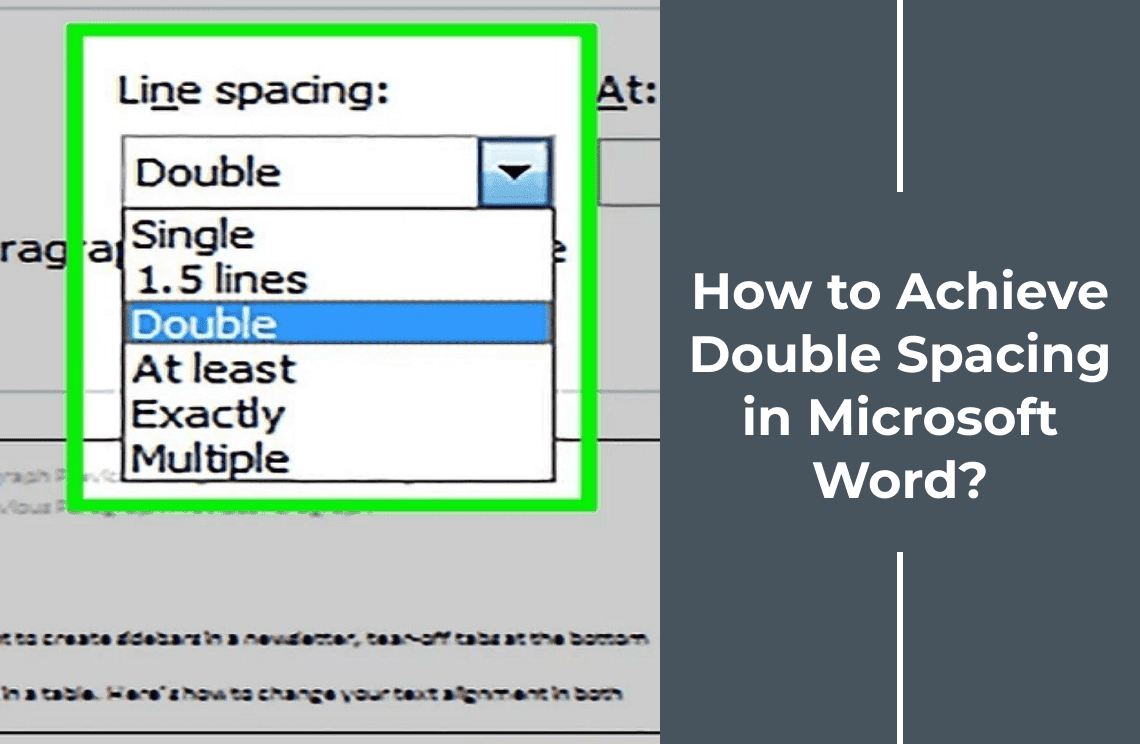
How-to & Tips4 Mins
How to Achieve Perfect Double Spacing in Microsoft Word?
Learn how to double space in Microsoft Word! This guide covers all versions (2003-Office 365), with tips, tricks, and troubleshooting for perfect document formatting.
Read More >>
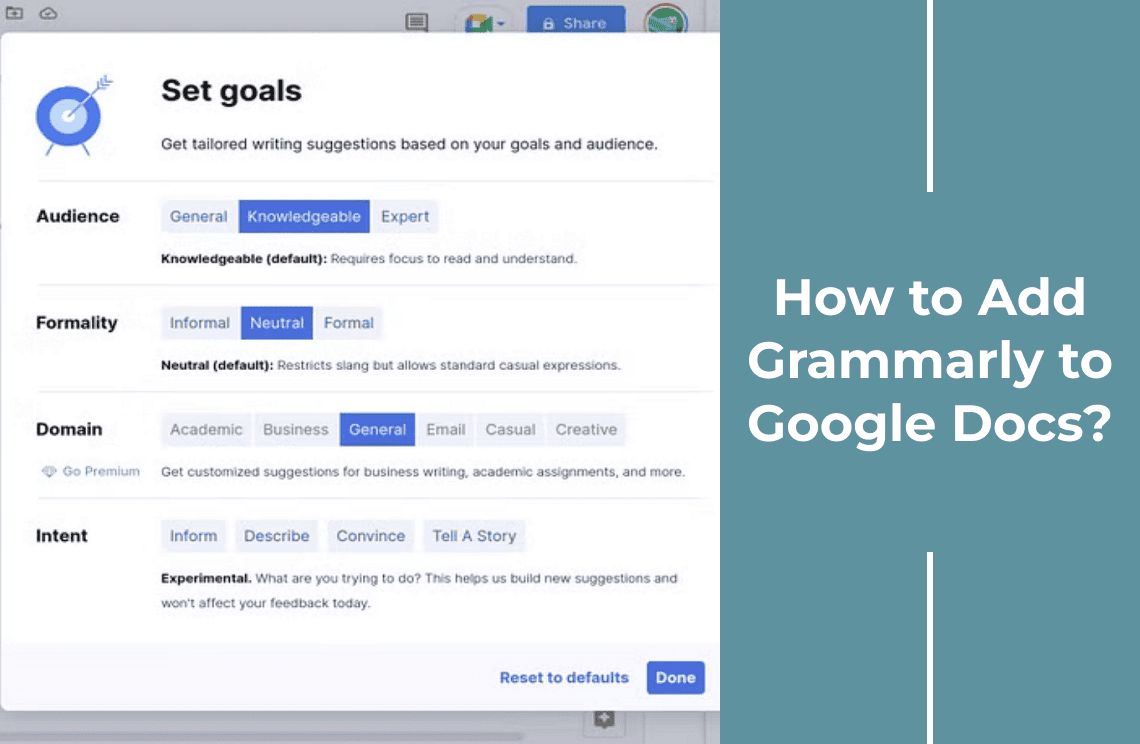
How-to & Tips4 Mins
How to Add Grammarly to Google Docs?
Learn how to add Grammarly to Google Docs for advanced grammar, style, and tone checking. Improve your writing and create polished documents with easy guide.
Read More >>