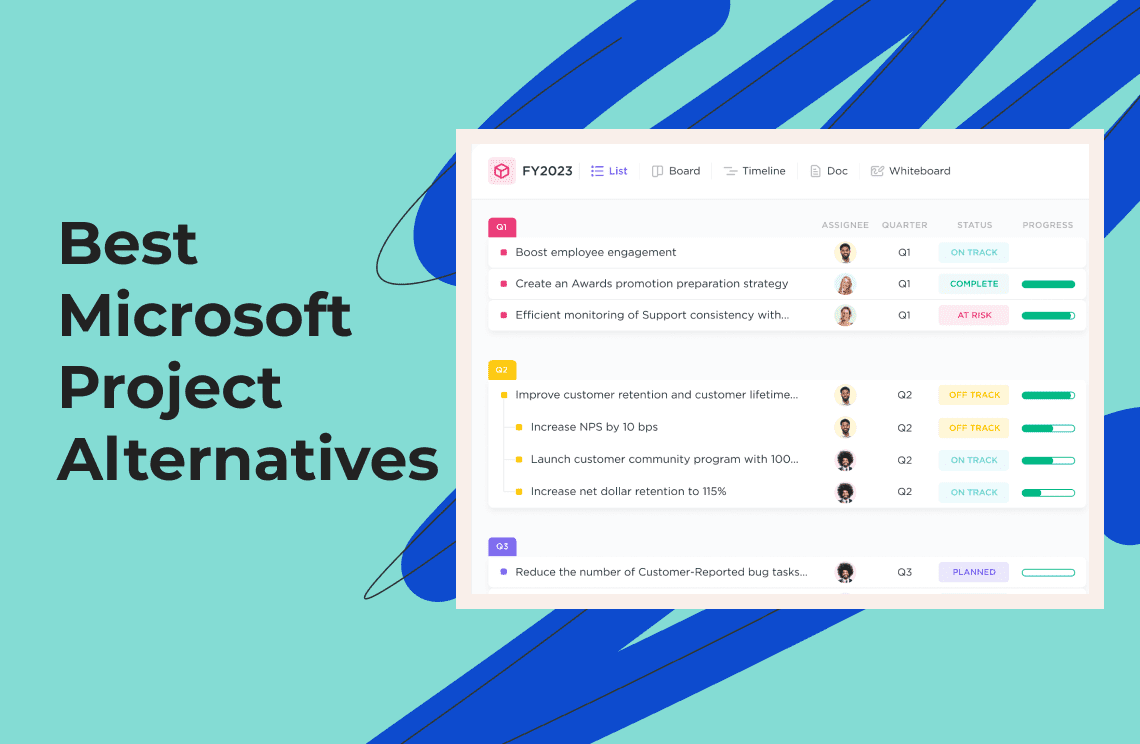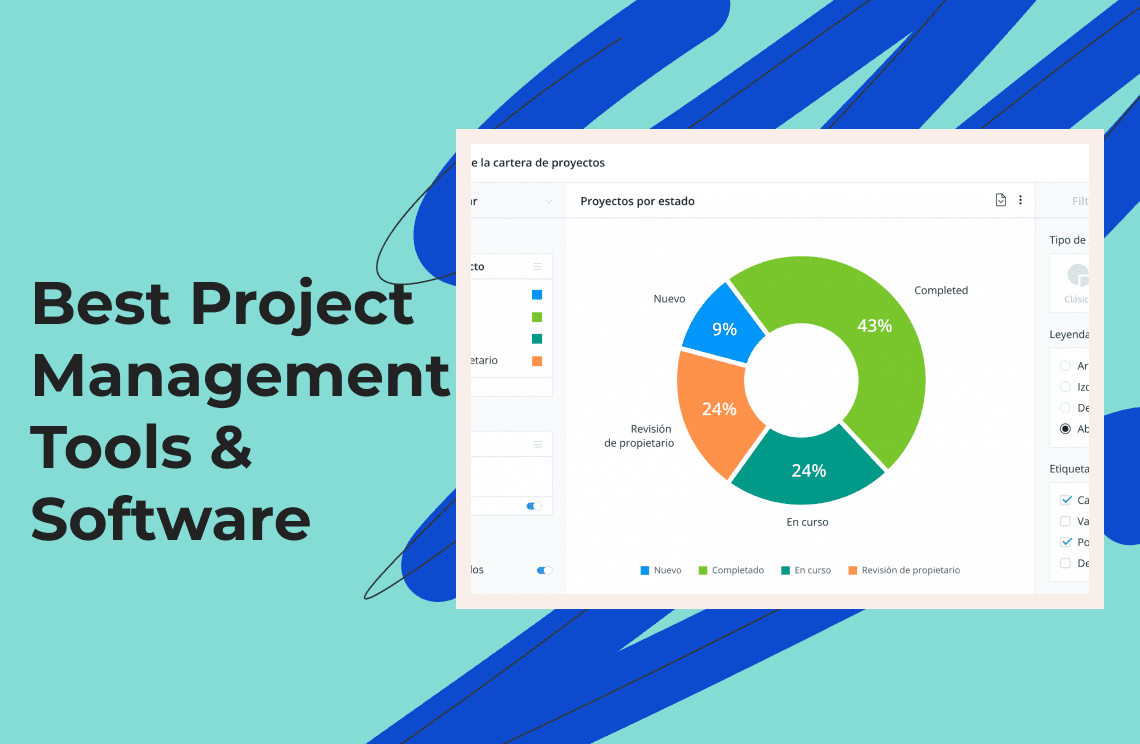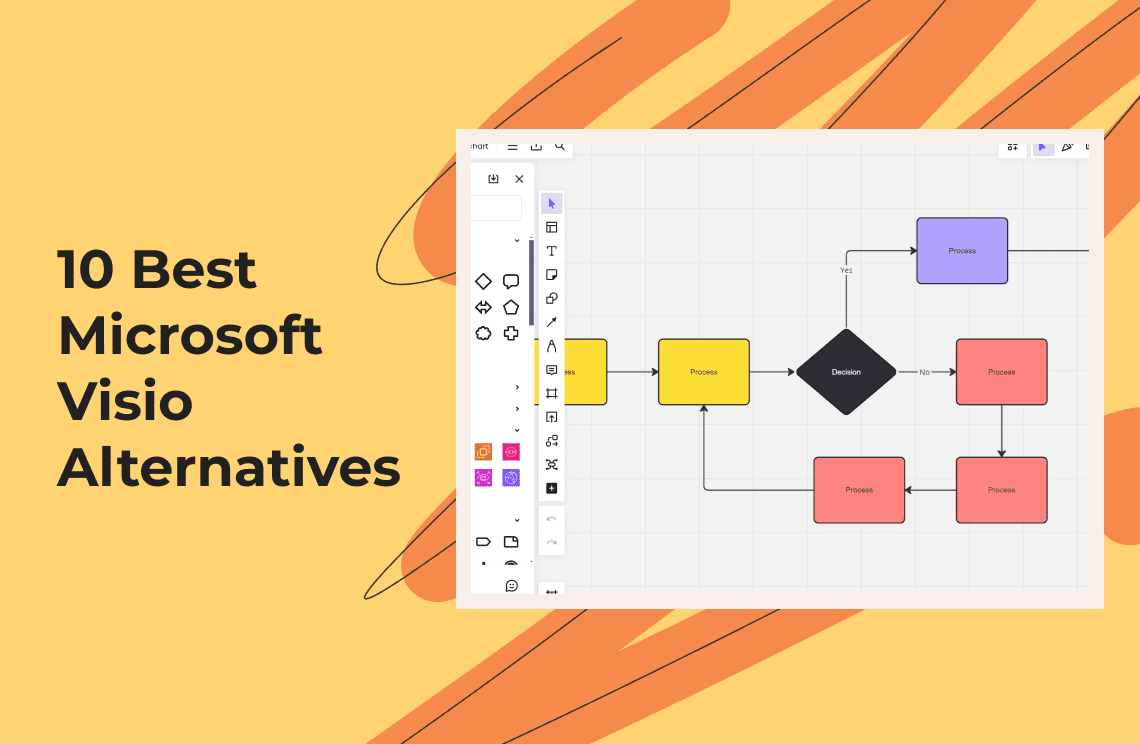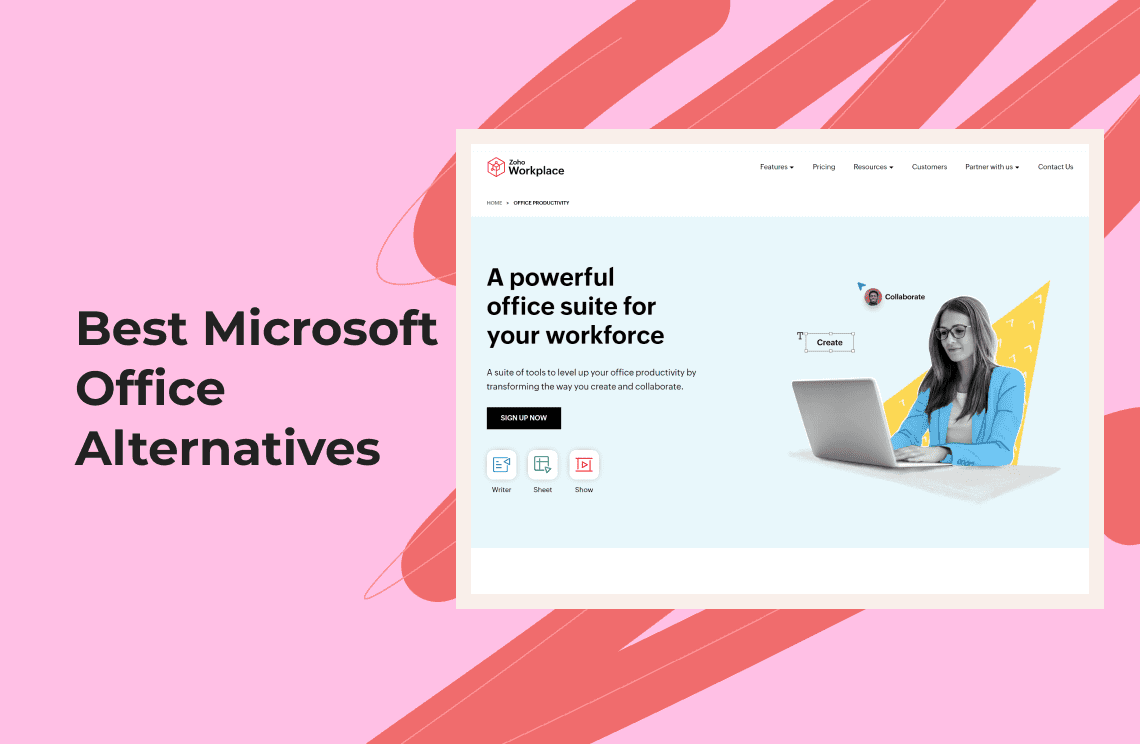Project management is the backbone of any successful project. It's the difference between chaos and clarity, late nights or leisurely lunches. That's why it's essential to have an excellent project management tool at your disposal. Although Microsoft Project has been a stalwart in the field for a long time, there are new kids on the block that might suit your needs even better. So, let's dive in and talk about ten of the top Microsoft Project alternatives available in 2025.
1. ClickUp
ClickUp is a versatile project management tool designed to centralize team collaboration, task management, and workflow automation. Whether you're handling complex Agile projects or tracking simple to-do lists, ClickUp's multiple views, a vast array of features, and powerful mobile app make managing workloads intuitive. The platform is known for its beautiful interface and offers a generous Free Forever Plan alongside multiple paid options.
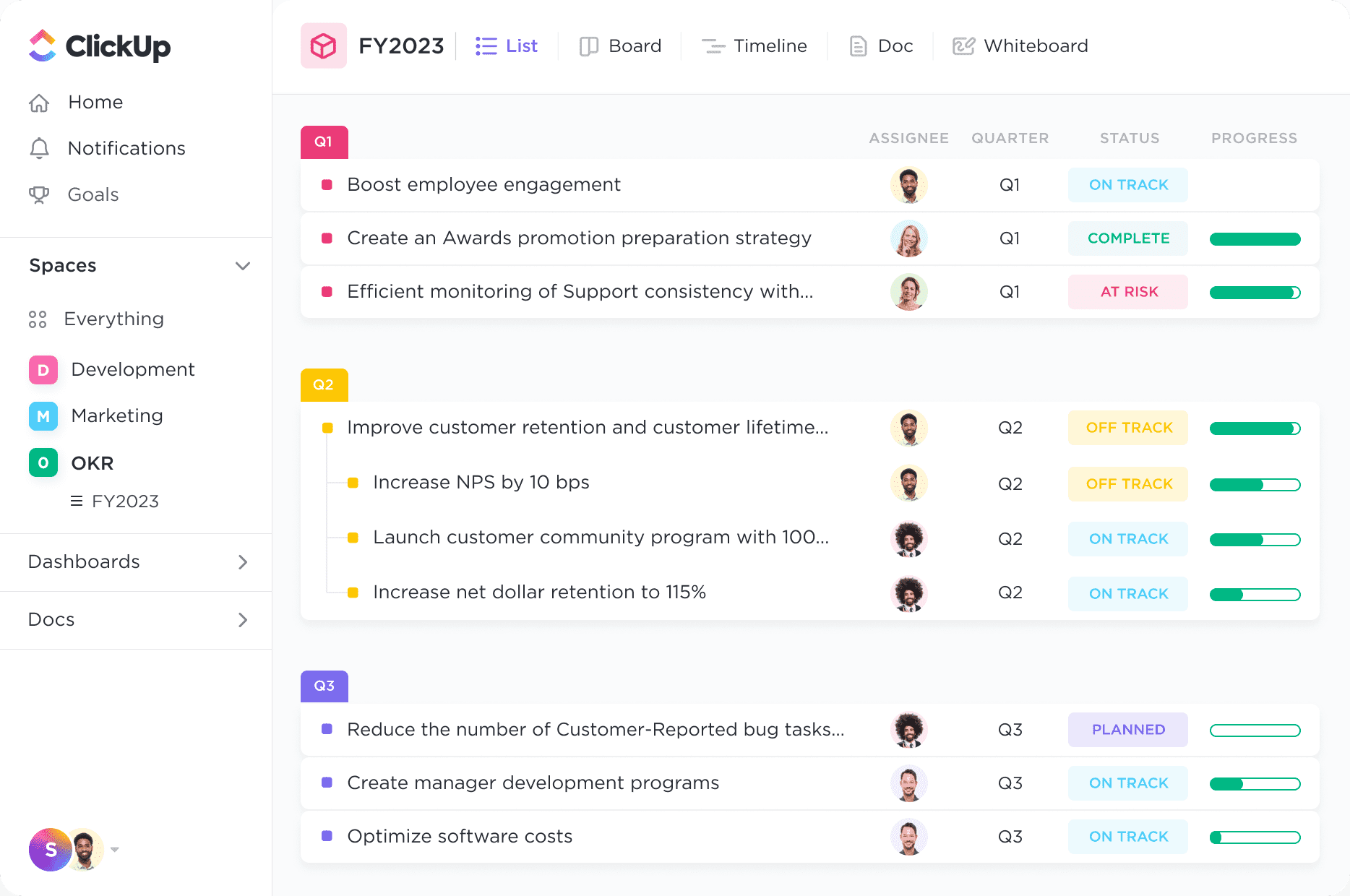
ClickUp Features:
Powerful Agile Dashboard: Imagine a tool where just one glance can tell you the health of your project. That's what ClickUp's Agile Dashboard does. It gives you a bird's eye view of your project's progress, the goals you're sprinting towards, and the timeline you're expecting to meet.
Comments: In ClickUp, the conversation stays right where the action is. You can easily discuss tasks, share documents, and ensure everyone is on the same page—literally.
Tasks: These aren't your everyday tasks. They come with a nifty status bar and message boards, so your teamwork remains seamless. Want to break it down even further? You've got subtasks and checklists.
Powerful Integrations: Tracking time? Needing a productivity boost? ClickUp's integrations have got your back for managing your team, be it on-site or sprawled across the globe.
ClickUp Brain: Step aside, brain fog! ClickUp's AI tool is like having a smart assistant who's always on top of things, helping to streamline your project management.
ClickUp Pros:
- A Sight for Sore Eyes: The interface isn't just nice to look at; it's also intuitive to use.
- Gentle on the Wallet: ClickUp's affordability means you can invest more in your projects themselves.
- Forever Free Plan: Dip your toes into ClickUp waters without even opening your wallet.
- Wide Support: No matter what device your team prefers, ClickUp is there, from Apple to Android.
- View Variety: Tackle your projects using lists, boards, timelines, or Gantt charts—pick your favorite.
- Agile All the Way: It's made with Agile projects in mind, boasting features just for that purpose.
- On-the-Go Management: With a robust mobile app, you can manage projects from anywhere.
- Templates for Days: Automate your workflow and get things rolling faster with pre-made templates.
ClickUp Cons:
- Storage Space: The Free Plan's 100MB might feel a bit tight if you're file-heavy.
- Dashboard Dilemma: You can't export your dashboards, which could be a hiccup for reporting.
ClickUp Pricing:
- Free Forever Plan: Jump right in without spending a dime—great for personal projects.
- Unlimited Plan: Small teams can rejoice with a plan that's as affordable as $7/member per month.
- Business Plan: At $12/member per month, it's perfect for those mid-sized teams or businesses juggling multiple projects.
- Enterprise Plan: If you're playing in the big league, get in touch with ClickUp to tailor-fit something just for you.
- ClickUp AI: Get a piece of that AI magic for an extra $5 per Workspace member per month, available on all paid plans.
2. Asana
Asana shines as a project management solution that specializes in helping teams organize, track, and manage their work with high customizability. Its intuitive design streamlines task assignments, due dates, and calendar syncing, making it easier to manage recurring projects and deadlines. Although the lack of in-built time tracking is a drawback, Asana compensates with comprehensive portfolio management and a free Microsoft Project alternative.
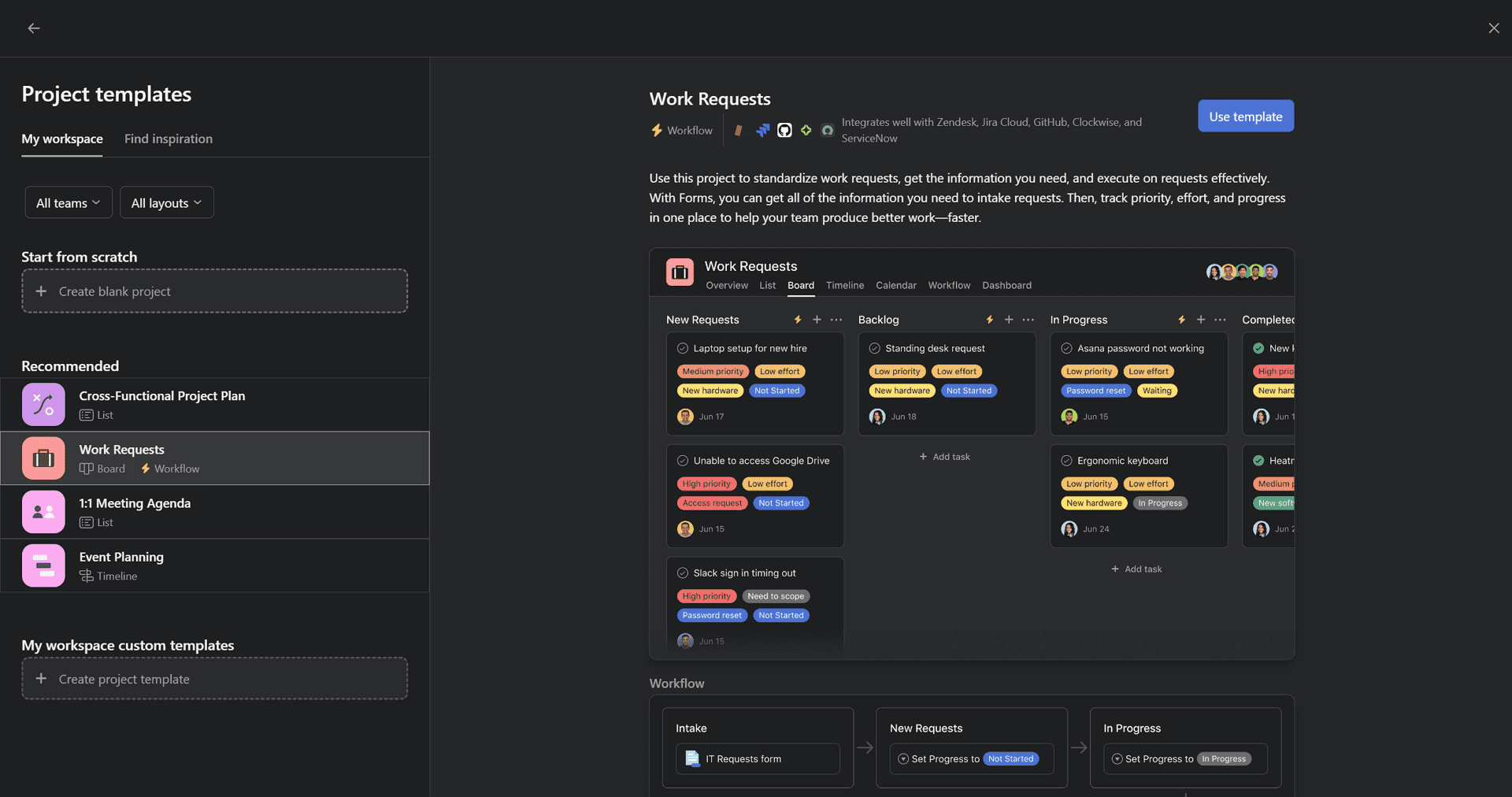
Asana Features:
- Task creation and assignment
- Project timelines (Gantt-like charts)
- Kanban boards for workflow management
- Shared calendars for tracking deadlines
- Customizable dashboards to monitor project health
- Task dependencies to manage multiple related tasks
- Advanced search and reporting for detailed insights
- Multiple workspaces for various teams and projects
- Integration capabilities with various third-party applications
- Portfolio management for tracking multiple projects simultaneously
Asana Pros:
- Customizable to the Core: Shape Asana to fit your workflow like a glove.
- Calendar Sync-Up: Everyone's in the loop with great shared calendar syncing.
- Recurring Task Wizardry: Manage those regular tasks without breaking a sweat.
- Free as a Bird: Jump into Asana's basic version without spending a penny.
- Big-Picture Planning: Portfolio management is a piece of cake.
Asana Cons:
- Tick-Tock, No-Time Track: You'll need an add-on if you want native time tracking.
- Chart Challenges: Gotta grab an add-on for that Gantt chart, too.
- Steep Learning Slope: Expect a bit of a climb to get the hang of everything Asana offers.
- Mind Map MIA: If you're a fan of mind maps, you'll have to look elsewhere.
- Set User Minimum: You can't just add one user to certain plans; there's a minimum to meet.
- Missing Quick Commands: Slash commands for quick actions? Not here, sadly.
Asana Pricing:
- Free-Premium Spectrum: From $0 to $24.99/user/month, with the basic version graciously free and premium plans kickstarting from $10.99.
Stay tuned as we unfold more stellar Microsoft Project alternatives in our next sections. Your perfect project management partner might just be waiting for you in the paragraphs to come.
3. ProofHub
ProofHub simplifies project management by bringing all necessary tools under one roof. It's designed to enhance team collaboration and communication, allowing for thorough project customization. The platform is praised for its intuitive interface, making navigating through tasks and deadlines a breeze for teams of all sizes.
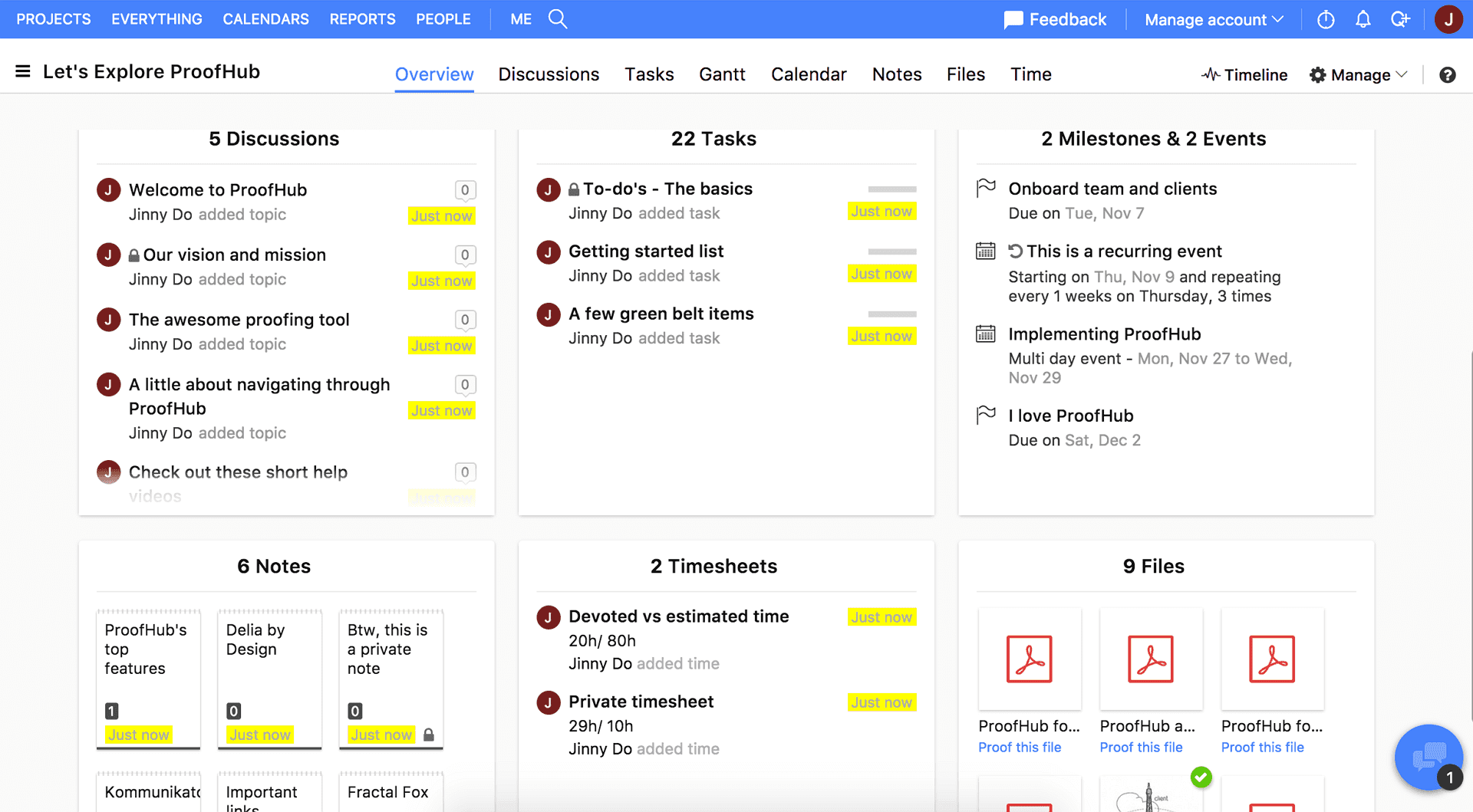
ProofHub Features:
- All-in-One Platform: Combines various project management and team collaboration tools in one space.
- Excellent Project Customization: Tailors every aspect of the project management process to fit your team's unique needs.
- Intuitive Interface: Designed for ease of use, enabling teams to adopt and adapt quickly.
- Seamless Team Collaboration and Communication: Streamlines discussions, file sharing, and feedback directly linked to tasks and projects.
ProofHub Pros:
- Comprehensive toolset for managing projects and teams.
- User-friendly design ensures quick team onboarding.
- Customizable features allow for flexible project management.
- Streamlined communication increases efficiency.
ProofHub Cons:
- Lacks the option for multiple sign-ins via Google.
- Notification system could use an improvement for better alert management.
ProofHub Pricing:
- Starts at $45/month with annual billing, eliminating the worry of per-user fees, making it a cost-effective choice for growing teams.
4. Paymo
Paymo is a robust project management tool designed to cater to the needs of small and medium-sized businesses. It focuses on task planning, team collaboration, and resource scheduling while also offering advanced features such as customizable timesheets and interactive Gantt charts. Its mobile app is an excellent addition to project tracking on the go.
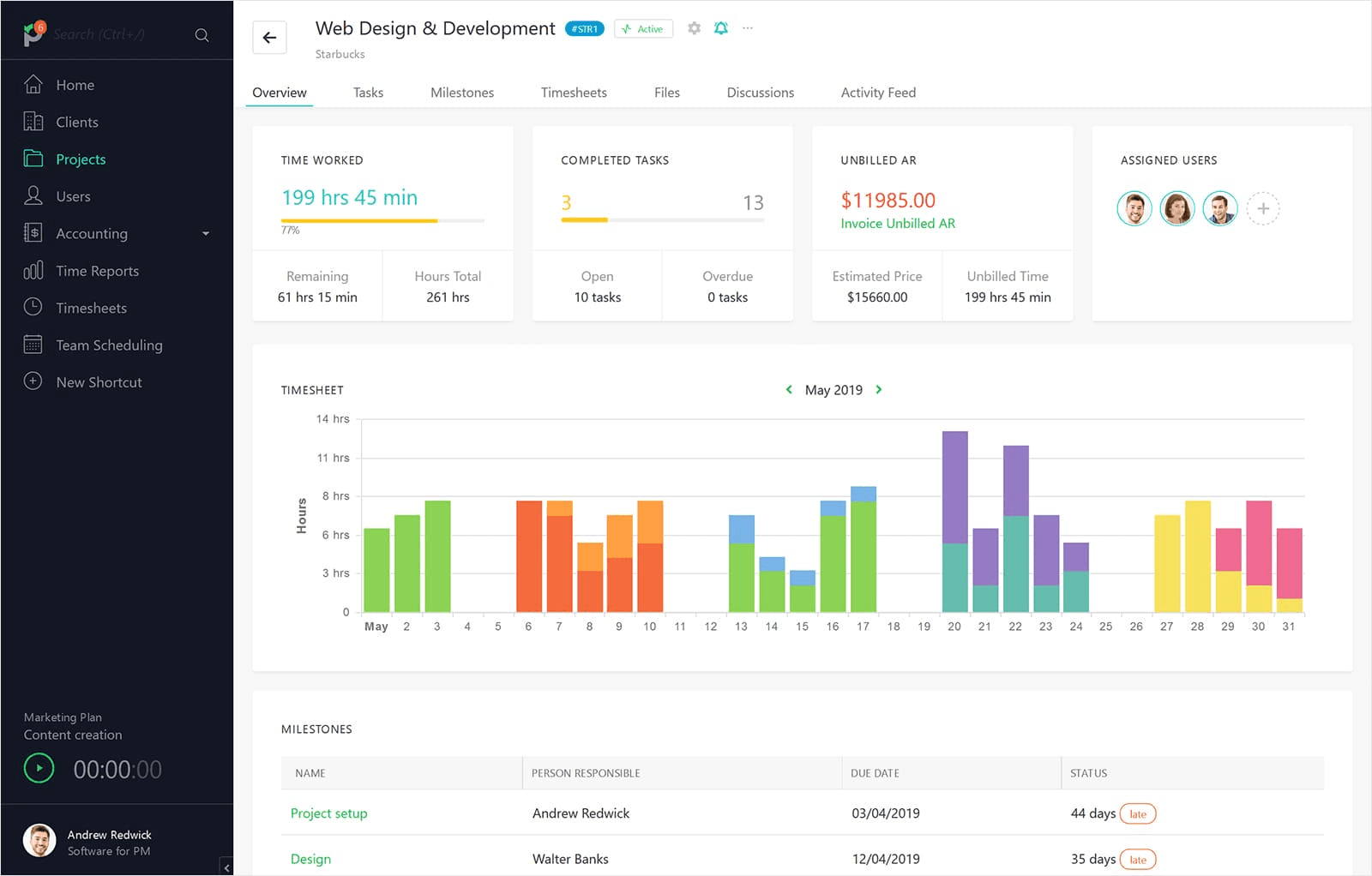
Paymo Features:
- Mobile App: A comprehensive app for managing projects, tracking time, and updating tasks from anywhere.
- Customizable Timesheets: Tailor timesheets to fit business requirements, enhancing billing and payroll processes.
- Interactive Gantt Charts: Visualize project timelines and easily adjust tasks and milestones with drag-and-drop simplicity.
- Task Planning and Dependencies: Enables precise task management with the capability to set dependencies between tasks.
Paymo Pros:
- Highly adaptable mobile app for project and time tracking.
- Timesheet customization caters to varied business needs.
- Gantt charts and task planning tools boost project visibility and execution.
- Offers a real alternative to paid project management tools with its free plan.
Paymo Cons:
- Limited integrations unless you're on a paid plan.
- The free plan restricts you to creating only three invoices.
- A multitude of views may overwhelm new users at first.
Paymo Pricing:
- Ranges from $5.9 to $16.9 per user per month (billed annually), providing flexibility and scalability to growing teams and businesses.
Both ProofHub and Paymo offer unique advantages and minor drawbacks, catering to a wide range of project management needs. ProofHub stands out for teams looking for an all-in-one solution with great customization options, while Paymo appeals to those needing detailed task planning and mobile project tracking.
5. Monday.com
Monday.com stands out as a visually intuitive platform designed to enhance project management through customization and integration capabilities. It offers an interactive, user-friendly interface and additional features through a Chrome extension, making it a dynamic solution for managing tasks and projects. Integration with popular cloud storage services like Dropbox and OneDrive further enhances its flexibility.
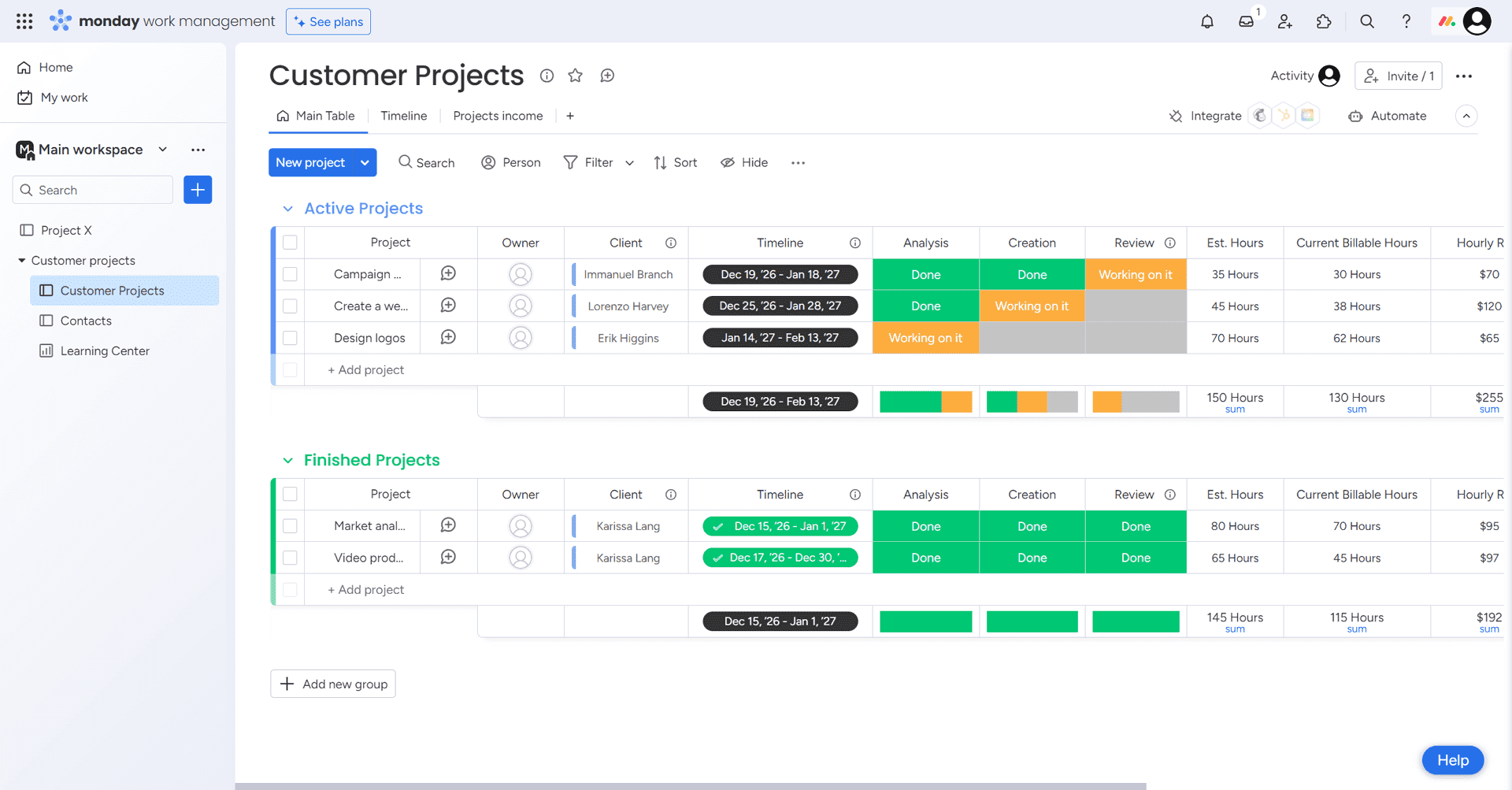
Monday.com Features:
- Intuitive Interface: A highly visual and customizable interface that simplifies project planning and tracking.
- Chrome Extension: Offers added functionality and accessibility through a browser extension.
- Customizability: The platform can be tailored extensively to fit various project needs and workflows.
- Integration: Seamlessly works with Dropbox and OneDrive, facilitating document sharing and storage.
Monday.com Pros:
- Highly intuitive and visual interface.
- Chrome extension enhances functionality and accessibility.
- Extensive customization options.
- Effective integration with Dropbox and OneDrive for improved file management.
Monday.com Cons:
- Lacks a built-in calendar feature, affecting project scheduling visibility.
- More expensive compared to some alternatives.
- Missing functionality for recurring tasks and subtasks, which can limit task management capabilities.
- Absence of slash commands for quick actions.
Monday.com Pricing:
- Pricing plans range from $9 to $19 per month for each seat, tailored to accommodate teams of different sizes.
6. Hitask
Hitask simplifies team project management with its easy-to-use and visually clean interface. It's designed for straightforward tasks and project organization, emphasizing individual and team productivity. The tool's Google Calendar sync feature is particularly notable, making it easier for users to stay on top of deadlines and appointments.
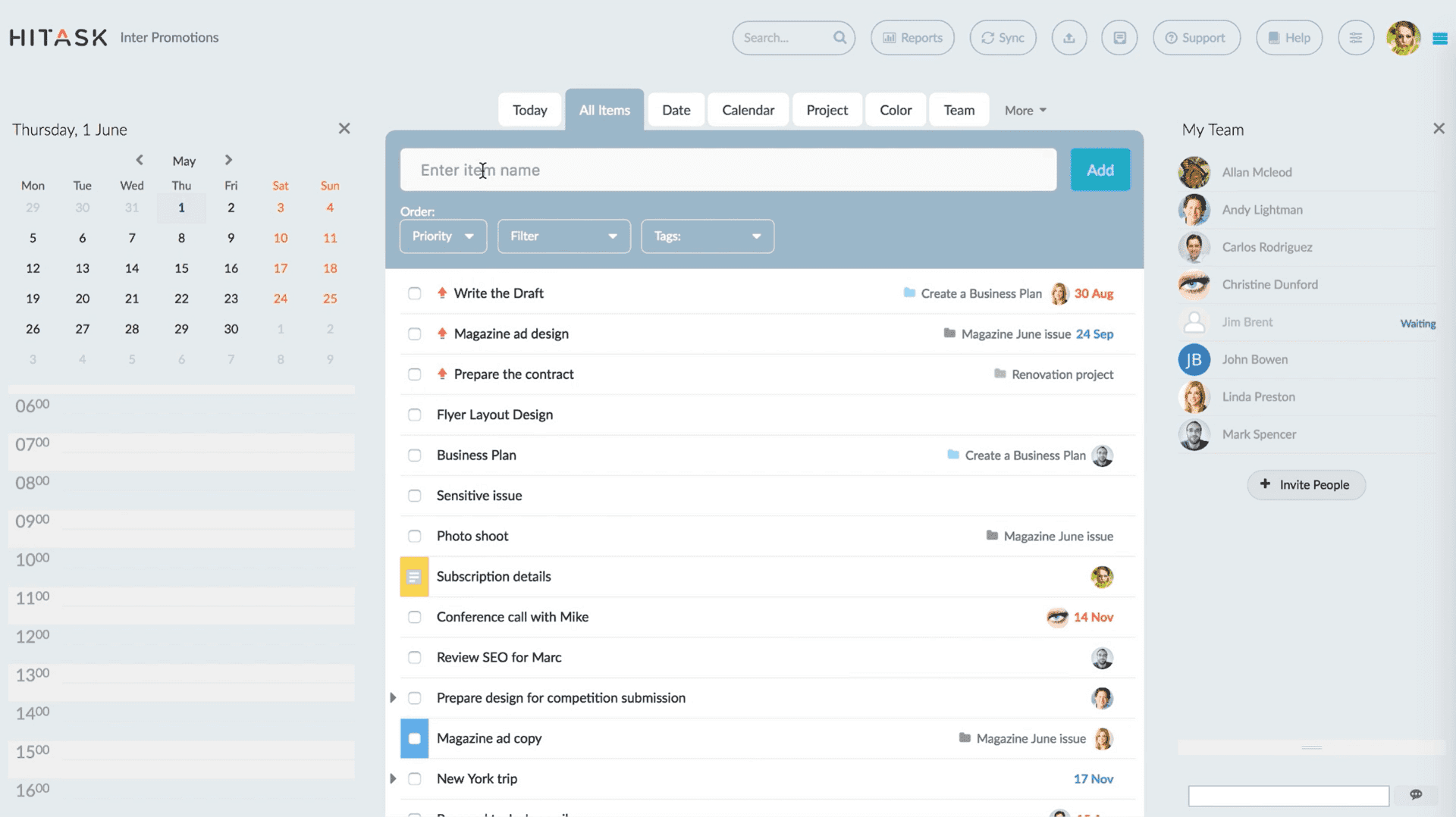
Hitask Features:
- Easy to Use: Streamlines task management with a user-friendly interface.
- Clean Interface: Offers a clutter-free environment for project and task planning.
- Google Calendar Sync: Keeps your project deadlines and appointments aligned with your Google Calendar.
Hitask Pros:
- Simplified and intuitive task management experience.
- Clutter-free interface fosters better focus on task completion.
- Smooth synchronization with Google Calendar for effective scheduling.
Hitask Cons:
- Limited third-party integrations, which can impact workflow efficiency.
- Lacks private notes functionality for individual task notes.
- No Gantt Chart for visual project planning.
- Absent Kanban board, limiting visualization of task progress.
Hitask Pricing:
- Offers a range from a free plan to an enterprise plan of $20 per user per month, making it accessible for teams with varying budgets.
Both Monday.com and Hitask offer distinct project management experiences catering to different needs. Monday.com is optimal for those valuing deep customization and integration capabilities, albeit at a higher price. Conversely, Hitask offers a cleaner, more straightforward approach, ideal for teams prioritizing ease of use and Google Calendar integration, yet it might fall short for those requiring more comprehensive project planning tools like Gantt charts or Kanban boards.
7. nTask
nTask is a comprehensive project management tool that offers an affordable solution for teams looking to efficiently manage tasks meetings, and track bugs or issues. It's designed to support project planning with features like task dependencies, although it currently lacks in areas such as interactive Gantt charts and mobile app functionality.
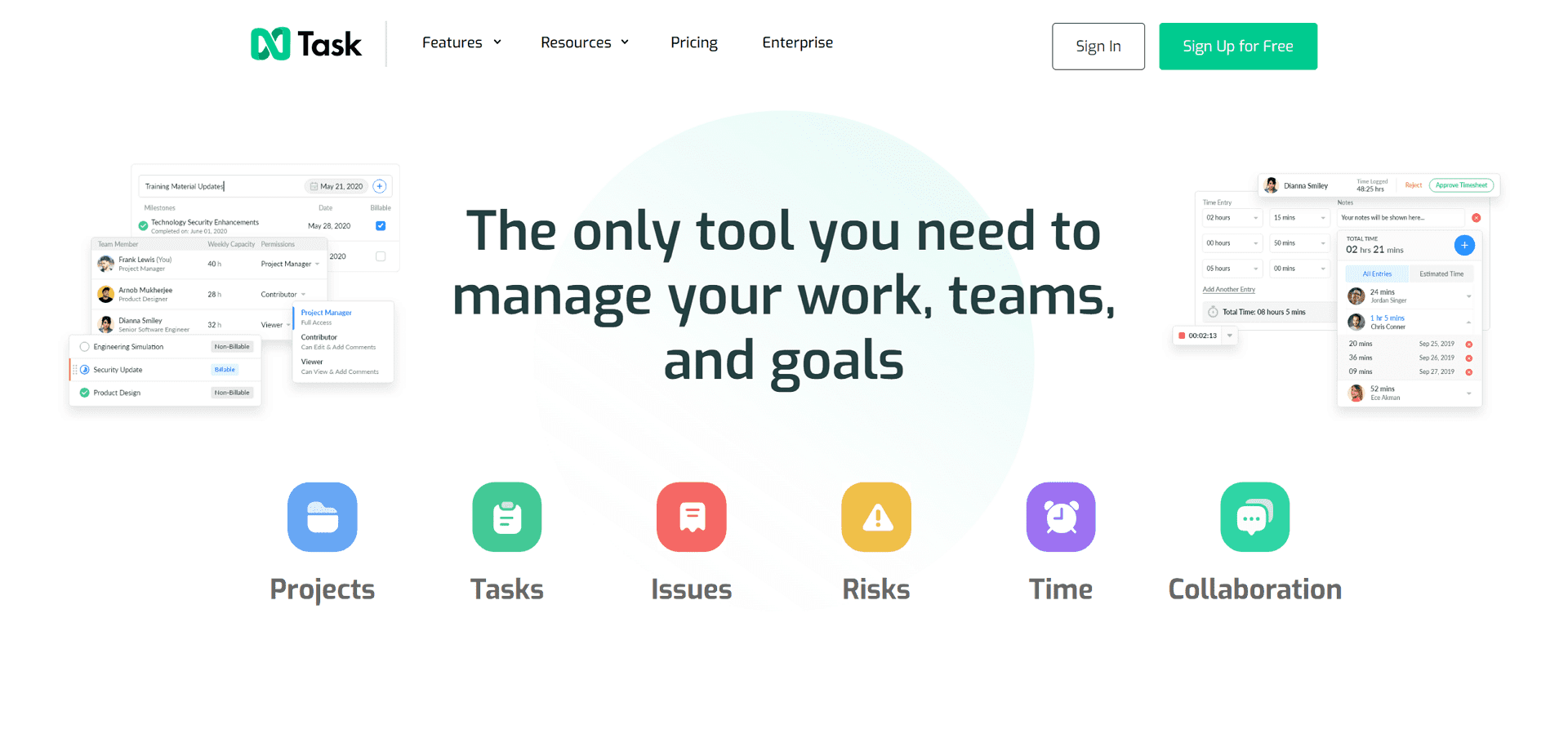
nTask Features:
- Meeting Manager Tool: Helps organize and manage meetings directly within the platform.
- Bug/Issue Tracking: A dedicated module for tracking and managing bugs and issues effectively.
- Task Dependencies: Allows for setting dependencies between tasks, facilitating better project planning.
nTask Pros:
- Highly affordable pricing structure.
- Includes a meeting manager tool for better meeting organization.
- Provides bug or issue tracking capabilities within projects.
- Supports task dependencies for comprehensive project management.
nTask Cons:
- Lacks a timer feature for tracking task durations.
- The mobile app provides a subpar user experience.
- Gantt charts are available but are not yet interactive.
nTask Pricing:
- Ranges from a free plan to $8 per user per month. The paid plans start at an accessible $3, providing an economical option for teams.
8. Zenkit
Zenkit is a versatile project management solution that emphasizes customization and flexibility with multiple views and easy project task management. Its capabilities in mind mapping make it stand out, although it may not suit teams looking for Gantt charts, time tracking features, or those reliant on a public API.
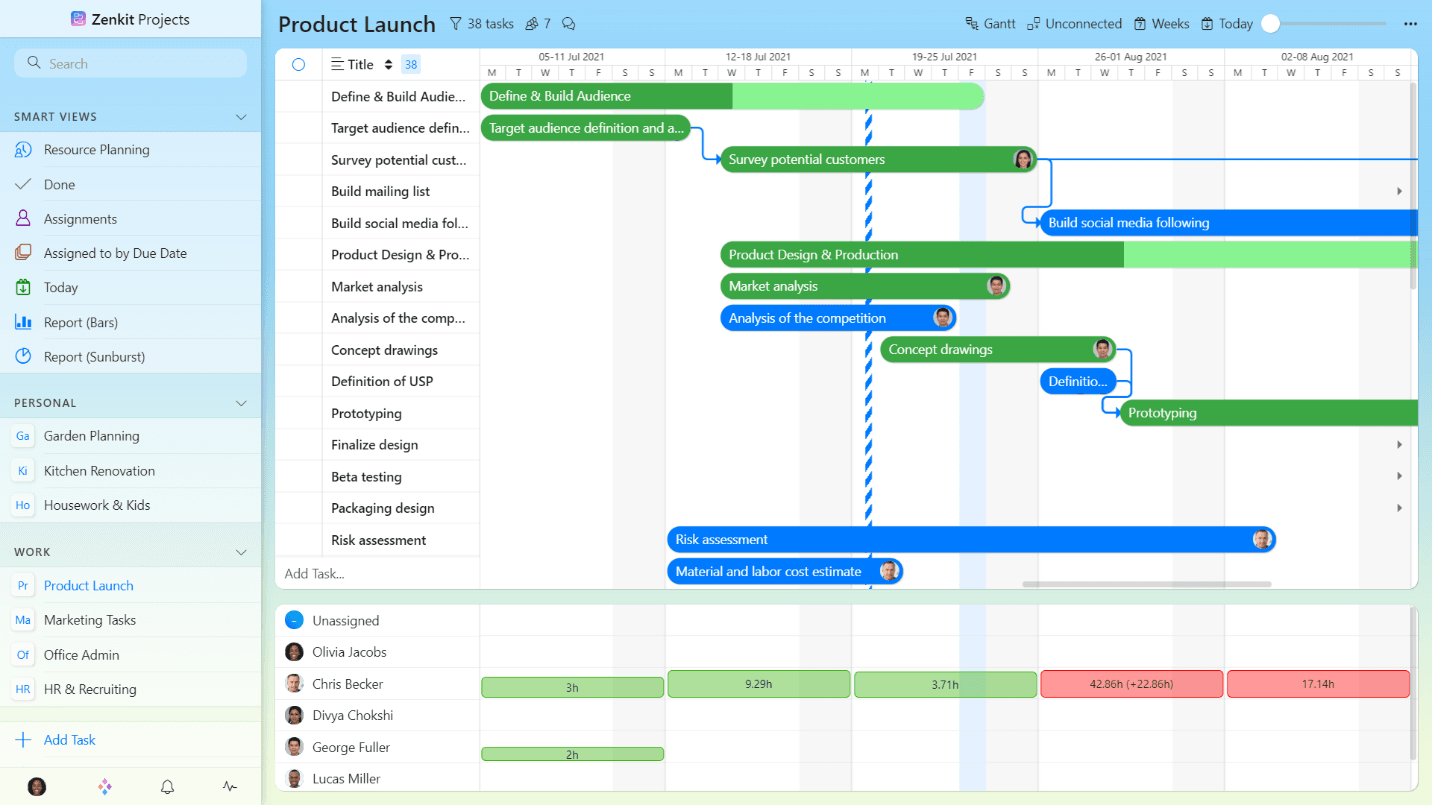
Zenkit Features:
- Multiple Views: Offers various viewing options to accommodate different project management styles.
- Easy Project Task Management: Simplifies task tracking and management for teams.
- Mind Mapping Tools: Provides creative tools for brainstorming and project planning.
Zenkit Pros:
- Supports multiple views, enhancing flexibility in how projects are visualized and managed.
- Facilitates easy task management, beneficial for efficiently managing project workflows.
- Includes mind mapping tools, aiding in brainstorming and visualizing project plans.
Zenkit Cons:
- Does not include Gantt charts, potentially limiting planning visibility for complex projects.
- Lacks a time tracking feature, which can be a drawback for teams needing to monitor hours spent on tasks.
- No public API, limiting integration capabilities with other tools and custom development.
- Users may experience long load times, impacting usability.
Zenkit Pricing:
- Pricing ranges from a free plan for personal use to $21 per user per month. The paid plan starts at $8, making it scalable for different types of users and teams.
nTask and Zenkit each cater to different aspects of project management, with nTask focusing on affordability and essential features like bug tracking and meeting management. Conversely, Zenkit offers a more flexible approach with easy task management and mind mapping tools, though it lacks some advanced features like time tracking and Gantt charts.
9. Slenke
Slenke is a project management software that excels in internal communication and incorporating third-party integrations, providing a seamless workflow for teams. It offers a clean interface for managing projects, tasks, and team collaboration, though it might fall short for those looking for a desktop app or more extensive plan options.
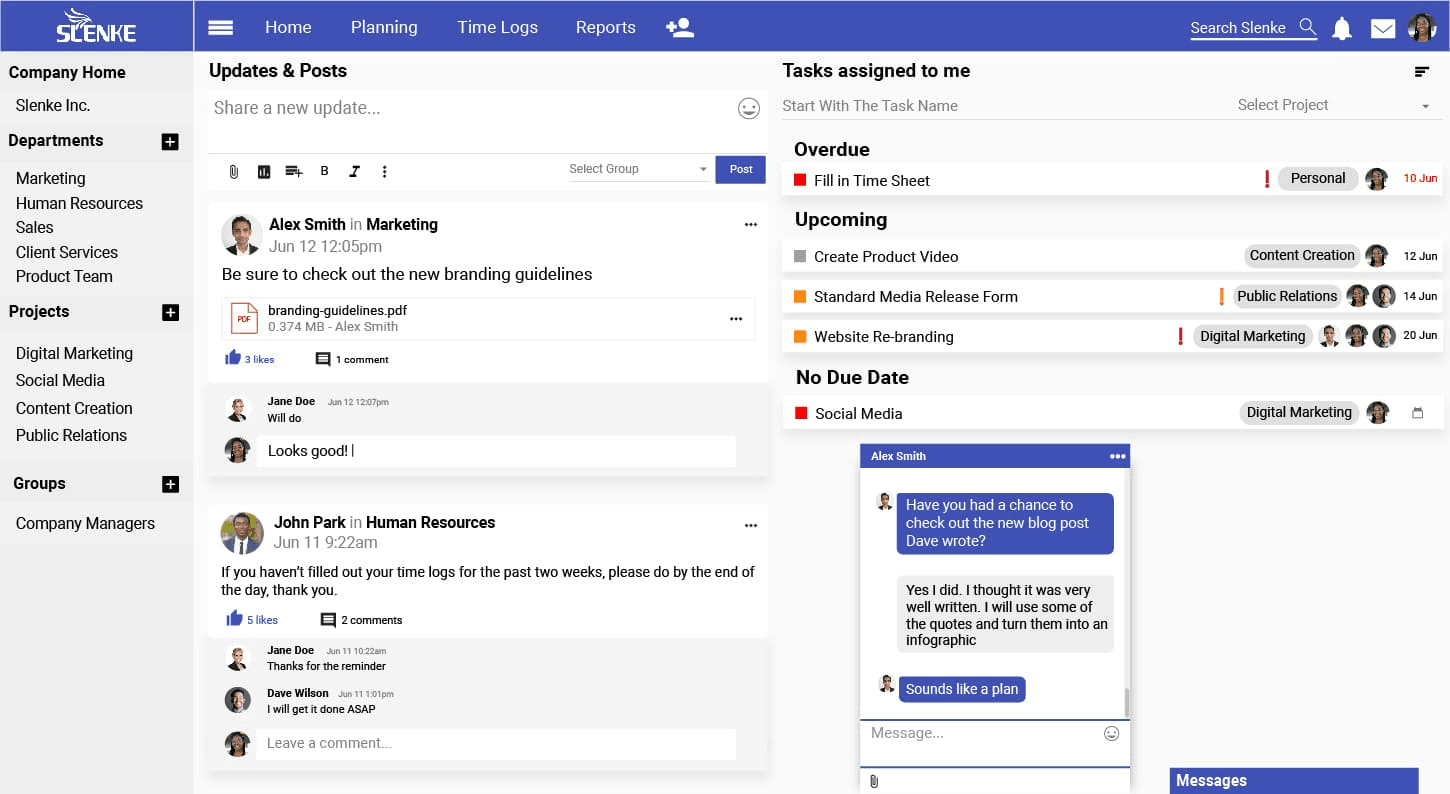
Slenke Features:
- Extensive Third-Party Integration: Allows for seamless connectivity with various tools and services.
- Internal Communication: Features built-in messaging for efficient team discussions and updates.
- Clean Interface: Provides a user-friendly environment for managing projects and tasks.
Slenke Pros:
- Strong support for third-party integrations enhances tool versatility.
- Built-in tools for internal communication aid in keeping teams connected.
- The clean, intuitive interface facilitates easy navigation and project management.
Slenke Cons:
- Absence of a desktop app may limit accessibility for some users.
- Lacks an enterprise plan, potentially hindering scalability for larger organizations.
- Supports English only, which could be a barrier in multilingual environments.
Slenke Pricing:
- Offers a range from a free plan to $15 per user per month, making it a moderately priced option for small to medium-sized teams.
10. Basecamp
Basecamp is known for its straightforward and reliable approach to project management, promoting unlimited users and tasks under a single pricing model. It's designed for teams seeking an easy-to-use platform with a focus on task management and collaboration. However, its simplicity in features and design might not suit those in need of advanced project management tools or analytics.
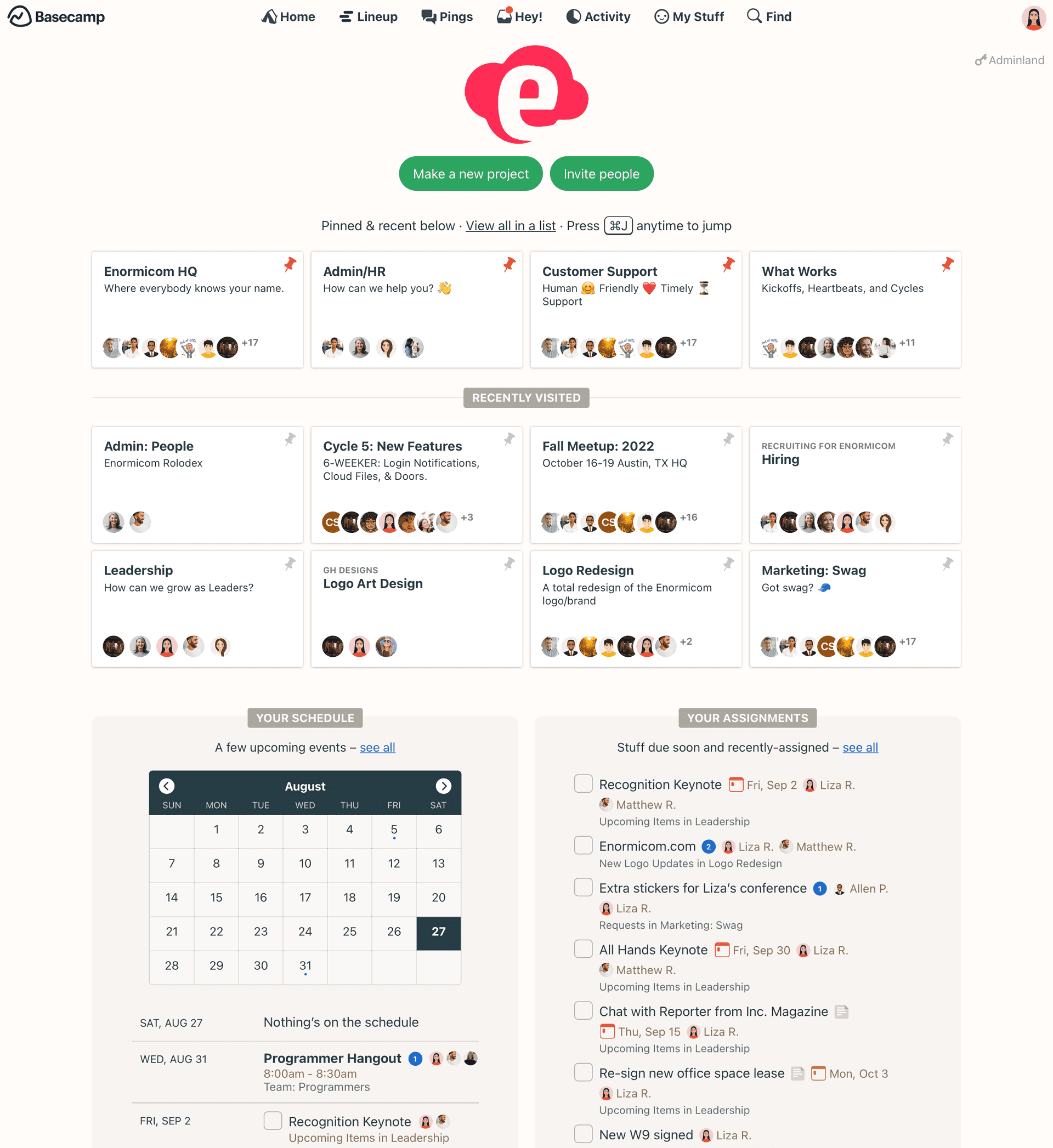
Basecamp Features:
- Unlimited Users and Tasks: Offers the same pricing regardless of team size, encouraging collaboration.
- Reliable Platform: Well-regarded for uptime and consistent performance.
- Straightforward Project Management: Simplifies task and project tracking for teams.
Basecamp Pros:
- Consistent flat pricing model makes it an attractive choice for teams of any size.
- Supports an unlimited number of users and tasks, enhancing team collaboration.
- Known for its reliability and dependable performance.
Basecamp Cons:
- Limited set of features compared to more comprehensive project management tools.
- No built-in time tracking, limiting its use for detailed time management.
- The project dashboard might not appeal to users seeking more dynamic or visually engaging interfaces.
- Absence of analytics features for evaluating project performance and insights.
Basecamp Pricing:
- Standard: $15/user per month
- Pro Unlimited: Priced at $299 per month, billed annually. Basecamp presents a straightforward pricing scheme that includes all features, suitable for teams not constrained by user numbers but who are content with a more basic set of tools.
Slenke and Basecamp each cater to different needs within the project management spectrum. Slenke shines with its strong internal communication capabilities and third-party integrations, ideal for teams that prioritize seamless workflow integration and simplicity. On the other hand, Basecamp's appeal lies in its straightforward pricing and unlimited users, making it a reliable choice for teams seeking simplicity and predictability in costs, albeit with a more basic feature set.
Comparison Table: 10 Best Microsoft Project Alternatives in a Nutshell
Here's a table summarizing the details you provided for each tool:
Tool Name | Feature | Pros | Cons | Price |
Powerful Agile Dashboard, Advanced features for Agile projects | Beautiful interface, Inexpensive, Free Forever Plan | 100MB of storage on Free Plan | Unlimited: $7/user/month Business: $12/user/month (billed annually) | |
Very customizable, Great shared calendar sync | Good recurring project task management system, Free Microsoft Project alternative | No native time tracking, Big learning curve | Starter: $10.99/user/month Advanced: $24.99/user/month (billed annually) | |
All-in-one platform, Excellent project customization | Intuitive interface, Seamless team collaboration | Notification management might be improved | Starts from $45/month (billed annually) | |
Mobile app with project tracking, Customizable timesheets | Free Microsoft Project alternative, Interactive Gantt charts | Integrations only on the paid plan | Starter: $5.9/user/month Small Office: $10.9/user/month Business: $16.9/user/month (billed annually) | |
Intuitive interface, Lots of customizability | Offers a Chrome extension, Integration with Dropbox and OneDrive | Expensive, No recurring tasks | Basic: $9/user/month Standard: $12/user/month Pro: $19/user/month (billed annually) | |
Easy to use, Google Calendar Sync | Clean interface | Not many integrations | Team: $5/user/month Enterprise: $20/user/month | |
Very affordable, Bug/Issue tracking | Meeting manager tool, Task dependencies | Bad app for mobile access | Premium: $3/user/month Business: $8/user/month (billed annually) | |
Multiple views, Mind mapping tools | Easy project task management | No Gantt charts, Long load times | Plus: $8/user/month Business: $21/user/month (billed annually) | |
Lots of third-party integration, Internal communication | Clean interface | No desktop app, English only | Premium: $15/user/month, billed annually | |
Unlimited users and tasks, Reliable | Same price, no matter how many users | Limited features, No time tracking | Standard: $15/user/month Pro Unlimited: $299 per month for unlimited users, billed annually. |
This table provides a concise summary of the key features, pros, cons, and pricing for each project management tool you're considering.
FAQs
Q: What are the most affordable Microsoft Project alternatives for small businesses?
Answer: For small businesses, affordability is key. Paymo and nTask stand out as cost-effective alternatives, offering a range of project management features at a budget-friendly price. Both platforms provide free plans, with Paymo starting at $5.9/user/month and nTask at just $3/user/month for paid plans.
Q: Which Microsoft Project alternative is best for Agile project management?
Answer: ClickUp is a particularly strong alternative for Agile project management. It offers a powerful Agile dashboard and advanced features for managing Agile projects, enabling teams to efficiently track sprints, backlogs, and progress.
Q: How do Microsoft Project alternatives compare in terms of user interface and ease of use?
Answer: Many users find the interfaces of ClickUp and Asana to be quite intuitive and visually appealing. ClickUp boasts a beautifully designed interface and extensive customization, while Asana offers a straightforward user experience with customizable workflow options.
Q: Are there any Microsoft Project alternatives with robust calendar integration for task management?
Answer: Asana is well-known for its great shared calendar sync, making it an excellent choice for teams that rely heavily on calendar-based task management. Additionally, Hitask also offers convenient Google Calendar integration for straightforward scheduling.
Q: What should I look for if I want an all-in-one project management tool?
Answer: When looking for an all-in-one project management solution, you'll want a tool that not only covers task and project management but also offers useful add-ons like collaboration features and file sharing. ProofHub stands out as an all-in-one platform with extensive project customization and an intuitive interface that encourages seamless team collaboration.
For Further Readings
Project managers seeking Microsoft Project alternatives have an array of robust tools at their disposal, each with its unique strengths and limitations. ClickUp emerges as a remarkable option with its visually pleasing interface, economical pricing, and comprehensive features dedicated to Agile projects. Asana stands out for its exceptional customizability and calendar sync capabilities, although it demands a steeper learning curve.
If your team needs an intuitive, all-in-one platform, ProofHub's excellent project customization and seamless collaboration features are hard to beat. On the other hand, Paymo offers an appealing solution for agencies and freelancers with its mobile app and interactive Gantt charts, despite its limitation on integrations and invoices on the free plan.
For teams that prioritize customizability and integration, monday.com is an intuitive choice, although its higher price point may deter some. Hitask and nTask are very affordable and user-friendly, focusing on simplicity over comprehensive features, which may suit smaller teams or projects with simpler workflows.
Zenkit and Slenke provide easy project task management and numerous integrations, respectively, though they may not satisfy those in need of Gantt charts or a desktop app. Finally, Basecamp remains a steadfast contender for its fixed pricing and unlimited users, making it an excellent choice for larger teams that can work within its more basic feature set.
In addition, if you have keen interest in best software or tools in different fields such as 3D-modeling, floor planning, AI video editing and so forth, I strongly recommend you to read the PDF Agile Toplist Blogs or Tool Blogs.