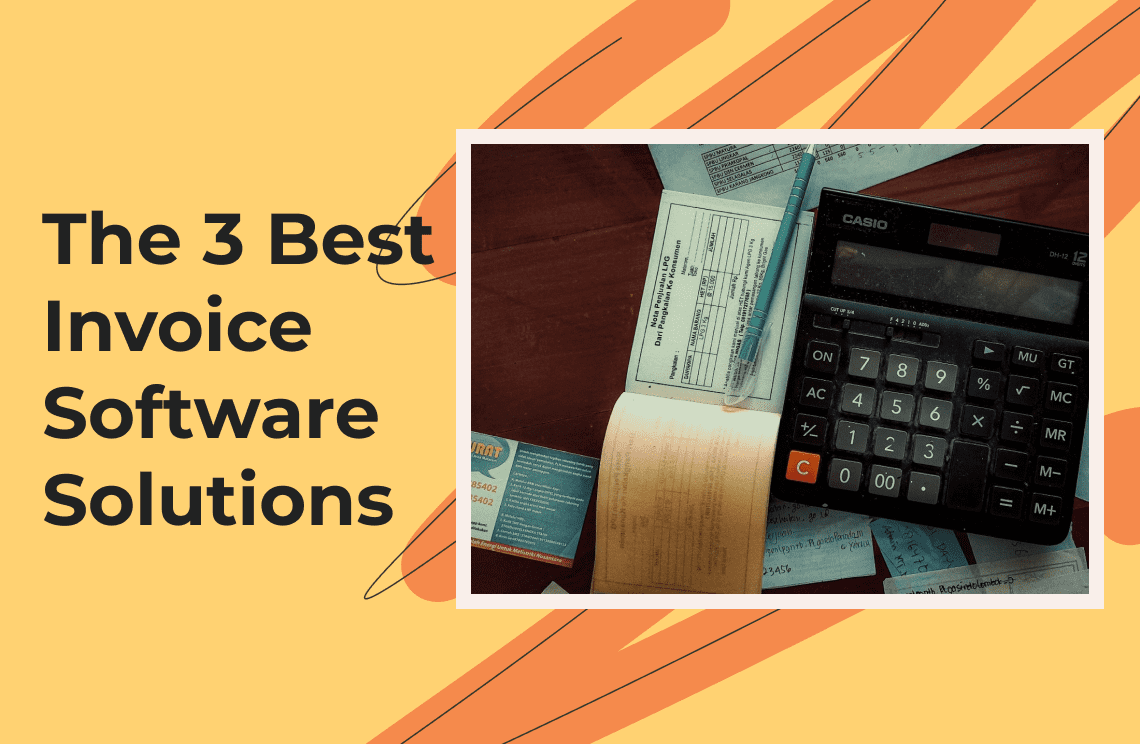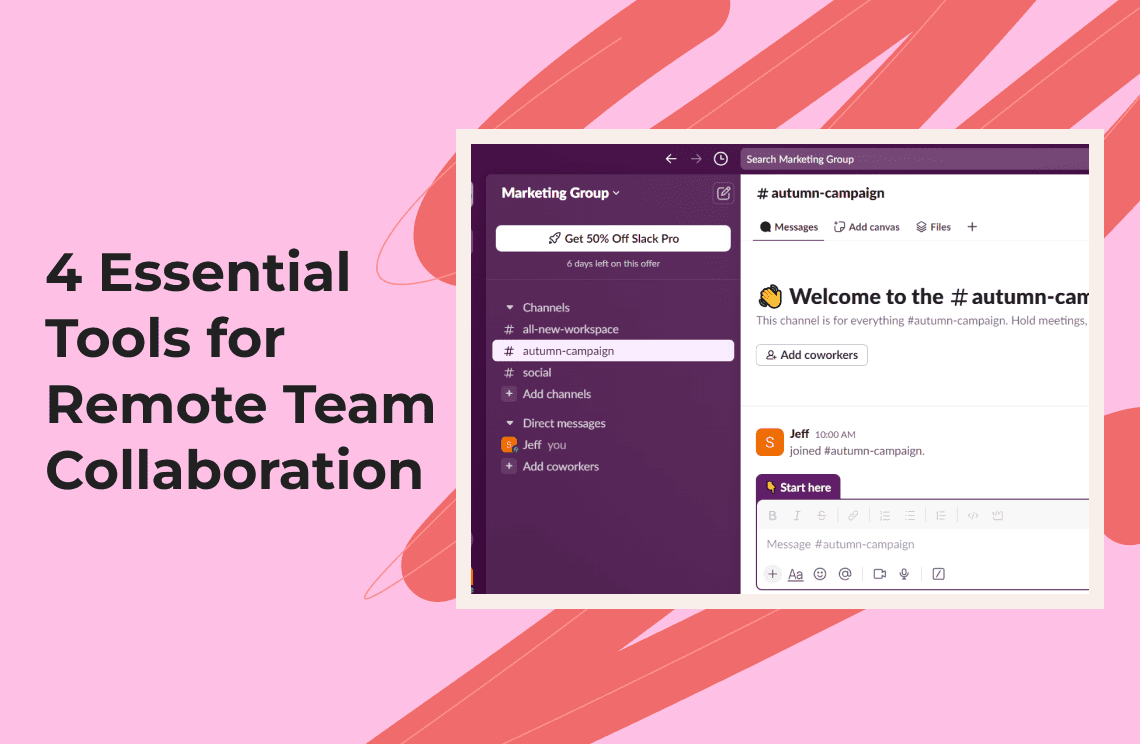While product or service quality is essential, growing one’s business also means caring for customers. As digitalization grows, small and large-scale companies use specific tools to maintain good customer relationships. CRM is widely used in different industries for customer management and helps organizations achieve and surpass customer expectations.
CRM, or Customer Relationship Management, involves a blend of strategies, technologies, and practices that companies use to manage and analyze customer interactions. The primary objective is to enhance customer service, boost customer retention, and ultimately drive sales growth.
Essential Benefits of CRM
The CRM tools your team uses can significantly benefit your business. Here are various business areas where CRM is beneficial.
1. Better knowledge of customers. Building a long-term relationship with customers is the biggest challenge for most businesses. The CRM provides a 360-degree customer overview so companies can better understand and serve them.
2. Better segmentation. Utilizing the best CRM for startups and big businesses allows them to break down data by criteria and categories. This makes it easier to develop focused lists. As a result, your team will know who among your audience is interested in your products and services.
3. Customer retention. A CRM system helps businesses keep their promises by reminding you about customer appointments or when to send follow-up emails. Furthermore, it prompts you to contact customers who have not been contacted in a long time.
4. Better collaboration within the company. A good CRM tool not only positively affects customer relations but must also improve organizational cooperation. A cloud-based CRM implementation makes it easier for everyone to see the interactions and communication between customers and the company. With transparency, employees gain mutual understanding when presenting themselves to future leads.
5. Increased sales: CRM is highly beneficial for the customer, but does not leave the business organization out of associated benefits. CRM can be applied to streamlining and improving the sales process. It also helps in building sales pipelines and automating tasks. It equally assists in analyzing sales data.
Top 5 CRM for Customer Service
With the thousands of CRM tools today, it’s not easy to pick one and explore its features. We’ll help you and your organization to choose a CRM tool that’s effective, reliable, and user-friendly. Look closely at the succeeding sections.
1. Salesforce
They say Salesforce is one of the industry standards in terms of maintaining good customer relationships. Despite the birth of new CRM tools, this platform continues to lead and evolve to keep up with changing industry demands. Users can automate various tasks to streamline the workflow. In short, team leaders and managers can free their members from manual data entry and help them focus more on other business areas like sales.
Key features
- Document management
- Sales forecasting
- Quote-to-cash automation
- Opportunity management
- Custom dashboards
- User forums
- REST API
- Pipeline management
Pros
- A vast range of advanced customizations and features
- Solid performance and outstanding workflows
- Excellent social collaboration options
- Powerful third-party application marketplace
Cons
- Steeper learning curve
- Subscriptions are expensive
Pricing
- $25/user/month
- $1,500/seat/month

2. Hubspot
Hubspot is the best CRM for small businesses. It comes with a clean dashboard, which benefits companies just starting their customer relationship management tool journey. This CRM software makes it easier to search for specific data. It’s also a hybrid tool combining help desk and marketing capabilities. The integrated approach takes away the hassle of switching between multiple tools.
Key features
- Conversation intelligence
- Email tracking
- Reposting dashboard
- Deal tracking
- Pipeline management
- Company insights
- Document Library
- User forums
Pros
- Excellent feature set
- Free version is available
- New support for an integrated payment processing
Cons
- Some features might be challenging to learn
- Premium features are only available on higher pricing tiers
Pricing
- Starts at $90/month/seat for Professional
- Starts at $130/month/seat for Enterprise

3. Sales Creatio
If you’ve used CRM tools over the years, you’d know that Sales Creatio also underwent various name changes. However, this platform has remained one of the leading CRM providers in the industry. It specializes in larger sales companies and does an excellent job catering to their specific needs. Sales Creatio has low-code technology, which gives users a wide range of customization options. This is an excellent feature if the team has someone not technologically inclined.
Key features
- Field sales
- Project management
- 360-degree customer view
- Orders and invoices
- User forums
- REST API
- Document Library
Pros
- Highly customizable business solutions
- Helps SMBs in streamlining business processes from lead management until closing
- Rooted in excellent CRM functionality
Cons
- Some customization can be challenging to navigate at first
- Shorter trial period
Pricing
- $25 to $85/user/month

4. Zendesk Sell
This is another CRM platform that is easy to navigate and set up. Regardless of the business scale, Zendesk Sell offers tons of tools to improve productivity, business procedures, and pipeline visibility. It’s generally integrated with Zendesk for Service, which means there are features geared towards help desks. Despite this, the availability of many features is enough to serve as a CRM tool for any business.
Key features
- Activity reporting and analytics
- CRM mobile application
- Centralized platform
- Integrations
- Deal and contact management
- Email automation and tracking
- Custom dashboards
- Analytics
- REST API
- Document Library
Pros
- Easy team creation and onboarding features
- Helpful reporting options
- Integration with the help desk software
Cons
- Limited pipelines
- Basic template and email editor
Pricing
- Starts at $55/agent/month, billed annually (Zendesk for Service)
- Starts at $19/agent/month (Zendesk for Sales)

5. Zoho
Companies of all sizes can maximize the features offered by Zoho CRM. Users can use an AI named Zia to streamline specific workflows. It also has an extensive SaaS business software suite, while CRM is a standout tool. Zoho CRM can be an excellent addition if you already use other Zoho portfolio products. It helps business organizations to convert more visitors to buyers and build a lasting relationship with their customers. It equally contributes to building a business resilience by working with thoughtful AI and contextual AI. Companies can easily achieve 4x ROI with this tool.
Key features
- Drag-and-drop editor
- Deal management
- Process management
- Workflow automation
- Journey orchestration
- document library
- Pipeline management
- Analytics
- User forums
Pros
- Excellent feature set
- Offers customizable Canvas builder
- Versatile AI layer
Cons
- Steeper learning curve
- Advanced and premium features are only available on higher-priced tiers
Pricing
- $14/user/month for Standard
- $23/user/month for Professional
- $40/user/month for Enterprise
- $52/user/month for Ultimate

CRM Comparison
Comparing the features and costs of the five software programs mentioned in this article is beneficial before deciding. This lets you quickly set realistic expectations and make informed purchase decisions.
CRM Tool | Key Features | Cost | Compatibility |
| $25/user/month $1,500/seat/month | Web, iOS, and Android | |
| Starts at $90/month/seat for professional Starts at $130/month/seat for enterprise
| Web, iOS, and Android | |
| $25 to $85/user/month | Web, iOS, and Android | |
| Starts at $55/agent/month, billed annually (Zendesk for Service) Starts at $19/agent/month (Zendesk for Sales)
| Web, iOS, and Android | |
| $14/user/month for Standard $23/user/month for Professional $40/user/month for Enterprise $52/user/month for Ultimate | Web, iOS, and Android |
FAQs
Q: Can I integrate CRM with existing systems and tools?
A: Yes, but the extent of integration depends on your chosen CRM tool. Look for software with the REST API feature, as you can ask developers to create custom integrations for you. This provides more customization and flexibility. However, you must also consider the added costs.
Q: How can I secure my CRM data?
A: Security is another essential element that companies consider to protect important and confidential data. Besides the usual authentication processes, your chosen CRM tool must have an audit trail generation feature whenever a team member makes a change. The software must also allow managers and team leaders to assign access controls for each user.
Q: What makes a CRM tool expensive?
A: Data migration, implementation, and training add to the overall cost of CRM software. Those with highly complex legacy CRMs are also likely to be very pricey. However, this does not mean a startup must go beyond its budget to maximize CRM tools. There are cheaper rates, even free for some, which small businesses can use to practice excellent customer relations.