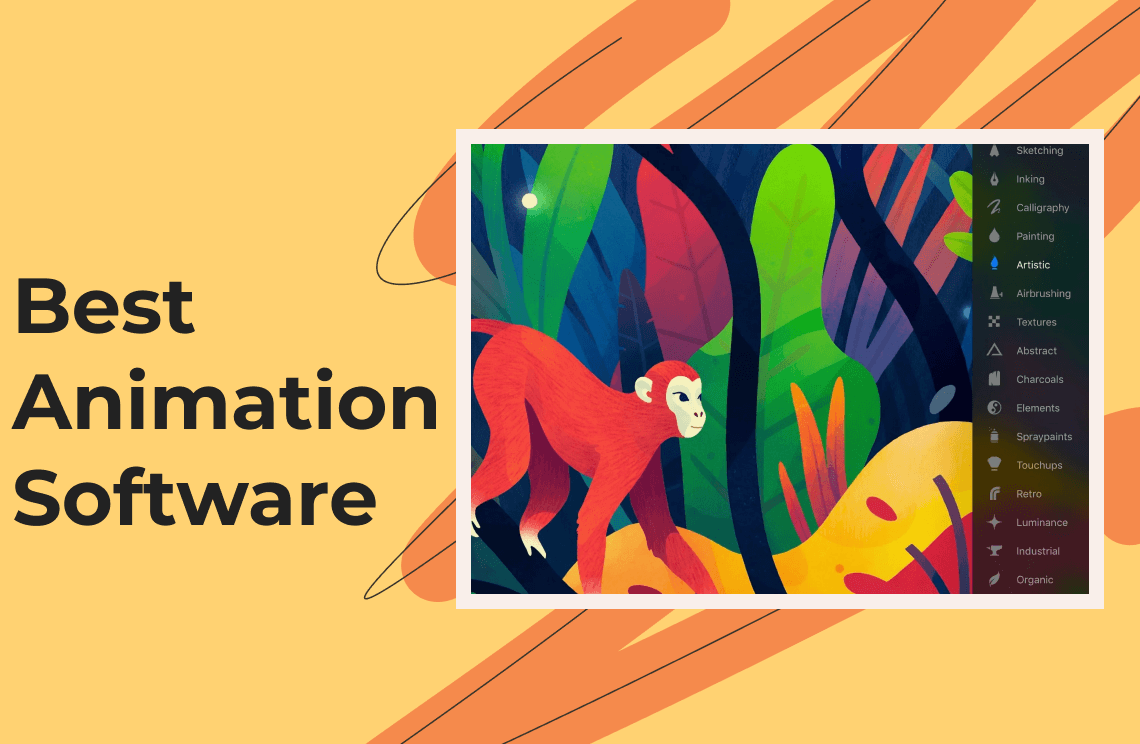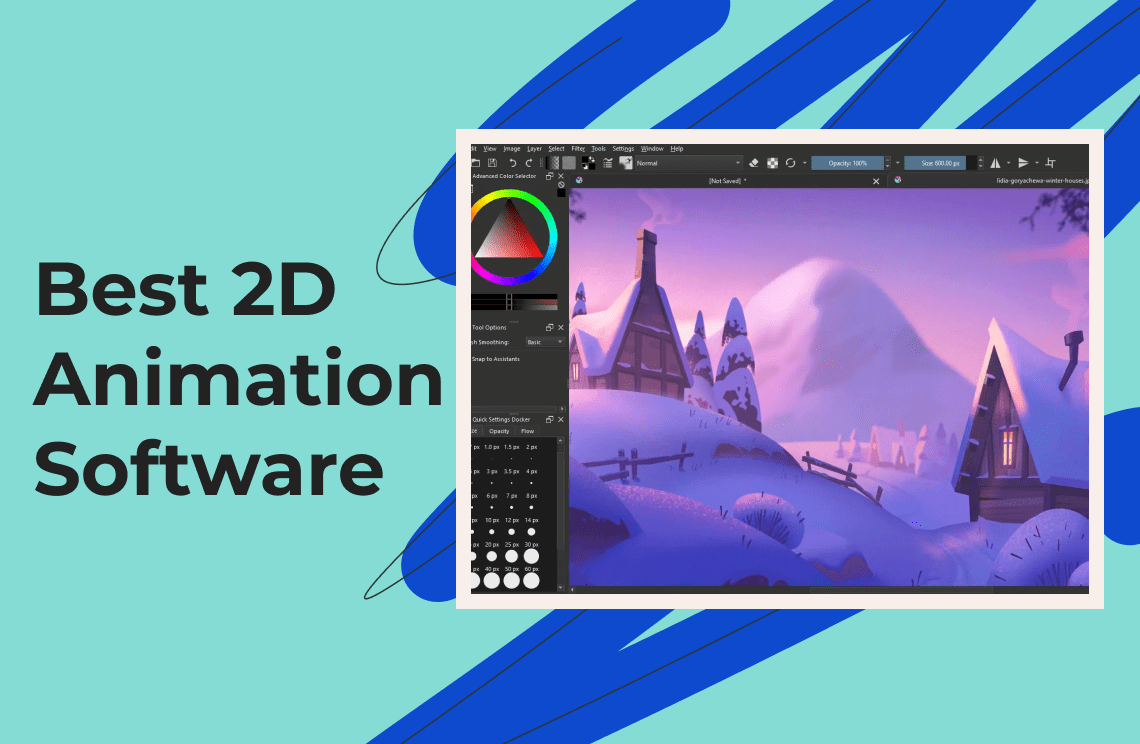In the world of digital art and animation, finding the right tools can bring your creative visions to life. If you're searching for something different from Adobe Animate in 2025, you're in luck! Let me walk you through some top alternatives that have caught the eye of artists and animators around the globe.
1. Toon Boom Harmony
Imagine having a magic wand that makes your animations smoother and more lifelike. That's what using Toon Boom Harmony feels like! A professional animation software offering a range of tools for vector-based animations and drawing. It caters to animation studios and individual animators with features like onion skinning, rigging, and vector tweening. Ideal for creating television, film, and web animations.
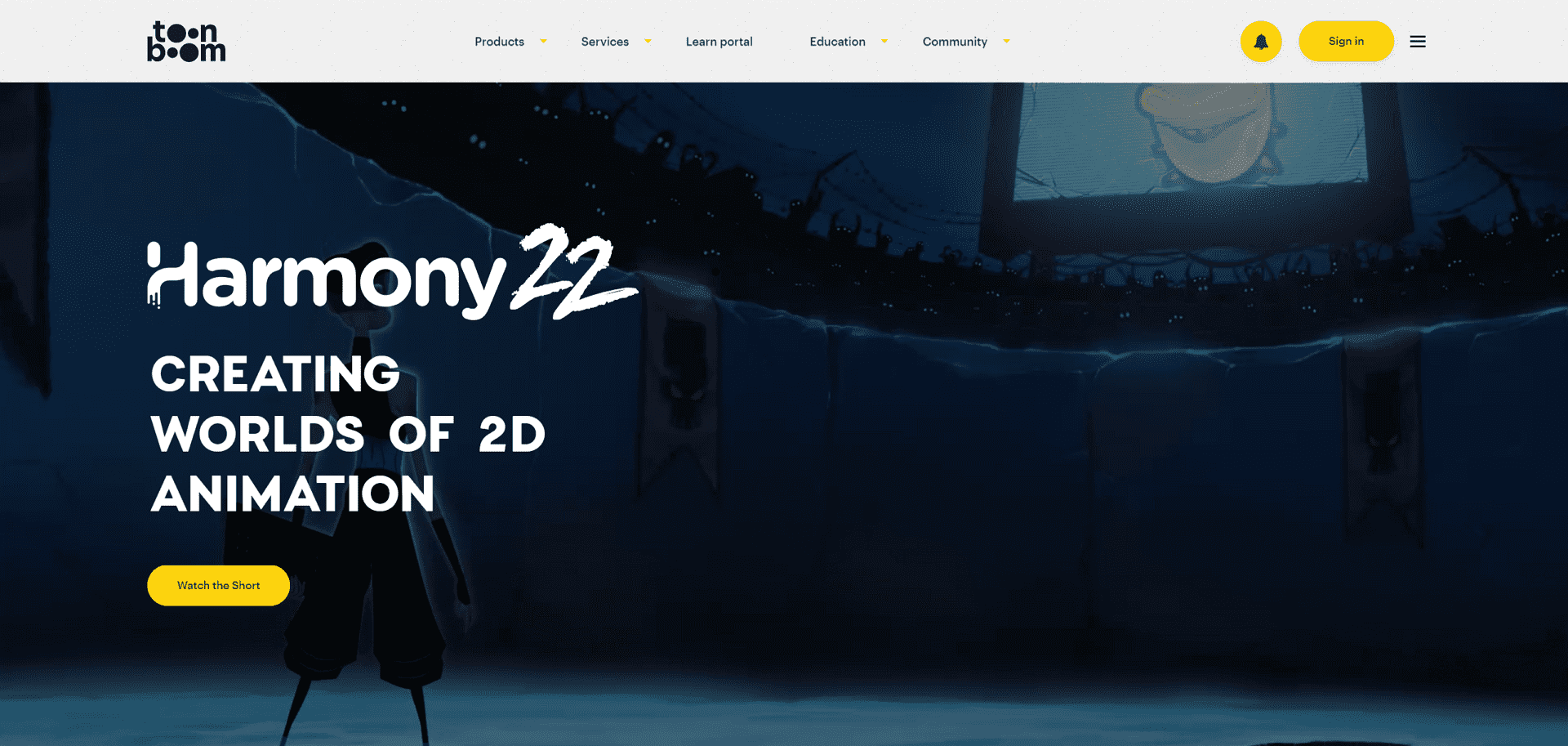
Key Features:
Toon Boom Harmony is like a treasure chest for animators. It has this amazing onion-skinning feature, allowing you to see your previous drawings as you sketch the next. This means making things move in your animations feels as natural as the wind blowing through the trees. Plus, it welcomes your own drawings or digital images in over 13 different file formats. And guess what? Animation pegs in Harmony guide your characters on a path from one point to another, breathing life into them automatically.
Strengths:
Onion-skinning feature: It's like having a sneak peek at your last drawing, making your next move a breeze.
Multiple import/export options: Bring in your creations or take them with you in various formats.
Animation pegs: Create movement paths easily, making animations more dynamic.
Weaknesses:
Audio Limitations: You won't find audio recording or editing here. You'll need to pair it with an external program for those sound effects or dialogues.
Start from Scratch: There aren't any ready-made characters to play with, so your creativity truly needs to start from ground zero.
Best for:
If you're a freelance pro or run an animation studio and crave a comprehensive toolkit, Harmony is your ally.
Operating System:
Whether you're team Windows (7 and 10) or macOS (High Sierra and newer), you're good to go.
Pricing:
Plans start at $28.5/month, scaling up to $129.5/month for the premium suite offering.
2. Krita
Now, let's shift gears to Krita – a paradise for illustrators stepping into the animation realm, with an artist-friendly setup and an open-source digital painting and animation tool designed for illustrators, concept artists, and animators. Krita emphasizes user-friendly drawing tools, an advanced brush engine, and a customizable workspace, making it suitable for creating intricate drawings and frame-by-frame animation. Here's why Krita might just be your new favorite workspace:
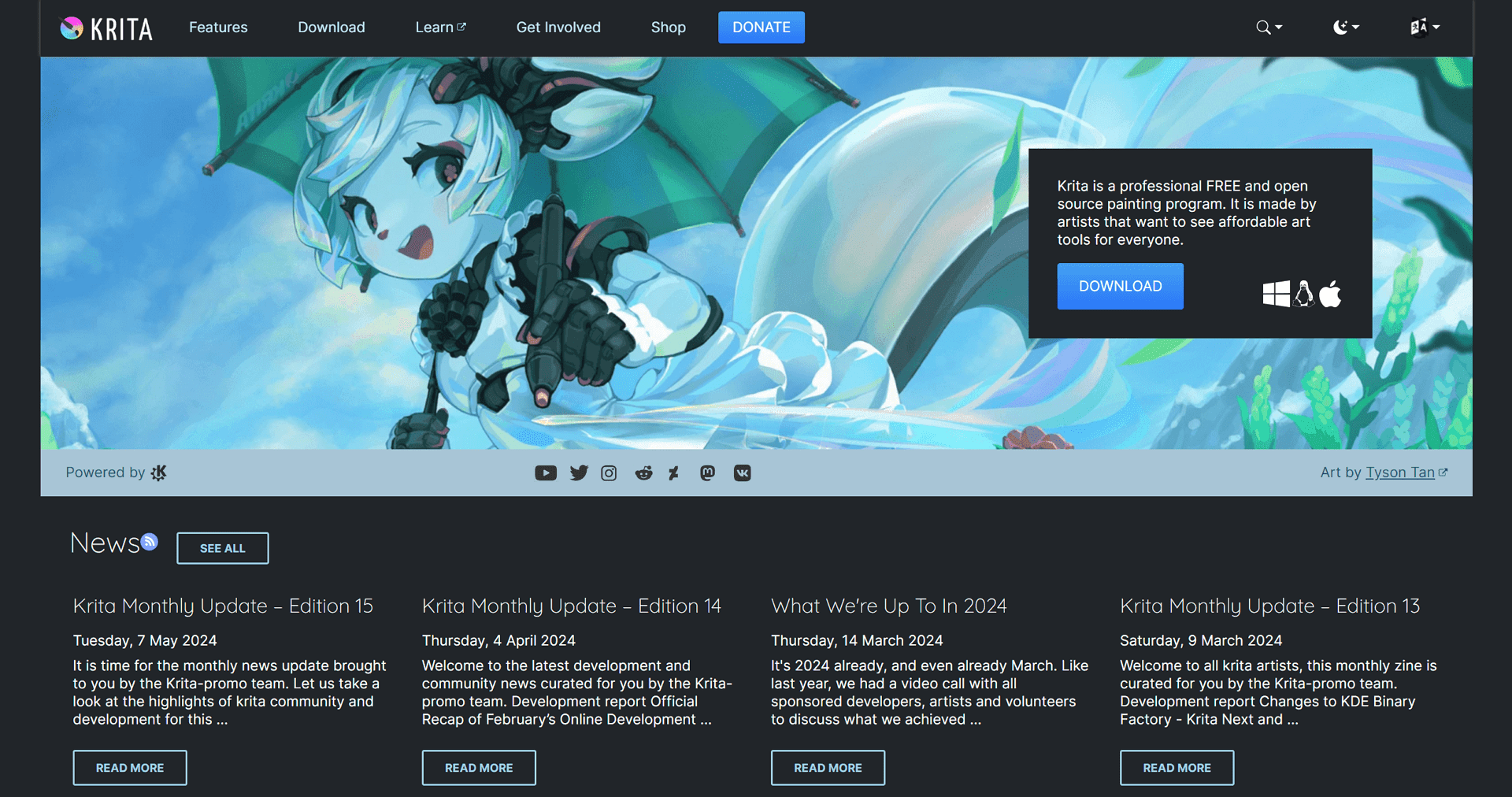
Key Features:
Krita comes packed with a plethora of brushes (100 to be exact), each custom-made for digital artistry, from painting to sketching. Like Toon Boom, it sports that handy onion-skinning feature, letting your previous stroke guide the next. Plus, if you're using a tablet, Krita feels as responsive as drawing on paper, thanks to its support for pressure sensitivity.
Strengths:
Rich Brush Collection: Dive into 100 unique brushes catering to every style.
Onion-Skinning: Plan your frames with precision thanks to this feature.
Tablet Friendly: Experience pressure-sensitive drawing, making your digital brush strokes as personal as with real ink.
Weaknesses:
Pixel-Based Drawing: While great for detail, this can make altering parts tricky and sometimes lead to less smooth edges.
Exporting Challenges: You'll need another app to help move your animations from Krita to the world.
Sound Syncing: Adding sound late in the game means syncing might be a bit off, especially with dialogues.
Best for:
Ideal for designers exploring animation's waters. While it's a hit among illustrators, professional animators may find it a bit restrictive.
Operating System:
Krita welcomes users of Windows 8.1 or higher, Linux, and macOS X 10.12.
Pricing:
Free. That's right, dive in without dipping into your wallet!
3. Synfig Studio
Next up on our journey through Adobe Animate Alternatives is Synfig Studio, a haven for those who love to delve into the nitty-gritty of animation creation. A powerful, open-source 2D animation software focused on vector tweening to create film-quality animations with fewer resources. Synfig supports layers, filters, and bones for complex animations, appealing to animators looking for a cost-effective solution with depth. Let's uncover what Synfig Studio has in store for its users:
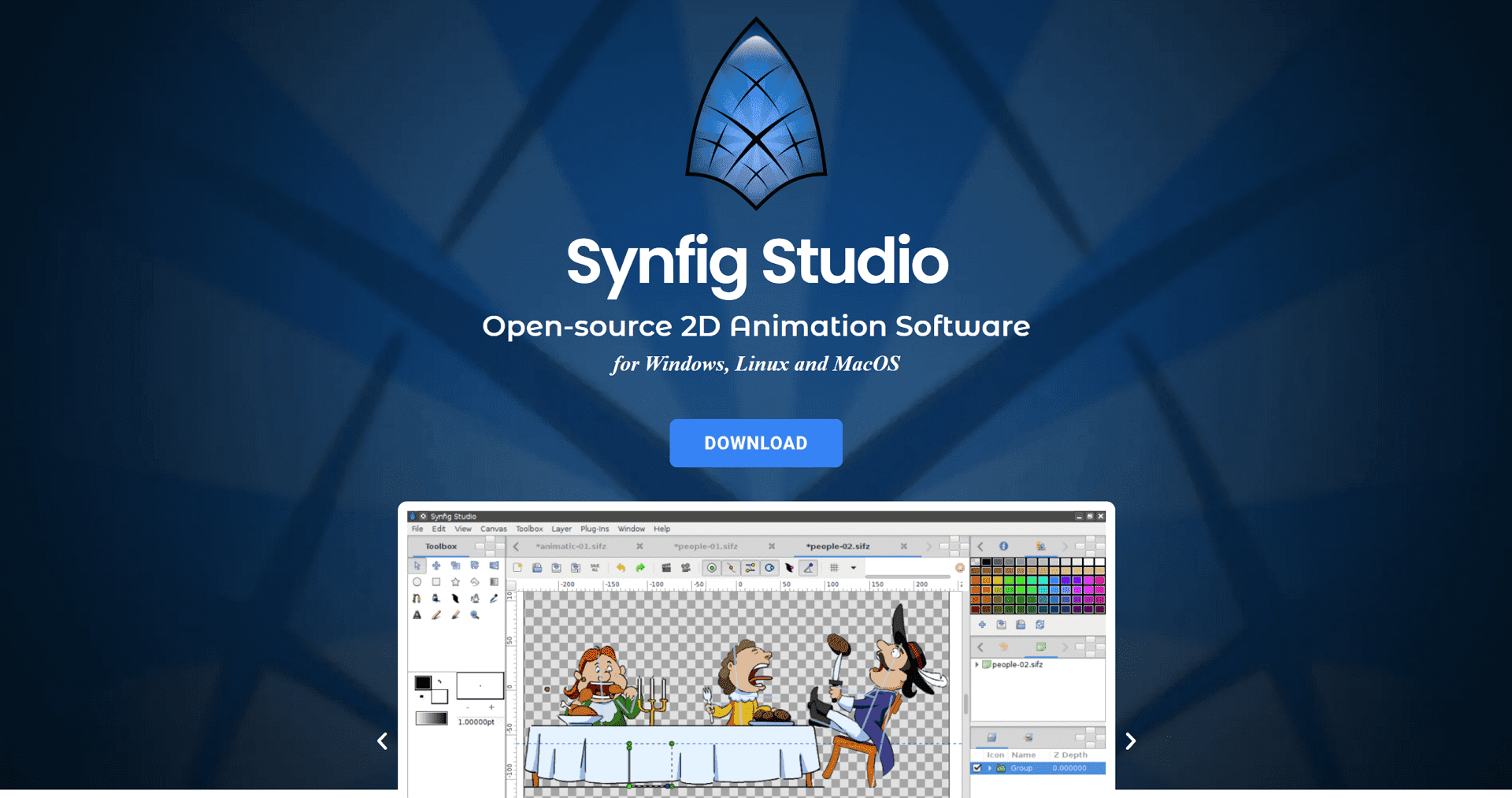
Key Features:
Synfig Studio steps up the game with vector tweening. Imagine transforming one shape into another effortlessly—just set your key positions, and Synfig does the rest, auto-generating the frames in between. And if layers are your thing, you're in for a treat! With over 50 layers to play with, including geometric shapes, gradients, filters, and more, your animations will never be flat or dull. Plus, the automatic lip-sync feature is nothing short of magic; syncing your characters' lip movements with audio is seamless, giving life to your animations like never before.
Strengths:
Vector Tweening: Change shapes like a wizard, with the software filling in the magic in between.
Layers Galore: Over 50 types of layers mean endless creative possibilities.
Automatic Lip-Sync: Syncing dialogue and expressions with your animations just got a whole lot easier.
Weaknesses:
Frequent Saves Needed: Synfig has been known to crash under heavy loads, so you better keep hitting that save button to protect your masterpiece.
Learning Curve: Getting to grips with Synfig can feel like climbing a mountain without a map, given the scarcity of online tutorials or resources.
Best for:
This tool is suited for brave-hearted animators who are not deterred by a steep learning curve and are willing to explore its depth of features without much guidance.
Operating System:
Synfig Studio is accessible to a wide audience, running on Windows 7 and above, macOS X 10.8 and above, and Linux.
Pricing:
Synfig Studio adopts a 'pay what you want' model. Essentially, you can download it for free by entering $0, but there's always the option to support the creators through their Patreon or by contributing financially according to what you think is fair.
4. CACANi (Computer Assisted Cel Animation)
CACANi carves out a niche for itself by focusing on making the animation process as smooth as possible, specifically tailored for those who appreciate a system that aids in coloring and inbetweening. Revolutionizing traditional animation with its unique auto in-betweening feature that speeds up the animation process. Designed for professionals, it automates tedious tasks, allowing animators to focus on creativity and productivity on a Windows platform.
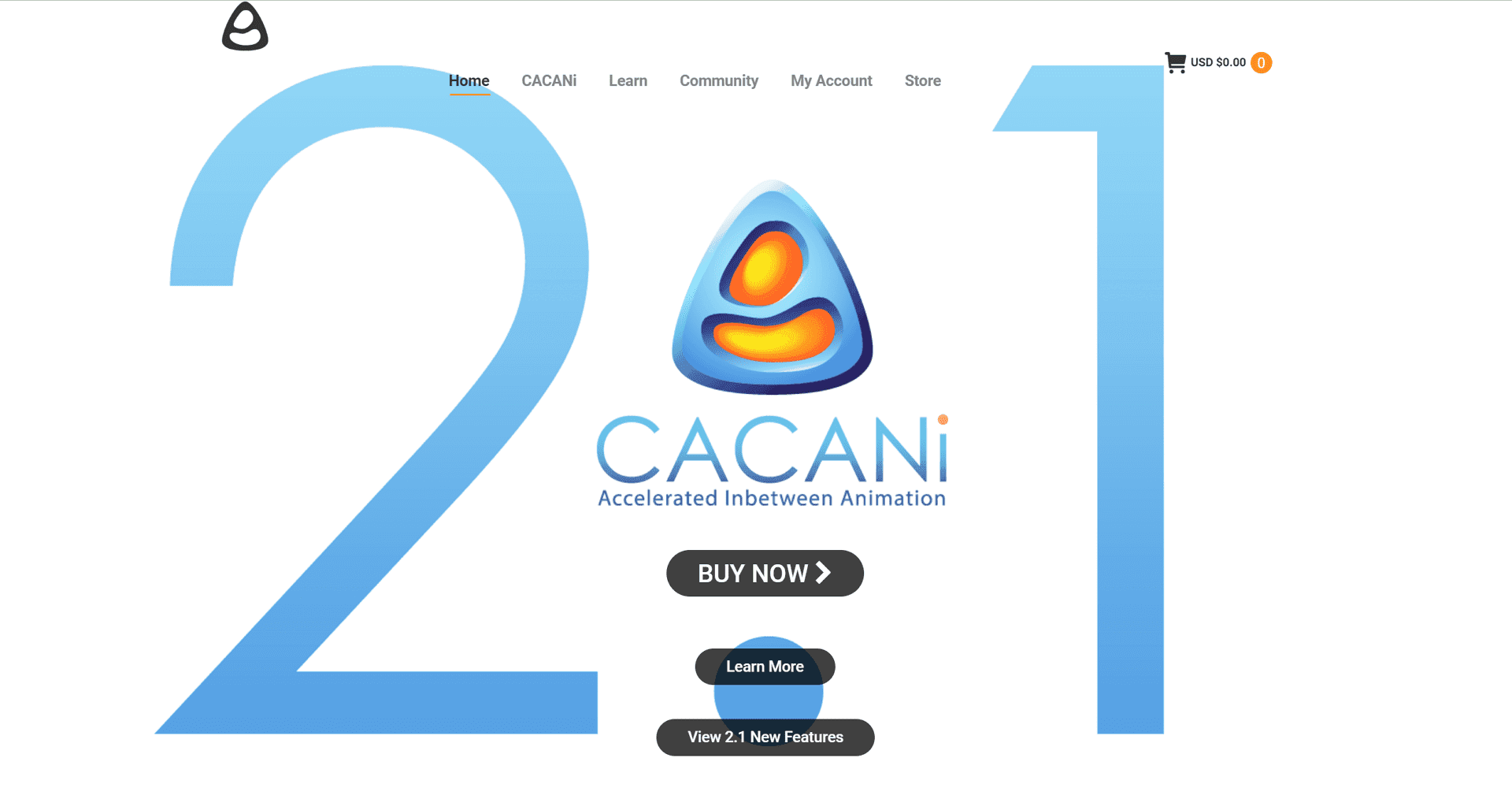
Key Features:
CACANi is celebrated for its unique assisted painting system, which allows colors from one frame to be efficiently transferred across an entire sequence. The re-match stroke feature is a lifesaver for fixing inconsistencies between frames, and its drawing tools provide an unparalleled smooth vector drawing experience, making the first stroke the best one.
Strengths:
Assisted Painting System: Streamline your animation coloring process with efficiency.
Re-match Stroke: Correct inconsistencies with a remarkable level of control.
Drawing Tools: Create smooth, pressure-sensitive strokes with ease, enhancing the overall drawing experience.
Weaknesses:
Windows Only: Currently, CACANi is exclusive to Windows users, leaving macOS and Linux creators out in the cold.
Pricing for Teams: While individual licenses are reasonable, outfitting a whole team can quickly become expensive due to the requirement for multiple licenses.
Best for:
Animators who leverage advanced tools for their projects are willing to invest in software that simplifies the animation process, provided they are Windows users.
Operating System:
CACANi shines on Windows 7, 8, or 10 (64-bit versions), catering specifically to that audience.
Pricing:
Flexibility is key with CACANi's pricing. A 30-day license costs $20, a year-long license is $180, and a perpetual plan is $499 for individuals. Team plans begin at $399 for a year for 4 devices, with a perpetual option available for $799.
5. Blender
Blender is the jack of all trades in the digital creation world, offering a comprehensive suite of tools for animation, modeling, rendering, and more. A free and open-source 3D creation suite that supports the entirety of the 3D pipeline—modeling, rigging, animation, simulation, rendering, compositing, and motion tracking. Blender is versatile, with applications in animated films, visual effects, art, 3D printed models, interactive 3D applications, and video games.
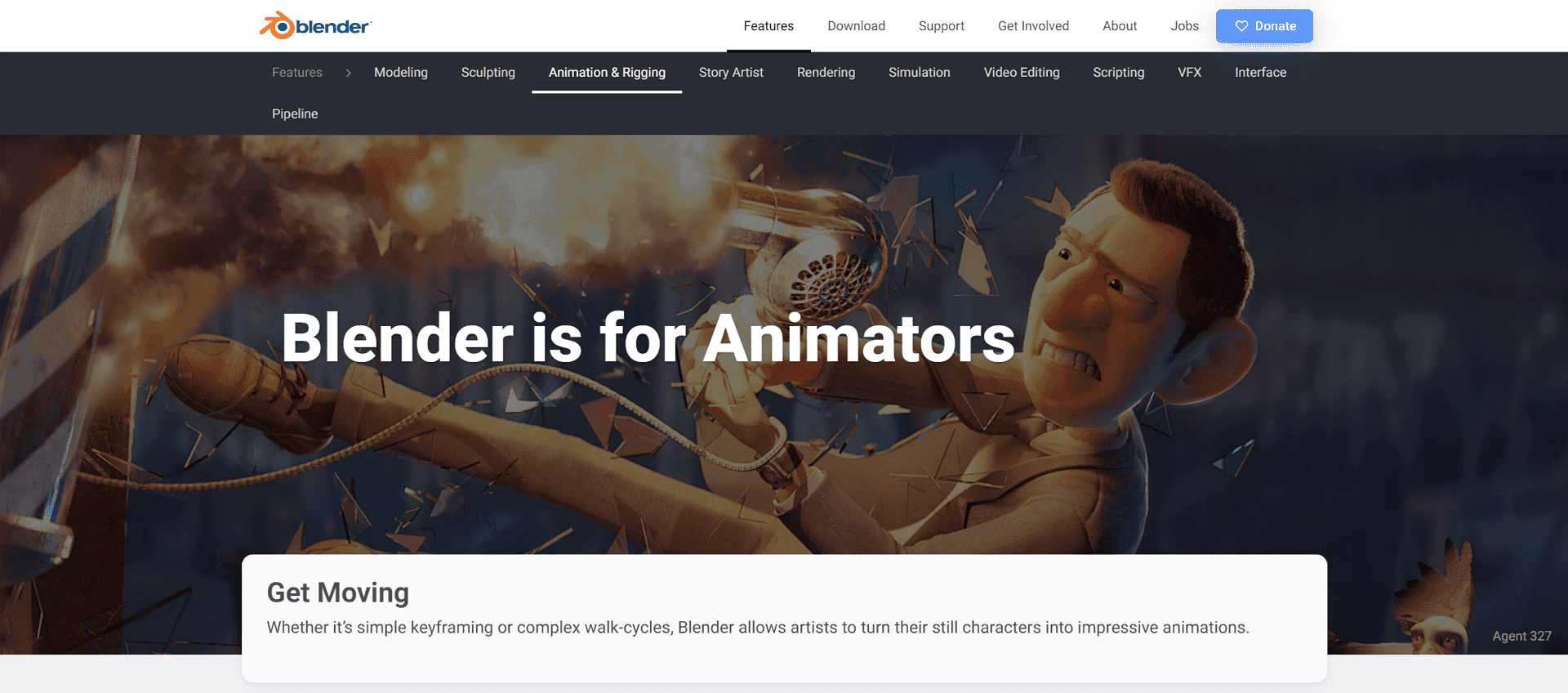
Key Features:
Blender boasts impressive features such as sound synchronization, making adding audio to visuals a breeze. Pre-programmed keyboard shortcuts allow seasoned users to navigate and control the software efficiently, and shape keys provide the ability to tweak animations to perfection, especially when it comes to facial expressions and muscular movements.
Strengths:
Sound Synchronization: Seamlessly align your audio with visual elements.
Keyboard Shortcuts: Navigate and animate efficiently with comprehensive shortcuts.
Shape Keys: Fine-tune animations with precise control over expressions and movements.
Weaknesses:
Complex UI: New users might find Blender's interface overwhelming due to its cluttered appearance and somewhat hidden controls.
Performance Issues: Large projects can cause slowdowns or crashes, impacting the workflow.
Best for:
Blender is a powerhouse suitable for animators and creators looking for a versatile, high-quality animation tool without the price tag, assuming they're willing to tackle its steep learning curve.
Operating System:
A universally accessible tool, Blender runs on macOS 10.13 or higher, Windows 10 or higher, and various Linux distributions.
Pricing:
Blender stands out by being completely free and making professional-grade animation tools accessible to everyone, regardless of budget.
6. Wick Editor
An open-source animation production software that has been used in the creation of several notable animated features. It offers a broad range of features, including TWAIN standards compliance, unique effects, and a function for scanning and cleaning up traditional hand-drawn animations.
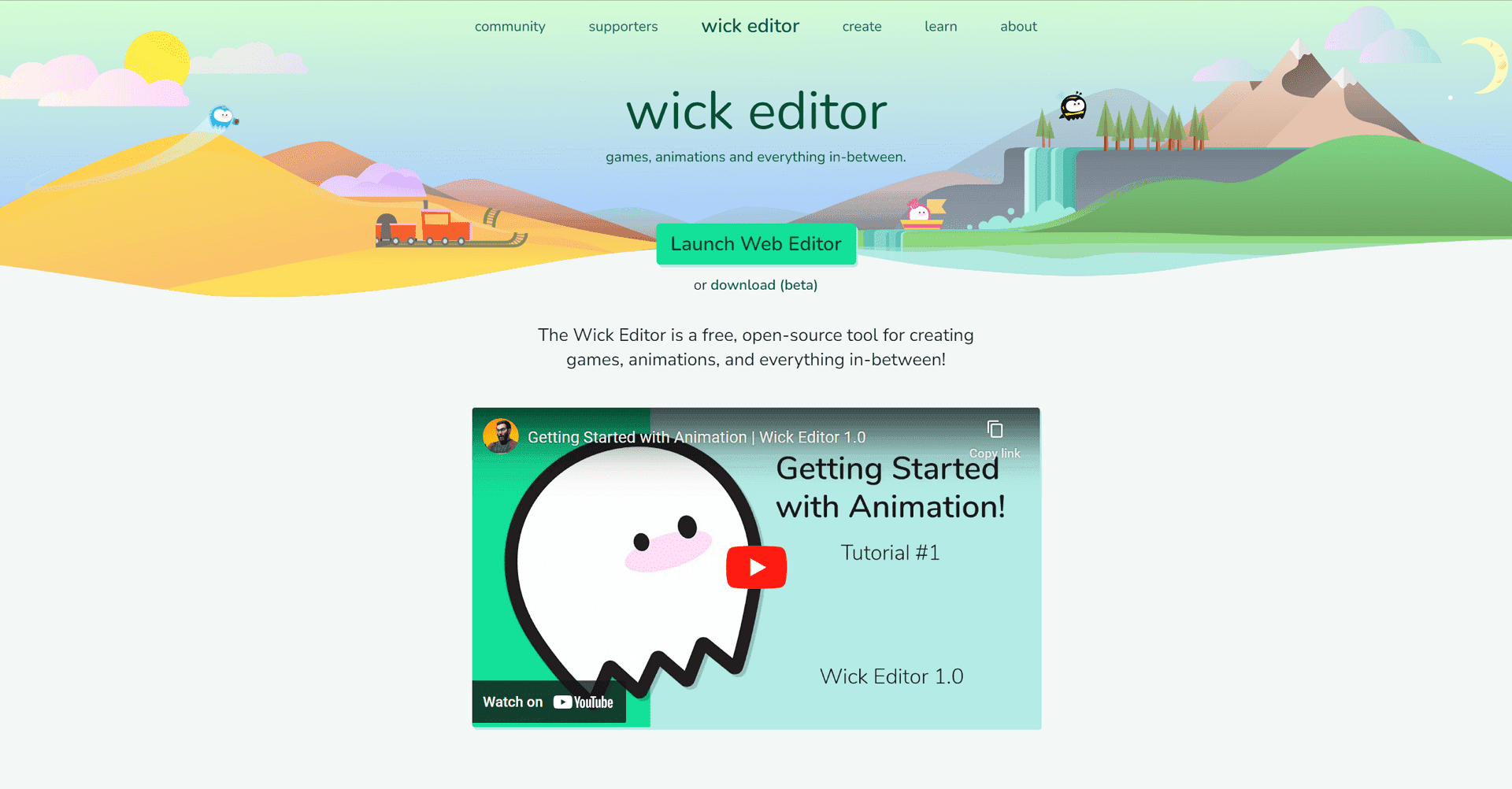
Key Features:
Wick Editor stands out for its user-friendly interface, basic programming options, and multiple export capabilities. It's tailored for those who wish to blend the creation of straightforward animations with programming elements. A free, web-based tool for creating games, animations, and everything in between. Wick Editor is designed for beginners and educators, featuring a simple interface, basic coding for interactivity, and versatile exporting options. It's ideal for creating accessible and straightforward projects.
Strengths:
User-Friendly Interface: Large icons and helpful text labels ensure ease of navigation for users of all skill levels.
Basic Programming Options: These are tools for users who want to dabble in programming without needing extensive coding knowledge.
Multiple Export Options: Offers flexibility in how projects can be saved and shared, including formats like GIF, ZIP, HTML, and video.
Help Resources: Features a comprehensive library of examples and tutorials that simplify learning and experimentation.
Weaknesses:
Mobile Inaccessibility: The software is not optimized for mobile users, making it less accessible on smartphones and tablets.
Limited Advanced Tools: While adequate for beginners, the absence of more sophisticated tools might deter more advanced users.
Best for:
Wick Editor is ideal for freelancers or marketers starting to explore animation, offering a straightforward, no-cost entry point into animation and basic programming.
Operating System:
Best experienced on desktop environments via Chrome or Firefox browsers.
Pricing:
Wick Editor is free to use, though users have the option to support the developers through Patreon.
7. OpenToonz
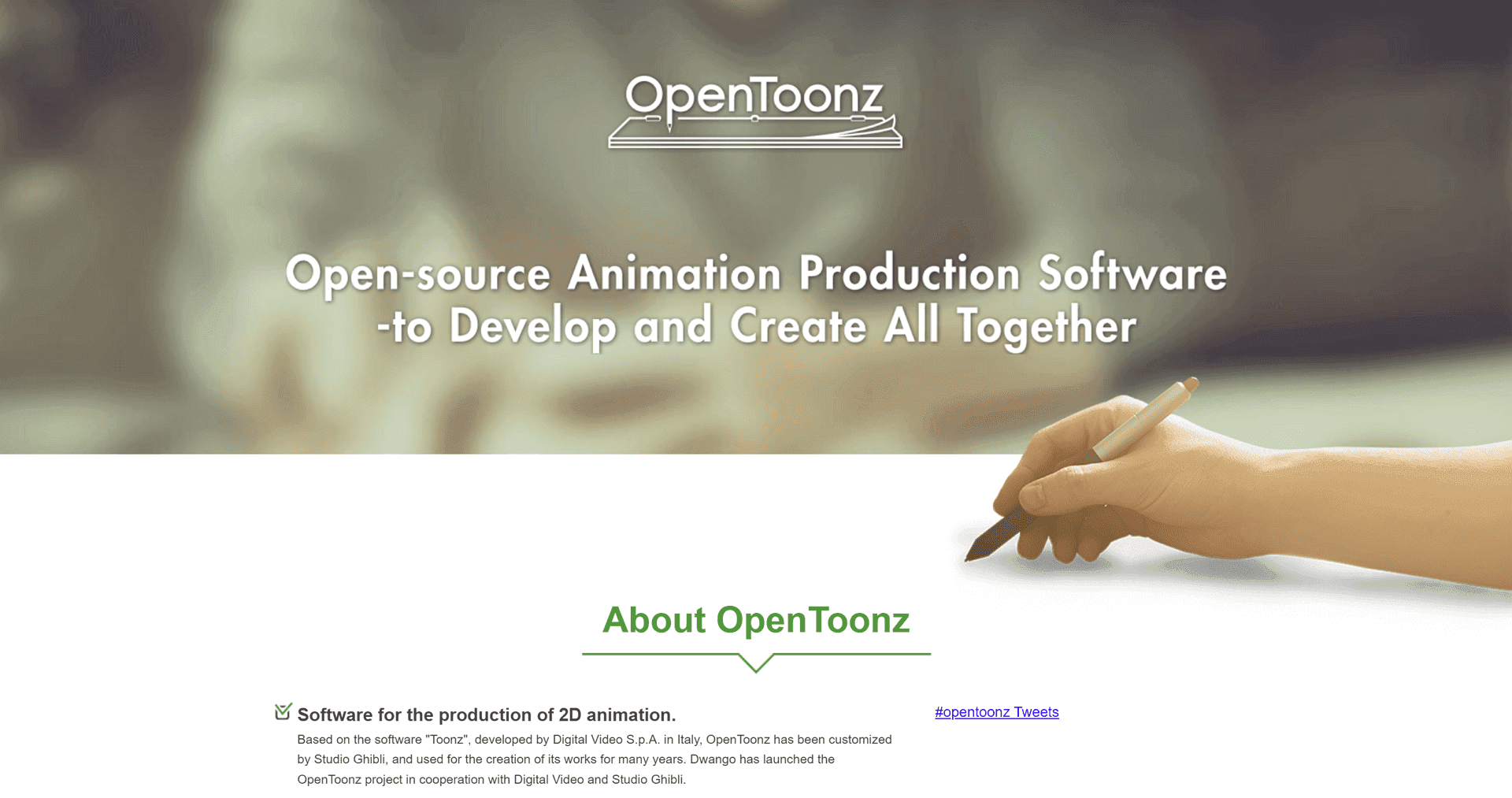
Key Features:
OpenToonz is equipped with features that allow for high customization and versatility in animation with support for various standards and over 100 special effects.
Strengths:
TWAIN Standard Compatibility: Easily integrates images from scanners and digital cameras directly into projects.
Extensive Special Effects Library: Over 100 effects available, including options for distortion and lighting effects.
Animation Flexibility: Supports both skeletal and traditional animation methods, giving users multiple creative paths.
Weaknesses:
Complex for Beginners: The professional-grade scope of OpenToonz can be daunting, with a steep learning curve due to fewer tutorials and resources.
No Auto-Lip Sync: The lack of auto-lip syncing makes it more labor-intensive to align audio with animations manually.
Best for:
OpenToonz is best suited for professional animators and studios that require a robust and flexible toolset capable of handling complex projects.
Operating System:
Available on Windows (7 or higher) and macOS X (10.9 or higher).
Pricing:
OpenToonz is free for both commercial and amateur use, making it accessible for a wide range of projects and budgets.
8. TVPaint Animation
A high-performance bitmap-based animation program that excels in creating traditional, storyboard, and 2D animations. With its versatile drawing tools, TVPaint Animation is geared toward professional studios and animators seeking comprehensive solutions for intricate projects.
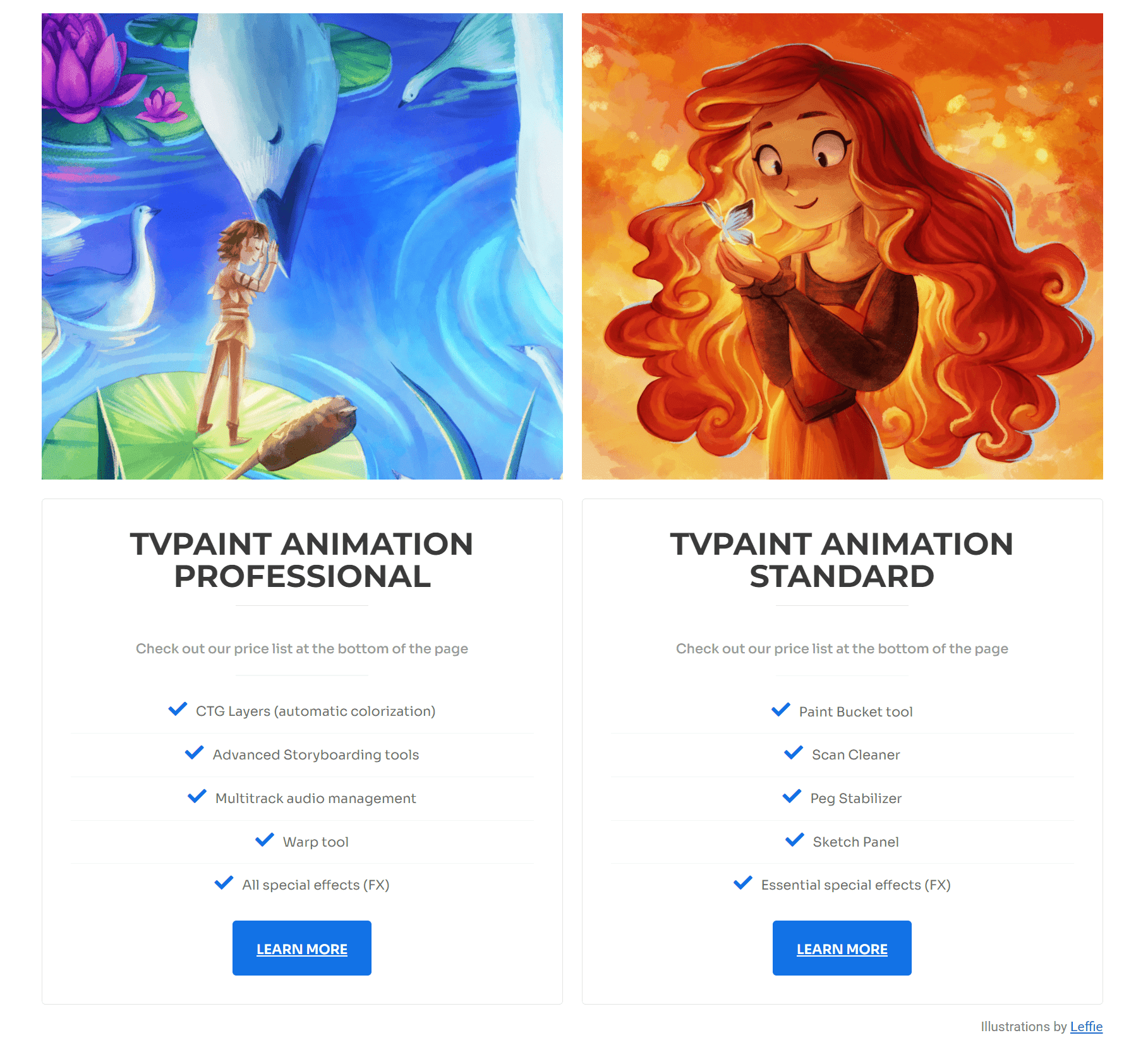
Key Features:
TVPaint Animation distinguishes itself as a high-caliber 2D animation software that excels in offering versatile drawing tools, a strong painting engine, and a sophisticated color & texture generator.
Strengths
Versatile Drawing Tools: Provides comprehensive drawing tools like brushes, color palettes, and textures, catering to a wide array of artistic needs.
Strong Painting Engine: Offers robust capabilities for sketching and painting, particularly useful for crafting detailed backgrounds.
Color & Texture Generator: The software boasts an advanced toolkit for generating a broad spectrum of colors and textures, aiding in the creation of visually rich animations.
Weaknesses
Learning Curve: The unique interface of TVPaint may present challenges for newcomers, demanding a period of adaptation.
Limited to Bitmap: The constraint to bitmap image editing might restrict some aspects of an animator's creative process.
Best for:
TVPaint Animation is ideally suited for professional animation studios looking for a powerful tool to produce high-quality, traditional 2D animations. Its in-depth features offer a wide range of creative possibilities to artists who are willing to master its functionalities.
Operating System:
It supports later versions of multiple operating systems, including Microsoft Windows, macOS X, Android, and Linux, making it versatile for different workflows and studio setups.
Pricing:
Standard Version: €500 ($591.5)
Professional Edition: €1250 ($1478.5)
These pricing tiers indicate TVPaint Animation's positioning as premium software designed for professionals in the animation industry. The Professional Edition, in particular, reflects its suite of advanced features suited for those undertaking extensive animation projects.
Comparison Table: Best Adobe Animate Alternatives in a Nutshell
Here's a table summarizing the details of the 8 animation tools mentioned above:
| Name | Supported OS | Key Strengths | Key Weaknesses | Best For | Pricing |
| Toon Boom Harmony | Windows (7, 10), macOS (High Sierra, Mojave, Catalina) | Onion-skinning, import/export features, animation pegs | No audio editing, no preloaded characters | Professional animators, animation studios | Essentials $28.5/mo, Advanced $71/mo, Premium $129.5/mo |
| Krita | Windows 8.1+, Linux, macOS X 10.12 | 100 preloaded brushes, onion-skinning, tablet support | Pixel-based, complicated exporting, sound added in editing | Illustrators, animation beginners | Free |
| Synfig Studio | Windows 7+, macOS X 10.8+, Linux | Vector tweening, 50+ layers, automatic lip-sync | Constant saving, steep learning curve | Confident animators without the need for extensive resources | Free or pay what you want, Patreon supported |
| CACANi | Windows 7, 8, 10 (64-bit) | Assisted painting, re-match stroke, accurate smooth drawing | Windows only, expensive multi-user licensing | Advanced animators using Windows | Individual $20/month, $180/year, $499/perpetual |
| Blender | macOS 10.13+, Windows 10+, Linux | Sound synchronization, keyboard shortcuts, shape keys | Complex UI, bugs, and potential crashes | Professional animators wanting customizability | Free |
| Wick Editor | Chrome and Firefox browsers | User-friendly interface, basic programming, multiple export options, helpful resources | Mobile inaccessibility, limited tools | Beginners, freelancers, marketers | Free (optional Patreon donations) |
| OpenToonz | Windows (7+), macOS X 10.9+ | TWAIN standards compatibility, 100+ effects, multiple animation types | Complicated for beginners, no auto-lip sync | Professional animators familiar with the tools | Free for commercial and amateur use |
| TVPaint Animation | Microsoft Windows, macOS X, Android, Linux | Versatile drawing tools, strong painting engine, color & texture generator | Learning curve, limited to Bitmap format | Professional animation studios | Standard: 500€ ($591.5), Professional: 1250€ ($1478.5) |
This table captures an overview of the features, system compatibility, strengths, weaknesses, target users, and pricing of each animation tool to help you make an informed decision based on your specific needs.
Frequently Asked Questions (FAQs)
Q: Which animation software is best for beginners?
Krita and Wick Editor are excellent starting points for beginners. Krita is user-friendly and rich in drawing and painting tools, making it perfect for those who are interested in digital art. Wick Editor, with its web-based, intuitive interface, is ideal for educators and those new to animation and game creation.
Q: What do professional animators use?
Professional animators and studios often gravitate towards tools like Toon Boom Harmony and Blender. Toon Boom Harmony is renowned for its comprehensive toolset tailored for the animation industry, including advanced rigging and vector-based animation. Blender is favored for its versatility in 3D animation and its comprehensive support for the entire 3D pipeline, making it a powerhouse for professionals.
Q: Is there any high-quality free animation software?
Yes, Blender, Synfig Studio, and OpenToonz are powerful, high-quality animation software options that are available for free. Blender offers a wide range of 3D animation tools, while Synfig Studio and OpenToonz provide robust platforms for 2D animation, all without compromising on the quality of the final product.
Q: Can CACANi and TVPaint Animation be used by beginners?
CACANi and TVPaint Animation are geared more towards professionals due to their advanced features and unique workflows, such as CACANi's auto in-betweening and TVPaint's emphasis on bitmap-based animation. However, motivated beginners with a keen interest in digging deeper into animation might find these tools enriching after overcoming the initial learning curve.
Q: Are these animation tools compatible with all operating systems?
The compatibility varies across the tools. For instance, Toon Boom Harmony supports both Windows and macOS, whereas CACANi is only available on Windows. Blender, being open-source, is available across multiple platforms, including Windows, macOS, and Linux. It's essential to check the specific OS requirements for each tool based on your device.
Final Words
the landscape of animation software is rich and varied, catering to a wide array of needs, skill levels, and creative aspirations. Each of the eight tools discussed offers a unique set of features and capabilities, making them suitable for different aspects of animation work.
Toon Boom Harmony stands out as the industry standard for professional animators and studios, offering advanced vector-based animation features and rigging tools for complex projects.
Krita shines as an accessible, open-source option for digital artists and animation beginners, emphasizing painting and drawing with its extensive brush library.
Synfig Studio appeals to those looking for a free, powerful alternative capable of producing film-quality work with vector tweening and a focus on efficiency.
CACANi revolutionizes the traditional animation process with its auto in-betweening feature, streamlining the workflow for professional animators on Windows.
Blender presents itself as a versatile, all-in-one 3D creation suite, widely adopted for its comprehensive support of the entire 3D pipeline, from modeling to animation.
Wick Editor offers an easy-to-use, web-based platform for beginners and educators, making animation and game creation accessible without the need for advanced technical skills.
OpenToonz brings a rich feature set for both commercial and amateur use, endorsed by its adoption in professional animation production for its scanning and effects capabilities.
TVPaint Animation specializes in bitmap-based animation, offering a robust set of tools for animators looking to create detailed, traditional, or 2D digital animations.
In addition, if you have keen interest in best software or tools in different fields such as 3D-modeling, floor planning, AI video editing and so forth, I strongly recommend you to read the PDF Agile Toplist Blogs or Tool Blogs.