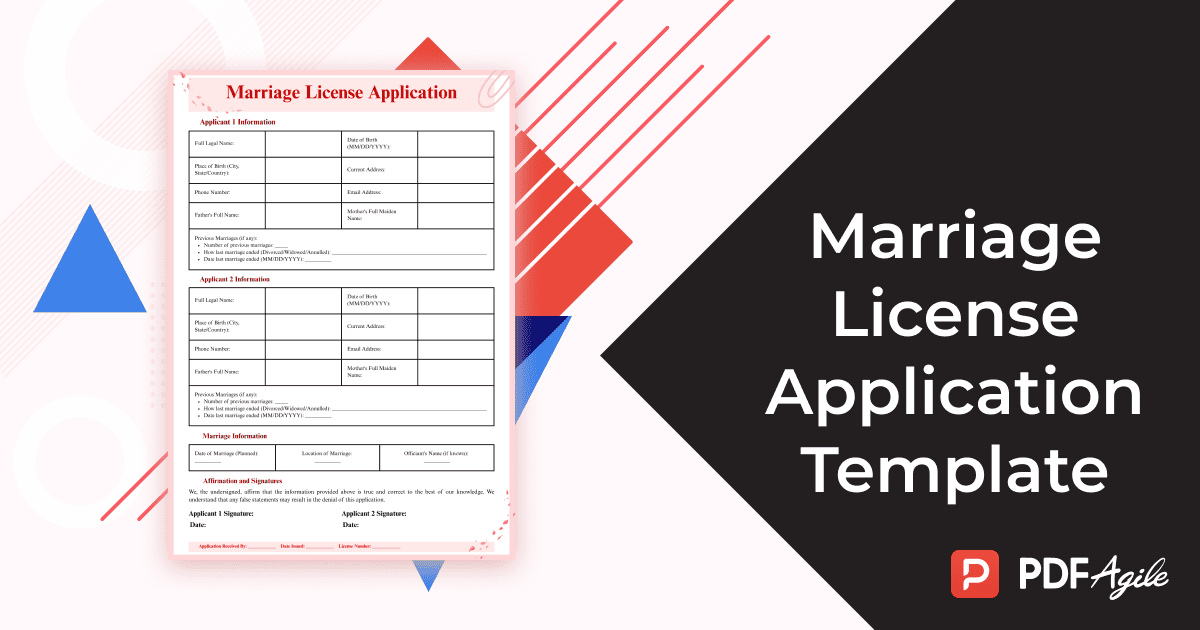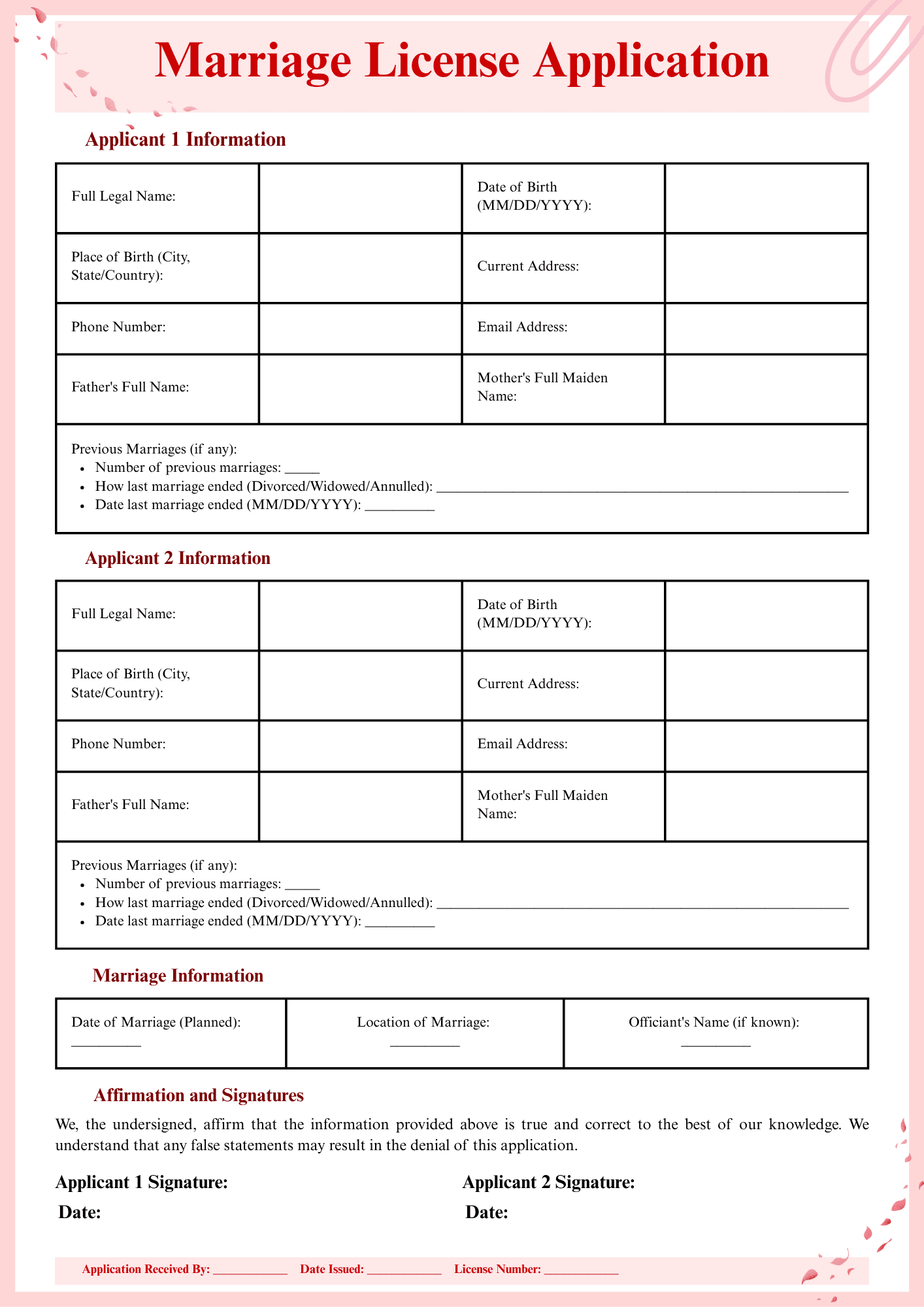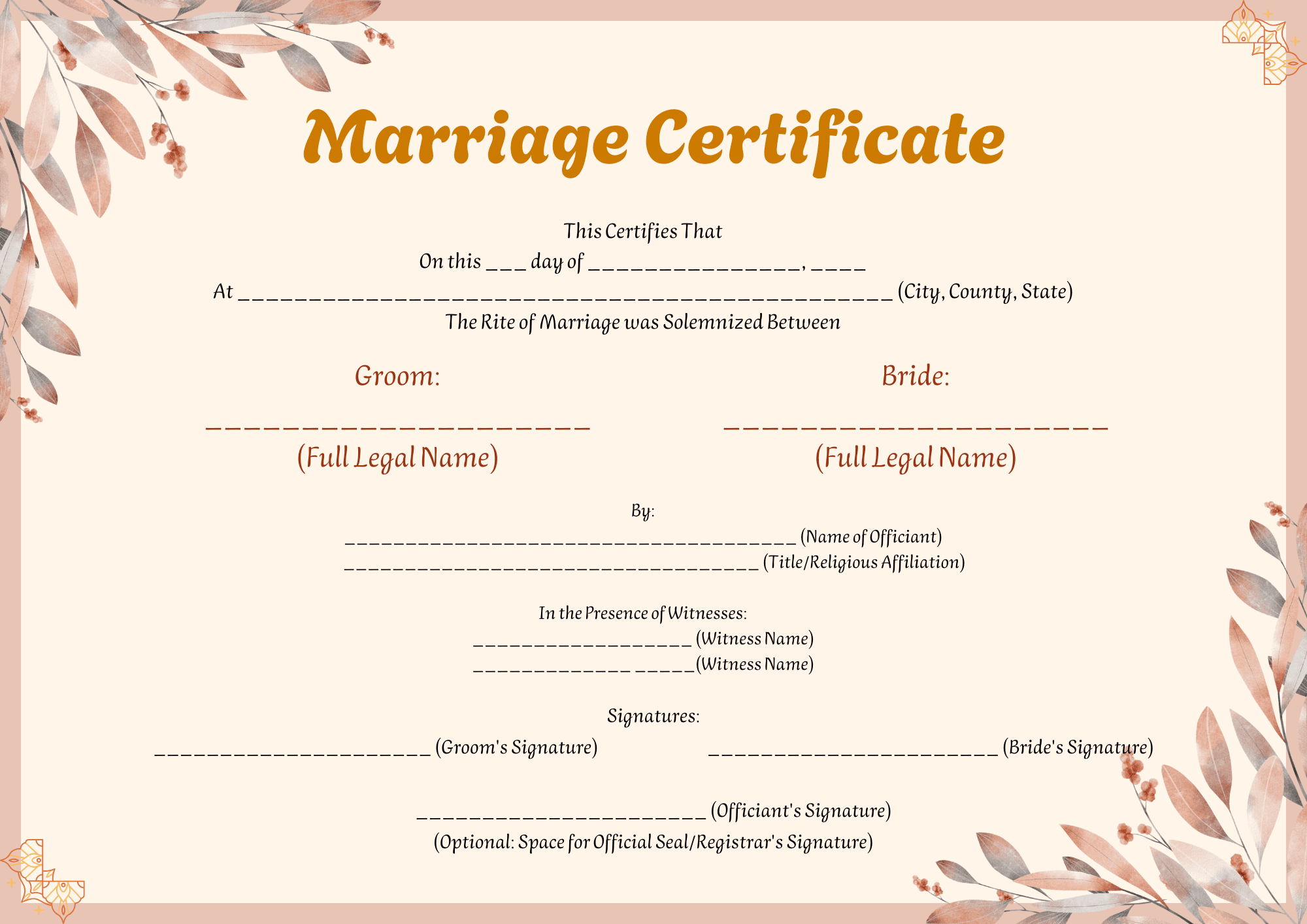Congratulations, future newlyweds! You've said "yes" to forever, and now you're taking the exciting steps toward making it official. This stage of your romance, filled with planning and anticipation, is truly special. The journey to marriage is filled with memorable milestones, from the proposal to the wedding day itself. Among these, the Marriage License Application stands as a pivotal first official step, granting you the legal permission to tie the knot.
What is a Marriage License Application?
A Marriage License Application is the formal request you submit to a government authority (typically a county clerk's office or vital records department) to obtain a marriage license. This license is a legal document that authorizes your marriage to take place. It's the state's way of ensuring that both parties are legally eligible to marry and that all necessary requirements are met before the ceremony occurs. Think of it as your official permit to get married.
What does Marriage License Application Distinguish from Similar Documents?
It's easy to get various wedding-related documents mixed up. Here's how the Marriage License Application fits into the bigger picture:
1. Marriage License Application vs. Marriage License:
The Marriage License Application is the form you fill out and submit.
The Marriage License is the document itself that you receive after your application is approved. It's the piece of paper that your officiant and witnesses will sign on your wedding day.
2. Marriage License vs. Marriage Certificate: This is a crucial distinction:
A Marriage License is the permission to marry, obtained before your ceremony. It has an expiration date, meaning you must get married within a certain timeframe after it's issued.
A Marriage Certificate is the proof that you are married. It's issued after your ceremony, once the signed license has been returned to the issuing office and officially recorded. The certificate is what you'll use for legal purposes like name changes and insurance.
An Illustrative Example Helps You Fill the Application
Imagine John and Emily, beaming from ear to ear, sitting down together. They've just set their wedding date and now they're tackling the official paperwork. They pull up a Marriage License Application template, a clear, professional guide to all the information they'll need. They gather their IDs, confirm their birthplaces, and double-check their parents' full names. It feels like a small but significant step, bringing them closer to their "I do's." With each field they fill out, they're not just completing a form; they're building the legal foundation for their future together, ensuring that when their big day arrives, their union will be officially recognized.
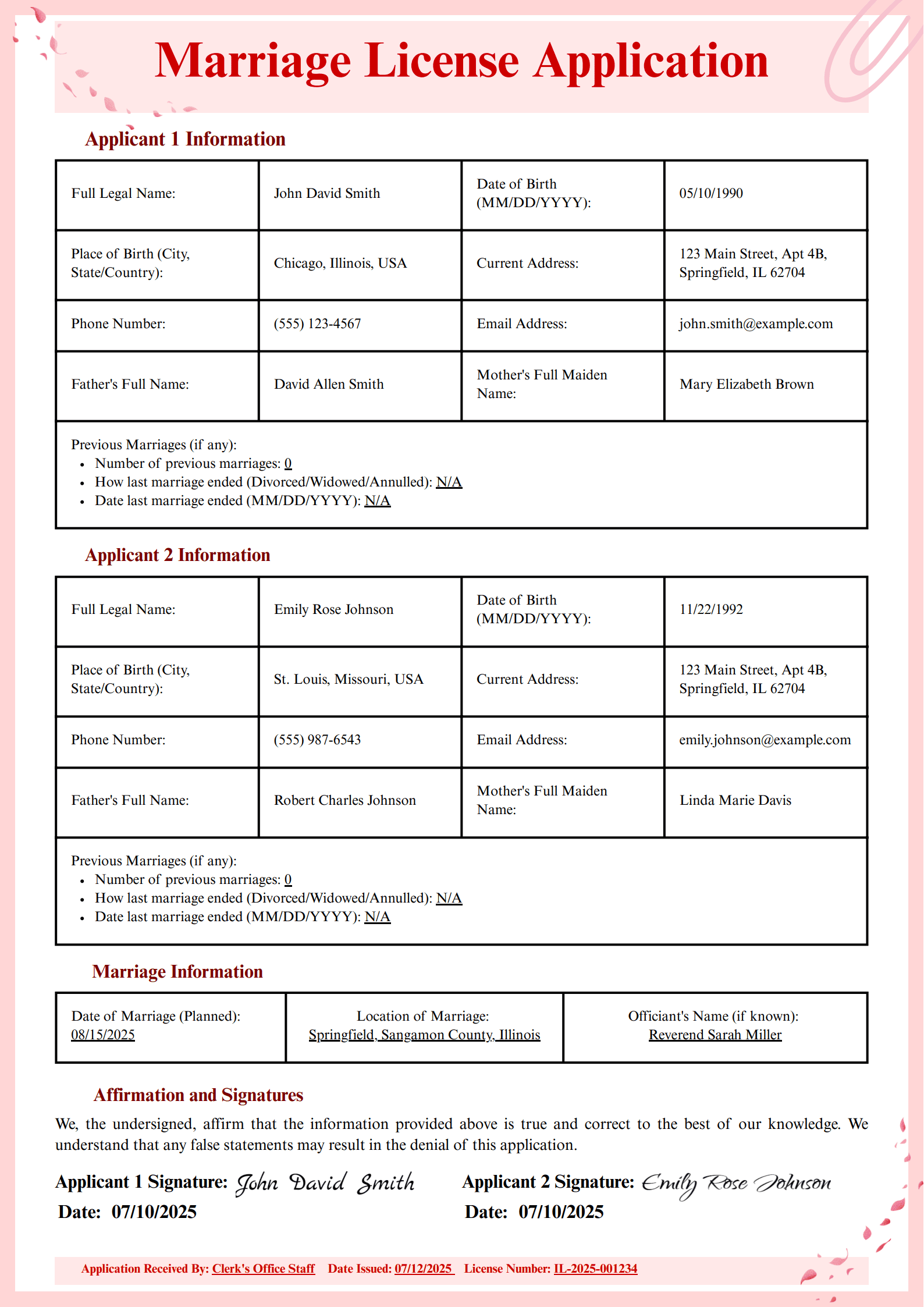
Frequently Asked Questions about Marriage License Applications
Q1: Where do I apply for a Marriage License?
A1: You typically apply at the county clerk's office or vital records department in the county where your marriage ceremony will take place, or sometimes in the county where one of the applicants resides. Requirements vary by state and county.
Q2: What documents do I need to bring to apply for a Marriage License?
A2: Common requirements include: Valid photo identification (driver's license, passport), Proof of age (birth certificate), Social Security numbers. If previously married, proof of divorce or death of a former spouse (e.g., divorce decree, death certificate), Fees (cash, check, or credit card, depending on the office). It's always best to check the specific requirements of your local county clerk's office beforehand.
Q3: How long is a Marriage License valid?
A3: Marriage licenses have an expiration date, which varies by state (e.g., 30, 60, or 90 days). You must have your ceremony performed and the license returned to the issuing office before it expires.
Free Download: Your Customizable Marriage License Application Template
Need a quick and easy way to create a professional Marriage License Application? Download our free, customizable template by clicking the Use Template button on this page. Simply add your specific information and print them out.