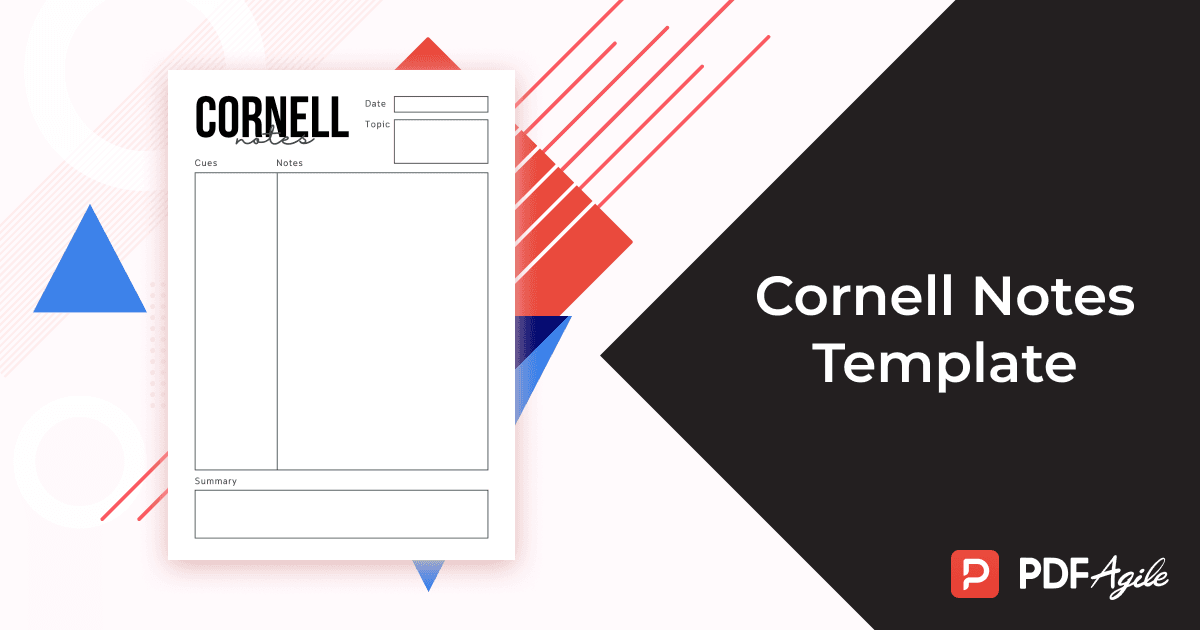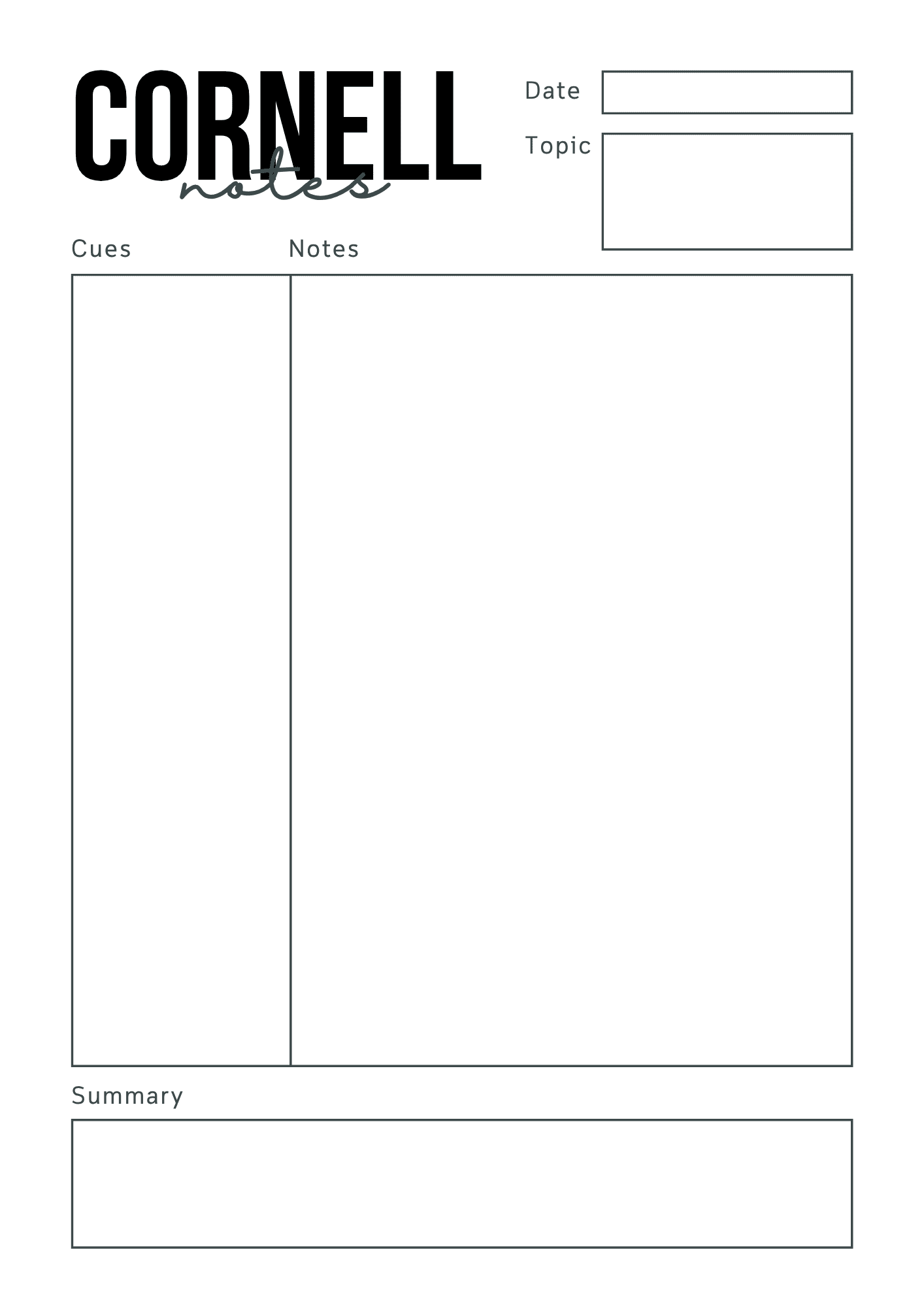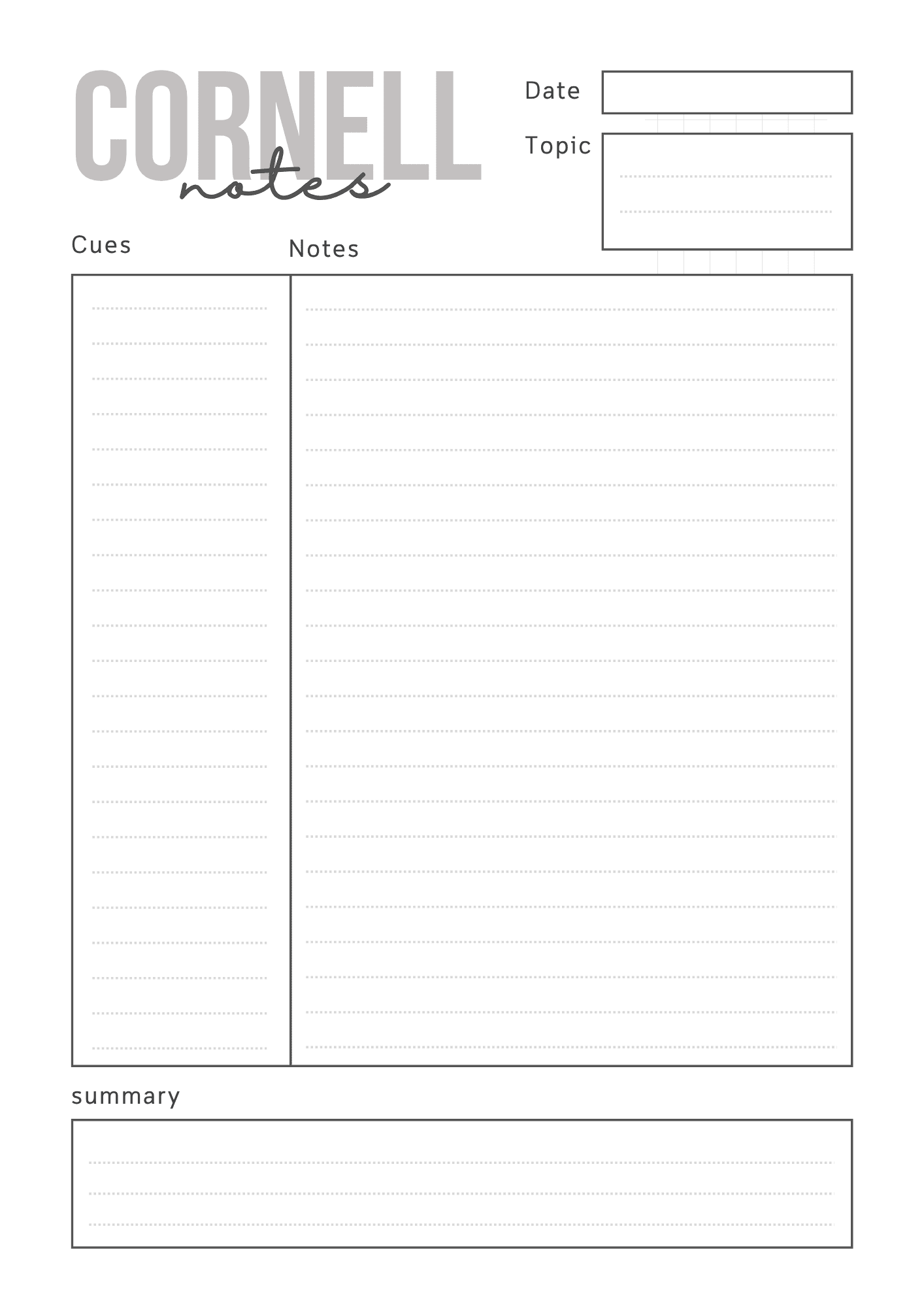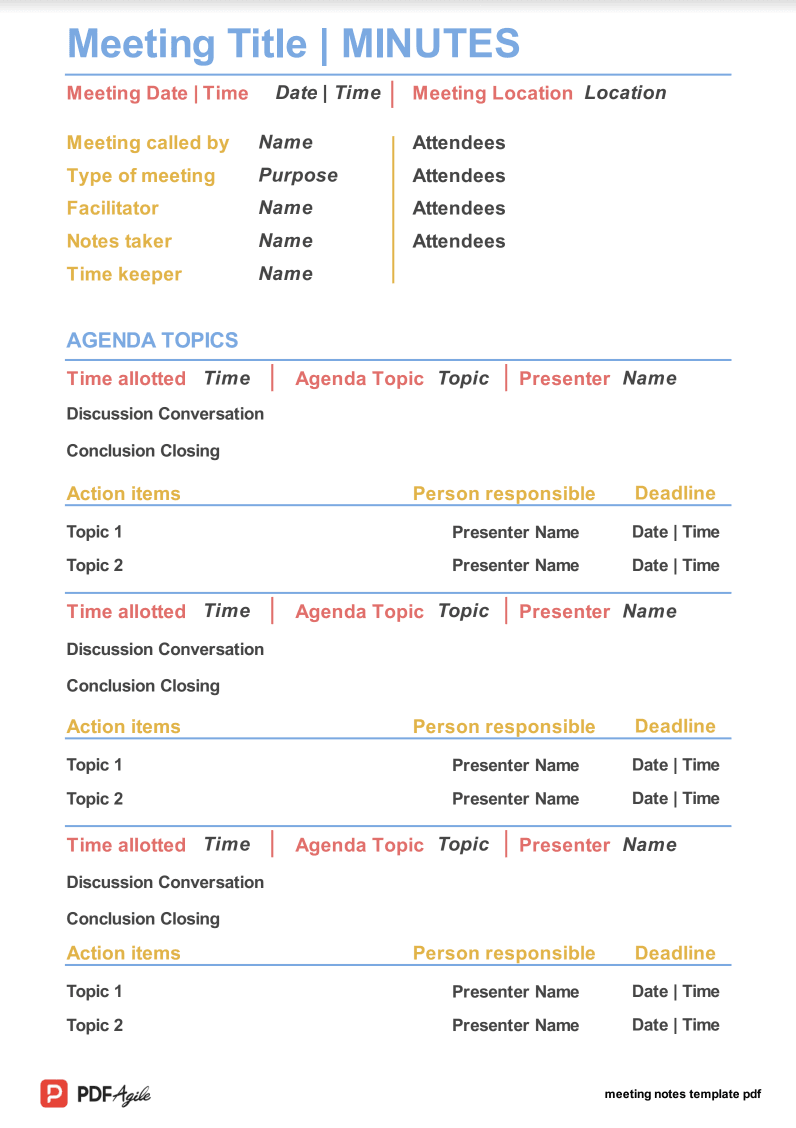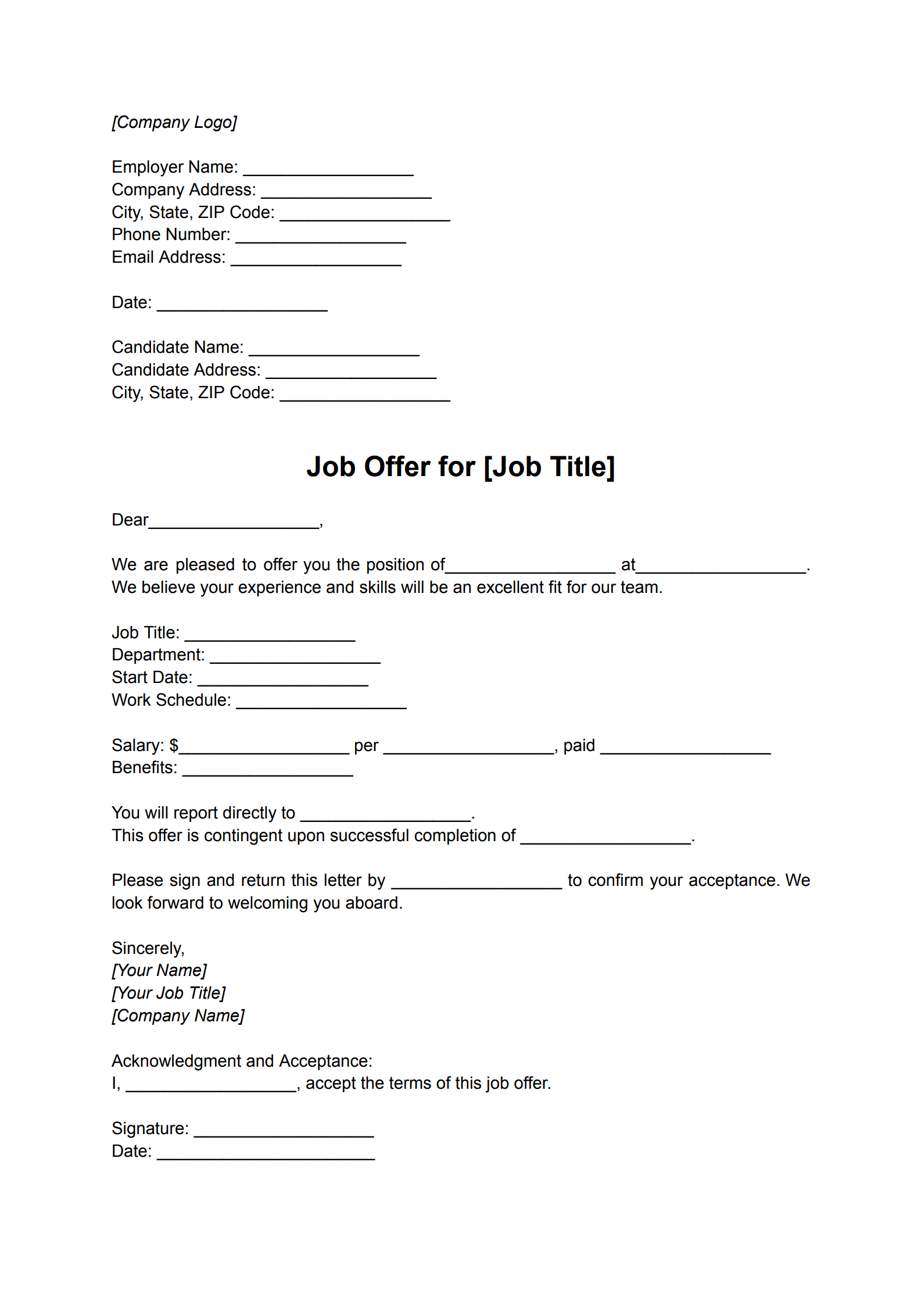Effective learning hinges on the ability to capture and retain information. In the pursuit of knowledge, whether in academic settings, professional development, or personal enrichment, a robust note-taking strategy is indispensable. Among the various methods available, the Cornell Notes system has consistently proven its effectiveness in structuring learning and boosting memory. This guide explores the power of this method and demonstrates how a well-designed Cornell notes template can be your most valuable tool for maximizing comprehension and recall.
What are Cornell Notes?
The Cornell Notes method is a systematic approach to note-taking developed by Walter Pauk at Cornell University. It's designed to go beyond simply transcribing information; instead, it actively engages you in the learning process, promoting better comprehension and retention. The core idea behind Cornell Notes is to structure your notes in a way that facilitates review, summarization, and self-testing. This method transforms passive listening or reading into an active learning experience, making it easier to understand and remember key concepts in the long run. This organized structure helps you easily categorize and retrieve information later.
What is the Cornell Notes Format?
The beauty of the Cornell Notes method lies in its simplicity and structure. A standard Cornell method template divides your page into three or four distinct sections:
- Main Notes Section (Right Column): This is the largest section and where you'll primarily record your notes during a lecture, presentation, or while reading. Focus on capturing the main points, key details, examples, and any information emphasized by the speaker or text. Use abbreviations, symbols, and concise language to keep up and efficiently record information. Formats like outlining, mind mapping, or charting can be used within this section.
- Cue Column (Left Column): This narrower column, typically on the left side of your page, is reserved for keywords, questions, main ideas, and prompts that relate to the notes in the main section. This column is filled after the initial note-taking process, during the review stage. Think of it as creating a "cheat sheet" or a set of study questions that correspond directly to your detailed notes.
- Summary Section (Bottom): Located at the bottom of the page, this section is where you synthesize the information from the entire page into a concise summary of the main ideas. This should be done after the lecture or reading session is complete. Writing a summary encourages you to evaluate and understand the material, making it more than just about capturing information. A one or two-sentence summary of what's on the rest of the page works well.
- (Optional) Header Section: Some templates include a space at the very top for the topic, date, and any other relevant identifying information, helping you stay organized.
How to Take Cornell Notes?
Effectively utilizing a Cornell notes template involves a straightforward yet powerful process:
1. Prepare Your Template: Start by setting up your page using a Cornell notes template or by manually dividing your notebook page into the designated sections: a wider column on the right for notes, a narrower column on the left for cues, and a section at the bottom for a summary. Don't forget to write the topic and date at the top.
2. Record Notes (During the Lecture/Reading): Focus on the main notes section (right column) to capture information. Listen actively or read attentively, noting down key points, facts, figures, examples, and explanations. Don't worry about perfect organization at this stage; just get the information down in a way that makes sense to you. Use abbreviations and symbols to save time. Include anything the speaker writes on the board, diagrams, problem solutions, verbal examples, questions and answers, and any special comments.
3. Review and Condense (After the Lecture/Reading): Once the lecture or reading is finished, take some time to review your notes in the main section. Clarify any points that are unclear and rewrite or rephrase information to ensure you understand it.
4. Create Cues/Questions (Left Column): In the left-hand cue column, jot down keywords, key terms, questions that your notes answer, or main ideas from the corresponding section in the right column. These cues will serve as prompts for later review and self-testing. Identify information that needs clarification.
5. Summarize (Bottom Section): In the summary section at the bottom of the page, write a brief summary of the entire page's content in your own words. This helps you synthesize the information and solidify your understanding. Focus on the central ideas and key takeaways.
6. Test Yourself: Cover the main notes section (right column) and use the cues and questions in the left column to quiz yourself. Try to recall the information related to each cue. Uncover your notes to check your understanding. Pay attention to the concepts and facts you have difficulty recalling accurately and study that information more carefully. These are also good questions to ask in the next class if applicable.
7. Rehearse and Review: Regularly review your Cornell Notes, using the cue column as a guide. This frequent rehearsal helps to reinforce your learning and improve memory retention. Consistent review is key to long-term understanding.
Cornell Notes Example
Let's imagine you are a student attending a lecture on the "Causes of the French Revolution" in a European History class. Here's how you might use a Cornell Notes template:
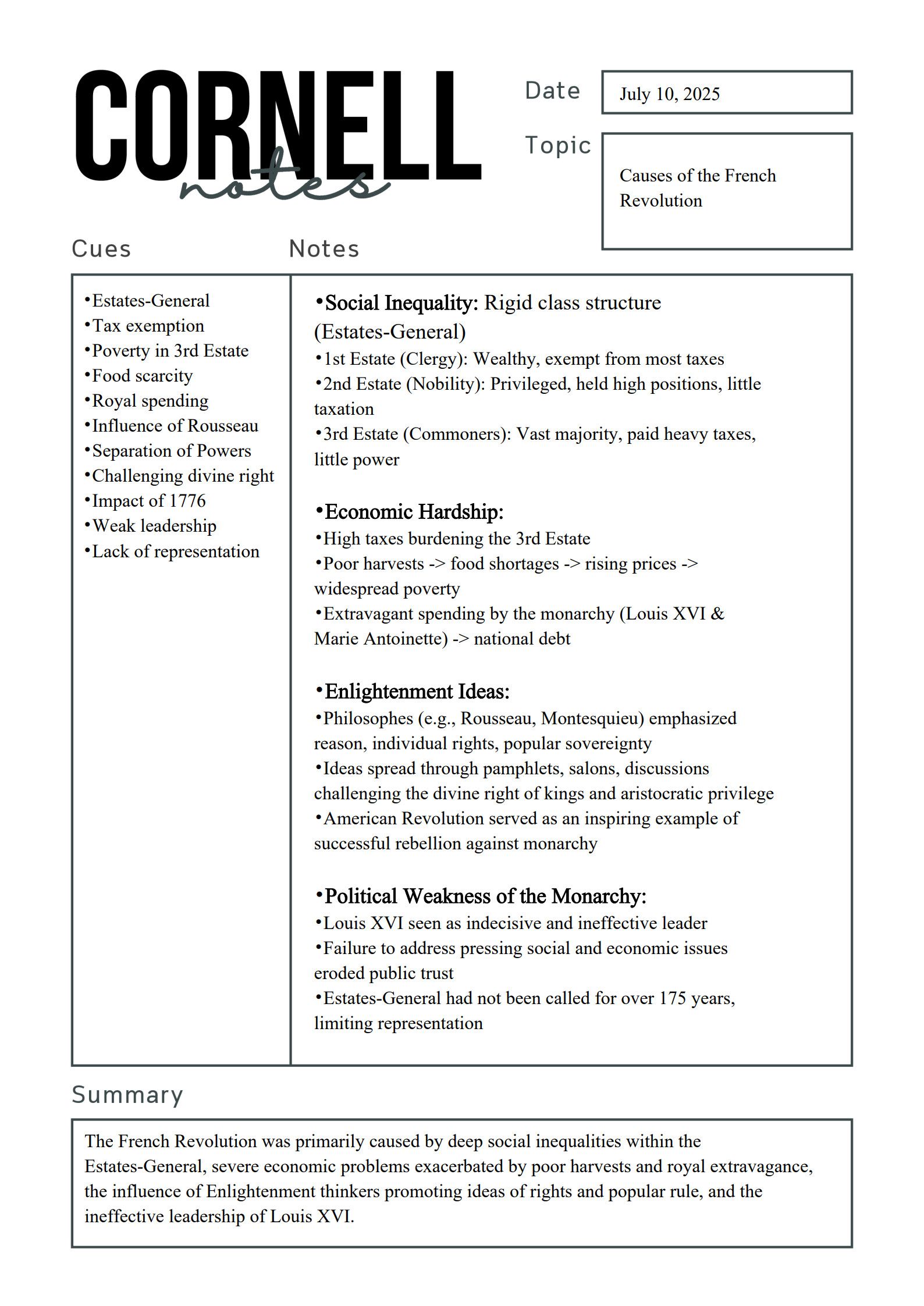
FAQs About the Cornell Notes Template
Q: Can I use a Cornell notes template for all subjects?
A: Yes! The Cornell Notes method is versatile and can be effectively used for a wide range of subjects, from science and history to literature and business. It's also beneficial for meetings, presentations, and even brainstorming sessions.
Q: Where can I find a Cornell notes template?
A: You can find numerous free Cornell notes templates online by searching for "Cornell notes template" or "Cornell note taking template". Many word processing programs and note-taking apps also offer built-in templates. You can also easily create your own by drawing lines on a notebook page.
Q: What are the benefits of using a Cornell notes template?
A: Using a Cornell method template offers several advantages, including:
Improved Organization: The structured format helps you organize your notes logically, making it easier to locate specific information later.
Enhanced Recall: The cue column provides a quick and effective way for self-testing and reinforcing memory.
Better Comprehension: Summarizing the information forces you to actively engage with the material and understand the key concepts.
Efficient Studying: The structured notes are review-friendly, saving you time and effort when preparing for exams or recalling information.
Active Learning: The method promotes active participation in the learning process rather than passive recording.
Q: What kind of notes should I put in the cue column?
A: In the cue column, you can include:
Keywords and key terms
Main ideas and topics
Questions that your notes answer
Prompts for recalling specific details
Vocabulary terms
Dates and names
Q: Should the summary section be very detailed?
A: No, the summary section should be a brief and concise overview of the main points on the page. Aim for a sentence or two that captures the essence of the information.
Free Download: Cornell Notes Template
You can download the Cornell Notes Template mentioned above by clicking Use Template button on this page. Customize it to fit your specific needs and preferences.