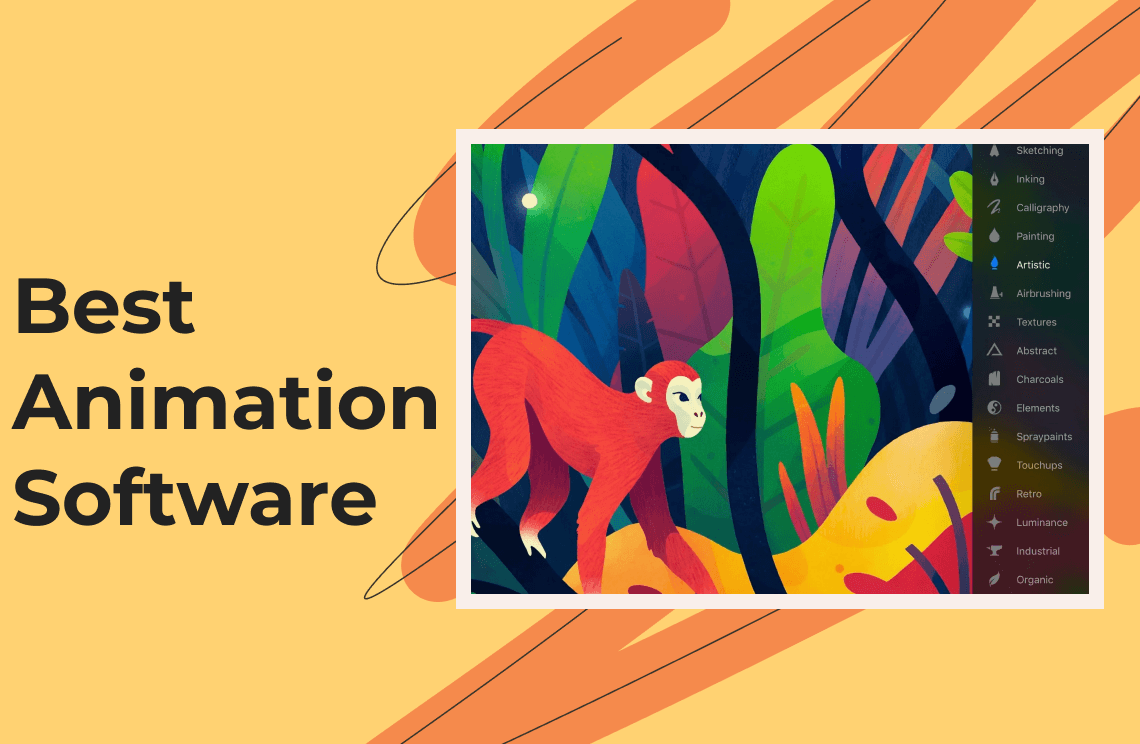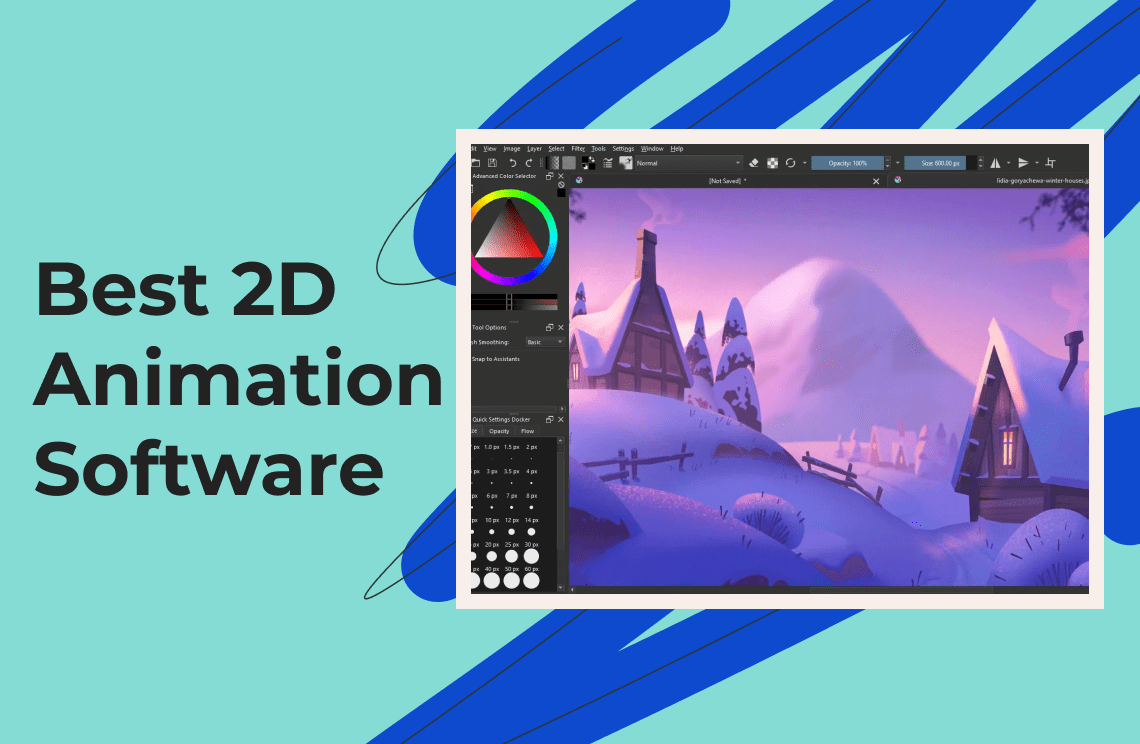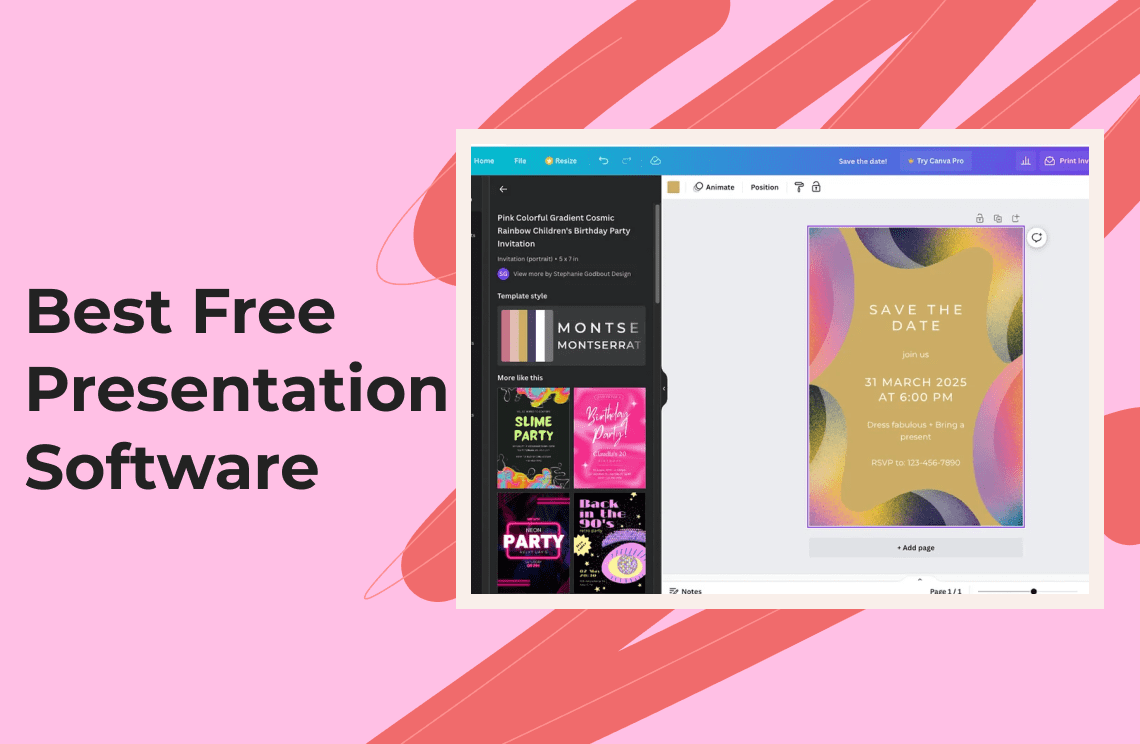For many people, the first thing that comes to mind about interior design is the process of decorating a space and making it look amazing. While aesthetics is indeed a major part of it, there is much more to interior design than just that. Just as important is the goal of making the space functional and ensuring that it serves its purpose. Good interior design should also take into consideration matters of comfort, space optimization, safety, and budget, among others.
Interior design applies to a wide range of construction work, from erecting a brand-new building down to small room renovations. It involves a lot more elements than many people realize, and as you can imagine, the entire process takes up a lot of time. This is why professionals now rely heavily on the use of interior design software to make the job easier, faster, and more efficient. In fact, this software offers a lot of benefits for both professionals and amateurs who want to elevate the look and feel of their space.
Benefits of Using Interior Design Software
1. Faster and Easier Design Process
As we mentioned earlier, one needs to spend a considerable amount of time and effort on creating a workable interior design. Now, thanks to high-tech software and apps, anyone can generate basic designs in seconds. Of course, their designs will still have to be customized and enhanced but the pre-made layouts and wide selection of templates can already save a lot of precious time.
2. Better Team Collaboration
Most interior design projects today require the skills of an entire team rather than just a single professional, especially for large-scale undertakings. To ensure that everyone is always on the same page and that the project moves forward in a timely manner, there needs to be a way for the team to collaborate seamlessly, share designs with clients, and communicate regularly for the successful completion of the project, which can all be done with reliable software.
3. Minimized Errors
Manual work, no matter how much care is given, is always prone to error. When it comes to design, even the slightest mistakes can require lengthy and costly solutions. This will not only derail the work, but if you are a professional designer, this might also diminish your reputation in the eyes of your clients. By using software, you can ensure accuracy and precision in all your designs, helping to avoid unnecessary delays and expenses during the design process.
4. Professional Presentation
When it comes to showing a proposed design to clients, there is nothing like being able to present your ideas in 3D, which is now a common inclusion in most interior design applications. The client will be able to actually see the results instead of just trying to visualize them from a flat drawing.
5. Affordable Design Solutions
For amateurs embarking on a small renovation and do not want to spend much on professional fees, the use of an interior design app could be a practical solution. Design software that comes with a huge library can let you experiment with different looks until you find the perfect one for your space.
Criteria for Choosing the Best Interior Design Tools
- Skill Level: Whether you are a beginner or a professional plays a significant factor in the type of interior design software you should go for. Some apps are highly recommended for newbies and amateurs, with their user-friendly interface and simple features, while others with much more complex tools are more suitable for advanced users.
- Project Complexity: For small home renovations, most free interior design software applications would do. These projects only need basic features, so you don't have to spend on advanced tools you won't even use. However, for larger-scale professional design projects, it might be necessary to invest in paid software that offers much greater capabilities.
- Specific Features: Depending on the nature of your project, there might be specific features that must absolutely be included in your chosen software. For designs that will have to be presented to clients for approval, you might want to look for good 3D visualization, as well as augmented reality features. If several people are going to be working on the project, efficient project management features are a must. This includes scheduling, real-time collaboration, budgeting, progress tracking, and so on.
- Template Selection: The more templates for you to choose from, the better. Thus, you should look for software that comes with a wide range of templates that you can build on or that you can use for inspiration. Similarly, you want a vast selection of 3D objects like furniture, doors, wall coverings, and so on so that you can easily bring any of your ideas to life.
- Compatibility: There’s no point in getting an app with stellar reviews if it is not compatible with your device or operating system. Some design tools work only with Windows, others are made exclusively for Mac. Similarly, there are some apps that work only for smartphones and other mobile devices. To avoid any problems during installation or using the program, make sure to check the system requirements first.
- Cost: More expensive design apps generally have more to offer, but you have to take a close look to see if they really do give value for the money that you will pay. Most software comes with both a monthly subscription and a one-time purchase option. Many of these paid services also offer a free trial period, while other programs are entirely free.
Top Interior Design Software Options
Now that you know the benefits of using digital tools for interior design software, and you also have an idea of how to pick the right one for your project, here are our top software picks when it comes to interior design today. This list is in no particular order, as the best choice depends a lot on your project’s specific needs.
Floorplanner
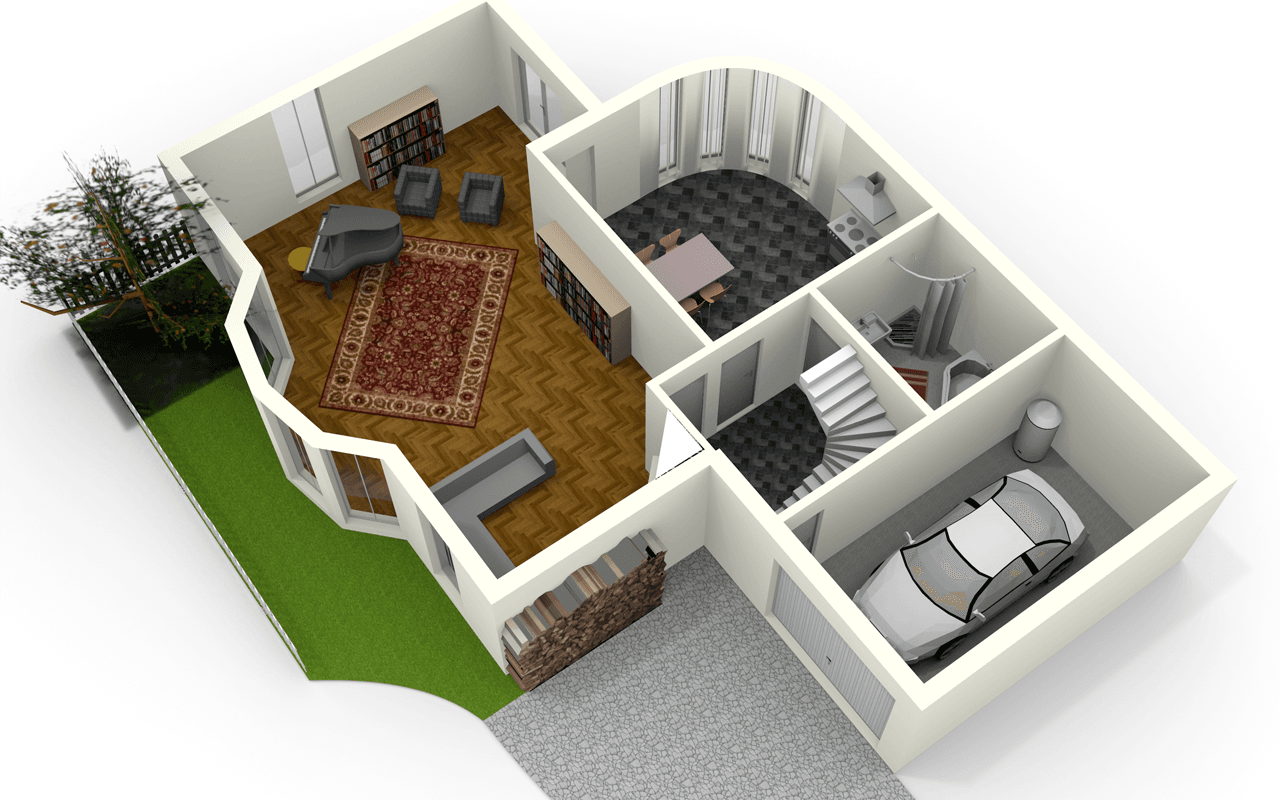
Floorplanner is a web-based interior design software that is widely used by professionals and amateurs alike. Some might initially be turned off by the fact that it doesn't have a desktop app, but it's actually a good thing, especially for collaborative design projects. It is a highly intuitive tool that you can use to design a small space or an entire building.
There is a free plan that might be good enough for amateur designers or students. However, if you are looking for more advanced features and design options, you can opt to subscribe to one of the paid plans, which starts at $5 per user.
SketchUp
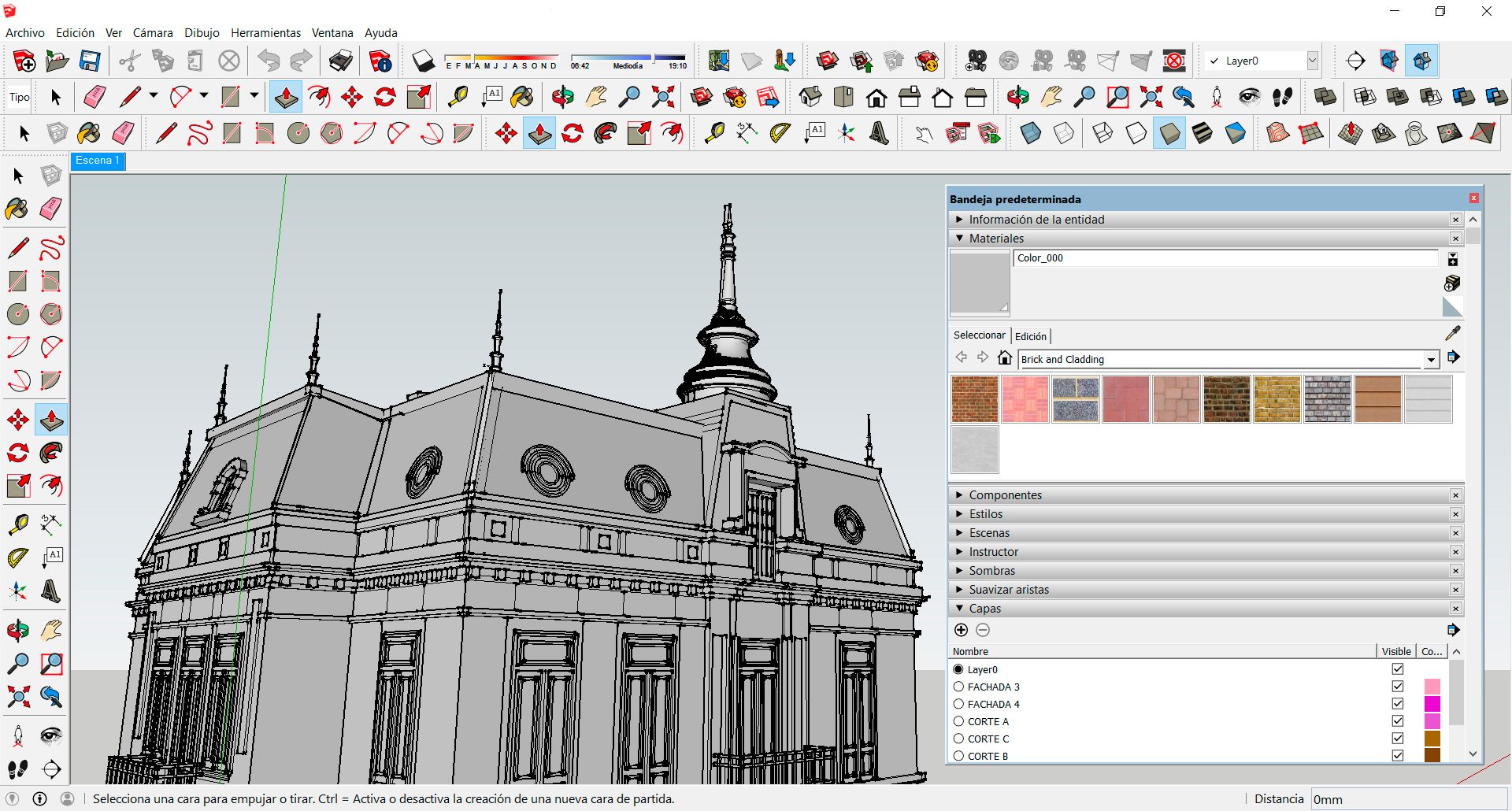
SketchUp is a very popular design software and is likely one of the first programs that young designers today have used. That doesn’t mean that this software is just for beginners. Quite the contrary, SketchUp Pro is very powerful once you master its tools and features.
The biggest downside to this program is the absence of templates. The concept is to build everything from scratch, turning your ideas into drawings and ultimately into 3D designs. In other words, this is not really a redecorating tool for a space that already exists but rather a blank canvas for creating just about anything you wish.
You can get a feel of the software by trying its free web version. For basic projects, this can actually suffice. However, if you like what you see but need more, you can purchase the full software online for a little less than $8.
Home Designer

Home Designer Suite is one of many 3D residential design software from Chief Architect Software. This particular program is made for amateur designers and DIY hobbyists but is equipped with high-precision, professional-quality tools. For something that can look extremely daunting, Home Designer Suite is surprisingly easy to learn. It can do everything for you, from showing you your space with new furniture and other elements, all the way to providing a list of the materials you need to bring your ideas to fruition.
This software is not really cheap, with a purchase price of around $129. Some upgrades are available for free, but there are others that you need to pay for. It’s not a small investment, you can request to download a trial version from the Chief Architect website.
HomeByMe
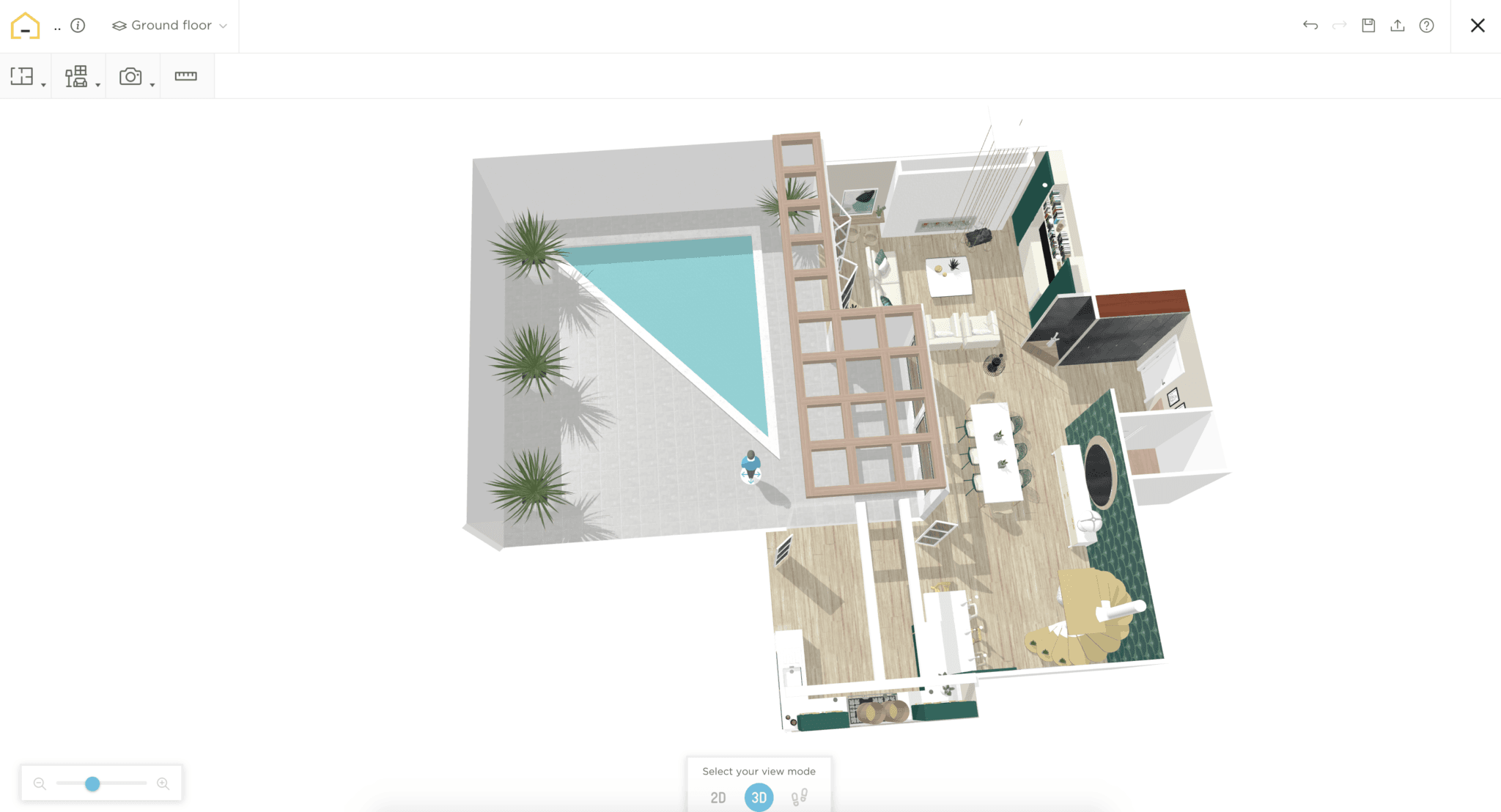
HomeByMe is one of the newer interior design tools that was created for mobile use. Many designers today are always on the go, making this the perfect tool to use whenever and wherever, just as long as you have a stable internet connection. As should be expected in a mobile app, it is very simple yet capable of vast design possibilities.
There are three options if you want to use HomeByMe. You can take out a monthly subscription, purchase the app outright, or stick with the free version, which is quite good but sticks a watermark on all your rendered design images.
Foyr Neo
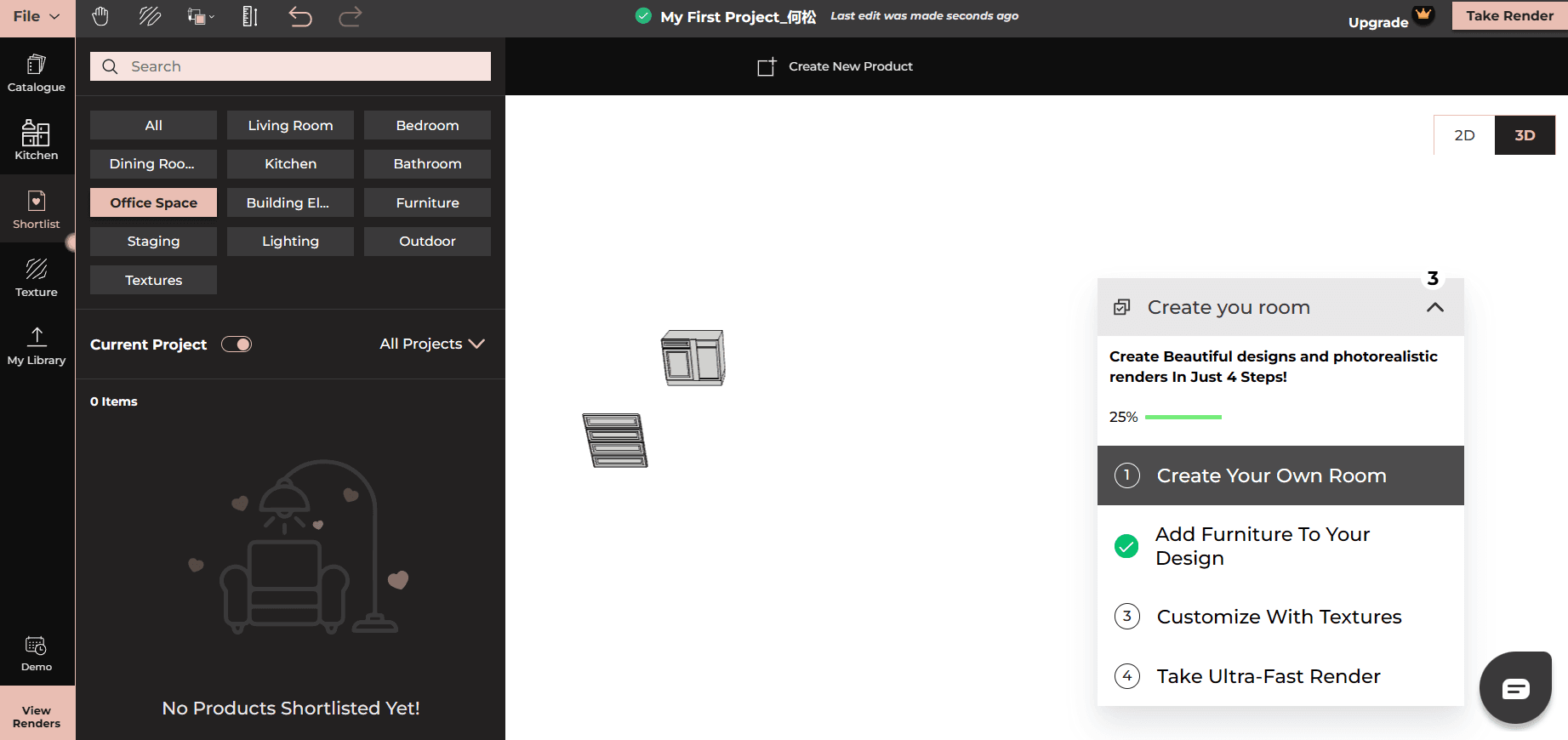
Foyr Neo has been dubbed by many as an all-in-one design solution because it can do basically everything for you. All you have to do is come up with the ideas, and this software will take care of everything else for you. You can start with one of their many templates, or build your design from scratch. This software comes with a rich library of templates and 3D models, all of which you can use to build your masterpiece.
Chart Comparison of the Best Interior Design Software in 2025
Software | Pricing Plan | Notable Features | Operating System |
Free, $5 per month for individuals, $59 per month for teams | Collaboration tools, many customization options | Browser | |
Free, $8 one-time purchase | Powerful tools, no templates, great for 3d designing | Windows, Mac | |
Free, $129 one-time purchase, paid upgrades available | Professional quality tools, easy to learn, multiplatform | Windows, Mac | |
Free, $25 per month, paid annually | Mobile app, simple but versatile tools, vast customization | Browser, Android, iOS | |
14-day free trial, $44 per month | Plenty of assets and templates, versatile plans for different needs | Windows, Mac, Linux |
FAQs about Interior Design Software
Q: What type of software is used for interior design?
A: CAD or computer aided design software is the typical software used for interior design. The first of these came out in the 1970s and were quite rudimentary, but they evolved and improved over the years. Today, interior designers have a plethora of choices of CAD tools, including modern ones that use AI to easily generate 3d design representations.
Q: What is a good interior design software for beginners?
A: For those who are still in the learning stages of design, it is highly recommended that they start with 2D design software with basic tools and templates. As they become more proficient, it is easy to upgrade to software that offers more complex features.
Q: Can free interior design software be used for professional projects?
A: Most professional designers invest in paid design tools because of the higher capabilities and more advanced features. Still, there are also many free interior design software that are more than adequate to complete small professional projects. It depends on the type of project and the needs of the designer.
For Further Reading
With so many interior design programs and tools to choose from these days, it is more important than ever to be meticulous in taking your pick. The right choice can really make a huge difference in the outcome of your projects. If you are a professional, it can mean a significant increase in the approval rating of your clients and, hence, better business in the long run.
In addition, if you have keen interest about other best software or best tools in different fields, please read the PDF Agile Toplist Blogs and PDF Agile Tool Blogs.