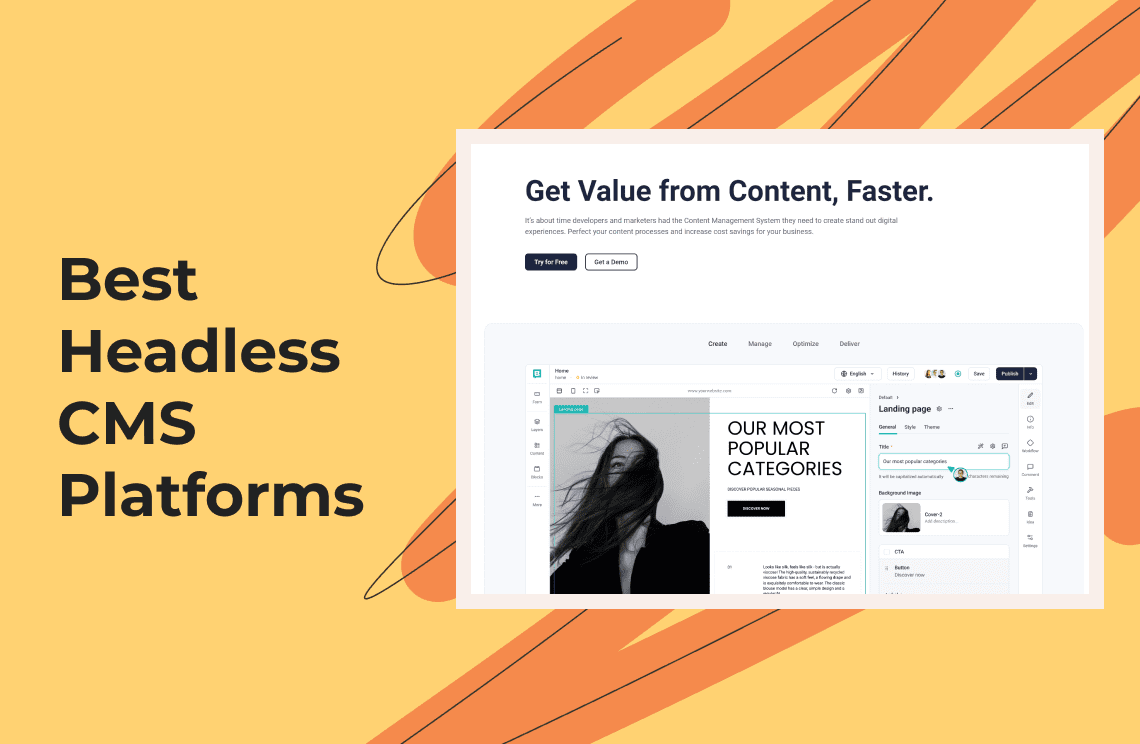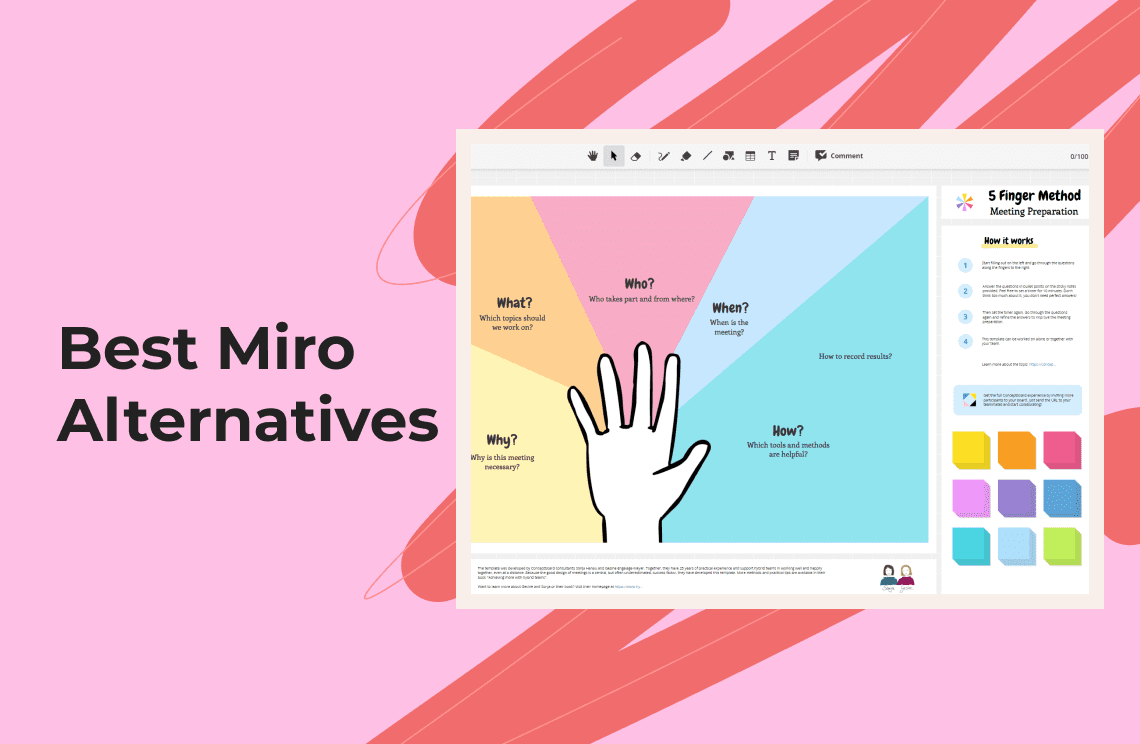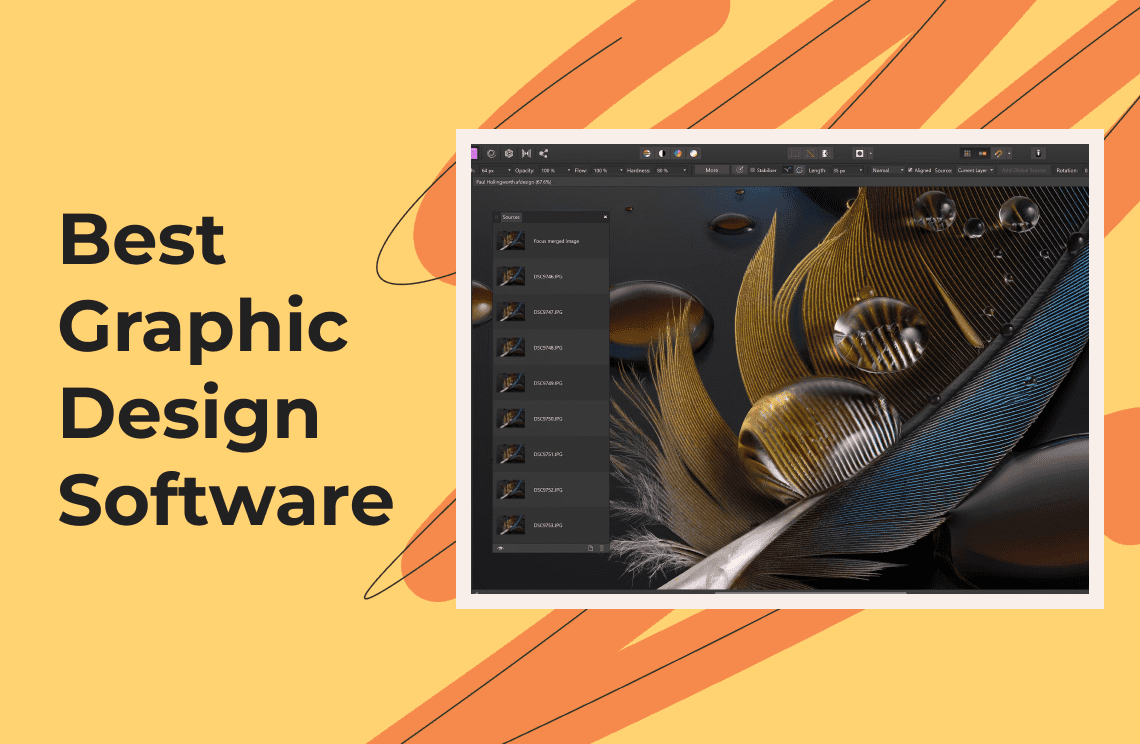In the ever-evolving digital landscape, headless CMS platforms have soared in popularity by offering more flexibility and customization. In 2025, these platforms are pivotal for developers and marketers eager to deliver rich, omni-channel content experiences. Today, we're taking a closer look at some of the best headless CMS platforms, examining their features, drawbacks, and pricing.
ButterCMS
ButterCMS is an all-encompassing headless CMS designed for fast-paced development. Its user-friendly approach and robust API make it a top choice for integrating with existing technologies, helping developers streamline content management without interrupting their tech stack.
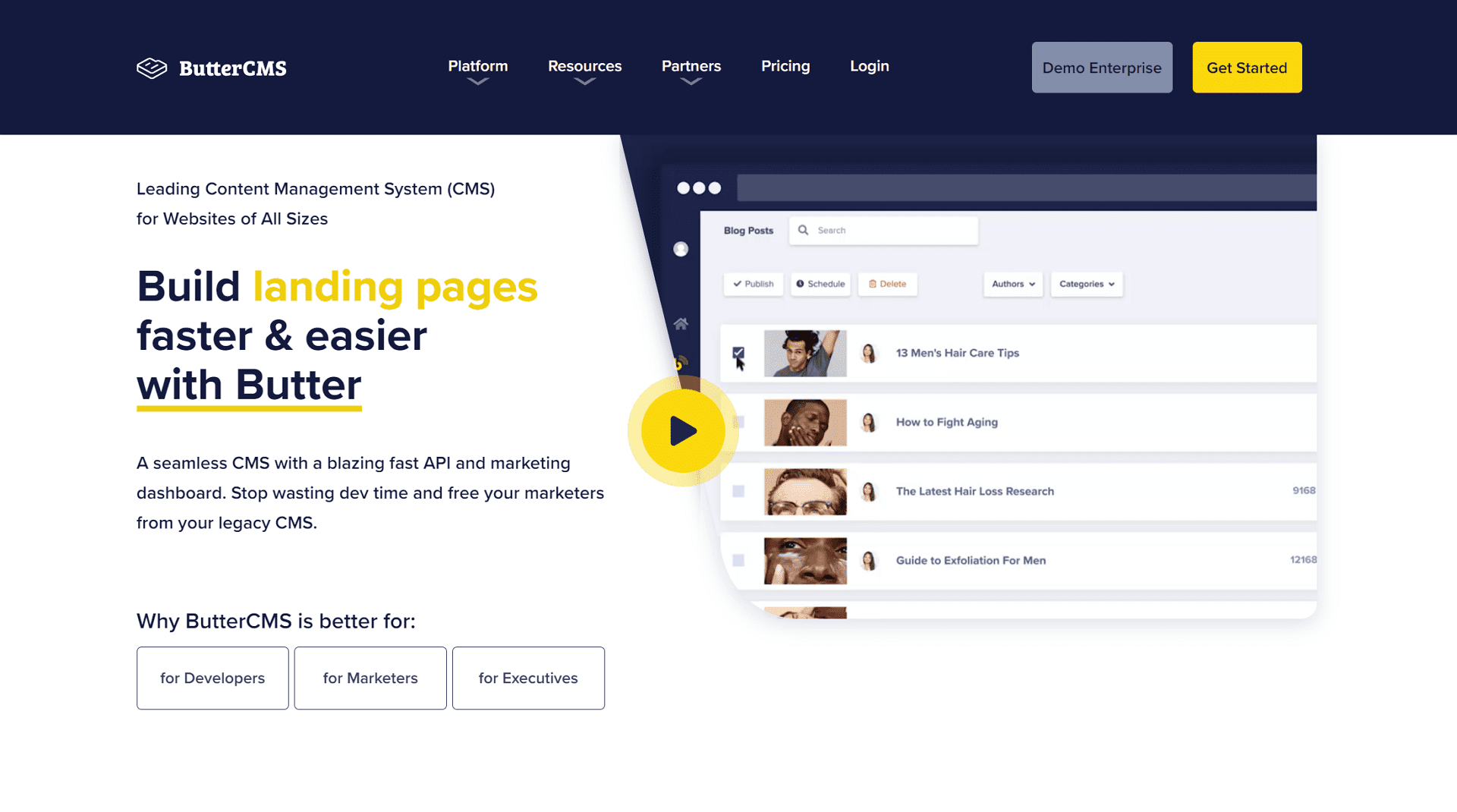
Salient Features:
- Provides a simple and intuitive WYSIWYG editor for content creation.
- Multi-site support allows content reuse across different platforms.
- Offers full SEO control and content preview capabilities.
- Supports a wide range of programming languages, enhancing developer flexibility.
Drawbacks
- Lacks built-in analytics capabilities, leaving users to integrate their own analytics tools.
- Requires technical assistance to implement, which can be a hurdle for non-technical users.
Pricing
- Developer plan: free forever, ideal for individual developers exploring the CMS's capabilities.
- Micro plan: $99/month, suited for small projects that require essential features.
- Startup plan: $199/month, a perfect fit for growing startups looking to scale their content management smoothly.
- Small business plan: $375/month, designed for small businesses needing advanced features and functionality.
- Enterprise plan: Custom pricing, tailored for large organizations with specific requirements.
Contentful
Contentful stands out as a cutting-edge headless CMS that empowers developers with an API-first approach. Designed to scale with your project, it provides a streamlined way to organize and deliver digital content across all platforms.
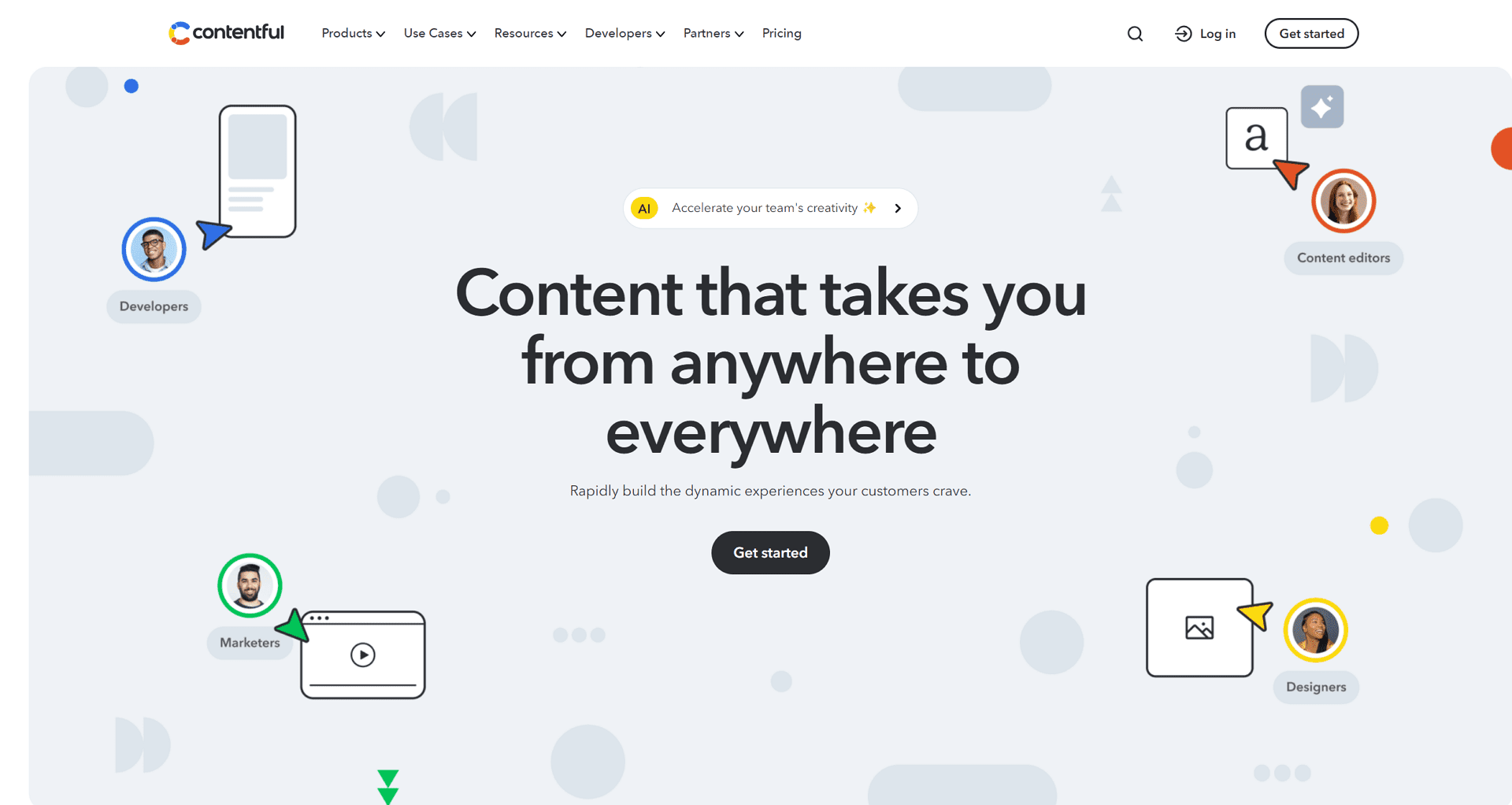
Salient Features:
- Robust APIs for seamless content integration and delivery.
- Flexible content modeling and a powerful editor ensure tailored content structuring.
- Localization features enable multi-language content management.
- Comprehensive documentation and community support facilitate easier adoption for developers.
Drawbacks
- Geared more towards developers, which might alienate non-technical users.
- The less intuitive UX can be challenging for content authors who aren't well-versed in technical complexities.
- Importing large data sets is complex and often requires additional scripts.
- While flexible, without proper management, the organizational system can cause hurdles in larger projects.
- The learning curve for understanding the platform's content models is steep.
Pricing
- Free plan: For developers and marketers building individual projects, this plan offers the basics needed to get started.
- Basic plan: $300/month, geared towards professional teams requiring more extensive use of the platform.
- Premium plan: Custom pricing provides advanced solutions tailored to the needs of large-scale operations.
These two platforms are among various options available in the market, each with its unique strengths and challenges. By understanding your project needs, technical skill level, and budget, you can choose the right headless CMS platform that aligns with your goals.
Ghost
Ghost is highly focused on providing a seamless blogging experience, catering to content creators, writers, and publishers who prioritize simplicity and speed. It has positioned itself as a modern alternative to WordPress, emphasizing performance and an intuitive user interface.
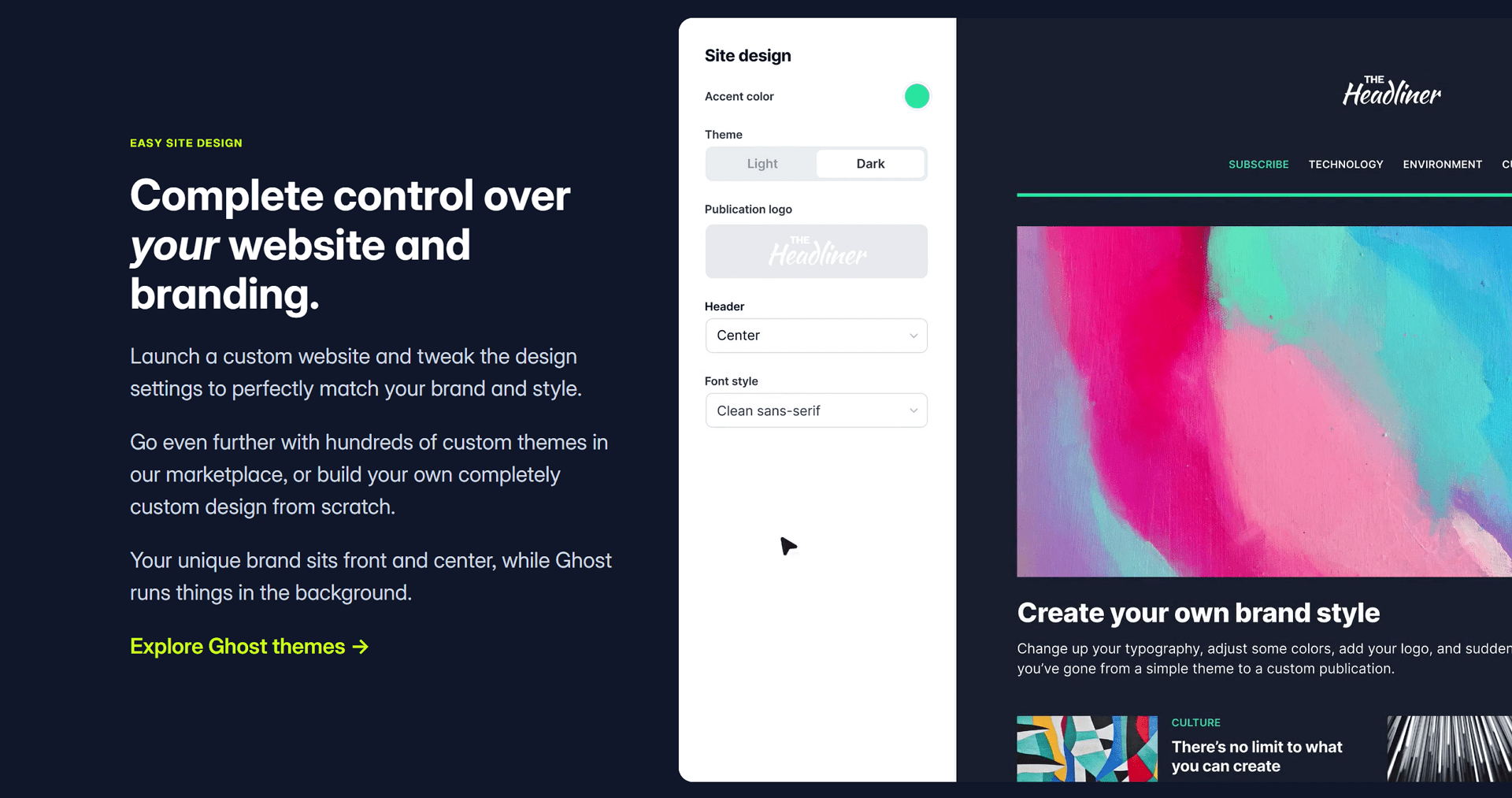
Salient Features:
- Fast, SEO-friendly solution designed for bloggers and online publications.
- An attractive, minimalistic editor that supports Markdown for writing and editing posts.
- In-built membership and subscription management tools.
- Open-source platform with an option for self-hosting or a managed service.
Drawbacks:
- Less suitable for non-technical users due to a steep learning curve.
- Primarily tailored to blogging and may lack versatility for other types of content-driven websites.
- Limited in customization compared to more extensive CMS platforms.
- Fewer third-party integrations, which might necessitate custom development work.
- Advanced features, particularly self-hosting, require technical knowledge for implementation.
Pricing:
- Starter plan: $9/month - ideal for individuals starting a new publication.
- Creator plan: $25/month - offers additional features for serious bloggers and creators.
- Team plan: $50/month - designed for small teams aiming to collaborate on content.
- Business plan: $199/month - for businesses requiring advanced features and support.
Hygraph (Formerly GraphCMS)
Hygraph (previously known as GraphCMS) is distinguished by leveraging GraphQL as its query language, which provides developers with a highly efficient way to work with content APIs. It's geared towards teams who need enterprise-grade CMS functionality.
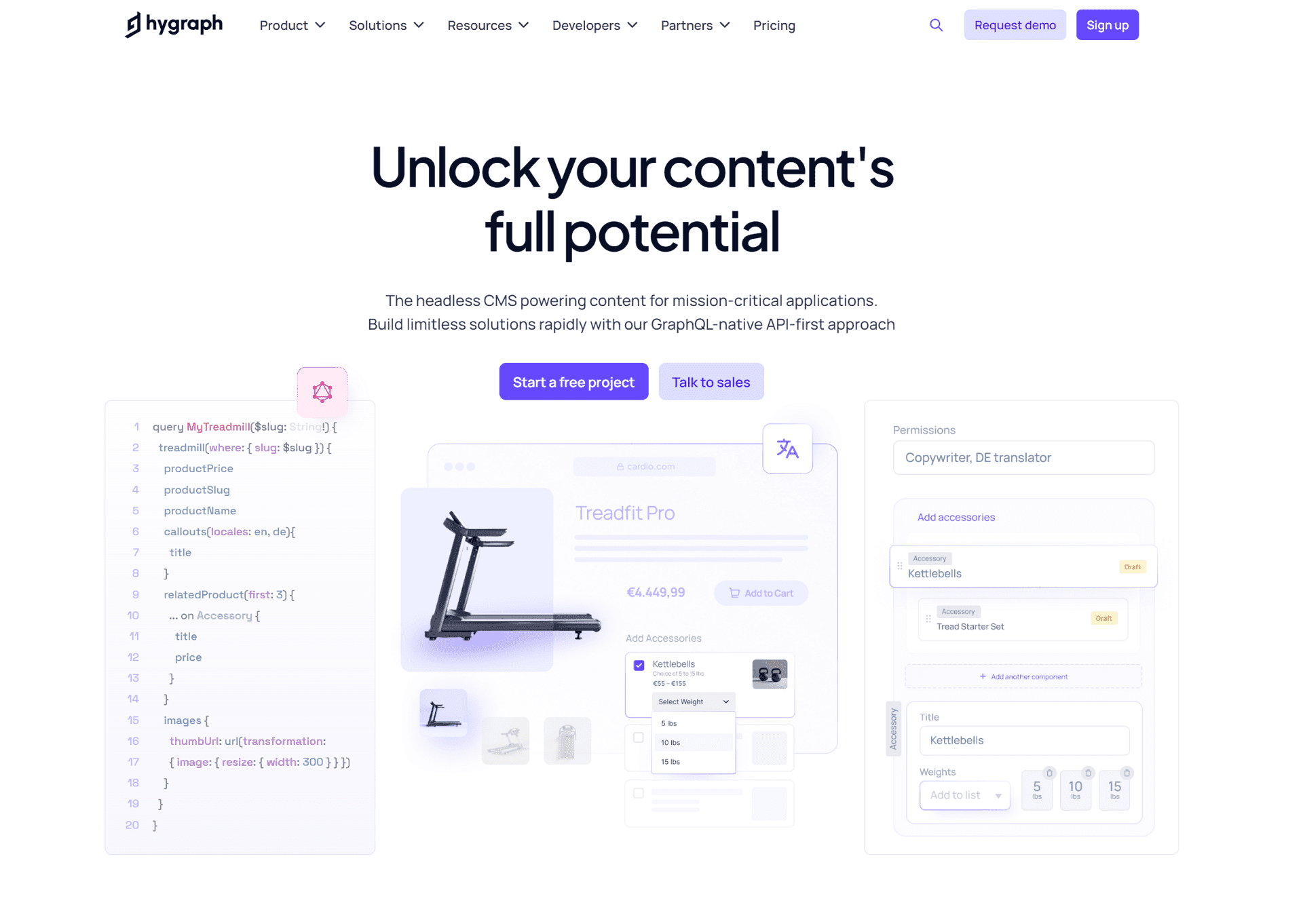
Salient Features:
- Real-time content API using GraphQL for dynamic content delivery.
- Flexible content modeling providing unlimited content locales and roles.
- Advanced filtering, sorting, and searching for managing content at scale.
- Multi-project capabilities for managing several projects within one workspace.
Drawbacks:
- The non-use of REST may alienate developers unfamiliar with GraphQL.
- Requires a greater level of technical expertise for customization and optimization.
- Navigating its interface and publishing workflow can be challenging for some.
- Delays may be experienced when loading localized content due to intricate configuration.
Pricing:
- Community plan - Free forever, perfect for developers and small projects starting with GraphQL.
- Professional - $199/month, offering advanced features for growing professional teams.
- Scale - $799/month, designed to cater to the needs of scaling organizations with high demands.
Ghost and Hygraph cater to different audiences in the content management spectrum and come with their unique sets of features and limitations. Users must evaluate these based on their specific needs, technical proficiency, and required scalability.
Sanity
Sanity is a highly flexible and customizable headless CMS designed for structured content. It stands out for its real-time collaboration features and the ability to deliver content across multiple platforms. Sanity emphasizes giving developers the control to build what they need while offering an experience tailored for editors.
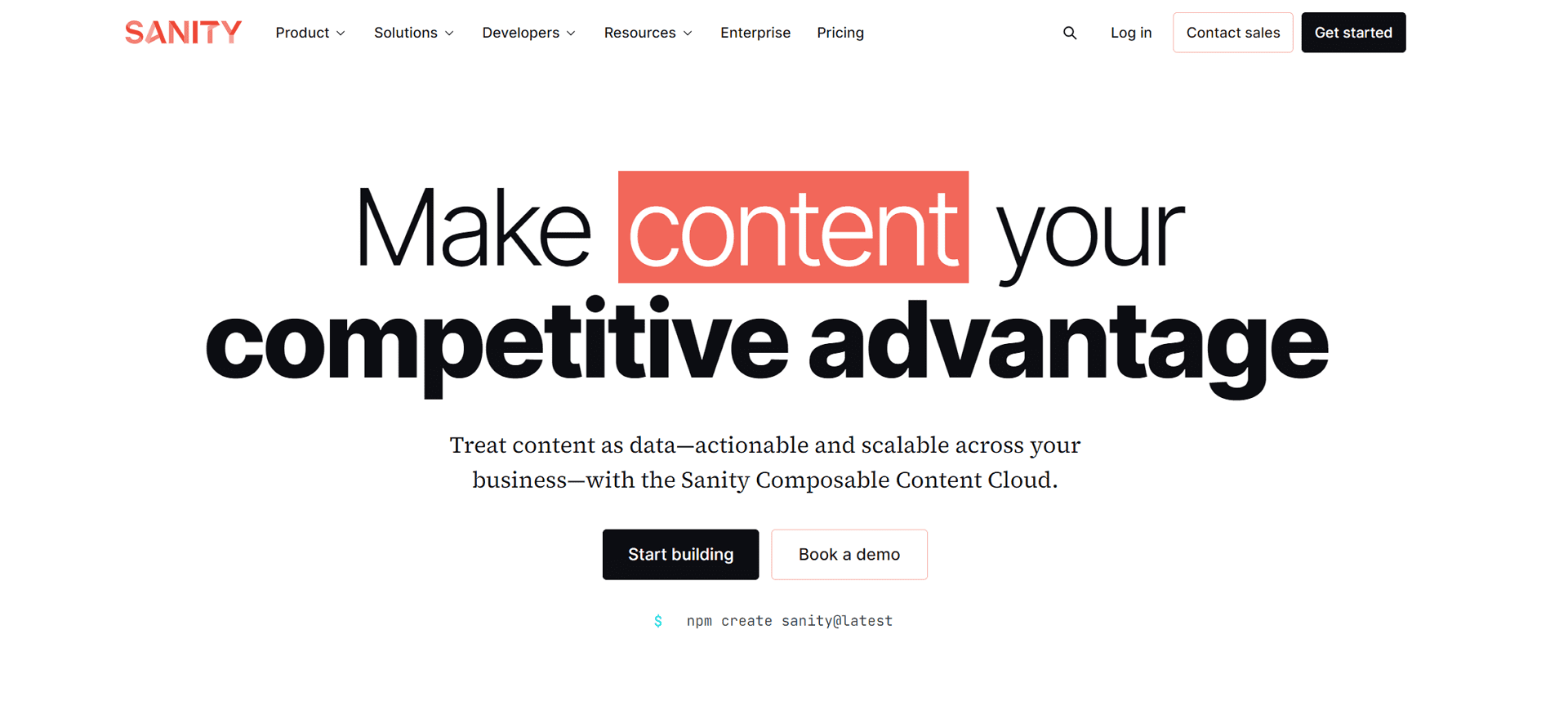
Salient Features:
- Real-time collaboration across the team.
- Highly customizable editor that can be modified according to project needs.
- A powerful and portable text editor, with options for embedding custom components.
- Uses GROQ, a unique query language for efficient data fetching.
Drawbacks:
- Advanced customizations and maintenance require a good level of technical expertise.
- Lacks built-in support for user management directly from the CMS interface.
- The necessity to learn GROQ may be a barrier for developers unfamiliar with it.
- There's no native feature to connect with third-party APIs out-of-the-box.
- Detailed user permissions and management could be more robust.
Pricing:
- Free plan: For individuals and small projects.
- Growth plan: $15 per seat/month for teams needing more resources and collaboration features.
- Enterprise plan: Custom pricing for organizations with complex security, support, and performance needs.
Strapi
Strapi is an open-source, headless CMS built on Node.js. It offers full control over your content and how it's delivered, making it a popular choice for developers who want the flexibility to create customized API-driven content solutions.
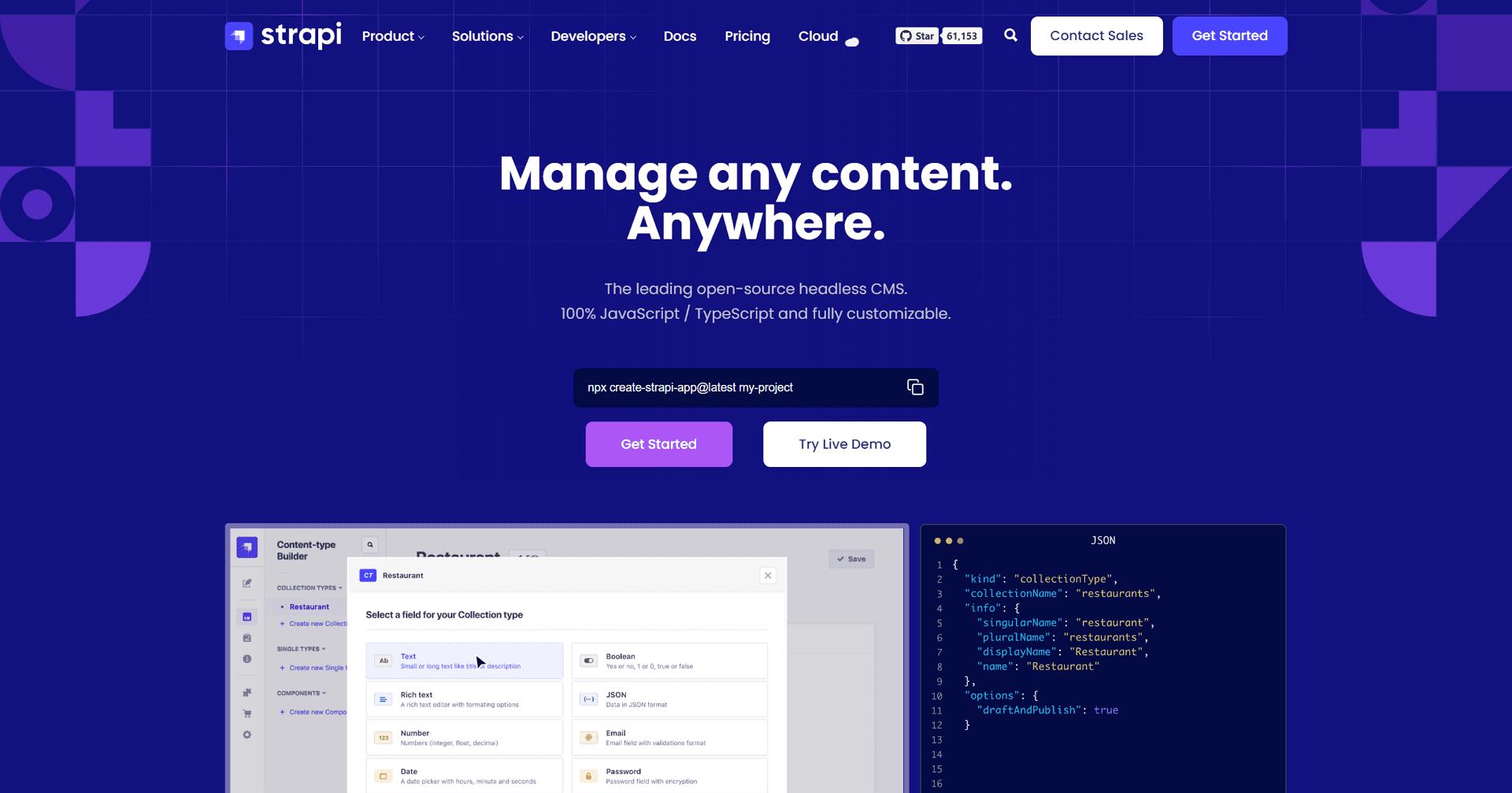
Salient Features:
- Self-hosting capability, giving users full control over their content and infrastructure.
- Highly extensible through plugins and custom controllers.
- Supports RESTful and GraphQL queries.
- Offers a powerful admin panel and content management capabilities.
Drawbacks:
- Significant technical expertise needed for setup, customization, and ongoing management.
- The admin interface is not optimized for mobile, presenting challenges for on-the-go content updates.
- Some users report inefficient resource use, possibly affecting performance.
- There isn't a flexible out-of-the-box model for user permission, necessitating custom development for fine-grained access control.
Pricing:
Self-hosted:
- Free plan: Suitable for developers and small projects with access to core features.
- Enterprise plan: Custom pricing tailored to specific needs and scale.
Cloud managed:
- Pro plan: $99/project/month - ideal for professionals and small teams for building corporate sites.
- Team plan: $499/project/month - designed for teams for building large sites or apps.
- Developer plan: $29/project/month - ideal for developers for building personal projects.
Both Sanity and Strapi provide robust solutions for content management with a strong focus on developer experience and flexibility. The choice between them heavily depends on your project's specific needs, the technical expertise of your team, and how you plan to manage and deliver your content across different channels.
Prismic
Prismic is a SaaS-based headless CMS designed to make content management and delivery easier across any web or mobile platform. It emphasizes ease of use for content creators while still offering developers the flexibility to build bespoke websites and apps.
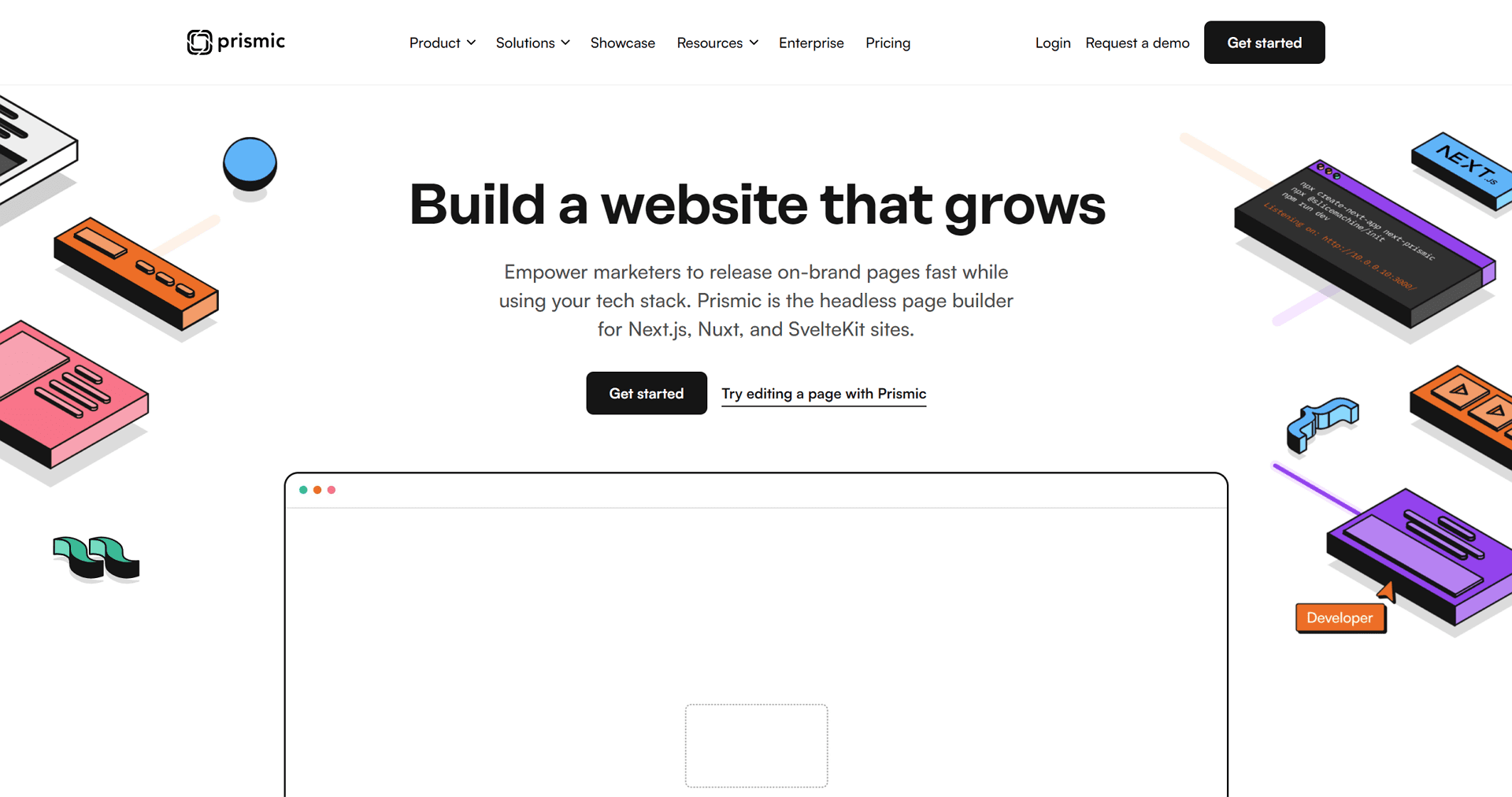
Salient Features:
- Intuitive editing interface that simplifies content creation and management.
- Use of slices to build dynamic layouts for pages without developer intervention.
- Offers both RESTful and GraphQL APIs for content retrieval.
- Supports multi-language content, making it suitable for internationalized websites.
Drawbacks:
- Customization and leveraging additional features often require a good deal of technical expertise.
- The use of GraphQuery, Prismic's own querying language, can be a learning curve for developers.
- Content modeling can be seen as rigid; modifying fields in existing models can be cumbersome and might necessitate the creation of new models.
Pricing:
- Free plan: For personal projects or small teams just getting started.
- Medium plan: $150/month - designed for medium-sized teams needing more resources.
- Platinum plan: $675/month - for companies with extensive content management needs.
- Enterprise plan: Custom pricing for large companies who need advanced security and support.
Storyblok
Storyblok is a headless CMS that marries the ease of a visual editor with the flexibility of a headless architecture, making it an excellent choice for both marketers and developers. It is heavily focused on delivering a content infrastructure that supports multi-channel publishing.
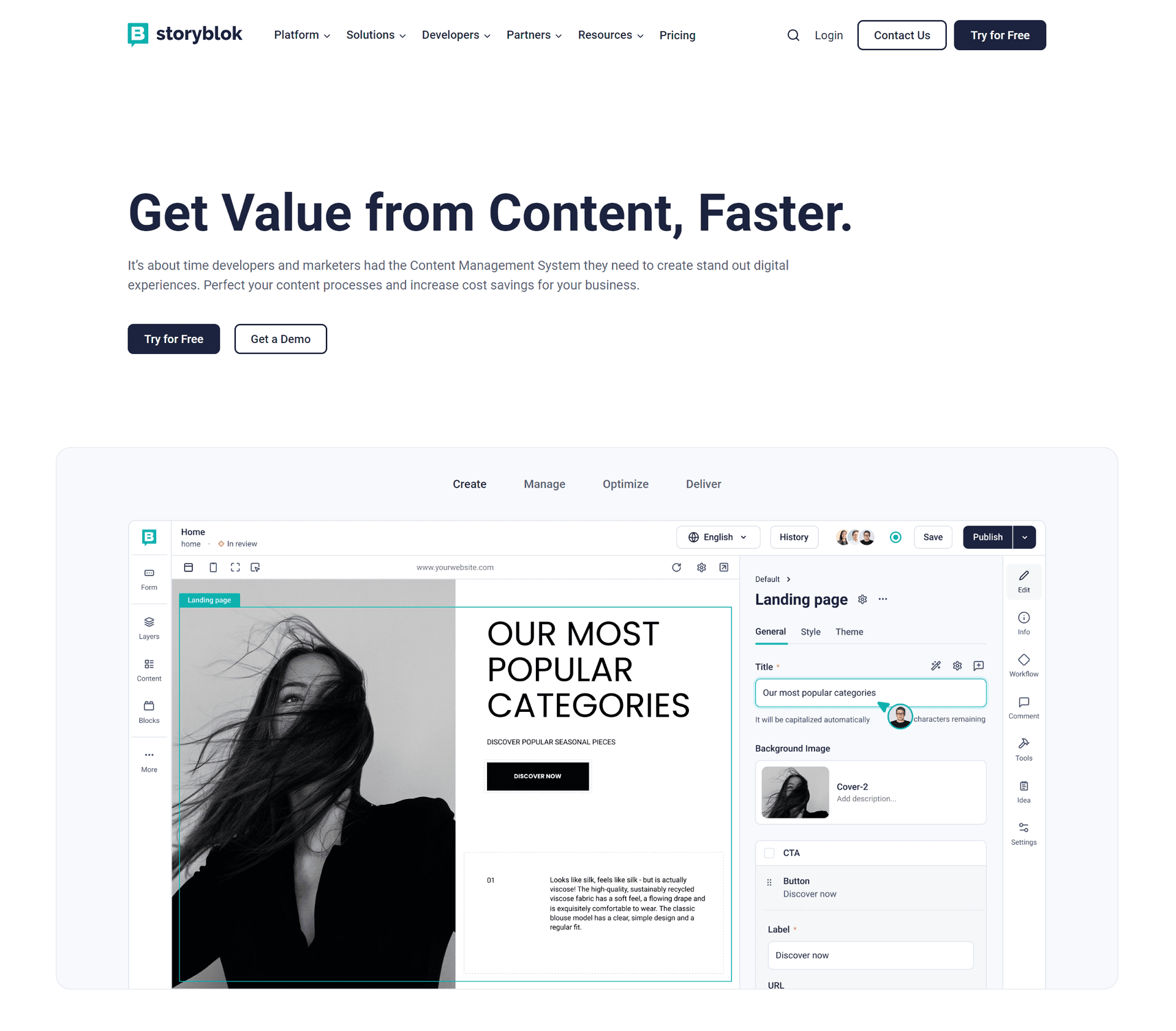
Salient Features:
- Visual editor that facilitates real-time content preview across devices.
- Full-SaaS platform with a strong emphasis on security and scalability.
- Robust asset management system for organizing and optimizing digital assets.
- Extensive collaboration tools designed to improve project workflows.
Drawbacks:
- Post-edit delay means changes might not immediately be reflected on live sites.
- Lack of scheduled publishing for assets can affect content strategy execution.
- GraphQL API does not support mutations, limiting dynamic content manipulation.
- User interface responsiveness can be inconsistent, impacting the user experience during content creation.
Pricing:
- Entry: €90.75/month - suitable for professional users or small teams.
- Business: €778.25/month - designed for teams requiring collaboration tools and more resources.
- Enterprise: €3299/month - designed for businesses seeking enterprise-grade scalability, security, and performance.
- Enterprise Plus: Custom pricing - offers custom solutions for large organizations with unique requirements.
Both Prismic and Storyblok offer dynamic and flexible solutions for managing and delivering content across platforms. Prismic delivers an intuitive interface coupled with the capability for detailed content structuring, whereas Storyblok's visual editor and robust collaboration tools stand out for teams looking for ease of use and efficient project workflows. The choice between them should be guided by the specific needs of your project, including the technical capabilities of your team, your budget, and the features most critical to your content management strategy.
Contentstack
Contentstack brings a new level of control and flexibility to content management, offering a headless CMS platform designed to manage content across multiple digital channels. It emphasizes speed, scalability, and security, providing businesses with the infrastructure to deliver personalized digital experiences.
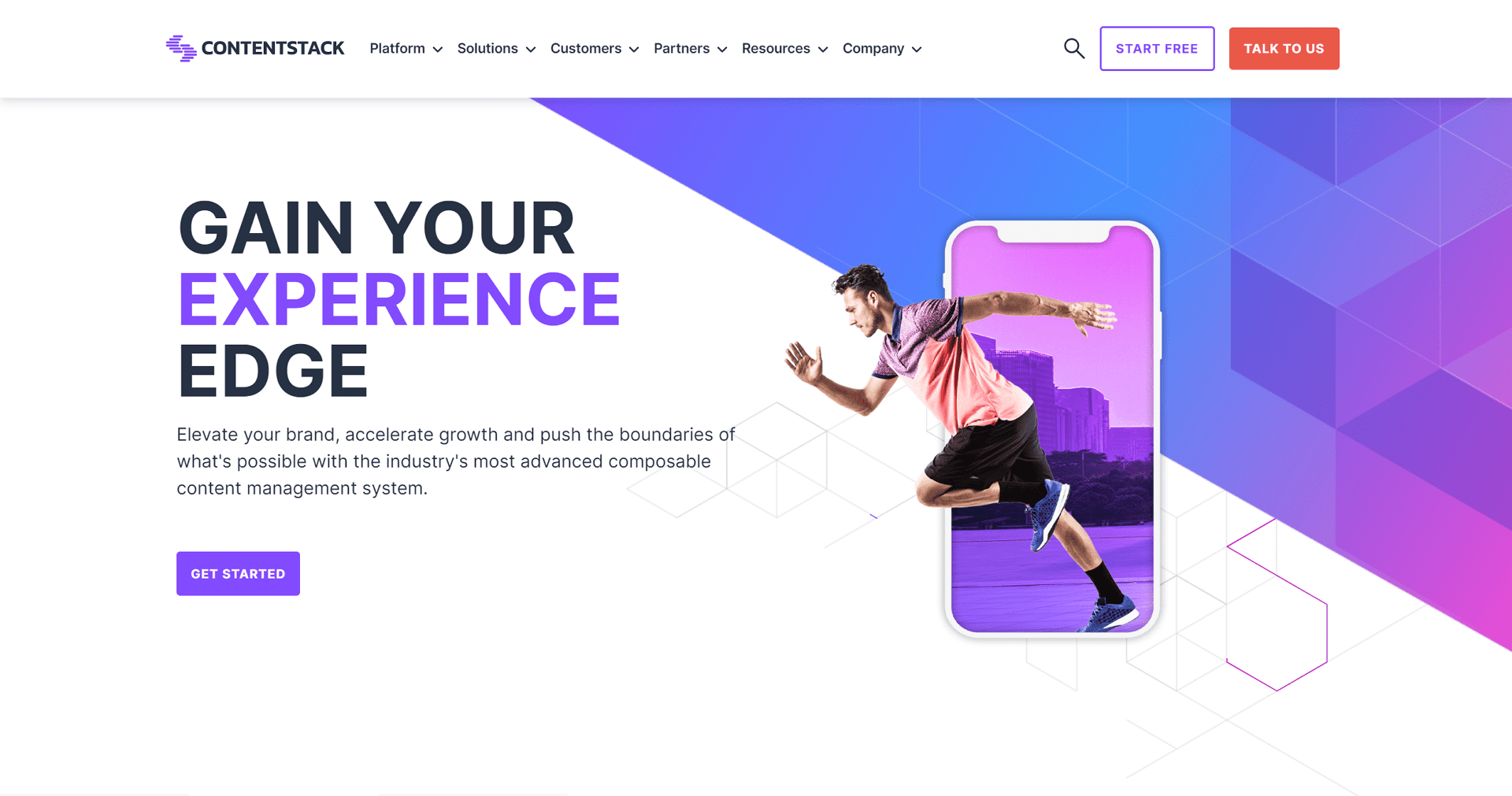
Salient Features:
- Headless architecture for seamless content delivery across any platform or device.
- Real-time editing and previews to ensure content looks great everywhere.
- Extensive APIs and webhooks to integrate with existing systems and third-party services.
- Multi-language support to cater to global audiences.
Drawbacks:
- Absence of built-in commerce features, necessitating third-party integrations for full e-commerce functionality.
- Limited control for developers over content deployment processes.
- Versioning complexities can arise with multiple contributors working on content simultaneously, potentially complicating content management workflows.
Pricing:
- Foundation plan: $995/month - aimed at small to medium-sized businesses needing foundational content management tools.
- Grow plan: $4500/month - designed for growing companies requiring advanced features and higher performance.
- Scale plan: Custom pricing - tailored for large enterprises with specific needs for scalability, security, and custom integrations.
Agility CMS
Agility CMS offers a flexible, cloud-based content management system that allows businesses to build, manage, and maintain their online presence with ease. It focuses on blending the traditional CMS's ease of content creation and management with the modern demands of a headless architecture.
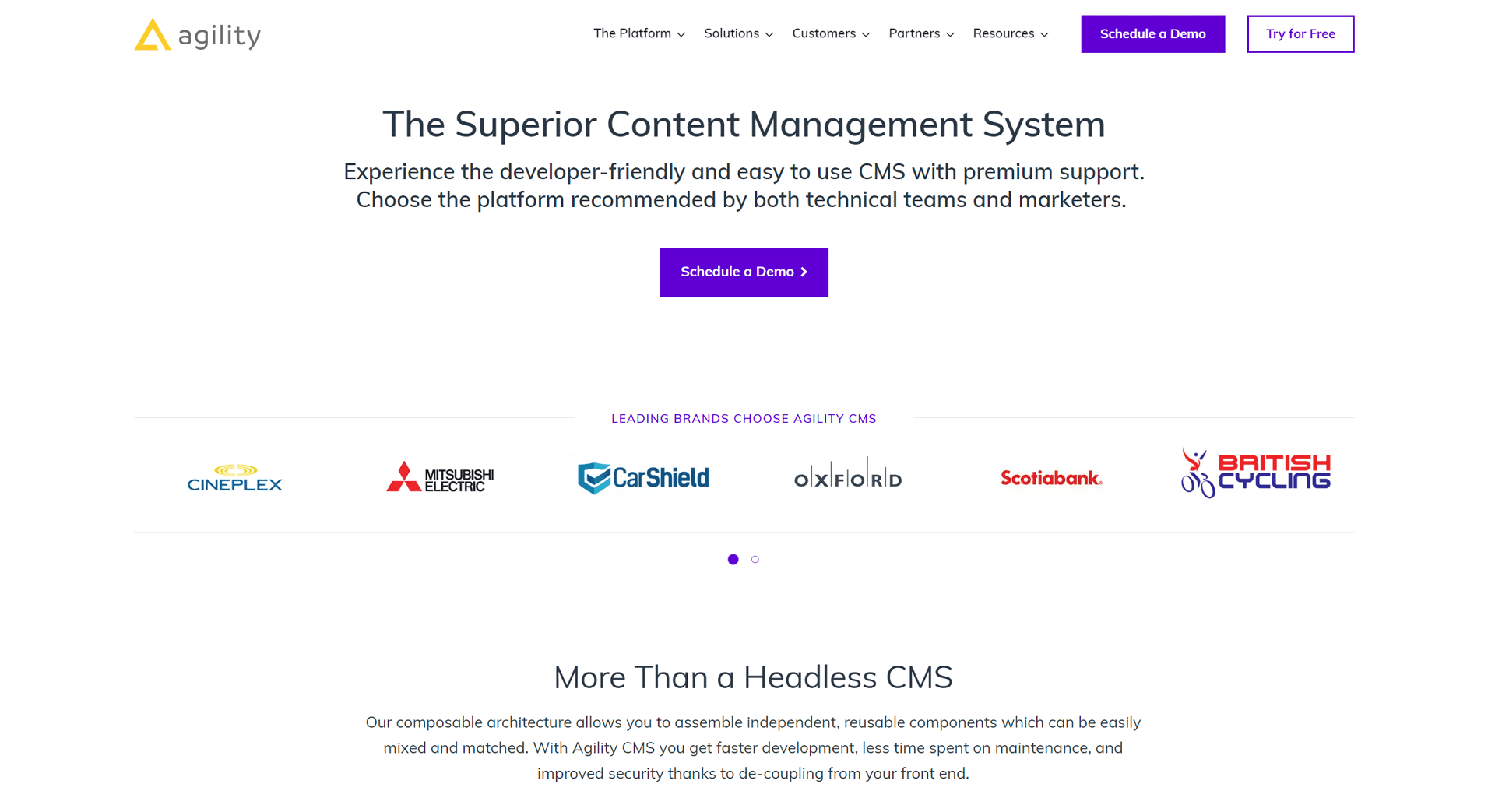
Salient Features:
- Hybrid CMS capabilities offering both headless and traditional content management.
- Built-in page management to easily create and manage website structures.
- Cloud-based infrastructure ensuring reliability, scalability, and security.
- Supports multi-channel content publishing to reach audiences on any device.
Drawbacks:
- Limited customization options for pre-built pages, constraining flexibility in design and functionality.
- The editor can be less intuitive for users, sometimes requiring direct code manipulation to resolve issues.
- Dependency on Agility CMS's infrastructure for hosting and maintenance, which could lead to concerns over data ownership and limitations on system integrations or customizations.
- Limitations in editing existing layout pages, restricting content managers' ability to revise designs or structures efficiently.
Pricing:
- Starter plan: $1249/month - suitable for small businesses or startups needing essential content management tools.
- Pro plan: $2499/month - targeted at professional teams looking for more advanced features and capabilities.
- Enterprise plan: Custom pricing - designed for large organizations with bespoke requirements for scalability, security, and integration.
When considering Contentstack and Agility CMS, organizations must weigh the platforms' flexibility, scalability, and ability to integrate with existing systems against their specific content management needs and customization requirements. Contentstack shines in scenarios that demand a robust, scalable headless approach, especially for businesses poised for growth. Agility CMS, by contrast, might appeal more to users looking for a hybrid CMS with a balance of traditional and headless capabilities, particularly where ease of page management is a priority.
Comparison Table: Best Headless CMS Platforms in a Nutshell
This table provides a succinct overview, highlighting each platform's standout features, drawbacks, and pricing structure.
| Name | Major Feature(s) | Major Drawback(s) | Price |
| ButterCMS | Intuitive WYSIWYG editor, Multi-site support | No built-in analytics | Free to $375/month, Enterprise: Custom |
| Contentful | Robust APIs, Flexible content modeling | Geared towards developers | Free to $300/month, Premium: Custom |
| Ghost | SEO-friendly, Membership tools | Primarily for blogging | $9 to $199/month |
| Hygraph | Real-time content API (GraphQL), Flexible content modeling | Requires understanding of GraphQL | Free, $199 to $799/month |
| Sanity | Real-time collaboration, Customizable editor | Advanced customizations require technical expertise | Free Growth: $15 per seat/month Enterprise: Custom |
| Strapi | Highly extensible, RESTful and GraphQL support | Significant technical expertise needed | Free for self-hosted Pro: $99/month Team: $499/month |
| Prismic | Intuitive editing interface, Dynamic layouts | Requires technical expertise for customizations | Free to $675/month |
| Storyblok | Visual editor that previews real-time content, Robust asset management | Post-edit delay | €90.75 to €3299/month |
| Contentstack | Headless architecture, Real-time editing and previews | No built-in commerce features | $995 to $4500/month, Scale: Custom |
| Agility CMS | Hybrid CMS capabilities, Built-in page management | Dependency on Agility CMS's infrastructure | $1249 to $2499/month billed annually, Enterprise: Custom |
Please note that the pricing mentioned is based on information available at the time and may be subject to change. Additionally, the features and drawbacks are highly condensed; each CMS offers an array of capabilities and potential limitations that may not be captured in brief. Always consult the latest details from the CMS provider for current offerings and pricing.
Final Words
As we reach the conclusion of our exploration of the best headless CMS platforms in 2025, it's evident that the digital content management landscape continues to evolve, offering a diverse array of solutions suited for varying needs from simple blogging to complex enterprise-grade applications.
The platforms we've examined each shine in their own right. For those seeking an intuitive user interface, ButterCMS and Prismic stand out with their straightforward editing environments. If seamless integration and robust API capabilities are a higher priority, Contentful, with its extensive APIs, and Hygraph, which leverages GraphQL technology, are excellent choices.
Content creators looking to monetize their audience may find Ghost's membership tools particularly beneficial, while development teams might appreciate Sanity and Strapi for their real-time collaboration features and extensible frameworks. Developers familiar with Vue.js might lean towards Storyblok for its unique visual editing experience.
For larger organizations with more extensive requirements, Contentstack and Agility CMS provide powerful enterprise solutions with a strong focus on real-time content management and hybrid CMS capabilities, respectively.
Choosing the "best" headless CMS is a subjective decision that ultimately depends on one's specific requirements, technical proficiency, and budget. The pricing tiers range from free solutions, ideal for small projects or individual developers, to more expensive, scalable options designed for larger businesses with expansive needs.
It's important to note that implementing a headless CMS is just the beginning of a journey towards delivering a seamless, omnichannel digital experience. The flexibility and freedom afforded by these platforms can significantly improve content delivery, making it faster and more responsive across various digital touchpoints.
As we look towards the future, the adoption of headless CMS solutions will likely continue to rise as businesses prioritize customization, scalability, and speed to keep up with an ever-changing digital ecosystem. Whether you're a solo developer, a growing startup, or an established enterprise, there is a headless CMS out there that can cater to your unique content management needs, helping you to drive engagement and deliver exceptional digital experiences in 2025 and beyond.
FAQs
1. What is a headless CMS?
A headless CMS is a content management system designed to separate the backend content management from the frontend presentation layer. This decoupling allows developers to use APIs to deliver content across multiple platforms like websites, apps, and IoT devices without being tied to a single display framework.
2. Who should use a headless CMS?
Headless CMS platforms are ideal for developers, content creators, and businesses that seek flexibility in publishing content across multiple channels. They are also beneficial for projects that require custom user experiences or that need to scale content dynamically.
3. How does a headless CMS differ from a traditional CMS?
Unlike traditional CMS platforms which tightly integrate content management with a specific presentation layer, headless CMS platforms provide backend content management capabilities only. This allows content to be pushed to any frontend framework via APIs, offering greater flexibility and a broader range of possible integrations.
4. Can a headless CMS support SEO?
Yes, many headless CMS platforms are designed with SEO in mind. They allow for metadata management, URL customization, and often include built-in tools or integrations to further enhance SEO. However, since the presentation layer is handled externally, developers need to ensure that SEO best practices are implemented on the frontend.
5. Is a headless CMS more expensive than a traditional CMS?
The cost of a headless CMS can vary widely based on the platform, the scale of your project, and the specific features required. While some headless CMS options offer free tiers for smaller projects, enterprise-grade features can come at a premium. It's important to consider not just the initial cost but also the potential return on investment through improved scalability, flexibility, and multi-platform support.
6. How do I choose the right headless CMS platform for my needs?
When selecting a headless CMS, consider factors like your technical requirements, budget, the scale of your content operation, and the platforms where you plan to publish your content. It's also worthwhile to review each platform's specific features, such as real-time content editing, API capabilities, and customizability, to ensure they align with your goals. Trial versions or demos can also provide valuable insights into how well a platform suits your needs.