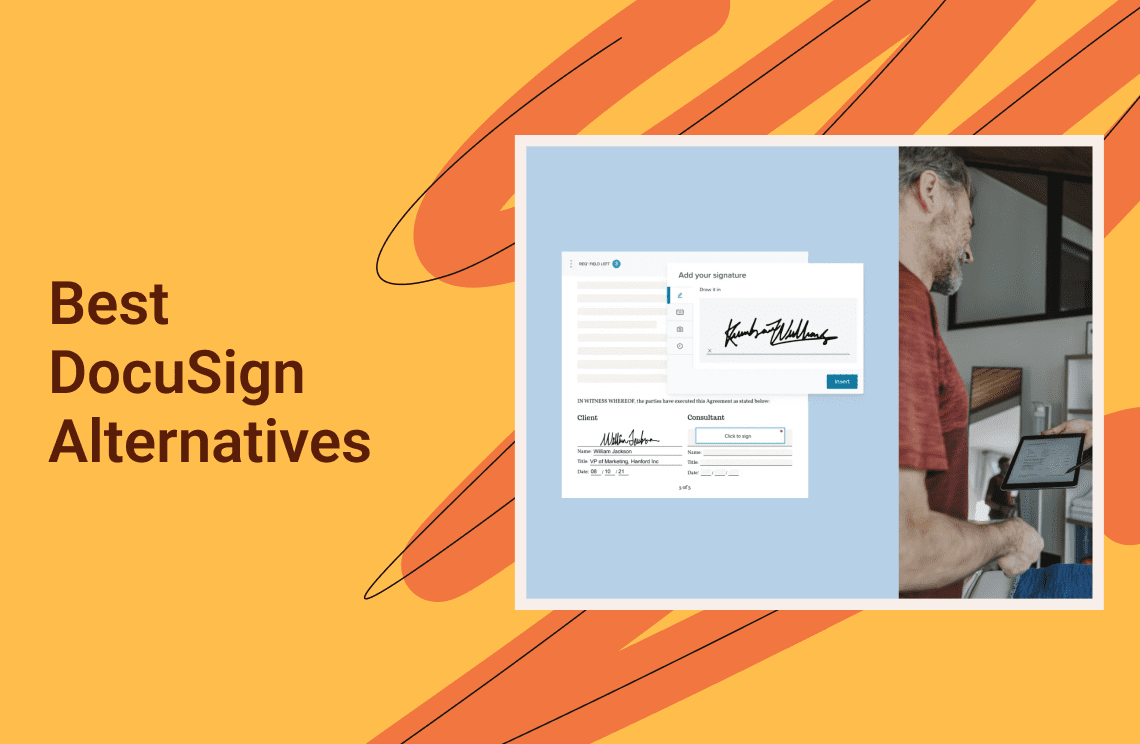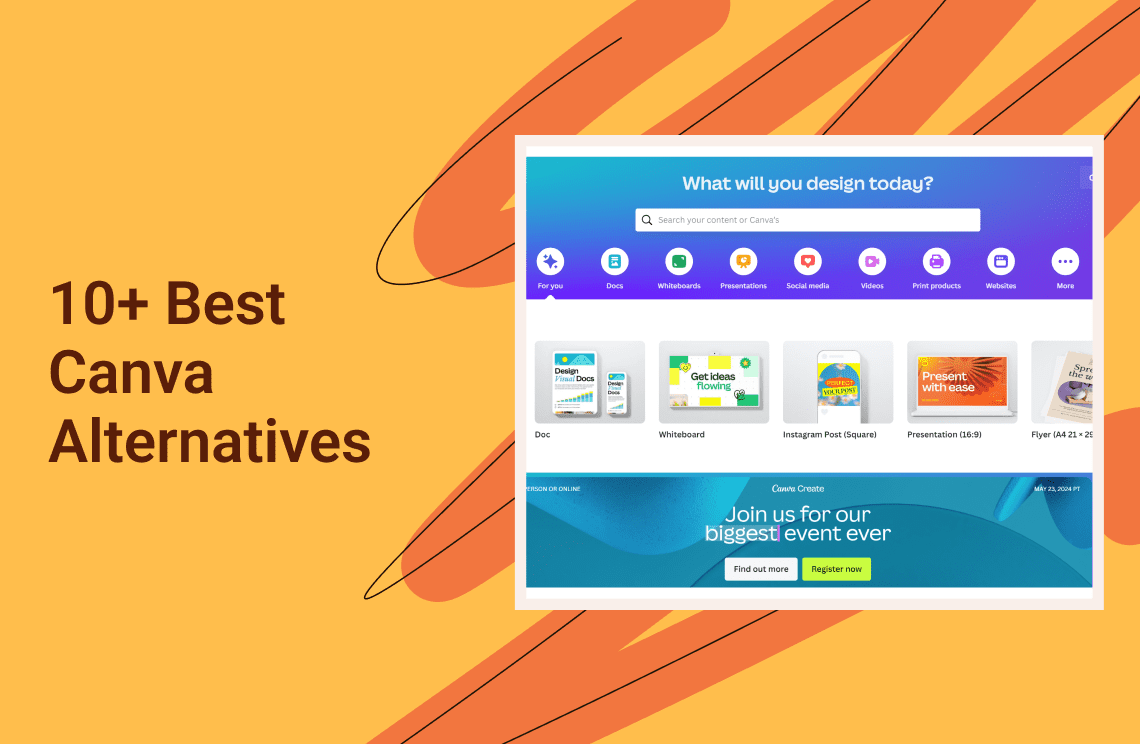As businesses continue to embrace digital transformations, the need for reliable and robust electronic signature solutions has become more critical than ever. While DocuSign is often a go-to choice for many, the rise of versatile DocuSign alternatives has made the e-signature software market fiercely competitive. In 2025, exploring different options can provide customized features, better pricing models, and tailored user experiences that may better meet specific business needs.
This blog aims to delve into the top alternatives to DocuSign, highlighting their key features, advantages, and limitations. Whether you're looking for advanced integrations, superior mobile experiences, or cost-effective solutions, our comprehensive guide covers a range of tools designed to fit various operational scales and requirements.
Juro: The User-Friendly Contract Automation Tool
When it comes to managing contracts efficiently in our fast-paced world, discovering the right tools is crucial for any business. As someone who's been on the hunt for the perfect DocuSign alternative, I stumbled upon Juro, which has proven to be a revelation in contract automation. Let's dive into what makes Juro stand out.
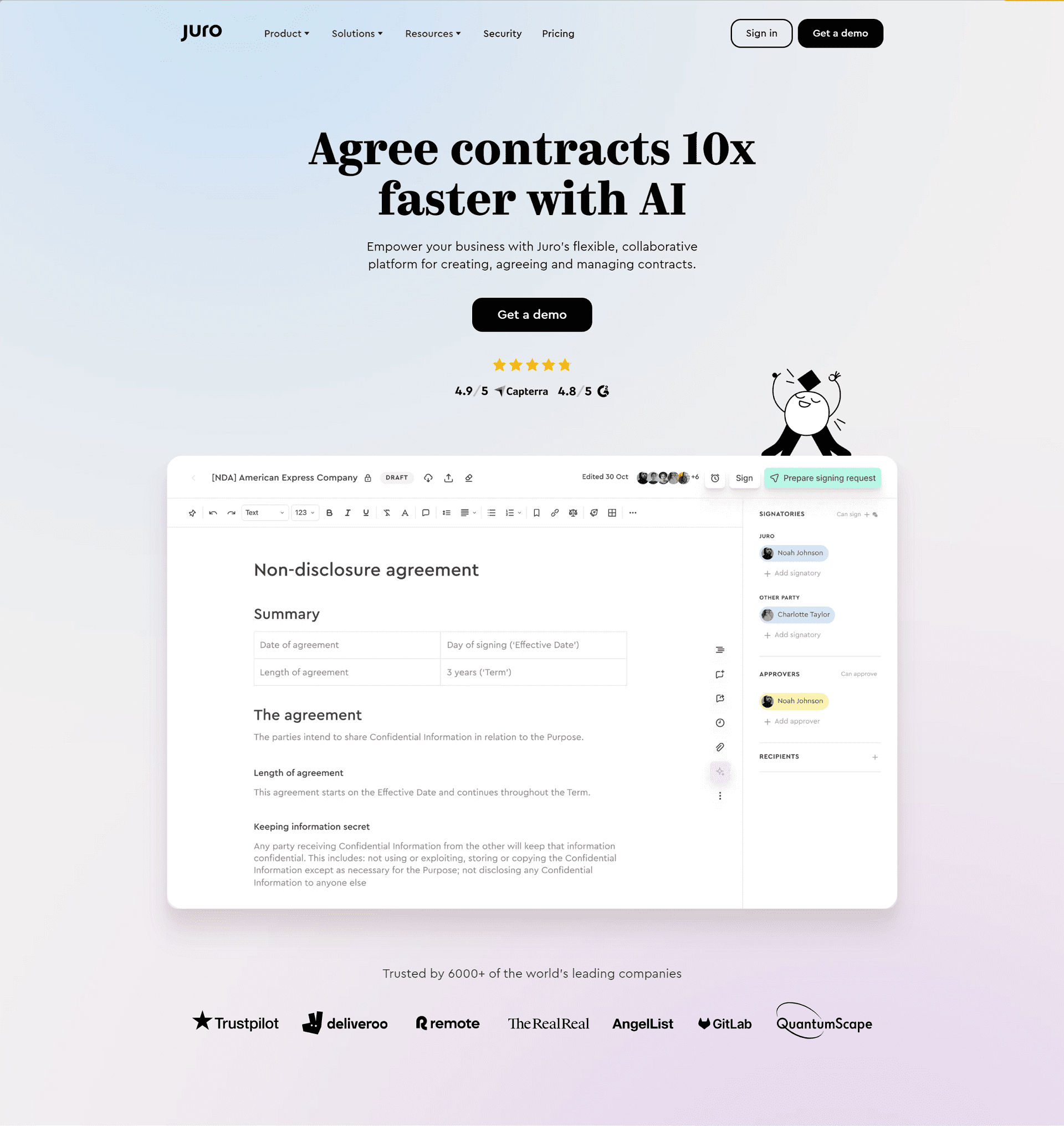
Key Features of Juro
Simplified Contract Creation: Juro's intuitive interface allows me to create contracts with ease. The platform's AI-powered drafting tool is a game-changer, automatically suggesting clauses and terms as I type.
Collaborative Workflow: The real-time collaborative features empower me to negotiate and edit contracts alongside my peers and external parties without the confusion of multiple document versions.
Centralized Platform: Tracking contracts is no longer a headache, thanks to Juro's centralized repository where all contracts can be stored, searched, and analyzed in one place.
E-Signing Capabilities: With just a few clicks, I can get my documents signed electronically, making the entire end-to-end contract management process incredibly streamlined.
Pros
Enhanced Productivity: Juro's automation has saved me countless hours, eliminating the drudge work often associated with contract management.
Improved Accuracy: The AI assistance minimizes human error, ensuring that all contracts are precise and up to standard.
User-Friendly Experience: The platform is highly intuitive, meaning that even team members who aren't tech-savvy have found it easy to adopt.
Cons
Learning Curve: Initially, I found there was a slight learning curve to fully leverage all of Juro's features effectively.
Integration Limitations: There are some limitations when it comes to integrating Juro with other tools that haven't yet been smoothed out.
Pricing
Juro offers a flexible pricing model that fits well with my company's needs. There's a free version that's great for small businesses, and as you scale up, you can transition to a paid plan that offers additional features and support.
Dropbox Sign: Streamlining Signatures with Ease
After exploring Juro, my journey led me to Dropbox Sign (formerly known as HelloSign), another fantastic alternative to DocuSign that has significantly simplified the process of sending and receiving legally binding signatures for my documents.
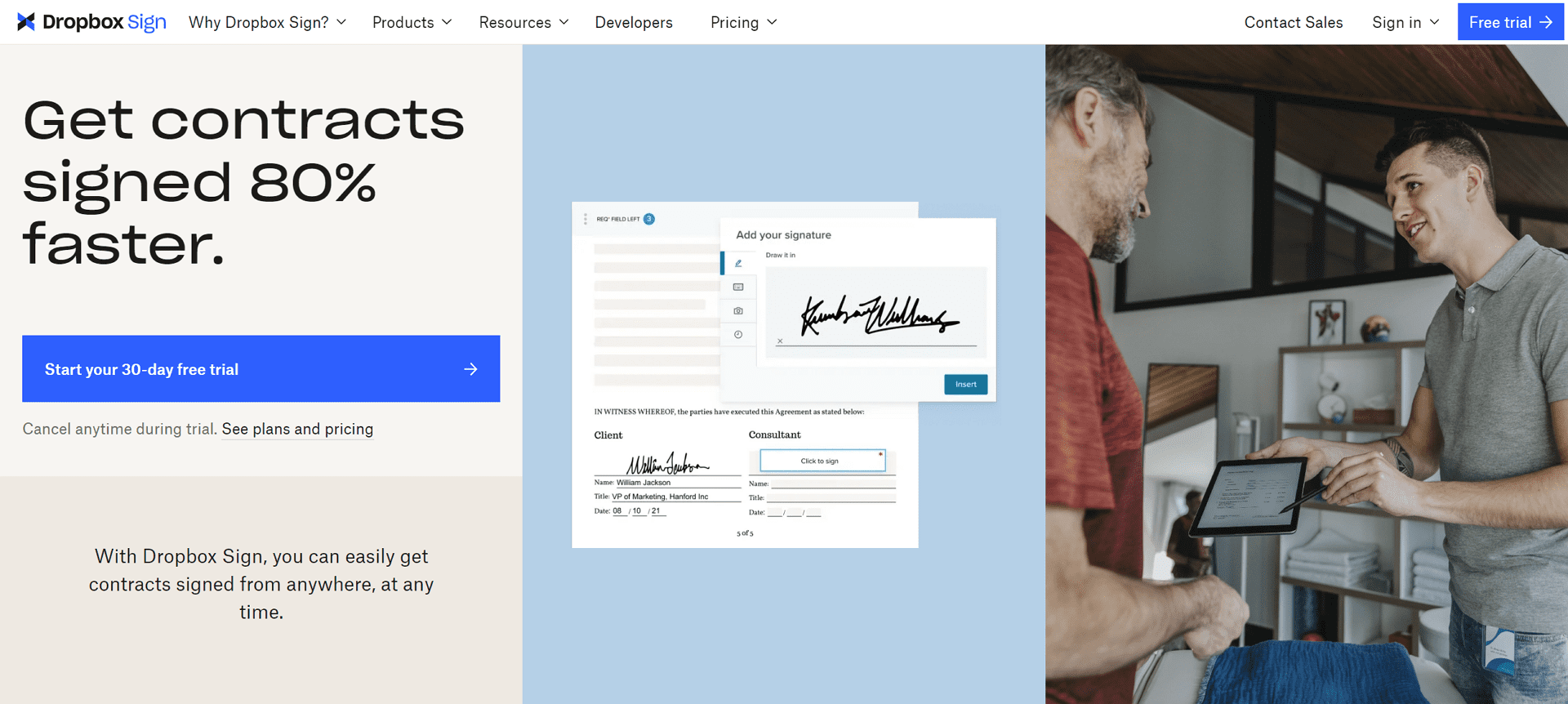
Key Features of Dropbox Sign
Effortless Integration: One of the best aspects of Dropbox Sign is its seamless integration with Dropbox, allowing me to access and sign documents directly from my cloud storage.
Template Library: Creating documents is faster than ever with Dropbox Sign's template library. This feature has been a timesaver for repeatedly used documents like NDAs and contracts.
Custom Branding: Being able to add my company's logo and branding to the documents I send out adds a professional touch that doesn't go unnoticed.
Security and Compliance: With Dropbox Sign, I rest easy knowing that every document is encrypted and securely stored, complying with industry-leading security standards.
Pros
User-Friendly: The straightforward interface of Dropbox Sign makes it easy for anyone to use, regardless of their tech savviness.
Mobile App: The availability of a mobile app means I can get work done even when I'm away from my desk, which is incredibly convenient.
Efficient Workflow: The ability to send documents to multiple recipients for signatures and track the signing process has streamlined my workflow like never before.
Cons
Integration Depth: While integration with Dropbox is seamless, I've found that deeper integration with other tools I use could be improved.
Limited Customization: For more complex documents, I've sometimes wished for more customization options in terms of document formatting.
Pricing
Dropbox Sign's pricing structure is transparent and offers plans that cater to individuals and businesses of all sizes. The free trial was a great way to test the waters before committing, and I found the pricing for the premium features to be reasonable for the value provided.
- Essentials: $15/month billed yearly
- Standard: $25/user/month billed yearly
- Premium: Custom quote.
SignNow: Simplifying Signatures for Businesses
In my ongoing search for the perfect document signing solution, I encountered SignNow. This powerful and straightforward tool proved to be more than just a means to send and receive signatures; it transformed my entire document workflow.
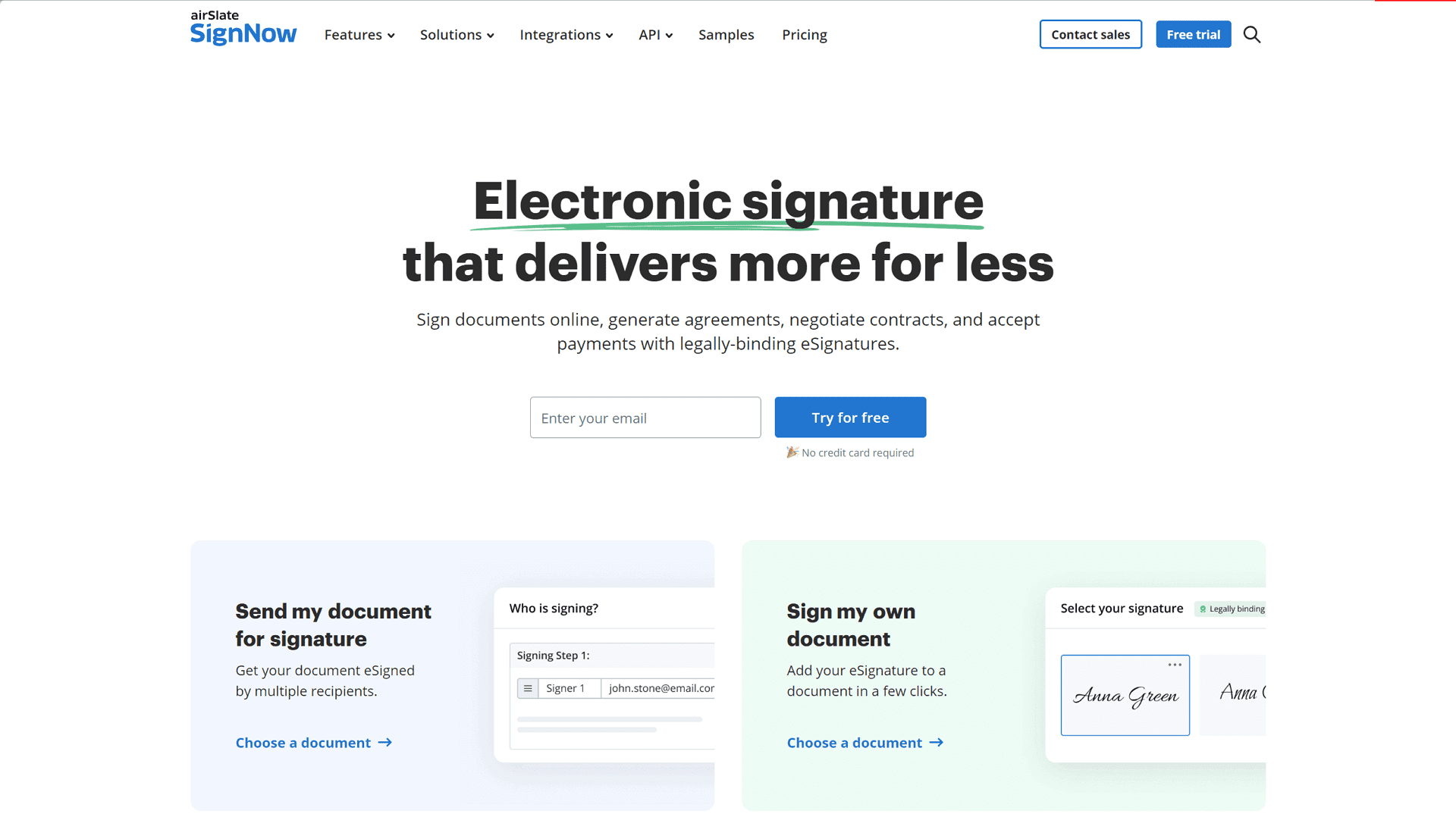
Key Features of SignNow
Cross-Platform Compatibility: SignNow stands out with its ability to work seamlessly across all my devices, ensuring I can manage documents no matter where I am or what device I'm using.
Team Collaboration: What truly sets SignNow apart is its collaborative features, allowing team members to work on documents simultaneously, greatly improving efficiency.
Advanced Security: SignNow takes security seriously, offering advanced encryption and compliance with the most demanding standards like HIPAA, ensuring all documents are safe and secure.
Customizable Templates: With customizable templates available, I can quickly create and send out frequently used documents, significantly speeding up repetitive tasks.
Pros
Intuitive Design: The platform's user interface is clean and straightforward, making navigation a breeze even for newcomers.
Robust Integration Options: SignNow integrates smoothly with a wide range of other tools and software, which has been essential in optimizing our workflows.
Flexible Document Management: Managing documents with SignNow is incredibly flexible, allowing for easy tracking, reminders, and updates on all document activities.
Cons
Mobile App Usability: While having a mobile app is a plus, I've found its usability to lag slightly behind the desktop experience, with occasional glitches.
Customer Support: There have been instances where customer support responses were slower than expected, which can be a setback when dealing with urgent issues.
Pricing
SignNow offers several pricing tiers, starting with a basic plan that's surprisingly affordable, making it accessible for small businesses. The value is evident as you move up to higher tiers, which unlock more advanced features and capabilities.
- Business Plan: $8/user/month
- Business Premium Plan: $15/user/month
- Enterprise Plan: $30/user/month
- Site License: $1.50 per signature invite
Adobe Acrobat Sign: The Professional's Choice for Document Signing
Finally, my exploration brought me to Adobe Acrobat Sign, a tool developed by the document management experts at Adobe. Known for its reliability and wide range of features, Adobe Acrobat Sign has been a formidable contender in my search.
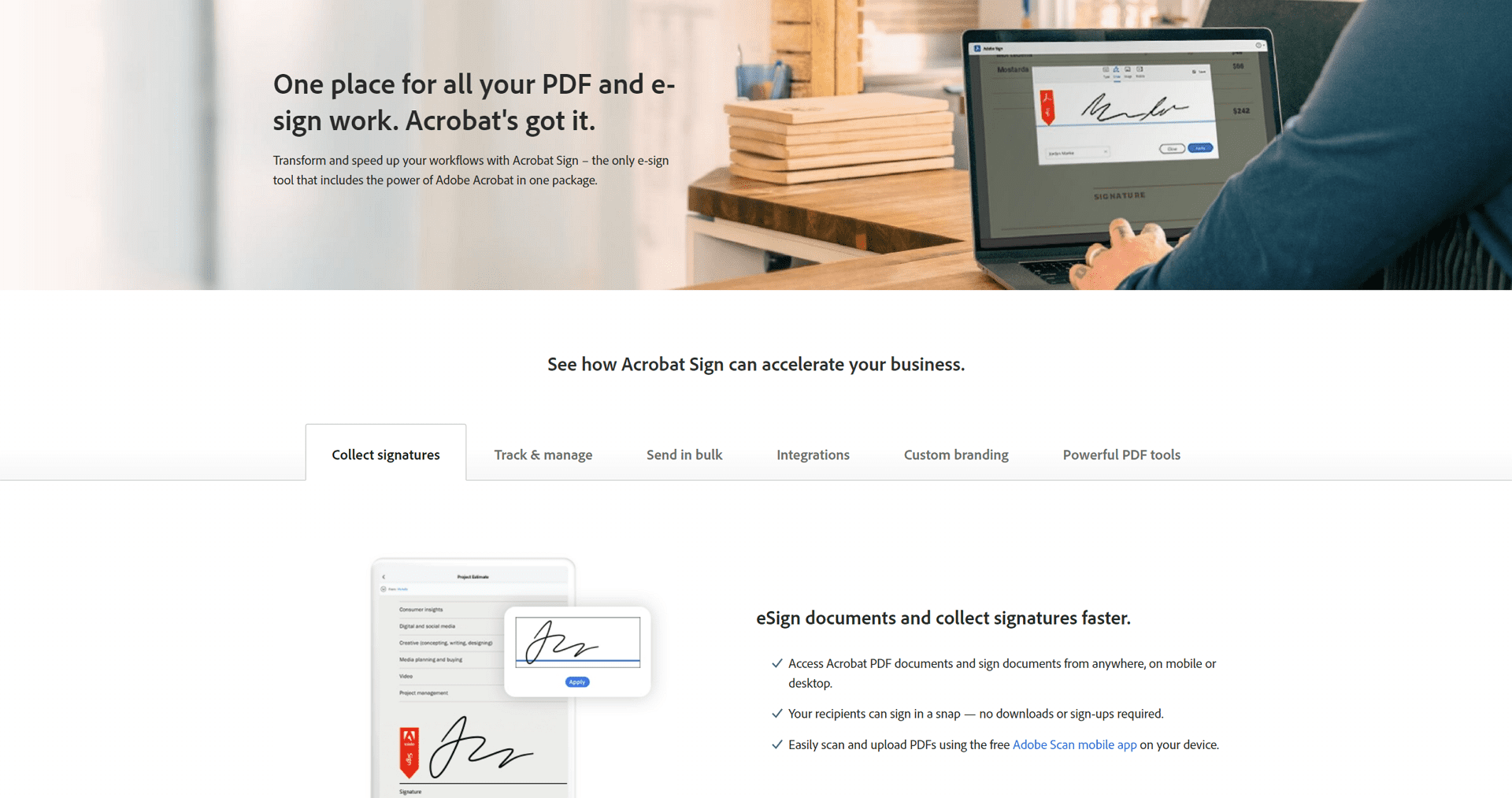
Key Features of Adobe Acrobat Sign
Global Compliance and Security: Adobe Acrobat Sign meets rigorous security and legal compliance standards worldwide, offering peace of mind for businesses operating across borders.
Deep Integration with Adobe Products: As expected, Adobe Acrobat Sign works flawlessly with other Adobe products, such as Adobe Acrobat, enhancing productivity within Adobe's ecosystem.
Versatile Document Handling: Beyond electronic signatures, Adobe Acrobat Sign allows for advanced document manipulations, such as form creation and automated workflows, making it a comprehensive tool for all document needs.
Enterprise-Level Solutions: Adobe Acrobat Sign caters not only to individual users or small teams but also provides robust solutions for large organizations and enterprises.
Pros
Trusted Brand: Adobe's long-standing reputation adds a layer of trust and reliability to Adobe Acrobat Sign, which is not easily matched by newer market entrants.
Innovative Features: Regular updates introduce cutting-edge features, keeping Adobe Acrobat Sign at the forefront of document management technology.
Scalability: Adobe Acrobat Sign scales impressively, capable of supporting growing business needs without a hitch.
Cons
Complex Pricing Structure: Navigating the various pricing plans and finding the right fit can be challenging, especially for smaller businesses or individuals.
Steep Learning Curve: Some users might find Adobe Acrobat Sign's extensive features and capabilities a bit overwhelming at first, particularly without prior experience in Adobe's ecosystem.
Pricing
Adobe Acrobat Sign's pricing reflects its professional-grade capabilities, starting with plans that cater to small teams and businesses. For larger organizations requiring more advanced features, enterprise-level pricing is available and can be customized based on specific needs.
- Acrobat Standard: $12.99/month
- Acrobat Pro: $19.99/month
PandaDoc: Enhancing Document Automation
On my quest for the perfect electronic signature tool, PandaDoc stood out not just for its signing capabilities but also for its robust document automation and management features.
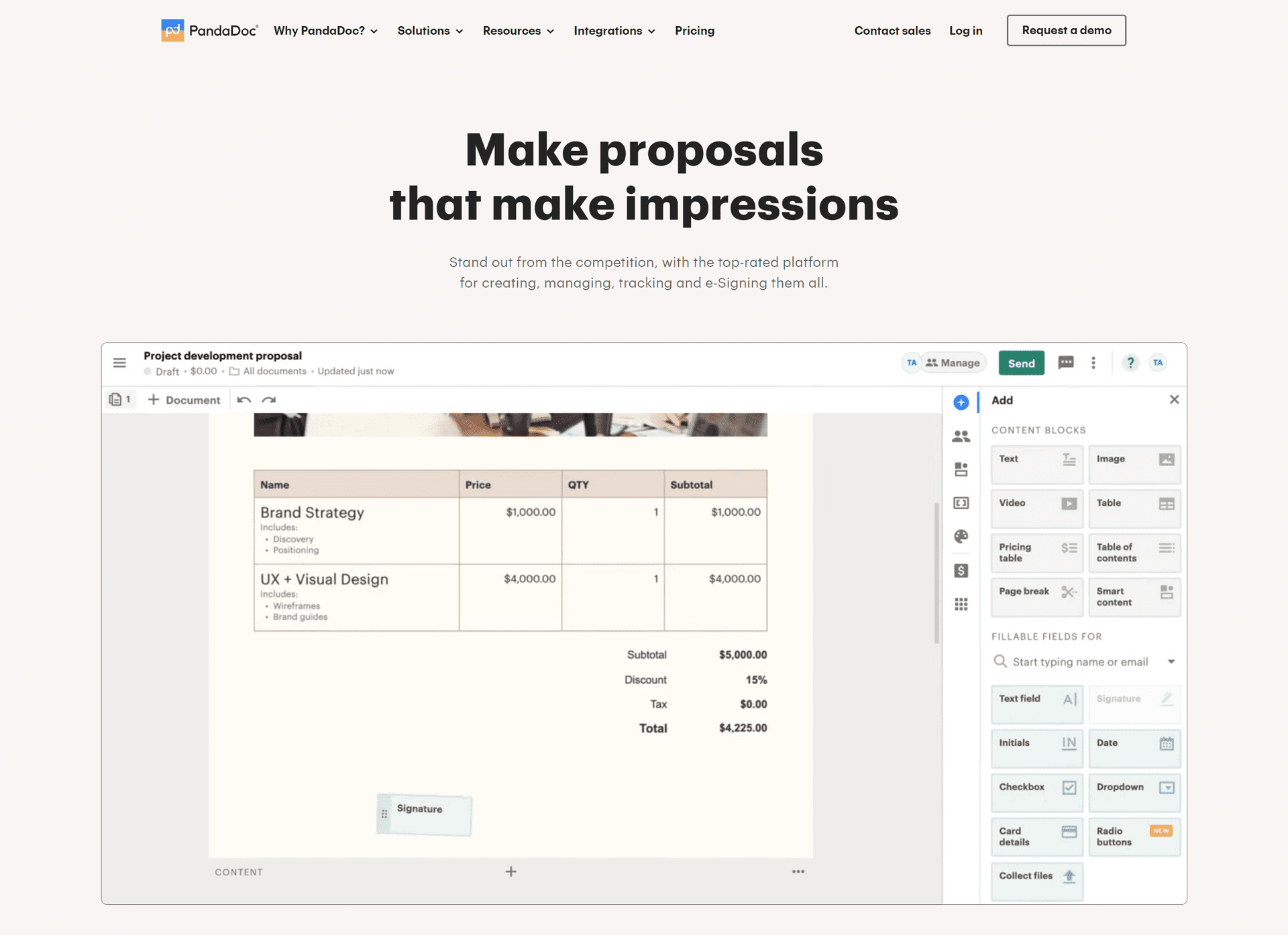
Key Features of PandaDoc
- Comprehensive Document Workflow: PandaDoc offers an end-to-end solution for document management, including creation, editing, and e-signing, all within one platform.
- Rich Media Integration: Unlike many other e-sign tools, PandaDoc allows for the inclusion of rich media in documents, such as videos and images, making documents more engaging.
- Collaboration Tools: Real-time commenting, document tracking, and instant notifications enhance collaboration among teams.
- Template and Content Libraries: Access to a wide range of templates and a centralized content library simplifies the document creation process.
Pros
- User Experience: PandaDoc's interface is intuitive and user-friendly, ensuring a smooth experience even for first-time users.
- Increased Efficiency: The automation features significantly cut down the time needed for document preparation and follow-up.
- Versatility: Whether for sales proposals, contracts, or HR documents, PandaDoc caters to various needs across different sectors.
Cons
- Learning Curve for Advanced Features: The wealth of features can be overwhelming initially, requiring some time to fully leverage the platform's capabilities.
- Price Point: For small businesses or freelancers, the cost might be a consideration, particularly for the more advanced features.
Pricing
PandaDoc offers a free version with basic e-signing capabilities, which is a great entry point. Its paid plans introduce more complex features and support, with pricing available on their website. They are structured to cater to different business sizes and needs, making PandaDoc a versatile choice.
- Essentials: $19 per month, 2 seats max
- Business: $49 per month
- Enterprise: Contact sales
eSignly: Affordable and Efficient Electronic Signing
In my continued search for DocuSign alternatives, eSignly caught my attention as a cost-effective solution that doesn't compromise on functionality.
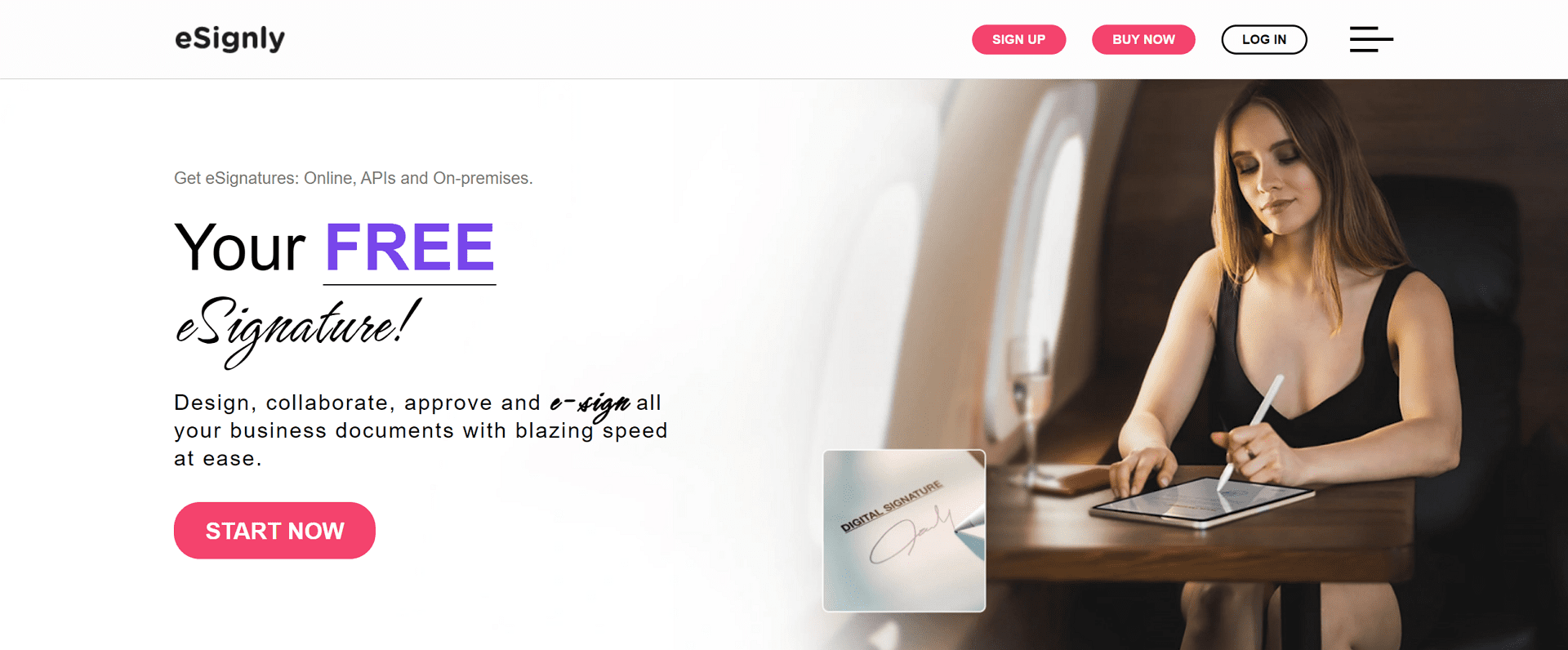
Key Features of eSignly
- Cross-Device Compatibility: eSignly works across smartphones, tablets, and computers, ensuring accessibility no matter the device.
- Compliance and Security: It adheres to global standards for e-signatures, providing legally binding signatures with a high level of security.
- API Integration: eSignly offers APIs for integration into existing systems, making it flexible for businesses with specific workflow needs.
- Multiple Signer Support: Documents can be sent to multiple signers in a specified order, supporting a coherent workflow.
Pros
- Affordability: eSignly stands out for its competitive pricing, making it accessible for businesses of all sizes.
- Ease of Use: The platform is straightforward and intuitive, allowing for quick adoption and usage.
- Reliable Support: Customer service is responsive and helpful, aiding in troubleshooting and questions.
Cons
- Feature Set: While excellent for simple signing tasks, eSignly might lack some of the advanced features or customizations found in more robust platforms.
- Brand Recognition: As a smaller player, eSignly might not have the brand recognition or perceived trustworthiness of larger platforms, which could be a consideration for some users.
Pricing
eSignly is appealing for its affordability, offering a free trial for new users to test the service. Its subscription plans are designed to fit a range of needs, from individual users to large enterprises, with detailed pricing available on its website.
- Professional: $10/month
- Business: $20/month
- Enterprise: $30/month
SignRequest: Streamlined Signing Made Simple
SignRequest focuses on simplicity and efficiency, making the electronic signing process as straightforward as possible.
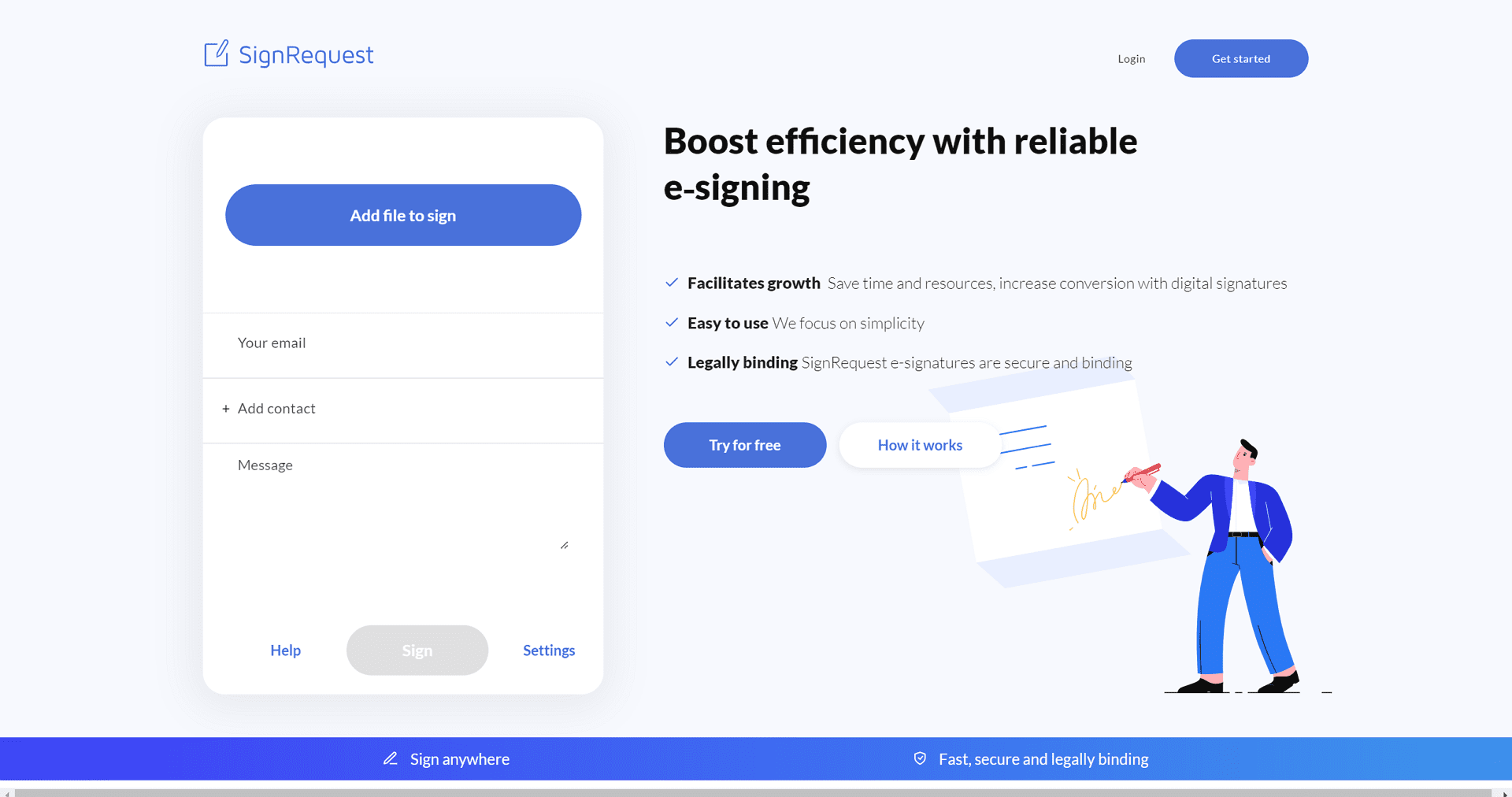
Key Features of SignRequest
- Ease of Use: SignRequest prioritizes a user-friendly interface that simplifies the document signing process.
- Integration Capabilities: Offers integration with popular platforms like Google Drive, Zapier, and Slack, enhancing workflow automation.
- Custom Branding: Allows businesses to add custom branding to their documents and signing emails, providing a professional look and feel.
- Environmental Initiatives: For every paid license, SignRequest plants a tree, appealing to environmentally conscious users and companies.
Pros
- Affordability: SignRequest is competitively priced, making it accessible for smaller businesses or individuals on a budget.
- User-Friendly: The platform is designed to ensure ease of use, reducing the learning curve for new users.
- Efficient Workflow: Features like template creation and bulk sending help streamline document processes.
Cons
- Limited Advanced Features: While great for basic needs, SignRequest might lack some of the advanced features found in more comprehensive solutions.
- Mobile Experience: The mobile experience, though adequate, might not be as polished as the desktop version, affecting on-the-go usage.
Pricing
SignRequest offers a free tier, ideal for occasional use, with basic features including a limited number of documents per month. Its paid plans are reasonably priced, providing additional capabilities like templates, bulk sending, and custom branding. Exact pricing details can be found on their website, catering to various levels of usage needs.
- Professional: € 9/user/month
- Business: € 15/user/month
Signeasy: Signature Solutions on the Go
Signeasy stands out for its focus on providing a seamless signing experience, particularly on mobile devices, catering to users who need to sign documents anywhere, anytime.
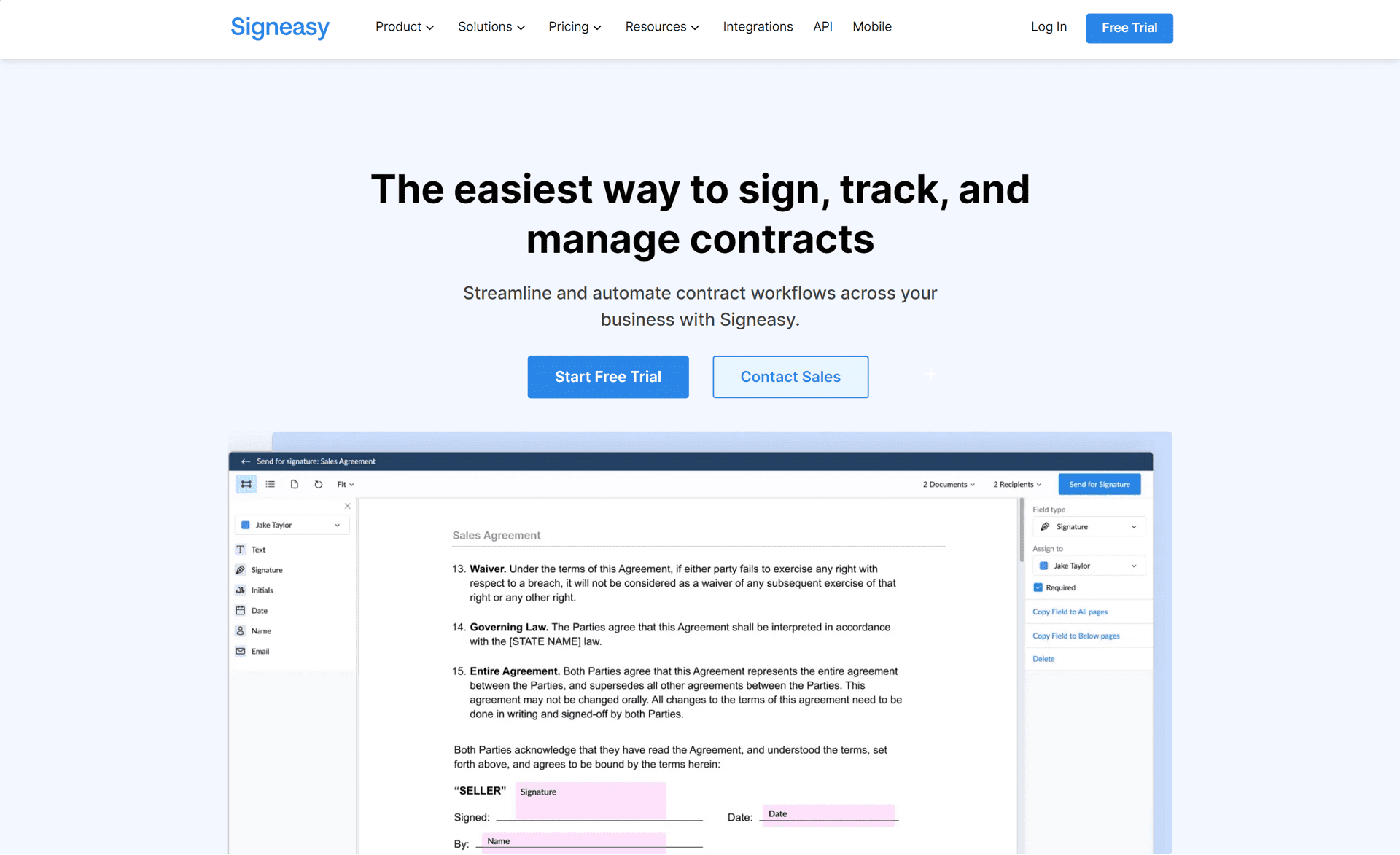
Key Features of Signeasy
- Mobile Optimization: Offers a superior mobile app experience, making it ideal for users who frequently work on tablets or phones.
- Cross-Platform Signing: Allows for signatures across iOS, Android, and web platforms, ensuring accessibility no matter the device.
- Integration Options: Integrates with popular business tools like Office 365, Google Workspace, and Dropbox, streamlining the document management process.
- Multi-Language Support: Supports multiple languages, enhancing usability for non-English speaking users.
Pros
- Superb Mobile Experience: Signeasy provides one of the best mobile experiences for electronic signatures, highly rated by users for its ease of use.
- Simplicity: The service is easy to navigate for both signers and document senders, reducing complexities commonly associated with document transactions.
- Quick Setup: Getting started with Signeasy is fast and hassle-free, allowing businesses and individuals to begin signing documents almost immediately.
Cons
- Advanced Features: While excellent for straightforward signing tasks, businesses needing advanced workflow capabilities might find Signeasy limiting.
- Pricing Versus Competitors: While not the most expensive option, for those who primarily use desktops, there might be more cost-effective solutions with similar or greater capabilities.
Pricing
Signeasy offers a trial period for new users to test its full range of features. Subsequent to the trial, there are various pricing tiers available, designed to suit different usage levels, from individuals to larger teams.
- Business: $30/user/month
- Business Plus: $50/user/month
- Enterprise: Talk to us
Yousign: The European Touch in E-Signature
Yousign has a strong presence in Europe and is known for its legally binding signatures in accordance with European regulations.
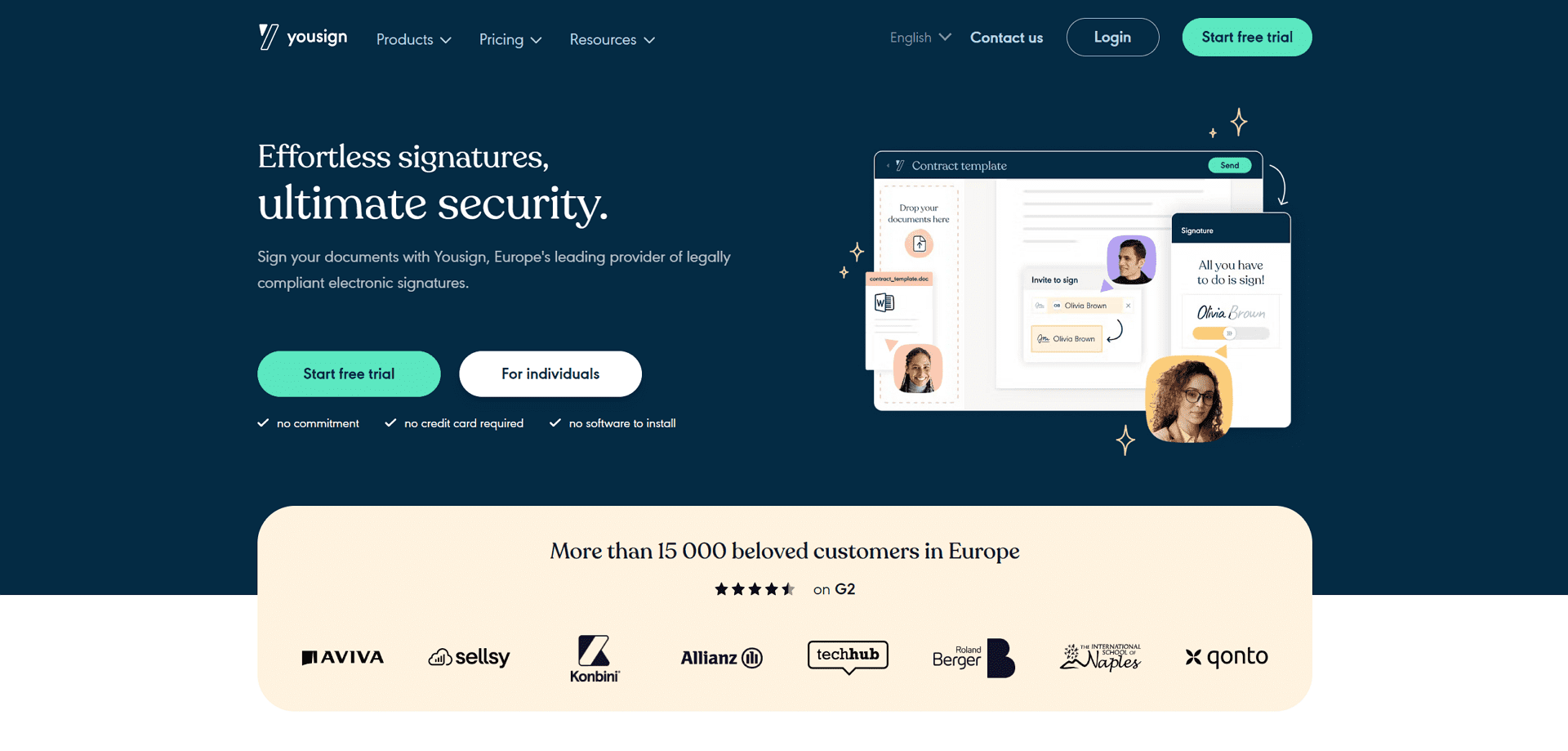
Key Features of Yousign
- EU Compliant: Legally binding e-signatures that are compliant with European eIDAS regulations.
- Simple Interface: A streamlined user interface for creating, sending, and signing documents online with ease.
- Application Integration: Ability to integrate with other business tools through its API and a selection of existing app integrations.
- Document Templates: Features document templates for repeatable processes and consistent documentation.
Pros
- Strong Legal Framework: Yousign provides strong legal certainty, especially relevant for European users who need to comply with regional legal standards.
- Customer Support: Responsive customer service, often praised for its helpfulness and efficiency.
- Security: Offers secure document encryption and a safe signing process with authentication measures.
Cons
- Regional Focus: While perfect for users within Europe, the platform may be less suitable for those outside it due to the focus on EU standards.
- Limited Free Plan: Yousign doesn't offer a free tier or trial that allows users to test out all the features before committing to a subscription.
Pricing
Yousign's pricing structure is based on monthly or annual subscription plans. The platform usually doesn't offer a free version, which may be a downside for some potential users.
- One (For self-employed): €9/month billed annually
- Plus (For self-employed and teams): €25/user/month billed annually
- Pro (For teams): €40/user/month billed annually
Xodo Sign: The Rising Contender
Xodo Sign is a newer player in the e-signature field that's quickly gaining traction due to its user-friendly design and effective features.
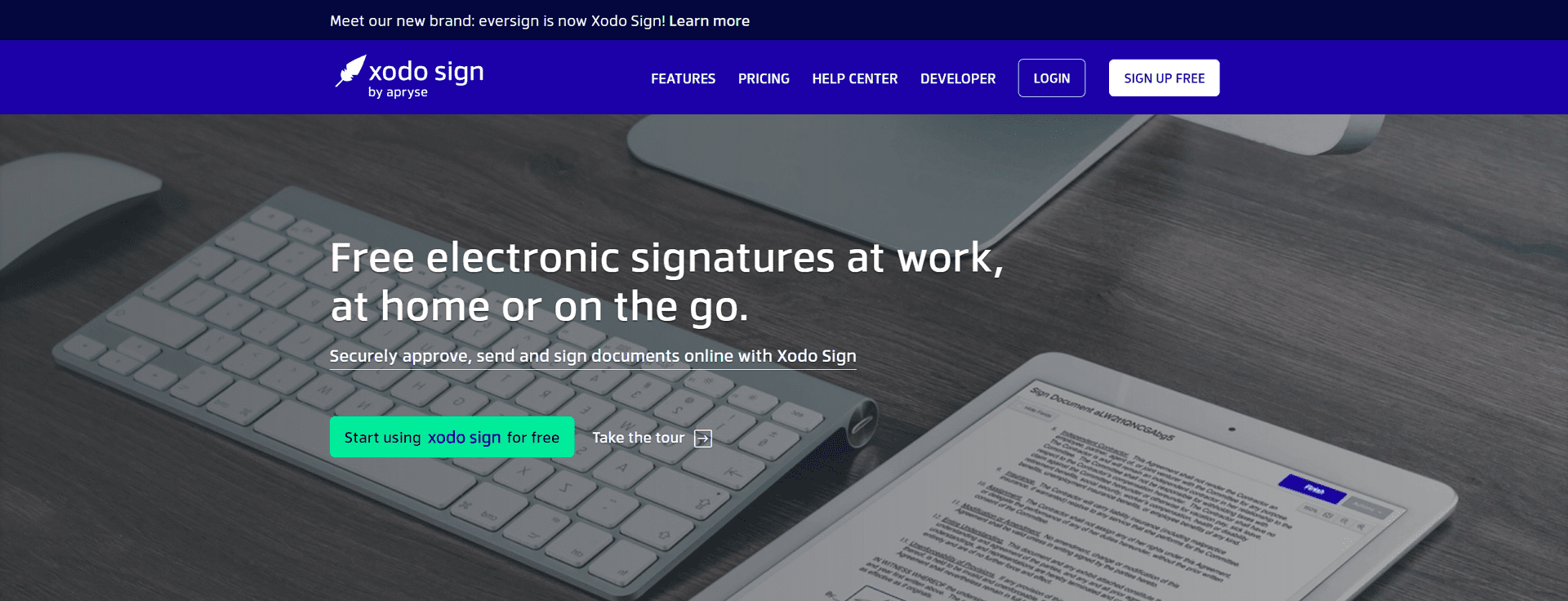
Key Features of Xodo Sign
- Ease of Use: Xodo Sign emphasizes a straightforward document signing process that is easy to navigate for both senders and signers.
- Document Editing: Before signing, Xodo allows users to edit PDFs, add annotations, and fill out forms.
- Mobile App: It offers a well-reviewed mobile app, which includes various document management and annotation features in addition to e-signatures.
- Cross-Platform Support: Whether you are using Android, iOS, or a web browser, Xodo Sign provides a consistent signing experience.
Pros
- Flexibility: Allows users to edit and annotate PDFs before and after signing.
- No Account Needed for Signers: Recipients of documents don't need a Xodo account to sign, reducing friction in the signature process.
- Standalone PDF Reader and Annotator: Outside of its signature capabilities, it's a powerful tool for interacting with PDF documents.
Cons
- Brand Recognition: As a relatively new and growing service, Xodo may lack the immediate recognition and trust associated with longer-standing competitors.
- Integration Options: Currently offers limited integrations with other tools compared to other e-signature solutions.
Pricing
Xodo Sign is known for being quite cost-effective and sometimes offers its basic features for free. For more complex features and business functionality, they likely have premium options. Users should check Xodo Sign's official website or relevant app stores for the most up-to-date pricing and features since the platform is continually evolving.
- Basic: $9.99 /month billed yearly
- Professional (For up to 5 users): $39.99 /month billed yearly
- Professional plus (For up to 15 users): $99.99 /month billed yearly
Comparison Chart: Best DocuSign Alternatives in a Nutshell
Here's a summarized comparison table for each of the ten e-signature tools:
| Tool Name | Major Feature | Pros | Cons |
| Juro | AI-powered contract automation | Seamless workflow for contract management | Can be complex for small businesses |
| Dropbox Sign (formerly HelloSign) | Deep integration with Dropbox | Intuitive user interface | Limited features in the free plan |
| SignNow | Advanced form filling and signing | Extensive integration capabilities | Pricing can be high for small teams |
| Adobe Acrobat Sign | Strong global brand trust and compliance | Works seamlessly with Adobe products | May require a steeper learning curve |
| PandaDoc | Built-in document editor | Rich feature set beyond e-signatures | Can be expensive for full suite of services |
| eSignly | API for easy integration | Affordable pricing options | Might not be as widely used or known |
| SignRequest | Google Workspace integration | Simple and straightforward | Limited advanced features |
| Signeasy | Mobile-first approach | User-friendly on mobile devices | Higher cost for premium features |
| Yousign | EU legal compliance and security | Strong focus on the European market | Not as global compared to other tools |
| Xodo Sign | Flexibility with PDF editing | No account needed to sign | Limited brand recognition and integrations |
This table offers a quick comparison, providing insight into each tool's unique strengths and potential drawbacks to consider when selecting the appropriate e-signature solution for your needs.
FAQs
Q: What are the main benefits of using DocuSign alternatives?
A: DocuSign alternatives often provide unique benefits, such as competitive pricing, specific feature sets tailored to different industries, or enhanced user experiences on mobile and desktop platforms. Some offer better integration with certain business tools, while others might excel in providing a more user-friendly interface for less tech-savvy individuals.
Q: Is switching from DocuSign to another e-signature tool difficult?
A: The difficulty of switching depends on the e-signature solution and the complexity of your business's needs. Many DocuSign alternatives aim for a seamless transition, offering migration tools and support to ensure that your documents and templates are easily transferred. It's important to review the support and resources available from the alternative provider before making a switch.
Q: How do DocuSign alternatives handle data security and privacy?
A: Most reputable e-signature solutions, including those listed as alternatives to DocuSign, prioritize data security and privacy. They employ various measures such as encryption, secure data storage, and compliance with global standards like GDPR, eIDAS, or UETA. It's crucial to verify each tool's specific security certifications and compliance standards to ensure they meet your business's requirements.
Q: Can I find a DocuSign alternative that integrates with my current business tools?
A: Yes, many DocuSign alternatives offer robust integration capabilities with popular business tools, including CRMs, project management applications, and productivity suites like Microsoft Office or Google Workspace. When evaluating alternatives, check their integration marketplace or support documentation to ensure compatibility with your existing software ecosystem.
Q: Are there cost-effective DocuSign alternatives for small businesses or startups?
A: Absolutely. Many alternatives to DocuSign provide flexible pricing models that are tailored to the needs of small businesses or startups. Some offer free tiers with basic features, pay-as-you-go options, or affordable monthly subscriptions. It's important to assess the value of the features offered in conjunction with the pricing to find the most cost-effective solution for your business.
For Further Readings
The digital signature landscape in 2025 is rich with options, each offering unique benefits and potential drawbacks. From Juro's AI-driven contract automation to Xodo Sign's flexible PDF editing features, businesses have a plethora of tools to choose from beyond DocuSign. While selecting the right e-signature platform, consider factors such as compliance, ease of use, integration capabilities, and budget. Each of the tools discussed provides different strengths, whether it's the comprehensive feature set of PandaDoc, the user-friendly mobile design of Signeasy, or the stringent EU compliance of Yousign. By carefully assessing your specific needs and examining each alternative, you can find a solution that not only meets your requirements but also enhances your workflow efficiency and overall productivity. Remember, the best tool is the one that aligns perfectly with your business processes and growth strategies.
In addition, if you have keen interest in best software or tools in different fields such as 3D-modeling, floor planning, AI video editing and so forth, I strongly recommend you to read the PDF Agile Toplist Blogs or Tool Blogs.