When you need to represent your data and documents on a web page, you need to convert your PDF to HTML. However, if achieved manually, it is a crucial activity that requires time and technical knowledge.
What if we say you can use a PDF to HTML converter? Is there any such application?
In this article, we have prepared a list of PDF to HTML generators. Read on and start exploring how to better index and place your content on the internet.
Part 1: Know More About Good PDF to HTML Converter
Before we move forward with the discussion, let’s know more about PDF to HTML converters.
- How To Select a Good PDF to HTML Converter on PC?
There are a few things that you should consider before purchasing or downloading or using a PDF to HTML converter.
- What is the feasibility of downloading and installing this application on your PC?
- How much cost do you need to spend on the installation and use of this application?
- What are the in-app costs and limits for PDF to HTML conversions? For example, the number of files you can convert in a week or month.
- What is the process of converting PDF to HTML? Do you need heavy technical knowledge? Is the interface user-friendly or not?
- What is the ease of functionality? How many number of clicks do you need to make to achieve the task?
- How To Select A Good PDF To HTML Converter Online?
Both online and PC PDF to HTML converters are different. So, here are some factors to consider for an online PDF to HTML generator.
- How accessible is the website? How fast does it load? For example, if you need to wait for 2 minutes for the website to load, you may experience issues moving forward.
- How user-friendly is the interface? How soon can you accomplish the task?
- How many clicks do you need to convert PDF to HTML on this online platform?
- Is the website secured via HTTPS?
Part 2: Top 5 Best PDF to HTML Converters on PC
After the above few questions, you have some clarity over selecting the best PDF to HTML converter.
In this section, we have discussed the 10 best PDF to HTML converters:
Paid
Adobe Acrobat
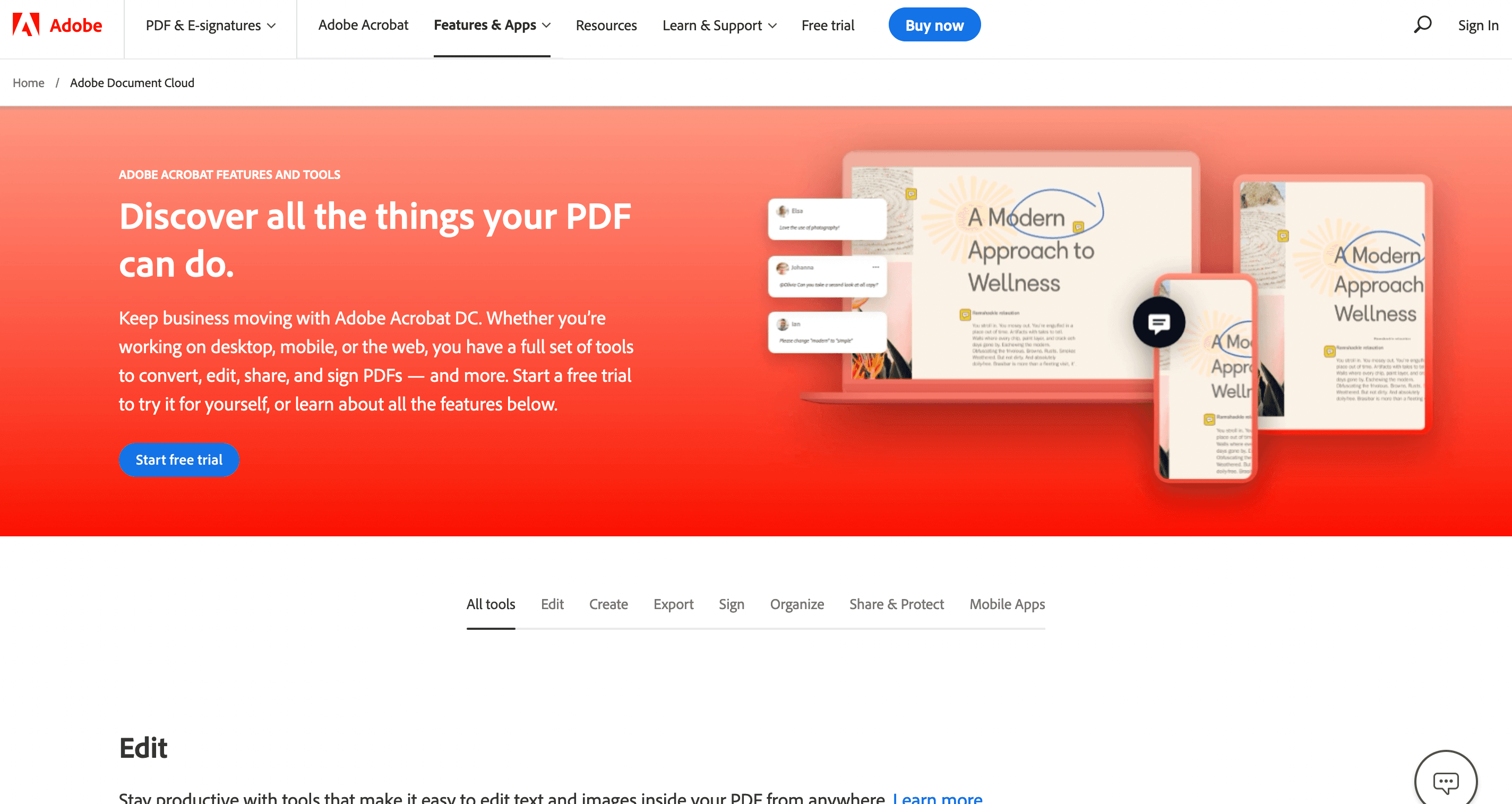
The best PDF to HTML converter in this list has to be Adobe Acrobat. From the File menu of the tool, you can export your PDF file to an HTML page. This will convert your file and create a web browser-friendly file.
Adobe Acrobat DC is designed to help you edit, convert, sign, export, organize, and share your PDF files. You need to download the PC application to start using this PDF to HTML converter. However, it is a paid tool, so you can start using the trial to understand its functions.
TalkHelper
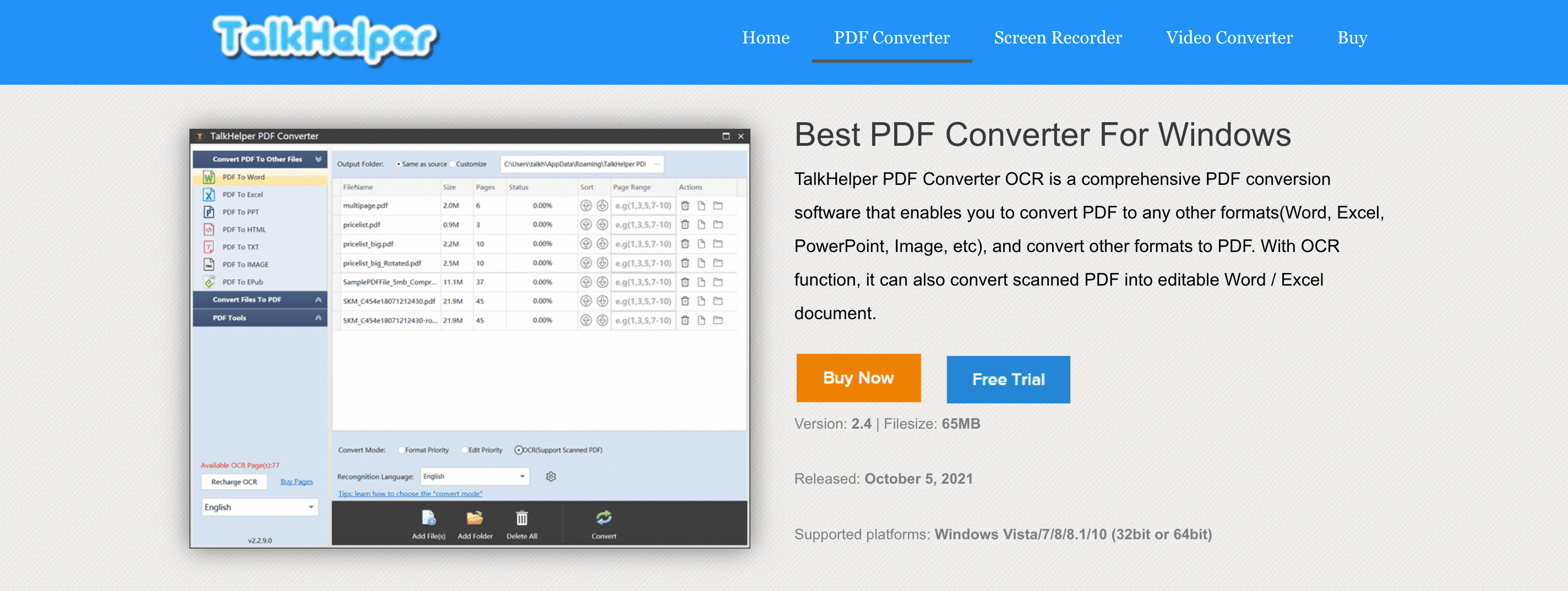
TalkHelper PDF Converter is another great tool that helps convert PDF to HTML. You can convert your PDF file to any format, such as PowerPoint, Excel, Word, Image, and many others. Further, there’s an amazing OCR function that allows converting scanned files to editable formats.
HiPDF
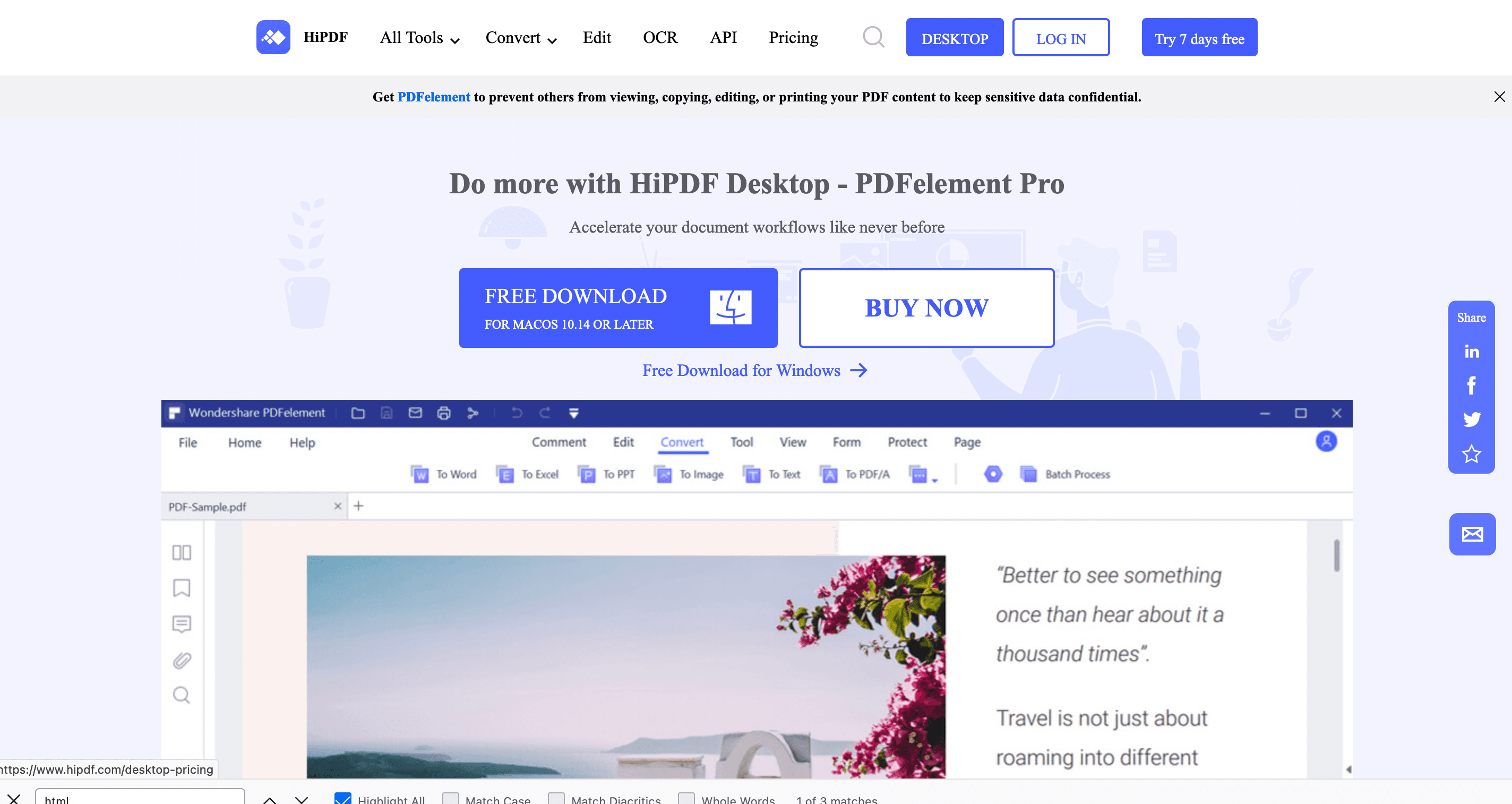
HiPDF is a paid tool, which is designed for online and PC-based usage. Using this tool, you can convert PDF to HTML, EPUB, TXT, and other formats. Only upload your documents to the tool and convert your file without hassle.
Cons: The trial version has limited features when compared to other tools in the list, so you may not be able to fully convert files or test every feature.
PDFMate
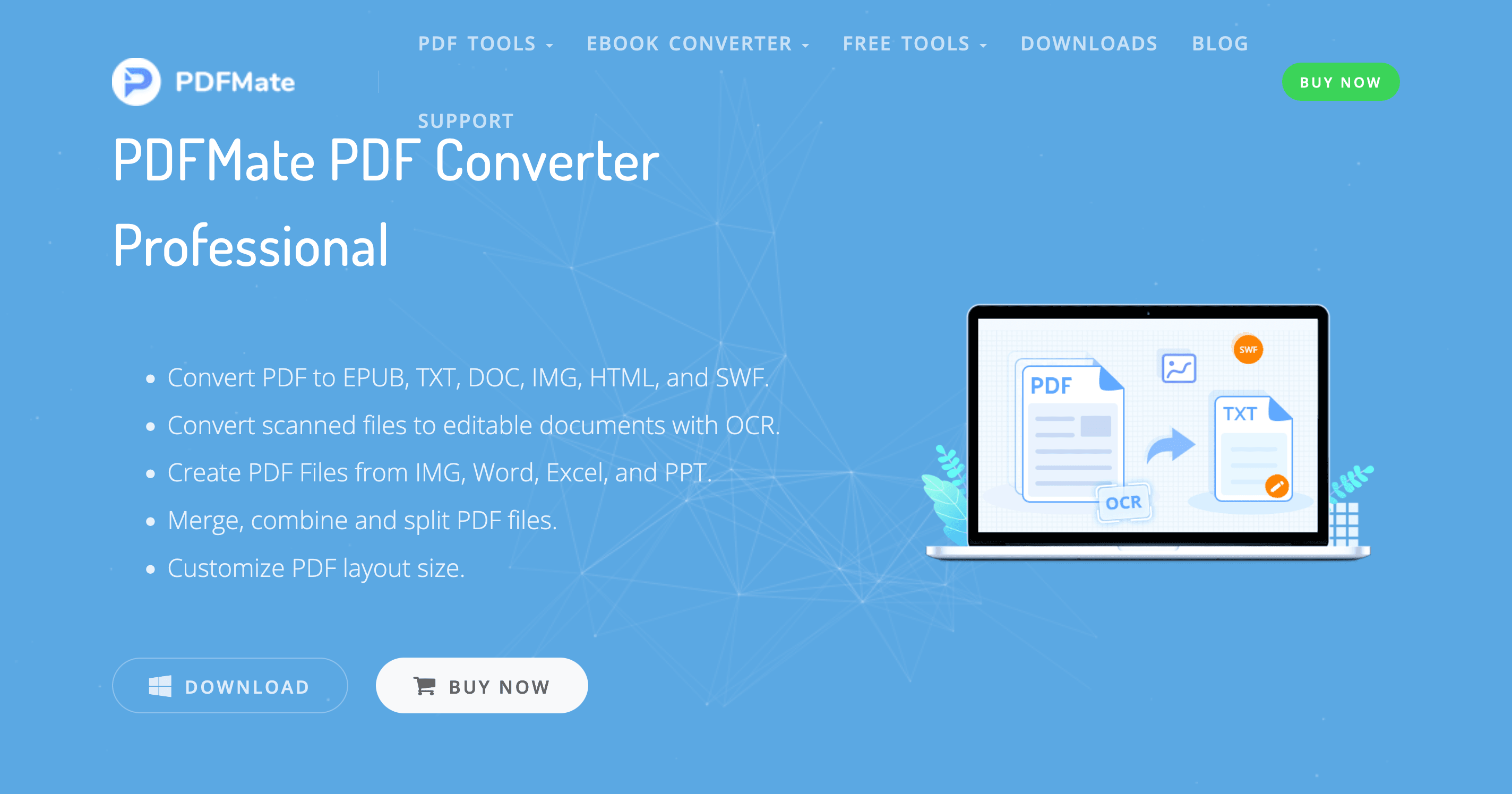
PDFMate PDF Converter Professional is a robust software that helps with PDF to HTML conversions. You can then use the file for web browsers. Other than this, the tool helps create editable documents through its OCR features, allows merging and combining files, and customizes the layout of the PDF file.
Cons: However, the tool has limited access in the free version and you are able to convert only three files at a time.
Free
Some PDF To HTML Converter
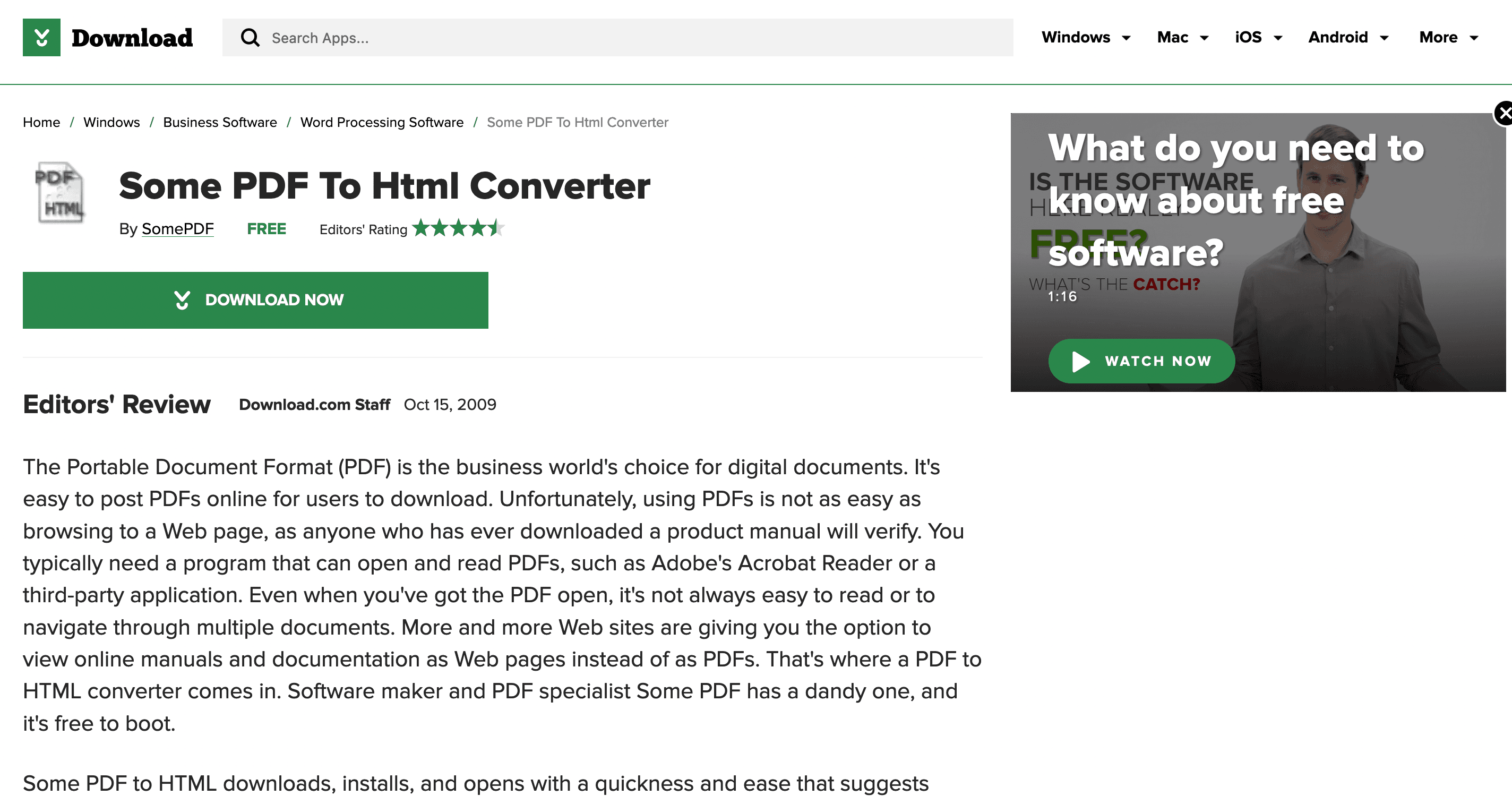
Some PDF to HTML is the last PC tool on the list, which allows converting PDF to HTML for free. However, this is just a converter helping with one function.
Cons: The rating of the tool is poor may be due to its poor function and unstructured interface. Therefore, in this section, it is best to purchase a tool with better functioning and feasibility.
Part 3: Top 5 Best PDF to HTML Converter Online
Cloud Convert
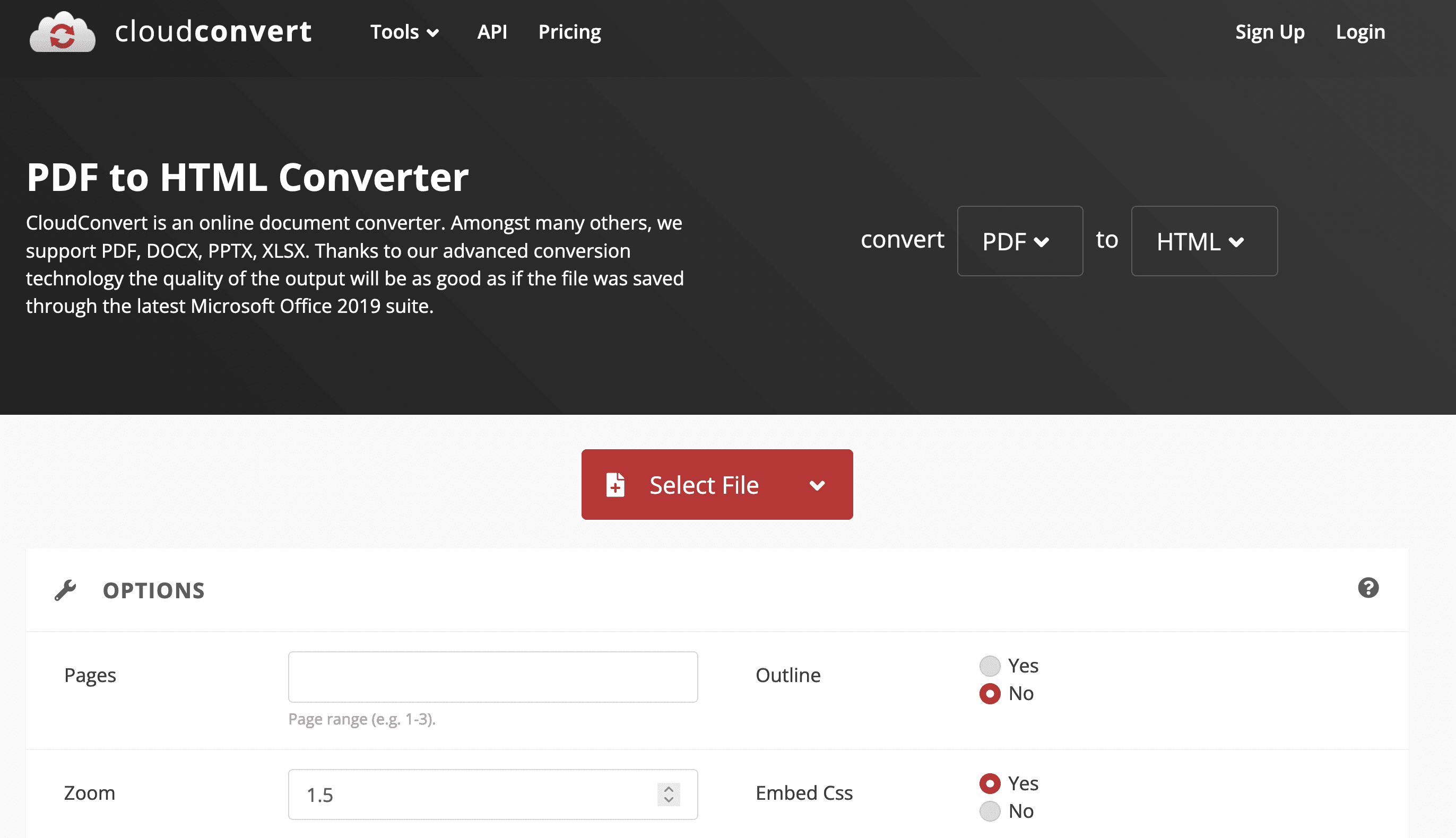
Cloud Covert is one of the best online PDF to HTML generating. You can convert your PDF to a high-quality HTML file immediately with the help of advanced technology. You don’t need to download any tool or go through the hassle of paid subscription. Just visit the website, upload the PDF file and convert it to HTML.
PDF Online
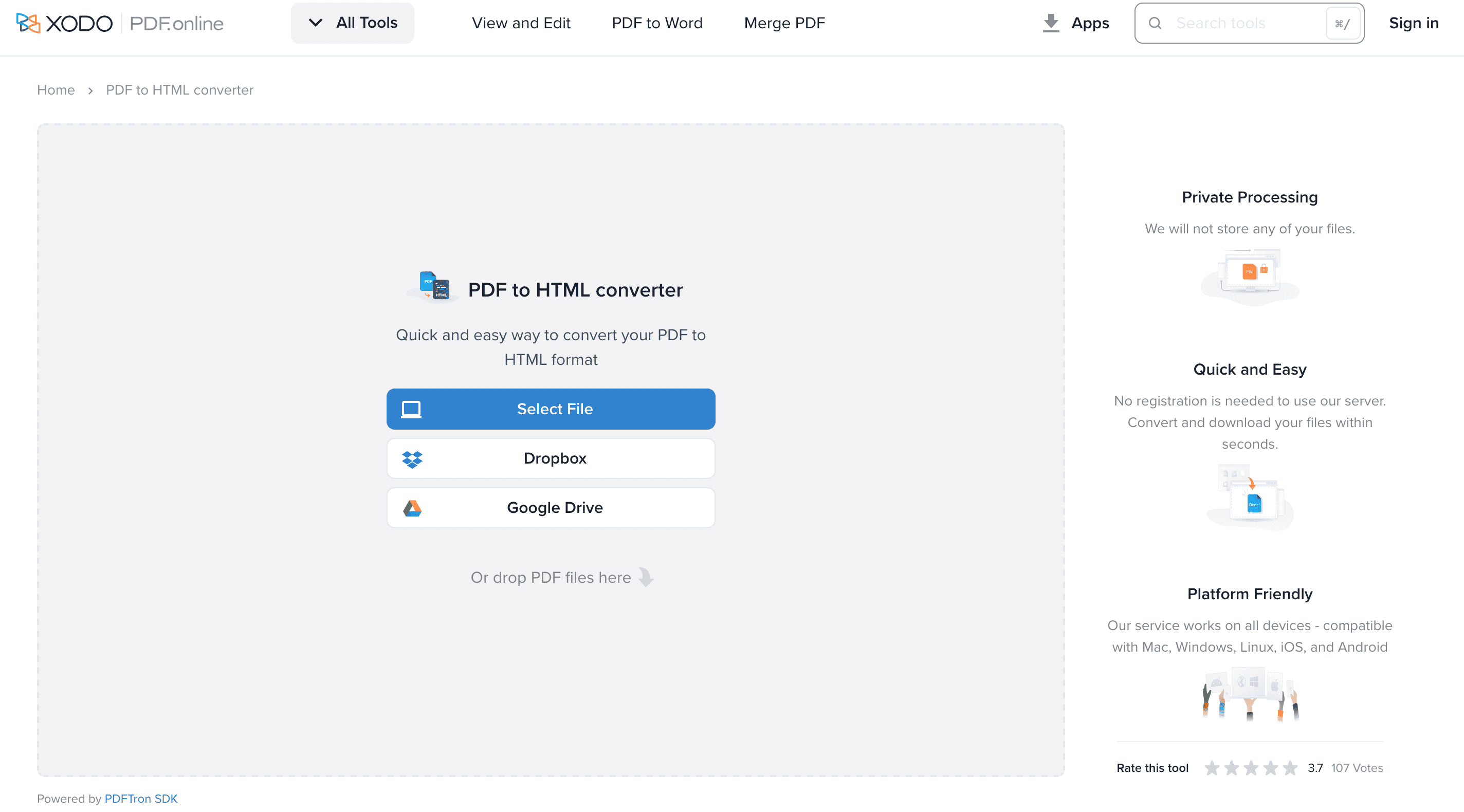
PDF Online is a robust online tool that allows PDF to HTML conversions. You can use it on your Mac, Android, Windows, iOS, and Linux.
It’s a one-click convert tool, just upload your file and convert it to HTML, after which you can use it for web browsers easily.
Covertio
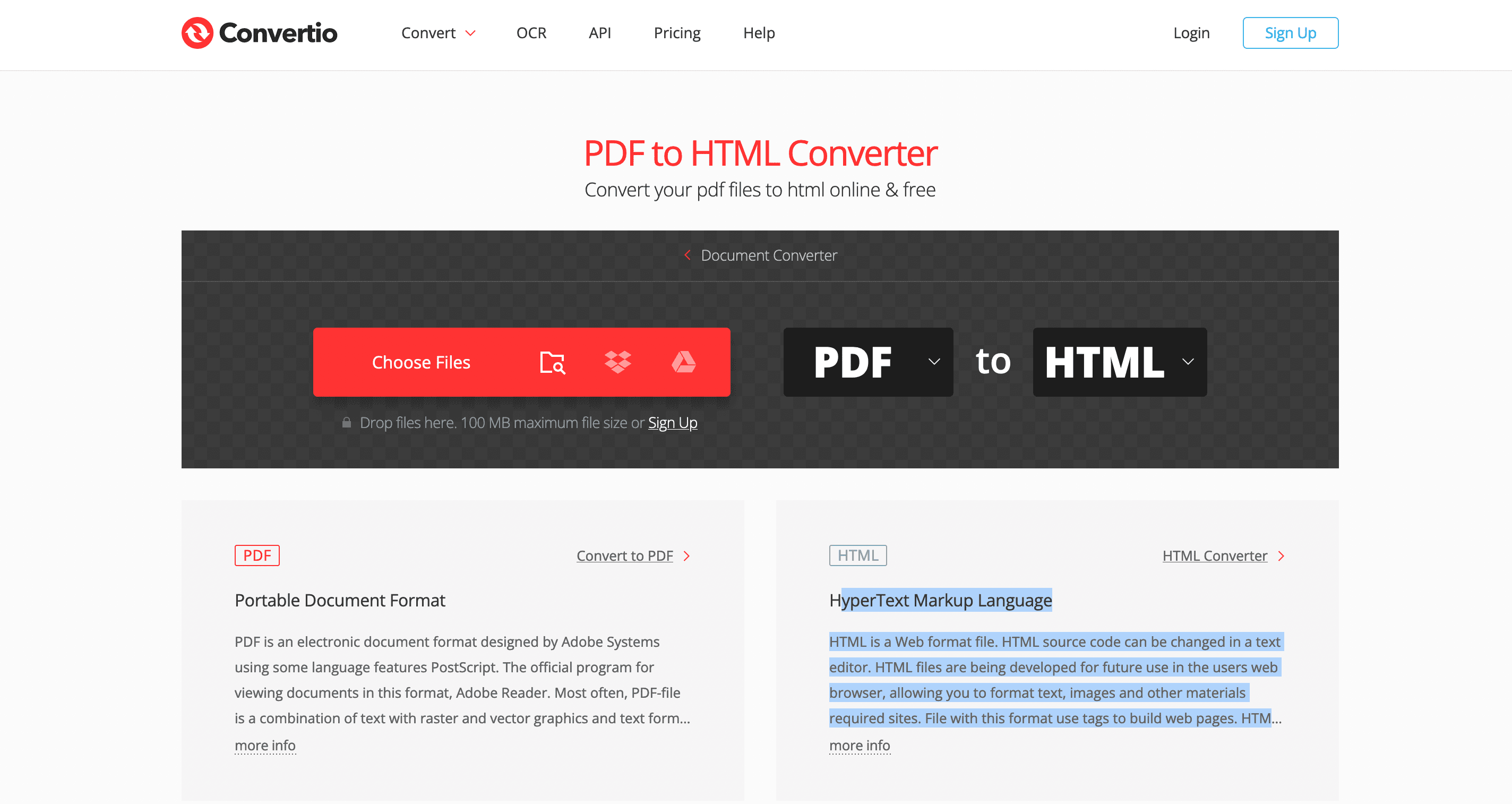
When you need to format your PDF files, text and images, as per online standards, Convertio helps you. Ideally, this tool helps you create web pages in a blink. This code is parsed and the user can’t make out the difference.
SodaPDF
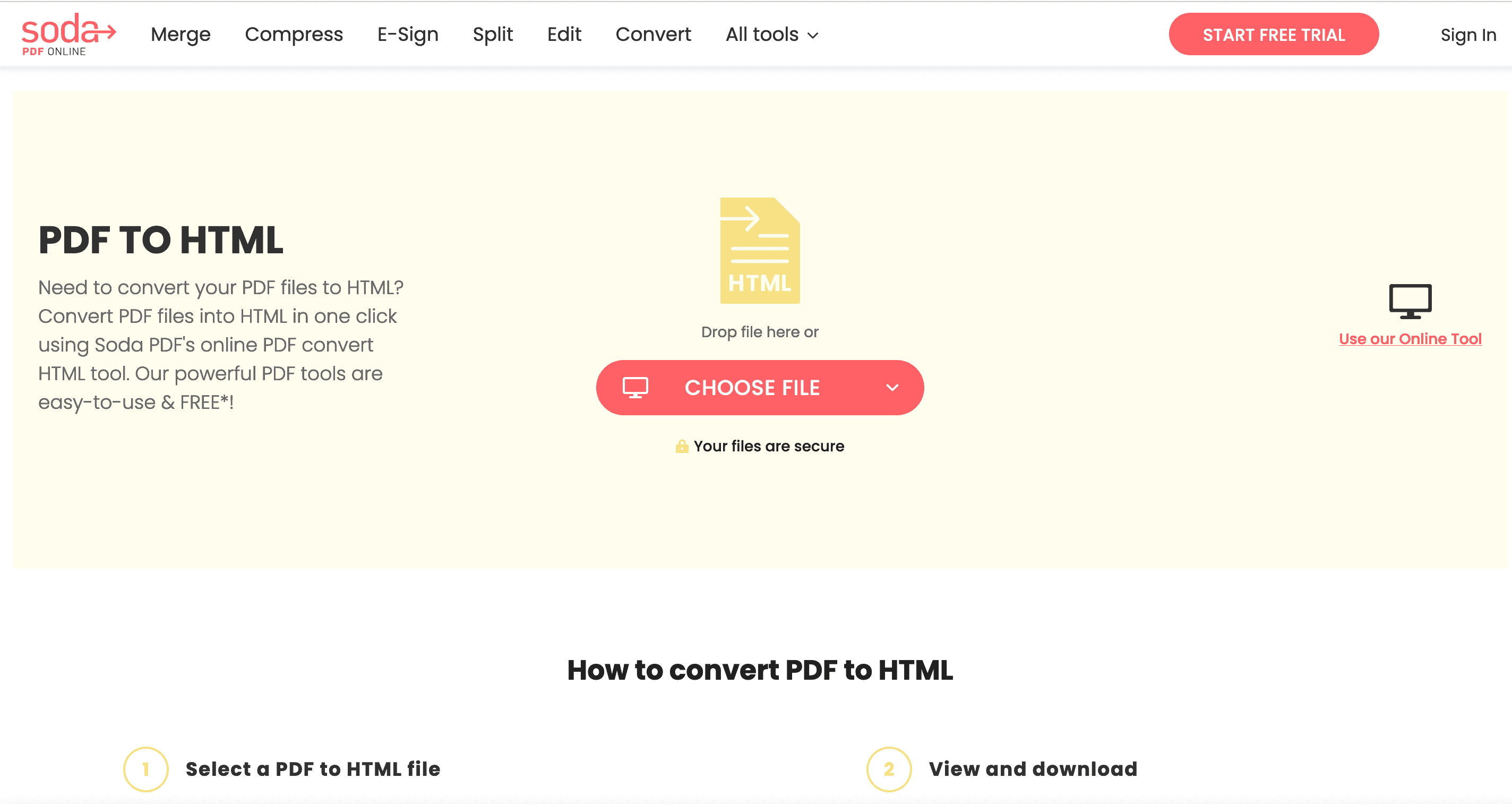
SodaPDF is a free and easy-to-use PDF to HTML generator. Drop your PDF file on the website and click on convert to HTML. You can publish your website page from this tool itself. This means that the tool helps you create an all-in-one file that is ready to publish on the internet.
IDR Solution
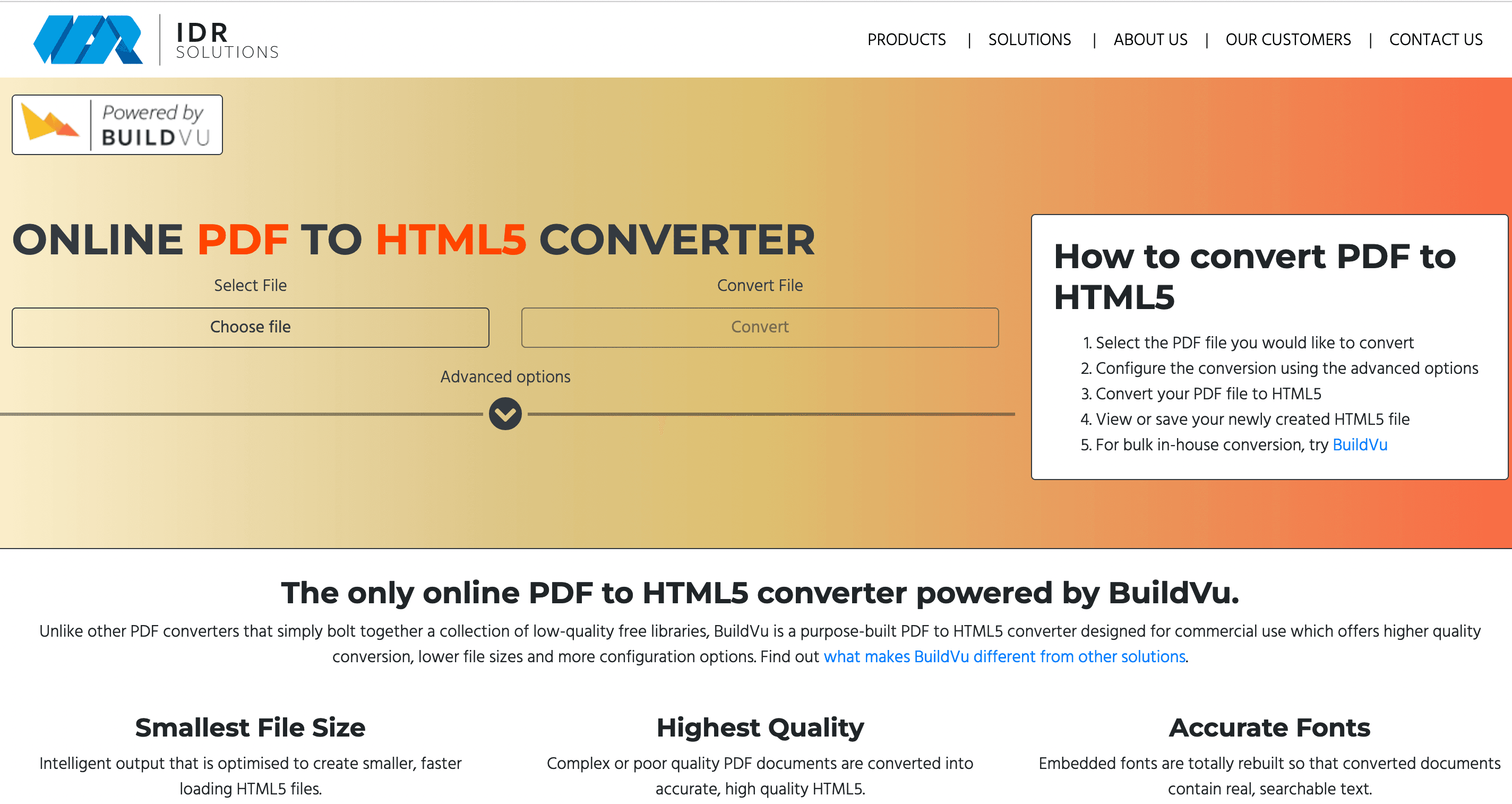
The IDR solution is the last PDF to HTML converter. It is a free tool helping convert files to HTML5 for commercial use. The high-quality function keeps the file sizes low and configuration intact. This is an intelligent option for non-technical users.
Part 4: Conclusion
When you need to publish your web page that is in PDF format, it is best to use a PDF to HTML generator. In this article, we have created a list of the 10 best PDF to HTML converters. Go through the above details and select the tool that best suits your requirements.


