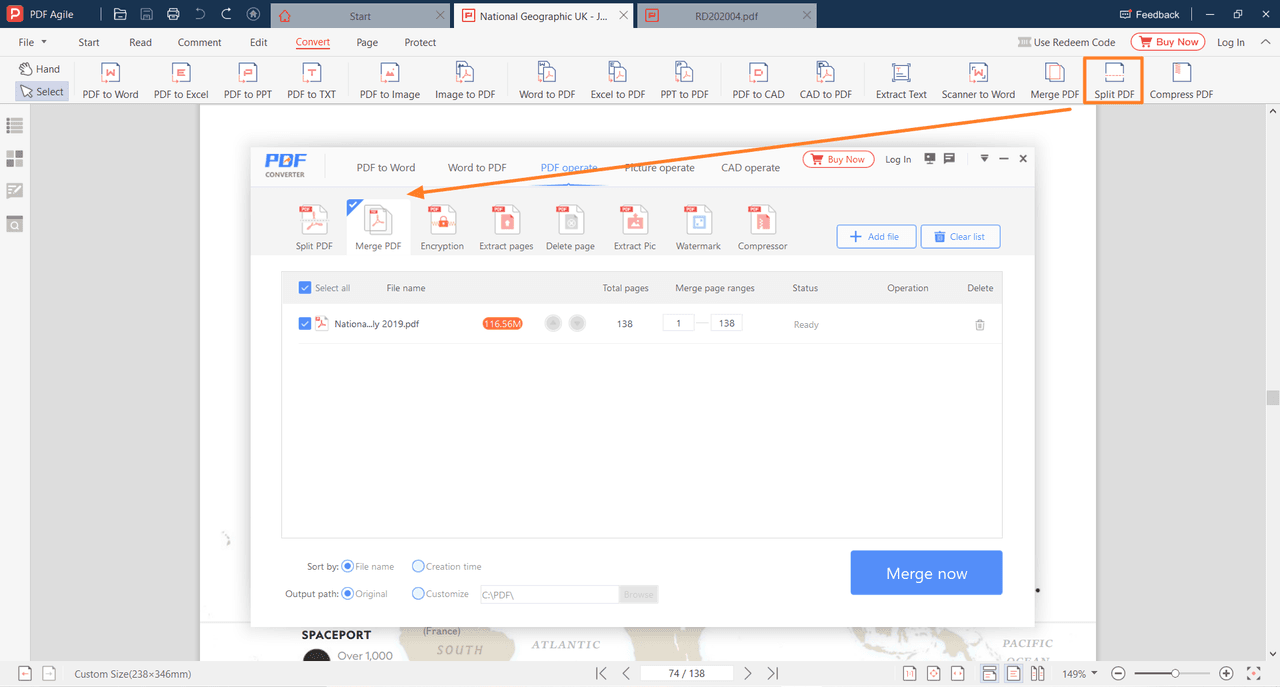Merge Pages
You can merge pages from multiple PDF files into a new PDF.
Choose the Convert > Split PDF button to see the pop-up converter.
Choose the PDF Operate > Merge PDF button in the converter.
Add PDF files to the list.
Confirm the order of the files to be merged.
Click the Merge Now button to complete.