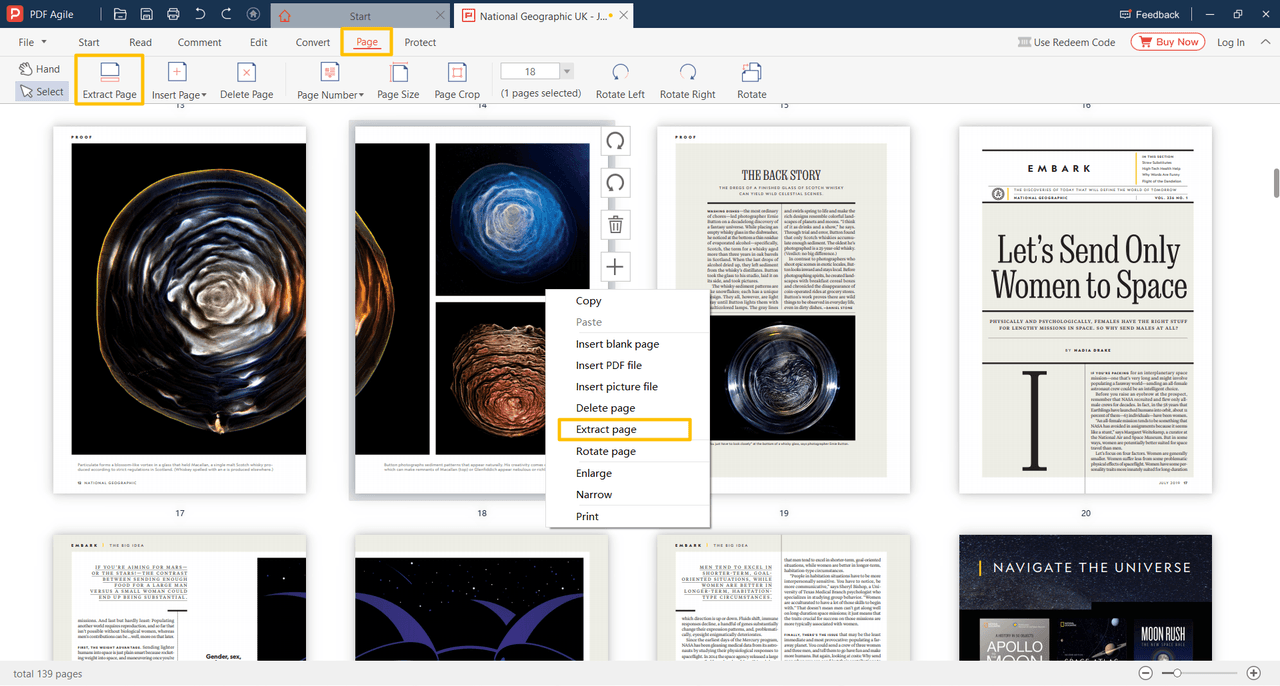Extract Pages
You can set the page range to extract. The extracted pages will be generated as a new PDF file.
Select the page thumbnail you want to extract.
Choose the Page > Extract button or right-click the thumbnail to get the functions menu and click the Extract Page option.
Select an output path for the new file.