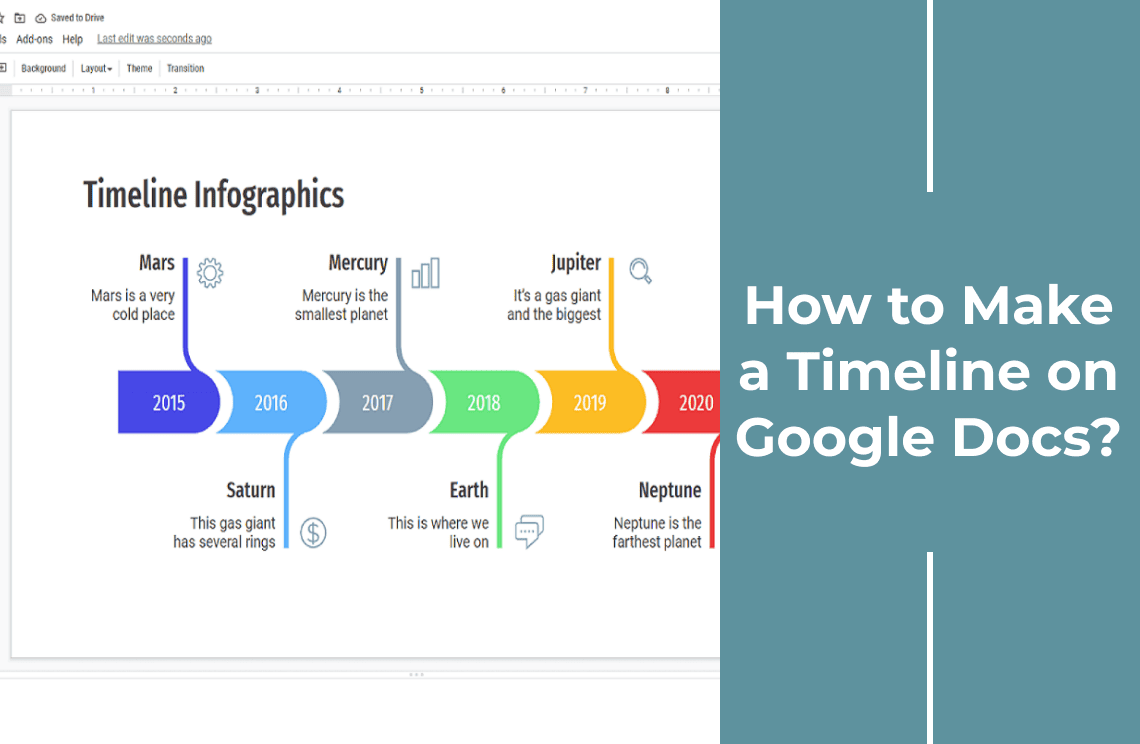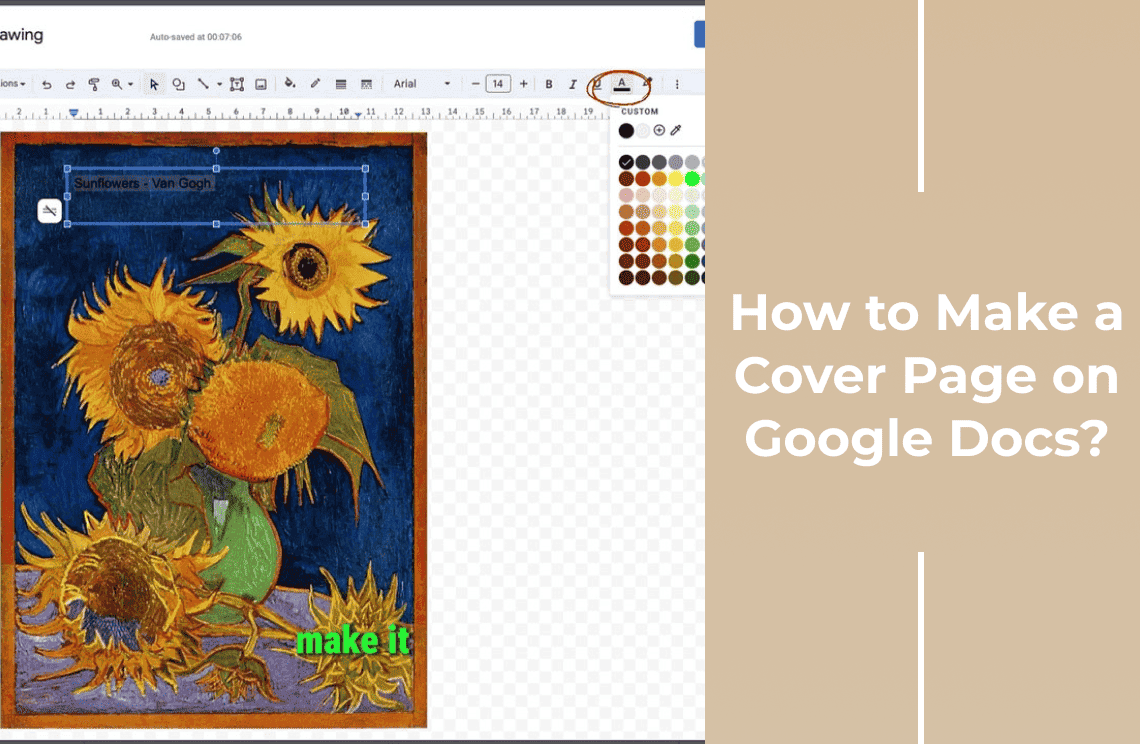TAG: Google Docs
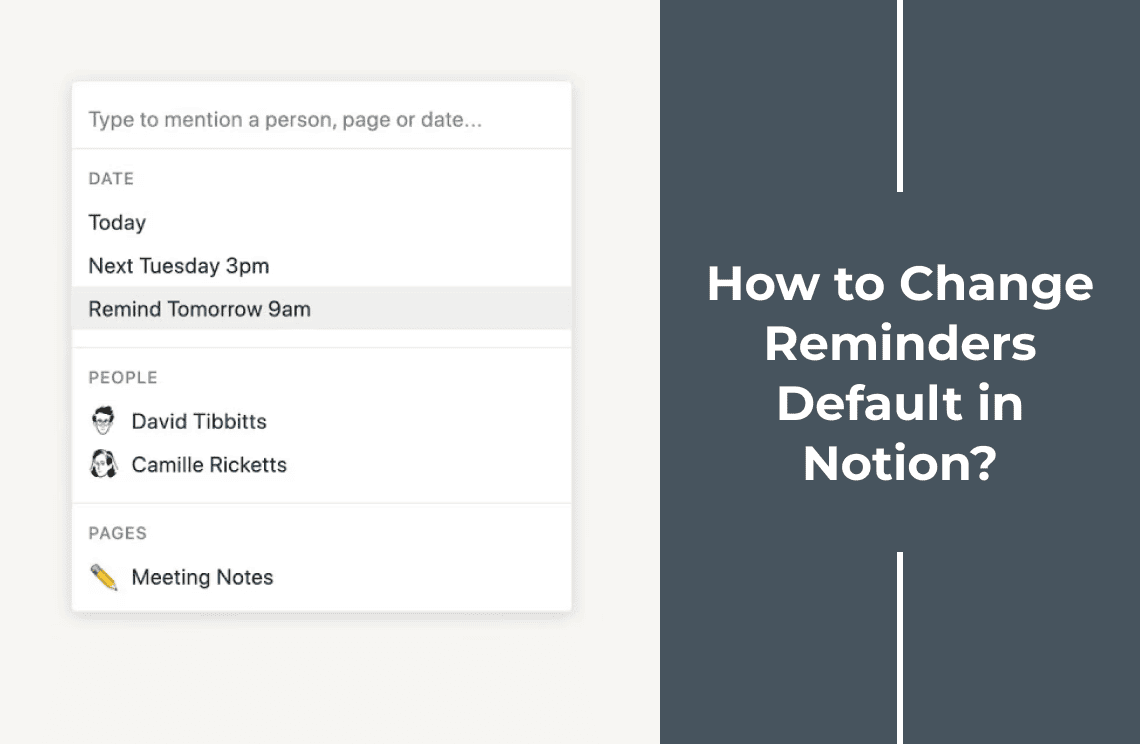
How-to & Tips3 Mins
How to Change Reminders Default in Notion?
Explore how to master Notion's reminder feature by creating, customizing and managing reminders within your Notion workspace. So, improve your productivity now!
Read More >>
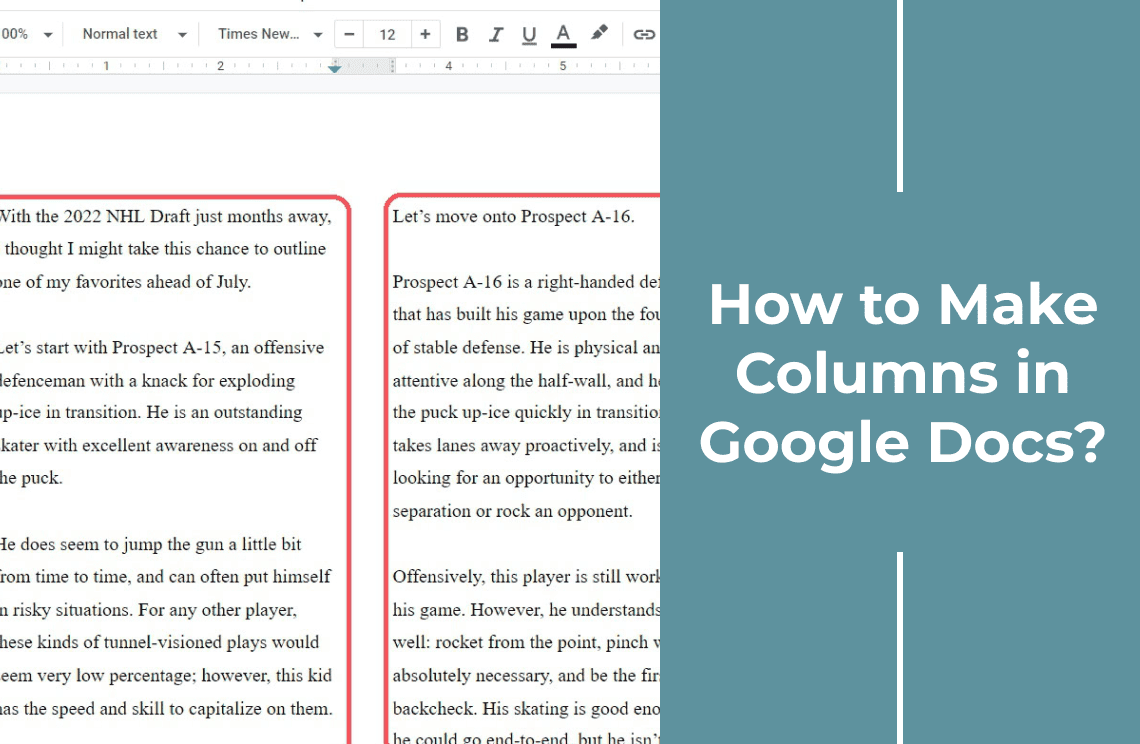
How-to & Tips3 Mins
How to Make Columns in Google Docs Effortlessly?
Master columns in Google Docs! Learn to format layouts and create multiple columns. Enhance your documents with organized, visually appealing designs.
Read More >>
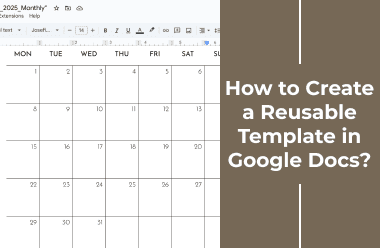
How-to & Tips6 Mins
How to Create a Reusable Template in Google Docs?
Create reusable templates in Google Docs! Learn to boost productivity, ensure consistency, and streamline your workflow with our easy, step-by-step guide.
Read More >>
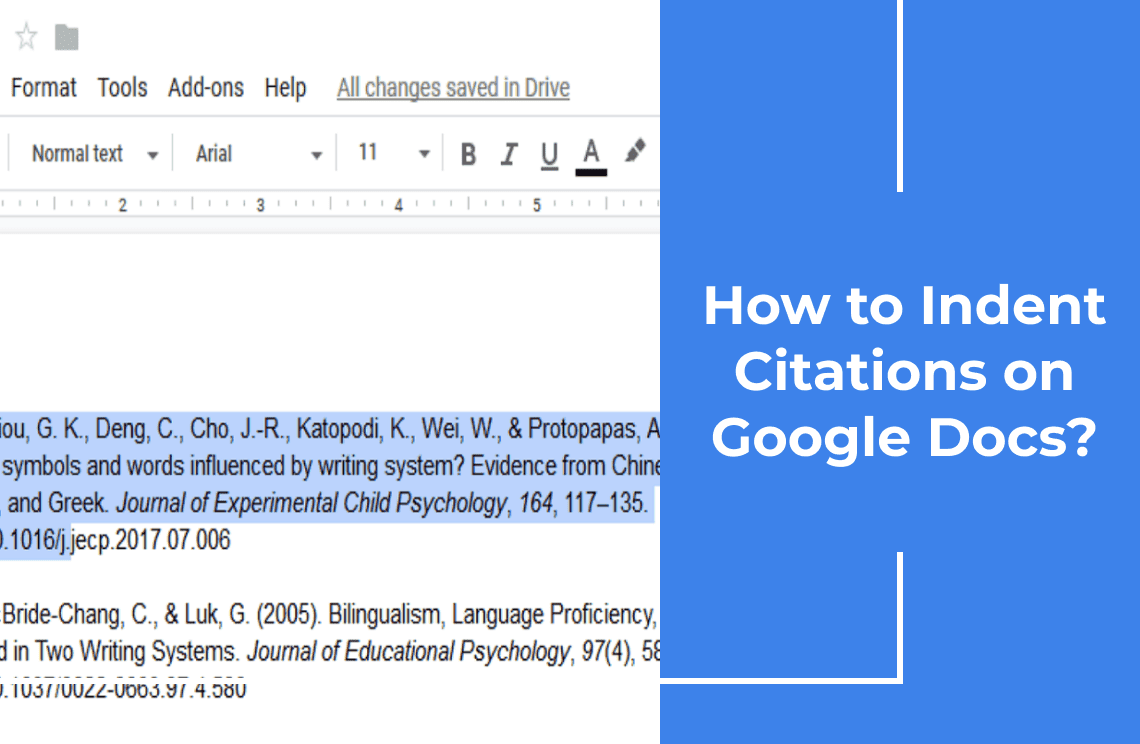
How-to & Tips3 Mins
How to Indent Citations on Google Docs?
Master hanging indents in Google Docs & Word! Learn easy steps to format citations professionally, avoid plagiarism, and create clean bibliographies.
Read More >>
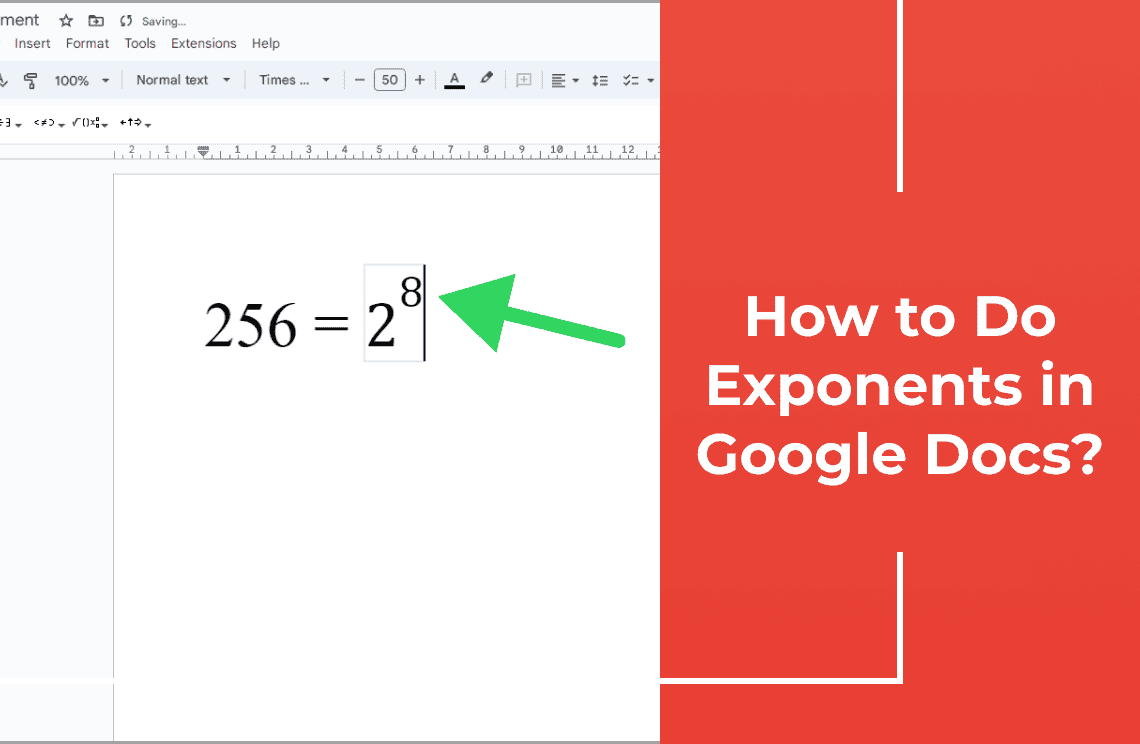
How-to & Tips3 Mins
How to Do Exponents in Google Docs in 5 Methods?
Learn to type exponents in Google Docs using superscripts, keyboard shortcuts, special characters, and the equation editor—easy instructions for any user.
Read More >>
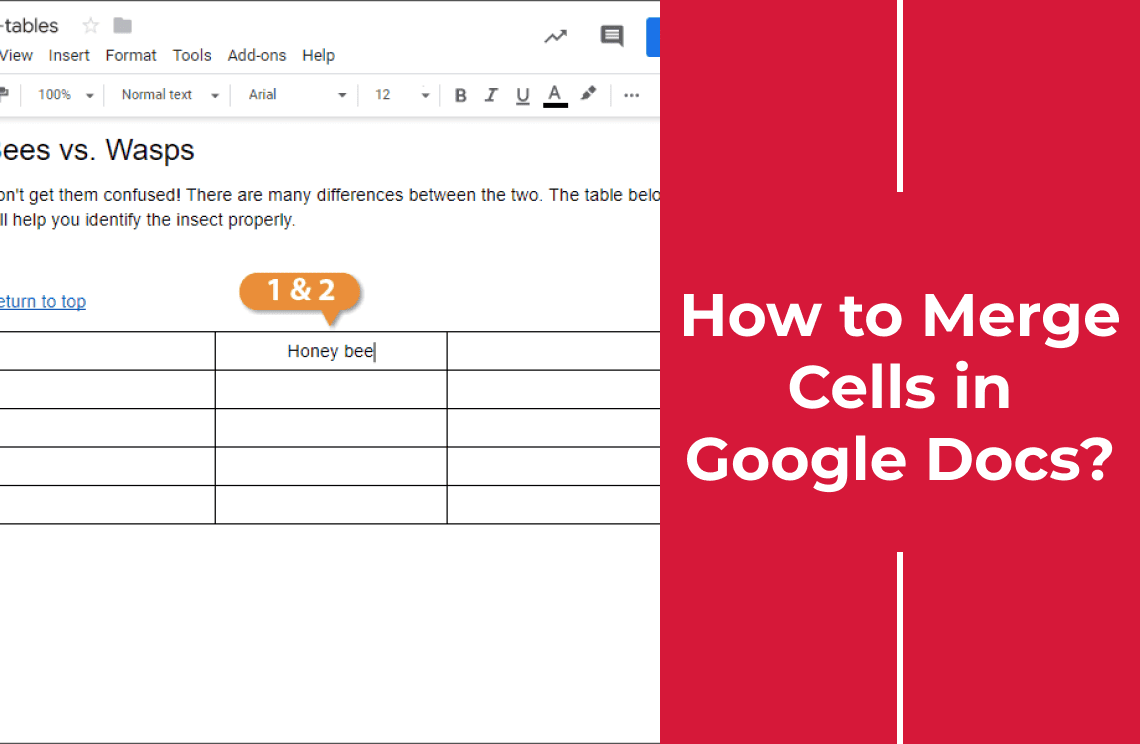
How-to & Tips3 Mins
How to Merge Cells in Google Docs Effortlessly?
Learn how to merge cells in Google Docs on your computer, Android and iPhone’s browser. Create cleaner and more organized tables with this simple guide.
Read More >>
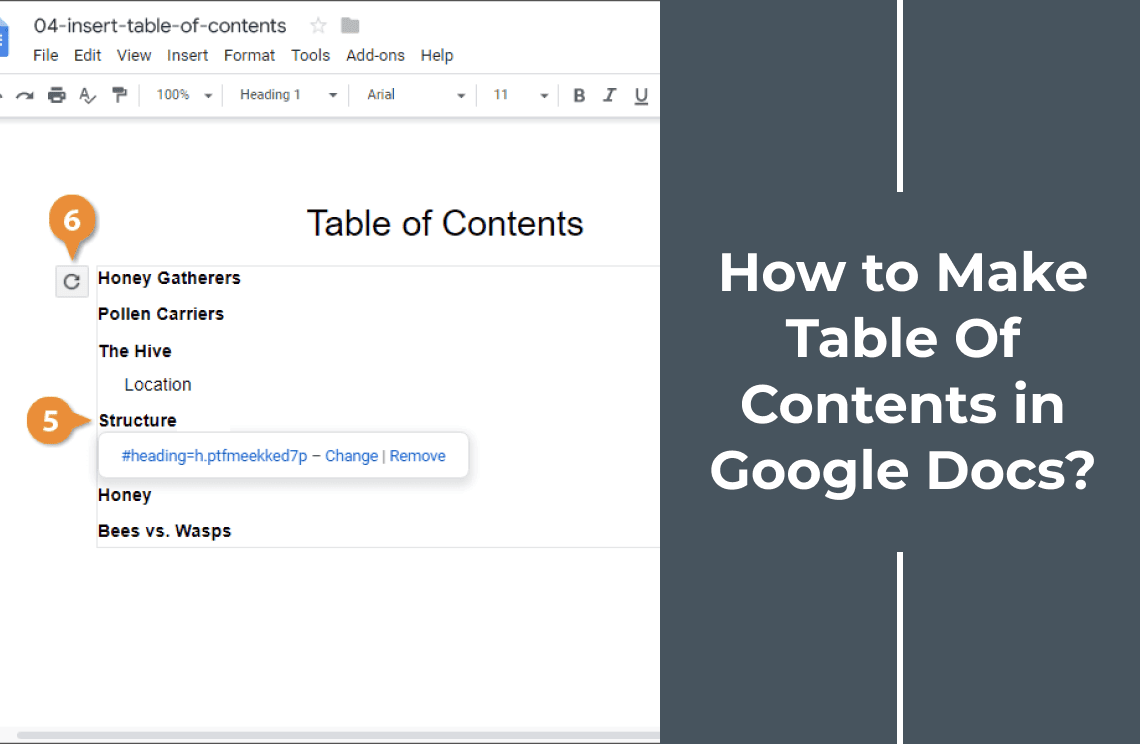
How-to & Tips4 Mins
How to Make Table of Contents in Google Docs?
Master Google Docs tables of contents! Learn to create, edit, update, & delete them. Simplify long documents & improve navigation instantly.
Read More >>