Featured Post
Recent Posts
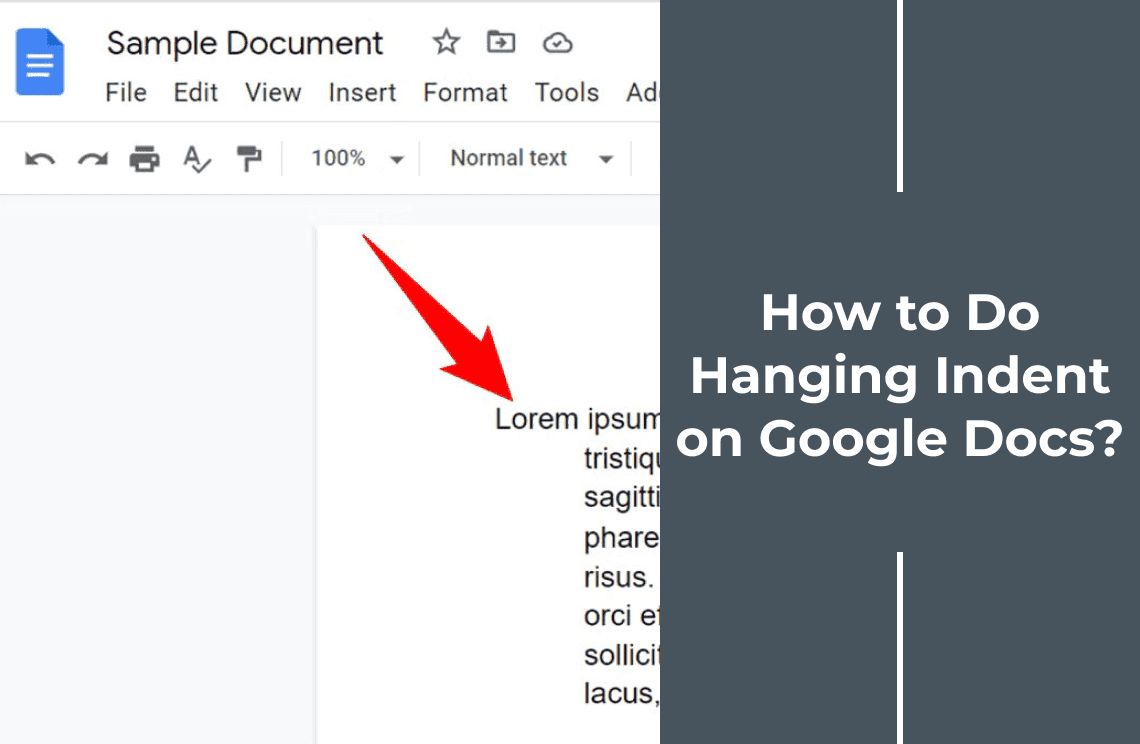
How-to & Tips3 Mins
How to Do Hanging Indent on Google Docs Easily?
Learn how to create hanging indents in Google Docs to enhance your document's readability and professionalism. Follow our step-by-step guide.
Read More >>
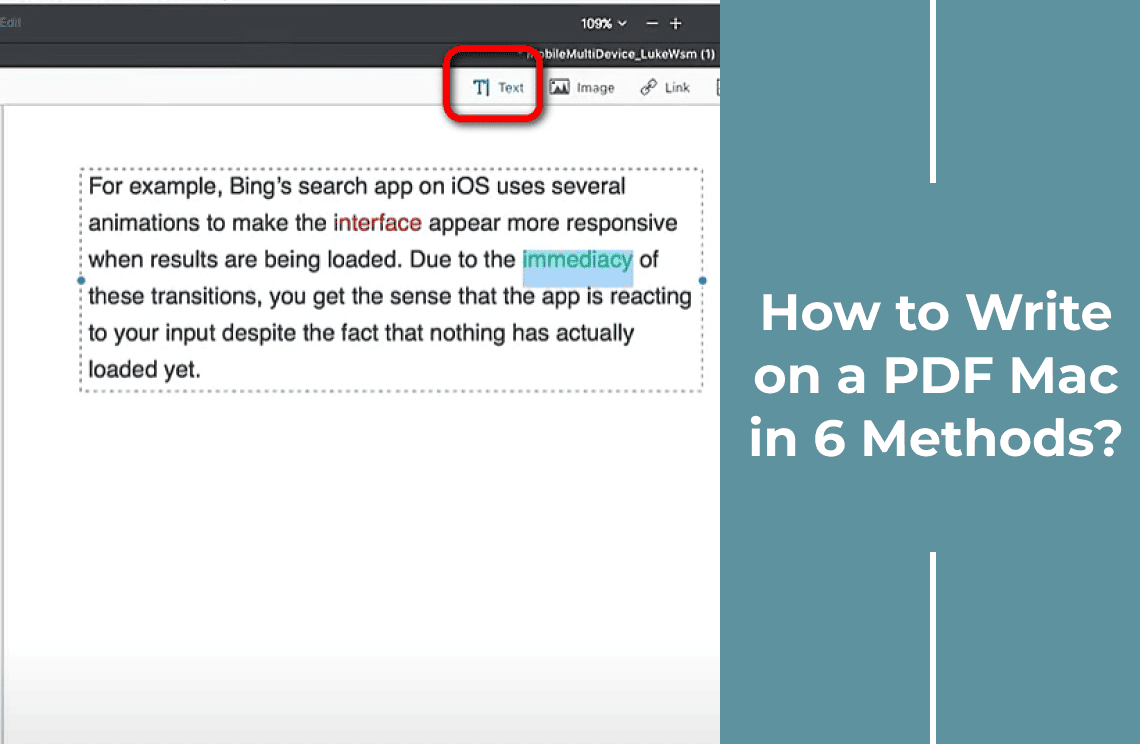
How-to & Tips7 Mins
How to Write on a PDF on Mac in 6 Methods?
Easily edit PDF text on your Mac! Learn how to use Preview, Adobe Acrobat, LibreOffice, or online tools to modify your PDFs.
Read More >>
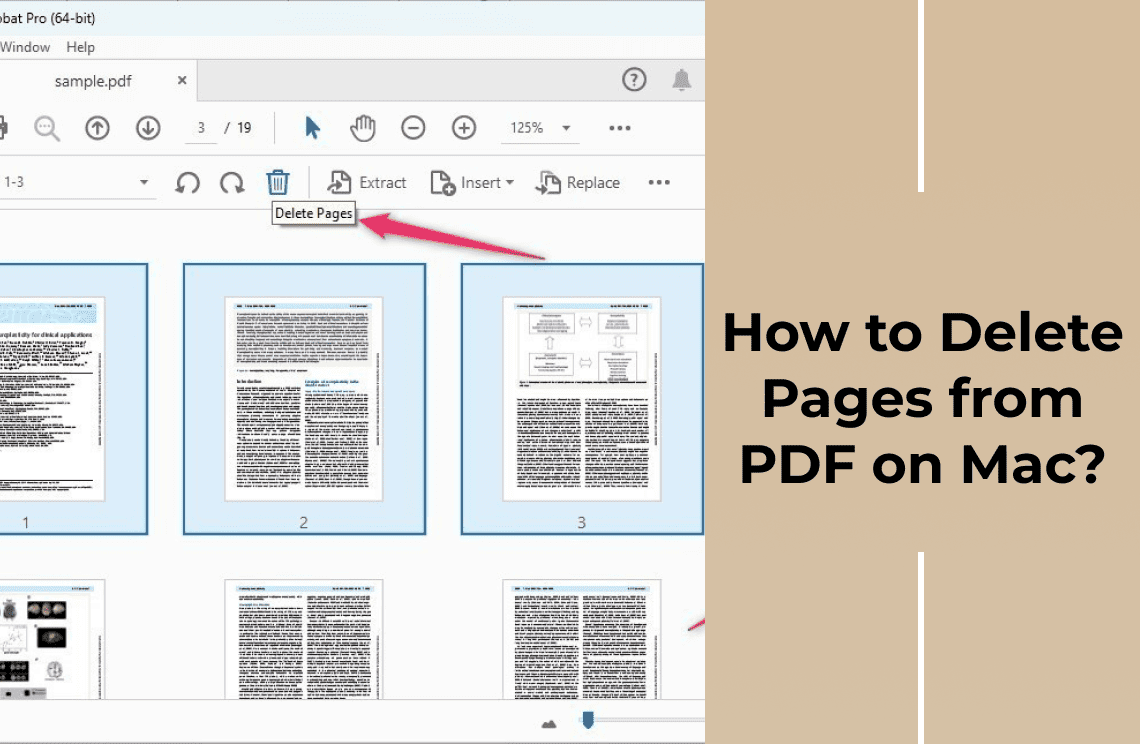
How-to & Tips5 Mins
How to Delete Pages from PDF on Mac with Ease?
Easily delete pages from your PDF files on Mac! Learn how to use Preview, Adobe Acrobat, or online tools to streamline your PDF editing.
Read More >>
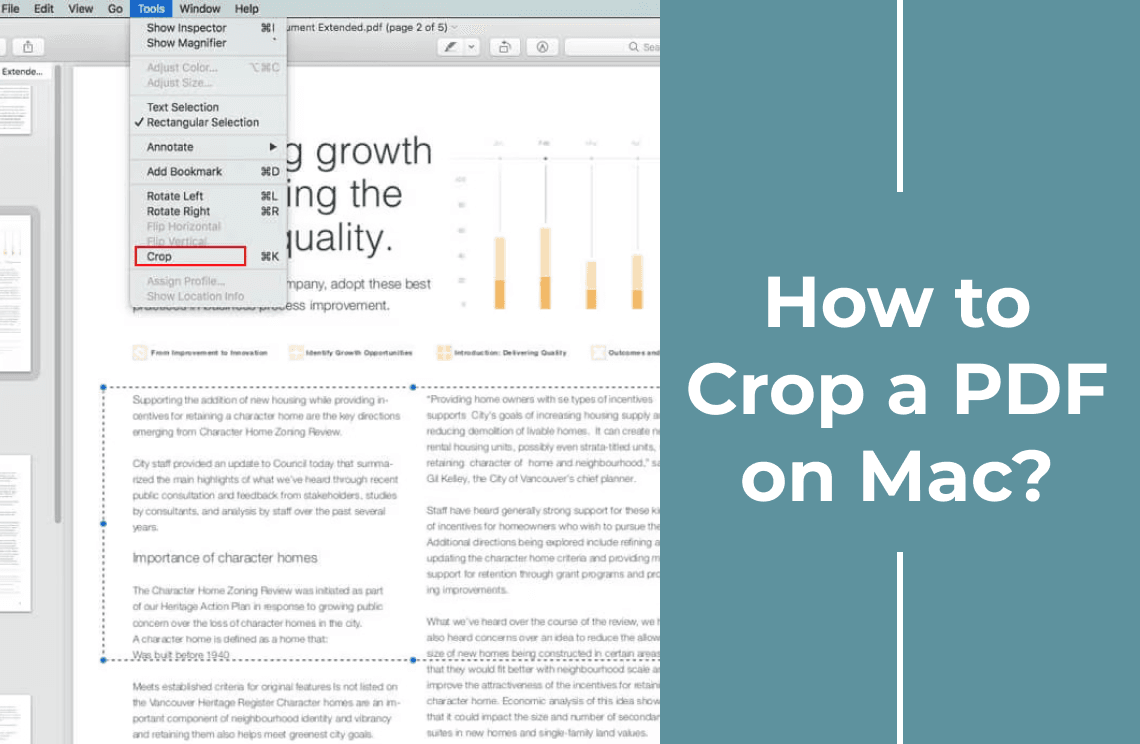
How-to & Tips6 Mins
How to Convert JPG to PDF on Mac Using 4 Methods?
Easily convert your JPG images to PDFs on your Mac! Learn how to use Preview, Adobe Acrobat, or online tools to streamline your workflow.
Read More >>
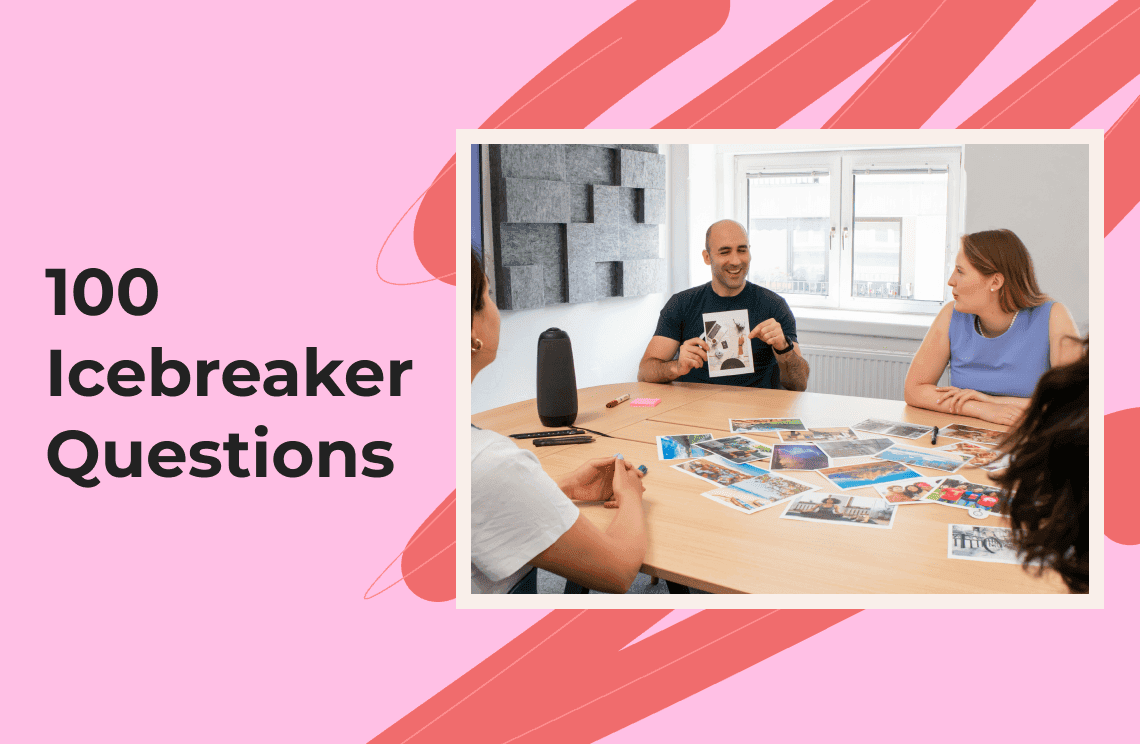
Knowledge5 Mins
100 Icebreaker Questions to Get the Conversation Started
Tired of awkward silences? Break the ice with these 100 fun and engaging icebreaker questions. Perfect for team building, networking, or any social gathering.
Read More >>
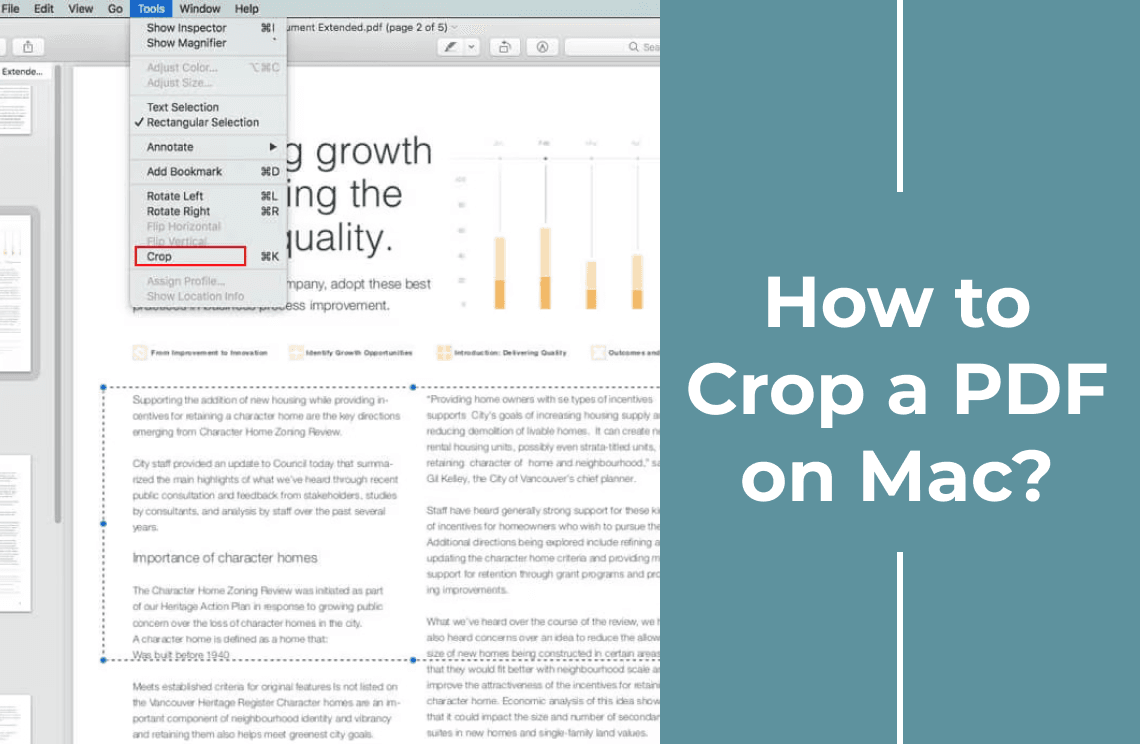
How-to & Tips5 Mins
How to Crop a PDF on Mac Easily?
Learn how to easily crop PDF files on your Mac using Preview, Chrome, Automator, or Adobe Acrobat. Simplify your PDF editing process.
Read More >>
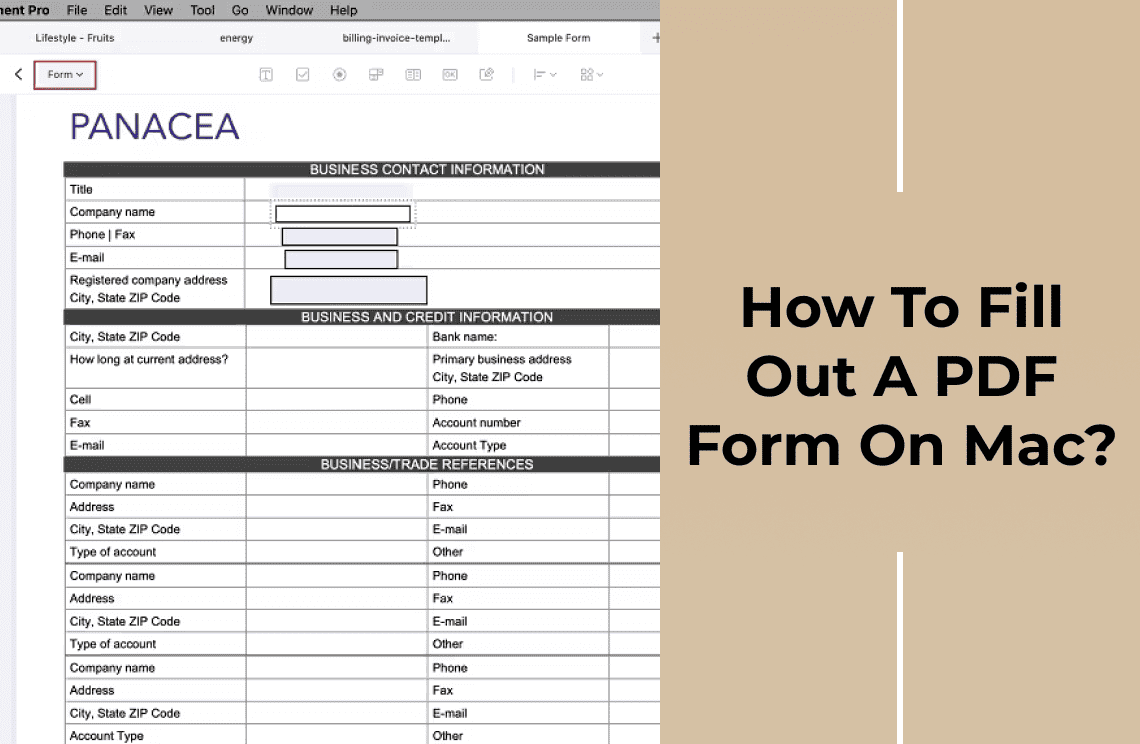
How-to & Tips5 Mins
How to Fill Out a PDF Form on Mac Effortlessly?
Easily fill out PDF forms on your Mac! Learn how to use Preview, Adobe Acrobat, or online tools to complete and sign PDF documents.
Read More >>
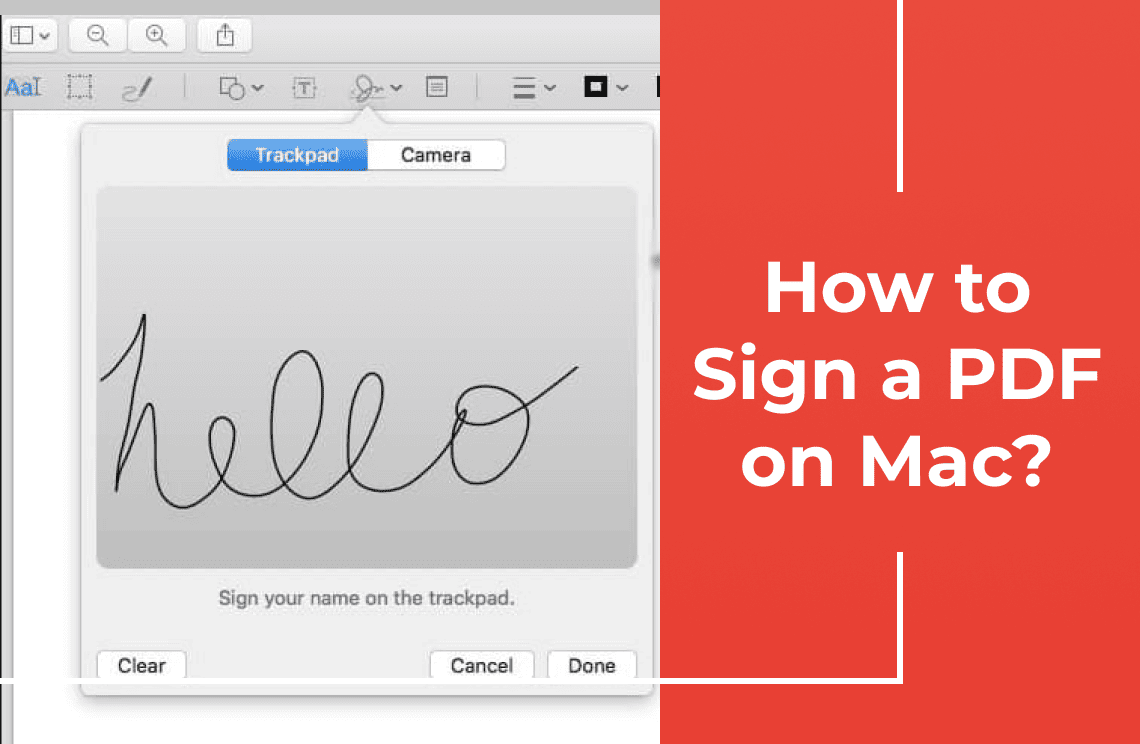
How-to & Tips6 Mins
How to Sign a PDF on Mac in 5 Methods?
Learn how to easily sign PDFs on your Mac using Preview, Adobe Acrobat, or online tools. Secure your documents with digital signatures.
Read More >>
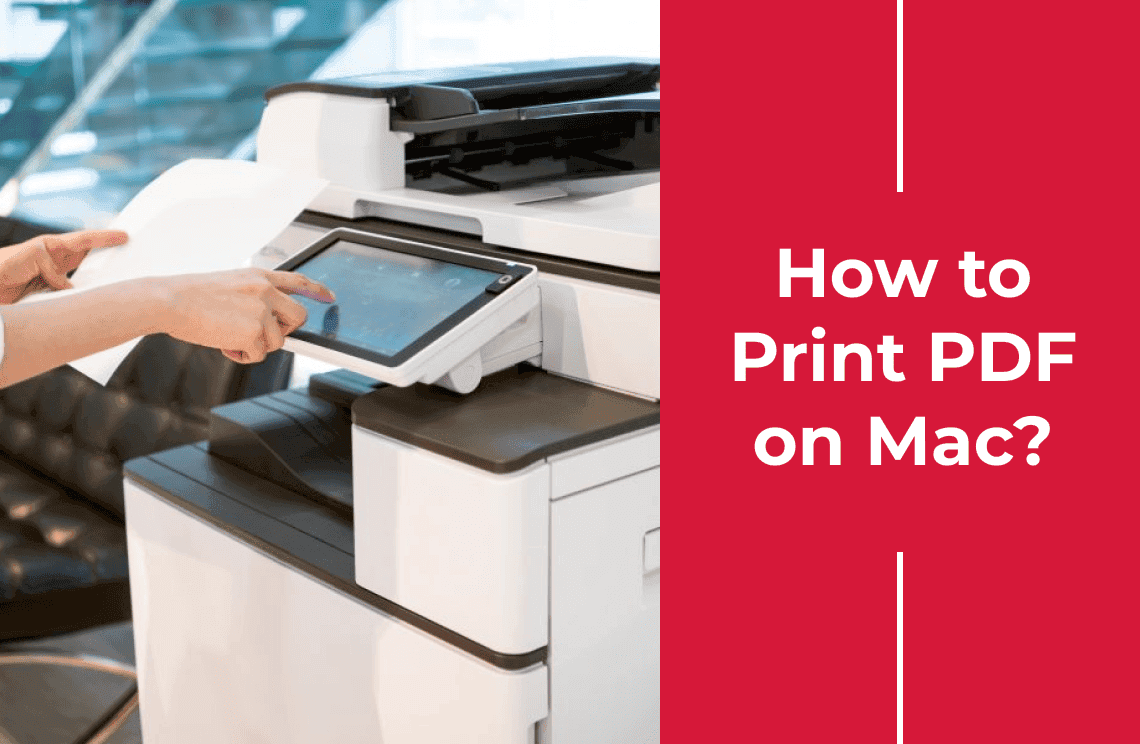
How-to & Tips6 Mins
How to Print PDF on Mac with Ease?
Print your PDFs effortlessly on Mac! Learn how to use macOS Preview or PDF Gear for optimal printing results.
Read More >>
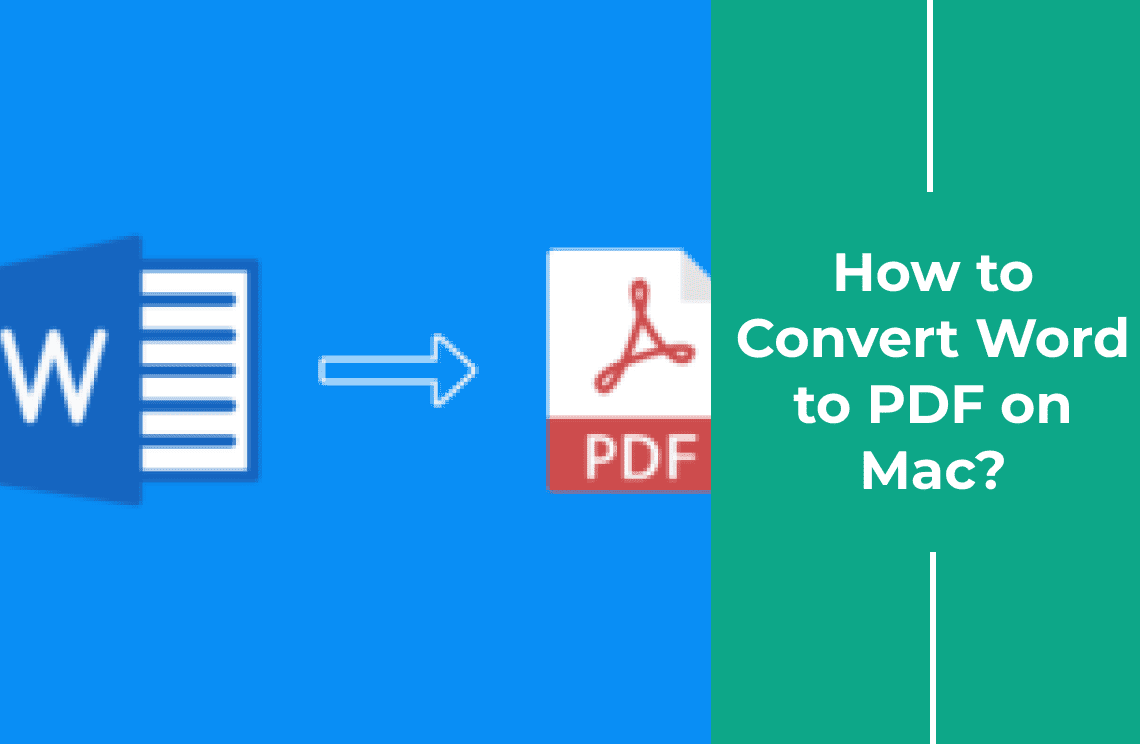
How-to & Tips5 Mins
How to Convert Word to PDF on Mac Effortlessly?
Easily convert your Word documents to PDFs on Mac. Learn how to use Microsoft Word, PDF Expert, Adobe Acrobat, or Smallpdf.
Read More >>

How-to & Tips5 Mins
How to Open a PDF File In Mac Automator?
Automate your PDF workflow! Learn how to create custom workflows to open PDF files automatically on your Mac using Automator.
Read More >>
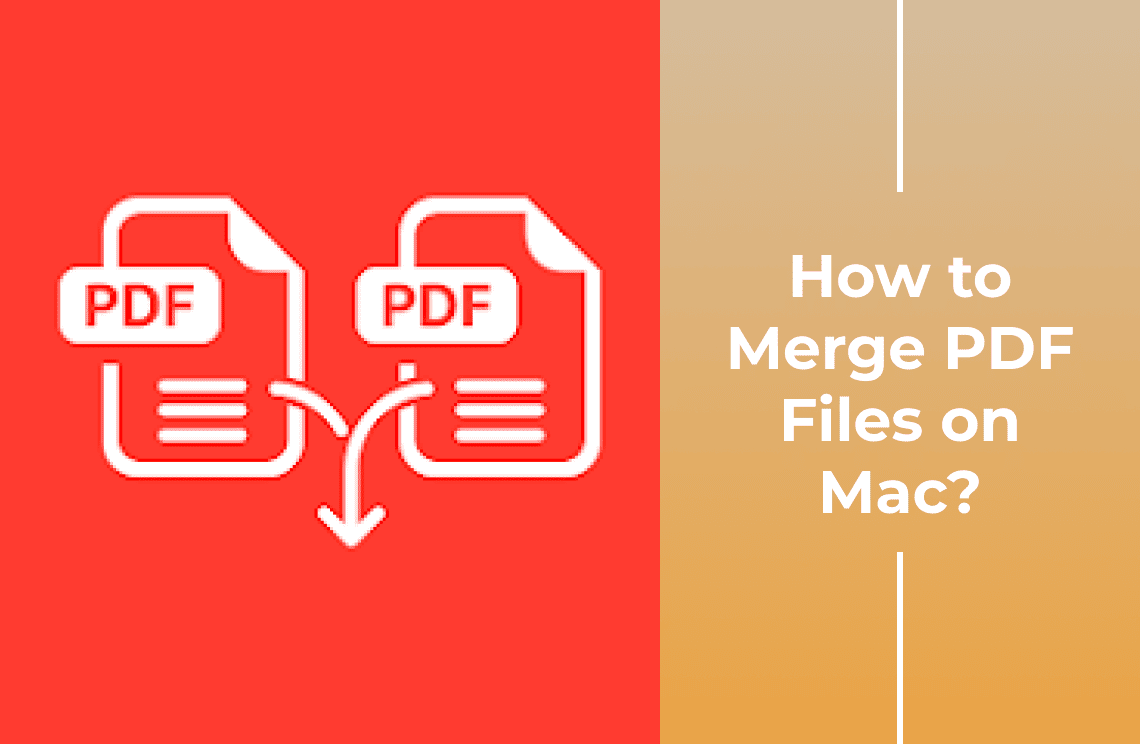
How-to & Tips8 Mins
How to Merge PDF Files on Mac in 4 Easy Steps?
Simplify your workflow! Learn how to easily merge PDF files on your Mac using Preview, Adobe Acrobat, Small PDF, or PDF Expert.
Read More >>

Knowledge8 Mins
12 Steps for Starting an Event Planning Business Anywhere
Want to start an event planning business? Discover 12 essential steps to turn your passion into profit. Learn about market research, pricing strategies, and more.
Read More >>

Knowledge6 Mins
How Do I Write a Resignation Letter After Maternity Leave? With Sample
Need to resign after maternity leave? Learn how to write a professional resignation letter, express gratitude, and transition smoothly. Get a sample letter and tips.
Read More >>
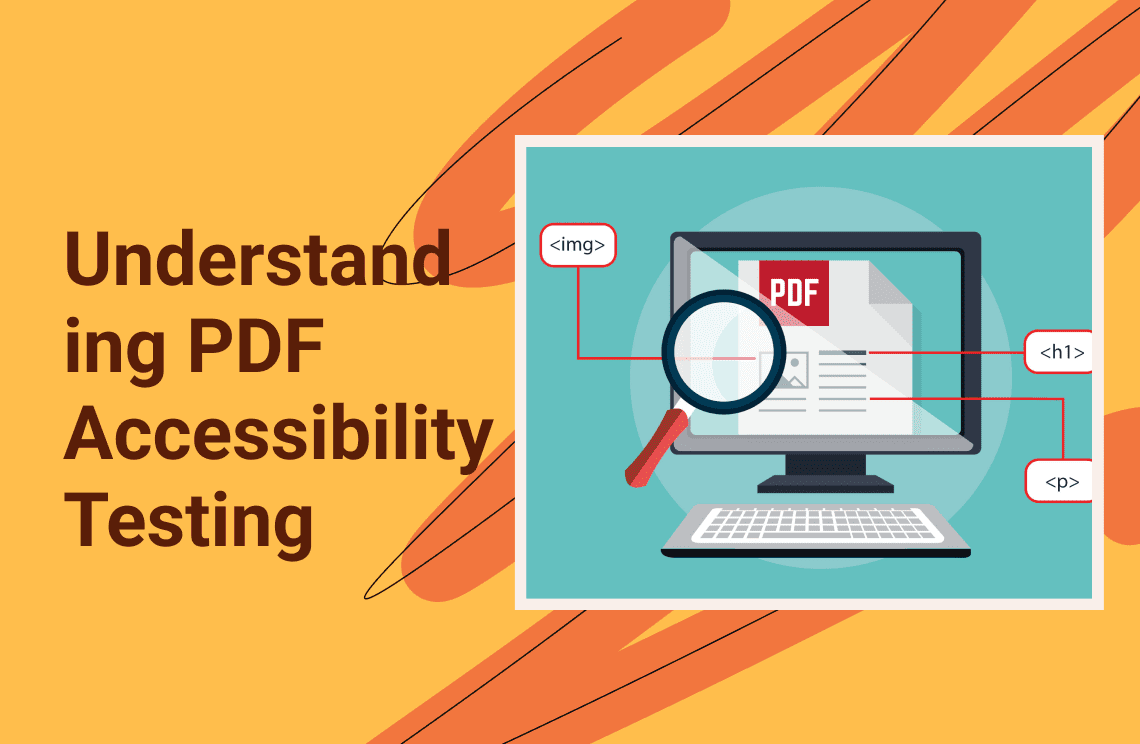
Knowledge5 Mins
Understanding PDF Accessibility Testing and Digital Accessibility Office
Ensure your PDFs are accessible to all users with PDF accessibility testing. Learn about the importance, tools, and best practices to create inclusive digital documents.
Read More >>
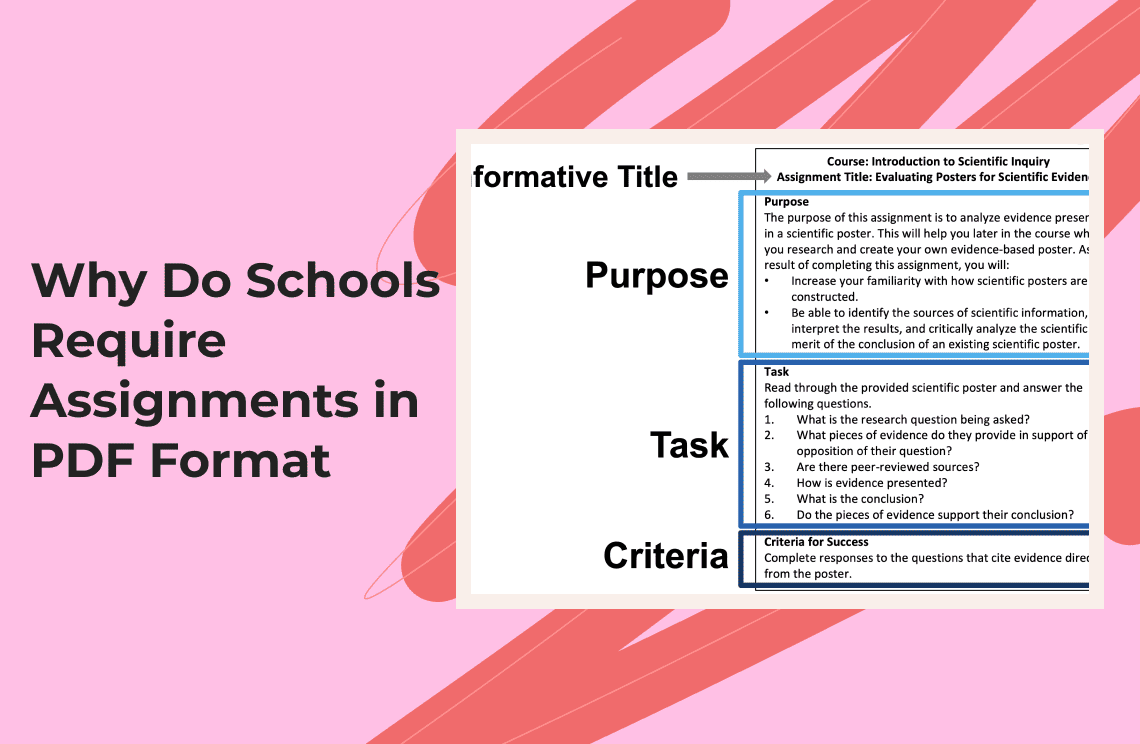
Knowledge5 Mins
Why Do Schools Require Submitting Student Assignments in PDF Format?
Discover why schools require PDF submissions. Learn how PDFs improve document integrity, compatibility, and feedback. Enhance your academic journey with the power of PDFs!
Read More >>


